ios 淘宝评论详情、朋友圈布局masony实现
最近做项目,用到了类似于淘宝的朋友圈的功能,然后自己抽出了一个小demo,与大家分享
介绍:用的是masony布局的cell这样的话,文本,以及图片可以自适应,不用人工再去计算高度,很方便。
注:该demo不涉及交互回复评论哦,只有展示的功能
给大家看一下图片效果:
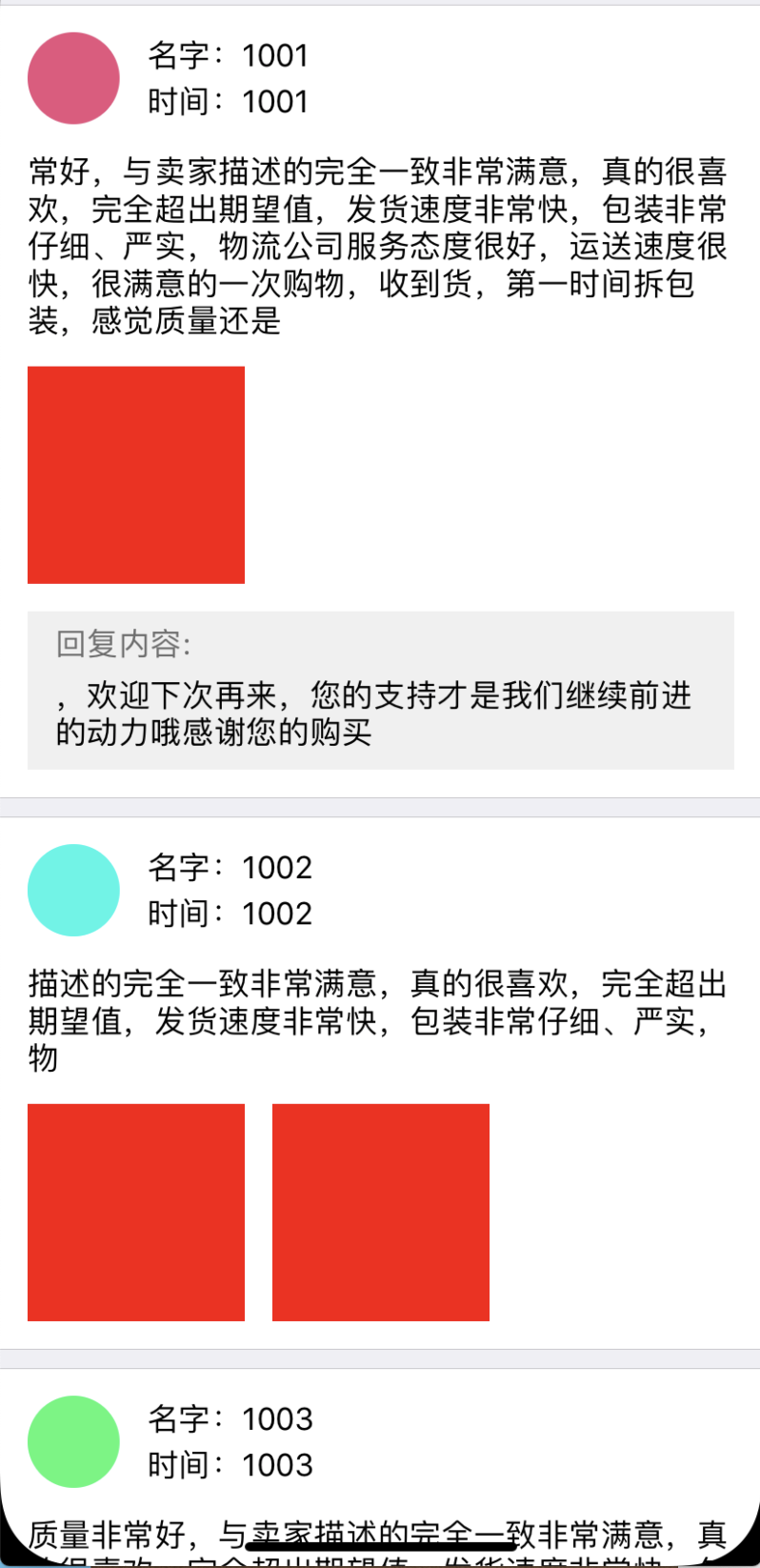
下边贴上核心代码:
#import "AC_FriendCircleCell.h" @interface AC_FriendCircleCell()
@property (nonatomic,strong)UIImageView *headIMG;
@property (nonatomic,strong)UILabel *nameL;
@property (nonatomic,strong)UILabel *timeL;
@property (nonatomic,strong)UILabel *introL;
@property (nonatomic,strong)UIView *imgs;
@property (nonatomic,strong)UIView *replyView;
@property (nonatomic,strong)UILabel *replayL;
@property (nonatomic,strong)UILabel *replyContent; //重要!!!!
@property (nonatomic,strong)id bottimView;//记录最下边的一个view
@property MASConstraint *midMasContraint;//记录暂存中间可能是最后一个的约束、 @end
初始化:
#pragma mark - 创建页面
- (void)createUI{
_headIMG = [[UIImageView alloc]init];
_timeL = [[UILabel alloc]init];
_nameL = [[UILabel alloc]init]; _introL = [[UILabel alloc]init];
_introL.numberOfLines = 0; _imgs = [[UIView alloc]init]; _replyView = [[UIView alloc]init];
_replyView.backgroundColor = RGBColor(240, 240, 240);
_replyView.clipsToBounds = YES;
_replayL = [[UILabel alloc]init];
_replayL.text = @"回复内容:";
_replayL.textColor = RGBColor(110, 110, 110);
_replyContent = [[UILabel alloc]init];
_replyContent.numberOfLines = 0;
[self.contentView addSubview:_headIMG];
[self.contentView addSubview:_timeL];
[self.contentView addSubview:_nameL]; [self.contentView addSubview:_introL]; [self.contentView addSubview:_imgs]; [self.contentView addSubview:_replyView];
[_replyView addSubview:_replayL];
[_replyView addSubview:_replyContent]; //设置约束 给不需要变化的部分设置约束
[_headIMG mas_makeConstraints:^(MASConstraintMaker *make) {
make.top.mas_offset(15).priorityHigh();
make.left.mas_offset(15);
make.height.mas_offset(50);
make.width.mas_offset(50);
}];
_headIMG.layer.cornerRadius = 25;
_headIMG.layer.masksToBounds = YES; [_nameL mas_makeConstraints:^(MASConstraintMaker *make) {
make.left.mas_equalTo(self.headIMG.mas_right).offset(15);
make.right.mas_offset(-15);
make.height.mas_offset(50/2);
make.top.mas_equalTo(self.headIMG.mas_top).priorityHigh();
}]; [_timeL mas_makeConstraints:^(MASConstraintMaker *make) {
make.left.mas_equalTo(self.nameL.mas_left);
make.right.mas_equalTo(self.nameL.mas_right);
make.height.mas_equalTo(self.nameL.mas_height);
make.top.mas_equalTo(self.nameL.mas_bottom);
}]; }
设置内容并更新masoney
//对最后一个控件进行设置约束
[self.midMasContraint uninstall]; if (self.bottimView == self.introL) {
[self.introL mas_updateConstraints:^(MASConstraintMaker *make) {
self.midMasContraint = make.bottom.mas_offset(-);
}];
}else if (self.bottimView == self.imgs) {
[self.imgs mas_updateConstraints:^(MASConstraintMaker *make) {
self.midMasContraint = make.bottom.mas_offset(-);
}];
}else if (self.bottimView == self.replyView) {
[self.replyView mas_updateConstraints:^(MASConstraintMaker *make) {
self.midMasContraint = make.bottom.mas_offset(-);
}];
}
对指定的view进行更新
//设置评论内容
- (void)setIntro:(UIView*)lastView andContent:(NSString*)content{
[_introL mas_remakeConstraints:^(MASConstraintMaker *make) {
make.left.mas_equalTo(self.headIMG.mas_left);
make.right.mas_equalTo(self.nameL.mas_right);
make.top.mas_equalTo(lastView.mas_bottom).offset().priorityHigh();
}]; _bottimView = _introL;
}
如法炮制,都加上便可以实现上述效果了。
ios 淘宝评论详情、朋友圈布局masony实现的更多相关文章
- iOS app url scheme跳转到淘宝商品详情页 唤醒app
最近涉及的一个业务,在app内的一个广告,点击打开webView,加载的是一个淘宝商品详情页,效果是打开该webView自动跳转至淘宝对应的页面,同时在自己的app仍然加载页面,点击评论等也同样能跳转 ...
- Python天猫淘宝评论爬虫
说明 由于Github 打包的exe某些文件上传被.gitignore了,所以不提供windows二进制包 https://github.com/hunterhug/taobaocomment 一个抓 ...
- 仿淘宝商品详情页上拉弹出新ViewController
新项目就要开始做了,里面有购物那块,就试着先把淘宝商品详情页的效果做了一下. 1.需求 1.第一次上拉时,A视图拉到一定距离将视图B从底部弹出,A视图也向上 2.显示B视图时下拉时,有刷新效果,之后将 ...
- Vue实现仿淘宝商品详情属性选择的功能
Vue实现仿淘宝商品详情属性选择的功能 先看下效果图:(同个属性内部单选,属性与属性之间可以多选) 主要实现过程: 所使用到的数据类型是(一个大数组里面嵌套了另一个数组)具体格式如下: attrA ...
- python3抓取淘宝评论内容
好久没有写爬虫了,今天研究了下淘宝商品评论的内容. 一开始用最简单的方法,挂代理,加请求头,对网页请求,是抓不到数据的,在网上找了一些相关文章,也基本已经过时了,就是网站逻辑有改动,用旧的方法是抓不到 ...
- Android开发案例 - 淘宝商品详情
所有电商APP的商品详情页面几乎都是和淘宝的一模一样(见下图): 采用上下分页的模式 商品基本参数 & 选购参数在上页展示 商品图文详情等其他信息放在下页展示 知识要点 垂直方向的ViewPa ...
- 抓取天猫和淘宝的详情页图片|Golang
taobao.go package main import ( "crypto/md5" "encoding/hex" "fmt" &quo ...
- Android开发案例 - 淘宝商品详情【转】
http://erehmi.cnblogs.com/ 所有电商APP的商品详情页面几乎都是和淘宝的一模一样(见下图): 采用上下分页的模式 商品基本参数 & 选购参数在上页展示 商品图文详情等 ...
- 一篇文章教会你用Python爬取淘宝评论数据(写在记事本)
[一.项目简介] 本文主要目标是采集淘宝的评价,找出客户所需要的功能.统计客户评价上面夸哪个功能多,比如防水,容量大,好看等等. 很多人学习python,不知道从何学起.很多人学习python,掌握了 ...
随机推荐
- mysql 时间自动更新问题
万恶的根据当前时间戳更新,有时候会自动更新,有时候又不会. 通过navicat 创建datetime类型的字段时,会自动勾选上根据当前时间戳更新.当更新数据的时候勾上这个的字段时间就会更改为当前的时间 ...
- 数据可视化之powerBI技巧(六)在PowerBI中简单的操作,实现复杂的预测分析
时间序列预测就是利用过去一段时间内的数据来预测未来一段时间内该数据的走势,比如根据过去5年的销售数据进行来年的收入增长预测,根据上个季度的股票走势推测未来一周的股价变化等等. 对于大部分人来说,这是个 ...
- 前端01 /HTML简单简绍
前端01 /HTML简单简绍 目录 前端01 /HTML简单简绍 1.web服务本质 2.浏览器的工作流程 3.HTML是什么 4.web服务本质 5.HTML文档结构 6.HTML注释 6.标签语法 ...
- vue 表格使用el-select
<el-table-column label="示例" width="210" align="center"> <temp ...
- 微信小程序开发部署
一.开发准备 1,想要开发微信小程序,必须要有一个AppId,如果没有可以去注册一个. https://mp.weixin.qq.com/进入注册页面,点击上方注册. 2,点击选择“小程序”出 ...
- Atlassian Confluence 5.1.2 破解版部署
Atlassian Confluence(简称Confluence)是一个专业的wiki程序.它是一个知识管理的工具,通过它可以实现团队成员之间的协作和知识共享.Confluence 不是一个开源软件 ...
- three.js 将图片马赛克化
这篇郭先生来说说BufferGeometry,类型化数组和粒子系统的使用,并且让图片有马赛克效果(同理可以让不清晰的图片清晰化),如图所示.在线案例点击博客原文 1. 解析图片 解析图片和上一篇一样 ...
- 爆肝整理:Linux常用命令,建议收藏!
目录管理命令:mkdir.rmdir mkdir命令 rmdir命令 文件管理命令:cp.mv.rm cp命令 mv命令 rm命令 文件查看命令:cat.tac.head.tail.more.less ...
- 七牛云如何绑定二次验证码_虚拟MFA_两步验证_谷歌身份验证器?
一般情况下,点账户名——账户设置——安全设置,即可开通两步验证 具体步骤见链接 七牛云如何绑定二次验证码_虚拟MFA_两步验证_谷歌身份验证器? 二次验证码小程序(官网)对比谷歌身份验证器APP ...
- .Net Core 常见错误解决记录
Error: String or binary data would be truncated. The statement has been terminated 数据库出错原因: 表字段创建的太短 ...
