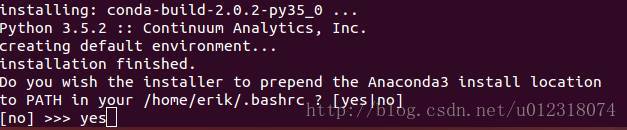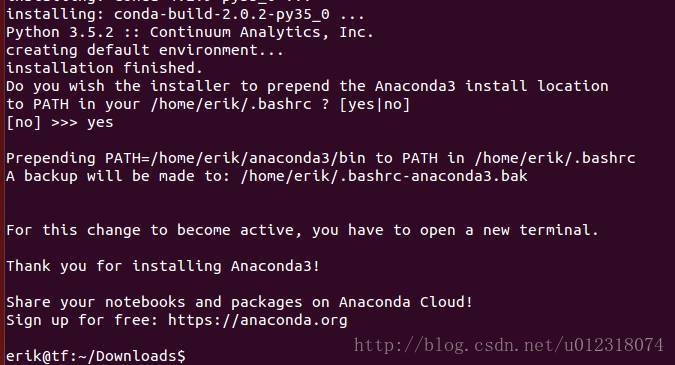Ubuntu 16.4 安装anaconda 详细教程
下载
官方下载地址:https://www.continuum.io/downloads
所有安装包地址:https://repo.continuum.io/archive/
这里使用 Python 3.5 版本的 “Anaconda3-4.2.0-Linux-x86_64.sh”
安装
这里参考官方文档:https://docs.continuum.io/anaconda/install/linux.html
根据提示,键入enter继续向下安装
kxlc-t@ubuntu:~/Downloads$ bash Anaconda3-5.1.-Linux-x86_64.sh Welcome to Anaconda3 5.1. In order to continue the installation process, please review the license
agreement.
Please, press ENTER to continue
>>>
阅读完注册信息后,输入yes
Do you accept the license terms? [yes|no]
[no] >>> Please answer 'yes' or 'no':'
回车即可安装
Anaconda3 will now be installed into this location:
/home/kxlc-t/anaconda3 - Press ENTER to confirm the location
- Press CTRL-C to abort the installation
- Or specify a different location below [/home/kxlc-t/anaconda3] >>>
安装如预期在正常进行
Anaconda3 will now be installed into this location:
/home/kxlc-t/anaconda3 - Press ENTER to confirm the location
- Press CTRL-C to abort the installation
- Or specify a different location below [/home/kxlc-t/anaconda3] >>>
PREFIX=/home/kxlc-t/anaconda3
installing: python-3.6.-hc3d631a_1 ...
Python 3.6. :: Anaconda, Inc.
installing: ca-certificates-2017.08.-h1d4fec5_0 ...
installing: conda-env-2.6.-h36134e3_1 ...
installing: intel-openmp-2018.0.-hc7b2577_8 ...
installing: libgcc-ng-7.2.-h7cc24e2_2 ...
installing: libgfortran-ng-7.2.-h9f7466a_2 ...
installing: libstdcxx-ng-7.2.-h7a57d05_2 ...
installing: bzip2-1.0.-h9a117a8_4 ...
installing: expat-2.2.-he0dffb1_0 ...
installing: gmp-6.1.-h6c8ec71_1 ...
installing: graphite2-1.3.-hf63cedd_1 ...
installing: icu-58.2-h9c2bf20_1 ...
installing: jbig-2.1-hdba287a_0 ...
installing: jpeg-9b-h024ee3a_2 ...
installing: libffi-3.2.-hd88cf55_4 ...
installing: libsodium-1.0.-hf101ebd_0 ...
installing: libtool-2.4.-h544aabb_3 ...
installing: libxcb-1.12-hcd93eb1_4 ...
installing: lzo-2.10-h49e0be7_2 ...
installing: mkl-2018.0.-h19d6760_4 ...
输入yes,加入环境变量
看到这些信息说明已经安装完成。
根据信息“For this change to become active, you have to open a new
terminal.”(要使这个更改生效,必须打开一个新的终端。)这句话提示,需要在新的终端窗口使用anaconda,打开新的终端,查看相应的版本信息
查看 conda 的版本号
kxlc-t@ubuntu:~$ conda -V
conda 4.4.
kxlc-t@ubuntu:~$
打开 Jupyter Notebook
notebook的打开方式,也很简单
kxlc-t@ubuntu:~$ jupyter notebook
[I ::14.486 NotebookApp] The port is already in use, trying another port.
[I ::14.711 NotebookApp] JupyterLab beta preview extension loaded from /home/kxlc-t/anaconda3/lib/python3./site-packages/jupyterlab
[I ::14.712 NotebookApp] JupyterLab application directory is /home/kxlc-t/anaconda3/share/jupyter/lab
[I ::14.759 NotebookApp] Serving notebooks from local directory: /home/kxlc-t
[I ::14.759 NotebookApp] active kernels
[I ::14.759 NotebookApp] The Jupyter Notebook is running at:
[I ::14.760 NotebookApp] http://localhost:8889/?token=605b46819a7dd5e99d71a07c7f3a53ea4a789b62c6c38764
[I ::14.760 NotebookApp] Use Control-C to stop this server and shut down all kernels (twice to skip confirmation).
[C ::14.761 NotebookApp] Copy/paste this URL into your browser when you connect for the first time,
to login with a token:
http://localhost:8889/?token=605b46819a7dd5e99d71a07c7f3a53ea4a789b62c6c38764
[I ::22.437 NotebookApp] Accepting one-time-token-authenticated connection from 127.0.0.1
下面这种方式,也是可以打开notebook
kxlc-t@ubuntu:~$ ipython notebook
[TerminalIPythonApp] WARNING | Subcommand `ipython notebook` is deprecated and will be removed in future versions.
[TerminalIPythonApp] WARNING | You likely want to use `jupyter notebook` in the future
[I ::43.605 NotebookApp] The port is already in use, trying another port.
[I ::43.863 NotebookApp] JupyterLab beta preview extension loaded from /home/kxlc-t/anaconda3/lib/python3./site-packages/jupyterlab
[I ::43.864 NotebookApp] JupyterLab application directory is /home/kxlc-t/anaconda3/share/jupyter/lab
[I ::43.944 NotebookApp] Serving notebooks from local directory: /home/kxlc-t
[I ::43.945 NotebookApp] active kernels
[I ::43.945 NotebookApp] The Jupyter Notebook is running at:
[I ::43.945 NotebookApp] http://localhost:8889/?token=7b1a5b2aa3103031569783144f91b92c7dcd8d4c600fa58f
[I ::43.945 NotebookApp] Use Control-C to stop this server and shut down all kernels (twice to skip confirmation).
[C ::43.947 NotebookApp] Copy/paste this URL into your browser when you connect for the first time,
to login with a token:
http://localhost:8889/?token=7b1a5b2aa3103031569783144f91b92c7dcd8d4c600fa58f
[I ::49.516 NotebookApp] Accepting one-time-token-authenticated connection from 127.0.0.1
Ubuntu 16.4 安装anaconda 详细教程的更多相关文章
- Windows + Ubuntu 16.04 双系统安装详细教程
Windows + Ubuntu 16.04 双系统安装详细教程 2018年01月28日 16:43:19 flyyufenfei 阅读数:165619 发现了一篇好教程,果断转载了,以后用得着时 ...
- Ubuntu 16.04安装Matlab 2016b教程
由于代码需要依赖Linux环境,只好尝试着装MATLAB,然而各种问题接踵而至,开始了由MATLAB引发的三天Linux探寻之旅-- 下载Matlab 2016b for Linux https:// ...
- Windows + Ubuntu 16.04 双系统安装详细教程(转)
转载自:http://www.cnblogs.com/Duane/p/6776302.html 前言:本篇文章是对之前文章的更新,更新的主内容是把原来用手机拍摄的图片换成了虚拟机的截图,以及对磁盘划分 ...
- Ubuntu 16.04安装docker详细步骤
1. 卸载之前的旧版本 sudo apt-get remove docker docker-engine docker-ce docker.io 2. 更新apt包 sudo apt-get upda ...
- ubuntu 16.04 安装 Matlab R2016b后启动出现的问题
(1)报以下错误: License checkout failed.License Manager Error -95MATLAB is unable to connect to the licens ...
- Ubuntu 16.04安装QQ国际版图文详细教程
因工作需要,我安装了Ubuntu 16.04,但是工作上的很多事情需要QQ联系,然而在Ubuntu上的WebQQ很是不好用,于是在网上搜索了好多个Linux版本的QQ,然而不是功能不全 ...
- Ubuntu下安装JDK详细教程
Ubuntu下安装JDK详细教程 作者:凯鲁嘎吉 - 博客园http://www.cnblogs.com/kailugaji/ Ubuntu版本:Ubuntu-12.04.5-desktop-i386 ...
- ubuntu安装scala详细教程
ubuntu14 安装scala详细教程 1.下载scala压缩包 http://www.scala-lang.org/download/ 2.建立目录,解压文件到所建立目录 $ sudo mkdir ...
- 安装WordPress详细教程指南
最近准备自己建一个个人博客,以便分享一些自己工作生活中的一些观点及经验,建博客当然选wordpress,毕竟wordpress是为博客而生的嘛.下边记录一下自己安装WordPress的详细过程指南,亦 ...
随机推荐
- GoLang基础数据类型--->字符串处理大全
GoLang基础数据类型--->字符串处理大全 作者:尹正杰 版权声明:原创作品,谢绝转载!否则将追究法律责任. 欢迎加入: 高级运维工程师之路 59843264 ...
- 将web应用部署到Tomcat的三种方式
Tomcat作为Servlet/JSP容器(服务器)挺不错的,开源免费,需要知道的是Tomcat是一个Web服务器,其符合Servlet/JSP规范,但是却没有实现所有JavaEE规范,所以我们还是应 ...
- JavaScript中的栈和堆内存,作用域
1.栈 stack”和“堆 heap” 简单的来讲,stack上分配的内存系统自动释放,heap上分配的内存,系统不释放,哪怕程序退出,那一块内存还是在那里.stack一般是静态 ...
- linux 进程 ctrl-c,ctrl-z,ctrl-d
linux下: ctrl-c 发送 SIGINT 信号给前台进程组中的所有进程.常用于终止正在运行的程序. ctrl-z 发送 SIGTSTP 信号给前台进程组中的所有进程,常用于挂起一个进程. ct ...
- Spring面向切面编程AOP(around)实战
spring aop的环绕通知around功能强大,我们这里就不细说,直接上代码,看着注释就能明白 需要的可以点击下载源码 1.如果使用注解的方式则需要先创建个注解类 package com.mb.a ...
- 无线路由器的web漏洞
1.XSS漏洞 2.CSRF漏洞 这样的攻击方式具体可以由多种形式实现,除了建立欺诈服务器外,还可以使用超链接陷阱.所谓的超链接陷阱,就是指伪造一个可信的链接或者地址,但其实际地址中包含了修改无线路由 ...
- leetcode --binary tree
1. 求深度: recursive 遍历左右子树,递归跳出时每次加一. int maxDepth(node * root) { if(roor==NULL) return 0; int leftdep ...
- HKE和他的小朋友(矩乘快速幂)
题面: 题目背景: HKE带着\(n\)个小朋友做游戏 题目描述: 现在有n个座位编号为\(1\)至\(n\),这些小朋友也编号\(1\)至\(n\).一开始所有小朋友都坐在相应的座位上.HKE的游戏 ...
- Django学习手册 - 自定义simple_tag / filter
相关: Django的模板引擎提供一般性的功能函数,通过前端可以实现多数的代码逻辑功能,但它仅支持大多数常见情况下的函数功能,例如if判断,ifequal对比返回值等,复杂一些的函数功能并不支持,例如 ...
- 2018-2019-2 网络对抗技术 20165320 Exp2 后门原理与实践
后门原理与实践 windows获取Linux操作Shell 获取本机的IP netcat介绍:一个进行基本的TCP.UDP数据收发的工具 相关的参数与具体用法 windows打开监听: ncat.ex ...