Spring Security 入门
一、Spring Security简介
Spring Security是一个能够为基于Spring的企业应用系统提供声明式的安全访问控制解决方案的安全框架。它提供了一组可以在Spring应用上下文中配置的Bean,充分利用了Spring IoC,DI(控制反转Inversion of Control ,DI:Dependency Injection 依赖注入)和AOP(面向切面编程)功能,为应用系统提供声明式的安全访问控制功能,减少了为企业系统安全控制编写大量重复代码的工作。
Spring security主要是从两个方面解决安全性问题:
- web请求级别:使用servlet过滤器保护web请求并限制URL级别的访问
- 方法调用级别:使用Spring AOP保护方法调用,确保具有适当权限的用户采用访问安全保护的方法.
二、入门小案例
2.1 使用系统默认的登录页
(1)创建工程spring-security-demo。pom.xml的内容为:
<?xml version="1.0" encoding="UTF-8"?> <project xmlns="http://maven.apache.org/POM/4.0.0" xmlns:xsi="http://www.w3.org/2001/XMLSchema-instance"
xsi:schemaLocation="http://maven.apache.org/POM/4.0.0 http://maven.apache.org/xsd/maven-4.0.0.xsd">
<modelVersion>4.0.0</modelVersion> <groupId>cn.itcast</groupId>
<artifactId>spring-security-demo</artifactId>
<version>1.0-SNAPSHOT</version>
<packaging>war</packaging> <properties>
<spring.version>4.2.4.RELEASE</spring.version>
</properties>
<dependencies>
<dependency>
<groupId>org.springframework</groupId>
<artifactId>spring-core</artifactId>
<version>${spring.version}</version>
</dependency>
<dependency>
<groupId>org.springframework</groupId>
<artifactId>spring-web</artifactId>
<version>${spring.version}</version>
</dependency>
<dependency>
<groupId>org.springframework</groupId>
<artifactId>spring-webmvc</artifactId>
<version>${spring.version}</version>
</dependency>
<dependency>
<groupId>org.springframework</groupId>
<artifactId>spring-context-support</artifactId>
<version>${spring.version}</version>
</dependency>
<dependency>
<groupId>org.springframework</groupId>
<artifactId>spring-test</artifactId>
<version>${spring.version}</version>
</dependency>
<dependency>
<groupId>org.springframework</groupId>
<artifactId>spring-jdbc</artifactId>
<version>${spring.version}</version>
</dependency>
<dependency>
<groupId>org.springframework.security</groupId>
<artifactId>spring-security-web</artifactId>
<version>4.1.0.RELEASE</version>
</dependency>
<dependency>
<groupId>org.springframework.security</groupId>
<artifactId>spring-security-config</artifactId>
<version>4.1.0.RELEASE</version>
</dependency>
<dependency>
<groupId>javax.servlet</groupId>
<artifactId>servlet-api</artifactId>
<version>2.5</version>
<scope>provided</scope>
</dependency>
</dependencies>
<build>
<plugins>
<!-- java编译插件 -->
<plugin>
<groupId>org.apache.maven.plugins</groupId>
<artifactId>maven-compiler-plugin</artifactId>
<version>3.2</version>
<configuration>
<source>1.7</source>
<target>1.7</target>
<encoding>UTF-8</encoding>
</configuration>
</plugin>
<plugin>
<groupId>org.apache.tomcat.maven</groupId>
<artifactId>tomcat7-maven-plugin</artifactId>
<configuration>
<!-- 指定端口 -->
<port>9090</port>
<!-- 请求路径 -->
<path>/</path>
</configuration>
</plugin>
</plugins>
</build>
</project>
(2)创建web.xml
<?xml version="1.0" encoding="UTF-8"?>
<web-app xmlns:xsi="http://www.w3.org/2001/XMLSchema-instance"
xmlns="http://java.sun.com/xml/ns/javaee"
xsi:schemaLocation="http://java.sun.com/xml/ns/javaee http://java.sun.com/xml/ns/javaee/web-app_2_5.xsd"
version="2.5">
<context-param>
<param-name>contextConfigLocation</param-name>
<param-value>classpath:spring-security.xml</param-value>
</context-param>
<listener>
<listener-class>org.springframework.web.context.ContextLoaderListener</listener-class>
</listener>
<filter>
<filter-name>springSecurityFilterChain</filter-name>
<filter-class>org.springframework.web.filter.DelegatingFilterProxy</filter-class>
</filter>
<filter-mapping>
<filter-name>springSecurityFilterChain</filter-name>
<url-pattern>/*</url-pattern>
</filter-mapping>
</web-app>
(3)创建index.html
<!DOCTYPE html>
<html lang="en">
<head>
<meta charset="UTF-8">
<title>spring security demo</title>
</head>
<body>
这时spring security的一个小案例
</body>
</html>
(4)创建spring 配置文件spring-security.xml
<?xml version="1.0" encoding="UTF-8"?>
<beans:beans xmlns="http://www.springframework.org/schema/security"
xmlns:beans="http://www.springframework.org/schema/beans" xmlns:xsi="http://www.w3.org/2001/XMLSchema-instance"
xsi:schemaLocation="http://www.springframework.org/schema/beans http://www.springframework.org/schema/beans/spring-beans.xsd
http://www.springframework.org/schema/security http://www.springframework.org/schema/security/spring-security.xsd"> <!-- 页面拦截规则,use-expressions:是否启动SPEL表达式 默认是true -->
<http use-expressions="false">
<!-- 当前用户必须有ROLE_USER的角色 才可以访问根目录及所属子目录的资源
/* 表示的是该目录下的资源,只包括本级目录不包括下级目录
/** 表示的是该目录以及该目录下所有级别子目录的资源
-->
<intercept-url pattern="/**" access="ROLE_USER" />
<!--开启表单登陆-->
<form-login/>
</http> <!-- 认证管理器 -->
<authentication-manager>
<authentication-provider>
<user-service>
<user name="admin" password="123456" authorities="ROLE_USER"/>
</user-service>
</authentication-provider>
</authentication-manager>
</beans:beans>
注意:use-expressions 为是否使用使用 Spring 表达式语言( SpEL ),默认为true ,如果开启,则拦截的配置应该写成以下形式
<intercept-url pattern="/**" access="hasRole('ROLE_USER')" />
此案例我们没有登录页,而是使用了系统自动生成的登陆页,效果如下:
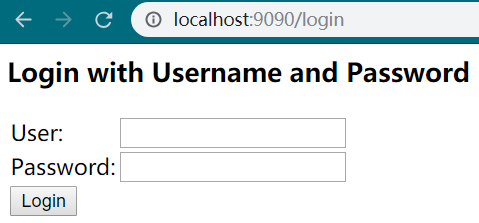
2.2 用户自定义登录页
实际开发中,我们不可能使用系统生成的登录页,而是使用我们自己的登录页。
(1)构建登陆页:login.html
<!DOCTYPE html>
<html lang="en">
<head>
<meta charset="UTF-8">
<title>login</title>
</head>
<body>
<form action="/login" method="post">
用户名:<input type="text" name="username">
密码:<input type="password" name="password">
<input type="submit" name="submit" value="登录">
</form>
</body>
</html>
(2)构建登陆失败页 login_error.html
<!DOCTYPE html>
<html lang="en">
<head>
<meta charset="UTF-8">
<title>login_error</title>
</head>
<body>
登录失败!
</body>
</html>
(3)修改 spring 配置文件spring-security.xml
<?xml version="1.0" encoding="UTF-8"?>
<beans:beans xmlns="http://www.springframework.org/schema/security"
xmlns:beans="http://www.springframework.org/schema/beans" xmlns:xsi="http://www.w3.org/2001/XMLSchema-instance"
xsi:schemaLocation="http://www.springframework.org/schema/beans http://www.springframework.org/schema/beans/spring-beans.xsd
http://www.springframework.org/schema/security http://www.springframework.org/schema/security/spring-security.xsd"> <!--以下页面不拦截-->
<http pattern="/login.html" security="none"></http>
<http pattern="/login_error.html" security="none"></http> <!-- 页面拦截规则,use-expressions:是否启动SPEL表达式 默认是true -->
<http use-expressions="false">
<!-- 当前用户必须有ROLE_USER的角色 才可以访问根目录及所属子目录的资源
/* 表示的是该目录下的资源,只包括本级目录不包括下级目录
/** 表示的是该目录以及该目录下所有级别子目录的资源
-->
<intercept-url pattern="/**" access="ROLE_USER" />
<!--开启表单登陆-->
<!--login-page:指定登录页面
default-target-url:指定了成功进行身份验证和授权后默认呈现给用户的页面。
authentication-failure-url:指定了身份验证失败时跳转到的页面。
-->
<form-login login-page="/login.html" default-target-url="/index.html" authentication-failure-url="/login_error.html"/>
<!--csrf disabled="true",关闭csrf -->
<csrf disabled="true"/>
</http> <!-- 认证管理器 -->
<authentication-manager>
<authentication-provider>
<user-service>
<user name="admin" password="123456" authorities="ROLE_USER"/>
</user-service>
</authentication-provider>
</authentication-manager>
</beans:beans>
注意:
a.如果希望某资源不拦截时,需要设置security="none",比如你自定义了登录页面,如果你没有设置登录页security="none" ,将会出现以下错误:

b.记得关闭csrf ,如果不加会出现错误

CSRF(Cross-site request forgery)跨站请求伪造,也被称为“One Click Attack”或者Session Riding,通常缩写为CSRF或者XSRF,是一种对网站的恶意利用。
Spring Security 入门的更多相关文章
- SpringBoot集成Spring Security入门体验
一.前言 Spring Security 和 Apache Shiro 都是安全框架,为Java应用程序提供身份认证和授权. 二者区别 Spring Security:重量级安全框架 Apache S ...
- Spring Security 入门(基本使用)
Spring Security 入门(基本使用) 这几天看了下b站关于 spring security 的学习视频,不得不说 spring security 有点复杂,脑袋有点懵懵的,在此整理下学习内 ...
- Spring Security 入门(1-1)Spring Security是什么?
1.Spring Security是什么? Spring Security 是一个安全框架,前身是 Acegi Security , 能够为 Spring企业应用系统提供声明式的安全访问控制. Spr ...
- Spring Security 入门 (二)
我们在篇(一)中已经谈到了默认的登录页面以及默认的登录账号和密码. 在这一篇中我们将自己定义登录页面及账号密码. 我们先从简单的开始吧:设置自定义的账号和密码(并非从数据库读取),虽然意义不大. 上一 ...
- Spring Security 入门(一)
当你看到这篇文章时,我猜你肯定是碰到令人苦恼的问题了,我希望本文能让你有所收获. 本人几个月前还是 Spring 小白,几个月走来,看了 Spring,Spring boot,到这次的 Spring ...
- Spring Security 入门—内存用户验证
简介 作为 Spring 全家桶组件之一,Spring Security 是一个提供安全机制的组件,它主要解决两个问题: 认证:验证用户名和密码: 授权:对于不同的 URL 权限不一样,只有当认证的用 ...
- 030 SSM综合练习06--数据后台管理系统--SSM权限操作及Spring Security入门
1.权限操作涉及的三张表 (1)用户表信息描述users sql语句: CREATE TABLE users ( id ) DEFAULT SYS_GUID () PRIMARY KEY, email ...
- Spring Security 入门详解(转)
1.Spring Security介绍 Spring Security是基于spring的应用程序提供声明式安全保护的安全性框架,它提供了完整的安全性解决方案,能够在web请求级别和方法调用级别 处理 ...
- Spring Security入门(1-13)Spring Security的投票机制和投票器
1.三种表决方式,默认是 一票制AffirmativeBased public interface AccessDecisionManager { /** * 通过传递的参数来决定用户是否有访问对应受 ...
随机推荐
- Linux gperf命令
一.简介 GNU 的 gperf 工具是一种 "完美的" 散列函数,可以为用户提供的一组特定字符串生成散列表.散列函数和查找函数的 C/C++ 代码.通过本文学习如何使用 gper ...
- [Selenium]等待元素出现之后再消失,界面上的loading icon都属于这种类型,之前的方法总是卡死,换这种方法目前还好用的
等待元素出现之后再消失,界面上的loading icon都属于这种类型,之前的方法总是卡死,换这种方法目前还好用的 /** * Check if the element present with cu ...
- DataStage 错误集(持续更新)
DataStage 错误集(持续更新) DataStage序列文章 DataStage 一.安装 DataStage 二.InfoSphere Information Server进程的启动和停止 D ...
- 怎样才能做好SNS社区网站
顺应历史潮流,大批的网络社区SNS(Social Networking Services)发展起来. SNS旨在构建一个网络上的人际关系网,让公众足不出户即可实现社交意愿.SNS满足了人的交流欲望,成 ...
- NetLink通信机制学习
Netlink套接字是用以实现用户进程与内核进程通信的一种特殊的进程间通信(IPC) ,在 Linux 2.4 版以后版本的内核中,几乎全部的中断过程与用户态进程的通信都是使用 netlink 套接字 ...
- 这可能是AI、机器学习和大数据领域覆盖最全的一份速查表
https://mp.weixin.qq.com/s?__biz=MjM5ODE1NDYyMA==&mid=2653390110&idx=1&sn=b3e5d6e946b719 ...
- jmeter 各种配置修修改(后续增加)
1.修改物理内存 使用jmeter进行压力测试时遇到一段时间后报内存溢出outfmenmory错误,导致jmeter卡死了,先尝试在jmeter.bat中增加了JVM_ARGS="-Xmx ...
- [leetcode] 9. Binary Tree Level Order Traversal
跟第七题一样,把最后的输出顺序换一下就行... Given a binary tree, return the level order traversal of its nodes' values. ...
- 使用Arduino Wire Library读取温湿度传感器AM2321
AM2321是采用I2C总线或单总线通讯的国产温湿度传感器.在AM2321手册中,当采用I2C通讯时,手册指定了多处需要主机等待的时间间隔,包括: (1)唤醒传感器时,从机不回复ACK,但主机主要等待 ...
- java随笔——HashMap与红黑树
前言: hashmap是一种很常用的数据结构,其使用方便快捷,接下来笔者将给大家深入解析这个数据结构,让大家能在用的时候知其然,也知其所以然. 一.Map 首先,从最基本的讲起,我们先来认识一下map ...
