【SpringCloud】第六篇: 分布式配置中心(Spring Cloud Config)
前言:
必需学会SpringBoot基础知识
简介:
spring cloud 为开发人员提供了快速构建分布式系统的一些工具,包括配置管理、服务发现、断路器、路由、微代理、事件总线、全局锁、决策竞选、分布式会话等等。它运行环境简单,可以在开发人员的电脑上跑。
工具:
JDK8
apache-maven-3.5.2
IntelliJ IDEA 2018.1 x64
一、简介
在分布式系统中,由于服务数量巨多,为了方便服务配置文件统一管理,实时更新,所以需要分布式配置中心组件。在Spring Cloud中,有分布式配置中心组件spring cloud config ,它支持配置服务放在配置服务的内存中(即本地),也支持放在远程Git仓库中。在spring cloud config 组件中,分两个角色,一是eureka-config-server,二是eureka-config-client。
二、构建 eureka-config-server
(1) 创建springboot项目, 命名: eureka-config-server
(2) pom.xml
<?xml version="1.0" encoding="UTF-8"?>
<project xmlns="http://maven.apache.org/POM/4.0.0" xmlns:xsi="http://www.w3.org/2001/XMLSchema-instance"
xsi:schemaLocation="http://maven.apache.org/POM/4.0.0 http://maven.apache.org/xsd/maven-4.0.0.xsd">
<modelVersion>4.0.0</modelVersion> <groupId>com.lwc</groupId>
<artifactId>eureka-config-server</artifactId>
<version>0.0.1-SNAPSHOT</version>
<packaging>jar</packaging> <name>eureka-config-server</name>
<description>Demo project for Spring Boot</description> <parent>
<groupId>org.springframework.boot</groupId>
<artifactId>spring-boot-starter-parent</artifactId>
<version>1.5.10.RELEASE</version>
<relativePath/> <!-- lookup parent from repository -->
</parent> <properties>
<project.build.sourceEncoding>UTF-8</project.build.sourceEncoding>
<project.reporting.outputEncoding>UTF-8</project.reporting.outputEncoding>
<java.version>1.8</java.version>
<spring-cloud.version>Edgware.SR3</spring-cloud.version>
</properties> <dependencies>
<dependency>
<groupId>org.springframework.cloud</groupId>
<artifactId>spring-cloud-config-server</artifactId>
</dependency> <dependency>
<groupId>org.springframework.boot</groupId>
<artifactId>spring-boot-starter-test</artifactId>
<scope>test</scope>
</dependency> <dependency>
<groupId>org.springframework.cloud</groupId>
<artifactId>spring-cloud-starter-eureka</artifactId>
</dependency>
</dependencies> <dependencyManagement>
<dependencies>
<dependency>
<groupId>org.springframework.cloud</groupId>
<artifactId>spring-cloud-dependencies</artifactId>
<version>${spring-cloud.version}</version>
<type>pom</type>
<scope>import</scope>
</dependency>
</dependencies>
</dependencyManagement> <build>
<plugins>
<plugin>
<groupId>org.springframework.boot</groupId>
<artifactId>spring-boot-maven-plugin</artifactId>
</plugin>
</plugins>
</build> </project>
(3) 启动类: 添加注解 @EnableConfigServer
package com.lwc; import org.springframework.boot.SpringApplication;
import org.springframework.boot.autoconfigure.SpringBootApplication;
import org.springframework.cloud.config.server.EnableConfigServer; /**
* @author Eddie
*/
@EnableConfigServer
@SpringBootApplication
public class EurekaConfigServerApplication { public static void main(String[] args) {
SpringApplication.run(EurekaConfigServerApplication.class, args);
}
}
(4) application.yml 和 说明
| application.yml | application-dev.yml |
spring: |
server: |
spring.cloud.config.server.git.uri:配置git仓库地址
spring.cloud.config.server.git.searchPaths:配置仓库路径
spring.cloud.config.label:配置仓库的分支
spring.cloud.config.server.git.username:访问git仓库的用户名 (公共库可无视)
spring.cloud.config.server.git.password:访问git仓库的用户密码 (公共库可无视)
里面存在一个config-repo目录, 里面几个app*配置文件 (为方便大家,可使用本人提供的)
启动项目, 访问: http://localhost:8888/app/local/master
{
"name": "app",
"profiles": ["local"],
"label": "master",
"version": "e366cdb9f58c68216631b39432dbbaba7ad70809",
"state": null,
"propertySources": [{
"name": "https://github.com/eddie-code/SpringCloudDemo/config-repo/app-local.properties",
"source": {
"eddie": "local config"
}
},
{
"name": "https://github.com/eddie-code/SpringCloudDemo/config-repo/app.properties",
"source": {
"eddie": "default config"
}
}]
}证明配置服务中心可以从远程程序获取配置信息。
http请求地址和资源文件映射如下:
/{application}/{profile}[/{label}]
/{application}-{profile}.yml
/{label}/{application}-{profile}.yml
/{application}-{profile}.properties
/{label}/{application}-{profile}.properties
三、构建 eureka-config-client
(1) 创建springboot项目, 命名: eureka-config-client
(2) pom.xml
<?xml version="1.0" encoding="UTF-8"?>
<project xmlns="http://maven.apache.org/POM/4.0.0" xmlns:xsi="http://www.w3.org/2001/XMLSchema-instance"
xsi:schemaLocation="http://maven.apache.org/POM/4.0.0 http://maven.apache.org/xsd/maven-4.0.0.xsd">
<modelVersion>4.0.0</modelVersion> <groupId>com.lwc</groupId>
<artifactId>eureka-config-client</artifactId>
<version>0.0.1-SNAPSHOT</version>
<packaging>jar</packaging> <name>eureka-config-client</name>
<description>Demo project for Spring Boot</description> <parent>
<groupId>org.springframework.boot</groupId>
<artifactId>spring-boot-starter-parent</artifactId>
<version>1.5.10.RELEASE</version>
<relativePath/> <!-- lookup parent from repository -->
</parent> <properties>
<project.build.sourceEncoding>UTF-8</project.build.sourceEncoding>
<project.reporting.outputEncoding>UTF-8</project.reporting.outputEncoding>
<java.version>1.8</java.version>
<spring-cloud.version>Edgware.SR3</spring-cloud.version>
</properties> <dependencies>
<dependency>
<groupId>org.springframework.cloud</groupId>
<artifactId>spring-cloud-starter-config</artifactId>
</dependency> <dependency>
<groupId>org.springframework.boot</groupId>
<artifactId>spring-boot-starter-web</artifactId>
</dependency> <dependency>
<groupId>org.springframework.boot</groupId>
<artifactId>spring-boot-starter-test</artifactId>
<scope>test</scope>
</dependency>
</dependencies> <dependencyManagement>
<dependencies>
<dependency>
<groupId>org.springframework.cloud</groupId>
<artifactId>spring-cloud-dependencies</artifactId>
<version>${spring-cloud.version}</version>
<type>pom</type>
<scope>import</scope>
</dependency>
</dependencies>
</dependencyManagement> <build>
<plugins>
<plugin>
<groupId>org.springframework.boot</groupId>
<artifactId>spring-boot-maven-plugin</artifactId>
</plugin>
</plugins>
</build> <repositories>
<repository>
<id>spring-milestones</id>
<name>Spring Milestones</name>
<url>https://repo.spring.io/milestone</url>
<snapshots>
<enabled>false</enabled>
</snapshots>
</repository>
</repositories> </project>
(3) 新建配置文件命名: bootstrap-*.yml
(local=本地测试, dev=开发环境, pro=正式环境)
(spring.cloud.config.label=指明远程仓库的分支, spring.cloud.config.uri=配置服务中心的网址)
| bootstrap.yml | bootstrap-dev.yml (其余自己新建) |
spring: |
server: |
(4) 控制层相关代码
package com.lwc; import org.springframework.boot.SpringApplication;
import org.springframework.boot.autoconfigure.SpringBootApplication; /**
* @author Eddie
*/
@SpringBootApplication
public class EurekaConfigClientApplication { public static void main(String[] args) {
SpringApplication.run(EurekaConfigClientApplication.class, args);
}
}
package com.lwc.controller; import com.lwc.dto.GitDto;
import org.springframework.beans.factory.annotation.Autowired;
import org.springframework.beans.factory.annotation.Value;
import org.springframework.web.bind.annotation.GetMapping;
import org.springframework.web.bind.annotation.RestController; /**
* @author eddie.lee
* @Package com.lwc.controller
* @ClassName AppController
* @description 获取配置中心属性
* @date created in 2018-04-03 14:22
* @modified by
*/
@RestController
public class AppController { @Autowired
private GitDto gitDto; @Value("${eddie}")
private String eddie; @Value("${url}")
private String url; @GetMapping("/url")
public String url() {
return this.url;
} @GetMapping("/eddie")
public String eddie() {
return this.eddie;
} @GetMapping("/configs")
public String configs() {
return "This is " + gitDto.getEddie() + " Blog: " + gitDto.getUrl();
} }
(5) 测试
访问: http://localhost:8881/configs
This is local config Blog: http://www.cnblogs.com/EddieBlog/
(6) 图解

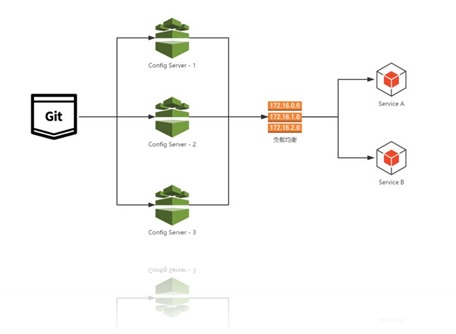
四、源码下载
标签 6-1, 6-2
https://github.com/eddie-code/SpringCloudDemo/tree/master/eureka-config-server
https://github.com/eddie-code/SpringCloudDemo/tree/master/eureka-config-client
五、踩过的坑
源码有记录
【SpringCloud】第六篇: 分布式配置中心(Spring Cloud Config)的更多相关文章
- 第六篇: 分布式配置中心(Spring Cloud Config)
一.简介 在分布式系统中,由于服务数量巨多,为了方便服务配置文件统一管理,实时更新,所以需要分布式配置中心组件. 在Spring Cloud中,有分布式配置中心组件spring cloud confi ...
- SpringCloud教程 | 第六篇: 分布式配置中心(Spring Cloud Config)
一.简介 在分布式系统中,由于服务数量巨多,为了方便服务配置文件统一管理,实时更新,所以需要分布式配置中心组件.在Spring Cloud中,有分布式配置中心组件spring cloud config ...
- 史上最简单的SpringCloud教程 | 第六篇: 分布式配置中心(Spring Cloud Config)
一.简介 在分布式系统中,由于服务数量巨多,为了方便服务配置文件统一管理,实时更新,所以需要分布式配置中心组件. 在Spring Cloud中,有分布式配置中心组件spring cloud confi ...
- SpringCloud教程 | 第六篇: 分布式配置中心(Spring Cloud Config)(Finchley版本)
在上一篇文章讲述zuul的时候,已经提到过,使用配置服务来保存各个服务的配置文件.它就是Spring Cloud Config. 一.简介 在分布式系统中,由于服务数量巨多,为了方便服务配置文件统一管 ...
- SpringCloud(6)分布式配置中心Spring Cloud Config
1.Spring Cloud Config 简介 在分布式系统中,由于服务数量巨多,为了方便服务配置文件统一管理,实时更新,所以需要分布式配置中心组件.在Spring Cloud中,有分布式配置中心组 ...
- SpringCloud学习(六)分布式配置中心(Spring Cloud Config)(Finchley版本)
在上一篇文章讲述zuul的时候,已经提到过,使用配置服务来保存各个服务的配置文件.它就是Spring Cloud Config. 简介 在分布式系统中,由于服务数量巨多,为了方便服务配置文件统一管理, ...
- 一起来学Spring Cloud | 第七章:分布式配置中心(Spring Cloud Config)
上一章节,我们讲解了服务网关zuul,本章节我们从git和本地两种存储配置信息的方式来讲解springcloud的分布式配置中心-Spring Cloud Config. 一.Spring Cloud ...
- Spring Cloud Config(一):聊聊分布式配置中心 Spring Cloud Config
目录 Spring Cloud Config(一):聊聊分布式配置中心 Spring Cloud Config Spring Cloud Config(二):基于Git搭建配置中心 Spring Cl ...
- 【SpringCloud】第七篇: 高可用的分布式配置中心(Spring Cloud Config)
前言: 必需学会SpringBoot基础知识 简介: spring cloud 为开发人员提供了快速构建分布式系统的一些工具,包括配置管理.服务发现.断路器.路由.微代理.事件总线.全局锁.决策竞选. ...
随机推荐
- Java中Class类及用法
Java中Class类及用法 Java程序在运行时,Java运行时系统一直对所有的对象进行所谓的运行时类型标识,即所谓的RTTI.这项信息纪录了每个对象所属的类.虚拟机通常使用运行时类型信息选准正确方 ...
- rabbitmq+topic+java
可参照github代码:https://github.com/rabbitmq/rabbitmq-tutorials/blob/master/java/EmitLogTopic.java 1. 新建m ...
- Struts2+hibernate 结合,实现登陆校验
完整的项目在github中,数据库使用postgresql,建表语句见项目文档. 下面我分块介绍一下struts2.hibernate.与页面部分的代码. Struts2 UserAction.jav ...
- Oracle死锁一例(ORA-00060),锁表导致的业务死锁问题
1.问题发现 检查客户数据库的时候发现存在大量死锁的情况 Thread advanced to log sequence (LGWR switch) Current log# mem# : /orad ...
- GPUImage源码解读之GPUImageFramebufferCache
简介 由于GPUImage添加滤镜可以形成一个FilterChain,因此,在渲染的过程中,可能会需要很多个FrameBuffer,但是正如上文所说,每生成一个FrameBuffer都需要占用一定的内 ...
- 学习笔记 - Ford-Fulkerson & EK
Ford-Fulkerson & EK - 学习笔记 之前网络流什么的快忘完了 老师讲课的时候一脸懵逼--开始系统复习,从最大流开始 标签:网络流-最大流 『预备』 首先复习了网络流的概念-- ...
- JZOJ 4273. 【NOIP2015模拟10.28B组】圣章-精灵使的魔法语
4273. [NOIP2015模拟10.28B组]圣章-精灵使的魔法语 (File IO): input:elf.in output:elf.out Time Limits: 1000 ms Mem ...
- day 15 装饰器
装饰器(重点,难点) 开闭原则: 对功能的扩展开放 对代码的修改是封闭的 在目标函数前和后插入一段新的代码.不改变原来的代码 通用装饰器写法: # 存在的 ...
- Oracle之单表查询及常用函数
1.语法: select 字段列表 from 表名 [where 查询条件] [group by 分组] [having 分组条件] [order by 排序] select * 代表查询所有的字段 ...
- 第3章 Hadoop 2.x分布式集群搭建
目录 3.1 配置各节点SSH无密钥登录 1.将各节点的秘钥加入到同一个授权文件中 2.拷贝授权文件到各个节点 3.测试无秘钥登录 3.2 搭建Hadoop集群 1.上传Hadoop并解压 2.配置H ...
