fastdfs 上传图片 完整版
1、jsp文件
<%@ page language="java" import="java.util.*" pageEncoding="UTF-8"%>
<!DOCTYPE html PUBLIC "-//W3C//DTD XHTML 1.0 Transitional//EN" "http://www.w3.org/TR/xhtml1/DTD/xhtml1-transitional.dtd">
<html xmlns="http://www.w3.org/1999/xhtml">
<head>
<title>上传图片</title>
<script type="text/javascript">
//上传图片
function uploadPic()
{
//异步上传 jquery.form.js插件
//使用js模拟表单异步上传
var options = {
url : "/upload/uploadPic.do",
type : "POST",
dataType : "json",
success : function(data){
//data.url
if(undefined != data.url && null != data.url)
{
//将img标签的src属性值设为fastDfs服务器返回的url
$("#imgSrc").attr("src", data.url);
}
}
};
$("#jvForm").ajaxSubmit(options);
}
</script>
</head>
<body>
<div class="body-box" style="float:right">
<form id="jvForm" action="o_save.shtml" method="post">
<input type="hidden" name="id" value="${bran.id }"/>
<table cellspacing="1" cellpadding="2" width="100%" border="0" class="pn-ftable">
<tbody>
<tr>
<td width="20%" class="pn-flabel pn-flabel-h">
<span class="pn-frequired">*</span>
上传图片(90x150尺寸):</td>
<td width="80%" class="pn-fcontent">
注:该尺寸图片必须为90x150。
</td>
</tr>
<tr>
<td width="20%" class="pn-flabel pn-flabel-h"></td>
<td width="80%" class="pn-fcontent">
<img width="100" height="100" id="imgSrc"/>
<input type="file" name="pic" onchange="uploadPic()"/>
</td>
</tr>
</tbody>
</table>
</form>
</div>
</body>
</html>
2、Controller
import javax.servlet.http.HttpServletResponse;
import org.json.JSONObject;
import org.springframework.beans.factory.annotation.Autowired;
import org.springframework.stereotype.Controller;
import org.springframework.web.bind.annotation.RequestMapping;
import org.springframework.web.bind.annotation.RequestParam;
import org.springframework.web.multipart.MultipartFile;import cn.itcast.core.service.product.UploadService; @Controller
public class UploadController
{
@Autowired
private UploadService uploadService; //上传单张图片
@RequestMapping(value = "/upload/uploadPic.do")
public void toEdit(@RequestParam(required = false) MultipartFile pic,
HttpServletResponse response)
{
System.out.println(pic.getOriginalFilename());
try
{
String name = pic.getOriginalFilename(); //文件名
long size = pic.getSize(); //文件大小 // group1/M00/00/00/wKisFFpBG9eAHaQvAAAWKd1hQR4158_big.jpg
String path = uploadService.uploadPic(pic.getBytes(), name, size);
String imageUrl = "http://192.168.172.20/"; //tracker的服务器的URL,注意后面需要加/
String url = imageUrl + path; JSONObject json = new JSONObject(); //注意包路径
json.put("url", url);
json.put("path", path); //json
response.setContentType("application/json;charset=UTF-8");
response.getWriter().write(json.toString()); //返回数据
}
catch (Exception e)
{
e.printStackTrace();
}
}
}
3、Service文件
import org.springframework.stereotype.Service;
import cn.itcast.common.fdfs.FastDfsUtils; @Service("uploadService")
public class UploadServiceImpl implements UploadService
{
@Override
public String uploadPic(byte[] pic, String name, long size) throws Exception
{
return FastDfsUtils.uploadPic(pic, name, size);
}
}
4、fastdfs的工具类
import org.apache.commons.io.FilenameUtils;
import org.csource.common.NameValuePair;
import org.csource.fastdfs.ClientGlobal;
import org.csource.fastdfs.StorageClient1;
import org.csource.fastdfs.StorageServer;
import org.csource.fastdfs.TrackerClient;
import org.csource.fastdfs.TrackerServer;
import org.springframework.core.io.ClassPathResource; /*
* 连接fastdfs, 上传图片
* 返回上传的路径, 例如: group1/M00/00/00/wKisFFpBG9eAHaQvAAAWKd1hQR4158_big.jpg
*/
public class FastDfsUtils
{
//上传图片
public static String uploadPic(byte[] pic, String name, long size) throws Exception
{
//读取配置文件
ClassPathResource resource = new ClassPathResource("fdfs_client.conf"); //从classpath路径下读取文件
ClientGlobal.init(resource.getClassLoader().getResource("fdfs_client.conf").getPath()); //连接tracker的客户端
TrackerClient trackerClient = new TrackerClient();
TrackerServer trackerServer = trackerClient.getConnection(); //连接storage的客户端
StorageServer storageServer = null;
StorageClient1 storageClient1 = new StorageClient1(trackerServer, storageServer); //上传图片
String ext = FilenameUtils.getExtension(name); //获取扩展名
NameValuePair[] metaArr = new NameValuePair[3]; //描述信息
metaArr[0] = new NameValuePair("fileName", name);
metaArr[1] = new NameValuePair("fileExt", ext);
metaArr[2] = new NameValuePair("fileSize", String.valueOf(size)); String path = storageClient1.upload_file1(pic, ext, metaArr); //返回存储的文件路径
return path;
}
}
如下是ajax请求的响应消息:
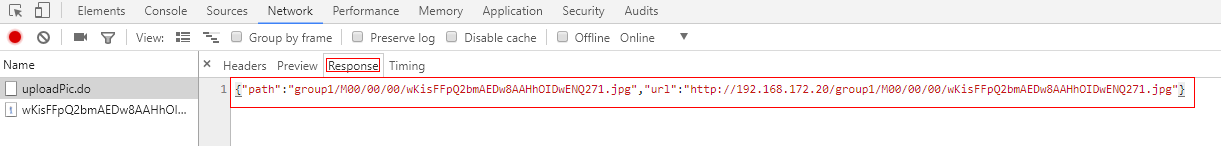
fastdfs 上传图片 完整版的更多相关文章
- C#.Net 上传图片,限制图片大小,检查类型完整版
C#.Net 上传图片,限制图片大小,检查类型完整版 源代码: 处理图片类,如检查图片大小,按宽度比例缩小图片 public class CImageLibrary{ public enum Va ...
- 如何安全的将VMware vCenter Server使用的SQL Server Express数据库平滑升级到完整版
背景: 由于建设初期使用的vSphere vCenter for Windows版,其中安装自动化过程中会使用SQL Server Express的免费版数据库进行基础环境构建.而此时随着业务量的增加 ...
- Android版的菜谱客户端应用源码完整版
Android版的菜谱客户端应用源码完整版,这个文章是从安卓教程网转载过来的,不是本人的原创,希望能够帮到大家的学习吧. <ignore_js_op> 152936qc7jdnv6vo0c ...
- sed实例精解--例说sed完整版
原文地址:sed实例精解--例说sed完整版 作者:xiaozhenggang 最近在学习shell,怕学了后面忘了前面的就把学习和实验的过程记录下来了.这里是关于sed的,前面有三四篇分开的,现在都 ...
- flexbox-CSS3弹性盒模型flexbox完整版教程
原文链接:http://caibaojian.com/flexbox-guide.html flexbox-CSS3弹性盒模型flexbox完整版教程 A-A+ 前端博客•2014-05-08•前端开 ...
- 转贴 IT外企那点儿事完整版
转贴 IT外企那点儿事完整版 第一章:外企也就那么回儿事(http://www.cnblogs.com/forfuture1978/archive/2010/04/30/1725341.html) 1 ...
- office2016 软件全集 官方下载免费完整版(含破解文件)不含垃圾软件 win10完美激活
office2016官方下载免费完整版是新一代办公软件,office2016官方下载免费完整版已经分享到下面,office2016官方下载免费完整版包括了Word.Excel.PowerPoint.O ...
- 老王Python培训视频教程(价值500元)【基础进阶项目篇 – 完整版】
老王Python培训视频教程(价值500元)[基础进阶项目篇 – 完整版] 教学大纲python基础篇1-25课时1.虚拟机安装ubuntu开发环境,第一个程序:hello python! (配置开发 ...
- thinkPHP3.2.3完整版 在sae上面的部署
第一步: thinkPHP3.2.3完整版,目录结构如下 第二步:在新浪sae上面创建一个新应用 第三步:用svn down,下来会有两个文件:index.php.config.ya ...
随机推荐
- swift和OC中frame的小差异
//1.0 OC中 CGRect .CGPoint.CGSize 的结构如下: struct CGRect { CGPoint origin; CGSize size; }; struct CGPoi ...
- Python自动化运维开发实战 一、初识Python
导语 都忘记是什么时候知道python的了,我是搞linux运维的,早先只是知道搞运维必须会shell,要做一些运维自动化的工作,比如实现一些定时备份数据啊.批量执行某个操作啊.写写监控脚本什么的. ...
- ARM9/ARM11/Cortex A8处理器(转载) .
//toppic:推荐几个值得中小企业使用的ARM9/ARM11/Cortex A8处理器 // 作者:gooogleman //原文地址:http://blog.csdn.net/goooglema ...
- hashcode() equals()
介绍一. hashCode()方法和equal()方法的作用其实一样,在Java里都是用来对比两个对象是否相等一致,那么equal()既然已经能实现对比的功能了,为什么还要hashCode()呢? ...
- iftop网络流量查看工具
1.下载iftop源码包 mkdir /usr/local/src/iftop cd /usr/local/src/iftop wget http://www.ex-parrot.com/~pdw/i ...
- Shader基础(渲染管线)
Shader原理部分 渲染绘图管线流程: 1.顶点处理(坐标系的转换) 一个模型有自身的方向(前方,上方,右方等)和中心点,既本地坐标系: 将这个模型放到场景当中,通过场景中的世界坐标原点和世 ...
- Process对象的其他属性:
标签(空格分隔): process join方法: 在主进程运行过程中如果想并发地执行其他的任务,我们可以开启子进程,此时主进程的任务与子进程的任务分两种情况: 情况一:在主进程的任务与子进程的任务彼 ...
- 算法之LOWB三人组之插入排序
插入排序 思想:类似于抽扑克牌,共有8张扑克牌,手里默认有一张,桌面上有7张,我们每次从桌面上抽一张和手里的牌进行比较,如果比手里的牌大,则直接放到手里的牌的后面,如果比手里的牌小,则放到手里的牌的前 ...
- mysql 5.7 基于GTID 主从同步的1236故障处理(其它事务故障等同)
登录从库 stop slave; 查看执行事务 show slave status\G Retrieved_Gtid_Set: Executed_Gtid_Set: ee3bdb44-f6a1-11 ...
- pta l2-4(这是二叉搜索树吗?)
题目链接:https://pintia.cn/problem-sets/994805046380707840/problems/994805070971912192 题意:给定n以及n个整数,问该序列 ...
