Easyui Datagrid相同连续列合Demo之三
效果图:
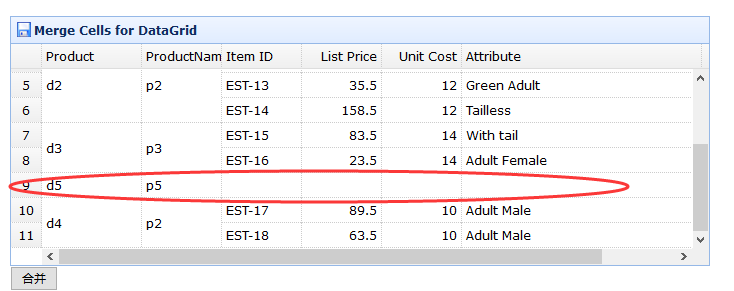
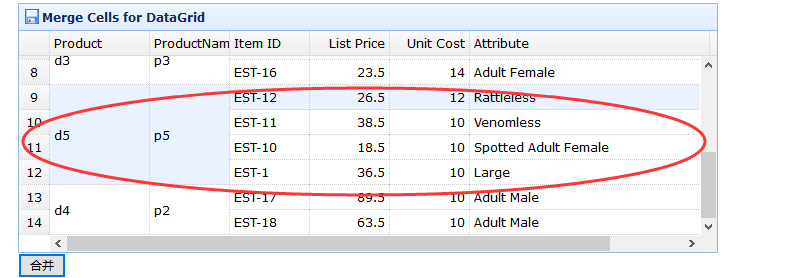
html

<!DOCTYPE html>
<html>
<head>
<meta charset="UTF-8">
<title>Merge Cells for DataGrid - jQuery EasyUI Demo</title>
<link rel="stylesheet" type="text/css" href="../../themes/default/easyui.css">
<link rel="stylesheet" type="text/css" href="../../themes/icon.css">
<link rel="stylesheet" type="text/css" href="../demo.css">
<script type="text/javascript" src="../../jquery.min.js"></script>
<script type="text/javascript" src="../../jquery.easyui.min.js"></script>
<script type="text/javascript" src="../../extends.js"></script>
</head>
<body>
<h2>Merge Cells for DataGrid</h2>
<p>Cells in DataGrid body can be merged.</p>
<div style="margin:20px 0;"></div>
<table class="easyui-datagrid" id="dg" title="Merge Cells for DataGrid" style="width:700px;height:250px"
data-options="
rownumbers: true,
singleSelect: true,
iconCls: 'icon-save',
data:qyData,
method: 'get',
onLoadSuccess: onLoadSuccess
">
<thead>
<tr>
<th data-options="field:'productid',width:100">Product</th>
<th data-options="field:'productname',width:80">ProductName</th>
<th data-options="field:'itemid',width:80">Item ID</th>
<th data-options="field:'listprice',width:80,align:'right'">List Price</th>
<th data-options="field:'unitcost',width:80,align:'right'">Unit Cost</th>
<th data-options="field:'attr1',width:240">Attribute</th>
<th data-options="field:'status',width:60,align:'center'">Status</th>
</tr>
</thead>
</table>
<input type="button" value="合并" id="mergeCells" onclick="hb()">
<script type="text/javascript">
var qyData = {"total":11,"rows":[ {"productid":"d1","productname":"p1","unitcost":10.00,"status":"P","listprice":36.50,"attr1":"Large","itemid":"EST-1"},
{"productid":"d1","productname":"p1","unitcost":10.00,"status":"P","listprice":18.50,"attr1":"Spotted Adult Female","itemid":"EST-10"},
{"productid":"d1","productname":"p2","unitcost":10.00,"status":"P","listprice":38.50,"attr1":"Venomless","itemid":"EST-11"},
{"productid":"d2","productname":"p2","unitcost":12.00,"status":"P","listprice":26.50,"attr1":"Rattleless","itemid":"EST-12"},
{"productid":"d2","productname":"p2","unitcost":12.00,"status":"P","listprice":35.50,"attr1":"Green Adult","itemid":"EST-13"},
{"productid":"d2","productname":"p2","unitcost":12.00,"status":"P","listprice":158.50,"attr1":"Tailless","itemid":"EST-14"},
{"productid":"d3","productname":"p3","unitcost":14.00,"status":"P","listprice":83.50,"attr1":"With tail","itemid":"EST-15"},
{"productid":"d3","productname":"p3","unitcost":14.00,"status":"P","listprice":23.50,"attr1":"Adult Female","itemid":"EST-16"},
{"productid":"d5","productname":"p5"},
{"productid":"d4","productname":"p2","unitcost":10.00,"status":"P","listprice":89.50,"attr1":"Adult Male","itemid":"EST-17"},
{"productid":"d4","productname":"p2","unitcost":10.00,"status":"P","listprice":63.50,"attr1":"Adult Male","itemid":"EST-18"}
]} var jcData = [
{"unitcost":10.00,"status":"P","listprice":36.50,"attr1":"Large","itemid":"EST-1"},
{"unitcost":10.00,"status":"P","listprice":18.50,"attr1":"Spotted Adult Female","itemid":"EST-10"},
{"unitcost":10.00,"status":"P","listprice":38.50,"attr1":"Venomless","itemid":"EST-11"},
{"unitcost":12.00,"status":"P","listprice":26.50,"attr1":"Rattleless","itemid":"EST-12"}
] function onLoadSuccess(data){
$(this).datagrid("autoMergeCellAndCells",['productid','productname']); } function hb(){
var id = "d5";
var data = $("#dg").datagrid('getData');
var rows = data.rows;
var total = data.total;
var qFileds = ['productid','productname'];
var qrow = {};
var n = null;
var d = 0;
for(var i = 0;i<rows.length;i++){
if(rows[i][qFileds[0]] == id){
if(n == null) n = i;
d++;
}
}
for(var i = 0;i<qFileds.length;i++){
qrow[qFileds[i]] = rows[n][qFileds[i]];
}
var r = null;
for(var i = 0;i<jcData.length;i++){
//Array.prototype.push.apply(jcData[i], qrow); //数组追加
jcData[i] = $.extend({}, jcData[i],qrow);//json对象追加
if(i == 0){
r = rows.splice(n,d,jcData[i]);//从n个位置,开始删除d个,并追加jcData
}else{
r = rows.splice(n,0,jcData[i]);
}
}
total = total - d + jcData.length;
$("#dg").datagrid('loadData',{total:total,rows:rows})
}
</script>
</body>
</html>
Easyui Datagrid相同连续列合Demo之三的更多相关文章
- 扩展-Easyui Datagrid相同连续列合并扩展(一)
一.autoMergeCellAndCells实现效果 调用方法: function onLoadSuccess(data){ $(this).datagrid("autoMerge ...
- EasyUI DataGrid 相同连续列合并
扩展方法:$.extend($.fn.datagrid.methods, { autoMergeCells: function(jq, fields) { return jq.each(functio ...
- Easyui Datagrid相同连续列合并扩展(三)
function MergeCells(seletor, rows, fields) { if(rows == null || rows.length == 0 || fields == null | ...
- Easyui Datagrid相同连续列合并扩展(二)
JS: //合并相同数据的单元格 function MergeCells(seletor, rows, fields) { if(rows == null || rows.length == 0 || ...
- jQuery Easyui Datagrid相同连续列合并扩展
/** * author ____′↘夏悸 * create date 2012-11-5 **/$.extend($.fn.datagrid.methods, { autoMergeCells : ...
- 完美实现保存和加载easyui datagrid自定义调整列宽位置隐藏属性功能
需求&场景 例表查询是业务系统中使用最多也是最基础功能,但也是调整最平凡,不同的用户对数据的要求也不一样,所以在系统正式使用后,做为开发恨不得坐在业务边上,根据他们的要求进行调整,需要调整最多 ...
- (转)扩展jquery easyui datagrid 之动态绑定列和数据
本文转载自:http://blog.csdn.net/littlewolf766/article/details/7336550 easyui datagrid 不支持动态加载列,上次使用的方法是自己 ...
- easyui datagrid Column Group 列组、 复杂表头 嵌套表头 组合表头 (转载)
核心: rowspan:2 //占两行 colspan:3 //占三列 所有的colspan下的二级列表头,统一放在一个数组里. 文章一: 转载来源:https://blog.csdn.ne ...
- easyui datagrid自定义操作列
通过formatter方法给Jquery easyui 的datagrid 每行增加操作链接 我们都知道Jquery的EasyUI的datagrid可以添加并且自定义Toolbar, 这样我们选择一行 ...
随机推荐
- Android之GPS定位详解
一.LocationManager LocationMangager,位置管理器.要想操作定位相关设备,必须先定义个LocationManager.我们可以通过如下代码创建LocationManger ...
- swift -类的定义及使用
// // main.swift // ClassDemo-06 // import Foundation println("Hello, World!") //类的定义 Pers ...
- 【PM】关于系统数据库和服务现场升级的一些看法
工作快满一年了,立即着手准备第二次出差去升级我们的系统,可是突然想到一件事情,让我颇有感触,是关于系统现场升级的. 我们迭代开发的系统隔一段时间就会须要到用户的现场去为其进行系统升级,当中升级包含cl ...
- android中获取某段程序的执行时间
Date startDate = new Date(System.currentTimeMillis()); 在收到设备返回数据之后添加如下语句: Date endDate = ...
- CompletableFuture 详解
转 http://www.jianshu.com/p/6f3ee90ab7d3 CompletableFuture类实现了CompletionStage和Future接口.Future是Java 5添 ...
- windows 磁盘加密
windows 磁盘加密 CreateTime--2018年4月25日18:37:45 Author:Marydon 以win10为例 选中磁盘-->你会发现上面的管理BitLocker是置 ...
- eclipse使用git提交本地项目,提交至远程github上
准备工作: 目的:eclipse使用git提交本地项目,提交至远程github上 eclipse版本:eclipse4.5 64位 jdk版本:jdk-1.7 64位 项目类型:maven web项 ...
- python笔记-列表和元组
列表和元组: -可以将列表和元组当成普通的数组 -列表和元组可以保存任意类型的python对象 -通过从0开始的数字索引访问元素 -列表和元组可以存储不同类型的对象 列表和元组的区别: -列表元素使用 ...
- 迭代器类vector::iterator 和 vector::reverse_iterator 的实现、迭代器类型、常用的容器成员
一.迭代器 迭代器是泛型指针 普通指针可以指向内存中的一个地址 迭代器可以指向容器中的一个位置 STL的每一个容器类模版中,都定义了一组对应的迭代器类.使用迭代器,算法函数可以访问容器中指定位置的元素 ...
- 类型转换运算符、*运算符重载、->运算符重载、operator new 和 operator delete
一.类型转换运算符 必须是成员函数,不能是友元函数 没有参数 不能指定返回类型 函数原型:operator 类型名(); C++ Code 1 2 3 4 5 6 7 8 9 10 11 12 1 ...
