ubuntu16 安装elasticsearch6.3问题
1.ubuntu16 安装elasticsearch6.3
elasticsearch 6.3需要的java的版本是1.8以上
安装java1.8 详见本博客的安装java https://www.cnblogs.com/youran-he/p/8607155.html
2.官网下载.tar.gz包
tar -zxvf elasticsearch-*-*
3.运行时出现如下错误
ERROR: [1] bootstrap checks failed max number of threads [2048] for user [elastic] is too low, increase to at least [4096]
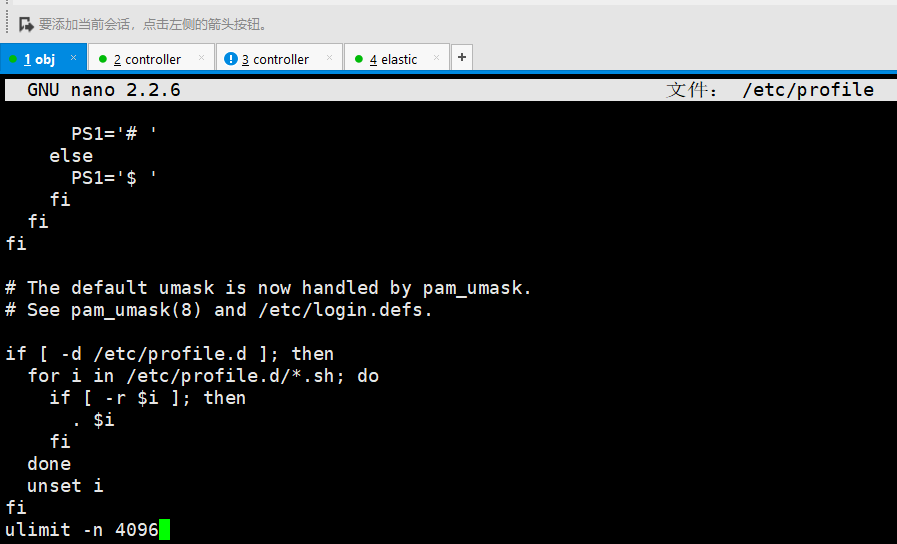
是因为在环境设置了这个问题
初次之外需要配置
elastic@dell-PowerEdge-T30:/usr/local/src/elasticsearch-6.3.2$ cat /etc/security/limits.conf
# /etc/security/limits.conf
#
#Each line describes a limit for a user in the form:
#
#<domain> <type> <item> <value>
#
#Where:
#<domain> can be:
# - a user name
# - a group name, with @group syntax
# - the wildcard *, for default entry
# - the wildcard %, can be also used with %group syntax,
# for maxlogin limit
# - NOTE: group and wildcard limits are not applied to root.
# To apply a limit to the root user, <domain> must be
# the literal username root.
#
#<type> can have the two values:
# - "soft" for enforcing the soft limits
# - "hard" for enforcing hard limits
#
#<item> can be one of the following:
# - core - limits the core file size (KB)
# - data - max data size (KB)
# - fsize - maximum filesize (KB)
# - memlock - max locked-in-memory address space (KB)
# - nofile - max number of open files
# - rss - max resident set size (KB)
# - stack - max stack size (KB)
# - cpu - max CPU time (MIN)
# - nproc - max number of processes
# - as - address space limit (KB)
# - maxlogins - max number of logins for this user
# - maxsyslogins - max number of logins on the system
# - priority - the priority to run user process with
# - locks - max number of file locks the user can hold
# - sigpending - max number of pending signals
# - msgqueue - max memory used by POSIX message queues (bytes)
# - nice - max nice priority allowed to raise to values: [-20, 19]
# - rtprio - max realtime priority
# - chroot - change root to directory (Debian-specific)
#
#<domain> <type> <item> <value>
#
#* soft core 0
#root hard core 100000
#* hard rss 10000
#@student hard nproc 20
#@faculty soft nproc 20
#@faculty hard nproc 50
#ftp hard nproc 0
#ftp - chroot /ftp
#@student - maxlogins 4
# End of file
* soft memlock unlimited
* hard memlock unlimited
* hard nofile 65536
* soft nofile 65536
* soft nproc 4096
* hard nproc 4096
切换用户之后运行
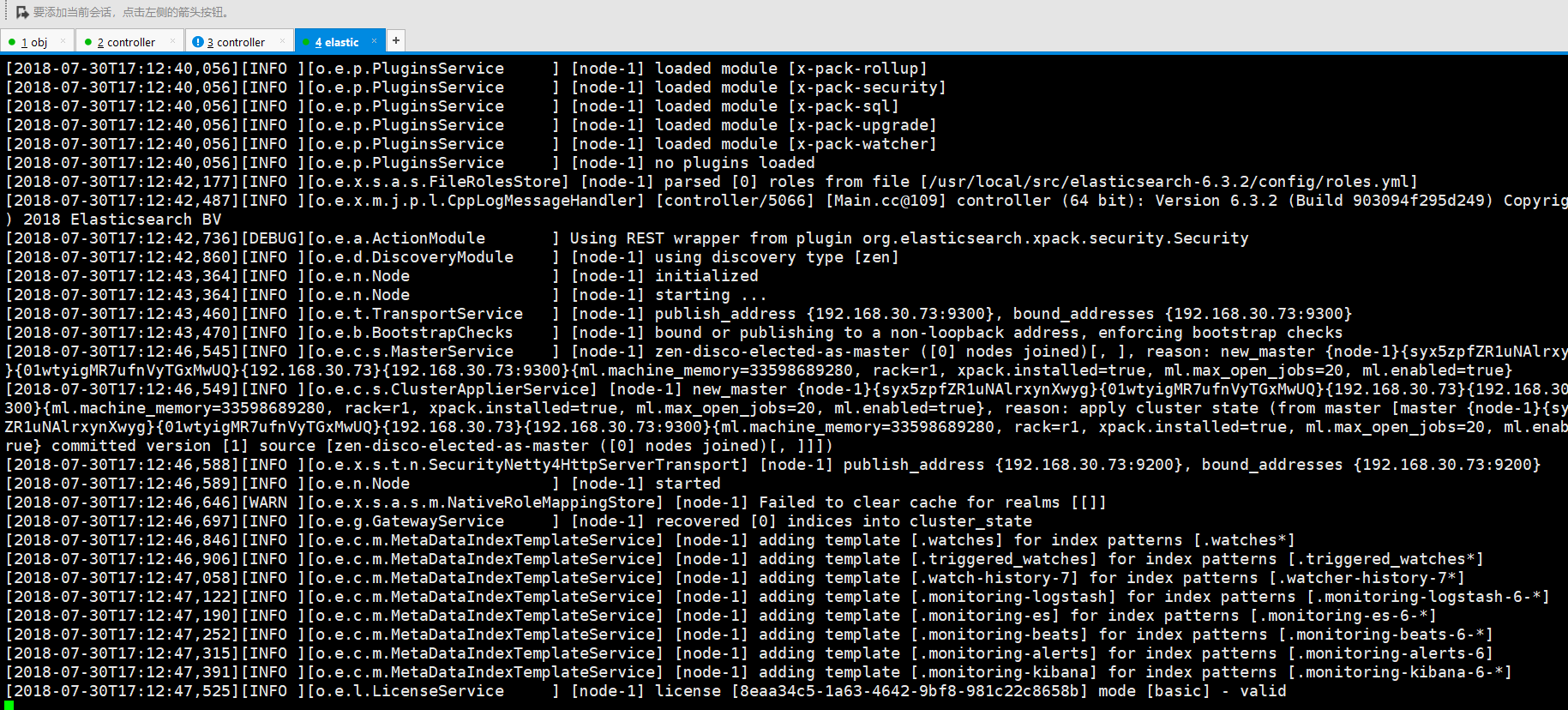
ubuntu16 安装elasticsearch6.3问题的更多相关文章
- CentOS6.5安装ElasticSearch6.2.3
CentOS6.5安装ElasticSearch6.2.3 1.Elastic 需要 Java 8 环境.(安装步骤:http://www.cnblogs.com/hunttown/p/5450463 ...
- windows下安装elasticsearch-6.4.3和elasticsearch-head插件
windows下安装elasticsearch-6.4.3和elasticsearch-head插件 博客分类: elasticsearch es ElasticSearch下载地址:https:/ ...
- Gnome Ubuntu16安装Nvidia显卡396驱动,CUDA9.2以及cudnn9.2
深度学习环境配置,安装Nvidia显卡驱动,CUDA以及cudnn OS:ubuntu 16.04;driver: nvidia 396;CUDA: 9.2cudnn: 9.2 卸载原有Nvidia驱 ...
- ubuntu16 安装redis
ubuntu16 安装redis并开机自启 1.redis-3.2.5.tar.gz解压到/usr/local下 tar -xvf redis-3.2.5.tar.gz 2.进入源码包/usr/loc ...
- 纯净Ubuntu16安装CUDA(9.1)和cuDNN
欢迎访问我的GitHub https://github.com/zq2599/blog_demos 内容:所有原创文章分类汇总及配套源码,涉及Java.Docker.Kubernetes.DevOPS ...
- docker安装elasticsearch6.8.3-单机模式及可视化Kibana6.8.3
docker安装elasticsearch6.8.3-单机模式 拉取镜像 docker pull elasticsearch:6.8.3 创建容器 测试环境加上-e "discovery. ...
- ElasticSearch(一):CentOS7 安装 ElasticSearch6.4.0
一.安装jre支持 在CentOS中安装ElasticSearch需要Java1.8.0,可执行命令# java -version查看当前系统所安装Java版本是否为1.8.0版本. 若非1.8.0 ...
- Ubuntu16安装wine(转)
原文:ubuntu16.04安装最新版本的wine 1.安装源 sudo add-apt-repository ppa:wine/wine-builds sudo apt-get update 2.安 ...
- 【ELK】之Centos6.9_x64安装elasticsearch6.2.1
1.下载elasticsearch6.2.1 wget https://artifacts.elastic.co/downloads/elasticsearch/elasticsearch-6.2.1 ...
随机推荐
- Lotus and Characters (stronger)
题意: 有n类物品,第i种物品权值为$val(i)$,有$cnt(i)$个,现在你可以选出一些物品排成一个序列(假设有m个), 记第i个物品种类为$x_i$,最大化$\sum_{i=1}^m{i * ...
- 性能测试之Jmeter学习(一)
一.Jmeter的安装: 1.安装配置要求: Java版本: Jmeter要求完全兼容的Java6或更高版本(建议安装java 8或以上版本): 操作系统:是一个100%的Java程序,它在任何支持完 ...
- HDOJ-2037
今年暑假不AC Time Limit: 2000/1000 MS (Java/Others) Memory Limit: 65536/32768 K (Java/Others)Total Sub ...
- 启动Android模拟器问题集锦
1.新建AVD时,报错“no CPU/ABI system image available for this target”, 解决:在SDK Manager中下载System Image 2.Sys ...
- Laravel中的模板引擎Blade
<!DOCTYPE html> <html lang="en"> <head> <meta charset="UTF-8&quo ...
- HTML学习笔记(六)TCP/IP
TCP/IP 是供已连接因特网的计算机进行通信的通信协议. 在 TCP/IP 中包含一系列用于处理数据通信的协议: TCP (传输控制协议) - 应用程序之间通信 UDP (用户数据包协议) - 应用 ...
- python-codecs.open()使用举例
代码: import codecs from unidecode import unidecode def main(): fullFilename="123.txt" inFID ...
- 牛客 - 700I - Matrix Again - 二维RMQ - 二分
https://ac.nowcoder.com/acm/contest/700/I 二维RMQ,贴个板子,注意爆内存,用char就可以了,char也可以存负数. 然后二分枚举对角线长度,理由很简单. ...
- POJ3463【次短路】
转自:http://www.cnblogs.com/jackge/archive/2013/04/29/3051273.html 算法:最短路和次短路.Dijkstra算法.采用邻接表建图. 总结:不 ...
- c# 添加reference后,Visual Studio 仍然提示无法找到函数, 询问是否添加了含有这个函数的Assembly
1.问题 添加reference后,编译仍然无法通过,测试工程添加这个assembly 就可以编译通过. 对比了这个assembly的 .net 版本,也没问题 由于工程是x64的, 添加的assem ...
