iOS - Quartz 2D 手势截屏绘制
1、绘制手势截屏
具体实现代码见 GitHub 源码 QExtension
QTouchClipView.h
@interface QTouchClipView : UIView /**
* 创建手势截屏视图控件,获取截屏结果
*
* @param view 截取图片的视图控件
* @param result 手势截屏结果
*
* @return 手势截屏视图控件
*/
+ (instancetype)q_touchClipViewWithView:(UIView *)view
clipResult:(void (^)(UIImage * _Nullable image))result; @end
QTouchClipView.m
@interface QTouchClipView () /// 截取图片的视图控件
@property (nonatomic, strong) UIView *baseView; /// 滑动手势结果
@property (nonatomic, copy) void (^resultBlock)(UIImage * _Nullable); /// 触摸开始结束点
@property (nonatomic, assign) CGPoint startP;
@property (nonatomic, assign) CGPoint endP; @end @implementation QTouchClipView /// 创建手势截屏视图控件,获取截屏结果
+ (instancetype)q_touchClipViewWithView:(UIView *)baseView
clipResult:(void (^)(UIImage * _Nullable image))result { QTouchClipView *clipView = [[self alloc] initWithFrame:baseView.frame]; clipView.baseView = baseView;
clipView.resultBlock = result; return clipView;
} /// 初始化
- (instancetype)initWithFrame:(CGRect)frame { if (self = [super initWithFrame:frame]) {
self.backgroundColor = [[UIColor blackColor] colorWithAlphaComponent:0.5];
}
return self;
} /// 触摸开始
- (void)touchesBegan:(NSSet<UITouch *> *)touches withEvent:(nullable UIEvent *)event { // 获取触摸起始点位置
CGPoint startPoint = [touches.anyObject locationInView:self];
self.startP = startPoint;
} /// 触摸移动
- (void)touchesMoved:(NSSet<UITouch *> *)touches withEvent:(nullable UIEvent *)event { // 获取触摸点位置
CGPoint touchPoint = [touches.anyObject locationInView:self];
self.endP = touchPoint; // 刷新视图
[self setNeedsDisplay];
} /// 触摸结束
- (void)touchesEnded:(NSSet<UITouch *> *)touches withEvent:(nullable UIEvent *)event { // 截取屏幕图片
UIGraphicsBeginImageContextWithOptions(self.baseView.bounds.size, NO, 0); CGContextRef ctx = UIGraphicsGetCurrentContext();
[self.baseView.layer renderInContext:ctx]; UIImage *image = UIGraphicsGetImageFromCurrentImageContext(); UIGraphicsEndImageContext(); // 切割图片
CGFloat x = self.startP.x;
CGFloat y = self.startP.y;
CGFloat w = self.endP.x - x;
CGFloat h = self.endP.y - y; CGRect cutRect = CGRectMake(x * 2, y * 2, w * 2, h * 2); CGImageRef cgImage = CGImageCreateWithImageInRect(image.CGImage, cutRect);
UIImage *newImage = [[UIImage alloc] initWithCGImage:cgImage];
CGImageRelease(cgImage); // 返回截取结果
if (self.resultBlock) {
self.resultBlock(newImage);
} // 移除截取视图控件
[self removeFromSuperview];
self.startP = CGPointZero;
self.endP = CGPointZero; // 刷新视图
[self setNeedsDisplay];
} /// 触摸取消
- (void)touchesCancelled:(NSSet *)touches withEvent:(nullable UIEvent *)event {
[self touchesEnded:touches withEvent:event];
} /// 绘制触摸区域
- (void)drawRect:(CGRect)rect { CGFloat x = self.startP.x;
CGFloat y = self.startP.y;
CGFloat w = self.endP.x - x;
CGFloat h = self.endP.y - y; CGRect clipRect = CGRectMake(x, y, w, h); UIBezierPath *path = [UIBezierPath bezierPathWithRect:clipRect];
[[[UIColor whiteColor] colorWithAlphaComponent:0.2] setFill];
[path fill];
} @end
ViewController.m
// 创建手势截屏视图
QTouchClipView *touchClipView = [QTouchClipView q_touchClipViewWithView:self.imageView
clipResult:^(UIImage * _Nullable image) { // 获取处理截屏结果
if (image) {
UIImageWriteToSavedPhotosAlbum(image, self, @selector(image:didFinishSavingWithError:contextInfo:), nil);
}
}]; // 添加手势截屏视图
[self.view addSubview:touchClipView];
效果
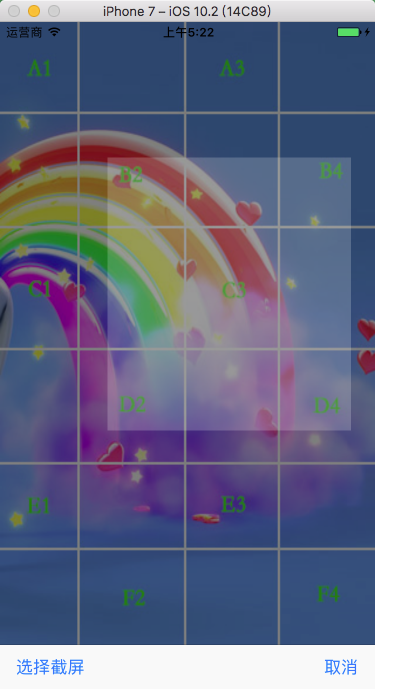
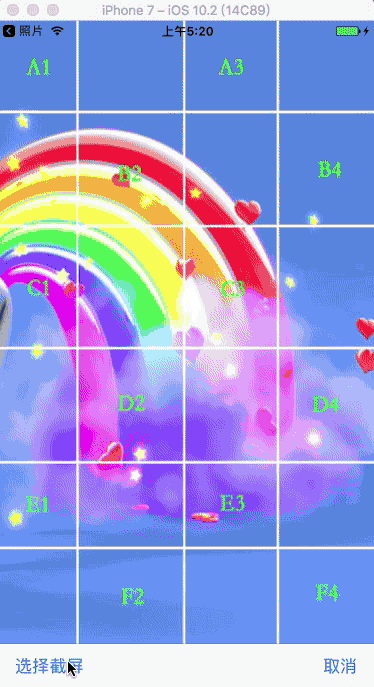
iOS - Quartz 2D 手势截屏绘制的更多相关文章
- iOS - Quartz 2D 第三方框架 Charts 绘制图表
1.Charts 简介 使用第三方框架 Charts 绘制 iOS 图表.GitHub 源码 Charts Charts 是一款用于绘制图表的框架,可以绘制柱状图.折线图.K线图.饼状图等.Chart ...
- iOS - Quartz 2D 下载进度按钮绘制
1.绘制下载进度按钮 具体实现代码见 GitHub 源码 QExtension QProgressButton.h @interface QProgressButton : UIButton /// ...
- iOS - Quartz 2D 二维绘图
1.Quartz 2D 简介 Quartz 2D 属于 Core Graphics(所以大多数相关方法的都是以 CG 开头),是 iOS/Mac OSX 提供的在内核之上的强大的 2D 绘图引擎,并且 ...
- 在iOS上增加手势锁屏、解锁功能
在iOS上增加手势锁屏.解锁功能 在一些涉及个人隐私的场景下,尤其是当移动设备包含太多私密信息时,为用户的安全考虑是有必要的. 桌面版的QQ在很多年前就考虑到用户离开电脑后隐私泄露的危险,提供了“离开 ...
- iOS - Quartz 2D 贝塞尔曲线
1.贝塞尔曲线 贝塞尔曲线(Bézier curve),又称贝兹曲线或贝济埃曲线,是应用于二维图形应用程序的数学曲线.一般的矢量图形软件通过它来精确画出曲线,贝兹曲线由线段与节点组成,节点是可拖动的支 ...
- iOS中正确的截屏姿势
昨天写了个用到截屏功能的插件,结果问题不断,今天终于解决好了,把debug过程中所有尝试过的截屏方法都贴出来吧- 第一种 这是iOS 3时代开始就被使用的方法,它被废止于iOS 7.iOS的私有方法, ...
- iOS 点击按钮截屏
@interface CaptureViewController () @property (nonatomic, strong) UIImageView *backgrounView; //控制器背 ...
- ios摇一摇截屏代码
#import "ViewController.h" @interface ViewController () @end @implementation ViewControlle ...
- iOS - Quartz 2D 画板绘制
1.绘制画板 1.1 绘制简单画板 PaintBoardView.h @interface PaintBoardView : UIView @end PaintBoardView.m @interfa ...
随机推荐
- POJ 2653 Pick-up sticks [线段相交 迷之暴力]
Pick-up sticks Time Limit: 3000MS Memory Limit: 65536K Total Submissions: 12861 Accepted: 4847 D ...
- C语言实现数据结构中的堆创建,堆排序
#include "stdio.h"#include "stdlib.h"void swap(int *a,int *b)//交换两个数{int t;t=*a; ...
- MessagePack简析
一.MessagePack是什么 先看官方的定义:MessagePack是一种高效的二进制序列化格式.它允许您像JSON一样在多个语言之间交换数据.但是,它更快并且更小. 从官方定义中,可以有如下的结 ...
- [Python Study Notes]字典操作
字典操作 a.增加 >>> info["stu1104"] = "abc" >>> info {'stu1102': 'x5 ...
- 织梦调用seotitle
如果有seotitle则调用seotitle,没有则调用title {dede:field.array runphp='yes'} if(@me['seotitle']=='') {@me=@me[' ...
- Python基本格式化输出
什么叫格式化输出? 数据按照某种特殊的要求输出 假如输入一个整数,希望整数按照十六进制,八进制输出,如果输入一个小数,希望小数保留后面2位数然后输出,或者以科学计数法的方式来输出小数.字符串的输出希望 ...
- 高可用的MongoDB集群
1.序言 MongoDB 是一个可扩展的高性能,开源,模式自由,面向文档的数据库. 它使用 C++编写.MongoDB 包含一下特点: l 面向集合的存储:适合存储对象及JSON形式的数据. l ...
- 【学习笔记】Spring JdbcTemplate (3-3-3)
Spring与JDBC模板(jdbcTemplate) 为了避免直接使用JDBC而带来的复杂冗长的代码 Spring提供的一个强有力的模板类 -- jdbcTemplate简化JDBC操作 并且数据源 ...
- SDK编程之多线程编程
本课中,我们将学习如何进行多线程编程.另外我们还将学习如何在不同的线程间进行通信. 理论:前一课中,我们学习了进程,其中讲到每一个进程至少要有一个主线程.这个线程其实是进程执行的一条线索,除此主线程外 ...
- mysql1 - 环境与体验
一.准备工作 1.mac 软件包管理工具:homebrew 2.brew 如何使用?命令行 输入: brew 3.mac 下如何查看 mysql 目录? find /usr/local/ -iname ...
