[转]基于全注解的Spring3.1 mvc、myBatis3.1、Mysql的轻量级项目
基于REST风格的Spring3 MVC资源映射编程模型,编写的Code真的很优雅。那是相当的惊喜,编程之美。
MyEclipse项目清单
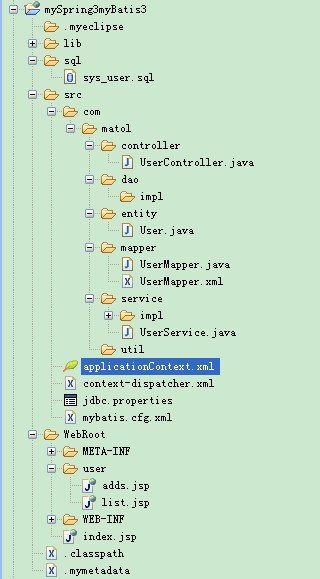
清单1. web.xml
|
1
2
3
4
5
6
7
8
9
10
11
12
13
14
15
16
17
18
19
20
21
22
23
24
25
26
27
28
29
30
31
32
33
34
35
36
37
38
39
40
41
42
43
44
45
46
47
48
49
50
51
52
53
54
55
56
57
58
59
60
61
62
63
64
65
66
67
68
69
70
71
|
<?xml version="1.0" encoding="UTF-8"?> <web-app version="2.5" xmlns="http://java.sun.com/xml/ns/javaee" xmlns:xsi="http://www.w3.org/2001/XMLSchema-instance" xsi:schemaLocation="http://java.sun.com/xml/ns/javaee http://java.sun.com/xml/ns/javaee/web-app_2_5.xsd"> <display-name>mySpring3 and myBatis3 Project</display-name> <!-- 配置文件位置,默认为/WEB-INF/applicationContext.xml --> <context-param> <param-name>contextConfigLocation</param-name> <param-value>classpath:applicationContext.xml</param-value> </context-param> <!-- 字符集过滤器 --> <filter> <filter-name>characterEncodingFilter</filter-name> <filter-class>org.springframework.web.filter.CharacterEncodingFilter</filter-class> <init-param> <param-name>encoding</param-name> <param-value>UTF-8</param-value> </init-param> </filter> <filter-mapping> <filter-name>characterEncodingFilter</filter-name> <url-pattern>/*</url-pattern> </filter-mapping> <!-- 上下文Spring监听器 --> <listener> <listener-class>org.springframework.web.context.ContextLoaderListener</listener-class> </listener> <!-- servlet控制跳转 --> <servlet> <servlet-name>spring3</servlet-name> <servlet-class>org.springframework.web.servlet.DispatcherServlet</servlet-class> <!-- 配置文件 --> <init-param> <param-name>contextConfigLocation</param-name> <param-value>classpath:context-dispatcher.xml</param-value> </init-param> </servlet> <servlet-mapping> <servlet-name>spring3</servlet-name> <url-pattern>/</url-pattern> </servlet-mapping> <!-- 激活静态资源的默认配置,解决Rest风格兼容 --> <servlet-mapping> <servlet-name>default</servlet-name> <url-pattern>*.css</url-pattern> </servlet-mapping> <servlet-mapping> <servlet-name>default</servlet-name> <url-pattern>*.js</url-pattern> </servlet-mapping> <servlet-mapping> <servlet-name>default</servlet-name> <url-pattern>*.gif</url-pattern> </servlet-mapping> <servlet-mapping> <servlet-name>default</servlet-name> <url-pattern>*.jpg</url-pattern> </servlet-mapping> <welcome-file-list> <welcome-file>index.jsp</welcome-file> </welcome-file-list> </web-app> |
清单2. applicationContext.xml
|
1
2
3
4
5
6
7
8
9
10
11
12
13
14
15
16
17
18
19
20
21
22
23
24
25
26
27
28
29
30
31
32
33
34
35
36
37
38
39
40
41
42
43
44
45
46
47
48
49
50
51
52
53
54
55
56
57
58
59
60
61
62
63
64
65
66
67
68
69
70
|
<?xml version="1.0" encoding="UTF-8"?> <beans xmlns="http://www.springframework.org/schema/beans" xmlns:xsi="http://www.w3.org/2001/XMLSchema-instance" xmlns:p="http://www.springframework.org/schema/p" xmlns:tx="http://www.springframework.org/schema/tx" xmlns:aop="http://www.springframework.org/schema/aop" xmlns:context="http://www.springframework.org/schema/context" xsi:schemaLocation="http://www.springframework.org/schema/beans http://www.springframework.org/schema/beans/spring-beans-3.0.xsd http://www.springframework.org/schema/tx http://www.springframework.org/schema/tx/spring-tx-3.0.xsd http://www.springframework.org/schema/aop http://www.springframework.org/schema/aop/spring-aop-3.0.xsd http://www.springframework.org/schema/context http://www.springframework.org/schema/context/spring-context-2.5.xsd" default-init-method="init"> <!-- 引入jdbc配置文件 --> <context:property-placeholder location="classpath:jdbc.properties" /> <!--创建jdbc数据源 --> <bean id="dataSource" class="org.apache.commons.dbcp.BasicDataSource" destroy-method="close"> <property name="driverClassName" value="${driver}" /> <property name="url" value="${url}" /> <property name="username" value="${username}" /> <property name="password" value="${password}" /> </bean> <!-- (事务管理)transaction manager, use JtaTransactionManager for global tx --> <bean id="transactionManager" class="org.springframework.jdbc.datasource.DataSourceTransactionManager"> <property name="dataSource" ref="dataSource" /> </bean> <!-- 创建SqlSessionFactory,同时指定数据源 --> <bean id="sqlSessionFactory" class="org.mybatis.spring.SqlSessionFactoryBean"> <property name="configLocation" value="classpath:mybatis.cfg.xml"></property> <property name="dataSource" ref="dataSource" /> </bean> <!-- 可通过注解控制事务 --> <tx:annotation-driven transaction-manager="transactionManager"/> <!-- 配置事务的传播特性 --> <!-- <tx:advice id="txAdvice" transaction-manager="transactionManager"> <tx:attributes> <tx:method name="create*" propagation="REQUIRED" /> <tx:method name="modify*" propagation="REQUIRED" /> <tx:method name="delete*" propagation="REQUIRED" /> <tx:method name="*" read-only="true" /> </tx:attributes> </tx:advice> --> <!-- 配置事务的切入点 --> <!-- <aop:config> <aop:pointcut id="targetMethod" expression="execution(* com.matol.service.*.*(..))" /> <aop:advisor advice-ref="txAdvice" pointcut-ref="targetMethod" /> </aop:config> --> <!-- Mapper接口所在包名,Spring会自动查找其下的Mapper --> <bean class="org.mybatis.spring.mapper.MapperScannerConfigurer"> <property name="basePackage" value="com.matol.mapper" /> </bean> <!-- 负责注册JSR-250 的注释生效 @Resource MapperScannerConfigurer配置会自动启用mapper注解,可省略当前配置 <bean class="org.springframework.context.annotation.CommonAnnotationBeanPostProcessor"/> --> </beans> |
清单3. context-dispatcher.xml
|
1
2
3
4
5
6
7
8
9
10
11
12
13
14
15
16
17
18
19
20
21
22
23
24
25
26
27
28
29
30
31
32
33
34
35
36
37
38
39
40
41
42
43
44
45
|
<?xml version="1.0" encoding="UTF-8"?> <beans default-lazy-init="true" xmlns="http://www.springframework.org/schema/beans" xmlns:p="http://www.springframework.org/schema/p" xmlns:tx="http://www.springframework.org/schema/tx" xmlns:aop="http://www.springframework.org/schema/aop" xmlns:xsi="http://www.w3.org/2001/XMLSchema-instance" xmlns:context="http://www.springframework.org/schema/context" xmlns:mvc="http://www.springframework.org/schema/mvc" xsi:schemaLocation=" http://www.springframework.org/schema/beans http://www.springframework.org/schema/beans/spring-beans-3.0.xsd http://www.springframework.org/schema/mvc http://www.springframework.org/schema/mvc/spring-mvc-3.0.xsd http://www.springframework.org/schema/context http://www.springframework.org/schema/context/spring-context-3.0.xsd"> <!-- 通过注解,把URL映射到Controller上,该标签默认注册DefaultAnnotationHandlerMapping和AnnotationMethodHandlerAdapter --> <mvc:annotation-driven /> <!-- annotation默认的方法映射适配器 mvc:annotation-driven注册后可以省略当前配置 <bean id="handlerMapping" class="org.springframework.web.servlet.mvc.annotation.DefaultAnnotationHandlerMapping" /> <bean id="handlerAdapter" class="org.springframework.web.servlet.mvc.annotation.AnnotationMethodHandlerAdapter" /> --> <!-- 探测注解的包,包括子集, 在JUnit测试的时候需要 --> <!-- 自动扫描bean,把作了注解的类转换为bean --> <context:component-scan base-package="com.matol" /> <!-- 加载组装所以配置文件 context:component-scan注册后可以省略当前配置 <context:annotation-config/> --> <!-- 视图解析器 --> <bean id="viewResolver" class="org.springframework.web.servlet.view.InternalResourceViewResolver"> <!-- 使用JSP页面进行输出 --> <property name="viewClass" value="org.springframework.web.servlet.view.JstlView" /> <!-- 指定了表示层的前缀 --> <!-- 这个配置是配置JSP页面的位置,按照你自己的配置来配 --> <property name="prefix" value="/" /> <!-- 指定了表示层的后缀 --> <property name="suffix" value=".jsp"></property> </bean> <!-- 处理文件上传处理 --> <bean id="multipartResolver" class="org.springframework.web.multipart.commons.CommonsMultipartResolver" p:defaultEncoding="UTF-8" /> </beans> |
清单4. jdbc.properties
|
1
2
3
4
|
driver=com.mysql.jdbc.Driver url=jdbc:mysql://localhost:3306/matolDB username=root password=root |
清单5. mybatis.cfg.xml
|
1
2
3
4
5
6
7
8
9
10
11
12
|
<?xml version="1.0" encoding="UTF-8" ?> <!DOCTYPE configuration PUBLIC "-//mybatis.org//DTD Config 3.0//EN" "http://mybatis.org/dtd/mybatis-3-config.dtd"> <configuration> <typeAliases> <typeAlias alias="Student" type="com.matol.entity.User" /> </typeAliases> <mappers> <mapper resource="com/matol/mapper/UserMapper.xml" /> </mappers> </configuration> |
清单6. matolDB.sql
|
1
2
3
4
5
6
7
8
9
10
11
12
13
14
15
16
17
18
19
20
21
22
23
24
25
26
27
28
|
/* Navicat MySQL Data Transfer Source Server : localhost Source Server Version : 50141 Source Host : localhost:3306 Source Database : matoldb Target Server Type : MYSQL Target Server Version : 50141 File Encoding : 65001 Date: 2013-01-23 16:47:52 */ SET FOREIGN_KEY_CHECKS=0; -- ---------------------------- -- Table structure for `sys_user` -- ---------------------------- DROP TABLE IF EXISTS `sys_user`; CREATE TABLE `sys_user` ( `id` int(11) unsigned zerofill NOT NULL AUTO_INCREMENT, `name` varchar(100) COLLATE utf8_unicode_ci DEFAULT NULL, `pass` varchar(100) COLLATE utf8_unicode_ci DEFAULT NULL, `age` int(11) DEFAULT NULL, PRIMARY KEY (`id`) ) ENGINE=InnoDB AUTO_INCREMENT=0 DEFAULT CHARSET=utf8 COLLATE=utf8_unicode_ci; |
清单7. User.java
|
1
2
3
4
5
6
7
8
9
10
11
12
13
14
15
16
17
18
19
20
21
22
23
24
25
26
27
28
29
30
31
32
33
34
35
36
37
38
39
40
41
42
43
44
45
46
47
48
|
package com.matol.entity; import java.io.Serializable; import org.springframework.stereotype.Repository; /** * * @author matol * @date 2013-01-23 16:38 */ @Repository(value = "user") public class User implements Serializable { private Integer id; private String name; private String pass; private Integer age; public User(){} public Integer getId() { return id; } public void setId(Integer id) { this.id = id; } public String getName() { return name; } public void setName(String name) { this.name = name; } public String getPass() { return pass; } public void setPass(String pass) { this.pass = pass; } public Integer getAge() { return age; } public void setAge(Integer age) { this.age = age; } } |
清单7. UserMapper.java
|
1
2
3
4
5
6
7
8
9
10
11
12
13
14
15
16
17
18
19
20
21
22
23
24
25
26
27
28
|
package com.matol.mapper; import java.util.List; import org.springframework.stereotype.Repository; import org.springframework.transaction.annotation.Transactional; import com.matol.entity.User; /** * * @author matol * @date 2013-01-23 16:38 */ @Repository(value = "userMapper") @Transactional public interface UserMapper { Integer create(User user); Integer delete(Integer id); Integer modify(User user); User findById(Integer id); User findByUser(User user); List<User> findAll(); List<User> findAll(User user); Integer count(); } |
清单8. UserMapper .xml
|
1
2
3
4
5
6
7
8
9
10
11
12
13
14
15
16
17
18
19
20
21
22
23
24
25
26
27
28
29
30
31
32
33
34
35
36
37
38
39
40
41
42
43
44
45
46
47
48
49
50
51
52
53
54
55
|
<?xml version="1.0" encoding="UTF-8" ?> <!DOCTYPE mapper PUBLIC "-//mybatis.org//DTD Mapper 3.0//EN" "http://mybatis.org/dtd/mybatis-3-mapper.dtd"> <mapper namespace="com.matol.mapper.UserMapper"> <!-- 定义数据库字段与实体对象的映射关系 --> <resultMap type="com.matol.entity.User" id="resultUser"> <id property="id" column="id"/> <result property="name" column="name"/> <result property="pass" column="pass"/> <result property="age" column="age"/> </resultMap> <!-- 定义参数模型 --> <parameterMap type="com.matol.entity.User" id="paramUser"> <parameter property="id"/> <parameter property="name"/> <parameter property="pass"/> <parameter property="age"/> </parameterMap> <!-- 定义要操纵的SQL语句 --> <insert id="create" parameterType="com.matol.entity.User" > INSERT INTO sys_user(name,pass,age) VALUES(#{name},#{pass},#{age}) </insert> <delete id="delete" parameterType="Integer" > DELETE FROM sys_user WHERE id=#{value} </delete> <update id="modify" parameterType="com.matol.entity.User" > UPDATE sys_user <set> <if test="name != null">name=#{name},</if> <if test="pass != null">pass=#{pass},</if> <if test="age != null">age=#{age},</if> </set> WHERE id=#{id} </update> <select id="findById" parameterType="Integer" resultMap="resultUser"> SELECT * FROM sys_user WHERE id=#{value} </select> <select id="findAll" resultType="list" resultMap="resultUser"> SELECT * FROM sys_user </select> <select id="count" resultType="Integer"> SELECT count(*) FROM sys_user </select> </mapper> |
清单9. UserService.java
|
1
2
3
4
5
6
7
8
9
10
11
12
13
14
15
16
17
18
19
20
21
22
23
24
25
26
27
|
package com.matol.service; import java.util.List; import org.springframework.stereotype.Repository; import com.matol.entity.User; /** * * @author matol * @date 2013-01-23 16:38 */ @Repository(value = "userService") public interface UserService { Integer create(User user); Integer delete(Integer id); Integer modify(User user); User findById(Integer id); User findByUser(User user); List<User> findAll(); List<User> findAll(User user); Integer count(); } |
清单10. UserServiceImpl.java
|
1
2
3
4
5
6
7
8
9
10
11
12
13
14
15
16
17
18
19
20
21
22
23
24
25
26
27
28
29
30
31
32
33
34
35
36
37
38
39
40
41
42
43
44
45
46
47
48
49
50
51
52
53
54
55
|
package com.matol.service.impl; import java.util.List; import javax.annotation.Resource; import org.springframework.stereotype.Repository; import com.matol.entity.User; import com.matol.mapper.UserMapper; import com.matol.service.UserService; /** * * @author matol * @date 2013-01-23 16:38 */ @Repository(value = "userServiceImpl") public class UserServiceImpl implements UserService{ @Resource(name = "userMapper") private UserMapper userMapper; public Integer count() { return userMapper.count(); } public Integer create(User user) { return userMapper.create(user); } public Integer delete(Integer id) { return userMapper.delete(id); } public List<User> findAll() { return userMapper.findAll(); } public List<User> findAll(User user) { return userMapper.findAll(user); } public User findById(Integer id) { return userMapper.findById(id); } public User findByUser(User user) { return userMapper.findByUser(user); } public Integer modify(User user) { return userMapper.modify(user); } } |
清单11. UserController.java
|
1
2
3
4
5
6
7
8
9
10
11
12
13
14
15
16
17
18
19
20
21
22
23
24
25
26
27
28
29
30
31
32
33
34
35
36
37
38
39
40
41
42
43
44
45
46
47
48
49
50
51
52
53
54
55
56
57
58
59
60
61
62
63
64
65
66
67
68
69
70
71
72
73
74
75
76
77
78
79
80
81
82
83
84
85
86
87
88
89
90
91
92
93
94
95
96
97
98
99
100
101
102
103
104
105
106
107
108
109
110
|
package com.matol.controller; import java.util.ArrayList; import java.util.HashMap; import java.util.List; import java.util.Map; import javax.annotation.Resource; import javax.servlet.http.HttpServletRequest; import javax.servlet.http.HttpServletResponse; import org.springframework.stereotype.Controller; import org.springframework.web.bind.annotation.PathVariable; import org.springframework.web.bind.annotation.RequestMapping; import org.springframework.web.servlet.ModelAndView; import com.matol.entity.User; import com.matol.service.UserService; /** * * @author matol * @date 2013-01-23 16:38 */ @Controller @RequestMapping(value = "/user") public class UserController { @Resource(name = "userServiceImpl") private UserService userService; /** * @author matol * @date 2013-01-23 16:38 * @return */ @RequestMapping(value = "**/list") public ModelAndView getAllUser(HttpServletRequest request,HttpServletResponse response) throws Exception { Map<String, Object> map = new HashMap<String, Object>(); List<User> result = new ArrayList<User>(); result = userService.findAll(); map.put("result", result); return new ModelAndView("/user/list", map); } /** * @author matol * @date 2013-01-23 16:38 * @return */ @RequestMapping(value = "**/list/{id}") public ModelAndView getTheUser(@PathVariable("id") int id){ Map<String, Object> map = new HashMap<String, Object>(); List<User> result = new ArrayList<User>(); result.add(userService.findById(id)); map.put("result", result); return new ModelAndView("/user/list", map); } /** * @author matol * @date 2013-01-23 16:38 * @return */ @RequestMapping(value = "**/toAdd") public ModelAndView toAddUser(){ return new ModelAndView("/user/adds"); } /** * @author matol * @date 2013-01-23 16:38 * @return */ @RequestMapping(value = "**/doAdd") public String addUser(User user){ userService.create(user); Map<String, Object> map = new HashMap<String, Object>(); List<User> result = new ArrayList<User>(); result = userService.findAll(); map.put("result", result); return "redirect:list"; } /** * @author matol * @date 2013-01-23 16:38 * @return */ @RequestMapping(value = "**/delete/{id}") public String deleteTheUser(@PathVariable("id") int id){ Map<String, Object> map = new HashMap<String, Object>(); userService.delete(id); List<User> result = new ArrayList<User>(); result = userService.findAll(); map.put("result", result); return "redirect:/user/list"; } } |
清单12. index.jsp
|
1
2
3
4
5
6
7
8
9
10
11
12
13
14
15
16
17
18
|
<%@ page language="java" import="java.util.*" pageEncoding="utf-8"%> <% String path = request.getContextPath(); String basePath = request.getScheme()+"://"+request.getServerName()+":"+request.getServerPort()+path+"/"; %> <!DOCTYPE HTML PUBLIC "-//W3C//DTD HTML 4.01 Transitional//EN"> <html> <head> <title>My JSP 'index.jsp' starting page</title> </head> <body> <h3>Spring3.1、MyBatis3.1、MySQL 整合.</h3> <a href="user/list">查询所有</a><br/> <a href="user/toAdd">添加记录</a><br/> </body> </html> |
清单13. list.jsp
|
1
2
3
4
5
6
7
8
9
10
11
12
13
14
15
16
17
|
<%@ page language="java" contentType="text/html; charset=UTF-8" pageEncoding="UTF-8"%> <%@ taglib prefix="c" uri="http://java.sun.com/jsp/jstl/core"%> <!DOCTYPE html PUBLIC "-//W3C//DTD XHTML 1.0 Transitional//EN" "http://www.w3.org/TR/xhtml1/DTD/xhtml1-transitional.dtd"> <html> <head> <meta http-equiv="Content-Type" content="text/html; charset=UTF-8" /> <title>Insert title here</title> </head> <body> <c:forEach items="${result}" var="item"> <a href="list/${item.id }">${item.name }</a> pass: ${item.pass } --- age: ${item.age } <a href="delete/${item.id }">delete</a><hr/> </c:forEach> <a href="toAdd">添加记录</a><br/> </body> </html> |
清单14. adds.jsp
|
1
2
3
4
5
6
7
8
9
10
11
12
13
14
15
16
17
18
19
20
21
|
<%@ page language="java" contentType="text/html; charset=UTF-8" pageEncoding="UTF-8"%> <%@ taglib prefix="c" uri="http://java.sun.com/jsp/jstl/core"%> <!DOCTYPE html PUBLIC "-//W3C//DTD XHTML 1.0 Transitional//EN" "http://www.w3.org/TR/xhtml1/DTD/xhtml1-transitional.dtd"> <html> <head> <meta http-equiv="Content-Type" content="text/html; charset=UTF-8" /> <title>Insert title here</title> </head> <body> <br/> <form action="doAdd" method="post"> name:<input type="text" name="name"> pass:<input type="text" name="pass"> age:<input type="text" name="age"> <input type="submit" value="submit"> </form> <br/> <a href="list">查询所有</a><br/> </body> </html> |
lib的jar清单
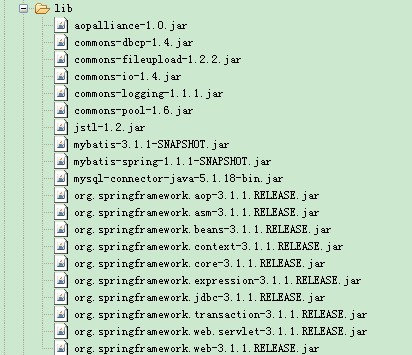
由于只是一个相对简单的使用范例,所以没有非常标准的注入DAO,以及DAO接口,只是通过Mapper代替过程。不过,道理都是一样,无非就是新添加一层注入而已。
[转]基于全注解的Spring3.1 mvc、myBatis3.1、Mysql的轻量级项目的更多相关文章
- 基于全注解的SpringMVC+Spring4.2+hibernate4.3框架搭建
概述 从0到1教你搭建spring+springMVC+hibernate整合框架,基于注解. 本教程框架为基于全注解的SpringMVC+Spring4.2+hibernate4.3,开发工具为my ...
- Spring3 + Spring MVC+ Mybatis 3+Mysql 项目整合(注解及源码)
Spring3 + Spring MVC+ Mybatis 3+Mysql 项目整合(注解及源码) 备注: 之前在Spring3 + Spring MVC+ Mybatis 3+Mysql 项目整合中 ...
- Spring3 + Spring MVC+ Mybatis 3+Mysql 项目整合
项目环境背景: 操作系统:win7 JDK:1.7 相关依赖包,截图如下:
- 基于IDEA 最新Spirng3.2+hibernate4+struts2.3 全注解配置 登录
原文 基于IDEA 最新Spirng3.2+hibernate4+struts2.3 全注解配置 登录 首先说说 IDEA 12,由于myeclipse越来越卡,我改用idea12 了,发现其功能强悍 ...
- 基于已构建S2SH项目配置全注解方式简化配置文件
如果还不熟悉s2sh项目搭建的朋友可以先阅读 eclipse环境下基于tomcat-7.0.82构建struts2项目 eclipse环境下基于已构建struts2项目整合spring+hiberna ...
- Spring3+SpingMVC+Hibernate4全注解环境配置
Spring3+SpingMVC+Hibernate4全注解环境配置 我没有使用maven,直接使用Eclipse创建动态Web项目,jar包复制在了lib下.这样做导致我马上概述的项目既依赖Ecli ...
- Spring MVC 3.0.5+Spring 3.0.5+MyBatis3.0.4全注解实例详解(一)
Spring更新到3.0之后,其MVC框架加入了一个非常不错的东西——那就是REST.它的开放式特性,与Spring的无缝集成,以及Spring框架的优秀表现,使得现在很多公司将其作为新的系统开发框架 ...
- java spring mvc 全注解
本人苦逼学生一枚,马上就要毕业,面临找工作,实在是不想离开学校.在老师的教导下学习了spring mvc ,配置文件实在繁琐,因此网上百度学习了spring mvc 全注解方式完成spring的装配工 ...
- 【转载】springMVC表单校验+全注解
在这篇文章中,我们将学习如何使用Spring表单标签, 表单验证使用 JSR303 的验证注解,hibernate-validators,提供了使用MessageSource和访问静态资源(如CSS, ...
随机推荐
- 修改ES使用root用户运行
默认ES不允许使用root用户运行,如果使用root会报如下图的错误: ,通常建议创建elsearch用户并使用该用户运行ES.但如果必须使用root用户时,按如下设置即可: 1.启动是使用如下命令 ...
- win10远程桌面配置
Win10连接远程桌面的时候提示您的凭证不工作该怎么办? http://www.cnblogs.com/zhuimengle/p/6048128.html 二.服务器端 1.依旧进入组策略,不过是在服 ...
- android 内核调试
这篇文档给出使用android emulator 和 arm-linux-androideabi-gdb 调试 android kernel 的方法 1. checkout goldfish 源码: ...
- FineReport——JS监听其他控件事件
首先在参数面板和报表中分布添加一个button,用于被监听: 参数面板 控件名:temp: temp点击事件:alert("temp"); 报表 控件名:exprt: temp点击 ...
- FineReport——发送邮件
在FR中,个用户之间可以通过邮件的形式进行通信,但是存在一个问题就是FineReport平台只能设置一个发件人账户,收件人账户可以有多个. 所以在实际的系统开发中可能需要自己开发信息交互的模块. 在系 ...
- js错误类型链接
https://my.oschina.net/u/1040928/blog/384318
- Python 邮件发送消息
# 代码 #!/usr/bin/env python # -*- coding:utf-8 -*- # Author:supery import smtplib from email.mime.tex ...
- Android----APP性能优化
性能优化的目标 快 如何让 app 在运行过程过不卡顿,运行流畅,速度快,也就是说如何解决卡顿呢?我们先看看那些因素影响卡顿? UI,包括ui的绘制,刷新等 启动,包括冷启动,热启动,温启动等 跳转, ...
- head first (三):装饰者模式
看到别人写的,都看不进去,算了还是自己手写一遍吧,算是帮助自己理解了.写的比较简单,例子也比较好懂,什么时候使用自己看着办. 1.定义 装饰者模式:动态地将职责附加到对象上.若要扩展功能,装饰者提供比 ...
- centos7.5安装seafile
1.配置yum源 [root@localhost yum.repos.d]# uname -r3.10.0-693.el7.x86_64 [root@localhost yum.repos.d]# c ...
