Python_散点图与折线图绘制
在数据分析的过程中,经常需要将数据可视化,目前常使用的:散点图 折线图
需要import的外部包 一个是绘图 一个是字体导入
import matplotlib.pyplot as plt
from matplotlib.font_manager import FontProperties
在数据处理前需要获取数据,从TXT XML csv excel 等文本中获取需要的数据,保存到list
def GetFeatureList(full_path_file):
file_name = full_path_file.split('\\')[-1][0:4]
# print(file_name)
# print(full_name)
K0_list = []
Area_list = []
all_lines = []
f = open(full_path_file,'r')
all_lines = f.readlines()
lines_num = len(all_lines)
# 数据清洗
if lines_num > 5000:
for i in range(3,lines_num-1):
temp_k0 = int(all_lines[i].split('\t')[1])
if temp_k0 == 0:
K0_list.append(ComputK0(all_lines[i]))
else:
K0_list.append(temp_k0)
Area_list.append(float(all_lines[i].split('\t')[15]))
# K0_Scatter(K0_list,Area_list,file_name)
else:
print('{} 该样本量少于5000'.format(file_name))
return K0_list, Area_list,file_name
绘制两组数据的散点图,同时绘制两个散点图,上下分布在同一个图片中
def K0_Scatter(K0_list, area_list, pic_name):
plt.figure(figsize=(25, 10), dpi=300)
# 导入中文字体,及字体大小
zhfont = FontProperties(fname='C:/Windows/Fonts/simsun.ttc', size=16)
ax = plt.subplot(211)
# print(K0_list)
ax.scatter(range(len(K0_list)), K0_list, c='r', marker='o')
plt.title(u'散点图', fontproperties=zhfont)
plt.xlabel('Sampling point', fontproperties=zhfont)
plt.ylabel('K0_value', fontproperties=zhfont)
ax = plt.subplot(212)
ax.scatter(range(len(area_list)), area_list, c='b', marker='o')
plt.xlabel('Sampling point', fontproperties=zhfont)
plt.ylabel(u'大小', fontproperties=zhfont)
plt.title(u'散点图', fontproperties=zhfont)
# imgname = 'E:\\' + pic_name + '.png'
# plt.savefig(imgname, bbox_inches = 'tight')
plt.show()
散点图显示
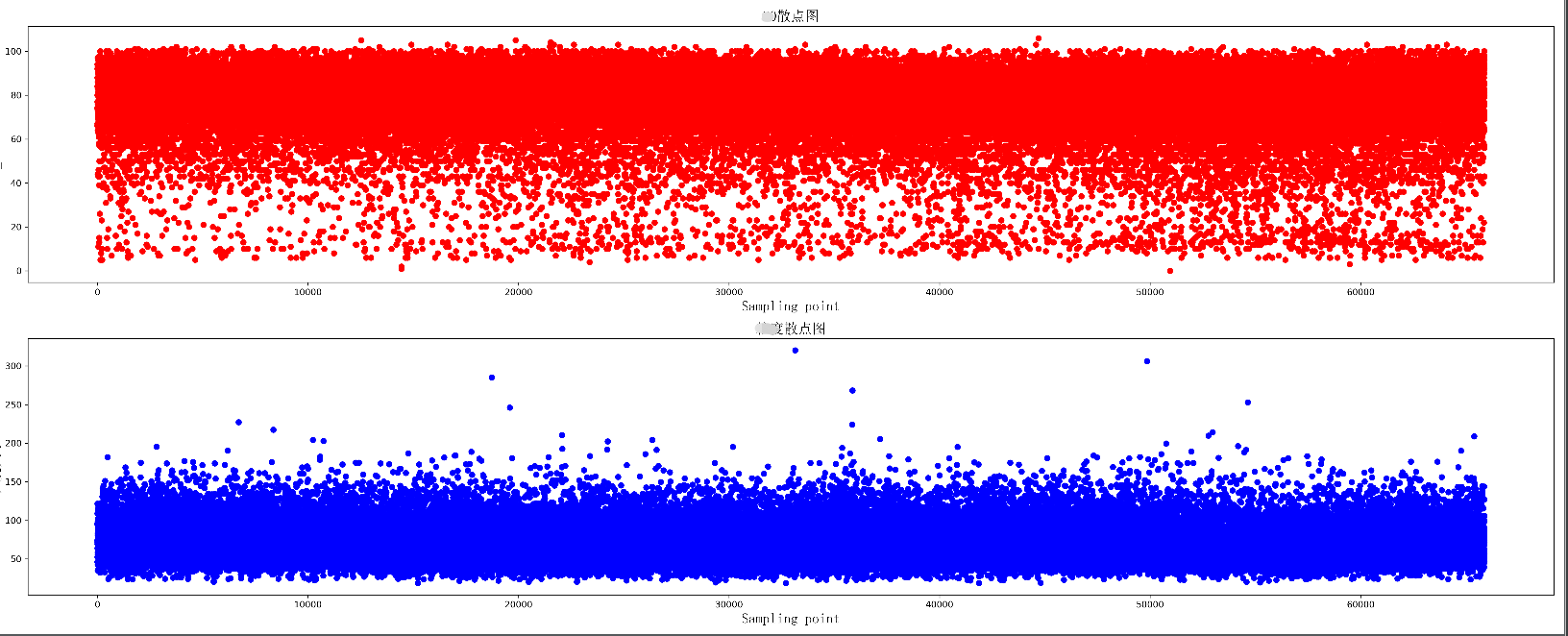
绘制一个折线图 每个数据增加标签
def K0_Plot(X_label, Y_label, pic_name):
plt.figure(figsize=(25, 10), dpi=300)
# 导入中文字体,及字体大小
zhfont = FontProperties(fname='C:/Windows/Fonts/simsun.ttc', size=16)
ax = plt.subplot(111)
# print(K0_list)
ax.plot(X_label, Y_label, c='r', marker='o')
plt.title(pic_name, fontproperties=zhfont)
plt.xlabel('coal_name', fontproperties=zhfont)
plt.ylabel(pic_name, fontproperties=zhfont)
# ax.xaxis.grid(True, which='major')
ax.yaxis.grid(True, which='major')
for a, b in zip(X_label, Y_label):
str_label = a + str(b) + '%'
plt.text(a, b, str_label, ha='center', va='bottom', fontsize=10)
imgname = 'E:\\' + pic_name + '.png'
plt.savefig(imgname, bbox_inches = 'tight')
# plt.show()

绘制多条折线图
def K0_MultPlot(dis_name, dis_lsit, pic_name):
plt.figure(figsize=(80, 10), dpi=300)
# 导入中文字体,及字体大小
zhfont = FontProperties(fname='C:/Windows/Fonts/simsun.ttc', size=16)
ax = plt.subplot(111)
X_label = range(len(dis_lsit[1]))
p1 = ax.plot(X_label, dis_lsit[1], c='r', marker='o',label='Euclidean Distance')
p2 = ax.plot(X_label, dis_lsit[2], c='b', marker='o',label='Manhattan Distance')
p3 = ax.plot(X_label, dis_lsit[4], c='y', marker='o',label='Chebyshev Distance')
p4 = ax.plot(X_label, dis_lsit[5], c='g', marker='o',label='weighted Minkowski Distance')
plt.legend()
plt.title(pic_name, fontproperties=zhfont)
plt.xlabel('coal_name', fontproperties=zhfont)
plt.ylabel(pic_name, fontproperties=zhfont)
# ax.xaxis.grid(True, which='major')
ax.yaxis.grid(True, which='major')
for a, b,c in zip(X_label, dis_lsit[5],dis_name):
str_label = c + '_'+ str(b)
plt.text(a, b, str_label, ha='center', va='bottom', fontsize=5)
imgname = 'E:\\' + pic_name + '.png'
plt.savefig(imgname,bbox_inches = 'tight')
# plt.show()

图形显示还有许多小技巧,使得可视化效果更好,比如坐标轴刻度的定制,网格化等,后续进行整理
Python_散点图与折线图绘制的更多相关文章
- Qt数据可视化(散点图、折线图、柱状图、盒须图、饼状图、雷达图)开发实例
目录 散点图 折线图 柱状图 水平柱状图 水平堆叠图 水平百分比柱状图 盒须图 饼状图 雷达图 Qt散点图.折线图.柱状图.盒须图.饼状图.雷达图开发实例. 在开发过程中我们会使用多各种各样的图 ...
- python 绘图---2D、3D散点图、折线图、曲面图
python中绘制2D曲线图需要使用到Matplotlib,Matplotlib 是一个 Python 的 2D绘图库,它以各种硬拷贝格式和跨平台的交互式环境生成出版质量级别的图形,通过 Matplo ...
- qt外部数据传入实现动态的折线图绘制
在嵌入式开发中,实现数据收集与显示很常见,对于希望数据稳定的应用来说, 折现图的表现形式很符合条件. 本实现是通过qt的signal-slot来 ...
- [Python Study Notes]折线图绘制
''''''''''''''''''''''''''''''''''''''''''''''''''''''''''''''''''''''''''''''''''''''''''''''''''' ...
- JAVA Swing使用JFreeChart实现折线图绘制
效果如下: 实现步骤: 1.导入JAR包 jfreechart官网下载的zip文件中包含这两个jar包 2.代码编写 import org.jfree.chart.ChartFactory; impo ...
- matplotlib常见绘图基础代码小结:折线图、散点图、条形图、直方图、饼图
一.折线图 二.散点图 三.条形图 四.直方图 五.饼图 一.折线图折线图用于显示随时间或有序类别的变化趋势 from matplotlib import pyplot as plt x = rang ...
- Matplotlib数据可视化(4):折线图与散点图
In [1]: from matplotlib import pyplot as plt import numpy as np import matplotlib as mpl mpl.rcParam ...
- OpenGL——折线图柱状图饼图绘制
折线图绘制代码: #include<iostream> //旧版本 固定管线 #include<Windows.h> #include <GL/glut.h> // ...
- R in action读书笔记(15)第十一章 中级绘图 之二 折线图 相关图 马赛克图
第十一章 中级绘图 本节用到的函数有: plot legend corrgram mosaic 11.2折线图 如果将散点图上的点从左往右连接起来,那么就会得到一个折线图. 创建散点图和折线图: &g ...
随机推荐
- Hibernate,一对多,多对一
Hibernate环境的配置 hibernate.cfg.xml的配置 <?xml version='1.0' encoding='utf-8'?> <!DOCTYPE hibern ...
- MySQL什么时候适合建索引,什么时候不适合建索引
1.什么事索引(本质:数据结构) 索引是帮助MySQL高效获取数据的数据结构. 2.优势: 1.提高数据检索的效率,降低数据库IO成本 2.通过索引对数据进行排序,降低数据排序的成本,降低了CPU的消 ...
- Dubbo 与 Spring Cloud 完美结合
Dubbo 与 Spring Cloud 完美结合 1. 概述 可能说起来Dubbo,很多人都不陌生,这毕竟是一款从2012年就开始开源的Java RPC框架,中间由于各种各样的原因停止更新4年半的时 ...
- Cookie的获取
1.先创建Cookie对象,设置Cookie的键和值: Cookie cookie1="); Cookie cookie2="); Cookie cookie3="); ...
- 关于ClassLoader的使用
了解ClassLoader: /* * 了解类的加载器:ClassLoader * */ @Test public void testClassLoader() { // 获取到系统类加载器,加载用户 ...
- OAuth2.0 RFC 6749 中文
英文原版:https://tools.ietf.org/html/rfc6749 转自:https://github.com/jeansfish/RFC6749.zh-cn 一.简介 在传统的客户端- ...
- redux的简单使用
Redux 我从学react起,一共写了三次react项目第一次是学生选课系统,完全不知道生命周期的规律和顺序,也不知道axios到底应该放在哪里才能更好的请求到,文件分工不明确,没有体现组件化的优势 ...
- LeetCode 230.二叉树中第k小的元素
题目: 给定一个二叉搜索树,编写一个函数 kthSmallest 来查找其中第 k 个最小的元素. 说明:你可以假设 k 总是有效的,1 ≤ k ≤ 二叉搜索树元素个数. 这道题在leetCode上难 ...
- Java 提取Word中的文本和图片
本文将介绍通过Java来提取或读取Word文档中文本和图片的方法.这里提取文本和图片包括同时提取文档正文当中以及页眉.页脚中的的文本和图片. 使用工具:Free Spire.Doc for Java ...
- Python2与Python3的map()
1. map()函数 Python2中,map(func, seq1[,seq2[...[,seqn)将func作用于seq*的每个序列的索引相同的元素,并最终生成一个[func(seq1[0], s ...
