《DSP using MATLAB》Problem 8.32
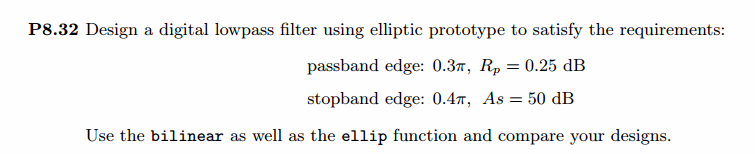
代码:
%% ------------------------------------------------------------------------
%% Output Info about this m-file
fprintf('\n***********************************************************\n');
fprintf(' <DSP using MATLAB> Problem 8.32 \n\n'); banner();
%% ------------------------------------------------------------------------ % -------------------------------------
% Ω=(2/T)tan(ω/2)
% ω=2*[atan(ΩT/2)]
% Digital Filter Specifications:
% -------------------------------------
wp = 0.3*pi; % digital passband freq in rad
ws = 0.4*pi; % digital stopband freq in rad
Rp = 0.25; % passband ripple in dB
As = 50; % stopband attenuation in dB Ripple = 10 ^ (-Rp/20) % passband ripple in absolute
Attn = 10 ^ (-As/20) % stopband attenuation in absolute % Analog prototype specifications: Inverse Mapping for frequencies
T = 1; % set T = 1
Fs = 1/T;
OmegaP = (2/T)*tan(wp/2) % prototype passband freq
OmegaS = (2/T)*tan(ws/2) % prototype stopband freq % Analog Elliptic Prototype Filter Calculation:
[cs, ds] = afd_elip(OmegaP, OmegaS, Rp, As); % Calculation of second-order sections:
fprintf('\n***** Cascade-form in s-plane: START *****\n');
[CS, BS, AS] = sdir2cas(cs, ds)
fprintf('\n***** Cascade-form in s-plane: END *****\n'); % Calculation of Frequency Response:
[db_s, mag_s, pha_s, ww_s] = freqs_m(cs, ds, 0.5*pi/T); % Calculation of Impulse Response:
[ha, x, t] = impulse(cs, ds); % Impulse Invariance Transformation:
%[b, a] = imp_invr(cs, ds, T); % Bilinear Transformation
[b, a] = bilinear(cs, ds, Fs)
[C, B, A] = dir2cas(b, a) % Calculation of Frequency Response:
[db, mag, pha, grd, ww] = freqz_m(b, a); %% -----------------------------------------------------------------
%% Plot
%% -----------------------------------------------------------------
figure('NumberTitle', 'off', 'Name', 'Problem 8.32 Analog Elliptic lowpass')
set(gcf,'Color','white');
M = 1.0; % Omega max subplot(2,2,1); plot(ww_s/pi, mag_s); grid on; %axis([-10, 10, 0, 1.2]);
xlabel(' Analog frequency in \pi units'); ylabel('|H|'); title('Magnitude in Absolute');
set(gca, 'XTickMode', 'manual', 'XTick', [-0.4625, -0.3244, 0, 0.3244, 0.4625]);
set(gca, 'YTickMode', 'manual', 'YTick', [0, 0.0032, 0.9716, 1.0, 1.5]); subplot(2,2,2); plot(ww_s/pi, db_s); grid on; %axis([0, M, -50, 10]);
xlabel('Analog frequency in \pi units'); ylabel('Decibels'); title('Magnitude in dB ');
set(gca, 'XTickMode', 'manual', 'XTick', [-0.4625, -0.3244, 0, 0.3244, 0.417, 0.458, 0.4625]);
set(gca, 'YTickMode', 'manual', 'YTick', [-50, -1, 0]);
set(gca,'YTickLabelMode','manual','YTickLabel',['50';' 1';' 0']); subplot(2,2,3); plot(ww_s/pi, pha_s/pi); grid on; %axis([-10, 10, -1.2, 1.2]);
xlabel('Analog frequency in \pi nuits'); ylabel('radians'); title('Phase Response');
set(gca, 'XTickMode', 'manual', 'XTick', [-0.4625, -0.3244, 0, 0.3244, 0.4625]);
set(gca, 'YTickMode', 'manual', 'YTick', [-1:0.5:1]); subplot(2,2,4); plot(t, ha); grid on; %axis([0, 30, -0.05, 0.25]);
xlabel('time in seconds'); ylabel('ha(t)'); title('Impulse Response'); figure('NumberTitle', 'off', 'Name', 'Problem 8.32 Digital Elliptic lowpass by bilinear')
set(gcf,'Color','white');
M = 2; % Omega max subplot(2,2,1); plot(ww/pi, mag); axis([0, M, 0, 1.2]); grid on;
xlabel(' Digital frequency in \pi units'); ylabel('|H|'); title('Magnitude Response');
set(gca, 'XTickMode', 'manual', 'XTick', [0, 0.3, 0.4, 1.6, 1.7, M]);
set(gca, 'YTickMode', 'manual', 'YTick', [0, 0.0032, 0.9716, 1]); subplot(2,2,2); plot(ww/pi, pha/pi); axis([0, M, -1.1, 1.1]); grid on;
xlabel('Digital frequency in \pi nuits'); ylabel('radians in \pi units'); title('Phase Response');
set(gca, 'XTickMode', 'manual', 'XTick', [0, 0.3, 0.4, 1.6, 1.7, M]);
set(gca, 'YTickMode', 'manual', 'YTick', [-1:1:1]); subplot(2,2,3); plot(ww/pi, db); axis([0, M, -80, 10]); grid on;
xlabel('Digital frequency in \pi units'); ylabel('Decibels'); title('Magnitude in dB ');
set(gca, 'XTickMode', 'manual', 'XTick', [0, 0.3, 0.37, 0.4, 1.6, 1.7, M]);
set(gca, 'YTickMode', 'manual', 'YTick', [-60, -50, -1, 0]);
set(gca,'YTickLabelMode','manual','YTickLabel',['60';'50';' 1';' 0']); subplot(2,2,4); plot(ww/pi, grd); grid on; %axis([0, M, 0, 35]);
xlabel('Digital frequency in \pi units'); ylabel('Samples'); title('Group Delay');
set(gca, 'XTickMode', 'manual', 'XTick', [0, 0.3, 0.4, 1.6, 1.7, M]);
%set(gca, 'YTickMode', 'manual', 'YTick', [0:5:35]); figure('NumberTitle', 'off', 'Name', 'Problem 8.32 Pole-Zero Plot')
set(gcf,'Color','white');
zplane(b,a);
title(sprintf('Pole-Zero Plot'));
%pzplotz(b,a); % ----------------------------------------------
% Calculation of Impulse Response
% ----------------------------------------------
figure('NumberTitle', 'off', 'Name', 'Problem 8.32 Imp & Freq Response')
set(gcf,'Color','white');
t = [0:0.01:90]; subplot(2,1,1); impulse(cs,ds,t); grid on; % Impulse response of the analog filter
axis([0,90,-0.2,0.3]);hold on n = [0:1:90/T]; hn = filter(b,a,impseq(0,0,90/T)); % Impulse response of the digital filter
stem(n*T,hn); xlabel('time in sec'); title (sprintf('Impulse Responses T=%2d',T));
hold off % Calculation of Frequency Response:
[dbs, mags, phas, wws] = freqs_m(cs, ds, 2*pi/T); % Analog frequency s-domain [dbz, magz, phaz, grdz, wwz] = freqz_m(b, a); % Digital z-domain %% -----------------------------------------------------------------
%% Plot
%% ----------------------------------------------------------------- subplot(2,1,2); plot(wws/(2*pi), mags/T,'b', wwz/(2*pi*T), magz, 'r'); grid on; xlabel('frequency in Hz'); title('Magnitude Responses'); ylabel('Magnitude'); text(-0.8,0.15,'Analog filter', 'Color', 'b'); text(0.8,0.4,'Digital filter', 'Color', 'r');
运行结果:
这里主要放双线性变化法的代码。
通带、阻带绝对指标,模拟滤波器截止频率指标,
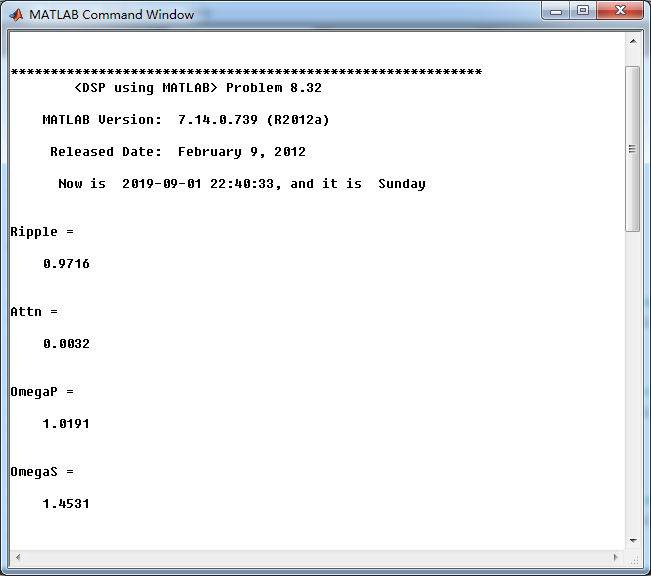
模拟Elliptic原型低通滤波器,系统函数串联形式的系数
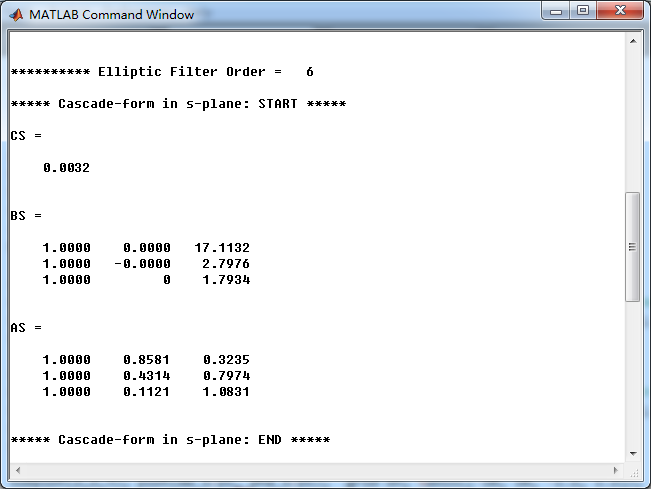
采用双线性变换法,得到数字Elliptic低通滤波器,系统函数直接形式的系数,转换成串联形式的系数
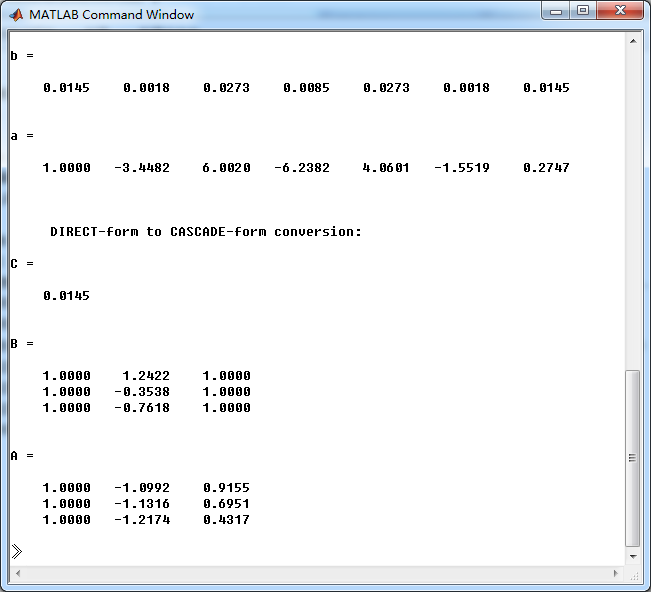
模拟Elliptic原型低通滤波器,其幅度谱、相位谱和脉冲响应
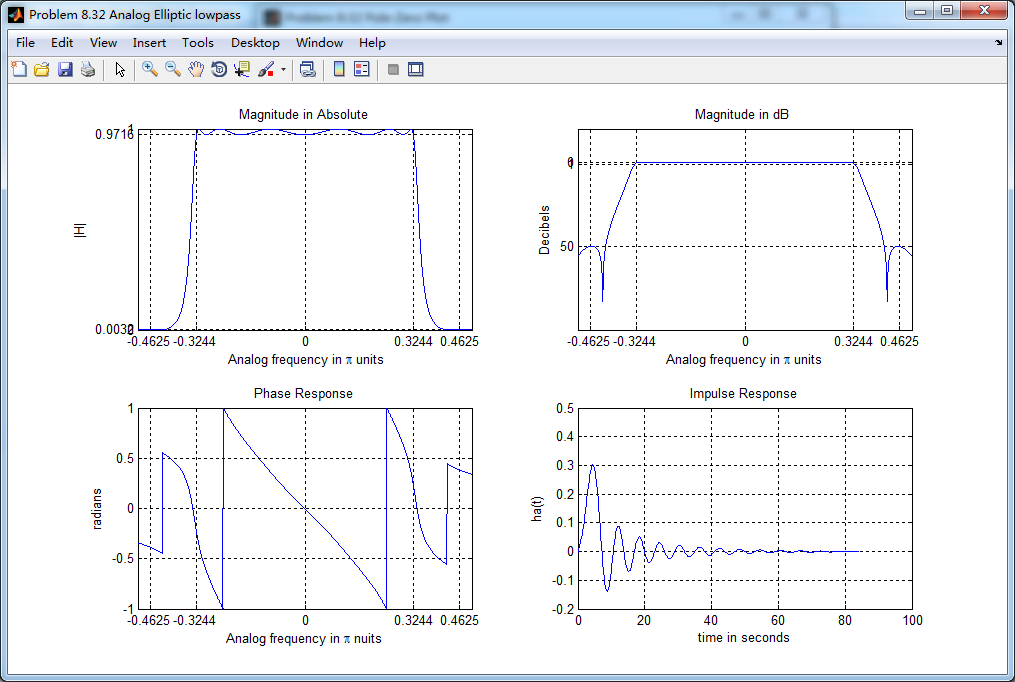
采用双线性变换法(bilinear)得到数字Elliptic低通滤波器,其幅度谱、相位谱和群延迟响应
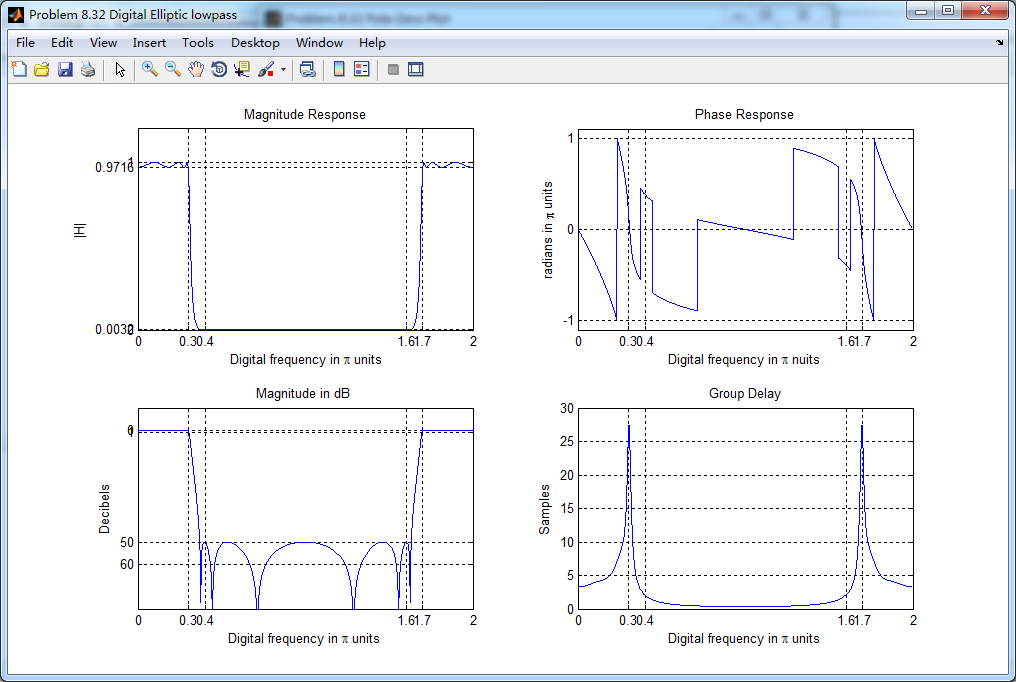
数字Elliptic低通系统函数零极点图
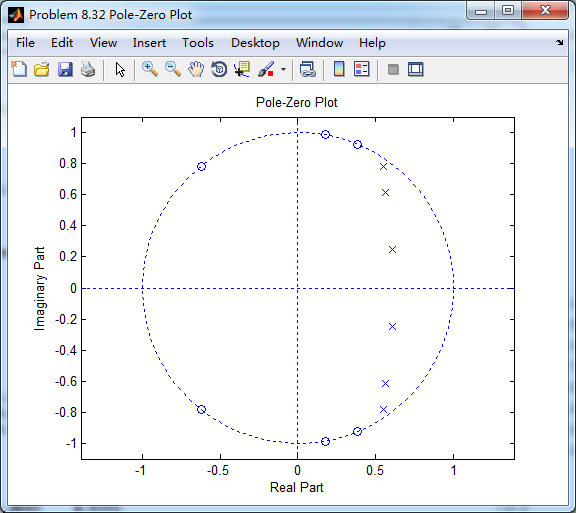
模拟原型和数字低通的脉冲响应对比,可见双线性变换法不保留脉冲响应的形态。
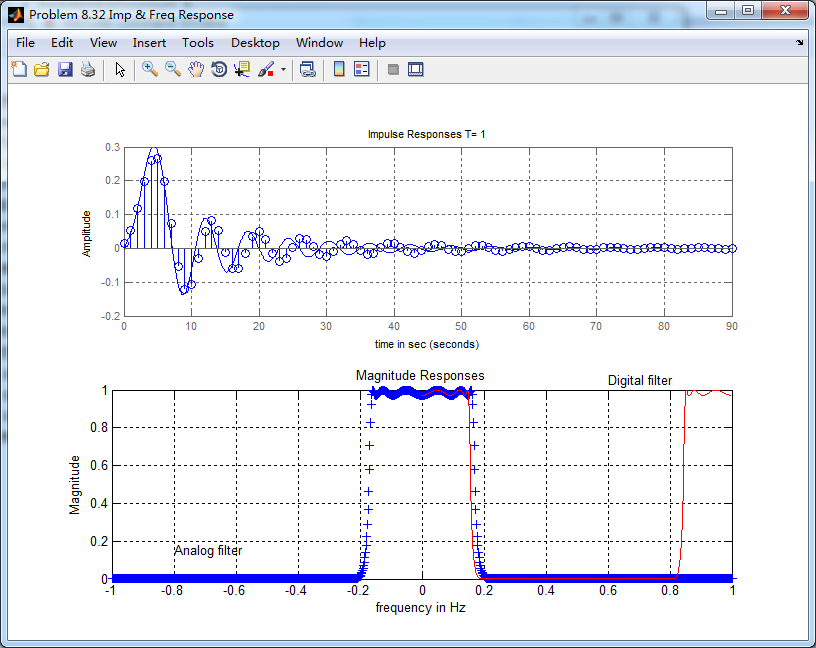
使用MATLAB自带ellip函数的运算结果这里就不写了,只放张幅度谱、相位谱和群延迟响应的图,可见和双线性变换法得到的结果相比,区别不大。
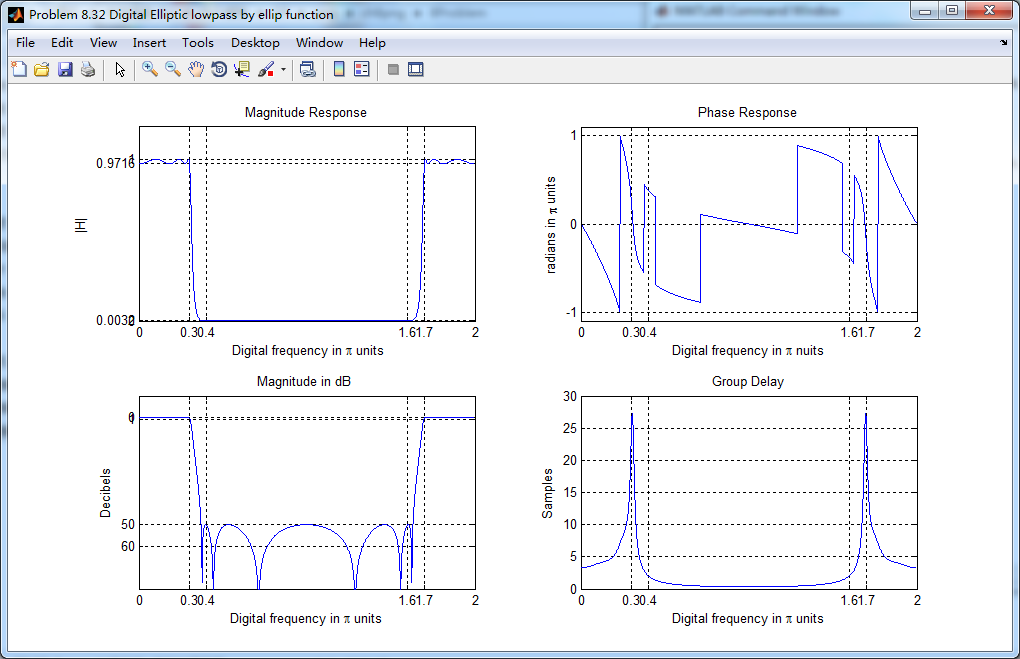
《DSP using MATLAB》Problem 8.32的更多相关文章
- 《DSP using MATLAB》Problem 5.32
代码: function [y] = ovrlpadd_v3(x, h, N) %% Overlap-Add method of block convolution %% -------------- ...
- 《DSP using MATLAB》Problem 7.32
代码: %% ++++++++++++++++++++++++++++++++++++++++++++++++++++++++++++++++++++++++++++++++ %% Output In ...
- 《DSP using MATLAB》Problem 6.8
代码: %% ++++++++++++++++++++++++++++++++++++++++++++++++++++++++++++++++++++++++++++++++ %% Output In ...
- 《DSP using MATLAB》Problem 5.28
昨晚手机在看X信的时候突然黑屏,开机重启都没反应,今天维修师傅说使用时间太长了,还是买个新的吧,心疼银子啊! 这里只放前两个小题的图. 代码: 1. %% ++++++++++++++++++++++ ...
- 《DSP using MATLAB》Problem 5.22
代码: %% ++++++++++++++++++++++++++++++++++++++++++++++++++++++++++++++++++++++++++++++++++++++++ %% O ...
- 《DSP using MATLAB》Problem 5.10
代码: 第1小题: %% ++++++++++++++++++++++++++++++++++++++++++++++++++++++++++++++++++++++++++++++++ %% Out ...
- 《DSP using MATLAB》Problem 7.27
代码: %% ++++++++++++++++++++++++++++++++++++++++++++++++++++++++++++++++++++++++++++++++ %% Output In ...
- 《DSP using MATLAB》Problem 7.26
注意:高通的线性相位FIR滤波器,不能是第2类,所以其长度必须为奇数.这里取M=31,过渡带里采样值抄书上的. 代码: %% +++++++++++++++++++++++++++++++++++++ ...
- 《DSP using MATLAB》Problem 7.25
代码: %% ++++++++++++++++++++++++++++++++++++++++++++++++++++++++++++++++++++++++++++++++ %% Output In ...
随机推荐
- Tomcat Geoserver等服务器 端口号修改
端口号修改是我们经常会用到的,这里整理一下我们常见的服务器端口号修改位置,后面在用到的时候会持续更新 注意:端口号修改服务都需要重启才有效. 1.Tomcat 位置:..\tomcat路径\conf\ ...
- Activiti学习笔记7 — ReceiveTask机器自动任务的使用
一. 创建流程规则,如下图 二.发布流程 /** * 2.发布一个流程 */ @Test public void testDeployProcess() { RepositoryService rep ...
- Python自学:第四章 在for循环中执行更多操作(1)
# -*- coding: GBK -*- magicians = ['alice', 'david', 'carolina'] for magician in magicians: print(ma ...
- css 苹方字体
苹方-简 常规体 font-family: PingFangSC-Regular, sans-serif; 苹方-简 极细体 font-family: PingFangSC-Ultralight, s ...
- Java 基础 - CLASSPATH 到底是什么
关于JAVA项目中CLASSPATH路径详解 https://www.cnblogs.com/hibou/p/8324276.html java项目中的classpath到底是什么 https://s ...
- 组合数学——cf1065E
从两端到中间分段,然后累乘即可 #include<bits/stdc++.h> using namespace std; #define mod 998244353 #define max ...
- BZOJ 1398: Vijos1382寻找主人 Necklace(最小表示法)
传送门 解题思路 最小表示法.首先对于判断是不是循环同构的串,直接扫一遍用哈希判即可.然后要输出字典序最小的就要用到最小表示法,首先可以把串复制一遍,这样的话就可以把串变成静态操作.如果对于两个位置\ ...
- QT中QString与string的转化,解决中文乱码问题
在QT中,使用QString输出到控件进行显示时,经常会出现中文乱码,网上查了一圈,发现大部分都是针对QT4增加4条语句:</span> [cpp] view plain copy QTe ...
- Taro框架---左滑动删除
index.js import Taro, { Component } from '@tarojs/taro' import { View,ScrollView } from '@tarojs/com ...
- js单线程
由于js是运行在单线程上的,所有浏览器单独开启一个线程来处理事件消息的轮询,避免阻塞js的执行.
