吴裕雄--天生自然 pythonTensorFlow图形数据处理:TensorFlow图像处理函数
import numpy as np
import tensorflow as tf
import matplotlib.pyplot as plt #读取图片
image_raw_data = tf.gfile.FastGFile("F:\\TensorFlowGoogle\\201806-github\\datasets\\cat.jpg",'rb').read() with tf.Session() as sess:
img_data = tf.image.decode_jpeg(image_raw_data)
# 输出解码之后的三维矩阵。
print(img_data.eval())
img_data.set_shape([1797, 2673, 3])
print(img_data.get_shape())
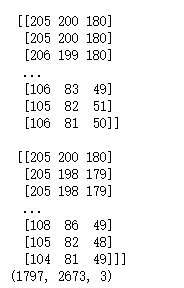
#打印图片
with tf.Session() as sess:
plt.imshow(img_data.eval())
plt.show()

#重新调整图片大小
with tf.Session() as sess:
# 如果直接以0-255范围的整数数据输入resize_images,那么输出将是0-255之间的实数,
# 不利于后续处理。建议在调整图片大小前,先将图片转为0-1范围的实数。
image_float = tf.image.convert_image_dtype(img_data, tf.float32)
resized = tf.image.resize_images(image_float, [300, 300], method=0)
plt.imshow(resized.eval())
plt.show()
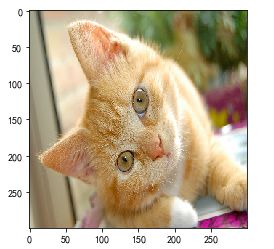
#裁剪和填充图片
with tf.Session() as sess:
croped = tf.image.resize_image_with_crop_or_pad(img_data, 1000, 1000)
padded = tf.image.resize_image_with_crop_or_pad(img_data, 3000, 3000)
plt.imshow(croped.eval())
plt.show()
plt.imshow(padded.eval())
plt.show()
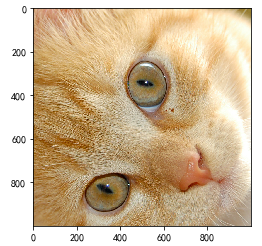
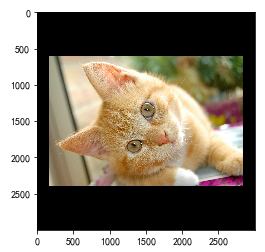
#截取中间50%的图片
with tf.Session() as sess:
central_cropped = tf.image.central_crop(img_data, 0.5)
plt.imshow(central_cropped.eval())
plt.show()

#翻转图片
with tf.Session() as sess:
# 上下翻转
#flipped1 = tf.image.flip_up_down(img_data)
# 左右翻转
#flipped2 = tf.image.flip_left_right(img_data) #对角线翻转
transposed = tf.image.transpose_image(img_data)
plt.imshow(transposed.eval())
plt.show() # 以一定概率上下翻转图片。
#flipped = tf.image.random_flip_up_down(img_data)
# 以一定概率左右翻转图片。
#flipped = tf.image.random_flip_left_right(img_data)
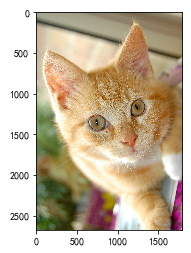
#图片色彩调整
with tf.Session() as sess:
# 在进行一系列图片调整前,先将图片转换为实数形式,有利于保持计算精度。
image_float = tf.image.convert_image_dtype(img_data, tf.float32) # 将图片的亮度-0.5。
#adjusted = tf.image.adjust_brightness(image_float, -0.5) # 将图片的亮度0.5
#adjusted = tf.image.adjust_brightness(image_float, 0.5) # 在[-max_delta, max_delta)的范围随机调整图片的亮度。
adjusted = tf.image.random_brightness(image_float, max_delta=0.5) # 将图片的对比度-5
#adjusted = tf.image.adjust_contrast(image_float, -5) # 将图片的对比度+5
#adjusted = tf.image.adjust_contrast(image_float, 5) # 在[lower, upper]的范围随机调整图的对比度。
#adjusted = tf.image.random_contrast(image_float, lower, upper) # 在最终输出前,将实数取值截取到0-1范围内。
adjusted = tf.clip_by_value(adjusted, 0.0, 1.0)
plt.imshow(adjusted.eval())
plt.show()
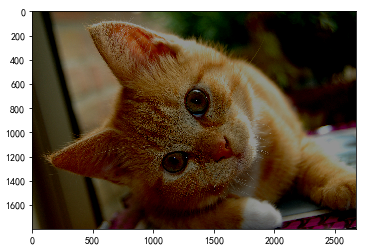
#添加色相和饱和度
with tf.Session() as sess:
# 在进行一系列图片调整前,先将图片转换为实数形式,有利于保持计算精度。
image_float = tf.image.convert_image_dtype(img_data, tf.float32) adjusted = tf.image.adjust_hue(image_float, 0.1)
#adjusted = tf.image.adjust_hue(image_float, 0.3)
#adjusted = tf.image.adjust_hue(image_float, 0.6)
#adjusted = tf.image.adjust_hue(image_float, 0.9) # 在[-max_delta, max_delta]的范围随机调整图片的色相。max_delta的取值在[0, 0.5]之间。
#adjusted = tf.image.random_hue(image_float, max_delta) # 将图片的饱和度-5。
#adjusted = tf.image.adjust_saturation(image_float, -5)
# 将图片的饱和度+5。
#adjusted = tf.image.adjust_saturation(image_float, 5)
# 在[lower, upper]的范围随机调整图的饱和度。
#adjusted = tf.image.random_saturation(image_float, lower, upper) # 将代表一张图片的三维矩阵中的数字均值变为0,方差变为1。
#adjusted = tf.image.per_image_whitening(image_float) # 在最终输出前,将实数取值截取到0-1范围内。
adjusted = tf.clip_by_value(adjusted, 0.0, 1.0)
plt.imshow(adjusted.eval())
plt.show()

#添加标注框并裁减。
with tf.Session() as sess:
boxes = tf.constant([[[0.05, 0.05, 0.9, 0.7], [0.35, 0.47, 0.5, 0.56]]]) # sample_distorted_bounding_box要求输入图片必须是实数类型。
image_float = tf.image.convert_image_dtype(img_data, tf.float32) begin, size, bbox_for_draw = tf.image.sample_distorted_bounding_box(tf.shape(image_float), bounding_boxes=boxes, min_object_covered=0.4) # 截取后的图片
distorted_image = tf.slice(image_float, begin, size)
plt.imshow(distorted_image.eval())
plt.show() # 在原图上用标注框画出截取的范围。由于原图的分辨率较大(2673x1797),生成的标注框
# 在Jupyter Notebook上通常因边框过细而无法分辨,这里为了演示方便先缩小分辨率。
image_small = tf.image.resize_images(image_float, [180, 267], method=0)
batchced_img = tf.expand_dims(image_small, 0)
image_with_box = tf.image.draw_bounding_boxes(batchced_img, bbox_for_draw)
print(bbox_for_draw.eval())
plt.imshow(image_with_box[0].eval())
plt.show()
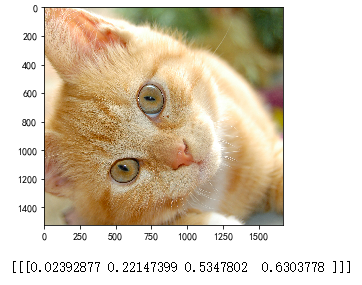
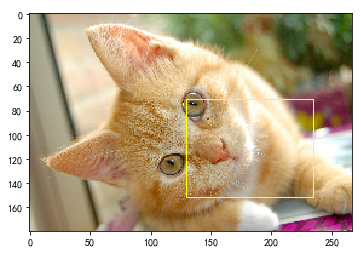
吴裕雄--天生自然 pythonTensorFlow图形数据处理:TensorFlow图像处理函数的更多相关文章
- 吴裕雄--天生自然 pythonTensorFlow图形数据处理:windows操作系统安装指定版本的tensorflow
pip install tensorflow==1.14.0
- 吴裕雄--天生自然 pythonTensorFlow图形数据处理:windows操作系统删除tensorflow
输入:pip uninstall tensorflow Proceed(y/n):y
- 吴裕雄--天生自然 pythonTensorFlow图形数据处理:解决module 'tensorflow' has no attribute 'Session'
原因:因为是tensorflow 2.0版本
- 吴裕雄--天生自然 pythonTensorFlow图形数据处理:循环神经网络预测正弦函数
import numpy as np import tensorflow as tf import matplotlib.pyplot as plt # 定义RNN的参数. HIDDEN_SIZE = ...
- 吴裕雄--天生自然 pythonTensorFlow图形数据处理:数据集高层操作
import tempfile import tensorflow as tf # 1. 列举输入文件. # 输入数据生成的训练和测试数据. train_files = tf.train.match_ ...
- 吴裕雄--天生自然 pythonTensorFlow图形数据处理:数据集基本使用方法
import tempfile import tensorflow as tf # 1. 从数组创建数据集. input_data = [1, 2, 3, 5, 8] dataset = tf.dat ...
- 吴裕雄--天生自然 pythonTensorFlow图形数据处理:输入数据处理框架
import tensorflow as tf # 1. 创建文件列表,通过文件列表创建输入文件队列 files = tf.train.match_filenames_once("F:\\o ...
- 吴裕雄--天生自然 pythonTensorFlow图形数据处理:输入文件队列
import tensorflow as tf # 1. 生成文件存储样例数据. def _int64_feature(value): return tf.train.Feature(int64_li ...
- 吴裕雄--天生自然 pythonTensorFlow图形数据处理:多线程队列操作
import tensorflow as tf #1. 定义队列及其操作. queue = tf.FIFOQueue(100,"float") enqueue_op = queue ...
随机推荐
- C# 添加Log文件、记录Log
其实在平时的开发过程中都是不怎么写log的,觉得在debug中能看得一清二楚.同事小姐姐前辈,一直就我不写log进行批判,但是我从来不改,哈哈.也算是遇到报应了,在最近一个工程里,本地调试一切正常,到 ...
- UVA 10054 The Necklace 转化成欧拉回路
题意比较简单,给你n个项链碎片,每个碎片的两半各有一种颜色,最后要把这n个碎片串成一个项链,要求就是相邻碎片必须是同种颜色挨着. 看了下碎片总共有1000个,颜色有50种,瞬间觉得普通方法是无法在可控 ...
- 标准库模块——json模块
将Python数据类型转换为其他代码格式叫做(序列化),而json就是在各个代码实现转换的中间件. 序列化要求: 1. 只能有int,str,bool,list,dict,tuple的类型支持序列化. ...
- Android进阶——学习AccessibilityService实现微信抢红包插件
在你的手机更多设置或者高级设置中,我们会发现有个无障碍的功能,很多人不知道这个功能具体是干嘛的,其实这个功能是为了增强用户界面以帮助残障人士,或者可能暂时无法与设备充分交互的人们 它的具体实现是通过A ...
- Redis: Reducing Memory Usage
High Level Tips for Redis Most of Stream-Framework's users start out with Redis and eventually move ...
- MVC通用仓储类
原文链接:http://www.codeproject.com/Articles/1095323/Generic-Repository-Pattern-MVC 良好的架构师任何项目的核心,开发人员一直 ...
- python学习---format、当前时间
1.数字格式化 format < :左对齐 > :右对齐 a = “随机数是{:>4d}”.format(1) 结果是0001 2.当前时间 import dat ...
- POJ 1149:PIGS 网络流经典题
PIGS Time Limit: 1000MS Memory Limit: 10000K Total Submissions: 18345 Accepted: 8354 Description ...
- ORACLE自增函数,一般函数
1.UNIX时间与普通时间互相转换 1.ORACLE先创建函数方法,再直接使用,MySQL直接使用方法UNIX_TIMESTAMP,FROM_UNIXTIME oracle_to_unix(creat ...
- 18 12 23 html 基本学习
一个html的基本结构如下: <!DOCTYPE html> <html lang="en"> <head> <meta charset= ...
