spring再学习之整合JDBC
一、JDBCTemplate JDBC模板
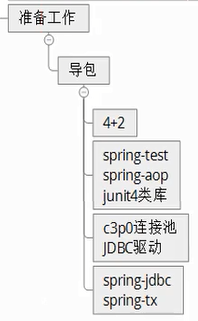
user类
package cn.itcast.bean;
import java.util.Date;
public class User {
private Integer id;
private String username;
private Date birthday;
private String sex;
private String address;
public Integer getId() {
return id;
}
public void setId(Integer id) {
this.id = id;
}
public String getUsername() {
return username;
}
public void setUsername(String username) {
this.username = username == null ? null : username.trim();
}
public Date getBirthday() {
return birthday;
}
public void setBirthday(Date birthday) {
this.birthday = birthday;
}
public String getSex() {
return sex;
}
public void setSex(String sex) {
this.sex = sex == null ? null : sex.trim();
}
public String getAddress() {
return address;
}
public void setAddress(String address) {
this.address = address == null ? null : address.trim();
}
}
准备数据库:
package cn.itcast.a_jdbctemplate; import java.beans.PropertyVetoException; import org.junit.Test;
import org.springframework.jdbc.core.JdbcTemplate; import com.mchange.v2.c3p0.ComboPooledDataSource; //演示JDBC模板
public class Demo { @Test
public void fun1() throws Exception {
//0准备连接池C3p0
ComboPooledDataSource dataSource = new ComboPooledDataSource();
dataSource.setDriverClass("com.mysql.jdbc.Driver");
dataSource.setJdbcUrl("jdbc:mysql:///mybatis");
dataSource.setUser("root");
dataSource.setPassword("mysqladmin"); //1创建JDBC模板对象
JdbcTemplate it = new JdbcTemplate(); it.setDataSource(dataSource); //2、书写sql语句,并执行
String sql="insert into user(username) value('rose')";
it.update(sql); } }
结果:
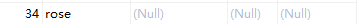
二、UserDao用JDBCJDBCTemplate实现
public interface UserDao {
//增
void save (User u);
//删
void delete(Integer id);
//改
void update(User u);
//查
User getById(Integer id);
//查
int getTotalCount();
//查
}
实现类:
手动注入JDBC模板
private JdbcTemplate it;
package cn.itcast.a_jdbctemplate; import java.sql.ResultSet;
import java.sql.SQLException; import org.springframework.jdbc.core.JdbcTemplate;
import org.springframework.jdbc.core.RowMapper; import cn.itcast.bean.User; public class UserDaoImpl implements UserDao{
private JdbcTemplate it;
@Override
public void save(User u) {
String sql="insert into user value(null,?)";
// TODO Auto-generated method stub
it.update(sql, u.getUsername());
} public JdbcTemplate getIt() {
return it;
} public void setIt(JdbcTemplate it) {
this.it = it;
} @Override
public void delete(Integer id) {
// TODO Auto-generated method stub } @Override
public void update(User u) {
// TODO Auto-generated method stub } @Override
public User getById(Integer id) { String sql = "select * from user where id=?"; return it.queryForObject(sql, new RowMapper<User>() { @Override
public User mapRow(ResultSet rs, int arg1) throws SQLException { User u = new User();
u.setId(rs.getInt("id"));
u.setUsername(rs.getString("name"));
// TODO Auto-generated method stub
return u;
} }, id); // TODO Auto-generated method stub
} @Override
public int getTotalCount() { String sql = "select count(*) from user";
// TODO Auto-generated method stub
return it.queryForObject(sql,Integer.class);
} }
配置文件:
顺序:
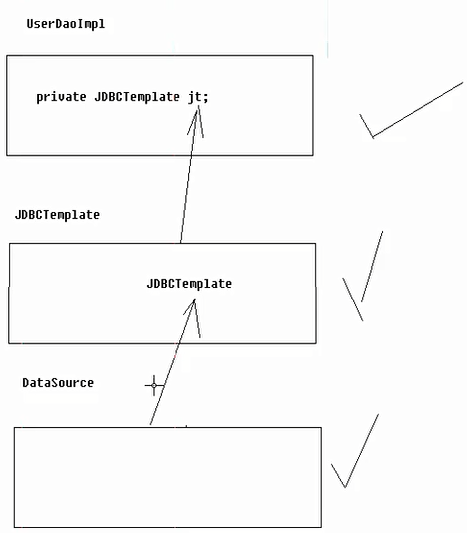
db.properties配置文件
jdbc.jdbcUrl=jdbc:mysql:///mybatis
jdbc.driverClass=com.mysql.jdbc.Driver
jdbc.user=root
jdbc.password=*****
spring配置文件:
<?xml version="1.0" encoding="UTF-8"?> <beans xmlns:xsi="http://www.w3.org/2001/XMLSchema-instance"
xmlns="http://www.springframework.org/schema/beans"
xmlns:p="http://www.springframework.org/schema/p"
xmlns:context="http://www.springframework.org/schema/context"
xsi:schemaLocation="http://www.springframework.org/schema/beans
http://www.springframework.org/schema/beans/spring-beans-4.2.xsd
http://www.springframework.org/schema/context
http://www.springframework.org/schema/context/spring-context-4.2.xsd "> <!--指定Spring读取db.properties -->
<context:property-placeholder location="classpath:db.properties" /> <!-- 1.将连接池交给Spring管理 -->
<bean name="dataSource" class="com.mchange.v2.c3p0.ComboPooledDataSource">
<property name="jdbcUrl" value="${jdbc.jdbcUrl}"></property>
<property name="driverClass" value="${jdbc.driverClass}"></property>
<property name="user" value="${jdbc.user}"></property>
<property name="password" value="${jdbc.password}"></property>
</bean>
<!-- 2.将JDBCTemplate放入Spring容器 -->
<bean name="jdbcTemplate" class="org.springframework.jdbc.core.JdbcTemplate">
<property name="dataSource" ref="dataSource"></property>
</bean>
<!-- 3.将UserDao放入spring容器 -->
<bean name="userDao" class="cn.itcast.a_jdbctemplate.UserDaoImpl">
<property name="it" ref="jdbcTemplate"></property> </bean> </beans>
测试:
package cn.itcast.a_jdbctemplate; import javax.annotation.Resource; import org.junit.Test;
import org.junit.runner.RunWith;
import org.springframework.test.context.ContextConfiguration;
import org.springframework.test.context.junit4.SpringJUnit4ClassRunner; import cn.itcast.bean.User; //演示JDBC模板
@RunWith(SpringJUnit4ClassRunner.class)
@ContextConfiguration("classpath:applicationContext.xml")
public class Demo02 {
@Resource(name="userDao")
private UserDao ud;
@Test
public void fun() throws Exception{
int totalCount = ud.getTotalCount();
System.out.println(totalCount);
}
}
结果:
数据库资料:
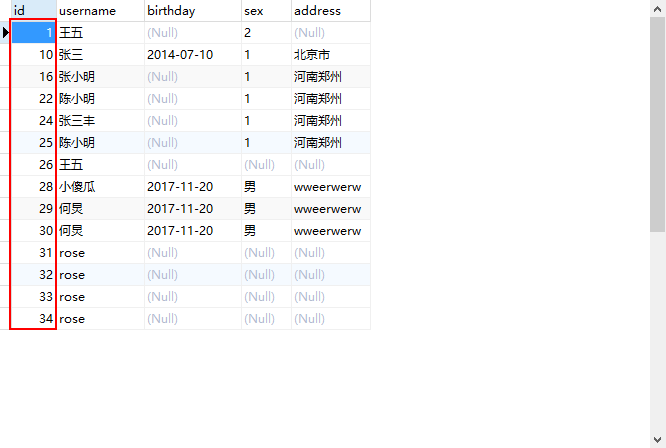
控制台输出结果:
14
三、通过继承来准备JDBC模板
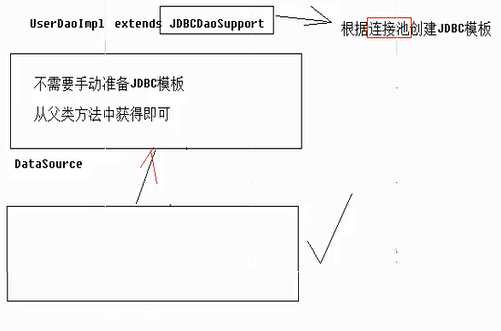
配置文件修改:
<?xml version="1.0" encoding="UTF-8"?> <beans xmlns:xsi="http://www.w3.org/2001/XMLSchema-instance"
xmlns="http://www.springframework.org/schema/beans"
xmlns:p="http://www.springframework.org/schema/p"
xmlns:context="http://www.springframework.org/schema/context"
xsi:schemaLocation="http://www.springframework.org/schema/beans
http://www.springframework.org/schema/beans/spring-beans-4.2.xsd
http://www.springframework.org/schema/context
http://www.springframework.org/schema/context/spring-context-4.2.xsd "> <!--指定Spring读取db.properties -->
<context:property-placeholder location="classpath:db.properties" /> <!-- 1.将连接池交给Spring管理 -->
<bean name="dataSource" class="com.mchange.v2.c3p0.ComboPooledDataSource">
<property name="jdbcUrl" value="${jdbc.jdbcUrl}"></property>
<property name="driverClass" value="${jdbc.driverClass}"></property>
<property name="user" value="${jdbc.user}"></property>
<property name="password" value="${jdbc.password}"></property>
</bean>
<!-- 2.将UserDao放入spring容器 -->
<bean name="userDao" class="cn.itcast.a_jdbctemplate.UserDaoImpl">
<!-- <property name="it" ref="jdbcTemplate"></property>-->
<property name="dataSource" ref="dataSource"></property>
</bean> </beans>
spring再学习之整合JDBC的更多相关文章
- Spring学习5-Spring整合JDBC及其事务处理(注解方式)
一.整合的步骤 1.步骤一:首先要获得DataSource连接池(推荐使用B方式): 要对数据库执行任何的JDBC操作,需要有一个Connection.在Spring中,Connection对象是 ...
- Spring Boot 学习笔记--整合Thymeleaf
1.新建Spring Boot项目 添加spring-boot-starter-thymeleaf依赖 <dependency> <groupId>org.springfram ...
- Spring Boot2.0之 整合JDBC
很入门的知识,大家了解下就OK maven配置文件pom: spring: datasource: url: jdbc:mysql://localhost:3306/test username: ro ...
- spring再学习之设计模式
今天我们来聊一聊,spring中常用到的设计模式,在spring中常用的设计模式达到九种. 第一种:简单工厂 三种工厂模式:https://blog.csdn.net/xiaoddt/article/ ...
- spring再学习之AOP事务
spring中的事务 spring怎么操作事务的: 事务的转播行为: 事务代码转账操作如下: 接口: public interface AccountDao { //加钱 void addMoney( ...
- spring再学习之注解
1.使用注解配置spring <?xml version="1.0" encoding="UTF-8"?> <beans xmlns:xsi= ...
- spring再学习之配置详解
applicationContext.xml文件配置: bean元素: <?xml version="1.0" encoding="UTF-8"?> ...
- spring再学习之简单测试
一.spring是怎么工作的那,通过一个类装载进容器进行描述: 首先创建一个类user: package cn.itcast.bean; public class User { public User ...
- Spring再学习
一.主要版本变更 框架最早发布于2004年,其后发布了几个重大的版本更新:在Spring 2.0中提供对XML命名空间和AspectJ的支持:Spring 2.5中新增了注解驱动的配置:在Spring ...
随机推荐
- java 日期与时间操作
我们先来了解一下基本的概念 日期 2020-11-21 2020-11-22 时间 15:36:43 2020-11-21 15:36:43 时区 北京时间 2020-11-21 15:36:43 东 ...
- uni-app开发经验分享二: uni-app生命周期记录
应用生命周期(仅可在App.vue中监听) 页面生命周期(在页面中添加) 当页面中需要用到下拉刷新功能时,打开pages.json,在"globalStyle"里设置"e ...
- [微信小程序]字体文件,字体图标(.ttf,.woff,woff2)等无法显示问题
一. 背景 项目引用了第三方UI框架Vant-weapp,但是前几天Vant的cdn被运营商封禁,导致van-icon无法使用. 有赞官方在Github上给出了在小程序app.wxss上添加以下代码的 ...
- 日志采集技术分析 Inode Inotify
日志采集技术分析[阿里] - 新手学习导向 - 中国红客联盟 - Powered by HUC http://www.cnhonkerarmy.com/thread-236973-1-1.html
- 在这个应用中,我使用了 MQ 来处理异步流程、Redis 缓存热点数据、MySQL 持久化数据,还有就是在系统中调用另外一个业务系统的接口,对我的应用来说这些都是属于 RPC 调用,而 MQ、MySQL 持久化的数据也会存在于一个分布式文件系统中,他们之间的调用也是需要用 RPC 来完成数据交互的。
在这个应用中,我使用了 MQ 来处理异步流程.Redis 缓存热点数据.MySQL 持久化数据,还有就是在系统中调用另外一个业务系统的接口,对我的应用来说这些都是属于 RPC 调用,而 MQ.MySQ ...
- (Sql Server)SQL FOR XML PATH
FOR XML PATH 有的人可能知道有的人可能不知道,其实它就是将查询结果集以XML形式展现,有了它我们可以简化我们的查询语句实现一些以前可能需要借助函数活存储过程来完成的工作.那么以一个实例为主 ...
- v-modal的使用。
v-model用于表单数据的双向绑定,其实它就是一个语法糖,这个背后就做了两个操作:v-bind绑定一个value属性:v-on指令给当前元素绑定input事件.
- 使用Robo 3T操作MongoDB数据库
安装Robo 3T连接MongoDB数据库教程:https://blog.csdn.net/baidu_39298625/article/details/98845789 在IDEA中用三个jar包链 ...
- Web信息收集-目标扫描-OpenVAS
Web信息收集-目标扫描-OpenVAS 一.OpenVAS简述 二.部署OpenVAS 2.1 升级Kali Linux 2.2 安装OpenVAS 2.3 修改admin账户密码 2.4 修改默认 ...
- Django(静态文件or路由)
静态文件 在开发中同创会使用到 css,js,img等静态文件,这里带大家简单的介绍一下django如何处理静态页面, 配置 setting.py文件 STATIC_URL = '/static/' ...
