Crashing Robots
Description
A robot crashes with a wall if it attempts to move outside the area of the warehouse, and two robots crash with each other if they ever try to occupy the same spot.
Input
The second line contains two integers, 1 <= N, M <= 100, denoting the numbers of robots and instructions respectively.
Then follow N lines with two integers, 1 <= Xi <= A, 1 <= Yi <= B and one letter (N, S, E or W), giving the starting position and direction of each robot, in order from 1 through N. No two robots start at the same position.
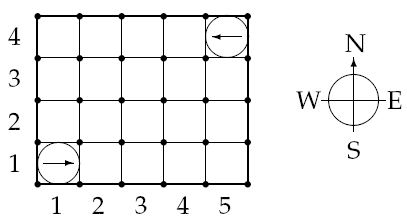
Figure 1: The starting positions of the robots in the sample warehouse
Finally there are M lines, giving the instructions in sequential order.
An instruction has the following format:
< robot #> < action> < repeat>
Where is one of
- L: turn left 90 degrees,
- R: turn right 90 degrees, or
- F: move forward one meter,
and 1 <= < repeat> <= 100 is the number of times the robot should perform this single move.
Output
- Robot i crashes into the wall, if robot i crashes into a wall. (A robot crashes into a wall if Xi = 0, Xi = A + 1, Yi = 0 or Yi = B + 1.)
- Robot i crashes into robot j, if robots i and j crash, and i is the moving robot.
- OK, if no crashing occurs.
Only the first crash is to be reported.
Sample Input
4
5 4
2 2
1 1 E
5 4 W
1 F 7
2 F 7
5 4
2 4
1 1 E
5 4 W
1 F 3
2 F 1
1 L 1
1 F 3
5 4
2 2
1 1 E
5 4 W
1 L 96
1 F 2
5 4
2 3
1 1 E
5 4 W
1 F 4
1 L 1
1 F 20
Sample Output
Robot 1 crashes into the wall
Robot 1 crashes into robot 2
OK
Robot 1 crashes into robot 2
解释一下输入输出
这是一个机器人跑动的问题,给出机器人坐标和场地范围,以及行动指令;如果撞墙或者撞到其它机器人就停止(注意,输入要完成)
输入:4是4组数据
#include<cstdio>
#include<cstring>
#include<iostream>
using namespace std ;
int len,high;
int a,b,j ;
struct node
{
int x;
int y ;
int dire;
} s[];
int judge(int k)
{
int i;
if(s[k].x > len||s[k].x< ||s[k].y>high||s[k].y<)
{
printf("Robot %d crashes into the wall\n",k);
return ;
}
for(i = ; i <= a ; i++)
{
if(i == k)
continue;
if(s[i].x == s[k].x&&s[i].y == s[k].y)
{
printf("Robot %d crashes into robot %d\n",k,i);
return ;
}
}
return ;
}
int main()
{
int n ;
cin>>n;
for(int i = ; i <= n ; i++)
{
cin>>len>>high;
cin>>a>>b ;
char dire ;
for(j = ; j <= a ; j++)
{
cin>>s[j].x>>s[j].y>>dire;
if(dire == 'N')
s[j].dire = ;
if(dire == 'W')
s[j].dire = ;
if(dire == 'S')
s[j].dire = ;
if(dire == 'E')
s[j].dire = ;
}
int num,repeat,flag = ;
char order ;
for(j = ; j <= b ; j++)
{
cin>>num>>order>>repeat ;
for(int h = ; h <= repeat ; h++ )//把这个放在外边是为了底下的左右指令时比较好处理
{
if(order == 'F')
{
if(s[num].dire == )
{
s[num].y++ ;
if(!judge(num))
{
flag = ;
break ;
}
}
else if(s[num].dire == )
{
s[num].x--;
if(!judge(num))
{
flag = ;
break ;
}
}
else if(s[num].dire == )
{
s[num].y--;
if(!judge(num))
{
flag = ;
break ;
}
}
else if(s[num].dire == )
{
s[num].x++ ;
if(!judge(num))
{
flag = ;
break ;
}
}
}
if(order == 'L')
s[num].dire = (+s[num].dire)% ;
if(order == 'R')
s[num].dire = (s[num].dire-+)%;
}
if(flag == )
break ;
}
if(j < b)
for(++j ; j <= b ; j++)
cin>>num>>order>>repeat ;
if(flag == )
printf("OK\n");
}
return ;
}
Crashing Robots的更多相关文章
- poj2632 Crashing Robots
Crashing Robots Time Limit: 1000MS Memory Limit: 65536K Total Submissions: 9859 Accepted: 4209 D ...
- Crashing Robots(imitate)
Crashing Robots Time Limit: 1000MS Memory Limit: 65536K Total Submissions: 8124 Accepted: 3528 D ...
- 模拟 POJ 2632 Crashing Robots
题目地址:http://poj.org/problem?id=2632 /* 题意:几个机器人按照指示,逐个朝某个(指定)方向的直走,如果走过的路上有机器人则输出谁撞到:如果走出界了,输出谁出界 如果 ...
- Crashing Robots 分类: POJ 2015-06-29 11:44 10人阅读 评论(0) 收藏
Crashing Robots Time Limit: 1000MS Memory Limit: 65536K Total Submissions: 8340 Accepted: 3607 D ...
- poj 2632 Crashing Robots
点击打开链接 Crashing Robots Time Limit: 1000MS Memory Limit: 65536K Total Submissions: 6655 Accepted: ...
- Poj OpenJudge 百练 2632 Crashing Robots
1.Link: http://poj.org/problem?id=2632 http://bailian.openjudge.cn/practice/2632/ 2.Content: Crashin ...
- POJ2632——Crashing Robots
Crashing Robots DescriptionIn a modernized warehouse, robots are used to fetch the goods. Careful pl ...
- POJ 2632 Crashing Robots (坑爹的模拟题)
Crashing Robots Time Limit: 1000MS Memory Limit: 65536K Total Submissions: 6599 Accepted: 2854 D ...
- Crashing Robots(水题,模拟)
1020: Crashing Robots 时间限制(普通/Java):1000MS/10000MS 内存限制:65536KByte 总提交: 207 测试通过:101 ...
- HDU 2300 Crashing Robots
Crashing Robots 题意 模拟多个机器人在四个方向的移动,检测crash robot, crash wall, OK这些状态 这是个模拟题需要注意几点: 理解转变方向后移动多少米,和转动方 ...
随机推荐
- collectionViewFlow的界面编写
#import <UIKit/UIKit.h> //这边我们会创建一个scrollView的界面,这个scrollView里面有三张图片构成,我们使用下面的枚举方式来定义这三个位置 typ ...
- [转] android 中 任务、进程和线程的区别
PS: handler的目的是在组件进程中开辟一个线程作为消息的poller,收到消息后可以更新Activity中的控件(特殊的view) 任务.进程和线程 关于Android中的组件和应用, ...
- 从高德 SDK 学习 Android 动态加载资源
前不久跑去折腾高德 SDK 中的 HUD 功能,相信用过该功能的用户都知道 HUD 界面上的导航转向图标是动态变化的.从高德官方导航 API 文档中 AMapNaviGuide 类的描述可知,导航转向 ...
- Android(java)学习笔记208:Android中操作JSON数据(Json和Jsonarray)
1.Json 和 Xml JSON(JavaScript Object Notation) 是一种轻量级的数据交换格式.它基于ECMAScript的一个子集. JSON采用完全独立于语言的 ...
- Objective-C:KVC
1 概述 1.1 访问方法 Key-value coding(KVC)是一种间接访问对象属性的机制,类似键值对,通过名字(或键)可以直接获得对象的属性值.事实上,key-value coding定义了 ...
- Web的鼠标拖动效果
以前写过一个拖动效果的Demo,拖拽元素新位置的计算是放在拖拽元素的mousemove事件中进行的.计算效率差,而且效果不好.所以一直有想怎样才能做出jquery-ui那种顺滑的拖拽效果. 其实顺滑的 ...
- 阿里云服务器如何安装memcached
方法/步骤 1 使用Xshell登陆阿里云服务器. 请使用root帐号登陆.下面的操作全部在home目录里执行 2 安装libevent. 输入命令 yum -y install libevent-d ...
- WCF系列学习5天速成
看到一篇比较好的基础wcf学习博客,分享给大家:http://www.cnblogs.com/huangxincheng/archive/2011/10/23/2221845.html
- 【转】 UITableViewCell的标记、移动、删除、插入
原文: http://blog.csdn.net/duxinfeng2010/article/details/7725897 这篇文章是建立在 代码实现 UITableView与UITableView ...
- iOS: 在代码中使用Autolayout (2) – intrinsicContentSize和Content Hugging Priority【转】
原文:http://www.mgenware.com/blog/?p=491 接上文:iOS: 在代码中使用Autolayout (1) – 按比例缩放和优先级. 我们继续来看在代码中使用Autola ...
