nginx1.14的安装
编译安装nginx1.14.2
#拷贝指定文件到当前目录下
[root@localhost ~]# find /usr/share -iname "*.jpg" -exec cp {} ./ \;
1、运行环境包
yum -y install gcc gcc-c++ make libtool zlib zlib-devel openssl openssl-devel pcre pcre-devel lua-devel perl yum groupinstall "Development Tools" "Server Platform Development"
2、额外的软件包
LuaJit: http://luajit.org/download.html
ningx: https://nginx.org/download/nginx-1.14.2.tar.gz
pcre: https://ftp.pcre.org/pub/pcre/pcre-8.42.zip
ngx_devel_kit: https://github.com/simplresty/ngx_devel_kit/tags lua-nginx-module https://github.com/openresty/lua-nginx-module/tags
wget https://github.com/openresty/lua-nginx-module/archive/v0.10.14rc3.tar.gz --no-check-certificate wget http://ftp.17gogoing.com:8852/pub/nginx/nginx_upstream_check_module-master.tar.gz —— 检查后端服务器的状态
nginx_goodies: https://bitbucket.org/nginx-goodies/nginx-sticky-module-ng/downloads/?tab=downloads 下载地址 —— 后端做负载均衡解决session sticky问题
注释:所有的软件包均下载到/usr/local/src目录下
百度云链接地址:
3、安装编译
cd /usr/local/src/nginx-1.14.2 patch -p1 < /usr/local/src/nginx_upstream_check_module-master/check_1.12.1+.patch #编译参数如下:
./configure \
--user=nginx \
--group=nginx \
--prefix=/usr/local/nginx \
--sbin-path=/usr/sbin/nginx \
--conf-path=/etc/nginx/nginx.conf \
--error-log-path=/var/log/nginx/error.log \
--pid-path=/var/log/nginx/nginx.pid \
--lock-path=/usr/local/nginx/lock/nginx.lock \
--http-log-path=/var/log/nginx/access.log \
--with-openssl=/usr/local/src/openssl-1.0.2k \
--with-http_ssl_module \
--with-http_flv_module \
--with-http_mp4_module \
--http-proxy-temp-path=/usr/local/nginx/proxy_tmp \
--with-http_stub_status_module \
--with-http_gzip_static_module \
--with-pcre=/usr/local/src/pcre-8.42 \
--add-module=/usr/local/src/ngx_devel_kit-0.3. \
--add-module=/usr/local/src/lua-nginx-module-master \
--add-module=/usr/local/src/nginx_upstream_check_module-master make -j && make install
4、其他操作(压力测试)
1、nginx绑定cpu(纯nginx服务时才能进行绑定)
在没有绑定cpu的情况下,nginx会动态调用cpu,降低缓存命中率;
#动态每5秒刷新一次
[root@localhost nginx]# watch -n . "ps axo comm,pid,psr |grep nginx"
nginx
nginx
nginx
nginx
nginx #进行压力测试
[root@localhost ~]# yum -y install httpd-tools
#一次10万并发,连接100次
[root@localhost ~]# ab -n -c http://11.11.11.2/index.html #在链接的过程中会发现nginx调用的cpu是不固定的;
如果只绑定3个的话,优先不使用第一个cpu;
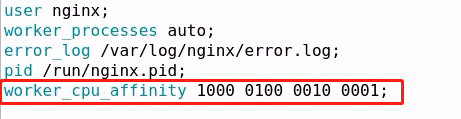
2、指定worker进程的nice值(运行优先级 -20~20之间)
worker_priority -;
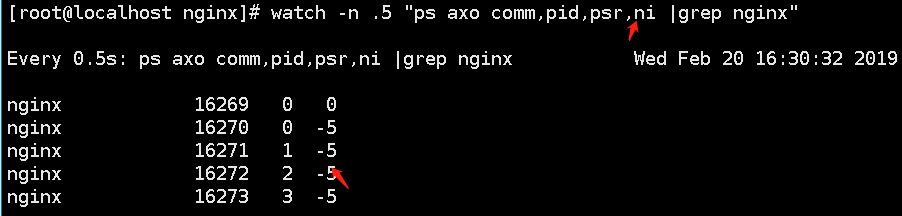
3、指定某些IP地址不能访问,其他可以正常访问
server {
listen ;
server_name www.yanqi.org;
root /www/nginx/html;
location ~* \.(jpg|png)$ {
deny 11.11.11.3;
allow all;
}
}
location / {
satisfy any;
allow 192.168.1.0/;
deny all;
auth_basic "closed site";
auth_basic_user_file conf/htpasswd;
}
4、location配置说明
4.1、配置文件位置说明(优选级说明)

4.2、配置路径说明(定义文件位置 根/别名)
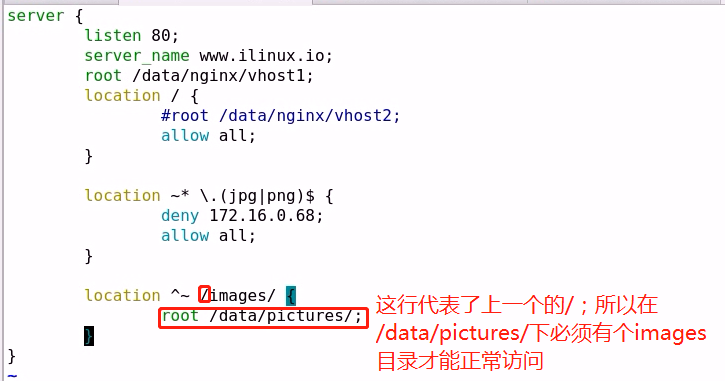

5、定义错误页面
server {
listen ;
server_name www.yanqi.org;
root /data/nginx/vhost;
location / {
#root /data/nginx/vhost2;
allow all;
}
error_page = /.html
location = /404.html {
root /data/nginx/error_pages;
}
error_page /50x.html;
location = /50x.html {
}
}
说明:
如果访问404页面:会到 /data/nginx/error_pages 目录下找 404.html 文件; 注释:=200 是定义响应码,就算是访问是吧,返回的状态码也是200
如果访问50x页面:会到 /data/nginx/vhost 目录下找50x.html;
6、定义客户端请求的相关配置
只要记住前两个的使用即可

7、对客户端进行限制的相关配置
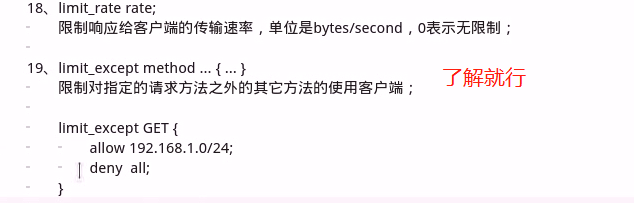
8、文件操作优化配置

9、模块的说明介绍
9.1、ngx_http_access_module (基于IP地址的访问控制模块)
http://nginx.org/en/docs/http/ngx_http_access_module.html
location / {
deny 192.168.1.1;
allow 192.168.1.0/;
allow 10.1.1.0/;
allow :0db8::/;
deny all;
}
9.2、ngx_http_auth_basic_module(网页密码登陆验证)
http://nginx.org/en/docs/http/ngx_http_auth_basic_module.html
location / {
auth_basic "closed site";
auth_basic_user_file conf/htpasswd;
}

9.3、nginx连接状态
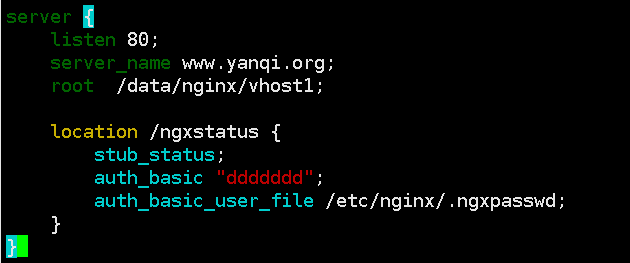
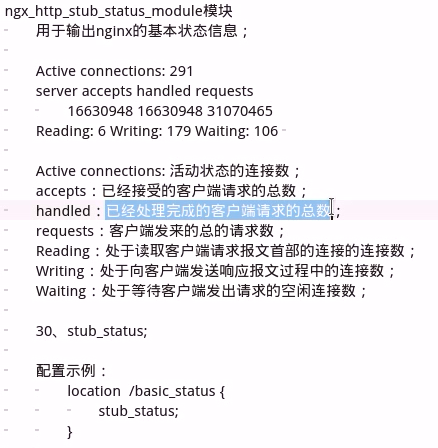

9.4、nginx的访问日志
http://nginx.org/en/docs/http/ngx_http_log_module.html
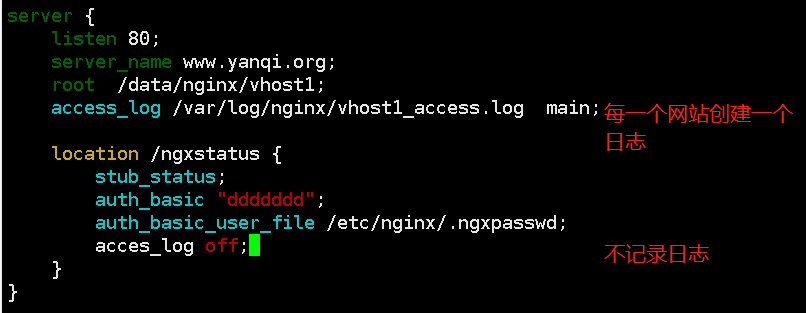
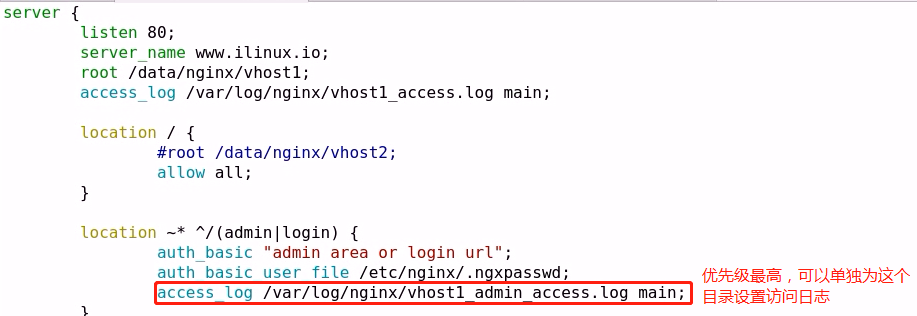
9.5、传输压缩
http://nginx.org/en/docs/http/ngx_http_gzip_module.html
gzip on | off; 开启压缩
gzip_comp_level ; 压缩级别
gzip_buffers 4k| 8k; 压缩缓冲 16段 每段8k 默认值
gzip_min_length ; 低于20字节的内容不压缩 默认值
gzip_types text/html text/css application/javascript; 指定压缩目标 #这个可以在/etc/nginx/mime.types 中查看
 前段有代理不开启,默认配置
前段有代理不开启,默认配置
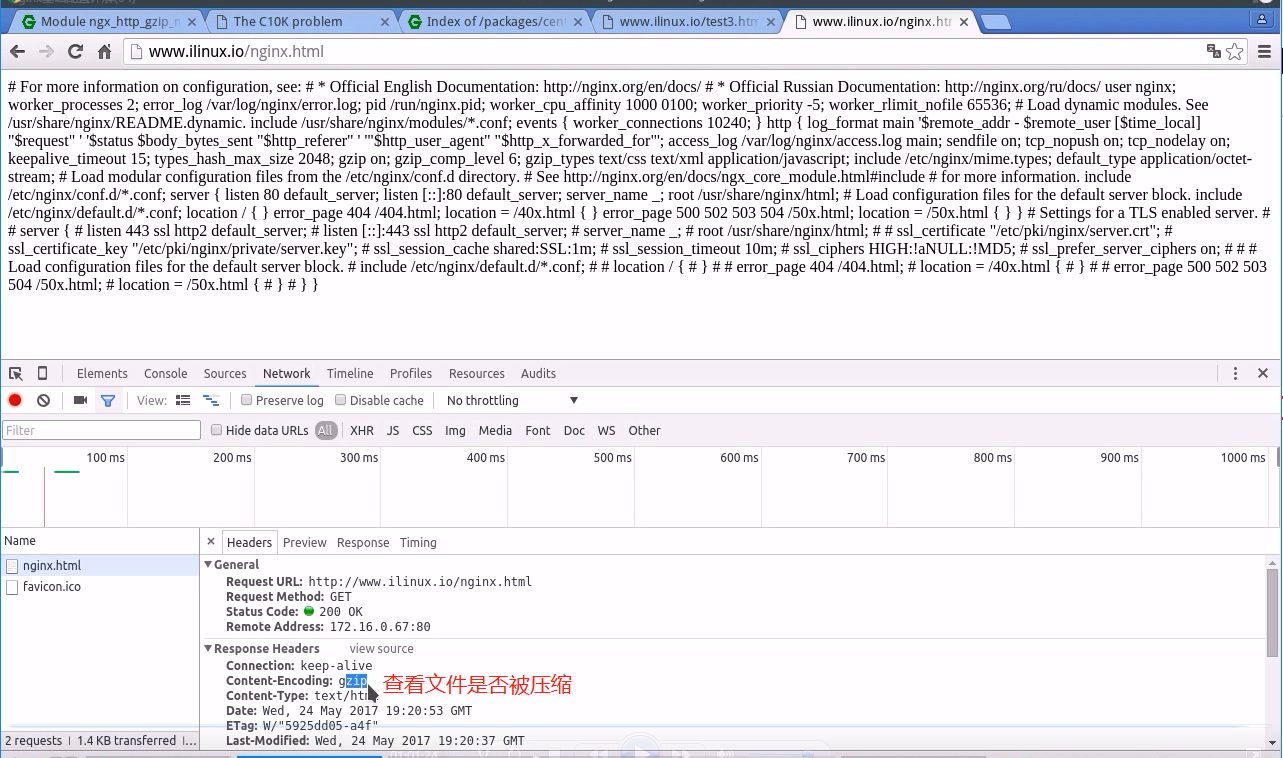
9.5、 ngx_http_ssl_module(http server)
http://nginx.org/en/docs/http/ngx_http_ssl_module.html
http {
...
server {
listen ssl;
keepalive_timeout ;
ssl_protocols TLSv1 TLSv1. TLSv1.;
ssl_ciphers AES128-SHA:AES256-SHA:RC4-SHA:DES-CBC3-SHA:RC4-MD5;
ssl_certificate /usr/local/nginx/conf/cert.pem;
ssl_certificate_key /usr/local/nginx/conf/cert.key;
ssl_session_cache shared:SSL:10m;
ssl_session_timeout 10m;
...
}
9.6、ngx_http_rewrite_module(重定向)
http://nginx.org/en/docs/http/ngx_http_rewrite_module.html
问题:
http://www.yanqi.org/bbs/ --> http://bbs.yanqi.org
http://www.yanqi.org/media/audio/a.wmv --> http://www.yanqi.org/media/mp3/a.mp3
1、只要访问资源为.png结尾的,全部定义成.jpg
注释:图片资源之前是.png文件格式,后来全部转换成了.jpg;返还的状态仍是200
server {
listen ;
server_name www.yanqi.org;
root /data/nginx/vhost1;
rewrite /(.*)\.png$ /$.jpg;
}
2、域名跳转
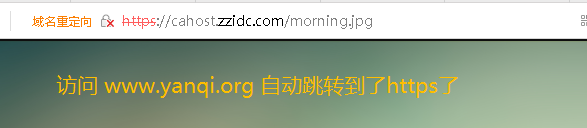
[root@nginx conf.d]# cat vhost1.conf
server {
listen ssl;
server_name cahost.zzidc.com;
root /data/nginx/vhost1;
access_log /var/log/nginx/vhost1_ssl_access.log main; ssl on;
ssl_certificate /etc/nginx/ssl/nginx.crt;
ssl_certificate_key /etc/nginx/ssl/nginx.key;
ssl_protocols sslv3 TLSv1 TLSv1. TLSv1.;
ssl_session_cache shared:SSL:10m;
ssl_session_timeout 10m;
} server {
listen ;
server_name www.yanqi.org;
root /data/nginx/vhost1;
#rewrite /(.*)\.png$ /$.jpg; #只要是以.png结尾的uri统一转成访问同名下格式为.jpg
#rewrite /(.*)$ https://cahost.zzidc.com/$1; #不管你访问什么,最终都跳转到后边的域名,默认301永久
#rewrite /(.*).png$ /$1.jpg; #服务端自行转换,返回给用户的响应码仍然是200
rewrite /(.*).png$ /$1.jpg redirect; #返回给客户一个新的URL,客户端再去访问新的URL 302 临时重定向
rewrite /(.*).png$ /$1.jpg redirect; #同样需要客户端重新请求, 301 永久重定向
注释:
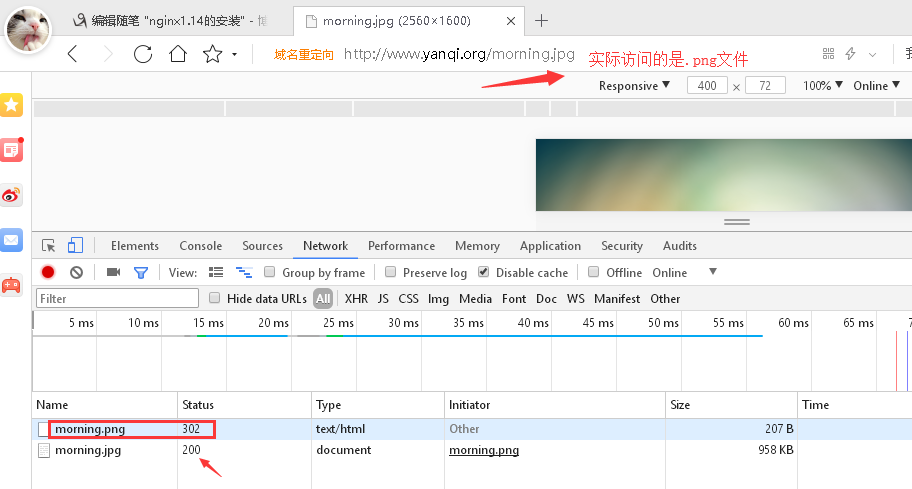
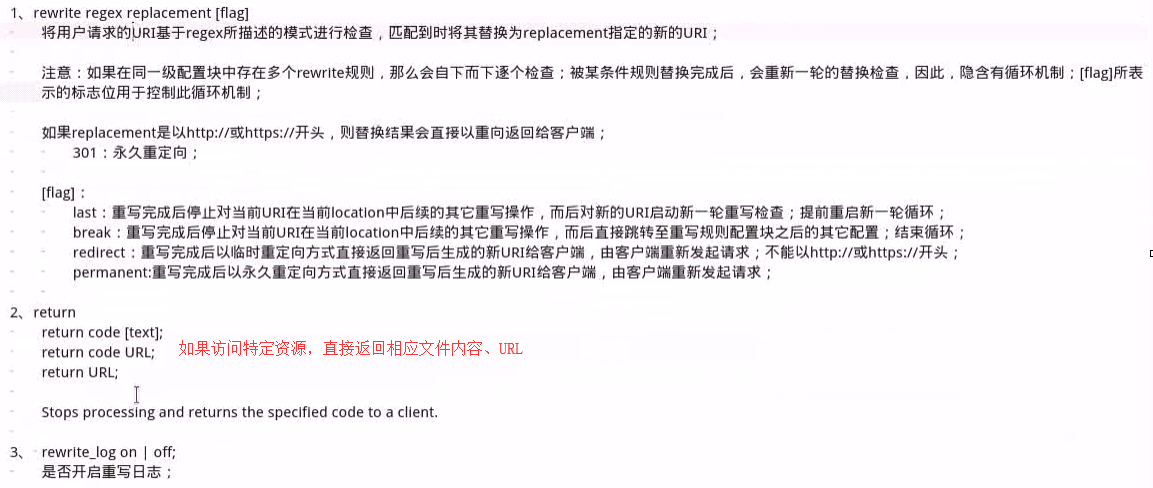
3、if 判断
if ($http_user_agent ~ MSIE) { #如果浏览器是IE的话,所有请求跳转到/msie/下,然后跳出本次循环
rewrite ^(.*)$ /msie/$ break;
}
if ($http_cookie ~* "id=([^;]+)(?:;|$)") {
set $id $;
}
if ($request_method = POST) { #如果客户端请求方法为post的话,直接返回405
return ;
}
if ($slow) {
limit_rate 10k;
}
if ($invalid_referer) { #防盗链,在定义中没有配置的,直接返回403;这个内容后续有写明。
return ;
}
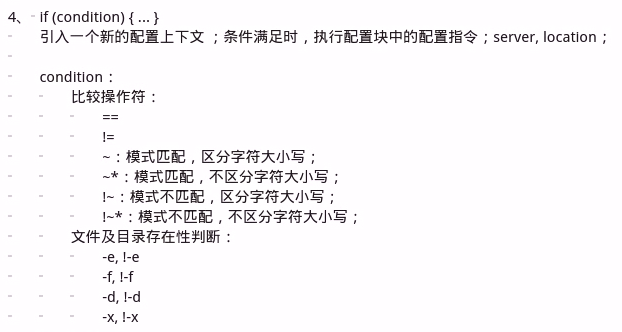
4、ngx_http_referer_module (防盗链)
http://nginx.org/en/docs/http/ngx_http_referer_module.html
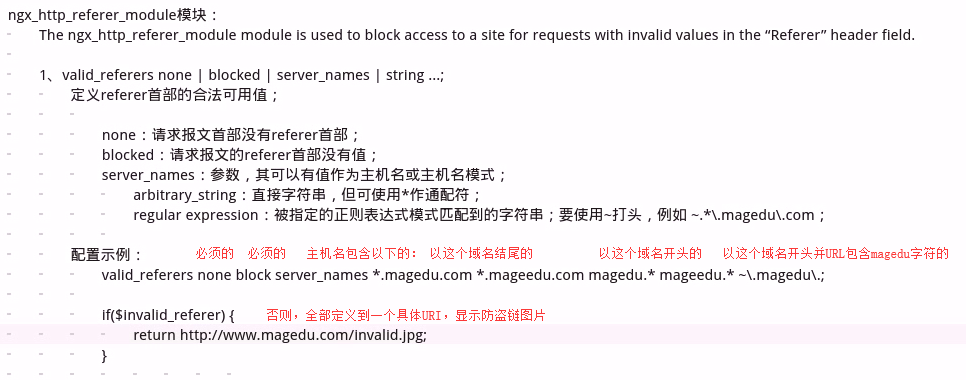
nginx1.14的安装的更多相关文章
- nginx-1.14.0安装
1.百度搜索Nginx,点击Nginx news官网,点击nginx-1.13.10进入下载网页,选择Stable version的版本之后下载. 2.进入根目录,cd / 3.在根目录下创建soft ...
- centos 7.2 下 nginx 1.14.1 安装部署
Nginx1.14.1安装部署 1.环境: 所有源码在跳板机kx的/web/soft下 2.安装依赖: [root@bogon src]# yum install -y libxml2 openssl ...
- nginx1.14.0下载、安装、启动
nginx1.14.0下载及安装 wget http://nginx.org/download/nginx-1.14.0.tar.gztar -zxvf nginx-1.14.0.tar.gzcd n ...
- CentOS 安装Nginx1.14.0
原文地址:http://www.cnblogs.com/ascd-eg/p/9275441.html 一.安装所需环境 1.gcc 安装 yum install gcc-c++ ...
- Centos7 安装nginx1.14
一丶官网 http://nginx.org/en/download.html 至于安装那个版本首先要看清楚版本代表什么意思 Nginx官网提供了三个类型的版本Mainline version:Main ...
- 编译安装和apt安装Nginx1.14.0
安装依赖 yum -y install gcc gcc-c++yum -y install zlib zlib-devel openssl openssl-devel pcre-devel 在Ubun ...
- (转)CentOS7安装Nginx1.14.2
原文:https://blog.csdn.net/zhyfyz/article/details/84957381 https://blog.csdn.net/q85795362/article/det ...
- 源码编译安装lnmp环境(nginx-1.14.2 + mysql-5.6.43 + php-5.6.30 )------踩了无数坑,重装了十几次服务器才会的,不容易啊!
和LAMP不同的是,LNMP中的N指的是Nginx(类似于Apache的一种web服务软件),并且php是作为一个独立服务存在的,这个服务叫做php-fpm,Nginx直接处理静态请求,动态请求会转发 ...
- centos7.6 安装nginx-1.14.2
一.安装所需依赖环境 yum -y install gcc-c++ pcre pcre-devel zlib zlib-devel openssl openssl-devel 二.下载nginx官方源 ...
随机推荐
- java中打印实心菱形以及空心菱形的方法
一.打印效果 二.实现代码汇总 为了方便初学者对代码的理解,建议熟练t1到t5为各种三角的打印,然后再进行菱形的打印实现. package circulationDemo; import java.u ...
- 如何在GooglePlay上面发布应用
上传和发布应用 注册开发者帐户后,您便可使用 Google Play 开发者控制台将应用上传到 Google Play. 访问 Google Play 开发者控制台. 点击屏幕顶部附近的添加新用户. ...
- Android中Enum(枚举)的使用
简介 enum 的全称为 enumeration, 是 JDK 1.5 中引入的新特性,存放在 java.lang 包中. 创建枚举类型要使用 enum 关键字,隐含了所创建的类型都是 java.l ...
- 滴滴工程师带你深入理解 TCP 握手分手全过程
本文作者:饶全成,中科院计算所硕士,滴滴出行后端研发工程师. 个人主页:https://zhihu.com/people/raoquancheng 记得刚毕业找工作面试的时候,经常会被问到:你 ...
- Spring Boot + Spring Cloud 构建微服务系统(八):分布式链路追踪(Sleuth、Zipkin)
技术背景 在微服务架构中,随着业务发展,系统拆分导致系统调用链路愈发复杂,一个看似简单的前端请求可能最终需要调用很多次后端服务才能完成,那么当整个请求出现问题时,我们很难得知到底是哪个服务出了问题导致 ...
- 和我一起打造个简单搜索之Logstash实时同步建立索引
用过 Solr 的朋友都知道,Solr 可以直接在配置文件中配置数据库连接从而完成索引的同步创建,但是 ElasticSearch 本身并不具备这样的功能,那如何建立索引呢?方法其实很多,可以使用 J ...
- myeclipse 添加mybatis generator插件
在红色的方框中输入下面的网址,一直下一步,最后finish即可. https://dl.bintray.com/mybatis/mybatis-generator/
- docker使用技巧小记
1.在使用docker的时候有很多人习惯使用官方镜像.有的人喜欢自己制作镜像,有的时候都是使用默认的配置启动的服务,或者自己在制作镜像的时候直接将配置文件打包到镜像里面了.有的时候会碰到要修改配置文件 ...
- k8s小工具
1.Kubectx kubectx是一个在多集群和多命名空间的时候使用的非常好用的工具,kubectx与kubens绑定,kubectx用来在集群之间切换,kubens用来切换namespace. # ...
- Spring的第四天AOP之注解版
Spring的第四天AOP之注解版 ssm框架 spring 在上一篇博客中,介绍了Spring的AOP的xml版本的使用,在这篇博客中,我将介绍一下,注解版的使用. 常用注解 注解 通知 @Aft ...


