DotNetCore 3.0 助力 WPF本地化
概览
随着我们的应用程序越来越受欢迎,我们的下一步将要开发多语言功能。方便越来越多的国家使用我们中国的应用程序,
基于 WPF 本地化,我们很多时候使用的是系统资源文件,可是动态切换本地化,就比较麻烦了。
有没有一种方法既可以适用系统的资源文件,又能方便快捷的切换本地化呢?
实现思路
现在我们将要实现的是基于 DotNetCore 3.0 以上版本 and WPF 桌面应用程序模块化的多语言功能。
动态切换多语言思路:
- 把所有模块的资源文件添加到字典集合。
- 将资源文件里的key,绑定到前台。
- 通过通知更改
CurrentCulture多语言来使用改变的语言文件里的key。 - 通过绑定
Binding拼接Path 在输出。
动态切换
我们先来看实现结果

- 第一行是我们的主程序的数据展示,用于业务中的本地化
- 第二行是我们业务模块A的数据展示
- 第三行是我们业务模块B的数据展示
来看一下xaml展示

通过ComboBox选择来切换语言

搭建模拟业务项目
创建一个WPF App(.NET Core)应用程序
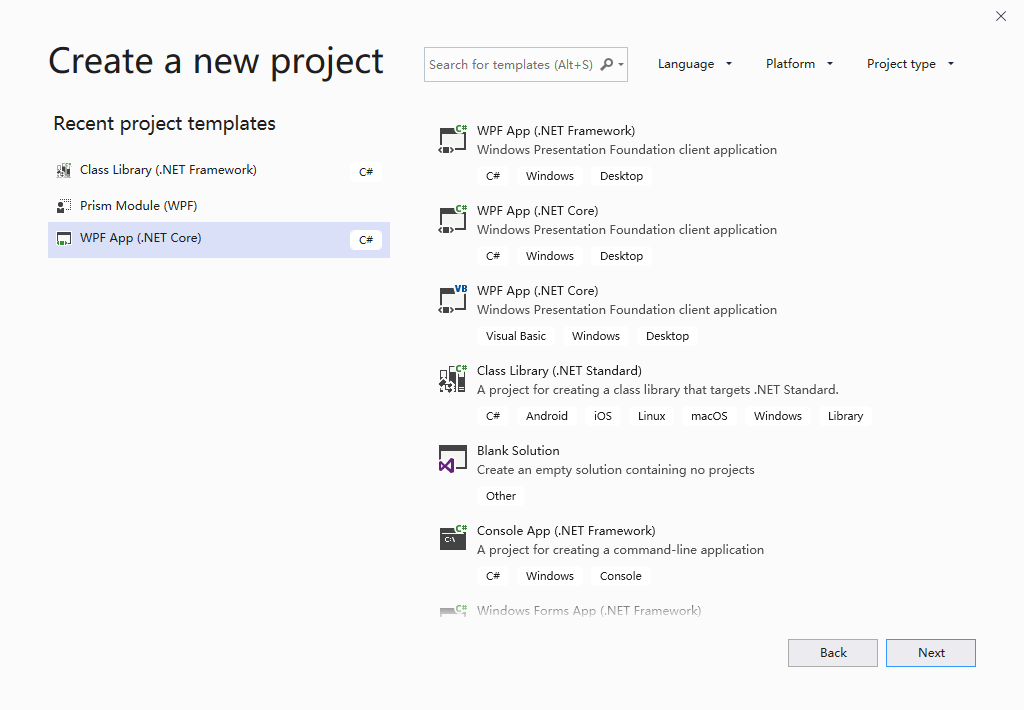
创建完成后,我们需要引入业务A模块及业务B模块和业务帮助模块
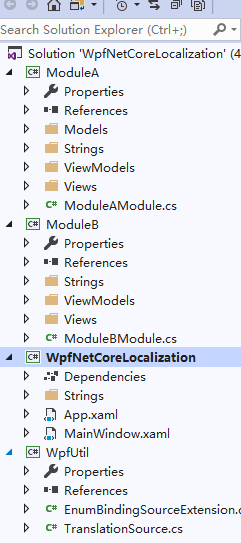
PS:根据自己的业务需要来完成项目的搭建。本教程完全适配多语言功能。
使用ResX资源文件
在各个模块里添加Strings 文件夹用来包含 各个国家和地区的语言文件。
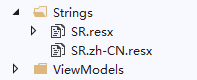
多语言可以参考:https://github.com/UnRunDeaD/WPF---Localization/blob/master/ComboListLanguages.txt
资源文件可以放在任意模块内,比如业务模块A ,主程序,底层业务,控件工具集等
创建各个业务模块资源文件
Strings文件夹可以任意命名
SR资源文件可以任意命名

帮助类
封装到底层供各个模块调用
public class TranslationSource : INotifyPropertyChanged
{
public static TranslationSource Instance { get; } = new TranslationSource();
private readonly Dictionary<string, ResourceManager> resourceManagerDictionary = new Dictionary<string, ResourceManager>();
public string this[string key]
{
get
{
Tuple<string, string> tuple = SplitName(key);
string translation = null;
if (resourceManagerDictionary.ContainsKey(tuple.Item1))
translation = resourceManagerDictionary[tuple.Item1].GetString(tuple.Item2, currentCulture);
return translation ?? key;
}
}
private CultureInfo currentCulture = CultureInfo.InstalledUICulture;
public CultureInfo CurrentCulture
{
get { return currentCulture; }
set
{
if (currentCulture != value)
{
currentCulture = value;
// string.Empty/null indicates that all properties have changed
PropertyChanged?.Invoke(this, new PropertyChangedEventArgs(string.Empty));
}
}
}
// WPF bindings register PropertyChanged event if the object supports it and update themselves when it is raised
public event PropertyChangedEventHandler PropertyChanged;
public void AddResourceManager(ResourceManager resourceManager)
{
if (!resourceManagerDictionary.ContainsKey(resourceManager.BaseName))
{
resourceManagerDictionary.Add(resourceManager.BaseName, resourceManager);
}
}
public static Tuple<string, string> SplitName(string local)
{
int idx = local.ToString().LastIndexOf(".");
var tuple = new Tuple<string, string>(local.Substring(0, idx), local.Substring(idx + 1));
return tuple;
}
}
public class Translation : DependencyObject
{
public static readonly DependencyProperty ResourceManagerProperty =
DependencyProperty.RegisterAttached("ResourceManager", typeof(ResourceManager), typeof(Translation));
public static ResourceManager GetResourceManager(DependencyObject dependencyObject)
{
return (ResourceManager)dependencyObject.GetValue(ResourceManagerProperty);
}
public static void SetResourceManager(DependencyObject dependencyObject, ResourceManager value)
{
dependencyObject.SetValue(ResourceManagerProperty, value);
}
}
public class LocExtension : MarkupExtension
{
public string StringName { get; }
public LocExtension(string stringName)
{
StringName = stringName;
}
private ResourceManager GetResourceManager(object control)
{
if (control is DependencyObject dependencyObject)
{
object localValue = dependencyObject.ReadLocalValue(Translation.ResourceManagerProperty);
// does this control have a "Translation.ResourceManager" attached property with a set value?
if (localValue != DependencyProperty.UnsetValue)
{
if (localValue is ResourceManager resourceManager)
{
TranslationSource.Instance.AddResourceManager(resourceManager);
return resourceManager;
}
}
}
return null;
}
public override object ProvideValue(IServiceProvider serviceProvider)
{
// targetObject is the control that is using the LocExtension
object targetObject = (serviceProvider as IProvideValueTarget)?.TargetObject;
if (targetObject?.GetType().Name == "SharedDp") // is extension used in a control template?
return targetObject; // required for template re-binding
string baseName = GetResourceManager(targetObject)?.BaseName ?? string.Empty;
if (string.IsNullOrEmpty(baseName))
{
// rootObject is the root control of the visual tree (the top parent of targetObject)
object rootObject = (serviceProvider as IRootObjectProvider)?.RootObject;
baseName = GetResourceManager(rootObject)?.BaseName ?? string.Empty;
}
if (string.IsNullOrEmpty(baseName)) // template re-binding
{
if (targetObject is FrameworkElement frameworkElement)
{
baseName = GetResourceManager(frameworkElement.TemplatedParent)?.BaseName ?? string.Empty;
}
}
Binding binding = new Binding
{
Mode = BindingMode.OneWay,
Path = new PropertyPath($"[{baseName}.{StringName}]"),
Source = TranslationSource.Instance,
FallbackValue = StringName
};
return binding.ProvideValue(serviceProvider);
}
}
前台绑定
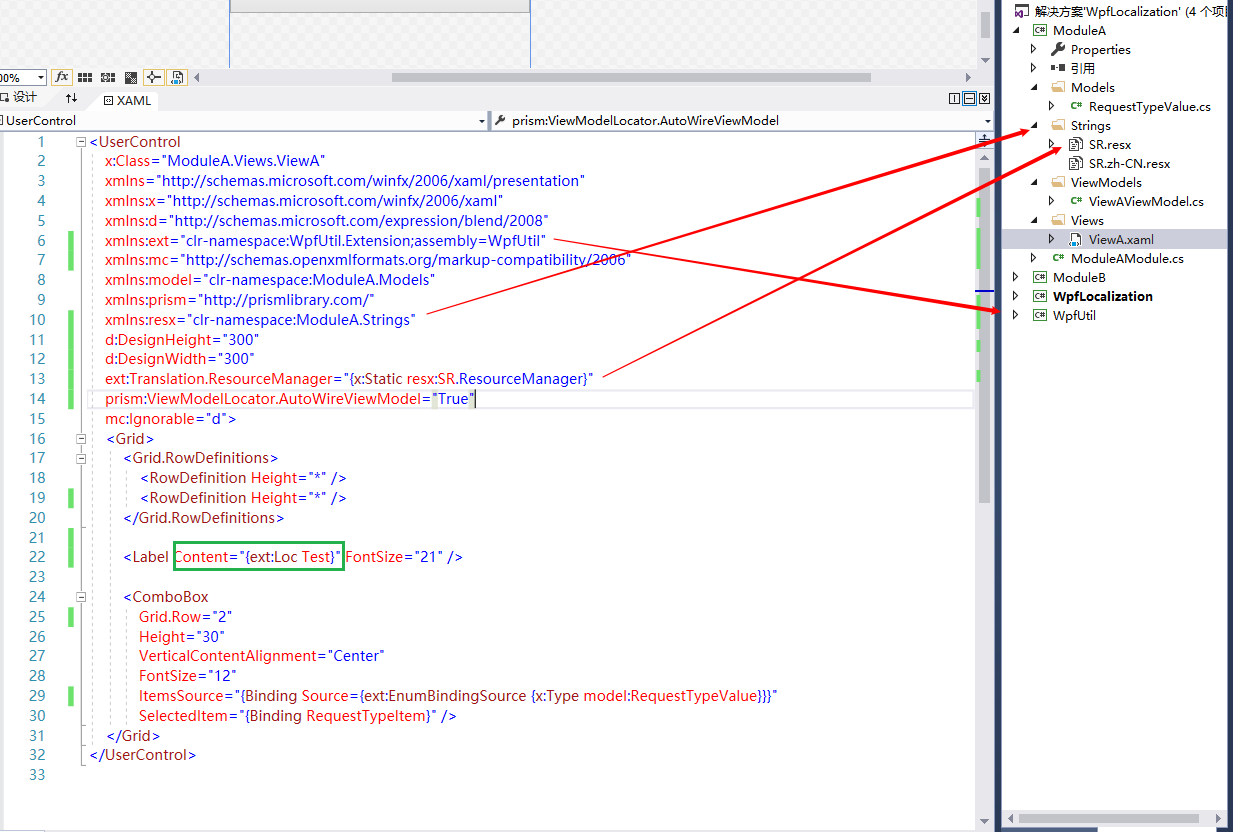
//引用业务模块
xmlns:ext="clr-namespace:WpfUtil.Extension;assembly=WpfUtil"
// 引用刚才你命名的文件夹名字
xmlns:resx="clr-namespace:ModuleA.Strings"
// 每个模块通过帮助类,将当前模块的资源类,
// 加载到资源管理集合里面用于分配每个键值
// 引用刚才你命名的资源文件名字 -> SR
ext:Translation.ResourceManager="{x:Static resx:SR.ResourceManager}"
显示文字
//读取资源文件里的键值
<Label Content="{ext:Loc Test}" FontSize="21" />
后台实现
根据业务的需要,我们在界面上无法适用静态文字显示的,一般通过后台代码来完成,对于 code-behind 的变量使用,同样可以应用于资源字典。
比如在业余模块代码段里的模拟实现
// SR 是当前业务模块的资源文件类,管理当前模块的资源字符串。
// 根据不同的 `CurrentCulture` 选择相对应的本地化
Message = string.Format(SR.ResourceManager.GetString("Message",Thread.CurrentThread.CurrentUICulture),System.DateTime.Now);
PS: 欢迎各位大佬慷慨指点,有不足之处,请指出!有疑问,请指出,喜欢它,请支持!
下载地址
https://github.com/androllen/WpfNetCoreLocalization
相关链接
https://github.com/Jinjinov/wpf-localization-multiple-resource-resx-one-language/blob/master/README.md
https://codinginfinity.me/post/2015-05-10/localization_of_a_wpf_app_the_simple_approach
DotNetCore 3.0 助力 WPF本地化的更多相关文章
- DotNetCore 3.0 助力 WPF 开发
DotNetCore Is AnyWhere. 前言 Visual Studio 2019 已经正式发布了,DotNetCore 3.0 的正式版也指日可待.在之前的版本中,作为一名基于微软生态的传统 ...
- 将传统 WPF 程序迁移到 DotNetCore 3.0
介绍 由于历史原因,基于 Windows 平台存在着大量的基于 .NetFramework 开发的 WPF 和 WinForm 相关程序,如果将这些程序全部基于 DotNetCore 3.0 重写一遍 ...
- 使用 MSIX 打包 DotNetCore 3.0 客户端程序
如何你希望你的 WPF 程序能够以 Windows 的保护机制保护起来,不被轻易反编译的话,那么这篇文章应该能帮到你. 介绍 MSIX 是微软于去年的 Windows 开发者日峰会 上推出的全新应用打 ...
- MSIX 打包 DotNetCore 3.0
使用 MSIX 打包 DotNetCore 3.0 客户端程序 如何你希望你的 WPF 程序能够以 Windows 的保护机制保护起来,不被轻易反编译的话,那么这篇文章应该能帮到你. 介绍# MSIX ...
- [WPF]本地化入门
1. 前言 WPF的本地化是个很常见的功能,我做过的WPF程序大部分都实现了本地化(不管最终有没有用到).通常本地化有以下几点需求: 在程序启动时根据CultureInfo.CurrentUICult ...
- 创建或打开解决方案时提示"DotNetCore.1.0.1-SDK.1.0.0.Preview2-003131-x86"错误的解决方案
提示"DotNetCore.1.0.1-SDK.1.0.0.Preview2-003131-x86"错误的解决方案: 1.检查是否有C:\Program Files (x86)\d ...
- 解决 DotNetCore.1.0.1-VS2015Tools.Preview2.0.3.exe 在VS2015 Update3 安装失败的问题
今天抽空升级VS2015 Update3. 在安装DotNetCore.1.0.1-VS2015Tools.Preview2.0.3.exe 时报错了,看了错误日志 显示: 看到我标红的两个地方,那么 ...
- 无法安装 DotNetCore.1.0.0-VS2015Tools.Preview2解决方法
安装 DotNetCore.1.0.0-VS2015Tools.Preview2,已经安装vs2015update3,还是提示检测到 Visual Studio 2015 Update 3没有完全安装 ...
- [转] 安装DotNetCore.1.0.1-VS2015Tools.Preview2.0.2出现0x80072f8a未指定的错误
原文地址:安装DotNetCore.1.0.1-VS2015Tools.Preview2.0.2出现0x80072f8a未指定的错误 最近DotNetCore更新到了1.0.1,Azure tools ...
随机推荐
- Spring 动态创建并切换数据源
公司要求后端项目可以进行动态创建并切换数据源,看了网上很多例子大多数使用的都是Spring内置的AbstractRoutingDataSource进行的,使用此方法不是不行但是有诸多缺陷,比如切换时需 ...
- kali linux上安装ssh
1.暂停kali上的ssh进程 root@kali:~# sudo stop ssh 2.卸载ssh服务 root@kali:~# apt-get remove openssh-server 这里可能 ...
- 简单的量子算法(一):Hadamard 变换、Parity Problem
Hadamard Transform Hadamard 变换在量子逻辑门中提过,只不过那时是单量子的Hadamard门,负责把\(|1\rangle\)变成\(|-\rangle\),\(|0\ran ...
- 宽字符转窄字符CW2AEX<>(szAreaInfo,CP_UTF8)
CString szAreaInfo; CW2AEX<>(szAreaInfo,CP_UTF8); 最好能像上面这样转换,否则汉字就会转成乱码.
- 个人永久性免费-Excel催化剂功能第105波-批量调整不规范的图形对象到单一单元格内存储
在日常制表过程中,一个不得不面对的问题,许多的工作起点是基于其他人加工过的表格,无论自己多大的本领,面对不规范的其他人的制作的表格,经过自己的手,该擦的屁股还是要自己去亲手去擦,而带出来的也只会是一堆 ...
- 从0系统学Android-2.3使用 Intent 在 Activity 之间穿梭
2.3 使用 Intent 在 Activity 之间穿梭 在上一节中我们已经学会了如何创建一个 Activity 了.对于一个应用程序来说,肯定不可能只有一个 Activity.下面就来学习多个 A ...
- AppBoxFuture: 二级索引及索引扫描查询数据
数据库索引对于数据查询的重要性不可言喻,因此作者在存储层实现了二级索引,以及利用索引进行扫描的功能.目前仅实现了分区表与非分区表的本地索引(数据与索引共用一个Raft组管理),全局索引及反向索引待 ...
- 《VR入门系列教程》之11---基本几何-材质-光照
网格.多边形.顶点 绘制3D图形有许多方法,用的最多的是用网格绘制.一个网格由一个或多个多边形组成,这些多边形的顶点都是三维空间中的点,它们具有x.y.z三个坐标值.网格中通常采用三角形和四边 ...
- Kotlin学习快速入门(2)——条件 数组 循环 方法
条件 if条件判断 常用的判断和Java一样,这里提一下不同的用法 1.if可以作为三元运算符 val max = if (a > b) a else b 2.使用in判断是否在某个区间 val ...
- Java NIO DirectByteBuffer 的使用与研究
一.结论 DirectByteBuffer 与 ByteBuffer 最大区别就在于缓冲区内存管理的方式.ByteBuffer使用的是堆内存,DirectByteBuffer 使用的是堆外内存,堆外内 ...
