【转】Python实现智能五子棋
前言
棋需要一步一步下,人生需要一步一步走。千里之行,始于足下,九层之台,起于累土。
用Python五子棋小游戏。
基本环境配置
版本:Python3
相关模块:
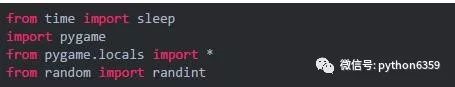
本文所做工作如下:
(1) 五子棋界面实现;
(2) 智能判定棋盘走势;
(3) 改进了棋盘扫描方式;
(4) 改良了系统评分表评估方式;
(5) 实现了基于点评分表估值找出最佳落子方式。
实现效果图

emmmm,系统是执白子,小编是执黑子,结果显示,系统赢了,哈哈哈哈....尴尬,不要在在意这些细节,咱们看代码,看代码~~~~
代码实现
from time import sleep
import pygame
from pygame.locals import *
from random import randint
level = 15
grade = 10
MAX = 1008611
def Scan(chesspad, color):
shape = [[[0 for high in range(5)] for col in range(15)] for row in range(15)]
# 扫描每一个点,然后在空白的点每一个方向上做出价值评估!!
for i in range(15):
for j in range(15):
# 如果此处为空 那么就可以开始扫描周边
if chesspad[i][j] == 0:
m = i
n = j
# 如果上方跟当前传入的颜色参数一致,那么加分到0位!
while n - 1 >= 0 and chesspad[m][n - 1] == color:
n -= 1
shape[i][j][0] += grade
if n-1>=0 and chesspad[m][n - 1] == 0:
shape[i][j][0] += 1
if n-1 >= 0 and chesspad[m][n - 1] == -color:
shape[i][j][0] -= 2
m = i
n = j
# 如果下方跟当前传入的颜色参数一致,那么加分到0位!
while (n + 1 < level and chesspad[m][n + 1] == color):
n += 1
shape[i][j][0] += grade
if n + 1 < level and chesspad[m][n + 1] == 0:
shape[i][j][0] += 1
if n + 1 < level and chesspad[m][n + 1] == -color:
shape[i][j][0] -= 2
m = i
n = j
# 如果左边跟当前传入的颜色参数一致,那么加分到1位!
while (m - 1 >= 0 and chesspad[m - 1][n] == color):
m -= 1
shape[i][j][1] += grade
if m - 1 >= 0 and chesspad[m - 1][n] == 0:
shape[i][j][1] += 1
if m - 1 >= 0 and chesspad[m - 1][n] == -color:
shape[i][j][1] -= 2
m = i
n = j
# 如果右边跟当前传入的颜色参数一致,那么加分到1位!
while (m + 1 < level and chesspad[m + 1][n] == color):
m += 1
shape[i][j][1] += grade
if m + 1 < level and chesspad[m + 1][n] == 0:
shape[i][j][1] += 1
if m + 1 < level and chesspad[m + 1][n] == -color:
shape[i][j][1] -= 2
m = i
n = j
# 如果左下方跟当前传入的颜色参数一致,那么加分到2位!
while (m - 1 >= 0 and n + 1 < level and chesspad[m - 1][n + 1] == color):
m -= 1
n += 1
shape[i][j][2] += grade
if m - 1 >= 0 and n + 1 < level and chesspad[m - 1][n + 1] == 0:
shape[i][j][2] += 1
if m - 1 >= 0 and n + 1 < level and chesspad[m - 1][n + 1] == -color:
shape[i][j][2] -= 2
m = i
n = j
# 如果右上方跟当前传入的颜色参数一致,那么加分到2位!
while (m + 1 < level and n - 1 >= 0 and chesspad[m + 1][n - 1] == color):
m += 1
n -= 1
shape[i][j][2] += grade
if m + 1 < level and n - 1 >= 0 and chesspad[m + 1][n - 1] == 0:
shape[i][j][2] += 1
if m + 1 < level and n - 1 >= 0 and chesspad[m + 1][n - 1] == -color:
shape[i][j][2] -= 2
m = i
n = j
# 如果左上方跟当前传入的颜色参数一致,那么加分到3位!
while (m - 1 >= 0 and n - 1 >= 0 and chesspad[m - 1][n - 1] == color):
m -= 1
n -= 1
shape[i][j][3] += grade
if m - 1 >= 0 and n - 1 >= 0 and chesspad[m - 1][n - 1] == 0:
shape[i][j][3] += 1
if m - 1 >= 0 and n - 1 >= 0 and chesspad[m - 1][n - 1] == -color:
shape[i][j][3] -= 2
m = i
n = j
# 如果右下方跟当前传入的颜色参数一致,那么加分到3位!
while m + 1 < level and n + 1 < level and chesspad[m + 1][n + 1] == color:
m += 1
n += 1
shape[i][j][3] += grade
if m + 1 < level and n + 1 < level and chesspad[m + 1][n + 1] == 0:
shape[i][j][3] += 1
if m + 1 < level and n + 1 < level and chesspad[m + 1][n + 1] == -color:
shape[i][j][3] -= 2
return shape
def Sort(shape):
for i in shape:
for j in i:
for x in range(5):
for w in range(3, x - 1, -1):
if j[w - 1] < j[w]:
temp = j[w]
j[w - 1] = j[w]
j[w] = temp
print("This Time Sort Done !")
return shape
def Evaluate(shape):
for i in range(level):
for j in range(level):
if shape[i][j][0] == 4:
return i, j, MAX
shape[i][j][4] = shape[i][j][0]*1000 + shape[i][j][1]*100 + shape[i][j][2]*10 + shape[i][j][3]
max_x = 0
max_y = 0
max = 0
for i in range(15):
for j in range(15):
if max < shape[i][j][4]:
max = shape[i][j][4]
max_x = i
max_y = j
print("the max is "+ str(max) + " at ( "+ str(max_x)+" , "+str(max_y)+" )")
return max_x, max_y, max
class chess(object):
def __init__(self):
self.a = [[0 for high in range(15)] for col in range(15)]
def fall(self, x, y, color):
if (x < 0 or x > level - 1 or y < 0 or y > level - 1):
return
self.a[x][y] = color
if Judge(x, y, color, self.a, 4):
if color < 0:
print("The Winner is White!!")
else:
print("The Winner is Black!!")
def isEmpty(self, m, n):
if self.a[m][n] != 0:
return False
else:
return True
def Judge(x, y, color, CHESSLOCATION, length):
count1, count2, count3, count4 = 0, 0, 0, 0 # 横向判断
i = x - 1
while (i >= 0): if color == CHESSLOCATION[
i][y]: count1 += 1 i -= 1 else: break i = x + 1 while i
< level:
if CHESSLOCATION[i][y] == color:
count1 += 1
i += 1
else:
break # 纵向判断
j = y - 1
while (j >= 0): if CHESSLOCATION[
x][j] == color: count2 += 1 j -= 1 else: break j = y + 1 while j
< level:
if CHESSLOCATION[x][j] == color:
count2 += 1
j += 1
else:
break # 正对角线判断
i, j = x - 1, y - 1
while (i >= 0 and j >= 0): if CHESSLOCATION[
i][j] == color: count3 += 1 i -= 1 j -= 1 else: break i, j = x + 1, y + 1 while (i
< level and j < level):
if CHESSLOCATION[i][j] == color:
count3 += 1
i += 1
j += 1
else:
break # 反对角线判断
i, j = x + 1, y - 1
while (i < level and j >= 0): if CHESSLOCATION[
i][j] == color: count4 += 1 i += 1 j -= 1 else: break i, j = x - 1, y + 1 while (i > 0 and j
< level):
if CHESSLOCATION[i][j] == color:
count4 += 1
i -= 1
j += 1
else:
break
if count1 >= length or count2 >= length or count3 >= length or count4 >= length: return True else: return Falsedef Autoplay(ch, m, n): a1 = [1,-1,1,-1,1,-1,0,0] b1 = [1,-1,-1,1,0,0,1,-1] rand = randint(0,7) while m+a1[
rand]>=0 and m+a1[rand]<level and n+b1[rand]>=0 and n+b1[rand]<level and ch[m+a1[rand]][n+b1[rand]]!=0 :
rand = randint(0,7)
return m + a1[rand], n+b1[rand]
def BetaGo(ch, m, n, color, times):
if times < 2:
return Autoplay(ch, m, n)
else:
shape_P = Scan(ch, -color)
shape_C = Scan(ch,color)
shape_P = Sort(shape_P)
shape_C = Sort(shape_C)
max_x_P, max_y_P, max_P = Evaluate(shape_P)
max_x_C, max_y_C, max_C = Evaluate(shape_C)
if max_P>max_C and max_C<MAX:
return max_x_P,max_y_P
else:
return max_x_C,max_y_C
def satrtGUI(ch):
pygame.init()
bg = 'bg.png'
white_image = 'white.png'
black_image = 'black.png'
screen = pygame.display.set_mode((750, 750), 0, 32)
background = pygame.image.load(bg).convert()
white = pygame.image.load(white_image).convert_alpha()
black = pygame.image.load(black_image).convert_alpha()
white = pygame.transform.smoothscale(white, (int(white.get_width() * 1.5), int(white.get_height() * 1.5)))
black = pygame.transform.smoothscale(black, (int(black.get_width() * 1.5), int(black.get_height() * 1.5)))
screen.blit(background, (0, 0))
font = pygame.font.SysFont("黑体", 40)
pygame.event.set_blocked([1, 4, KEYUP, JOYAXISMOTION, JOYBALLMOTION, JOYBUTTONDOWN, JOYBUTTONUP, JOYHATMOTION])
pygame.event.set_allowed([MOUSEBUTTONDOWN, MOUSEBUTTONUP, 12, KEYDOWN])
dot_list = [(25 + i * 50 - white.get_width() / 2, 25 + j * 50 - white.get_height() / 2) for i in range(level) for
j in range(level)]
color = -1
times = 0
flag = False
while not flag:
for event in pygame.event.get():
if event.type == QUIT:
exit()
elif event.type == MOUSEBUTTONDOWN:
x, y = pygame.mouse.get_pos()
if 25 <= x <= 725 and 25 <= y <= 725 and ((x - 25) % 50 <= level or (x - 25) % 50 >= 0) and ( (y - 25) % 50
<= level or (y - 25) % 50 >= 0): color = -1 * color m = int(round((x - 25) / 50)) n = int(round((y - 25) / 50)) if not ch.isEmpty(m, n): print("Black OverWrite~~") continue ch.fall(m, n, color) screen.blit(black, dot_list[level * m + n]) if Judge(m, n, color, ch.a, 4): screen.blit(font.render('GAME OVER,Black is win!', True, (110, 210, 30)), (80, 650)) break color = -1 * color sleep(0.1) x, y = BetaGo(ch.a, m, n, color, times) times += 1 print("Predict:" + str(x) + " and " + str(y)) ch.fall(x, y, color) screen.blit(white, dot_list[level * x + y]) if Judge(x, y, color, ch.a, 4): screen.blit(font.render('GAME OVER,White is win!', True, (217, 20, 30)), (80, 650)) break pygame.display.update() if flag: sleep(5)now = chess()satrtGUI(now)
本文章为公总号转载的,帮作者打个广告:以后关于Python的源码,书籍以及一些学习资料,都会分享到本群群文件,提供给大家学习,可入群自行下载。
当然你觉得有意思的,好的源码之类的也可以上传至本群文件。
Python学习群:864573496
【转】Python实现智能五子棋的更多相关文章
- python实现智能语音天气预报
前言 本文的文字及图片来源于网络,仅供学习.交流使用,不具有任何商业用途,版权归原作者所有,如有问题请及时联系我们以作处理. 作者: 飞奔的帅帅 PS:如有需要Python学习资料的小伙伴可以加点击下 ...
- Python&Selenium智能等待方法封装
摘要:本篇博文用几行代码展示Python和Selenium做自动化测试时常见的显示等待和封装 # 用于实现智能等待页面元素的出现 # encoding = utf-8 ""&quo ...
- Python 代码智能感知 —— 类型标注与特殊的注释(献给所有的Python人)
[原文地址:https://xiaokang2022.blog.csdn.net/article/details/126936985] 一个不会写好的类型标注和注释的Python程序员,是让使用T ...
- Python 3 智能发音
真是十分神奇.. import win32com.client import time s = win32com.client.Dispatch("SAPI.SpVoice") s ...
- Python——pyqt5——智能提示(lineEdit/conmbobox)
一.文本框智能补全 completer = QtWidgets.QCompleter(data) completer.setCompletionMode(QtWidgets.QCompleter.Po ...
- 利用Python开发智能阅卷系统
前言 本文的文字及图片来源于网络,仅供学习.交流使用,不具有任何商业用途,版权归原作者所有,如有问题请及时联系我们以作处理. 作者: 机器学习与统计学 PS:如有需要Python学习资料的小伙伴可以加 ...
- 吴裕雄 PYTHON 人工智能——智能医疗系统后台智能分诊模块及系统健康养生公告简约版代码展示
#coding:utf-8 import sys import cx_Oracle import numpy as np import pandas as pd import tensorflow a ...
- 吴裕雄 python 人工智能——智能医疗系统后台用户复诊模块简约版代码展示
#复诊 import sys import os import time import operator import cx_Oracle import numpy as np import pand ...
- 吴裕雄 python 人工智能——智能医疗系统后台用户注册、登录和初诊简约版代码展示
#用户注册.登录模块 #数据库脚本 CREATE TABLE usertable( userid number(8) primary key not null , username varchar(5 ...
随机推荐
- C#2.0新增功能06 协变和逆变
连载目录 [已更新最新开发文章,点击查看详细] 在 C# 中,协变和逆变能够实现数组类型.委托类型和泛型类型参数的隐式引用转换. 协变保留分配兼容性,逆变则与之相反. 以下代码演示分配兼容性.协 ...
- 十、SQL中EXISTS的用法 十三、sql server not exists
十.SQL中EXISTS的用法 EXISTS用于检查子查询是否至少会返回一行数据,该子查询实际上并不返回任何数据,而是返回值True或False EXISTS 指定一个子查询,检测 行 的存在. 语法 ...
- liunx软件安装与网络管理和远程访问
三.软件安装1.RPM包管理器进行软件安装 语法:rpm[选项][软件包] -i 安装一个以前从来未安装过的软件包 -v 将安装过程打印在屏幕上 -h 以字符“#”显示安装进度条 rpm -q[软件包 ...
- Apache Tomcat 绿色版安装Service(服务)
1.配置CATALINA_HOME的环境变量: 变量名:CATALINA_HOME 值:tomcat安装或解压的根目录如:c:\Apache tomcat6.0 2.开始->运行->c ...
- Java类什么情况下被初始化?
1.创建类的实例(new 的方式).访问某个类或接口的静态变量,或者对该静态变量赋值,调用类的静态方法 2.反射的方式 3.当初始化一个类的时候,如果发现其父类还没有进行初始化,则需先触发其父类的初始 ...
- 手撸PHP数据库连接
最近这个月过得确实有点狼狈....不停地复习,看书..终于到今天为止考完了2科了.能让我好好地写写博客了..前段时间的PHP课设我多学了点东西,在我们一般老师讲的php连接数据库方面做了一些优化.前段 ...
- Waiting for 1 instance(s) to be deallocated
看是不是马虎,自己的xampp,也就是mysql有没有打开
- vim中 E212:无法打开并写入文件的解决办法
很简单,就是用管理员身份打开这个文件 不要被网上的一些乱七八糟的迷惑了 sudo vim ....... 解决了问题请点个赞,谢谢
- ESP-8266 RTOS 环境搭建
本节为 ESP-8266 RTOS 的环境搭建 只适合Linux环境,推荐Ubuntu.本例以Ubuntu16.04-x64为例 安装 git [dzlua@ubuntu: ~]$ sudo apt ...
- springBoot的过滤器,监听器,拦截器
概述 在开发中,我们经常要考虑一些问题,对敏感词进行过滤,用户是否已经登录,是否需要对他的请求进行拦截,或者领导问现在在线人数有多少人?我们如何实现这些功能哪 @WebFilter package c ...
