拓展自定义编辑器窗口(EditorGUILayout类)
Unity支持自行创建窗口,也支持自定义窗口布局。在Project视图中创建一个Editor文件夹,在文件夹中再创建一条脚本。
自定义窗口需要让脚本继承EditorWindow再设置MenuItem,此时在Unity导航菜单栏中GameObjec->window就可创建一个自定义窗口。
0.窗口:
using UnityEngine;
using UnityEditor;//引入编辑器命名空间
publicclassMyEditor:EditorWindow
{
[MenuItem("GameObject/caymanwindow")]
staticvoidAddWindow()
{
//创建窗口
Rect wr =newRect(0,0,500,500);
//另一种方式:myEditor window = (myEditor)EditorWindow.GetWindow(typeof(myEditor), true, "cayman");
MyEditor window =(MyEditor)EditorWindow.GetWindowWithRect(typeof(MyEditor),wr,true,"widow name");
window.Show();
}
//[MenuItem("GameObject/caymanwindow", true)] //如果没有选择物体,禁用菜单
// static bool ValidateSelection() {
// return Selection.activeGameObject != null;
// }
}
publicclass myEditor3 :EditorWindow{
//在编辑器显示一个标签,带有自编辑器开始的秒数
[MenuItem("cayman/tempShow")]
staticvoid newWelcome()
{
myEditor3 window3 =(myEditor3)EditorWindow.GetWindow(typeof(myEditor3),true,"Eam");
window3.Show();
}
voidOnGUI()
{
EditorGUILayout.LabelField("Time since start: ",EditorApplication.timeSinceStartup.ToString());
this.Repaint();//实时刷新
}
}
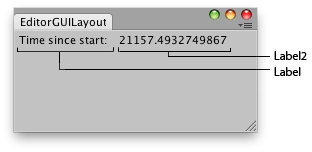
//如果开关控件被选择,显示一个按钮。
bool showBtn =true;
voidOnGUI()
{
showBtn =EditorGUILayout.Toggle("Show Button", showBtn);
if(showBtn)
{
if(GUILayout.Button("Close"))
this.Close();
}
}
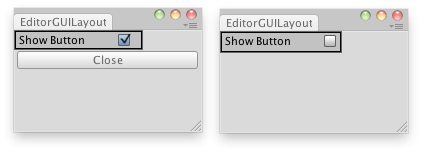
//通过字段,自动改变选择物体的名字
string objectName ="";
voidOnGUI()
{
GUILayout.Label("Select an object in the hierarchy view");
if(Selection.activeGameObject)
Selection.activeGameObject.name =EditorGUILayout.TextField("Object Name: ",Selection.activeGameObject.name);
this.Repaint();//实时刷新
}
}
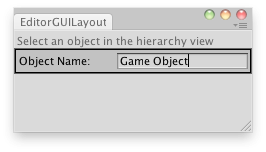
//在编辑器窗口可视化脚本,这可扩展保存脚本
string text ="Nothing Opened...";
TextAsset txtAsset;
Vector2 scroll;
voidOnGUI()
{
TextAsset newTxtAsset =EditorGUILayout.ObjectField("添加", txtAsset,typeof(TextAsset),true)asTextAsset;
if(newTxtAsset != txtAsset)
ReadTextAsset(newTxtAsset);
scroll =EditorGUILayout.BeginScrollView(scroll);
text =EditorGUILayout.TextArea(text,GUILayout.Height(position.height -));
EditorGUILayout.EndScrollView();
}
voidReadTextAsset(TextAsset txt){
text = txt.text;
txtAsset = txt;
}
}
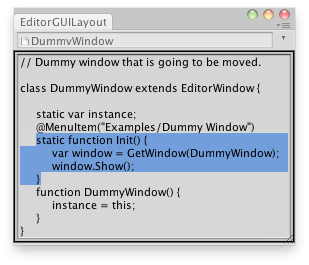
string text="";
voidOnGUI()
{
EditorGUILayout.SelectableLabel(text); //文本:可以选择然后复制粘贴
}
//创建密码字段并可视化在密码字段有什么键入。
string text ="Some text here";
function OnGUI(){
text =EditorGUILayout.PasswordField("Type Something:",text);
EditorGUILayout.LabelField("Written Text:", text);
}
}
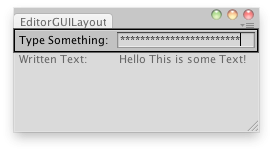
int clones=1;
voidOnGUI(){
clones=EditorGUILayout.IntField("Number of clones:", clones);
if(GUILayout.Button("Clone!"))
for(var i =0; i < clones; i++)//复制选择物体的次数。
Instantiate(Selection.activeGameObject,Vector3.zero,Quaternion.identity);
}
}
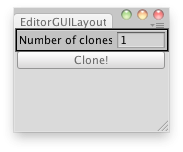
//缩放选择的游戏物体,在1-100之间
float scale =0.0f;
voidOnGUI()
{
scale =EditorGUILayout.Slider(scale,1,100);
}
voidOnInspectorUpdate()
{
if(Selection.activeTransform)
Selection.activeTransform.localScale =newVector3(scale, scale, scale);
}
//随机放置选择的物体在最小最大滑动条之间
float minVal =-10.0f;
float minLimit =-20.0f;
float maxVal =10.0f;
float maxLimit =20.0f;
voidOnGUI()
{
EditorGUILayout.LabelField("Min Val:", minVal.ToString());
EditorGUILayout.LabelField("Max Val:", maxVal.ToString());
EditorGUILayout.MinMaxSlider(ref minVal,ref maxVal, minLimit, maxLimit);
if(GUILayout.Button("Move!"))
PlaceRandomly();
}
voidPlaceRandomly()
{
if(Selection.activeTransform)
Selection.activeTransform.position =
newVector3(Random.Range(minVal, maxVal),
Random.Range(minVal, maxVal),
Random.Range(minVal, maxVal));
else
Debug.LogError("Select a GameObject to randomize its position.");
}

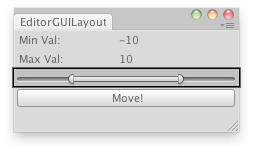
string[] options ={"Cube","Sphere","Plane"};
int index =;
voidOnGUI()
{
index =EditorGUILayout.Popup(index, options);
if(GUILayout.Button("Create"))
InstantiatePrimitive();
}
voidInstantiatePrimitive(){
switch(index){
case0:
GameObject cube=GameObject.CreatePrimitive(PrimitiveType.Cube);
cube.transform.position =Vector3.zero;
break;
case1:
GameObject sphere=GameObject.CreatePrimitive(PrimitiveType.Sphere);
sphere.transform.position =Vector3.zero;
break;
case2:
GameObject plane=GameObject.CreatePrimitive(PrimitiveType.Plane);
plane.transform.position =Vector3.zero;
break;
default:
Debug.LogError("Unrecognized Option");
break;
}
}
}
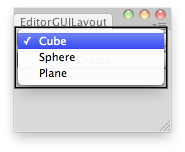
enum OPTIONS
{
CUBE =,
SPHERE =,
PLANE =
}
publicclass myEditor3 :EditorWindow{
OPTIONS op=OPTIONS.CUBE;
[MenuItem("cayman/tempShow")]
staticvoid newWelcome()
{
myEditor3 window3 =(myEditor3)EditorWindow.GetWindow(typeof(myEditor3),true,"Eam");
window3.Show();
}
voidOnGUI()
{
op =(OPTIONS)EditorGUILayout.EnumPopup("Primitive to create:", op);
}
}
int selectedSize =;
string[] names ={"Normal","Double","Quadruple"};
int[] sizes ={,,};
voidOnGUI()
{
selectedSize =EditorGUILayout.IntPopup("Resize Scale: ", selectedSize, names, sizes);
if(GUILayout.Button("Scale"))
ReScale();
}
voidReScale()
{
if(Selection.activeTransform)
Selection.activeTransform.localScale =newVector3(selectedSize, selectedSize, selectedSize);
elseDebug.LogError("No Object selected, please select an object to scale.");
}

string tagStr ="";
int selectedLayer=;
voidOnGUI()
{ //为游戏物体设置
tagStr =EditorGUILayout.TagField("Tag for Objects:", tagStr);
if(GUILayout.Button("Set Tag!"))
SetTags();
if(GUILayout.Button("Set Layer!"))
SetLayer();
}
voidSetTags(){
foreach(GameObject go inSelection.gameObjects)
go.tag = tagStr;
}
voidSetLayer(){
foreach(GameObject go inSelection.gameObjects)
go.laye= tagStr;
}
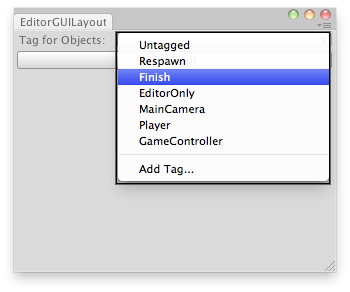

Object source;
Texture myme;
voidOnGUI()
{
EditorGUILayout.BeginHorizontal();
source =EditorGUILayout.ObjectField("hiahia",source,typeof(Object));
myme= (Texture)EditorGUILayout.ObjectField("hehe",myme,typeof(Texture));//注意类型转换
EditorGUILayout.EndHorizontal();
}

float distance =;
Vector2 p1, p2;
voidOnGUI()
{
p1 =EditorGUILayout.Vector2Field("Point 1:", p1);
p2 =EditorGUILayout.Vector2Field("Point 2:", p2);
EditorGUILayout.LabelField("Distance:", distance.ToString());
}
voidOnInspectorUpdate()//面板刷新
{
distance =Vector2.Distance(p1, p2);
this.Repaint();
}

Color matColor =Color.white;
voidOnGUI()
{
matColor =EditorGUILayout.ColorField("New Color", matColor);
if(GUILayout.Button("Change!"))
ChangeColors();
}
voidChangeColors(){
if(Selection.activeGameObject)
foreach(var t inSelection.gameObjects)
if(t.GetComponent<Renderer>())
t.GetComponent<Renderer>().sharedMaterial.color = matColor;
}
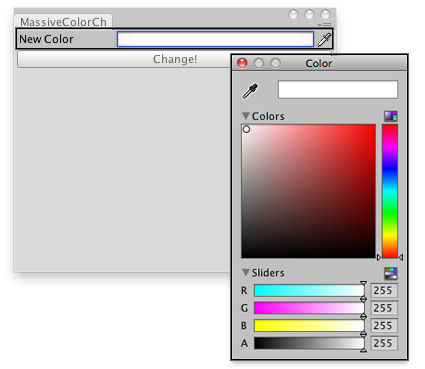
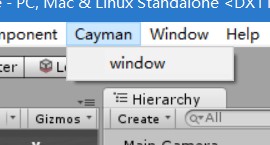
using UnityEngine;using UnityEditor;publicclassMyEditor:EditorWindow{[MenuItem("GameObject/caymanwindow")]staticvoidAddWindow(){//创建窗口Rect wr =newRect(0,0,500,500);MyEditor window =(MyEditor)EditorWindow.GetWindowWithRect(typeof(MyEditor),wr,true,"widown name");window.Show();}//输入文字的内容privatestring text;//选择贴图的对象privateTexture texture;float myFloat =1.23f;private bool kaiguan;//开关private bool groupEnabled;//区域开关publicvoidAwake(){//在资源中读取一张贴图texture =Resources.Load("1")asTexture;}//绘制窗口时调用voidOnGUI(){//输入框控件text =EditorGUILayout.TextField("输入文字:",text);//3.制作一个文本字段if(GUILayout.Button("打开通知",GUILayout.Width(200))){//打开一个通知栏this.ShowNotification(newGUIContent("This is a Notification"));}if(GUILayout.Button("关闭通知",GUILayout.Width(200))){//关闭通知栏this.RemoveNotification();}//文本框显示鼠标在窗口的位置EditorGUILayout.LabelField("鼠标在窗口的位置",Event.current.mousePosition.ToString());//1.制作一个标签字段(通常用于显示只读信息)showBtn = EditorGUILayout.Toggle("开关", showBtn);groupEnabled = EditorGUILayout.BeginToggleGroup("Optional Settings", groupEnabled);text21 = EditorGUILayout.TextField("请输入帐号:", text21);text3 = EditorGUILayout.PasswordField("请输入密码",text3); //密码输入if (GUILayout.Button("登录", GUILayout.Width(400))){//}int01 = EditorGUILayout.IntField("输入实例化份数:",int01);if (GUILayout.Button("实例化")) //根据份数,实例化选择的物体{for (int i = 0; i < int01; i++){Instantiate(Selection.activeGameObject,Vector3.zero,Quaternion.identity);}}EditorGUILayout.EndToggleGroup();scale1 = EditorGUILayout.Slider(scale1,1,100); //滑动条index = EditorGUILayout.Popup(index,options); //弹出选择菜单if(GUILayout.Button("创建一个")){switch (index){case 0:GameObject cube = GameObject.CreatePrimitive(PrimitiveType.Cube);cube.transform.position = Vector3.zero;break;case 1:GameObject sphere = GameObject.CreatePrimitive(PrimitiveType.Sphere);sphere.transform.position = Vector3.zero;break;case 2:GameObject plane = GameObject.CreatePrimitive(PrimitiveType.Plane);plane.transform.position = Vector3.zero;break;default:break;}}showPosition = EditorGUILayout.Foldout(showPosition, status); //制作一个左侧带有箭头的折叠标签if (showPosition){if (Selection.activeTransform){Selection.activeTransform.position =EditorGUILayout.Vector3Field("Position", Selection.activeTransform.position);status = Selection.activeTransform.name;}if (!Selection.activeTransform){status = "Select a GameObject";showPosition = false;}}//选择贴图texture =EditorGUILayout.ObjectField("添加贴图",texture,typeof(Texture),true)asTexture;groupEnabled =EditorGUILayout.BeginToggleGroup("Optional Settings", groupEnabled);//起始----------------------------//这里放开关区域内内容myFloat =EditorGUILayout.Slider("Slider", myFloat,-3,3);//滑动条kaiguan=EditorGUILayout.Toggle("开关", kaiguan);//2.开关EditorGUILayout.EndToggleGroup();//结束-------------------------------------if(GUILayout.Button("关闭窗口",GUILayout.Width(200))){//关闭窗口this.Close();}}voidOnFocus(){Debug.Log("当窗口获得焦点时调用一次");}voidOnLostFocus(){Debug.Log("当窗口丢失焦点时调用一次");}voidOnHierarchyChange(){Debug.Log("当Hierarchy视图中的任何对象发生改变时调用一次");}voidOnProjectChange(){Debug.Log("当Project视图中的资源发生改变时调用一次");}voidOnInspectorUpdate()//实时刷新面板{//Debug.Log("窗口面板的更新");//这里开启窗口的重绘,不然窗口信息不会刷新this.Repaint();}voidOnSelectionChange(){//当窗口出去开启状态,并且在Hierarchy视图中选择某游戏对象时调用foreach(Transform t inSelection.transforms){//有可能是多选,这里开启一个循环打印选中游戏对象的名称Debug.Log("OnSelectionChange"+ t.name);}}voidOnDestroy(){Debug.Log("当窗口关闭时调用");}}//http://www.ceeger.com/Script/EditorGUILayout/EditorGUILayout.html

拓展自定义编辑器窗口(EditorGUILayout类)的更多相关文章
- Unity3D研究院之拓展自定义编辑器窗口
Unity支持自行创建窗口,也支持自定义窗口布局.在Project视图中创建一个Editor文件夹,在文件夹中在创建一条脚本. 自定义窗口需要让脚本继承EditorWindow在设置MenuItem, ...
- 【Unity】自定义编辑器窗口——拓展编辑器功能
最近学习了Unity自定义编辑器窗口,下面简单总结,方便用到时回顾. 新建一个脚本: using UnityEngine; using System.Collections; using UnityE ...
- Unity场景道具模型拓展自定义编辑器
(一)适用情况 当游戏主角进入特定的场景或者关卡,每个关卡需要加载不同位置的模型,道具等.这些信息需要先在unity编辑器里面配置好,一般由策划干这事,然后把这些位置道具信息保存在文件,当游戏主角进入 ...
- Unity 自定义编辑器窗口 画线
最近在学习状态机, 想自己实现一个可视化编辑器, 需要将多个状态之间用线条连接起来, 效果如下: 代码如下: Material m;Vector2 start;Vector2 end;Color co ...
- 【Unity编辑器】UnityEditor多重弹出窗体与编辑器窗口层级管理
一.简介 最近马三为公司开发了一款触发器编辑器,对于这个编辑器策划所要求的质量很高,是模仿暴雪的那个触发器编辑器来做的,而且之后这款编辑器要作为公司内部的一个通用工具链使用.其实,在这款触发器编辑器之 ...
- WPF自定义窗口基类
WPF自定义窗口基类时,窗口基类只定义.cs文件,xaml文件不定义.继承自定义窗口的类xaml文件的根节点就不再是<Window>,而是自定义窗口类名(若自定义窗口与继承者不在同一个命名 ...
- WPF自学入门(九)WPF自定义窗口基类
今天简单记录一个知识点:WPF自定义窗口基类,常用winform的人知道,winform的窗体继承是很好用的,写一个基础窗体,直接在后台代码改写继承窗体名.但如果是WPF要继承窗体,我个人感觉没有理解 ...
- WPF 之 创建继承自Window 基类的自定义窗口基类
开发项目时,按照美工的设计其外边框(包括最大化,最小化,关闭等按钮)自然不同于 Window 自身的,但窗口的外边框及窗口移动.最小化等标题栏操作基本都是一样的.所以通过查看资料,可按如下方法创建继承 ...
- (转)初步认识拓展UnityEditor编辑器定制
初步认识拓展UnityEditor编辑器定制 热度 9529 2015-9-4 18:50 |个人分类:Unity3d| 编辑器, 拓展 我相信无数初学者看别人游戏都经常看到他们的Inspector中 ...
随机推荐
- 搜狗主页页面CSS学习小记
1.边框的处理 要形成上图所示的布局效果,即,点选后,导航下面的边框不显示而其他的边框形成平滑的形状.相对于把导航的下面边框取消然后用空白覆盖掉下面搜索栏的边框比较而言,sougou有很好的方法来 ...
- 构建一个真实的应用电子商务SportsStore(十一)
构建一个真实的应用电子商务SportsStore(十一) 我们的项目已经进入了非常好的良性循环,项目中涵盖了多数现在的主流开源框架的使用.就Ninject而言,我们的运用是非常的成功,没有任何一点多余 ...
- linux下编译运行驱动
linux下编译运行驱动 嵌入式linux下设备驱动的运行和linux x86 pc下运行设备驱动是类似的,由于手头没有嵌入式linux设备,先在vmware上的linux上学习驱动开发. 按照如下方 ...
- Acoustic Echo Cancellation (AEC) 回音消除技术探索
回声产生的原因: 本地产生的音频信息通过网络传输到远端, 远端音频信号通过反射再由远端麦克采集到远端系统,再通过IP网络传输本地,本地播放后,在由本地麦克采集到,这就构成了类似闭环正反 ...
- 用indexOf获取字符窜某个字符的所有位置
indexOf方法可以传两个参数,第二个参数是传位置的参数,利用这点获取所有的位置.例如: var str = "hello world,welcome!"; var arr = ...
- Java8:使用Lambda表达式增强版Comparator排序
学习路上的自我记录-------路好长,就问你慌不慌,大声港,不慌.----jstarseven. 实体类: package com.server.model; /** * Created by js ...
- C语言之带有返回值的函数
带有返回值的函数 语法: 类型 函数名(参数列表){ 函数体; return 数据; } 例: int getSum(int num1,int num2){ int sum = num1 + num2 ...
- qtCreator 快捷键
编号 快捷键 功能 1 Esc 切换到代码编辑状态 2 F1 查看帮助(选中某一类或函数,按下F1,出现帮助文档) 3 F2 在光标选中对象的声明和定义之间切换(和Ctrl+鼠标左键一样的效果,选中某 ...
- linux环境下搭建环境发布web项目
在公司真是学习了一下项目环境在linux下搭建和发布的过程,这是每个程序员都应该掌握的一个技能,将整理下为以后温习用,也乐于和为掌握这些技能的猿分享: 这里主要分为5部分:1.安装jdk,并配置环境变 ...
- 关于C#继承运用的总结
整体代码部分: 解决方案: 父类Person类: using System; using System.Collections.Generic; using System.Linq; using Sy ...
