ASP.NET Core:WebAppCoreReact
| ylbtech-ASP.NET Core:WebAppCoreReact |
| 1.返回顶部 |
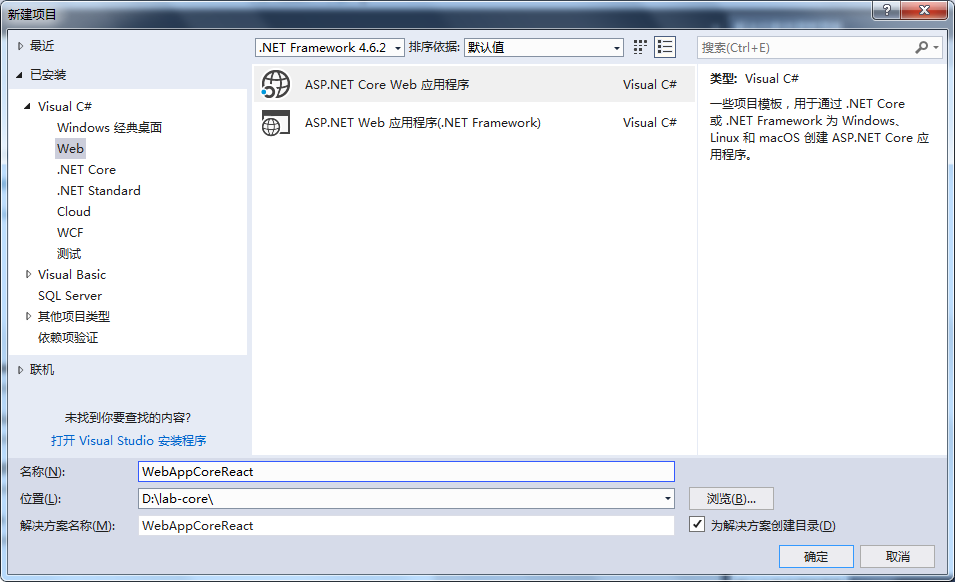
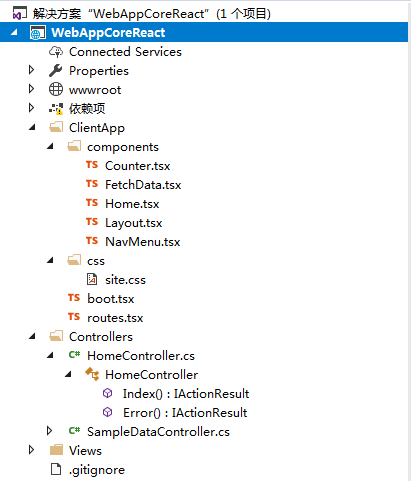
|

|

5、
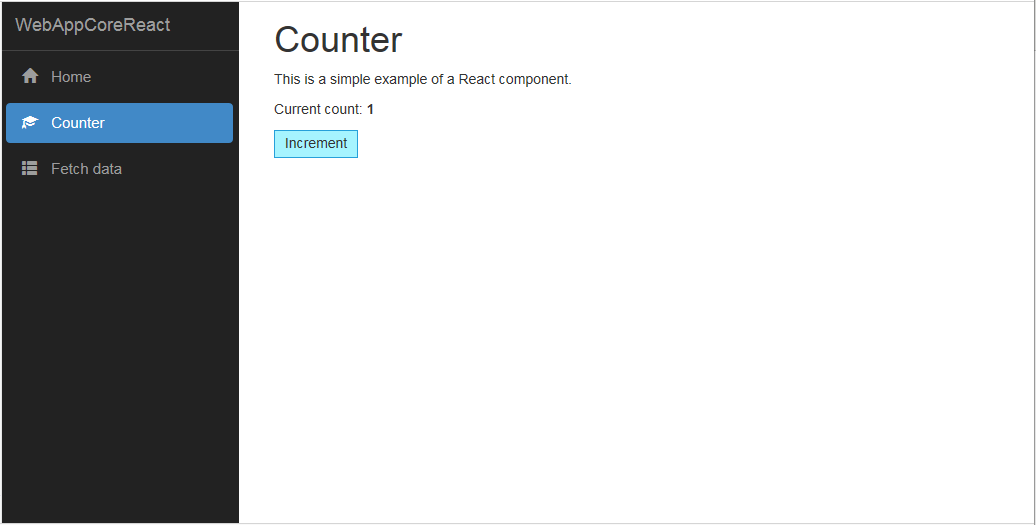
6、

7、
| 2. wwwroot 返回顶部 |
| 3. ClientApp返回顶部 |
import * as React from 'react';
import { RouteComponentProps } from 'react-router'; interface CounterState {
currentCount: number;
} export class Counter extends React.Component<RouteComponentProps<{}>, CounterState> {
constructor() {
super();
this.state = { currentCount: };
} public render() {
return <div>
<h1>Counter</h1> <p>This is a simple example of a React component.</p> <p>Current count: <strong>{ this.state.currentCount }</strong></p> <button onClick={ () => { this.incrementCounter() } }>Increment</button>
</div>;
} incrementCounter() {
this.setState({
currentCount: this.state.currentCount +
});
}
}
import * as React from 'react';
import { RouteComponentProps } from 'react-router';
import 'isomorphic-fetch'; interface FetchDataExampleState {
forecasts: WeatherForecast[];
loading: boolean;
} export class FetchData extends React.Component<RouteComponentProps<{}>, FetchDataExampleState> {
constructor() {
super();
this.state = { forecasts: [], loading: true }; fetch('api/SampleData/WeatherForecasts')
.then(response => response.json() as Promise<WeatherForecast[]>)
.then(data => {
this.setState({ forecasts: data, loading: false });
});
} public render() {
let contents = this.state.loading
? <p><em>Loading...</em></p>
: FetchData.renderForecastsTable(this.state.forecasts); return <div>
<h1>Weather forecast</h1>
<p>This component demonstrates fetching data from the server.</p>
{ contents }
</div>;
} private static renderForecastsTable(forecasts: WeatherForecast[]) {
return <table className='table'>
<thead>
<tr>
<th>Date</th>
<th>Temp. (C)</th>
<th>Temp. (F)</th>
<th>Summary</th>
</tr>
</thead>
<tbody>
{forecasts.map(forecast =>
<tr key={ forecast.dateFormatted }>
<td>{ forecast.dateFormatted }</td>
<td>{ forecast.temperatureC }</td>
<td>{ forecast.temperatureF }</td>
<td>{ forecast.summary }</td>
</tr>
)}
</tbody>
</table>;
}
} interface WeatherForecast {
dateFormatted: string;
temperatureC: number;
temperatureF: number;
summary: string;
}
import * as React from 'react';
import { RouteComponentProps } from 'react-router'; export class Home extends React.Component<RouteComponentProps<{}>, {}> {
public render() {
return <div>
<h1>Hello, world!</h1>
<p>Welcome to your new single-page application, built with:</p>
<ul>
<li><a href='https://get.asp.net/'>ASP.NET Core</a> and <a href='https://msdn.microsoft.com/en-us/library/67ef8sbd.aspx'>C#</a> for cross-platform server-side code</li>
<li><a href='https://facebook.github.io/react/'>React</a> and <a href='http://www.typescriptlang.org/'>TypeScript</a> for client-side code</li>
<li><a href='https://webpack.github.io/'>Webpack</a> for building and bundling client-side resources</li>
<li><a href='http://getbootstrap.com/'>Bootstrap</a> for layout and styling</li>
</ul>
<p>To help you get started, we've also set up:</p>
<ul>
<li><strong>Client-side navigation</strong>. For example, click <em>Counter</em> then <em>Back</em> to return here.</li>
<li><strong>Webpack dev middleware</strong>. In development mode, there's no need to run the <code>webpack</code> build tool. Your client-side resources are dynamically built on demand. Updates are available as soon as you modify any file.</li>
<li><strong>Hot module replacement</strong>. In development mode, you don't even need to reload the page after making most changes. Within seconds of saving changes to files, rebuilt React components will be injected directly into your running application, preserving its live state.</li>
<li><strong>Efficient production builds</strong>. In production mode, development-time features are disabled, and the <code>webpack</code> build tool produces minified static CSS and JavaScript files.</li>
</ul>
<h4>Going further</h4>
<p>
For larger applications, or for server-side prerendering (i.e., for <em>isomorphic</em> or <em>universal</em> applications), you should consider using a Flux/Redux-like architecture.
You can generate an ASP.NET Core application with React and Redux using <code>dotnet new reactredux</code> instead of using this template.
</p>
</div>;
}
}
import * as React from 'react';
import { NavMenu } from './NavMenu'; export interface LayoutProps {
children?: React.ReactNode;
} export class Layout extends React.Component<LayoutProps, {}> {
public render() {
return <div className='container-fluid'>
<div className='row'>
<div className='col-sm-3'>
<NavMenu />
</div>
<div className='col-sm-9'>
{ this.props.children }
</div>
</div>
</div>;
}
}
import * as React from 'react';
import { Link, NavLink } from 'react-router-dom'; export class NavMenu extends React.Component<{}, {}> {
public render() {
return <div className='main-nav'>
<div className='navbar navbar-inverse'>
<div className='navbar-header'>
<button type='button' className='navbar-toggle' data-toggle='collapse' data-target='.navbar-collapse'>
<span className='sr-only'>Toggle navigation</span>
<span className='icon-bar'></span>
<span className='icon-bar'></span>
<span className='icon-bar'></span>
</button>
<Link className='navbar-brand' to={ '/' }>WebAppCoreReact</Link>
</div>
<div className='clearfix'></div>
<div className='navbar-collapse collapse'>
<ul className='nav navbar-nav'>
<li>
<NavLink to={ '/' } exact activeClassName='active'>
<span className='glyphicon glyphicon-home'></span> Home
</NavLink>
</li>
<li>
<NavLink to={ '/counter' } activeClassName='active'>
<span className='glyphicon glyphicon-education'></span> Counter
</NavLink>
</li>
<li>
<NavLink to={ '/fetchdata' } activeClassName='active'>
<span className='glyphicon glyphicon-th-list'></span> Fetch data
</NavLink>
</li>
</ul>
</div>
</div>
</div>;
}
}
.main-nav li .glyphicon {
margin-right: 10px;
}
/* Highlighting rules for nav menu items */
.main-nav li a.active,
.main-nav li a.active:hover,
.main-nav li a.active:focus {
background-color: #4189C7;
color: white;
}
/* Keep the nav menu independent of scrolling and on top of other items */
.main-nav {
position: fixed;
top:;
left:;
right:;
z-index:;
}
@media (max-width: 767px) {
/* On small screens, the nav menu spans the full width of the screen. Leave a space for it. */
body {
padding-top: 50px;
}
}
@media (min-width: 768px) {
/* On small screens, convert the nav menu to a vertical sidebar */
.main-nav {
height: 100%;
width: calc(25% - 20px);
}
.main-nav .navbar {
border-radius: 0px;
border-width: 0px;
height: 100%;
}
.main-nav .navbar-header {
float: none;
}
.main-nav .navbar-collapse {
border-top: 1px solid #444;
padding: 0px;
}
.main-nav .navbar ul {
float: none;
}
.main-nav .navbar li {
float: none;
font-size: 15px;
margin: 6px;
}
.main-nav .navbar li a {
padding: 10px 16px;
border-radius: 4px;
}
.main-nav .navbar a {
/* If a menu item's text is too long, truncate it */
width: 100%;
white-space: nowrap;
overflow: hidden;
text-overflow: ellipsis;
}
}
import './css/site.css';
import 'bootstrap';
import * as React from 'react';
import * as ReactDOM from 'react-dom';
import { AppContainer } from 'react-hot-loader';
import { BrowserRouter } from 'react-router-dom';
import * as RoutesModule from './routes';
let routes = RoutesModule.routes; function renderApp() {
// This code starts up the React app when it runs in a browser. It sets up the routing
// configuration and injects the app into a DOM element.
const baseUrl = document.getElementsByTagName('base')[].getAttribute('href')!;
ReactDOM.render(
<AppContainer>
<BrowserRouter children={ routes } basename={ baseUrl } />
</AppContainer>,
document.getElementById('react-app')
);
} renderApp(); // Allow Hot Module Replacement
if (module.hot) {
module.hot.accept('./routes', () => {
routes = require<typeof RoutesModule>('./routes').routes;
renderApp();
});
}
import * as React from 'react';
import { Route } from 'react-router-dom';
import { Layout } from './components/Layout';
import { Home } from './components/Home';
import { FetchData } from './components/FetchData';
import { Counter } from './components/Counter'; export const routes = <Layout>
<Route exact path='/' component={ Home } />
<Route path='/counter' component={ Counter } />
<Route path='/fetchdata' component={ FetchData } />
</Layout>;
| 4. Controllers返回顶部 |
using System;
using System.Collections.Generic;
using System.Diagnostics;
using System.Linq;
using System.Threading.Tasks;
using Microsoft.AspNetCore.Mvc; namespace WebAppCoreReact.Controllers
{
public class HomeController : Controller
{
public IActionResult Index()
{
return View();
} public IActionResult Error()
{
ViewData["RequestId"] = Activity.Current?.Id ?? HttpContext.TraceIdentifier;
return View();
}
}
}
using System;
using System.Collections.Generic;
using System.Linq;
using System.Threading.Tasks;
using Microsoft.AspNetCore.Mvc; namespace WebAppCoreReact.Controllers
{
[Route("api/[controller]")]
public class SampleDataController : Controller
{
private static string[] Summaries = new[]
{
"Freezing", "Bracing", "Chilly", "Cool", "Mild", "Warm", "Balmy", "Hot", "Sweltering", "Scorching"
}; [HttpGet("[action]")]
public IEnumerable<WeatherForecast> WeatherForecasts()
{
var rng = new Random();
return Enumerable.Range(, ).Select(index => new WeatherForecast
{
DateFormatted = DateTime.Now.AddDays(index).ToString("d"),
TemperatureC = rng.Next(-, ),
Summary = Summaries[rng.Next(Summaries.Length)]
});
} public class WeatherForecast
{
public string DateFormatted { get; set; }
public int TemperatureC { get; set; }
public string Summary { get; set; } public int TemperatureF
{
get
{
return + (int)(TemperatureC / 0.5556);
}
}
}
}
}
| 5. Views返回顶部 |
@{
ViewData["Title"] = "Home Page";
}
<div id="react-app">Loading...</div>
@section scripts {
<script src="~/dist/main.js" asp-append-version="true"></script>
}
<!DOCTYPE html>
<html>
<head>
<meta charset="utf-8" />
<meta name="viewport" content="width=device-width, initial-scale=1.0" />
<title>@ViewData["Title"] - WebAppCoreReact</title>
<base href="~/" /> <link rel="stylesheet" href="~/dist/vendor.css" asp-append-version="true" />
<environment exclude="Development">
<link rel="stylesheet" href="~/dist/site.css" asp-append-version="true" />
</environment>
</head>
<body>
@RenderBody() <script src="~/dist/vendor.js" asp-append-version="true"></script>
@RenderSection("scripts", required: false)
</body>
</html>
@{
ViewData["Title"] = "Error";
}
<h1 class="text-danger">Error.</h1>
<h2 class="text-danger">An error occurred while processing your request.</h2>
@if (!string.IsNullOrEmpty((string)ViewData["RequestId"]))
{
<p>
<strong>Request ID:</strong> <code>@ViewData["RequestId"]</code>
</p>
}
<h3>Development Mode</h3>
<p>
Swapping to <strong>Development</strong> environment will display more detailed information about the error that occurred.
</p>
<p>
<strong>Development environment should not be enabled in deployed applications</strong>, as it can result in sensitive information from exceptions being displayed to end users. For local debugging, development environment can be enabled by setting the <strong>ASPNETCORE_ENVIRONMENT</strong> environment variable to <strong>Development</strong>, and restarting the application.
</p>
@using WebAppCoreReact
@addTagHelper *, Microsoft.AspNetCore.Mvc.TagHelpers
@addTagHelper *, Microsoft.AspNetCore.SpaServices
@{
Layout = "_Layout";
}
| 6.返回顶部 |
{
"Logging": {
"IncludeScopes": false,
"Debug": {
"LogLevel": {
"Default": "Warning"
}
},
"Console": {
"LogLevel": {
"Default": "Warning"
}
}
}
}
{
"name": "WebAppCoreReact",
"private": true,
"version": "0.0.0",
"devDependencies": {
"@types/history": "4.6.0",
"@types/react": "15.0.35",
"@types/react-dom": "15.5.1",
"@types/react-hot-loader": "3.0.3",
"@types/react-router": "4.0.12",
"@types/react-router-dom": "4.0.5",
"@types/webpack-env": "1.13.0",
"aspnet-webpack": "^2.0.1",
"aspnet-webpack-react": "^3.0.0",
"awesome-typescript-loader": "3.2.1",
"bootstrap": "3.3.7",
"css-loader": "0.28.4",
"event-source-polyfill": "0.0.9",
"extract-text-webpack-plugin": "2.1.2",
"file-loader": "0.11.2",
"isomorphic-fetch": "2.2.1",
"jquery": "3.2.1",
"json-loader": "0.5.4",
"react": "15.6.1",
"react-dom": "15.6.1",
"react-hot-loader": "3.0.0-beta.7",
"react-router-dom": "4.1.1",
"style-loader": "0.18.2",
"typescript": "2.4.1",
"url-loader": "0.5.9",
"webpack": "2.5.1",
"webpack-hot-middleware": "2.18.2"
}
}
using System;
using System.Collections.Generic;
using System.IO;
using System.Linq;
using System.Threading.Tasks;
using Microsoft.AspNetCore;
using Microsoft.AspNetCore.Hosting;
using Microsoft.Extensions.Configuration;
using Microsoft.Extensions.Logging; namespace WebAppCoreReact
{
public class Program
{
public static void Main(string[] args)
{
BuildWebHost(args).Run();
} public static IWebHost BuildWebHost(string[] args) =>
WebHost.CreateDefaultBuilder(args)
.UseStartup<Startup>()
.Build();
}
}
using System;
using System.Collections.Generic;
using System.Linq;
using System.Threading.Tasks;
using Microsoft.AspNetCore.Builder;
using Microsoft.AspNetCore.Hosting;
using Microsoft.AspNetCore.SpaServices.Webpack;
using Microsoft.Extensions.Configuration;
using Microsoft.Extensions.DependencyInjection; namespace WebAppCoreReact
{
public class Startup
{
public Startup(IConfiguration configuration)
{
Configuration = configuration;
} public IConfiguration Configuration { get; } // This method gets called by the runtime. Use this method to add services to the container.
public void ConfigureServices(IServiceCollection services)
{
services.AddMvc();
} // This method gets called by the runtime. Use this method to configure the HTTP request pipeline.
public void Configure(IApplicationBuilder app, IHostingEnvironment env)
{
if (env.IsDevelopment())
{
app.UseDeveloperExceptionPage();
app.UseWebpackDevMiddleware(new WebpackDevMiddlewareOptions
{
HotModuleReplacement = true,
ReactHotModuleReplacement = true
});
}
else
{
app.UseExceptionHandler("/Home/Error");
} app.UseStaticFiles(); app.UseMvc(routes =>
{
routes.MapRoute(
name: "default",
template: "{controller=Home}/{action=Index}/{id?}"); routes.MapSpaFallbackRoute(
name: "spa-fallback",
defaults: new { controller = "Home", action = "Index" });
});
}
}
}
{
"compilerOptions": {
"baseUrl": ".",
"module": "es2015",
"moduleResolution": "node",
"target": "es5",
"jsx": "react",
"sourceMap": true,
"skipDefaultLibCheck": true,
"strict": true,
"types": ["webpack-env"]
},
"exclude": [
"bin",
"node_modules"
]
}
const path = require('path');
const webpack = require('webpack');
const ExtractTextPlugin = require('extract-text-webpack-plugin');
const CheckerPlugin = require('awesome-typescript-loader').CheckerPlugin;
const bundleOutputDir = './wwwroot/dist';
module.exports = (env) => {
const isDevBuild = !(env && env.prod);
return [{
stats: { modules: false },
entry: { 'main': './ClientApp/boot.tsx' },
resolve: { extensions: ['.js', '.jsx', '.ts', '.tsx'] },
output: {
path: path.join(__dirname, bundleOutputDir),
filename: '[name].js',
publicPath: 'dist/'
},
module: {
rules: [
{ test: /\.tsx?$/, include: /ClientApp/, use: 'awesome-typescript-loader?silent=true' },
{ test: /\.css$/, use: isDevBuild ? ['style-loader', 'css-loader'] : ExtractTextPlugin.extract({ use: 'css-loader?minimize' }) },
{ test: /\.(png|jpg|jpeg|gif|svg)$/, use: 'url-loader?limit=25000' }
]
},
plugins: [
new CheckerPlugin(),
new webpack.DllReferencePlugin({
context: __dirname,
manifest: require('./wwwroot/dist/vendor-manifest.json')
})
].concat(isDevBuild ? [
// Plugins that apply in development builds only
new webpack.SourceMapDevToolPlugin({
filename: '[file].map', // Remove this line if you prefer inline source maps
moduleFilenameTemplate: path.relative(bundleOutputDir, '[resourcePath]') // Point sourcemap entries to the original file locations on disk
})
] : [
// Plugins that apply in production builds only
new webpack.optimize.UglifyJsPlugin(),
new ExtractTextPlugin('site.css')
])
}];
};
 |
作者:ylbtech 出处:http://ylbtech.cnblogs.com/ 本文版权归作者和博客园共有,欢迎转载,但未经作者同意必须保留此段声明,且在文章页面明显位置给出原文连接,否则保留追究法律责任的权利。 |
ASP.NET Core:WebAppCoreReact的更多相关文章
- ASP.NET Core:部署项目到Ubuntu Server
概述 基于上一篇成功安装Ubuntu Server 16.10的基础上,接下来继续我们ASP.NET Core项目的部署之旅! 只是对于这些年整天和Windows打交道的我,初次使用Linux确实有点 ...
- 实战Asp.Net Core:DI生命周期
title: 实战Asp.Net Core:DI生命周期 date: 2018-11-30 21:54:52 --- 1.前言 Asp.Net Core 默认支持 DI(依赖注入) 软件设计模式,那使 ...
- 初识ASP.NET CORE:二、优劣
Which one is right for me? ASP.NET is a mature web platform that provides all the services that you ...
- 初识ASP.NET CORE:一、HTTP pipeline
完整的http请求在asp.net framework中的处理流程: Asp.Net HttpRequest--> HTTP.exe--> inetinfo.exe(w3wp.exe)-& ...
- ASP.NET Core:CMD命令行+记事本 创建Console程序和Web Application
今天看了Scott关于ASP.NET Core的介绍视频,发现用命令行一步一步新建项目.添加Package.Restore.Build.Run 执行的实现方式,更让容易让我们了解.NET Core的运 ...
- ASP.NET Core:使用Dapper和SwaggerUI来丰富你的系统框架
一.概述 1.用VS2017创建如下图的几个.NET Standard类库,默认版本为1.4,你可以通过项目属性进行修改,最高支持到1.6,大概五月份左右会更新至2.0,API会翻倍,很期待! 排名分 ...
- 实战Asp.Net Core:部署应用
1.前言 某一刻,你已经把 .Net Core 的程序写好了.接下来,还可以做什么呢?那就是部署了. 作为一名开发工程师,如果不会部署自己开发的应用,那么这也是不完整的.接下来,我们就来说说,如何部署 ...
- ASP.NET Core:WebAppCoreRESTful
ylbtech-ASP.NET Core:WebAppCoreRESTFul 1.返回顶部 1. 2. 3. 4. 2. Controllers返回顶部 1.HomeControlle ...
- ASP.NET Core:Pages
ylbtech-ASP.NET Core:Pages 1.返回顶部 1._Layout.cshtm <!DOCTYPE html> <html> <head> &l ...
随机推荐
- scott登陆PLSQL时候出现insufficient privileges的解决方法
先用SYS登陆SQLPLUS,即: 再给scott授权:
- 将文件从已Root Android手机中copy出来的几个cmd窗口命令
将文件从已Root Android手机中copy出来的几个cmd窗口命令: 以shell身份登录adbadb shell进入adb后切换至root用户su更改文件的所属chown shell *更改文 ...
- 使用SmartQQ实现的智能回复(Web QQ协议)
采用SmartQQ SDK进行开发,官网:https://github.com/ScienJus/smartqq 此项目只是集成使用的方法,在com.jsoft.robot.SmartQQUse.Re ...
- IO重定向
http://tldp.org/LDP/abs/html/io-redirection.html http://mp.weixin.qq.com/s/JMHDutEG4R0hEaXrYPmCGg 每个 ...
- MD5加密算法Java代码
原文:http://www.open-open.com/code/view/1428398234916 import java.security.MessageDigest; import java. ...
- NSURLConnection和NSMutableURLRequest 实现同步、异步请求
我是走向ios的一个小书童,我有很多不懂的,新鲜的知识去学习,去掌握! 我首先要吐槽一下: 那些不负责的博友!你分享知识本来是好事!可是你直接Control+V就是你的不对了! 尼玛,直接Contro ...
- 关于android分享(sharedsdk的简单使用)
老早就使用了.可是如今才写,惰性太大,如今改 如今做产品的话相信大家基本都做分享吧.一个是项目的需求须要,另一个是能够非常好的宣传自己的产品.其它的优点依据情况而论 事实上每一个平台都有它自己的文档, ...
- leetcode Valid Palindrome C++&python 题解
题目描写叙述 Given a string, determine if it is a palindrome, considering only alphanumeric characters and ...
- leetcode题解||Container With Most Water问题
problem: Given n non-negative integers a1, a2, ..., an, where each represents a point at coordinate ...
- Javascript中没有引用传递,只有按值传递
很多人,包括我,受书本知识消化不彻底的影响,认为 JS 中参数有两种传递方式:数字.字符串等按值传递:数组.对象等按地址(引用)传递.对此种观点,我们要谨慎. var v1 = [] var v2 = ...
