Identity Server4学习系列三
1、简介
在Identity Server4学习系列一和Identity Server4学习系列二之令牌(Token)的概念的基础上,了解了Identity Server4的由来,以及令牌的相关知识,本文开始实战,实现Identity Server4基本的功能。
2、前提
本文基于.Net Core2.1和Indetity Server4 2.3.0,令牌处理包采用IdentityServer4.AccessTokenValidation 2.7.0
3、实战一Identity Server4服务端配置
(1)、项目结构
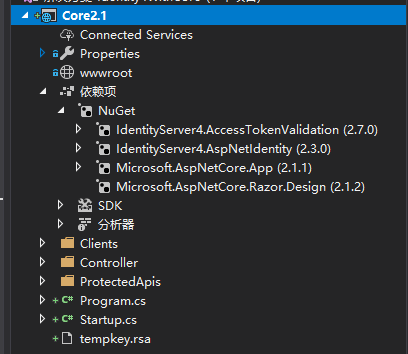
(2)、站点入口文件Program.cs类
public class Program
{
public static void Main(string[] args)
{
CreateWebHostBuilder(args).Build().Run();
} /// <summary>
/// 设置当前项目的服务器宿主,Windows下默认为IIS
/// 设置启动类为Startup类
/// </summary>
/// <param name="args"></param>
/// <returns></returns>
public static IWebHostBuilder CreateWebHostBuilder(string[] args) =>
WebHost.CreateDefaultBuilder(args)
.UseStartup<Startup>();
}
注意:如果时Linux环境,这里在这里可以切换站点的宿主服务器
(3)、Startup启动类(配置Identity Server4的相关参数和MVC的相关参数,并注入到管道模型中)
public class Startup
{
// This method gets called by the runtime. Use this method to add services to the container.
// For more information on how to configure your application, visit https://go.microsoft.com/fwlink/?LinkID=398940
public void ConfigureServices(IServiceCollection services)
{
//优雅的链式编程
//注入Identity Server4服务到DI容器中
services.AddIdentityServer()
//注入临时签名凭据到DI容器,后期可用签名证书的密钥替换,用于生成零时密钥
.AddDeveloperSigningCredential()
//注入需要受Identity Server4保护的Api资源添注入到DI容器中 -内存级别
.AddInMemoryApiResources(Apis.GetApiResources())
//注入需要访问受Identity Server4保护的Api资源的客户端注入到DI容器中 -内存级别
.AddInMemoryClients(ThirdClients.GetClients()); //注入基本的MVC服务
services.AddMvcCore()
//注入MVC的认证服务,对应控制器的Authorize特性
.AddAuthorization()
//注入MVC格式化程序,对应JsonResult等等的格式化操作,主要用于控制器返回值的格式化操作
.AddJsonFormatters(); //注入身份认证服务,设置Bearer为默认方案
services.AddAuthentication("Bearer")
//注入并配置Bearer为默认方案的基本参数
.AddIdentityServerAuthentication(options =>
{
//设置令牌的发布者
options.Authority = "http://localhost:5000";
//设置Https
options.RequireHttpsMetadata = false;
//需要认证的api资源名称
options.ApiName = "api1";
});
} // This method gets called by the runtime. Use this method to configure the HTTP request pipeline.
public void Configure(IApplicationBuilder app, IHostingEnvironment env)
{
//如果当前时开发者模式
if (env.IsDevelopment())
{
//从管道中捕获同步和异步System.Exception实例并生成HTML错误响应。
app.UseDeveloperExceptionPage();
} //将IdentityServer 4服务注入到管道模型中(对应上面的IdentityServer 4服务的配置)
app.UseIdentityServer(); //将认证服务通过Microsoft.AspNetCore.Authentication.AuthenticationMiddleware中间件
//注入到管道模型中(对应上面认证服务的配置)
app.UseAuthentication(); //将mvc添加到Microsoft.AspNetCore.Builder.IApplicationBuilder请求执行中(对应上的MVC配置)
app.UseMvc();
}
}
(4)、配置第三方客户端能成功在认证模式下能成功访问Api资源的资本参数
/// <summary>
/// 配置可以访问IdentityServer4 保护的Api资源模型的第三方客户端
/// 配置客户端访问的密钥
/// 配置
/// </summary>
public class ThirdClients
{
public static IEnumerable<Client> GetClients()
{
return new List<Client>()
{
new Client()
{
//客户端的唯一Id,客户端需要指定该ClientId才能访问
ClientId = $"client", //no interactive user, use the clientid/secret for authentication
//使用客户端密钥进行认证
AllowedGrantTypes = GrantTypes.ClientCredentials, // 认证密钥
ClientSecrets =
{
//用Sha256对"secret"进行加密,客户端必须使用secret密钥才能成功访问
new Secret("secret".Sha256())
}, // scopes that client has access to
//如果客户端的密钥认证成功,限定该密钥可以访问的Api范围
AllowedScopes = { "api1" }
}
};
}
}
注意ClientId(分配给不同客户端的Id),对应的客户端调用时传递过来的ClientId必须一致,否则客户端发起调用时汇报这个错:

密钥也是一样,密钥是我们分配给客户端的,客户端只有给对了我们分配给它的ClientId和密钥的同时,才能访问对应的api,所以如果你的密钥不对,客户端发起调用时也会报这个错:
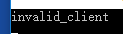
(5)、配置受保护的Api资源模型
public class Apis
{
//ApiResource -IdentityServer4.Models下的Api资源模型
public static IEnumerable<ApiResource> GetApiResources()
{
return new List<ApiResource>()
{
//Api资源模型
new ApiResource("api1", "My API")
};
}
}
注意ApiRescourse的名称必须和Client的AllowedScopes属性对应,否则客户端调用时会报下面这个错:
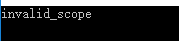
(6)、验证服务端是否配置成功
开启站点,浏览器输入http://localhost:5000/.well-known/openid-configuration,等到如下返回报文说明服务部署成功:
{
//令牌签发者,对应StartUp中的Identity Server4中的认证配置
"issuer":"http://localhost:5000",
//jwt令牌处理地址
"jwks_uri":"http://localhost:5000/.well-known/openid-configuration/jwks",
"authorization_endpoint":"http://localhost:5000/connect/authorize",
"token_endpoint":"http://localhost:5000/connect/token",
"userinfo_endpoint":"http://localhost:5000/connect/userinfo",
"end_session_endpoint":"http://localhost:5000/connect/endsession",
"check_session_iframe":"http://localhost:5000/connect/checksession",
"revocation_endpoint":"http://localhost:5000/connect/revocation",
"introspection_endpoint":"http://localhost:5000/connect/introspect",
"device_authorization_endpoint":"http://localhost:5000/connect/deviceauthorization",
"frontchannel_logout_supported":true,
"frontchannel_logout_session_supported":true,
"backchannel_logout_supported":true,
"backchannel_logout_session_supported":true,
"scopes_supported":[
"api1",
"offline_access"
],
"claims_supported":[
],
"grant_types_supported":[
"authorization_code",
"client_credentials",
"refresh_token",
"implicit",
"urn:ietf:params:oauth:grant-type:device_code"
],
"response_types_supported":[
"code",
"token",
"id_token",
"id_token token",
"code id_token",
"code token",
"code id_token token"
],
"response_modes_supported":[
"form_post",
"query",
"fragment"
],
"token_endpoint_auth_methods_supported":[
"client_secret_basic",
"client_secret_post"
],
"subject_types_supported":[
"public"
],
"id_token_signing_alg_values_supported":[
"RS256"
],
"code_challenge_methods_supported":[
"plain",
"S256"
]
}
参数含义,自行了解
3、实战一客户端调用受Identity Server4保护的Api资源
(1)、前提
客户端必须安装IdentityModel 3.10.4包
(2)、调用代码如下:
class Program
{
static void Main(string[] args)
{
Request();
Console.ReadKey();
} async static void Request()
{
//请求Identity Server4服务
var disco = await DiscoveryClient.GetAsync("http://localhost:5000");
if (disco.IsError)
{
Console.WriteLine(disco.Error);
return;
}
//生成Identity Server4授权的客户端,通过指定对应的ClientId和密钥(secret)
var tokenClient = new TokenClient(disco.TokenEndpoint, "client", "secret");
var tokenResponse = await tokenClient.RequestClientCredentialsAsync("api1"); if (tokenResponse.IsError)
{
Console.WriteLine(tokenResponse.Error);
return;
}
Console.WriteLine(tokenResponse.Json); //通过Identity Server4的认证过后,拿到AccessToken
var client = new HttpClient();
client.SetBearerToken(tokenResponse.AccessToken);
var response = await client.GetAsync("http://localhost:5000/identity");
if (!response.IsSuccessStatusCode)
{
Console.WriteLine(response.StatusCode);
}
else
{
//认证成功,输出Identity控制器的返回值
var content = await response.Content.ReadAsStringAsync();
Console.WriteLine(JArray.Parse(content));
}
}
}
得到如下报文:

同时查看Identity Server4服务端的输出:
第一步:客户端传入在Indetity Server4中注册过的分配给该客户端的ClientId和密钥,拿到AccessToken
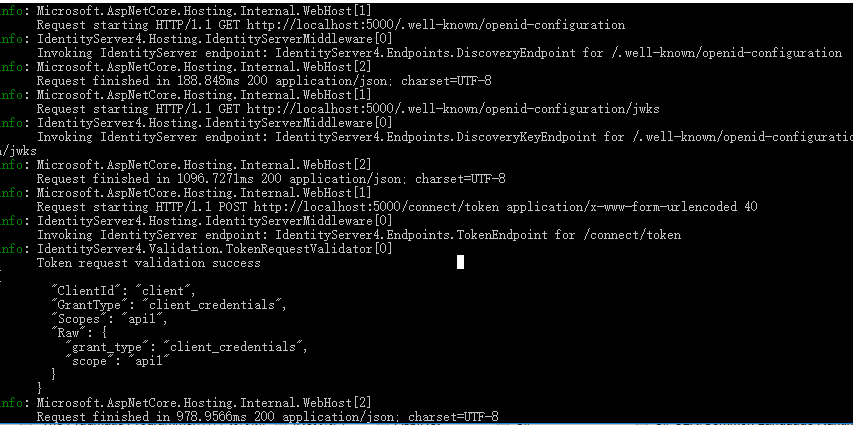
第二步:第一次请求目标控制器,并把AcessToken带过去
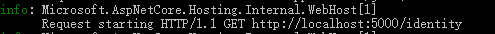
第三步:验证Token是否有效
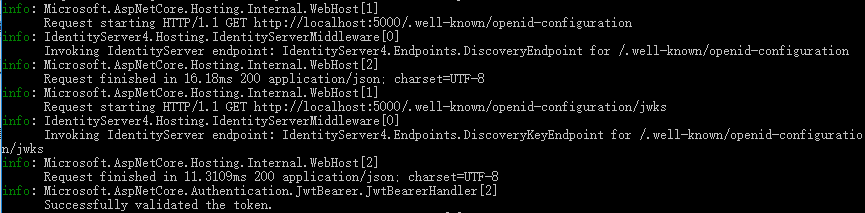
第四步:Token有效,开始调用Identity控制器方法,并拿到响应值
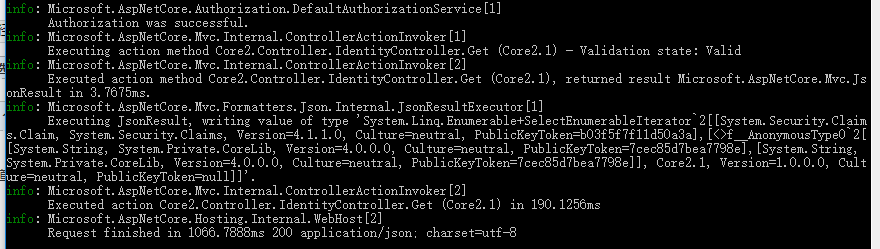
大致的流程如上.
Identity Server4学习系列三的更多相关文章
- Identity Server4学习系列四之用户名密码获得访问令牌
1.简介 Identity Server4支持用户名密码模式,允许调用客户端使用用户名密码来获得访问Api资源(遵循Auth 2.0协议)的Access Token,MS可能考虑兼容老的系统,实现了这 ...
- Identity Server4学习系列一
一.前言 今天开始学习Identity Server4,顺便了解下.Net Core,以便于完善技术栈,最主要的是要跟上.Net的发展潮流,顺便帮助各位整理下官方文档,加上一些我自己对他的理解. 这是 ...
- Identity Server4学习系列二之令牌(Token)的概念
1.简介 通过前文知道了Identity Server4的基本用途,现在必须了解一些实现它的基本细节. 2.关于服务端生成Token令牌 头部(Header): { “typ”: “JWT”, //t ...
- MyBatis学习系列三——结合Spring
目录 MyBatis学习系列一之环境搭建 MyBatis学习系列二——增删改查 MyBatis学习系列三——结合Spring MyBatis在项目中应用一般都要结合Spring,这一章主要把MyBat ...
- scrapy爬虫学习系列三:scrapy部署到scrapyhub上
系列文章列表: scrapy爬虫学习系列一:scrapy爬虫环境的准备: http://www.cnblogs.com/zhaojiedi1992/p/zhaojiedi_python_00 ...
- DocX开源WORD操作组件的学习系列三
DocX学习系列 DocX开源WORD操作组件的学习系列一 : http://www.cnblogs.com/zhaojiedi1992/p/zhaojiedi_sharp_001_docx1.htm ...
- RabbitMQ学习系列三-C#代码接收处理消息
RabbitMQ学习系列三:.net 环境下 C#代码订阅 RabbitMQ 消息并处理 http://www.80iter.com/blog/1438251320680361 http://www. ...
- .net reactor 学习系列(三)---.net reactor代码自动操作相关保护功能
原文:.net reactor 学习系列(三)---.net reactor代码自动操作相关保护功能 接上篇,上篇已经学习了界面的各种功能以及各种配置,这篇准备学习下代码控制许可证. ...
- RabbitMQ学习系列三:.net 环境下 C#代码订阅 RabbitMQ 消息并处理
上一篇已经讲了Rabbitmq如何在Windows平台安装 不懂请移步: RabbitMQ学习系列二:.net 环境下 C#代码使用 RabbitMQ 消息队列 一.理论 .net环境下,C#代码订阅 ...
随机推荐
- 3-具体学习git--reset回到过去的版本(commit间穿梭),checkout单个文件穿梭
git log --oneline 命令可以在一块儿显示做过的改动. 我在change 2时忘了一条,想在change 1后再添加一个语句或一个操作,然后这个状态再提交仍作为change 2.将这个s ...
- Mybatis-Plus 实战完整学习笔记(八)------delete测试
1.根据ID删除一个员工deleteById /** * 删除客户 * * @throws SQLException */ @Test public void deletedMethod() thro ...
- 阿里ETL工具datax学习(一)
阿里云开源离线同步工具DataX3.0介绍 一. DataX3.0概览 DataX 是一个异构数据源离线同步工具,致力于实现包括关系型数据库(MySQL.Oracle等).HDFS.Hive.Ma ...
- git服务器使用
服务器版本:CentOS6.3 root用户密码:123456 服务器地址:192.168.1.125 搭建Git服务器参考:搭建Git服务器 使用git服务器首先要克隆仓库,即添加一个远程仓库,参考 ...
- ArcGIS API 和GIServer
ArcGIS API 和GIServer 先后以ArcGIS Server(9.3)和GIServer(2.2)为服务端,以ArcGIS API for Flex(1.2).ArcGIS API f ...
- Group精确定位(canvas定位)
## <!DOCTYPE html> <html xmlns="http://www.w3.org/1999/xhtml"> <head> &l ...
- 基于udp协议的套接字,socketserver模块,多道技术,进程理论
进程指的是一个正在进行/运行的程序,进程是用来描述程序执行过程的虚拟概念 进程vs程序 程序:一堆的代码 进程:程序执行的过程 进程的概念起源于操作系统,进程是操作系统最核心的概念,操作系统的其他所有 ...
- Java Applet在IE中浏览
1. IE --> 工具 --> Internet选项 --> 取消“将Java1.6.0.4加入Internet”选择项. 2. 开始 --> 控制面板 --> Jav ...
- JS鼠标滚动插件scrollpath使用介绍
JS鼠标滚动插件scrollpath:在这个插件中首先要引人的JS是jQuery,因为后面的JS都是基于它的.再者需要引入的是jquery.scrollpath.js.scrollpath.css还有 ...
- 实用shell命令100条
1,echo "aa" > test.txt 和 echo "bb" >> test.txt //>将原文件清空,并且内容写入到文件中, ...
