22.firewalld
1.firewalld 中常用的区域名称及策略规则
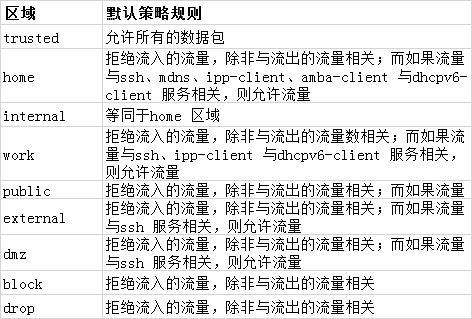
2.firewalld-cmd 命令中使用的参数以及作用
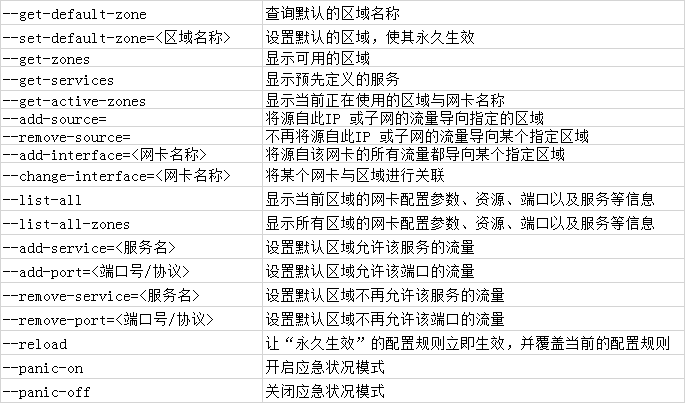
与 Linux 系统中其他的防火墙策略配置工具一样,使用firewalld 配置的防火墙策略默认为运行时(Runtime)模式,又称为当前生效模式,而且随着系统的重启会失效。
如果想让配置策略一直存在,就需要使用永久(Permanent)模式了,方法就是在用firewall-cmd 命令正常设置防火墙策略时添加--permanent 参数,这样配置的防火墙策略就可以永久生效了。
但是,永久生效模式有一个“不近人情”的特点,就是使用它设置的策略只有在系统重启之后才能自动生效。如果想让配置的策略立即生效,需要手动执行firewall-cmd --reload 命令。
查看 firewalld 服务当前所使用的区域:
[root@centos ~]# firewall-cmd --get-default-zone
public
查询ens33 网卡在firewalld 服务中的区域
[root@centos ~]# firewall-cmd --get-zone-of-interface=ens33
public
把 firewalld 服务中ens33 网卡的默认区域修改为external,并在系统重启后生效。分别查看当前与永久模式下的区域名称:
[root@centos ~]# firewall-cmd --permanent --zone=external --change-interface=ens33
success
[root@centos ~]# firewall-cmd --get-zone-of-interface=ens33
external
[root@centos ~]# firewall-cmd --permanent --get-zone-of-interface=ens33
no zone
把 firewalld 服务的当前默认区域设置为public:
root@centos ~]# firewall-cmd --set-default-zone=public
success
[root@centos ~]# firewall-cmd --get-default-zone
public
启动/关闭firewalld 防火墙服务的应急状况模式,阻断一切网络连接(当远程控制服务器时请慎用):
[root@centos ~]# firewall-cmd --panic-on
success
[root@centos ~]# firewall-cmd --panic-off
success
查询 public 区域是否允许请求SSH 和HTTPS 协议的流量:
[root@centos ~]# firewall-cmd --zone=public --query-service=ssh
yes
[root@centos ~]# firewall-cmd --zone=public --query-service=https
no
把 firewalld 服务中请求HTTPS 协议的流量设置为永久允许,并立即生效:
[root@centos ~]# firewall-cmd --zone=public --add-service=https
success
[root@centos ~]# firewall-cmd --permanent --zone=public --add-service=https
success
[root@centos ~]# firewall-cmd --reload
success
把 firewalld 服务中请求HTTP 协议的流量设置为永久拒绝,并立即生效:
[root@centos ~]# firewall-cmd --permanent --zone=public --remove-service=http
Warning: NOT_ENABLED: http
success
[root@centos ~]# firewall-cmd --reload
success
把在firewalld 服务中访问8080 和8081 端口的流量策略设置为允许,但仅限当前生效:
[root@centos ~]# firewall-cmd --zone=public --add-port=8080-8081/tcp
success
[root@centos ~]# firewall-cmd --zone=public --list-ports
8080-8081/tcp
把原本访问本机 888 端口的流量转发到22 端口,要且求当前和长期均有效:
流量转发命令格式为 firewall-cmd --permanent --zone=<区域> --add-forward-port=port=<源端口号>:proto=<协议>:toport=<目标端口号>:toaddr=<目标IP 地址>
[root@centos ~]# firewall-cmd --permanent --zone=public --add-forward-port=port=888:proto=tcp:toport=22:toaddr=192.168.10.10
success
[root@centos ~]# firewall-cmd --reload
success
firewalld 中的富规则表示更细致、更详细的防火墙策略配置,它可以针对系统服务、端口号、源地址和目标地址等诸多信息进行更有正对性的策略配置。它的优先级在所有的防火墙策略中也是最高的。
比如,我们可以在firewalld 服务中配置一条富规则,使其拒绝192.168.10.0/24 网段的所有用户访问本机的ssh 服务(22 端口):
[root@centos ~]# firewall-cmd --permanent --zone=public --add-rich-rule="
rule family="ipv4" source address="192.168.10.0/24" service name="ssh" reject"
success
[root@centos ~]# firewall-cmd --reload
success
在客户端使用 ssh 命令尝试访问192.168.10.10 主机的ssh 服务(22 端口):
[root@client A ~]# ssh 192.168.10.10
Connecting to 192.168.10.10:22...
Could not connect to '192.168.10.10' (port 22): Connection failed.
22.firewalld的更多相关文章
- iptables规则备份和恢复、firewalld的9个zone、以及firewalld关于zone和service的操作 使用介绍
第7周第5次课(5月11日) 课程内容: 10.19 iptables规则备份和恢复10.20 firewalld的9个zone10.21 firewalld关于zone的操作10.22 firewa ...
- centos 7.0 修改ssh默认连接22端口 和 添加防火墙firewalld 通过端口
首先 先做的就是 修改ssh的默认端口22 需要修改文件 /etc/ssh/sshd_config 使用命令 vi /etc/ssh/sshd_config [root@localhost ~]# v ...
- Linux网络相关命令firewalld和netfilter、iptables 使用(6/22)
iptables和netfilter的关系: netfilter在内核空间的代码根据table中的rules,完成对packet的分析和处置.但是这些table中的具体的防火墙rules,还是必须由系 ...
- Linux防火墙配置(iptables, firewalld)
netfilter和底层实现 iptables firealld Linux中的防火墙 RHEL中有几种防火墙共存: iptables firewalld ip6tables ebtables 这些软 ...
- centos7 开启防火墙端口 firewalld
systemctl start firewalld firewall-cmd --zone=public --add-port=3306/tcp --permanent firewall-cmd -- ...
- 第8章 Iptables与Firewalld防火墙
章节简述: 红帽RHEL7系统已经用firewalld服务替代了iptables服务,新的防火墙管理命令firewall-cmd与图形化工具firewall-config. 本章节基于数十个防火墙需求 ...
- centos7通过firewalld更改sshd端口
1.设置selinux端口 [root@hn ~]# semanage port -l|grep ssh -bash: semanage: 未找到命令 [root@hn ~]# whereis sem ...
- CentOS7安全设置 yum-cron系统自动更新,firewalld防火墙简单使用
PermitRootLogin nosystemctl restart sshd.service; yum -y install firewalld; systemctl start firewall ...
- FirewallD 详解
在CentOS7开始,默认是没有iptables的,而是使用了firewall防火墙.与时俱进,简单的整理了一下firewall的使用方法.关于详细的介绍参考官网,就不搬字了.这个网站有中文选项.可以 ...
随机推荐
- vue中的一些用法,持续更新中......
1.跳转用法 @1.在template模板中通常使用router-link to='url' @2.在js中 1.this.$router.push({path: ''/order/index''}) ...
- swack的wiki站上线
swack的个人wiki网址:www.swack.cn [服务器破旧,速度较慢,见谅!]
- Java基础-数据类型及变量
Java基本语法 1.标识符(zhi) 含义:名字 类名.对象名.方法名.变量名.常量名-- 一个合法的标识符的组成:数字.字母._和$ 注意事项: 不能重复 不能以数字开头 区分大小写 不能以关键字 ...
- MongoDB Sharding(二) -- 搭建分片集群
在上一篇文章中,我们基本了解了分片的概念,本文将着手实践,进行分片集群的搭建 首先我们再来了解一下分片集群的架构,分片集群由三部分构成: mongos:查询路由,在客户端程序和分片之间提供接口.本次实 ...
- .NET 5 程序高级调试-WinDbg
上周和大家分享了.NET 5开源工作流框架elsa,程序跑起来后,想看一下后台线程的执行情况.抓了个进程Dump后,使用WinDbg调试,加载SOS调试器扩展,结果无法正常使用了: 0:000> ...
- zabbix的汉化
1.在windows中找一个自己喜欢的字体(C:\Windows\Fonts)或者去网上下载一个 2.将字体上传到zabbix的web相关目录的fonts目录下 (我的zabbix的web相关的文件都 ...
- 【高级排序算法】2、归并排序法的实现-Merge Sort
简单记录 - bobo老师的玩转算法系列–玩转算法 -高级排序算法 Merge Sort 归并排序 Java实现归并排序 SortTestHelper 排序测试辅助类 package algo; im ...
- 【ORA】ORA-00257 archiver error. 错误的处理方法
今天连接数据库,结果报错,ora-00257查看 [oracle@exam oracle]$ oerr ora 00257 00257, 00000, "archiver error. Co ...
- C语言逗号运算符(C语言学习笔记)
什么是逗号运算符 逗号运算符 逗号运算符是指在C语言中,多个表达式可以用逗号分开,其中用逗号分开的表达式的值分别结算,但整个表达式的值是最后一个表达式的值. 用法 多个变量赋值 原因:"=& ...
- ctfshow—web—web4
打开靶机 发现与web3很相似,测试文件包含未成功 此题有两种解决方法 一.日志注入 查看日志的默认目录,得到了日志文件 ?url=/var/log/nginx/access.log 进行日志注入 & ...
