ArcEngine 创建要素,删除要素,生成网格,渲染图层(VB)
示例代码:https://github.com/yu969890202/ArcEngine/tree/master/WinFrom_ArcEngine_PointDistribution
博客后面有两张图片,不懂得可以看看效果 Public Function CreateFeatureClass() As IFeatureClass
Dim pWorkspaceFactory As IWorkspaceFactory = New ESRI.ArcGIS.DataSourcesGDB.AccessWorkspaceFactory
Dim dataset As IDataset = pPointFeatureLayer.FeatureClass
Dim featureWorkspace As IFeatureWorkspace = pWorkspaceFactory.OpenFromFile(dataset.Workspace.PathName, ) 'dataset.Workspace.PathName="C:\\aa.mdb"
Dim workspace As IWorkspace2 = featureWorkspace
Dim featureClassName As String = "New"
Dim fields As IFields = Nothing
Dim CLSID As ESRI.ArcGIS.esriSystem.UID = Nothing
Dim CLSEXT As ESRI.ArcGIS.esriSystem.UID = Nothing
Dim strConfigKeyword As String = ""
Dim featureClass As IFeatureClass
If workspace.NameExists(esriDatasetType.esriDTFeatureClass, featureClassName) Then '如果存在删除改要素
featureClass = featureWorkspace.OpenFeatureClass(featureClassName)
Dim pDataset As IDataset = featureClass
pDataset.Delete() '删除该要素
End If
' 赋值类ID如果未分配
If CLSID Is Nothing Then
CLSID = New ESRI.ArcGIS.esriSystem.UID
CLSID.Value = "esriGeoDatabase.Feature"
End If
Dim objectClassDescription As IObjectClassDescription = New FeatureClassDescription
If fields Is Nothing Then
' 创建字段
fields = objectClassDescription.RequiredFields
Dim fieldsEdit As IFieldsEdit = CType(fields, IFieldsEdit)
Dim field As IField = New Field
Dim fieldEdit As IFieldEdit = CType(field, IFieldEdit) ' 显示转换
' 设置字段属性
fieldEdit.Name_2 = "SampleField"
fieldEdit.Type_2 = esriFieldType.esriFieldTypeString
fieldEdit.IsNullable_2 = True
fieldEdit.AliasName_2 = "Sample Field Column"
fieldEdit.DefaultValue_2 = "test"
fieldEdit.Editable_2 = True
fieldEdit.Length_2 =
'添加到字段集中
fieldsEdit.AddField(field)
fields = CType(fieldsEdit, IFields)
End If
Dim strShapeField As String = ""
Dim j As Int32
For j = To fields.FieldCount
If fields.Field(j).Type = esriFieldType.esriFieldTypeGeometry Then
strShapeField = fields.Field(j).Name
Exit For
End If
Next j
Dim fieldChecker As IFieldChecker = New FieldChecker
Dim enumFieldError As IEnumFieldError = Nothing
Dim validatedFields As IFields = Nothing
fieldChecker.ValidateWorkspace = CType(workspace, IWorkspace)
fieldChecker.Validate(fields, enumFieldError, validatedFields)
featureClass = featureWorkspace.CreateFeatureClass(featureClassName, validatedFields, CLSID, CLSEXT, esriFeatureType.esriFTSimple, strShapeField, strConfigKeyword) '添加要素,跟据其他要素的范围,生成一个边长为length的矩形网格用于渲染
Dim length As Integer = '方块长度
Dim pLineLayer As ILayer = pLineFeatureLayer
Dim pEnvelope As IEnvelope = pLineLayer.AreaOfInterest
Dim XMin As Double = pEnvelope.XMin
Dim XMax As Double = pEnvelope.XMax Dim YMax As Double = pEnvelope.YMax
Dim newXMin As Double = XMin + length Do While newXMin < XMax
Dim YMin As Double = pEnvelope.YMin
Dim newYMin As Double = YMin + length
Do While newYMin < YMax
AddFeature(XMin, newXMin, YMin, newYMin, featureClass.CreateFeature())
YMin = newYMin
newYMin = YMin + length
Loop
AddFeature(XMin, newXMin, YMin, newYMin, featureClass.CreateFeature())
XMin = newXMin
newXMin = XMin + length
Loop
Dim pNewFeatureLayer As IFeatureLayer = New FeatureLayer
pNewFeatureLayer.FeatureClass = featureClass
m_MapControl.AddLayer(pNewFeatureLayer, )
m_MapControl.Refresh()
MessageBox.Show("生成完毕")
End Function
创建单个方格要素:
Private Function AddFeature(ByVal XMin As Double, ByVal newXMin As Double, ByVal YMin As Double, ByVal newYMin As Double, ByVal pFeature As IFeature)
Dim pPoint1 As IPoint = New Point()
pPoint1.X = XMin
pPoint1.Y = YMin
Dim pPoint2 As IPoint = New Point()
pPoint2.X = newXMin
pPoint2.Y = YMin
Dim pPoint3 As IPoint = New Point()
pPoint3.X = newXMin
pPoint3.Y = newYMin
Dim pPoint4 As IPoint = New Point()
pPoint4.X = XMin
pPoint4.Y = newYMin
Dim pPOlygon As IPolygon
Dim pPointColec As IPointCollection = New Polygon
pPointColec.AddPoint(pPoint1)
pPointColec.AddPoint(pPoint2)
pPointColec.AddPoint(pPoint3)
pPointColec.AddPoint(pPoint4)
pPOlygon = CType(pPointColec, IPolygon)
pFeature.Shape = pPOlygon
pFeature.Store()
End Function
生成(黄色格网为生成图层)后如下图:
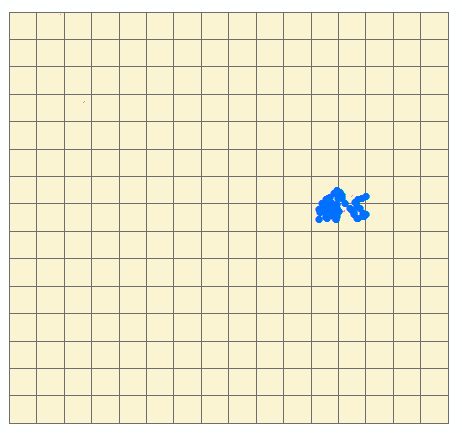
后面开始添加值和渲染图层:
通过空间查询,再生成方格(Featuer)时通过空间查询查询方格上面点的个数。
Dim pSpatialFilter As ESRI.ArcGIS.Geodatabase.ISpatialFilter = New ESRI.ArcGIS.Geodatabase.SpatialFilter
pSpatialFilter.Geometry = pPolygon
pSpatialFilter.SpatialRel = esriSpatialRelEnum.esriSpatialRelIntersects '相交的状态
Dim featureCursor As ESRI.ArcGIS.Geodatabase.IFeatureCursor = pPointFeatureLayer.FeatureClass.Search(pSpatialFilter, False)
Dim count As Integer =
Dim pTmpFeature = featureCursor.NextFeature()
While Not IsNothing(pTmpFeature)
count +=
pTmpFeature = featureCursor.NextFeature()
End While
Dim fieldindex As Integer = pFeature.Fields.FindField("num")
pFeature.Value(fieldindex) = count
然后通过生成的字段进行渐变渲染:
Private Sub DefineUniqueValueRenderer(ByVal pGeoFeatureLayer As IGeoFeatureLayer, ByVal fieldName As String)
'创建于渲染器的符号渐变颜色.
Dim algColorRamp As IAlgorithmicColorRamp = New AlgorithmicColorRamp
algColorRamp.FromColor = getRgbColor(, , ) '灰色
algColorRamp.ToColor = getRgbColor(, , )
algColorRamp.Algorithm = esriColorRampAlgorithm.esriCIELabAlgorithm
Dim pUniqueValueRenderer As IUniqueValueRenderer = New UniqueValueRenderer()
Dim pSimpleFillSymbol As ISimpleFillSymbol = New SimpleFillSymbol()
pSimpleFillSymbol.Style = esriSimpleFillStyle.esriSFSSolid
pSimpleFillSymbol.Outline.Width = 0.4 '这些属性之前应增加值来设置.
pUniqueValueRenderer.FieldCount =
pUniqueValueRenderer.Field() = fieldName
pUniqueValueRenderer.DefaultSymbol = pSimpleFillSymbol
pUniqueValueRenderer.UseDefaultSymbol = False '不使用空值的黑色样式
Dim pDisplayTable As IDisplayTable = pGeoFeatureLayer
Dim i As Integer =
Dim strsql As String = "SELECT distinct(num) FROM new order by num"
Dim pDR As IDataReader = Nothing
Try
pDR = DBHelper.Create().ExecuteReader(strsql)
While pDR.Read
'每一个值都要生成一个新的样式,如果只创建一个样式对象的话,最后生成的效果会是一样的。
Dim pClassSymbol As ISimpleFillSymbol = New SimpleFillSymbol()
pClassSymbol.Style = esriSimpleFillStyle.esriSFSSolid
pClassSymbol.Outline.Width = 0.4
Dim classValue As Integer = CType(pDR.GetValue(), Integer)
pUniqueValueRenderer.AddValue(classValue, fieldName, pClassSymbol)
pUniqueValueRenderer.Label(classValue) = classValue
pUniqueValueRenderer.Symbol(classValue) = pClassSymbol
i +=
End While
pDR.Close()
DBHelper.Create().CloseDBConnection()
Catch ex As Exception
If pDR IsNot Nothing Then pDR.Close()
DBHelper.Create().CloseDBConnection()
End Try
algColorRamp.Size = pUniqueValueRenderer.ValueCount
Dim bOK As Boolean
algColorRamp.CreateRamp(bOK)
Dim pEnumColors As IEnumColors = algColorRamp.Colors
pEnumColors.Reset()
Dim j As Integer
For j = To pUniqueValueRenderer.ValueCount - Step j +
Dim xv As String
xv = pUniqueValueRenderer.Value(j)
If xv <> "" Then
Dim pSimpleFillColor As ISimpleFillSymbol = pUniqueValueRenderer.Symbol(xv)
pSimpleFillColor.Color = pEnumColors.Next()
pUniqueValueRenderer.Symbol(xv) = pSimpleFillColor
End If Next
pUniqueValueRenderer.ColorScheme = "Custom"
pGeoFeatureLayer.Renderer = pUniqueValueRenderer
Dim pUID As IUID = New UID()
pUID.Value = "{683C994E-A17B-11D1-8816-080009EC732A}"
pGeoFeatureLayer.RendererPropertyPageClassID = pUID
获取Color:
Private Function getRgbColor(ByVal r As Integer, ByVal g As Integer, ByVal b As Integer) As IColor
Dim pRgbColr As IRgbColor = New RgbColor
pRgbColr.Red = r
pRgbColr.Green = g
pRgbColr.Blue = b
Dim pColor As IColor = CType(pRgbColr, IColor)
Return pColor
End Function
生成后的效果如下图:
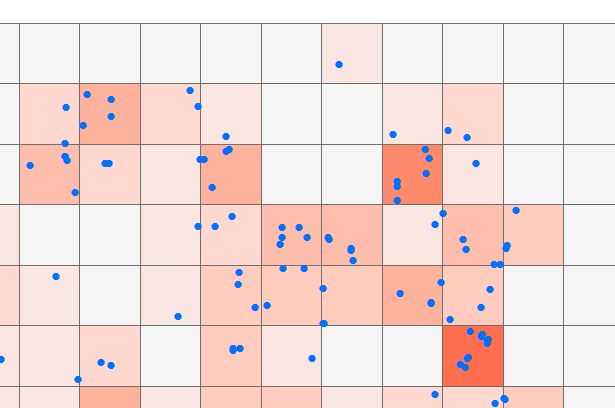
ArcEngine 创建要素,删除要素,生成网格,渲染图层(VB)的更多相关文章
- Arcgis engine 指定图层对要素进行创建、删除等操作
Arcgis engine 指定图层创建点要素 在指定的图层上创建一个点要素,点要素的位置是通过X,Y坐标指定的,下面是具体的注释 .其中 和IFeatureClassWrite接口有关的代码不要好像 ...
- ArcEngine查询、添加、删除要素的方法
原文 ArcEngine查询.添加.删除要素的方法 1.查找数据 1).利用FeaturCursor进行空间查询 //空间查询 ISpatialFilter spatialFilter = new S ...
- Geodatabase - 删除要素
//删除要素类. //例如:workspacePath=@"G:\doc\gis\1.400\data\pdb.mdb", featureClassPath="res2_ ...
- 如何删除要素类 IFeatureWorkspace 接口介绍(1)
如何删除要素类 要想删除一个要素类,那么必须先得到这个,在得到这个要素类的时候,我们要学习一个新的接口IFeatureWorkspace. IFeatureWorkspace 接口介绍 这个接口主要 ...
- openlayers2地图控件扩展:要素删除DeleteFeature
实现要素删除控件,扩展OpenLayers.Control类,实现效果:选择DeleteFeature工具后,选择要素,按delete键删除要素(这里的删除只是将feature设置成delete状态, ...
- ArcGIS Engine中删除要素的几种方法总结
转自原文 ArcGIS Engine中删除要素的几种方法总结 /// <summary> /// 通过IFeature.Delete方法删除要素 /// </summary> ...
- Three.js开发指南---创建,加载高级网格和几何体(第八章)
本章的主要内容: 一, 通过Three.js自带的功能来组合和合并已有的几何体,创建出新的几何体 二, 从外部资源中加载网格和几何体 1 前面的章节中,我们学习到,一个几何体创建的网格,想使用多个材质 ...
- 基于ArcGIS ModelBuilder的GDB批量分区裁剪——可保留原始GDB要素集要素类结构
文章版权由作者pxtgis和博客园共有,若转载请于明显处标明出处:http://www.cnblogs.com/pxtgis/. 一.概述 在数据处理工作中经常遇到批量裁剪ArcGIS文件地理数据库( ...
- 各种隐藏 WebShell、创建、删除畸形目录、特殊文件名、黑帽SEO作弊(转自核大大)
其实这个问题,经常有朋友问我,我也都帮大家解决了…… 但是现在这些现象越来越严重,而且手法毒辣.隐蔽.变态,清除了又来了,删掉了又恢复了,最后直接找不到文件了,但是访问网站还在,急的各大管理员.站长抓 ...
随机推荐
- 微信小程序下拉刷新真机无法弹回
在下拉函数里加上这句wx.stopPullDownRefresh(); /** * 页面相关事件处理函数--监听用户下拉动作 */ onPullDownRefresh: function () { v ...
- torch.nn.LSTM()函数维度详解
123456789101112lstm=nn.LSTM(input_size, hidden_size, num_la ...
- servicemix-4.5.3 启动日志
karaf@root> log:display 2015-01-12 10:48:03,950 | WARN | rint Extender: 3 | XBeanNamespaceHandle ...
- H3C RIPv2的改进
- tf.train.slice_input_producer()
tf.train.slice_input_producer处理的是来源tensor的数据 转载自:https://blog.csdn.net/dcrmg/article/details/7977687 ...
- 前端小白-----ES6之字符串模板
前言:只要坚持就会胜利--Coldfront-小白菜 既是总结也是一种分享 分享内容:ES6 字符串模板 案例1:var Musics=[{music:"六月的雨",singer: ...
- 【30.01%】【hdu 3397】Sequence operation
Time Limit: 10000/5000 MS (Java/Others) Memory Limit: 32768/32768 K (Java/Others) Total Submissio ...
- JavaSE基础---异常
异常 Throwable----具备可拋性:就是该体系中的类和对象都可以被关键字throw或throws所操作. |---Error ---错误,一般不编写针对性处理方式 |---Exception- ...
- Delta Lake源码分析
目录 Delta Lake源码分析 Delta Lake元数据 snapshot生成 日志提交 冲突检测(并发控制) delete update merge Delta Lake源码分析 Delta ...
- C#调用smtp邮件发送几个大坑
1.网易.新浪邮箱新增了一个叫“授权码”的东西,开通smtp服务时,必须开启授权码,并且邮件发送代码中也需要加上授权码,如下代码: //指定邮箱账号和密码,需要注意的是,这个密码是你在邮箱设置里开启服 ...
