Android实现入门界面布局
Android实现入门界面布局
开发工具:Andorid Studio 1.3
运行环境:Android 4.4 KitKat
代码实现
首先是常量的定义,安卓中固定字符串应该定义在常量中。
strings.xml
<resources>
<string name="app_name">Exp1</string>
<string name="title_activity_personal_info">PersonalInfo</string>
<string name="welcome_info">Welcome to first Android Class</string>
<string name="personal_info">个人信息</string>
<string name="submit">提交</string>
<string name="student_id">学号</string>
<string name="name">姓名</string>
<string name="man">男</string>
<string name="woman">女</string>
<string name="register">Register</string>
<string name="login">Login</string>
<string name="user">user:</string>
<string name="input_hint">Input Your User Account Here</string>
<string name="input_password">password:</string>
<string name="pick_aspect">选择你的方向</string>
<string name="pick_birthday">选择你的生日</string>
</resources>
color.xml
<?xml version="1.0" encoding="utf-8"?>
<resources>
<color name="green">#0eff2e</color>
<color name="purple">#ff18c5</color>
</resources>
arrays.xml
<?xml version="1.0" encoding="utf-8"?>
<resources>
<string-array name="aspect">
<item>移动</item>
<item>软院</item>
<item>管理</item>
<item>政务</item>
<item>环境</item>
</string-array>
</resources>
界面一:(LinearLayout、TableLayout)
<LinearLayout xmlns:android="http://schemas.android.com/apk/res/android"
xmlns:tools="http://schemas.android.com/tools"
android:layout_width="match_parent"
android:layout_height="match_parent"
android:paddingLeft="5dp"
android:paddingRight="5dp"
android:paddingTop="5dp"
android:paddingBottom="5dp"
android:orientation="vertical"
tools:context=".MainActivity">
<TextView
android:layout_width="match_parent"
android:layout_height="wrap_content"
android:textAppearance="?android:attr/textAppearanceSmall"
android:text="@string/welcome_info"
android:id="@+id/title"
android:textColor="@color/green"
android:textSize="25sp"
android:gravity="center"/>
<ImageView
android:layout_width="match_parent"
android:layout_height="wrap_content"
android:id="@+id/logoImage"
android:src="@mipmap/crab"/>
<TableLayout
android:layout_width="match_parent"
android:layout_height="wrap_content"
android:paddingLeft="5dp"
android:paddingRight="5dp"
android:paddingTop="5dp"
android:paddingBottom="5dp"
>
<TableRow>
<TextView
android:layout_width="wrap_content"
android:layout_height="wrap_content"
android:text="@string/user"
/>
<EditText
android:layout_height="wrap_content"
android:layout_width="fill_parent"
android:hint="@string/input_hint"/>
</TableRow>
<TableRow>
<TextView
android:layout_width="wrap_content"
android:layout_height="wrap_content"
android:text="@string/input_password"/>
<EditText
android:layout_width="fill_parent"
android:layout_height="wrap_content"/>
</TableRow>
</TableLayout>
<LinearLayout
android:orientation="horizontal"
android:layout_width="match_parent"
android:layout_height="wrap_content"
android:gravity="center">
<Button
android:layout_width="wrap_content"
android:layout_height="wrap_content"
android:text="@string/login"
android:id="@+id/btn_login" />
<Button
android:layout_width="wrap_content"
android:layout_height="wrap_content"
android:text="@string/register"
android:id="@+id/btn_register" />
</LinearLayout>
<ProgressBar
style="?android:attr/progressBarStyleHorizontal"
android:layout_width="wrap_content"
android:layout_height="wrap_content"
android:id="@+id/progressBar"
android:layout_gravity="center_horizontal" />
</LinearLayout>
注意:
- 外层的定义可以使用LinearLayout,加上属性android:orientation="vertical",就变成了线性垂直布局,这是安卓开发中比较常用的基本布局。
- TableLayout中实现占据一行剩余空间还有另一种实现方法,
<EditText android:layout_width="0dp" android:layout_weight="1" />,重点就在于layout_weight这上面。 - 两个button水平居中的实现使用的是嵌套布局,也就是在Layout中还有Layout,但要合理使用Layout,避免区域重复渲染,安卓开发者人员调试工具中可以看到渲染情况。
界面二:
<LinearLayout xmlns:android="http://schemas.android.com/apk/res/android"
xmlns:tools="http://schemas.android.com/tools"
android:layout_width="match_parent"
android:layout_height="match_parent"
android:paddingLeft="5dp"
android:paddingRight="5dp"
android:paddingTop="5dp"
android:paddingBottom="5dp"
android:orientation="vertical">
<FrameLayout
android:layout_width="match_parent"
android:layout_height="wrap_content"
android:background="@color/purple">
<TextView
android:layout_width="wrap_content"
android:layout_height="wrap_content"
android:text="@string/personal_info"/>
<Button
android:layout_width="wrap_content"
android:layout_height="wrap_content"
android:layout_gravity="end"
android:text="@string/submit"
android:minWidth="100dp"
android:id="@+id/submit"/>
</FrameLayout>
<LinearLayout
android:orientation="horizontal"
android:layout_width="match_parent"
android:layout_height="wrap_content">
<ImageView
android:layout_width="wrap_content"
android:layout_height="wrap_content"
android:src="@mipmap/avatar"
android:id="@+id/avatar" />
<LinearLayout
android:layout_width="wrap_content"
android:layout_height="wrap_content"
android:orientation="vertical">
<EditText
android:layout_width="wrap_content"
android:layout_height="wrap_content"
android:hint="@string/student_id"/>
<EditText
android:layout_width="wrap_content"
android:layout_height="wrap_content"
android:hint="@string/name"/>
<RadioGroup
android:layout_width="wrap_content"
android:layout_height="wrap_content"
android:orientation="horizontal">
<RadioButton
android:layout_width="wrap_content"
android:layout_height="wrap_content"
android:text="@string/man"/>
<RadioButton
android:layout_width="wrap_content"
android:layout_height="wrap_content"
android:text="@string/woman"/>
</RadioGroup>
</LinearLayout>
</LinearLayout>
<TextView
android:layout_width="fill_parent"
android:layout_height="wrap_content"
android:text="@string/pick_aspect"/>
<Spinner
android:layout_width="fill_parent"
android:layout_height="wrap_content"
android:id="@+id/aspect"
android:entries="@array/aspect"
android:prompt="@string/pick_aspect">
</Spinner>
<TextView
android:layout_width="fill_parent"
android:layout_height="wrap_content"
android:text="@string/pick_birthday"/>
<DatePicker
android:layout_width="fill_parent"
android:layout_height="wrap_content"
android:calendarViewShown="false">
</DatePicker>
</LinearLayout>
注意:
- FrameLayout会将所有的子元素放在整个布局的左上角,后面的子元素会直接覆盖前面的子元素,因此需要添加layout_gravity参数控制方向。
效果图
由于是真机测试,因此给两个按钮加入了跳转响应,这些内容在后面的博客中再讲实现。
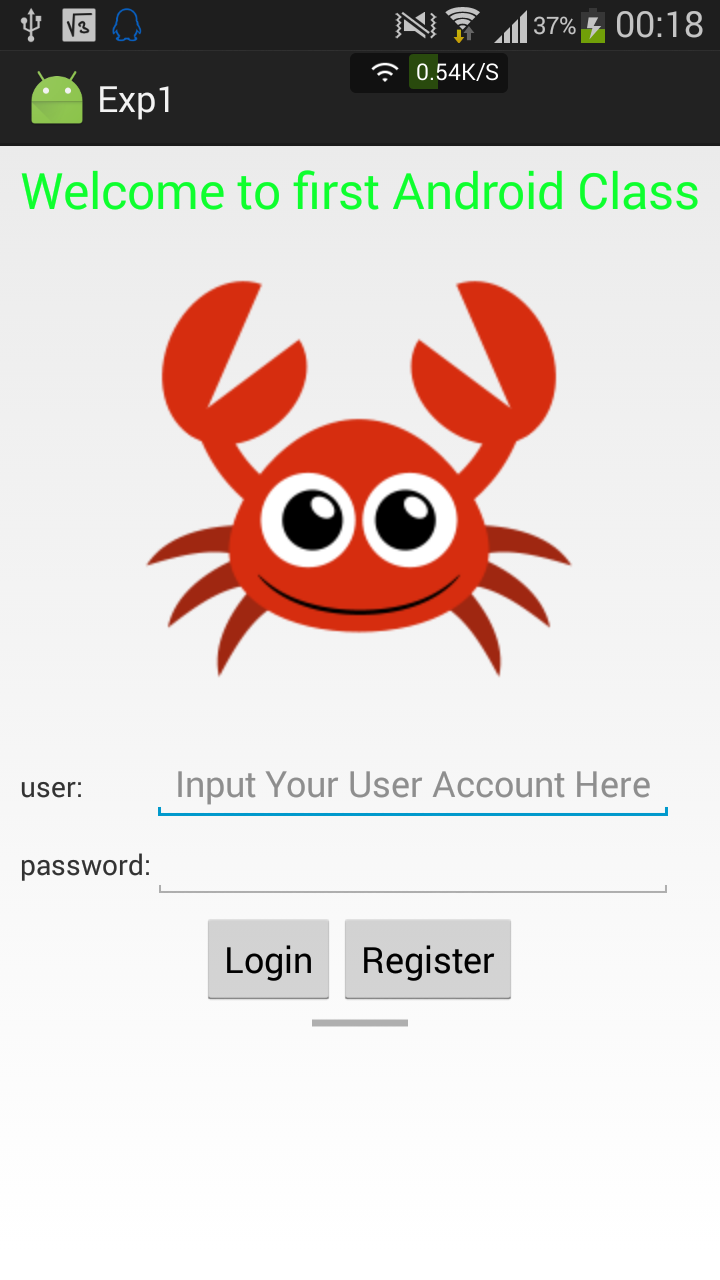

一些总结
学到的东西:
- android:orientation="vertical"
布局的方向 - android:layout_width="match_parent"
和父级元素同样的宽度 - android:layout_width="fill_parent"
填充父级元素剩余的宽度 - android:layout_height="wrap_content"
根据内容来决定高度 - android:gravity="center"
决定自动靠拢的位置 - android:textColor="@color/green"
修改文本中文字的颜色 - android:src="@mipmap/crab"
图片的源地址 - android:layout_gravity="center_horizontal"
水平居中 - android:minWidth="100dp"
最小的宽度设置 - android:background="@color/purple"
布局控件的底色 - android:entries="@array/aspect"
Spinner控件的静态内容 - android:calendarViewShown="false"
DataPicker隐藏日历的方法
不同的Layout的简要不同:
| Layout名称 | 区别 |
|---|---|
| LinearLayout | 按照水平或垂直的顺序将子元素(可以是控件或布局)依次按照顺序排列,每一个元素都位于前面一个元素之后 |
| TableLayout | 适用于多行多列的布局格式,每个TableLayout是由多个TableRow组成,一个TableRow就表示TableLayout中的每一行,这一行可以由多个子元素组成 |
| RelativeLayout | 按照子元素之间的位置关系完成布局 |
| FrameLayout | 将所有的子元素放在整个界面的左上角,后面的子元素直接覆盖前面的子元素 |
| AbsoluteLayou | 将所有的子元素通过设置android:layout_x 和 android:layout_y属性,将子元素的坐标位置固定下来 |
| GridLayout | 使用虚细线将布局划分为行、列和单元格,也支持一个控件在行、列上都有交错排列 |
工程下载
传送门:下载
Android实现入门界面布局的更多相关文章
- Android 你知道界面布局嵌套多少层之后会Crash吗
我们先放一张Hierarchy Viewer的图:(模拟器Android4.4) 看到数字6了吗,那个RelativeLayout是MainActivity的根ViewGroup, 而在Relativ ...
- android 入门 001 (界面布局)
学android 首先学会怎么布局界面,我开始是学.net的,因工作需要学习一下安卓,外行写的不好,请多多见谅指教 .这一篇文章然我们来学习一下四种布局吧! RelativeLayout(相对布局) ...
- Android新手入门2016(7)--布局
布局,这个在服务端变成是没有的,也是服务端的人学习client的一道坎吧. 曾经用cocos2d-x写小游戏的时候就是这个非常难懂,或者能用,可是理解不多的话,非常难写出好的布局,难以适合商业化的应用 ...
- 2013 duilib入门简明教程 -- 界面布局(9)
上一个教程实现的标题栏代码中,并没有看到处理自适应窗口大小的代码,但是窗口大小变化后,按钮的位置会跟着变化,这是因为我们将按钮放到了HorizontalLayout.VerticalLayou ...
- Android界面布局基本知识简述
Android手机操作系统在模拟器中进行相关的编写,可以帮助我们实现各种功能需求.尤其是在界面的操作方面显得更为突出.在这里我们就可以对Android界面布局的相关操作来对这方面的知识进行一个深入的了 ...
- Android基础总结(3)——UI界面布局
Android的UI设计有好几种界面程序编写方式.大体上可分为两大类:一类是利用可视化工具来进行,允许你进行拖拽控件来进行布局:还有一类是编写xml文档来进行布局.这两种方法可以相互转换. 1.常见的 ...
- [Android 性能优化系列]降低你的界面布局层次结构的一部分
大家假设喜欢我的博客,请关注一下我的微博,请点击这里(http://weibo.com/kifile),谢谢 转载请标明出处(http://blog.csdn.net/kifile),再次感谢 原文地 ...
- duilib入门简明教程 -- 界面布局(9)
上一个教程实现的标题栏代码中,并没有看到处理自适应窗口大小的代码,但是窗口大小变化后,按钮的位置会跟着变化,这是因为我们将按钮放到了HorizontalLayout.VerticalLayou ...
- duilib入门简明教程 -- 界面布局(9) (转)
原文转自:http://www.cnblogs.com/Alberl/p/3343806.html 上一个教程实现的标题栏代码中,并没有看到处理自适应窗口大小的代码,但是窗口大小变化后,按钮的 ...
随机推荐
- Landsat 8 OLI_TIRS 卫星数字产品
产品描述 2013 年2月11日,美国航空航天局(NASA) 成功发射Landsat-8卫星.Landsat-8卫星上携带两个传感器,分别是OLI陆地成像仪(Operation ...
- Android版年年有鱼游戏源码
具体的功能如下: 欢迎动画界面 ,游戏运行后首先进入的界面. 菜单的选择,游戏中还需要设计出菜单界面,菜单界面是玩家对游戏的第一印象,菜单界面的美观与否,直接决定着游戏的成功与失败. 游戏的音效,游戏 ...
- 鼠标HOVER时区块动画旋转变色的CSS3样式掩码
鼠标hover时区块动画旋转变色的css3样式掩码<!DOCTYPE html> <html> <head> <meta charset="utf- ...
- [转载]AppSettings和ConnectionStrings的区别
AppSettings是ASP.NET1.1时期用的,在.NET Framework 2.0中,新增了ConnectionStrings. 1.<connectionStrings> &l ...
- C#中判断字符串中包含某个字符
C#判断字符串是否存在某个字符,如果存在进行替换. //定义一个字符串 string str=".net/Java/asp.net"; //检验“/” if(str.Cont ...
- echarts 各种细节问题
1.最大值最小值异常 //如果数组中的数字是字符串的形式的话,echarts计算最大最小值不正确,故将String的数字转化成Number类型 //将包含字符串的数组转化为浮点数数组 function ...
- HTTP协议中PUT/GET/POST/HEAD等介绍
HTTP协议中GET.POST和HEAD的介绍 GET: 请求指定的页面信息,并返回实体主体. HEAD: 只请求页面的首部. POST: 请求服务器接受所指定的文档作为对所标识的URI的新的从属实体 ...
- PopupWindow的简单使用
测试代码: package com.zzw.testpopuwindows; import android.app.Activity; import android.graphics.Color; i ...
- 【转】在delphi中实现控件的拖拽
提示:可以添加一个布尔来控制可否拖动的状态,这里提供所有都能拖动的方法. procedure TForm1.FormMouseDown(Sender: TObject; Button: TMouseB ...
- Delphi7中编译提示“Unsafe type 'PChar'”的原因及处理办法
delphi7中加入了对.net的支持 在.net中是没有指针的(托管环境中),所以指针都是不安全的,不符合.net规范 所以d7里有警告,可以不管它 DELPHI7已经考虑到了移植到点NET的问题, ...
