ElasticStack系列之十三 & 联想补全策略
业务需求
1. 实现搜索引擎前缀搜索功能(中文,拼音前缀查询及简拼前缀查询功能)
2. 实现摘要全文检索功能,及标题加权处理功能(按照标题权值高内容权值相对低的权值分配规则,按照索引的相关性进行排序,列出前20条相关性最高的文章)
前缀搜索
中文搜索:
1. 搜索“刘”,匹配到“刘德华”、“刘斌”、“刘德志”
2. 搜索“刘德”,匹配到“刘德华”、“刘德志”
小结:搜索的文字需要匹配到集合中所有名字的子集。
全拼搜索:
1. 搜索“li”,匹配到“刘德华”、“刘斌”、“刘德志”
2. 搜索“liud”,匹配到“刘德华”、“刘德”
3. 搜索“liudeh”,匹配到“刘德华”
小结:搜索的文字转换成拼音后,需要匹配到集合中所有名字转成拼音后的子集
简拼搜索:
1. 搜索“w”,匹配到“我是中国人”,“我爱我的祖国”
2. 搜索“wszg”,匹配到“我是中国人”
小结:搜索的文字取拼音首字母进行组合,需要匹配到组合字符串中前缀匹配的子集
解决方案
方案一:
将 “like” 搜索的字段的 中、英简拼、英全拼 分别用索引的三个字段来进行存储并且 不进行分词,最简单直接,检索索引数据的时候进行通配符查询(like查询),从这三个字段中分别进行搜索,查询匹配的记录然后返回。
优势:存储格式简单,倒排索引存储的数据量最少。
缺点:like 索引数据的时候开销比较大 prefix 查询比 term 查询开销大得多
方案二:
将 中、中简拼、中全拼 用一个字段衍生出三个字段(multi-field)来存储三种数据,并且分词器filter 采用 edge_ngram 类型对分词的数据进行分词处理存储到倒排索引中,当检索索引数据时,检索所有字段的数据。
优势:格式紧凑,检索索引数据的时候采用 term 全匹配规则,也无需对入参进行分词,查询效率高。
缺点:采用以空间换时间的策略,但是对索引来说可以接受。采用衍生字段来存储,增加了存储及检索的复杂度,对于三个字段搜索会将相关度相加,容易混淆查询相关度结果
方案三:
将索引数据存储在一个不需分词的字段中(keyword), 生成倒排索引时进行三种类型倒排索引的生成,倒排索引生成的时候采用 edge_ngram 对倒排进一步拆分,以满足业务场景需求,检索时不对入参进行分词。
优势:索引数据存储简单,检索索引数据的时只需对一个字段采用 term 全匹配查询规则,查询效率极高。
缺点:采用以空间换时间的策略——比方案二要少,对索引数据来说可以接受。
ES 针对这一业务场景解决方案还有很多种,先列出比较典型的这三种方案,选择方案三来进行处理。
准备工作
- pinyin分词插件安装及参数解读
- ElasticSearch edge_ngram 使用
- ElasticSearch multi-field 使用
- ElasticSearch 多种查询特性熟悉
代码
myself_settings.json:
{
"refresh_interval":"2s",
"number_of_replicas":1,
"number_of_shards":2,
"analysis":{
"filter":{
"autocomplete_filter":{
"type":"edge_ngram",
"min_gram":1,
"max_gram":15
},
"pinyin_first_letter_and_full_pinyin_filter" : {
"type" : "pinyin",
"keep_first_letter" : true,
"keep_full_pinyin" : false,
"keep_joined_full_pinyin": true,
"keep_none_chinese" : false,
"keep_original" : false,
"limit_first_letter_length" : 16,
"lowercase" : true,
"trim_whitespace" : true,
"keep_none_chinese_in_first_letter" : true
},
"full_pinyin_filter" : {
"type" : "pinyin",
"keep_first_letter" : true,
"keep_full_pinyin" : false,
"keep_joined_full_pinyin": true,
"keep_none_chinese" : false,
"keep_original" : true,
"limit_first_letter_length" : 16,
"lowercase" : true,
"trim_whitespace" : true,
"keep_none_chinese_in_first_letter" : true
}
},
"analyzer":{
"full_prefix_analyzer":{
"type":"custom",
"char_filter": [
"html_strip"
],
"tokenizer":"keyword",
"filter":[
"lowercase",
"full_pinyin_filter",
"autocomplete_filter"
]
},
"chinese_analyzer":{
"type":"custom",
"char_filter": [
"html_strip"
],
"tokenizer":"keyword",
"filter":[
"lowercase",
"autocomplete_filter"
]
},
"pinyin_analyzer":{
"type":"custom",
"char_filter": [
"html_strip"
],
"tokenizer":"keyword",
"filter":[
"pinyin_first_letter_and_full_pinyin_filter",
"autocomplete_filter"
]
}
}
}
}
myself_mapping.json
{
"test_type": {
"properties": {
"full_name": {
"type": "text",
"analyzer": "full_prefix_analyzer"
},
"age": {
"type": "integer"
}
}
}
}
工程目录:
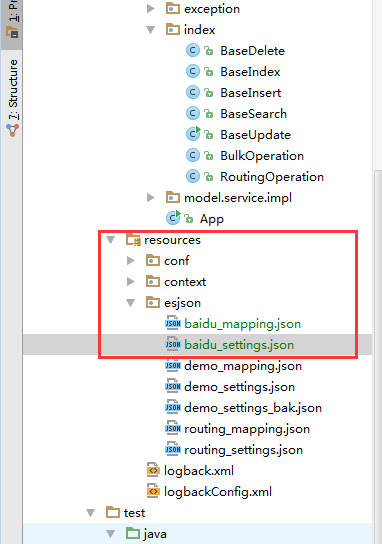
测试项目代码:
public class PrefixTest {
@Test
public void testCreateIndex() throws Exception{
TransportClient client = ESConnect.getInstance().getTransportClient();
//定义索引
BaseIndex.createWithSetting(client,"baidu_index","esjson/baidu_settings.json");
//定义类型及字段详细设计
BaseIndex.createMapping(client,"baidu_index","baidu_type","esjson/baidu_mapping.json");
}
@Test
public void testBulkInsert() throws Exception{
TransportClient client = ESConnect.getInstance().getTransportClient();
List<Object> list = new ArrayList<>();
list.add(new BulkInsert(12l,"我们都有一个家名字叫中国",12));
list.add(new BulkInsert(13l,"兄弟姐妹都很多景色也不错 ",13));
list.add(new BulkInsert(14l,"家里盘着两条龙是长江与黄河",14));
list.add(new BulkInsert(15l,"还有珠穆朗玛峰儿是最高山坡",15));
list.add(new BulkInsert(16l,"我们都有一个家名字叫中国",16));
list.add(new BulkInsert(17l,"兄弟姐妹都很多景色也不错",17));
list.add(new BulkInsert(18l,"看那一条长城万里在云中穿梭",18));
boolean flag = BulkOperation.batchInsert(client,"baidu_index","baidu_type",list);
System.out.println(flag);
}
}
接下来查看下定义的分词器效果:
http://192.168.20.114:9200/baidu_index/_analyze?text=刘德华AT2016&analyzer=full_prefix_analyzer
得到的结果内容为:
{
"tokens": [
{
"token": "刘",
"start_offset": 0,
"end_offset": 9,
"type": "word",
"position": 0
},
{
"token": "刘德",
"start_offset": 0,
"end_offset": 9,
"type": "word",
"position": 0
},
{
"token": "刘德华",
"start_offset": 0,
"end_offset": 9,
"type": "word",
"position": 0
},
{
"token": "刘德华a",
"start_offset": 0,
"end_offset": 9,
"type": "word",
"position": 0
},
{
"token": "刘德华at",
"start_offset": 0,
"end_offset": 9,
"type": "word",
"position": 0
},
{
"token": "刘德华at2",
"start_offset": 0,
"end_offset": 9,
"type": "word",
"position": 0
},
{
"token": "刘德华at20",
"start_offset": 0,
"end_offset": 9,
"type": "word",
"position": 0
},
{
"token": "刘德华at201",
"start_offset": 0,
"end_offset": 9,
"type": "word",
"position": 0
},
{
"token": "刘德华at2016",
"start_offset": 0,
"end_offset": 9,
"type": "word",
"position": 0
},
{
"token": "l",
"start_offset": 0,
"end_offset": 9,
"type": "word",
"position": 0
},
{
"token": "li",
"start_offset": 0,
"end_offset": 9,
"type": "word",
"position": 0
},
{
"token": "liu",
"start_offset": 0,
"end_offset": 9,
"type": "word",
"position": 0
},
{
"token": "liud",
"start_offset": 0,
"end_offset": 9,
"type": "word",
"position": 0
},
{
"token": "liude",
"start_offset": 0,
"end_offset": 9,
"type": "word",
"position": 0
},
{
"token": "liudeh",
"start_offset": 0,
"end_offset": 9,
"type": "word",
"position": 0
},
{
"token": "liudehu",
"start_offset": 0,
"end_offset": 9,
"type": "word",
"position": 0
},
{
"token": "liudehua",
"start_offset": 0,
"end_offset": 9,
"type": "word",
"position": 0
},
{
"token": "l",
"start_offset": 0,
"end_offset": 9,
"type": "word",
"position": 0
},
{
"token": "ld",
"start_offset": 0,
"end_offset": 9,
"type": "word",
"position": 0
},
{
"token": "ldh",
"start_offset": 0,
"end_offset": 9,
"type": "word",
"position": 0
},
{
"token": "ldha",
"start_offset": 0,
"end_offset": 9,
"type": "word",
"position": 0
},
{
"token": "ldhat",
"start_offset": 0,
"end_offset": 9,
"type": "word",
"position": 0
},
{
"token": "ldhat2",
"start_offset": 0,
"end_offset": 9,
"type": "word",
"position": 0
},
{
"token": "ldhat20",
"start_offset": 0,
"end_offset": 9,
"type": "word",
"position": 0
},
{
"token": "ldhat201",
"start_offset": 0,
"end_offset": 9,
"type": "word",
"position": 0
},
{
"token": "ldhat2016",
"start_offset": 0,
"end_offset": 9,
"type": "word",
"position": 0
}
]
}
看到以上结果,则表明大功告成了!
ElasticStack系列之十三 & 联想补全策略的更多相关文章
- 【Qt编程】基于Qt的词典开发系列<十四>自动补全功能
最近写了一个查单词的类似有道词典的软件,里面就有一个自动补全功能(即当你输入一个字母时,就会出现几个候选项).这个自动补全功能十分常见,百度搜索关键词时就会出现.不过它们这些补全功能都是与你输入的进行 ...
- 9. VIM 系列 - YouCompleteMe 实现代码补全
目录 环境准备 插件安装 环境准备 $ sudo apt install build-essential cmake python3-dev python-dev $ sudo apt install ...
- TensorFlow系列专题(十三): CNN最全原理剖析(续)
目录: 前言 卷积层(余下部分) 卷积的基本结构 卷积层 什么是卷积 滑动步长和零填充 池化层 卷积神经网络的基本结构 总结 参考文献 一.前言 上一篇我们一直说到了CNN[1]卷积层的特性,今天 ...
- 联想功能 Jquery autocomplete.js输入框联想补全功能
转载地址:https://www.cnblogs.com/jinzhiming/p/6768402.html
- Jquery autocomplete.js输入框联想补全功能
Jquery autocomplete.js插件下载地址:http://files.cnblogs.com/files/jinzhiming/autocomplete.rar 有两种用法,一种是直接使 ...
- ES系列十三、Elasticsearch Suggester API(自动补全)
1.概念 1.补全api主要分为四类 Term Suggester(纠错补全,输入错误的情况下补全正确的单词) Phrase Suggester(自动补全短语,输入一个单词补全整个短语) Comple ...
- [jetbrains系列] 外链第三方库+代码补全设置
jetbrains系列的IDE真的是太好用了,有种相见恨晚的感觉. 在开发过程中第三方库是必不可少的,在开发的时候如果有一个可以补全的IDE可以节省查文档的时间. 举个例子:给pycharm配pysp ...
- IDEA 代码自动补全/自动联想 功能
IDEA 的代码补全/自动联想功能,可以仅仅输入几个字母,自动补全一整段代码,非常舒服. 代码自动联想功能在 设置 -> Editor -> Live Templates 查看,很多都非常 ...
- ajax04_实现关键字联想和自动补全
用ajax实现关键字联想和自动补全 遇到的小坑 回调函数相对window.onload的摆放位置 给回调函数addData传数据时,如何操作才能将数据传进去 代码实现 前端代码 <!DOCTYP ...
随机推荐
- 【探路者】Postmortem会议(“事后诸葛亮”会议)
[探路者]Postmortem会议(“事后诸葛亮”会议) 整理:米赫 设想和目标 1.我们的软件要解决什么问题?是否定义得很清楚?是否对典型用户和典型场景有清晰的描述? 我们的贪吃蛇游戏主要将完成一个 ...
- 【Alpha】特殊情况通知
由于我本人(SivilTaram)连续工作两周半,压力过大,今早出现心绞痛,故请求休假一天.今日不开Scrum Meeting,其余队员团队项目正常进行.
- 20172319 《Java程序设计教程》 第9周学习总结
20172319 2018.05.06-05.14 <Java程序设计教程>第9周学习总结 目录 教材学习内容总结 教材学习中的问题和解决过程 代码调试中的问题和解决过程 代码托管 上周考 ...
- Mysql常用配置及优化
[client]# 该目录下的内容常用来进行localhost登陆,一般不需要修改port = 3306 # 端口号socket = /var/lib/mysql/mysql.sock # 套接字文件 ...
- struts2.3.16.1+hibernate4.3.4+spring4.0.2
把之前的老项目用新的改了 发现新的有点很方便啊 Struts2+Hibernate+Spring整合 用的是 struts2.3.16.1 hibernate4.3.4 ...
- mysql非安装包安装教程
设置mysql的环境变量 本人设置安装的路径是:E:\WebApplication\webMySQL\mysql-5.7.13-winx64 我的电脑 ---> 高级系统配置 ---> 环 ...
- epel [Errno 14] problem making ssl connection
问题描述: 执行yum命令时,报错[Errno 14] problem making ssl connection 问题分析: ssl证书问题 问题解决: sed -i 's/^#baseurl/ba ...
- JS 字符串切割成数组
var cheLin = "字*符*串" // console.log(cheLin) var array = cheLin.split("*"); arra ...
- Java:JUnit4使用详解
对于Junit的总是一知半解不太懂,现在认真梳理一下: 此次针对的是Junit4版本,注解也是在Junit4版本才有的,之前的版本并无注解功能.而注解开发基本上被认为是一种优秀的设计,所以我们写单元测 ...
- SPOJ NETADMIN_Smart Network Administrator
给一个图,某些点需要单独以某一种颜色的线连接到1点,问如何安排能够使得整个图颜色最多的一条路颜色最少. 显然,二分枚举然后加以颜色其实就是流量了,相当于对每条边限定一个当前二分的流量值,判断能否满流即 ...
