七、.net core(.NET 6)使用Serilog进行配置和实现日志记录
使用Serilog来实现日志记录
先安装Serilog六件套神装包:
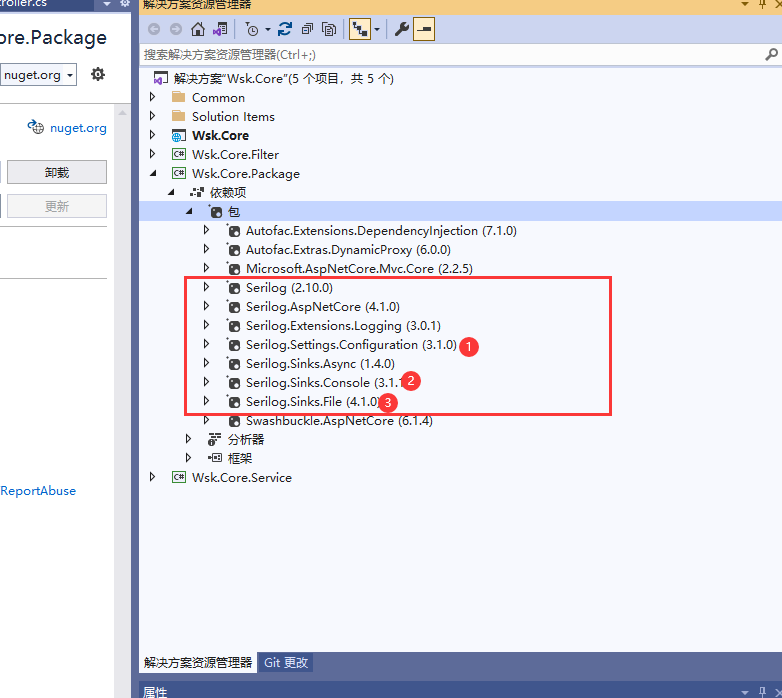
也可以对个别相应的包进行删除等,都是可以的。例如,标注的1是读取配置文件的,如果不需要通过配置文件进行操作,就可以使用这个包。2是打印到控制台的,如果不需要打印到控制台,也可以不引用。3是写入到文件的,如果不需要写入到文件,也是可以不提供的。我在此处全部引入,方便可以使用多种日志记录方法。Async是异步写入日志,一般需要引入。
我们先在启动项目的Program类里面,新增一些对Serilog的支持操作:
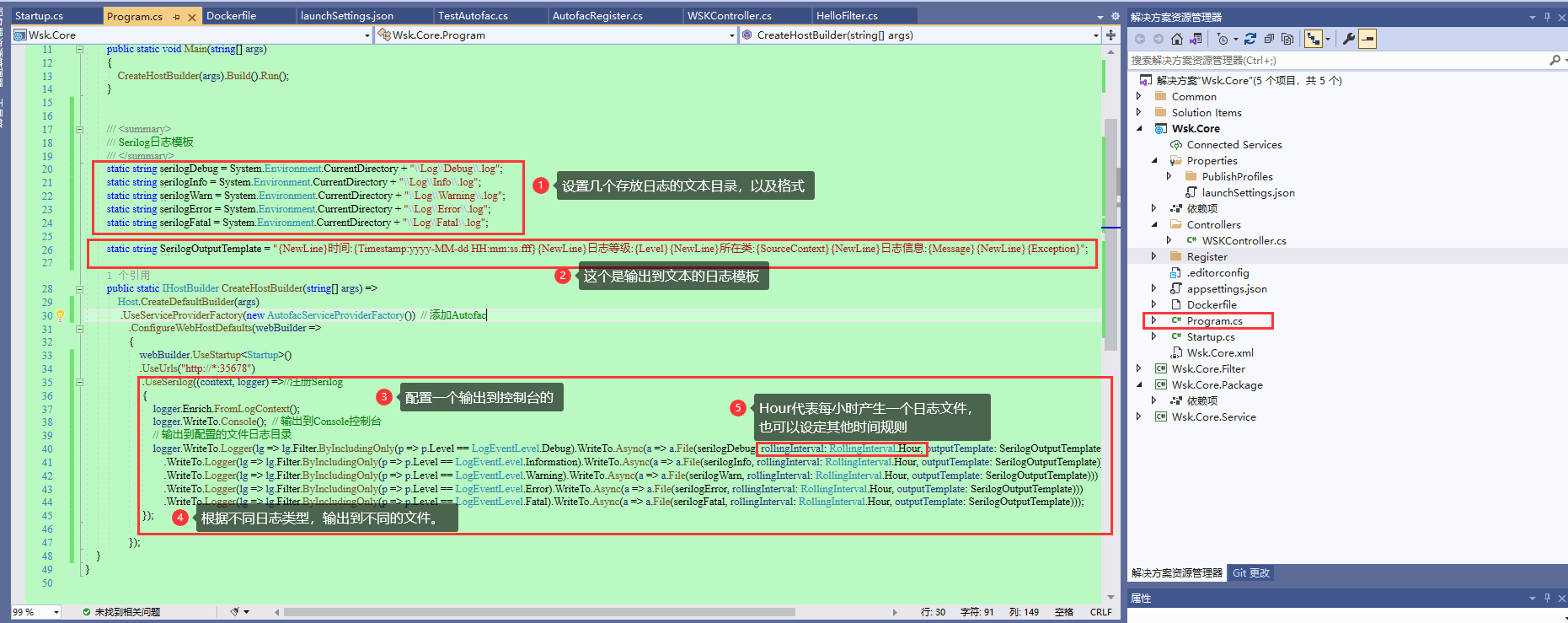
然后,在控制器里面添加对Logger<T>的依赖注入,并写一些不同日志等级的日志记录功能:
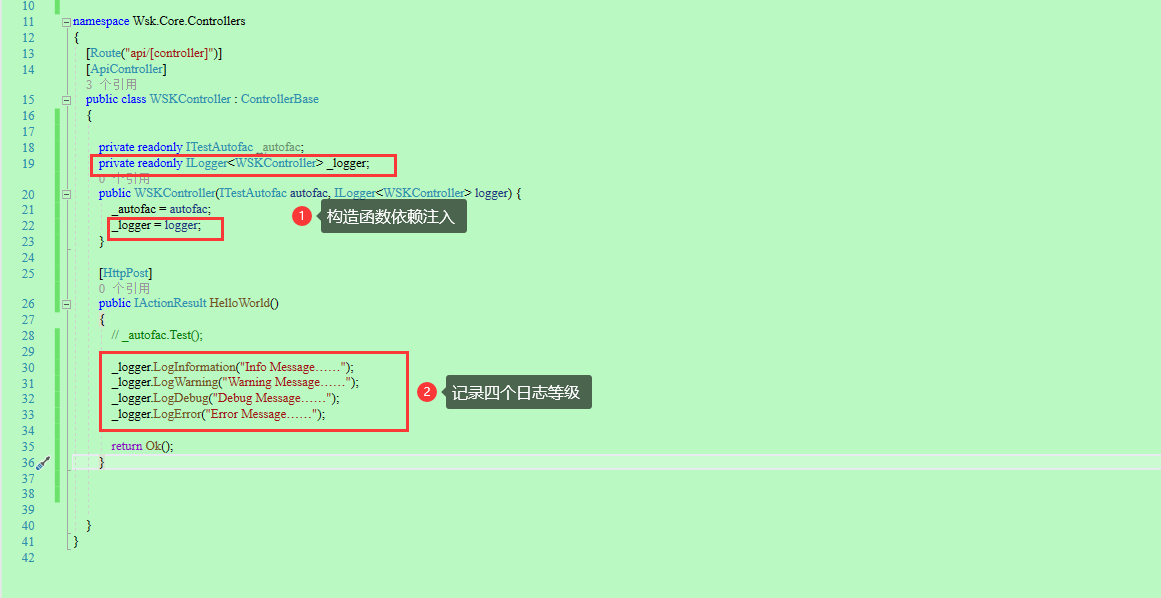
然后启动项目,并执行一下该api方法,查看到日志打印的结果:
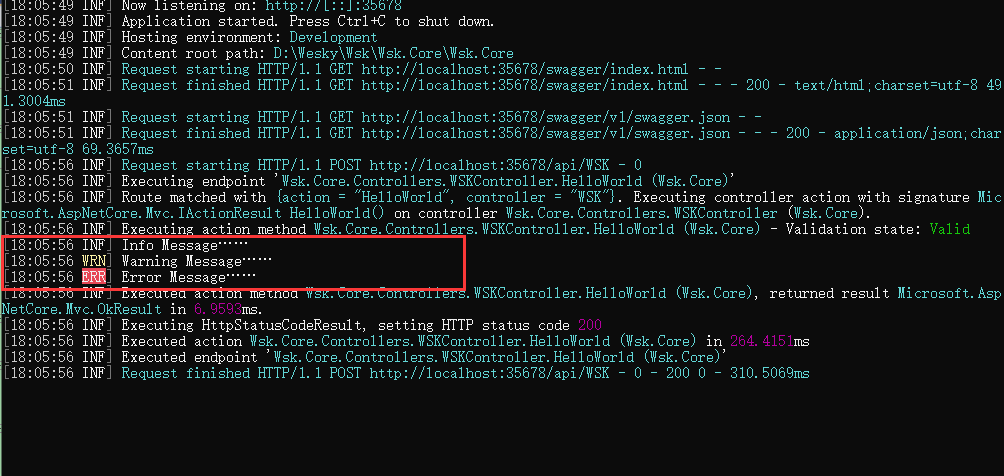
由于默认消息记录级别是Warn,所以debug消息类型就看不见了。
以及写入文本的日志,由于设定输出到本目录,所以可以在解决方案里面直接看见:
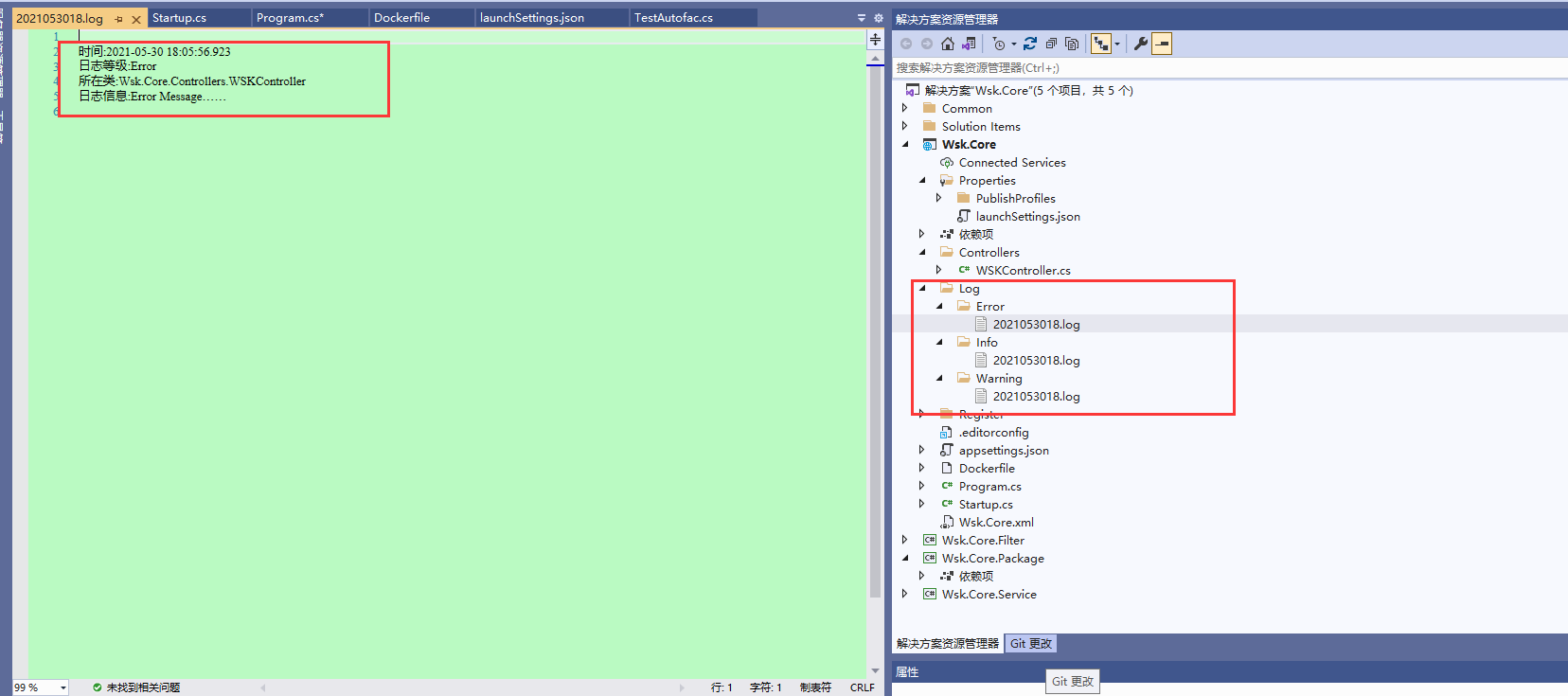
接下来使用配置文件的方式进行日志操作:
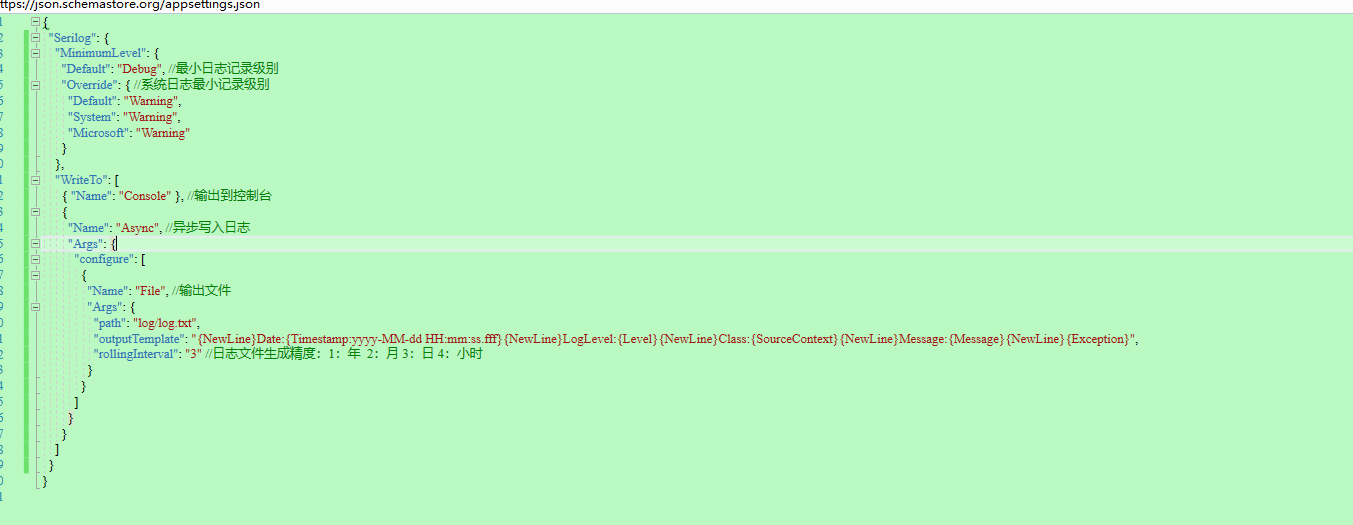
本部分serilog配置文件代码:


"Serilog": {
"MinimumLevel": {
"Default": "Debug", //最小日志记录级别
"Override": { //系统日志最小记录级别
"Default": "Warning",
"System": "Warning",
"Microsoft": "Warning"
}
},
"WriteTo": [
{ "Name": "Console" }, //输出到控制台
{
"Name": "Async", //异步写入日志
"Args": {
"configure": [
{
"Name": "File", //输出文件
"Args": {
"path": "log/log.txt",
"outputTemplate": "{NewLine}Date:{Timestamp:yyyy-MM-dd HH:mm:ss.fff}{NewLine}LogLevel:{Level}{NewLine}Class:{SourceContext}{NewLine}Message:{Message}{NewLine}{Exception}",
"rollingInterval": "3" //日志文件生成精度:1:年 2:月 3:日 4:小时
}
}
]
}
}
]
}
在Program里面,注释掉原先的代码,然后新增一条通过配置文件进行读取的语句:
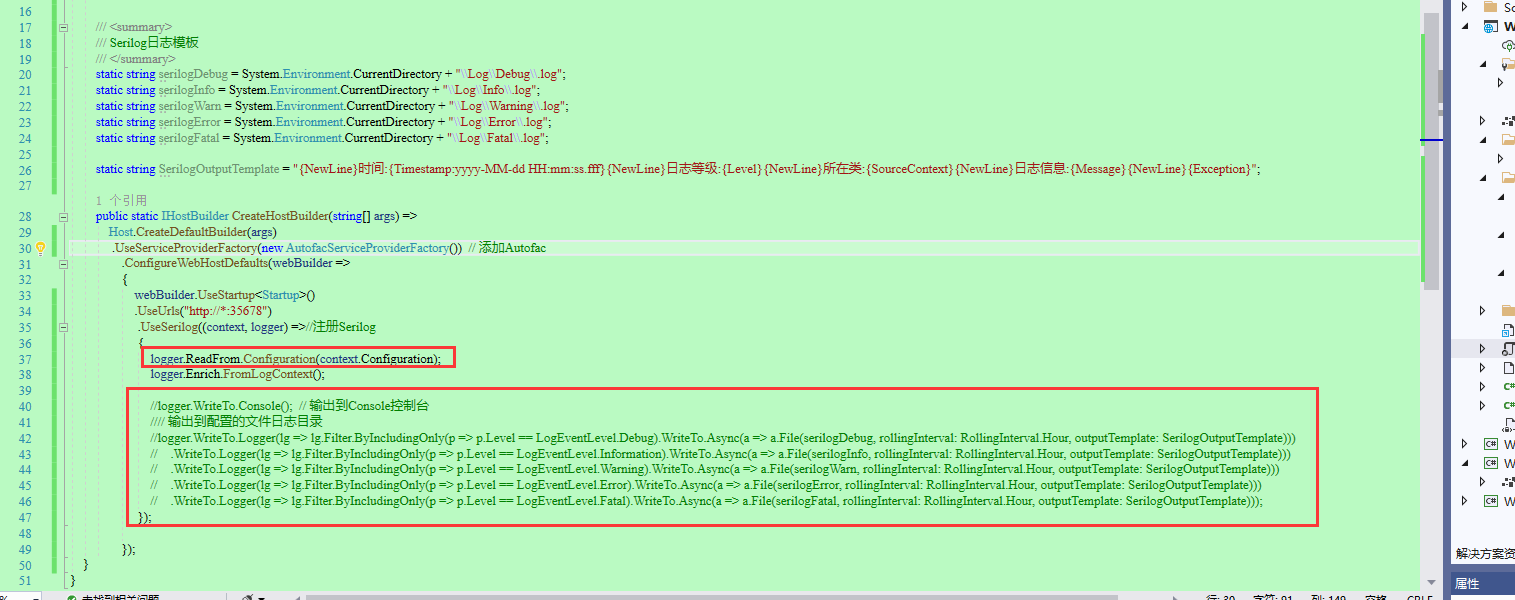
因为配置文件里面设置的最小默认等级是Debug,所以现在可以全部打印出来:
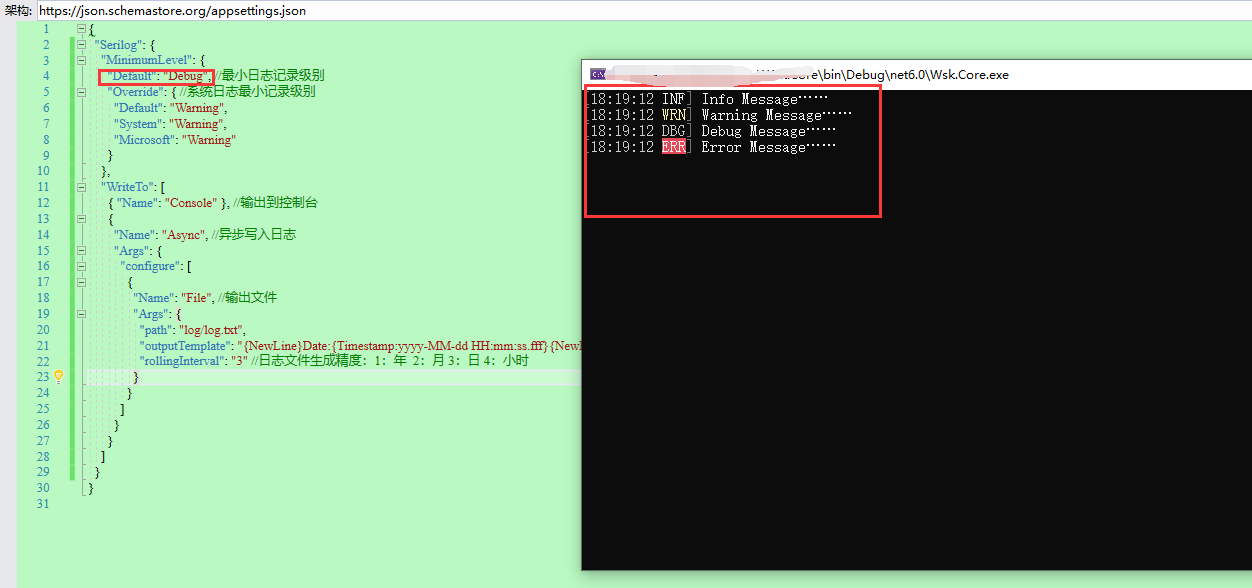
配置文件里面配置的rollingInterval值为3,代表每天生成;path代表根目录,设置log/log.txt代表根目录下的log文件夹,按照每天(日期)生成的log开头的txt日志文件。所以我们可以看见在根目录下产生了一个日志文件log20210530.txt:
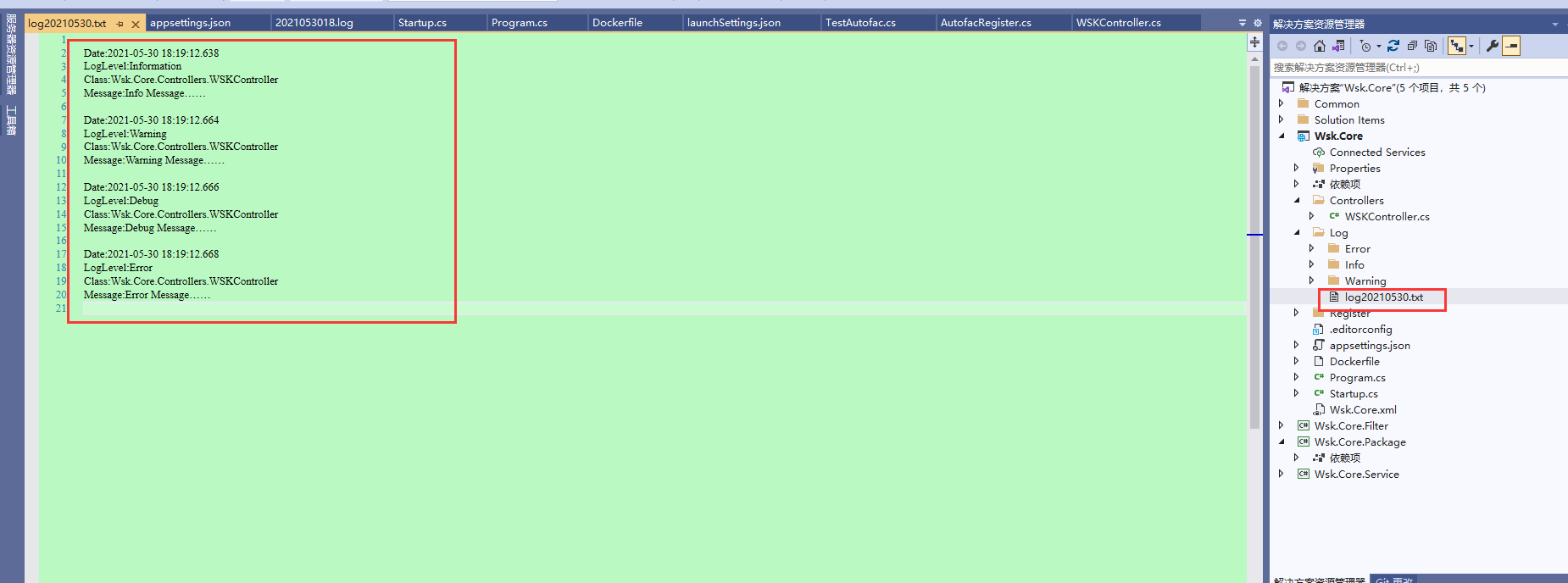
以上,代表Serilog通过配置文件成功。其中,还可以通过配置文件+启动项配置两个打配合进行配置出更适合自己的日志记录风格,此处不再赘述,欢迎自己尝试。
另外,Serilog还可以实现seq可视化功能,不过seq是收费的,所以这边不做演示。也可以通过ElasticSearch+Kibana进行开发,实现日志可视化和日志搜索引擎功能,该部分功能敬请期待,将来会有这部分教程放出,现在还没到时候。
本篇有关源码:
Program:


public class Program
{
public static void Main(string[] args)
{
CreateHostBuilder(args).Build().Run();
} /// <summary>
/// Serilog日志模板
/// </summary>
static string serilogDebug = System.Environment.CurrentDirectory + "\\Log\\Debug\\.log";
static string serilogInfo = System.Environment.CurrentDirectory + "\\Log\\Info\\.log";
static string serilogWarn = System.Environment.CurrentDirectory + "\\Log\\Warning\\.log";
static string serilogError = System.Environment.CurrentDirectory + "\\Log\\Error\\.log";
static string serilogFatal = System.Environment.CurrentDirectory + "\\Log\\Fatal\\.log"; static string SerilogOutputTemplate = "{NewLine}时间:{Timestamp:yyyy-MM-dd HH:mm:ss.fff}{NewLine}日志等级:{Level}{NewLine}所在类:{SourceContext}{NewLine}日志信息:{Message}{NewLine}{Exception}"; public static IHostBuilder CreateHostBuilder(string[] args) =>
Host.CreateDefaultBuilder(args)
.UseServiceProviderFactory(new AutofacServiceProviderFactory()) // 添加Autofac
.ConfigureWebHostDefaults(webBuilder =>
{
webBuilder.UseStartup<Startup>()
.UseUrls("http://*:35678")
.UseSerilog((context, logger) =>//注册Serilog
{
logger.ReadFrom.Configuration(context.Configuration);
logger.Enrich.FromLogContext(); //logger.WriteTo.Console(); // 输出到Console控制台
//// 输出到配置的文件日志目录
//logger.WriteTo.Logger(lg => lg.Filter.ByIncludingOnly(p => p.Level == LogEventLevel.Debug).WriteTo.Async(a => a.File(serilogDebug, rollingInterval: RollingInterval.Hour, outputTemplate: SerilogOutputTemplate)))
// .WriteTo.Logger(lg => lg.Filter.ByIncludingOnly(p => p.Level == LogEventLevel.Information).WriteTo.Async(a => a.File(serilogInfo, rollingInterval: RollingInterval.Hour, outputTemplate: SerilogOutputTemplate)))
// .WriteTo.Logger(lg => lg.Filter.ByIncludingOnly(p => p.Level == LogEventLevel.Warning).WriteTo.Async(a => a.File(serilogWarn, rollingInterval: RollingInterval.Hour, outputTemplate: SerilogOutputTemplate)))
// .WriteTo.Logger(lg => lg.Filter.ByIncludingOnly(p => p.Level == LogEventLevel.Error).WriteTo.Async(a => a.File(serilogError, rollingInterval: RollingInterval.Hour, outputTemplate: SerilogOutputTemplate)))
// .WriteTo.Logger(lg => lg.Filter.ByIncludingOnly(p => p.Level == LogEventLevel.Fatal).WriteTo.Async(a => a.File(serilogFatal, rollingInterval: RollingInterval.Hour, outputTemplate: SerilogOutputTemplate)));
}); });
}
WSKController:


[Route("api/[controller]")]
[ApiController]
public class WSKController : ControllerBase
{
private readonly ITestAutofac _autofac;
private readonly ILogger<WSKController> _logger;
public WSKController(ITestAutofac autofac, ILogger<WSKController> logger) {
_autofac = autofac;
_logger = logger;
}
[HttpPost]
public IActionResult HelloWorld()
{
// _autofac.Test();
_logger.LogInformation("Info Message……");
_logger.LogWarning("Warning Message……");
_logger.LogDebug("Debug Message……");
_logger.LogError("Error Message……");
return Ok();
}
}
最后,如果本文章对君有用,欢迎点赞、评论和打赏~~
版权所有,转载请注明出处:https://www.cnblogs.com/weskynet/p/14829299.html
七、.net core(.NET 6)使用Serilog进行配置和实现日志记录的更多相关文章
- ASP.NET Core 异常处理与日志记录
1. ASP.NET Core 异常处理与日志记录 1.1. 异常处理 1.1.1. 异常产生的原因及处理 1.1.2. ASP.NET Core中启动开发人员异常页面 1.2. 日志记录 1.2.1 ...
- Net Core平台灵活简单的日志记录框架NLog+Mysql组合初体验
Net Core平台灵活简单的日志记录框架NLog初体验 前几天分享的"[Net Core集成Exceptionless分布式日志功能以及全局异常过滤][https://www.cnblog ...
- ASP.NET Core 集成测试中通过 Serilog 向控制台输出日志
日志是程序员的雷达,不仅在生产环境中需要,在集成测试环境中也需要,可以在持续集成失败后帮助定位问题.与生产环境不同,在集成测试环境中使用控制台输出日志更方便,这样可以通过持续集成 runner 执行 ...
- Serilog 是 ASP.NET Core 的一个插件,可以简化日志记录
[翻译] ASP.NET Core 利用 Docker.ElasticSearch.Kibana 来记录日志 原文: Logging with ElasticSearch, Kibana, ASP.N ...
- .Net Core 3.0 使用 Serilog 把日志记录到 SqlServer
Serilog简介 Serilog是.net中的诊断日志库,可以在所有的.net平台上面运行.Serilog支持结构化日志记录,对复杂.分布式.异步应用程序的支持非常出色.Serilog可以通过插件的 ...
- 在 ASP.NET Core 中使用 Serilog 进行日志记录
目录 从 NuGet 安装 Serilog 在 Main函数 中配置 Serilog 在项目中使用 Serilog 进行日志输出 从 NuGet 安装 Serilog 核心的包是 Serilog 和 ...
- .Net Core项目中整合Serilog
前言:Serilog是.NET应用程序的诊断日志记录库.它易于设置,具有简洁的API,并且可以在所有最新的.NET平台上运行.尽管即使在最简单的应用程序中它也很有用,但当对复杂的,分布式的和异步的应用 ...
- ASP.NET Core 2.2 基础知识(六) 配置(内含MySql+EF)
先上一段代码,了解一下 .NET Core 配置数据的结构. 新建一个 控制台项目,添加一个文件 json.json ,文件内容如下: { "country": "cn& ...
- (14)ASP.NET Core 中的日志记录
1.前言 ASP.NET Core支持适用于各种内置和第三方日志记录提供应用程序的日志记录API.本文介绍了如何将日志记录API与内置提供应用程序一起使用. 2.添加日志提供程序 日志记录提供应用程序 ...
随机推荐
- 死磕Spring之AOP篇 - Spring AOP注解驱动与XML配置
该系列文章是本人在学习 Spring 的过程中总结下来的,里面涉及到相关源码,可能对读者不太友好,请结合我的源码注释 Spring 源码分析 GitHub 地址 进行阅读. Spring 版本:5.1 ...
- sklearn.metrics【指标】
[分类指标] 1.accuracy_score(y_true,y_pre) : 精度 2.auc(x, y, reorder=False) : ROC曲线下的面积;较大的AUC代表了较好的perfor ...
- 鸿蒙HI3516-驱动开发(1.1-LTS)
代码在:https://gitee.com/kwydm/open-harmony-taurus 目录大致结构 1.驱动开发创建目录://vendor/huawei/hdf/LED/src 新建Make ...
- JDK8新特性(一) Lambda表达式及相关特性
函数式接口 函数式接口是1.8中的新特性,他不属于新语法,更像是一种规范 面向对象接口复习 在这里先回顾一下面向对象的接口,创建接口的关键字为interface,这里创建一个日志接口: public ...
- junit+maven单元测试
一.概念 junit是一个专门测试的框架 集合maven进行单元测试,可批量测试类中的大量方法是否符合预期 二.作用:单元测试:测试的内容是类中的方法,每一个方法都是独立测试的.方法是测试的基本单位. ...
- 关于Number、parseInt、isNaN转化参数
1.首先,关于NaN的相等判断 alert(NaN==NaN) //返回的是false: 2.isNaN 确定这个参数是否是数值或者是否可以被转化为数值:NaN是not a number 的缩写,所以 ...
- hdu1671 字典树记录前缀出现次数
题意: 给你一堆电话号,问你这些电话号后面有没有相互冲突的,冲突的条件是当前这个电话号是另一个电话号的前缀,比如有 123456789 123,那么这两个电话号就冲突了,直接输出NO. 思 ...
- Python中shodan模块的使用
关于shodan的安装和使用,传送门--> 渗透测试之Shodan的安装和使用 常用 Shodan 库函数 shodan.Shodan(key) :初始化连接API Shodan.count(q ...
- Windows核心编程 第七章 线程的调度、优先级和亲缘性(上)
第7章 线程的调度.优先级和亲缘性 抢占式操作系统必须使用某种算法来确定哪些线程应该在何时调度和运行多长时间.本章将要介绍Microsoft Windows 98和Windows 2000使用的一些算 ...
- 写复杂的json方法
<?php for($j=0; $j< 30; $j++) { $Axis[$j] = "a"; } $data['xAxis']= $Axis; for($i=0; ...
