How To Install Nginx on CentOS 7(转)
About Nginx
Nginx is a high performance web server software. It is a much more flexible and lightweight program than Apache HTTP Server.
This tutorial will teach you how to install and start Nginx on your CentOS 7 server.
Prerequisites
The steps in this tutorial require the user to have root privileges. You can see how to set that up by following steps 3 and 4 in the Initial Server Setup with CentOS 7 tutorial.
Step One—Add Nginx Repository
To add the CentOS 7 EPEL repository, open terminal and use the following command:
sudo yum install epel-release
Step Two—Install Nginx
Now that the Nginx repository is installed on your server, install Nginx using the following yum command:
sudo yum install nginx
After you answer yes to the prompt, Nginx will finish installing on your virtual private server (VPS).
Step Three—Start Nginx
Nginx does not start on its own. To get Nginx running, type:
sudo systemctl start nginx
If you are running a firewall, run the following commands to allow HTTP and HTTPS traffic:
sudo firewall-cmd --permanent --zone=public --add-service=http
sudo firewall-cmd --permanent --zone=public --add-service=https
sudo firewall-cmd --reload
You can do a spot check right away to verify that everything went as planned by visiting your server's public IP address in your web browser (see the note under the next heading to find out what your public IP address is if you do not have this information already):
http://server_domain_name_or_IP/
You will see the default CentOS 7 Nginx web page, which is there for informational and testing purposes. It should look something like this:
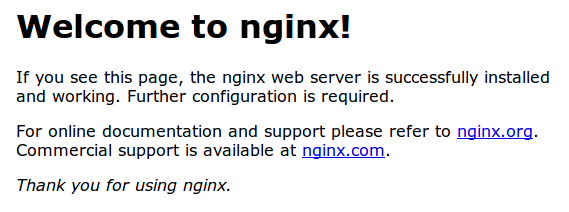
If you see this page, then your web server is now correctly installed.
Before continuing, you will probably want to enable Nginx to start when your system boots. To do so, enter the following command:
sudo systemctl enable nginx
Congratulations! Nginx is now installed and running!
How To Find Your Server's Public IP Address
To find your server's public IP address, find the network interfaces on your machine by typing:
ip addr
1. lo: <LOOPBACK,UP,LOWER_UP> mtu 65536 qdisc noqueue state UNKNOWN
. . .
2: eth0: <BROADCAST,MULTICAST,UP,LOWER_UP> mtu 1500 qdisc pfifo_fast state UP qlen 1000
. . .
You may see a number of interfaces here depending on the hardware available on your server. The lointerface is the local loopback interface, which is not the one we want. In our example above, the eth0interface is what we want.
Once you have the interface name, you can run the following command to reveal your server’s public IP address. Substitute the interface name you found above:
ip addr show eth0 | grep inet | awk '{ print $2; }' | sed 's/\/.*$//'
Server Root and Configuration
If you want to start serving your own pages or application through Nginx, you will want to know the locations of the Nginx configuration files and default server root directory.
Default Server Root
The default server root directory is /usr/share/nginx/html. Files that are placed in there will be served on your web server. This location is specified in the default server block configuration file that ships with Nginx, which is located at /etc/nginx/conf.d/default.conf.
Server Block Configuration
Any additional server blocks, known as Virtual Hosts in Apache, can be added by creating new configuration files in /etc/nginx/conf.d. Files that end with .conf in that directory will be loaded when Nginx is started.
Nginx Global Configuration
The main Nginx configuration file is located at /etc/nginx/nginx.conf. This is where you can change settings like the user that runs the Nginx daemon processes, and the number of worker processes that get spawned when Nginx is running, among other things.
See More
Once you have Nginx installed on your cloud server, you can go on to install a LEMP Stack.
How To Install Nginx on CentOS 7(转)的更多相关文章
- Install Nginx on CentOS 7
To set up the yum repository for RHEL/CentOS, create the file named /etc/yum.repos.d/nginx.repo with ...
- Install nginx on centos
1. 安装wget. sudo yum -y install wget 2. 下载nginx发布代码. sudo wget http://nginx.org/download/nginx-1.8.0. ...
- [转载]How To Install Nginx And PHP-FPM On CentOS 6 Via Yum
http://www.lifelinux.com/how-to-install-nginx-and-php-fpm-on-centos-6-via-yum/ http://blog.csdn.net/ ...
- Install NGINX, PHP-FPM (5.6) on CentOS 6
Installing NGINX with PHP on CentOS 6 can be a hassle depending on the install and packages you use. ...
- Centos 7下安装nginx,使用yum install nginx,提示没有可用的软件包
Centos 7下安装nginx,使用yum install nginx,提示没有可用的软件包. 18 (flaskApi) [root@67 flaskDemo]# yum -y install n ...
- yum install nginx
先安装nginx的yum源 http://nginx.org/en/linux_packages.html#stable 找到链接,安装: rpm -ivh http://nginx.org/pack ...
- Docker 实战(二)——centos7镜像安装nginx,将安装nginx的centos容器生成新的镜像,并导出
Docker centos7镜像安装nginx 1.安装docker 使用yum安装docker不再重复:见 Linux常用命令 2.pull centos 1)在docker仓库中搜索centos ...
- ASP.NET Core Docker jexus nginx部署-CentOS实践版
本文用图文的方式记录了我自己搭建centos+asp.net core + docker + jexus + nginx的整个过程,希望对有同样需求的朋友有一定的参考作用. 本文主要内容如下: cen ...
- nginx在centos & ubuntu上的安装
安装Centos 添加当前账号加入sudoers,具备sudo功能 安装编辑器vim Yum install vim Su root Cd cp /etc/sudoers /etc/sudoers[d ...
随机推荐
- No packages marked for update
问题:用yum安装docker,更新yum存储时,报以下错误,导致yum坏了 [root@localhost yum.repos.d]# vi docker.repo [root@localhost ...
- 介绍了Apache日志文件每条数据的请意义以及一些实用日志分析命令
这篇文章主要介绍了apache日志文件每条数据的请意义,以及一些实用日志分析命令,需要的朋友可以参考下(http://wap.0834jl.com) 一.日志分析 如果apache的安装时采用默认的配 ...
- 容斥原理——hdu1796
/* 遇到这种题一般用dfs,枚举起点来做 但是本题如何进行容斥? 比如以x为起点,第一步dfs到y,那么因子有lcm(x,y)的 所有数要被减掉(容斥中偶数是减法) 然后第二步dfs到z,那么因子有 ...
- OpenCASCADE 平面求交
OpenCASCADE 平面求交 eryar@163.com OpenCASCADE提供了类IntAna_QuadQuadGeo用来计算两个二次曲面quadric(球面.圆柱面.圆锥面及平面,平面是二 ...
- java加拼音的工具 pinyinutil
<!--汉字转拼音--> <dependency> <groupId>com.belerweb</groupId> <artifactId> ...
- yum 安装配置
光盘挂载:mount /dev/cdrom /mnt/cdrom 配置文件路径:vim /etc/yum.repos.d/dvd.repo 配置文件内容:[dvd]name=dvdbaseurl=fi ...
- Struts2入门问题
一 使用Struts 2 开发程序的基本步骤 加载Struts2 类库 配置web.xml文件 开发视图层页面 开发控制层Action 配置struts.xml文件 部署.运行项目 第一步先导架包:在 ...
- C++字符串前面加LR
const std::experimental::filesystem::path symbolsFilename = LR"(d:\fulongtech_git\draing_recogn ...
- poj 2288
传送门 解题思路 状压dp,记录路径条数,dp[S][i][j]表示状态为S,前一个点是i,再前一个点是j的最大值,然后在开个一样的数组记录方案数,时间复杂度O(2^n*n^2),注意要用long l ...
- C# 窗体内容显示不全
在T430上安装skyline的CS版时候,发现登陆窗口显示的内容不全,第二个缓冲的窗口也显示不全.设置了下面的参数后就可以了.
