吴裕雄--天生自然 R语言开发学习:高级数据管理
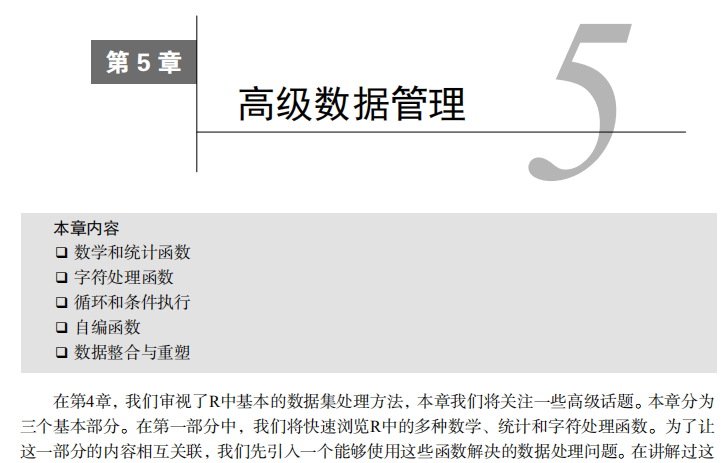


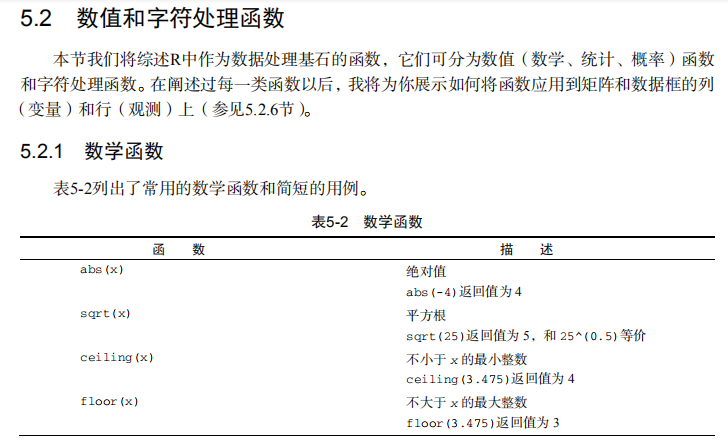
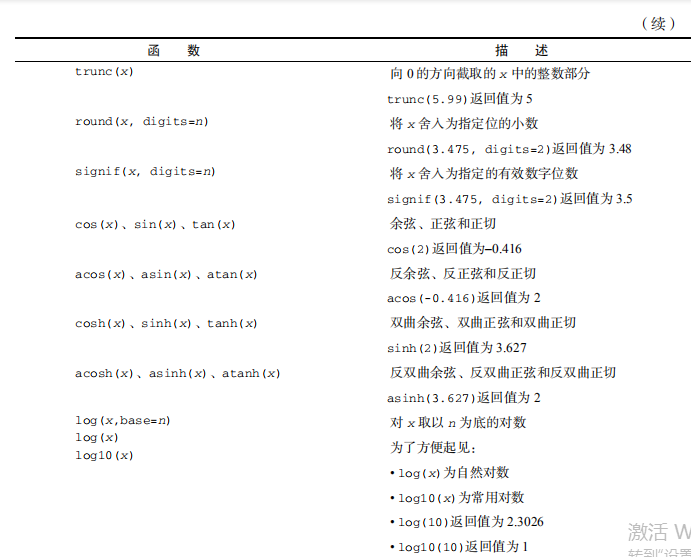
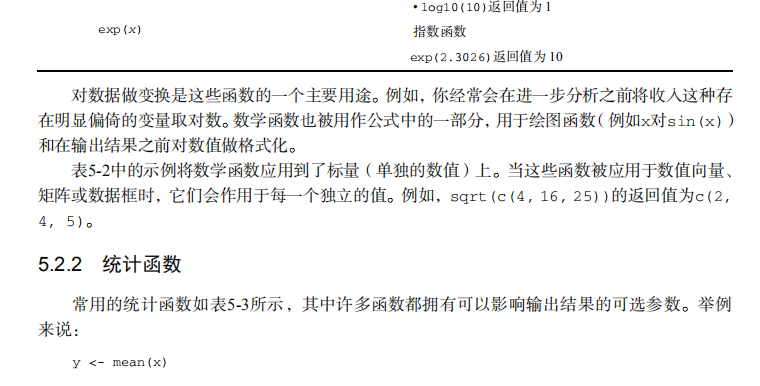
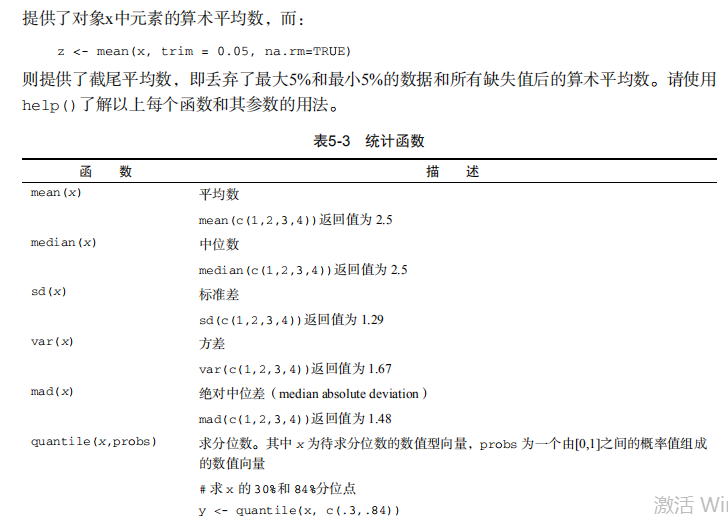
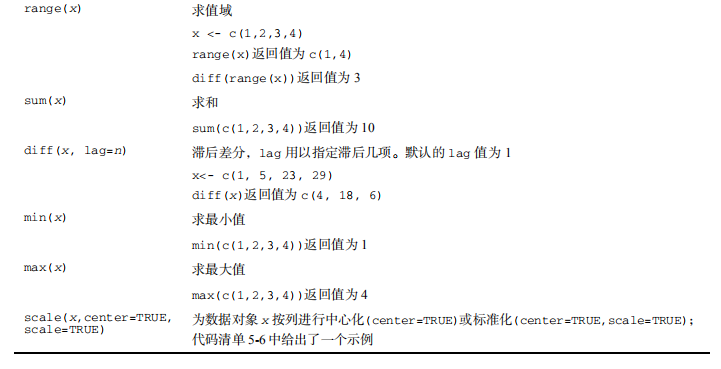
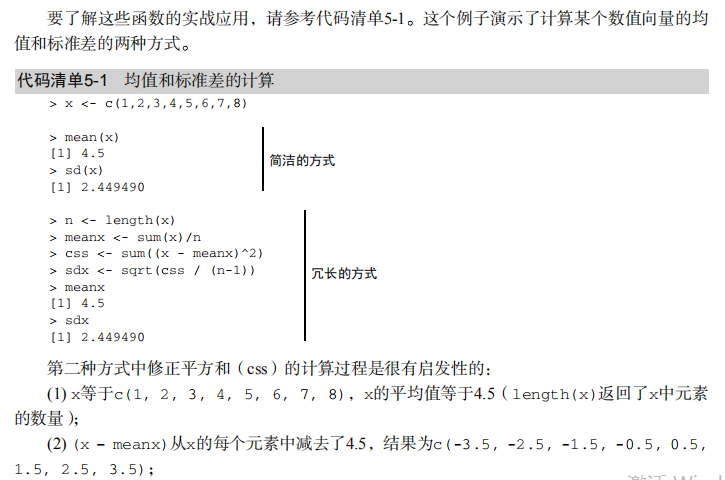
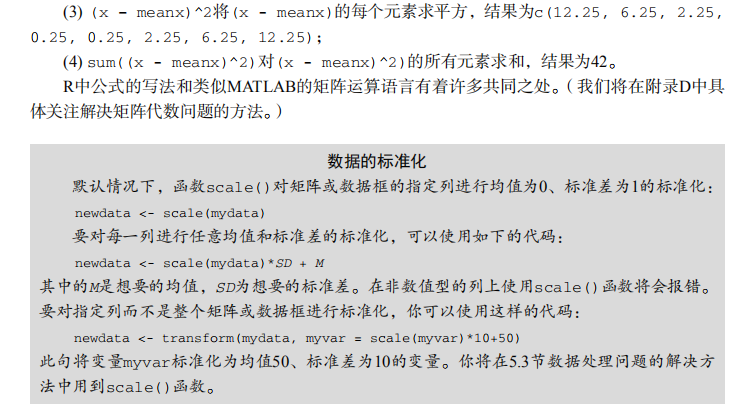
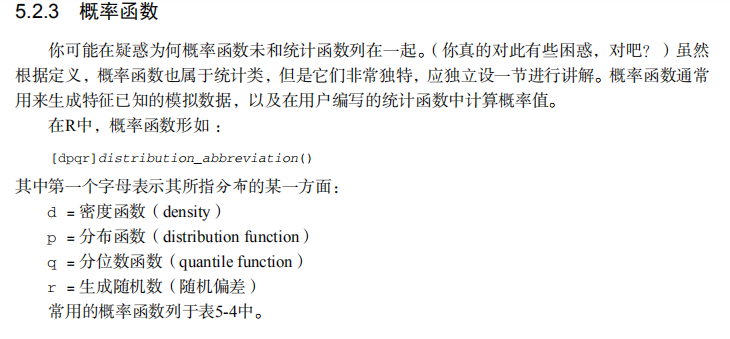

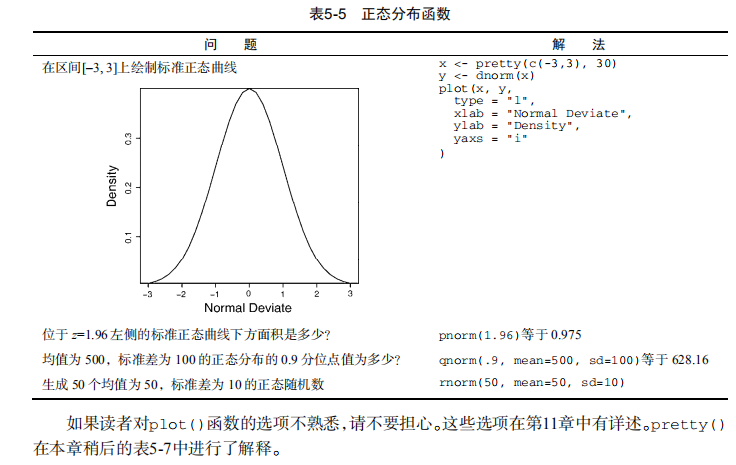


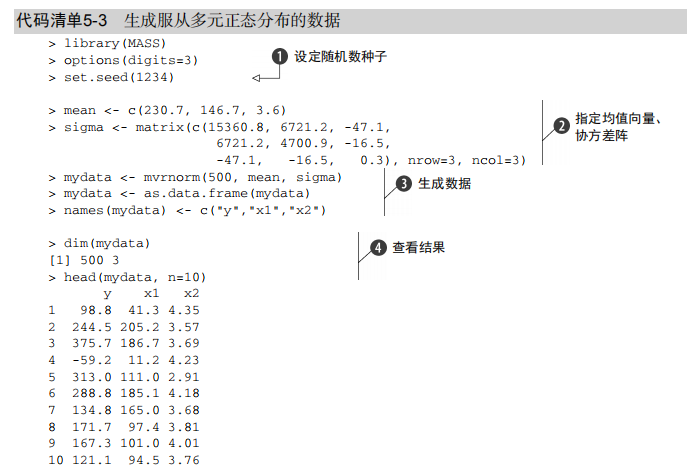
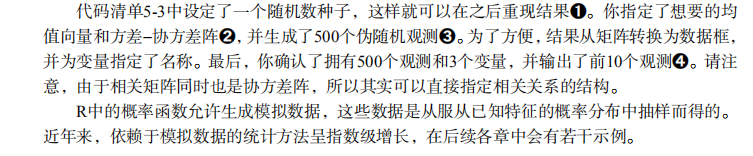
#-----------------------------------#
# R in Action (2nd ed): Chapter 5 #
# Advanced data management #
# requires that the reshape2 #
# package has been installed #
# install.packages("reshape2") #
#-----------------------------------# # Class Roster Dataset
Student <- c("John Davis","Angela Williams","Bullwinkle Moose",
"David Jones","Janice Markhammer",
"Cheryl Cushing","Reuven Ytzrhak",
"Greg Knox","Joel England","Mary Rayburn")
math <- c(502, 600, 412, 358, 495, 512, 410, 625, 573, 522)
science <- c(95, 99, 80, 82, 75, 85, 80, 95, 89, 86)
english <- c(25, 22, 18, 15, 20, 28, 15, 30, 27, 18)
roster <- data.frame(Student, math, science, english,
stringsAsFactors=FALSE) # Listing 5.1 - Calculating the mean and standard deviation
x <- c(1, 2, 3, 4, 5, 6, 7, 8)
mean(x)
sd(x)
n <- length(x)
meanx <- sum(x)/n
css <- sum((x - meanx)**2)
sdx <- sqrt(css / (n-1))
meanx
sdx # Listing 5.2 - Generating pseudo-random numbers from
# a uniform distribution
runif(5)
runif(5)
set.seed(1234)
runif(5)
set.seed(1234)
runif(5) # Listing 5.3 - Generating data from a multivariate
# normal distribution
library(MASS)
mean <- c(230.7, 146.7, 3.6)
sigma <- matrix( c(15360.8, 6721.2, -47.1,
6721.2, 4700.9, -16.5,
-47.1, -16.5, 0.3), nrow=3, ncol=3)
set.seed(1234)
mydata <- mvrnorm(500, mean, sigma)
mydata <- as.data.frame(mydata)
names(mydata) <- c("y", "x1", "x2")
dim(mydata)
head(mydata, n=10) # Listing 5.4 - Applying functions to data objects
a <- 5
sqrt(a)
b <- c(1.243, 5.654, 2.99)
round(b)
c <- matrix(runif(12), nrow=3)
c
log(c)
mean(c) # Listing 5.5 - Applying a function to the rows (columns) of a matrix
mydata <- matrix(rnorm(30), nrow=6)
mydata
apply(mydata, 1, mean)
apply(mydata, 2, mean)
apply(mydata, 2, mean, trim=.4) # Listing 5.6 - A solution to the learning example
options(digits=2)
Student <- c("John Davis", "Angela Williams", "Bullwinkle Moose",
"David Jones", "Janice Markhammer", "Cheryl Cushing",
"Reuven Ytzrhak", "Greg Knox", "Joel England",
"Mary Rayburn")
Math <- c(502, 600, 412, 358, 495, 512, 410, 625, 573, 522)
Science <- c(95, 99, 80, 82, 75, 85, 80, 95, 89, 86)
English <- c(25, 22, 18, 15, 20, 28, 15, 30, 27, 18) roster <- data.frame(Student, Math, Science, English,
stringsAsFactors=FALSE) z <- scale(roster[,2:4])
score <- apply(z, 1, mean)
roster <- cbind(roster, score) y <- quantile(score, c(.8,.6,.4,.2))
roster$grade[score >= y[1]] <- "A"
roster$grade[score < y[1] & score >= y[2]] <- "B"
roster$grade[score < y[2] & score >= y[3]] <- "C"
roster$grade[score < y[3] & score >= y[4]] <- "D"
roster$grade[score < y[4]] <- "F" name <- strsplit((roster$Student), " ")
Lastname <- sapply(name, "[", 2)
Firstname <- sapply(name, "[", 1)
roster <- cbind(Firstname,Lastname, roster[,-1])
roster <- roster[order(Lastname,Firstname),] roster # Listing 5.4 - A switch example
feelings <- c("sad", "afraid")
for (i in feelings)
print(
switch(i,
happy = "I am glad you are happy",
afraid = "There is nothing to fear",
sad = "Cheer up",
angry = "Calm down now"
)
) # Listing 5.5 - mystats(): a user-written function for
# summary statistics
mystats <- function(x, parametric=TRUE, print=FALSE) {
if (parametric) {
center <- mean(x); spread <- sd(x)
} else {
center <- median(x); spread <- mad(x)
}
if (print & parametric) {
cat("Mean=", center, "\n", "SD=", spread, "\n")
} else if (print & !parametric) {
cat("Median=", center, "\n", "MAD=", spread, "\n")
}
result <- list(center=center, spread=spread)
return(result)
} # trying it out
set.seed(1234)
x <- rnorm(500)
y <- mystats(x)
y <- mystats(x, parametric=FALSE, print=TRUE) # mydate: a user-written function using switch
mydate <- function(type="long") {
switch(type,
long = format(Sys.time(), "%A %B %d %Y"),
short = format(Sys.time(), "%m-%d-%y"),
cat(type, "is not a recognized type\n"))
}
mydate("long")
mydate("short")
mydate()
mydate("medium") # Listing 5.9 - Transposing a dataset
cars <- mtcars[1:5, 1:4]
cars
t(cars) # Listing 5.10 - Aggregating data
options(digits=3)
attach(mtcars)
aggdata <-aggregate(mtcars, by=list(cyl,gear),
FUN=mean, na.rm=TRUE)
aggdata # Using the reshape2 package
library(reshape2) # input data
mydata <- read.table(header=TRUE, sep=" ", text="
ID Time X1 X2
1 1 5 6
1 2 3 5
2 1 6 1
2 2 2 4
") # melt data
md <- melt(mydata, id=c("ID", "Time")) # reshaping with aggregation
dcast(md, ID~variable, mean)
dcast(md, Time~variable, mean)
dcast(md, ID~Time, mean) # reshaping without aggregation
dcast(md, ID+Time~variable)
dcast(md, ID+variable~Time)
dcast(md, ID~variable+Time)
吴裕雄--天生自然 R语言开发学习:高级数据管理的更多相关文章
- 吴裕雄--天生自然 R语言开发学习:R语言的安装与配置
下载R语言和开发工具RStudio安装包 先安装R
- 吴裕雄--天生自然 R语言开发学习:数据集和数据结构
数据集的概念 数据集通常是由数据构成的一个矩形数组,行表示观测,列表示变量.表2-1提供了一个假想的病例数据集. 不同的行业对于数据集的行和列叫法不同.统计学家称它们为观测(observation)和 ...
- 吴裕雄--天生自然 R语言开发学习:导入数据
2.3.6 导入 SPSS 数据 IBM SPSS数据集可以通过foreign包中的函数read.spss()导入到R中,也可以使用Hmisc 包中的spss.get()函数.函数spss.get() ...
- 吴裕雄--天生自然 R语言开发学习:使用键盘、带分隔符的文本文件输入数据
R可从键盘.文本文件.Microsoft Excel和Access.流行的统计软件.特殊格 式的文件.多种关系型数据库管理系统.专业数据库.网站和在线服务中导入数据. 使用键盘了.有两种常见的方式:用 ...
- 吴裕雄--天生自然 R语言开发学习:R语言的简单介绍和使用
假设我们正在研究生理发育问 题,并收集了10名婴儿在出生后一年内的月龄和体重数据(见表1-).我们感兴趣的是体重的分 布及体重和月龄的关系. 可以使用函数c()以向量的形式输入月龄和体重数据,此函 数 ...
- 吴裕雄--天生自然 R语言开发学习:基础知识
1.基础数据结构 1.1 向量 # 创建向量a a <- c(1,2,3) print(a) 1.2 矩阵 #创建矩阵 mymat <- matrix(c(1:10), nrow=2, n ...
- 吴裕雄--天生自然 R语言开发学习:图形初阶(续二)
# ----------------------------------------------------# # R in Action (2nd ed): Chapter 3 # # Gettin ...
- 吴裕雄--天生自然 R语言开发学习:图形初阶(续一)
# ----------------------------------------------------# # R in Action (2nd ed): Chapter 3 # # Gettin ...
- 吴裕雄--天生自然 R语言开发学习:图形初阶
# ----------------------------------------------------# # R in Action (2nd ed): Chapter 3 # # Gettin ...
- 吴裕雄--天生自然 R语言开发学习:基本图形(续二)
#---------------------------------------------------------------# # R in Action (2nd ed): Chapter 6 ...
随机推荐
- 嵌入式linux学习笔记
1.溢出:两个数相加,如果最高位的进位和此高位的进位不同,则产生溢出. 2.进位和溢出的概念不一样. 3.预取(取得是编译后得到的机器代码)-->译码-->执行 4.ARM的汇编指令长度是 ...
- 3.windows-oracle实战第三课 -表的管理
oracle的核心 多表查询.存储过程.触发器 字符型: char 定义 最大2000字符,例如“char(10) '小韩' 前4个字符放小韩,后添加6个空格补全,查询极快 varchar2(2 ...
- xls文件转化txt
xls文件转化txt # -*- coding:utf-8 -*- # 安装pywin32包 http://sourceforge.net/projects/pywin32/files/pywin32 ...
- C# 类的解构
C#对类的解构,必须在该类内实现Deconstruct方法,并且返回类型为void ,并用out参数返回各个部分. using System; using System.Text; namespace ...
- 吴裕雄--天生自然 pythonTensorFlow图形数据处理:多线程队列操作
import tensorflow as tf #1. 定义队列及其操作. queue = tf.FIFOQueue(100,"float") enqueue_op = queue ...
- Codeforces Round #530 (Div. 2)F Cookies (树形dp+线段树)
题:https://codeforces.com/contest/1099/problem/F 题意:给定一个树,每个节点有俩个信息x和t,分别表示这个节点上的饼干个数和先手吃掉这个节点上一个饼干的的 ...
- linux中 su 与 su - 的区别
linux中 su 与 su - 的区别 su只是切换了用户身份,shell环境仍然是切换前用户的shell环境 su -是用户和shell环境一起切换成. 备注:1.切换了shell环境会相应的用户 ...
- python中的变量引用小结
python的变量都可以看成是内存中某个对象的引用.(变量指向该内存地址存储的值) 1.python中的可更改对象和不可更改对象 python中的对象可以分为可更改(mutable)对象与不可更改(i ...
- Office.MsoLanguageID枚举常量(采用API函数取出)
msoLanguageIDAfrikaans (&H436) msoLanguageIDAlbanian (&H41C) msoLanguageIDAmharic (&H45E ...
- 如何让网站HTTPS评级为A或者A+
环境说明:CentOS Linux release 7.5.1804 (Core).nginx/1.10.0 需求:公司网站在myssl的评级只得到了B的评分,需要提升至A+ 具体操作如下: 一.ng ...
