Hadoop基准测试(一)
测试对于验证系统的正确性、分析系统的性能来说非常重要,但往往容易被我们所忽视。为了能对系统有更全面的了解、能找到系统的瓶颈所在、能对系统性能做更好的改进,打算先从测试入手,学习Hadoop主要的测试手段。
TestDFSIO
TestDFSIO用于测试HDFS的IO性能,使用一个MapReduce作业来并发地执行读写操作,每个map任务用于读或写每个文件,map的输出用于收集与处理文件相关的统计信息,reduce用于累积统计信息,并产生summary。
NameNode的地址为:10.*.*.131:7180
输入命令 hadoop version,提示hadoop jar包所在路径
进入jar包所在路径,输入命令 hadoop jar hadoop-test-2.6.0-mr1-cdh5.16.1.jar,返回如下信息:
An example program must be given as the first argument. Valid program names are: DFSCIOTest: Distributed i/o benchmark of libhdfs. DistributedFSCheck: Distributed checkup of the file system consistency. MRReliabilityTest: A program that tests the reliability of the MR framework by injecting faults/failures TestDFSIO: Distributed i/o benchmark. dfsthroughput: measure hdfs throughput filebench: Benchmark SequenceFile(Input|Output)Format (block,record compressed and uncompressed), Text(Input|Output)Format (compressed and uncompressed) loadgen: Generic map/reduce load generator mapredtest: A map/reduce test check. minicluster: Single process HDFS and MR cluster. mrbench: A map/reduce benchmark that can create many small jobs nnbench: A benchmark that stresses the namenode. testarrayfile: A test for flat files of binary key/value pairs. testbigmapoutput: A map/reduce program that works on a very big non-splittable file and does identity map/reduce testfilesystem: A test for FileSystem read/write. testmapredsort: A map/reduce program that validates the map-reduce framework's sort. testrpc: A test for rpc. testsequencefile: A test for flat files of binary key value pairs. testsequencefileinputformat: A test for sequence file input format. testsetfile: A test for flat files of binary key/value pairs. testtextinputformat: A test for text input format. threadedmapbench: A map/reduce benchmark that compares the performance of maps with multiple spills over maps with spill
输入并执行命令 hadoop jar hadoop-test-2.6.0-mr1-cdh5.16.1.jar TestDFSIO -write -nrFiles 10 -fileSize 1000
返回如下信息:
// :: INFO fs.TestDFSIO: TestDFSIO.1.7 // :: INFO fs.TestDFSIO: nrFiles = // :: INFO fs.TestDFSIO: nrBytes (MB) = 1000.0 // :: INFO fs.TestDFSIO: bufferSize = // :: INFO fs.TestDFSIO: baseDir = /benchmarks/TestDFSIO // :: INFO fs.TestDFSIO: creating control bytes, files java.io.IOException: Permission denied: user=root, access=WRITE, inode="/":hdfs:supergroup:drwxr-xr-x
报错! java.io.IOException: Permission denied: user=root, access=WRITE, inode="/":hdfs:supergroup:drwxr-xr-x
执行命令 su hdfs 切换用户为 hdfs
输入并执行命令 hadoop jar hadoop-test-2.6.0-mr1-cdh5.16.1.jar TestDFSIO -write -nrFiles 10 -fileSize 1000
返回如下信息:
bash--mr1-cdh5. -fileSize
// :: INFO fs.TestDFSIO: TestDFSIO.1.7
// :: INFO fs.TestDFSIO: nrFiles =
// :: INFO fs.TestDFSIO: nrBytes (MB) = 1000.0
// :: INFO fs.TestDFSIO: bufferSize =
// :: INFO fs.TestDFSIO: baseDir = /benchmarks/TestDFSIO
// :: INFO fs.TestDFSIO: creating control bytes, files
// :: INFO fs.TestDFSIO: created control files files
// :: INFO client.RMProxy: Connecting to ResourceManager at node1/
// :: INFO client.RMProxy: Connecting to ResourceManager at node1/
// :: INFO mapred.FileInputFormat: Total input paths to process :
// :: INFO mapreduce.JobSubmitter: number of splits:
// :: INFO Configuration.deprecation: io.bytes.per.checksum is deprecated. Instead, use dfs.bytes-per-checksum
// :: INFO Configuration.deprecation: dfs.https.address is deprecated. Instead, use dfs.namenode.https-address
// :: INFO mapreduce.JobSubmitter: Submitting tokens for job: job_1552358721447_0002
// :: INFO impl.YarnClientImpl: Submitted application application_1552358721447_0002
// :: INFO mapreduce.Job: The url to track the job: http://node1:8088/proxy/application_1552358721447_0002/
// :: INFO mapreduce.Job: Running job: job_1552358721447_0002
// :: INFO mapreduce.Job: Job job_1552358721447_0002 running in uber mode : false
// :: INFO mapreduce.Job: map % reduce %
// :: INFO mapreduce.Job: map % reduce %
// :: INFO mapreduce.Job: map % reduce %
// :: INFO mapreduce.Job: map % reduce %
// :: INFO mapreduce.Job: Job job_1552358721447_0002 completed successfully
// :: INFO mapreduce.Job: Counters:
File System Counters
FILE: Number of bytes read=
FILE: Number of bytes written=
FILE: Number of read operations=
FILE: Number of large read operations=
FILE: Number of
HDFS: Number of bytes read=
HDFS: Number of bytes written=
HDFS: Number of read operations=
HDFS: Number of large read operations=
HDFS: Number of
Job Counters
Launched map tasks=
Launched reduce tasks=
Data-local map tasks=
Total
Total
Total
Total
Total vcore-milliseconds taken by all map tasks=
Total vcore-milliseconds taken by all reduce tasks=
Total megabyte-milliseconds taken by all map tasks=
Total megabyte-milliseconds taken by all reduce tasks=
Map-Reduce Framework
Map input records=
Map output records=
Map output bytes=
Map output materialized bytes=
Input
Combine input records=
Combine output records=
Reduce input
Reduce shuffle bytes=
Reduce input records=
Reduce output records=
Spilled Records=
Shuffled Maps =
Failed Shuffles=
Merged Map outputs=
GC
CPU
Physical memory (bytes) snapshot=
Virtual memory (bytes) snapshot=
Total committed heap usage (bytes)=
Shuffle Errors
BAD_ID=
CONNECTION=
IO_ERROR=
WRONG_LENGTH=
WRONG_MAP=
WRONG_REDUCE=
File Input Format Counters
Bytes Read=
File Output Format Counters
Bytes Written=
java.io.FileNotFoundException: TestDFSIO_results.log (Permission denied)
报错! java.io.FileNotFoundException: TestDFSIO_results.log (Permission denied)
这是由于用户hdfs对当前所在文件夹没有足够的访问权限,参考: https://blog.csdn.net/qq_15547319/article/details/53543587 中的评论
解决:新建文件夹 ** (命令:mkdir **),并授予用户hdfs对文件夹**的访问权限(命令:sudo chmod -R 777 **),进入文件夹**,执行命令 hadoop jar ../jars/hadoop-test-2.6.0-mr1-cdh5.16.1.jar TestDFSIO -write -nrFiles 10 -fileSize 1000 ,返回如下信息:
bash--mr1-cdh5. -fileSize
// :: INFO fs.TestDFSIO: TestDFSIO.1.7
// :: INFO fs.TestDFSIO: nrFiles =
// :: INFO fs.TestDFSIO: nrBytes (MB) = 1000.0
// :: INFO fs.TestDFSIO: bufferSize =
// :: INFO fs.TestDFSIO: baseDir = /benchmarks/TestDFSIO
// :: INFO fs.TestDFSIO: creating control bytes, files
// :: INFO fs.TestDFSIO: created control files files
// :: INFO client.RMProxy: Connecting to ResourceManager at node1/
// :: INFO client.RMProxy: Connecting to ResourceManager at node1/
// :: INFO mapred.FileInputFormat: Total input paths to process :
// :: INFO mapreduce.JobSubmitter: number of splits:
// :: INFO Configuration.deprecation: io.bytes.per.checksum is deprecated. Instead, use dfs.bytes-per-checksum
// :: INFO Configuration.deprecation: dfs.https.address is deprecated. Instead, use dfs.namenode.https-address
// :: INFO mapreduce.JobSubmitter: Submitting tokens for job: job_1552358721447_0006
// :: INFO impl.YarnClientImpl: Submitted application application_1552358721447_0006
// :: INFO mapreduce.Job: The url to track the job: http://node1:8088/proxy/application_1552358721447_0006/
// :: INFO mapreduce.Job: Running job: job_1552358721447_0006
// :: INFO mapreduce.Job: Job job_1552358721447_0006 running in uber mode : false
// :: INFO mapreduce.Job: map % reduce %
// :: INFO mapreduce.Job: map % reduce %
// :: INFO mapreduce.Job: map % reduce %
// :: INFO mapreduce.Job: map % reduce %
// :: INFO mapreduce.Job: map % reduce %
// :: INFO mapreduce.Job: Job job_1552358721447_0006 completed successfully
// :: INFO mapreduce.Job: Counters:
File System Counters
FILE: Number of bytes read=
FILE: Number of bytes written=
FILE: Number of read operations=
FILE: Number of large read operations=
FILE: Number of
HDFS: Number of bytes read=
HDFS: Number of bytes written=
HDFS: Number of read operations=
HDFS: Number of large read operations=
HDFS: Number of
Job Counters
Launched map tasks=
Launched reduce tasks=
Data-local map tasks=
Total
Total
Total
Total
Total vcore-milliseconds taken by all map tasks=
Total vcore-milliseconds taken by all reduce tasks=
Total megabyte-milliseconds taken by all map tasks=
Total megabyte-milliseconds taken by all reduce tasks=
Map-Reduce Framework
Map input records=
Map output records=
Map output bytes=
Map output materialized bytes=
Input
Combine input records=
Combine output records=
Reduce input
Reduce shuffle bytes=
Reduce input records=
Reduce output records=
Spilled Records=
Shuffled Maps =
Failed Shuffles=
Merged Map outputs=
GC
CPU
Physical memory (bytes) snapshot=
Virtual memory (bytes) snapshot=
Total committed heap usage (bytes)=
Shuffle Errors
BAD_ID=
CONNECTION=
IO_ERROR=
WRONG_LENGTH=
WRONG_MAP=
WRONG_REDUCE=
File Input Format Counters
Bytes Read=
File Output Format Counters
Bytes Written=
// :: INFO fs.TestDFSIO: ----- TestDFSIO ----- : write
// :: INFO fs.TestDFSIO: Date & :: CST
// :: INFO fs.TestDFSIO: Number of files:
// :: INFO fs.TestDFSIO: Total MBytes processed: 10000.0
// :: INFO fs.TestDFSIO: Throughput mb/sec: 114.77630098937172
// :: INFO fs.TestDFSIO: Average IO rate mb/sec: 115.29634094238281
// :: INFO fs.TestDFSIO: IO rate std deviation: 7.880011777295818
// :: INFO fs.TestDFSIO: Test exec time sec: 27.05
// :: INFO fs.TestDFSIO:
bash-4.2$
测试命令正确执行以后会在Hadoop File System中创建文件夹存放生成的测试文件,如下所示:
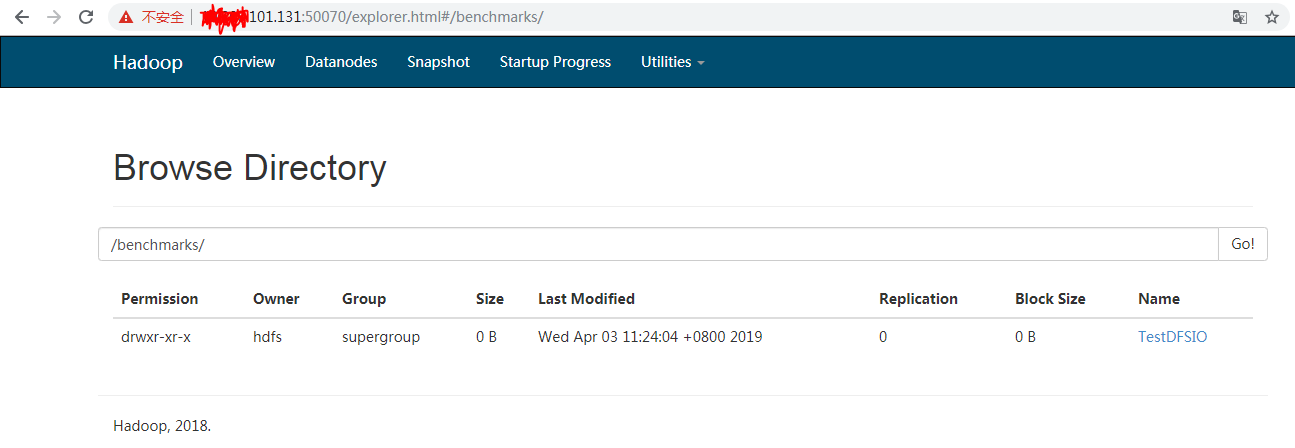
并生成了一系列小文件:

将小文件下载到本地,查看文件大小为1KB

用Notepad++打开后,查看内容为:
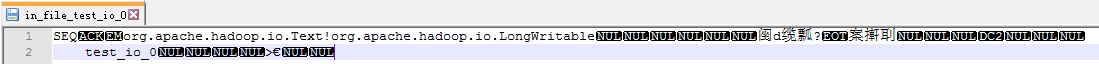
并不是可读的内容
执行命令: hadoop jar ../jars/hadoop-test-2.6.0-mr1-cdh5.16.1.jar TestDFSIO -read -nrFiles 10 -fileSize 1000
返回如下信息:
bash--mr1-cdh5. -fileSize
// :: INFO fs.TestDFSIO: TestDFSIO.1.7
// :: INFO fs.TestDFSIO: nrFiles =
// :: INFO fs.TestDFSIO: nrBytes (MB) = 1000.0
// :: INFO fs.TestDFSIO: bufferSize =
// :: INFO fs.TestDFSIO: baseDir = /benchmarks/TestDFSIO
// :: INFO fs.TestDFSIO: creating control bytes, files
// :: INFO fs.TestDFSIO: created control files files
// :: INFO client.RMProxy: Connecting to ResourceManager at node1/
// :: INFO client.RMProxy: Connecting to ResourceManager at node1/
// :: INFO mapred.FileInputFormat: Total input paths to process :
// :: INFO mapreduce.JobSubmitter: number of splits:
// :: INFO Configuration.deprecation: io.bytes.per.checksum is deprecated. Instead, use dfs.bytes-per-checksum
// :: INFO Configuration.deprecation: dfs.https.address is deprecated. Instead, use dfs.namenode.https-address
// :: INFO mapreduce.JobSubmitter: Submitting tokens for job: job_1552358721447_0007
// :: INFO impl.YarnClientImpl: Submitted application application_1552358721447_0007
// :: INFO mapreduce.Job: The url to track the job: http://node1:8088/proxy/application_1552358721447_0007/
// :: INFO mapreduce.Job: Running job: job_1552358721447_0007
// :: INFO mapreduce.Job: Job job_1552358721447_0007 running in uber mode : false
// :: INFO mapreduce.Job: map % reduce %
// :: INFO mapreduce.Job: map % reduce %
// :: INFO mapreduce.Job: map % reduce %
// :: INFO mapreduce.Job: Job job_1552358721447_0007 completed successfully
// :: INFO mapreduce.Job: Counters:
File System Counters
FILE: Number of bytes read=
FILE: Number of bytes written=
FILE: Number of read operations=
FILE: Number of large read operations=
FILE: Number of
HDFS: Number of bytes read=
HDFS: Number of bytes written=
HDFS: Number of read operations=
HDFS: Number of large read operations=
HDFS: Number of
Job Counters
Launched map tasks=
Launched reduce tasks=
Data-local map tasks=
Total
Total
Total
Total
Total vcore-milliseconds taken by all map tasks=
Total vcore-milliseconds taken by all reduce tasks=
Total megabyte-milliseconds taken by all map tasks=
Total megabyte-milliseconds taken by all reduce tasks=
Map-Reduce Framework
Map input records=
Map output records=
Map output bytes=
Map output materialized bytes=
Input
Combine input records=
Combine output records=
Reduce input
Reduce shuffle bytes=
Reduce input records=
Reduce output records=
Spilled Records=
Shuffled Maps =
Failed Shuffles=
Merged Map outputs=
GC
CPU
Physical memory (bytes) snapshot=
Virtual memory (bytes) snapshot=
Total committed heap usage (bytes)=
Shuffle Errors
BAD_ID=
CONNECTION=
IO_ERROR=
WRONG_LENGTH=
WRONG_MAP=
WRONG_REDUCE=
File Input Format Counters
Bytes Read=
File Output Format Counters
Bytes Written=
// :: INFO fs.TestDFSIO: ----- TestDFSIO ----- : read
// :: INFO fs.TestDFSIO: Date & :: CST
// :: INFO fs.TestDFSIO: Number of files:
// :: INFO fs.TestDFSIO: Total MBytes processed: 10000.0
// :: INFO fs.TestDFSIO: Throughput mb/sec: 897.4243919949744
// :: INFO fs.TestDFSIO: Average IO rate mb/sec: 898.6844482421875
// :: INFO fs.TestDFSIO: IO rate std deviation: 33.68623587810037
// :: INFO fs.TestDFSIO: Test exec time sec: 19.035
// :: INFO fs.TestDFSIO:
bash-4.2$
执行命令: hadoop jar ../jars/hadoop-test-2.6.0-mr1-cdh5.16.1.jar TestDFSIO -clean
返回如下信息:
bash--mr1-cdh5.16.1.jar TestDFSIO -clean // :: INFO fs.TestDFSIO: TestDFSIO.1.7 // :: INFO fs.TestDFSIO: nrFiles = // :: INFO fs.TestDFSIO: nrBytes (MB) = 1.0 // :: INFO fs.TestDFSIO: bufferSize = // :: INFO fs.TestDFSIO: baseDir = /benchmarks/TestDFSIO // :: INFO fs.TestDFSIO: Cleaning up test files bash-4.2$
同时Hadoop File System中删除了TestDFSIO文件夹
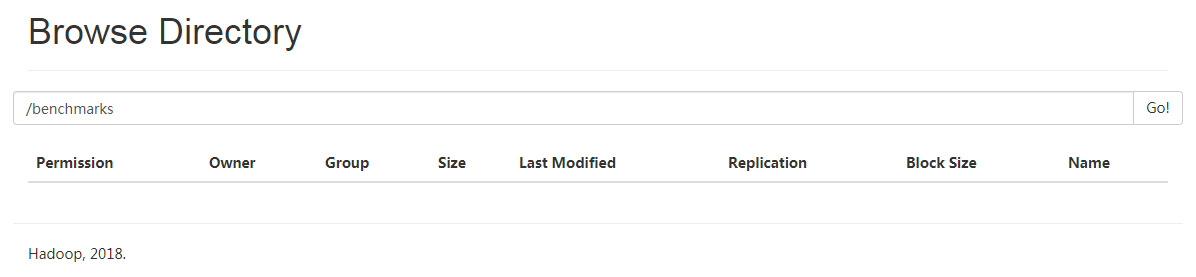
nnbench
nnbench用于测试NameNode的负载,它会生成很多与HDFS相关的请求,给NameNode施加较大的压力。这个测试能在HDFS上模拟创建、读取、重命名和删除文件等操作。
nnbench命令的参数说明如下:
NameNode Benchmark 0.4 Usage: nnbench <options> Options: -operation <Available operations are create_write open_read rename delete. This option is mandatory> * NOTE: The open_read, rename and delete operations assume that the files they operate on, are already available. The create_write operation must be run before running the other operations. -maps <number of maps. default is . This is not mandatory> -reduces <number of reduces. default is . This is not mandatory> -startTime < mins. This is not mandatory -blockSize <Block size . This is not mandatory> -bytesToWrite <Bytes to . This is not mandatory> -bytesPerChecksum <Bytes per checksum . This is not mandatory> -numberOfFiles <number of files to create. default is . This is not mandatory> -replicationFactorPerFile <Replication factor . This is not mandatory> -baseDir <base DFS path. default is /becnhmarks/NNBench. This is not mandatory> -readFileAfterOpen <true or false. if true, it reads the file and reports the average time to read. This is valid with the open_read operation. default is false. This is not mandatory> -help: Display the help statement
为了使用12个mapper和6个reducer来创建1000个文件,执行命令: hadoop jar ../jars/hadoop-test-2.6.0-mr1-cdh5.16.1.jar nnbench -operation create_write -maps 12 -reduces 6 -blockSize 1 -bytesToWrite 0 -numberOfFiles 1000 -replicationFactorPerFile 3 -readFileAfterOpen true -baseDir /benchmarks/NNBench
返回如下信息:
bash--mr1-cdh5. -reduces -blockSize -bytesToWrite -numberOfFiles -replicationFactorPerFile hadoop jar ../jars/hadoop-test--mr1-cdh5. -reduces -blockSize -bytesToWrite -numberOfFiles -replicationFactorPerFile -readFileAfterOpen true -baseDir /benchmarks/NNBench
NameNode Benchmark 0.4
// :: INFO hdfs.NNBench: Test Inputs:
// :: INFO hdfs.NNBench: Test Operation: create_write
// :: INFO hdfs.NNBench: Start -- ::,
// :: INFO hdfs.NNBench: Number of maps:
// :: INFO hdfs.NNBench: Number of reduces:
// :: INFO hdfs.NNBench: Block Size:
// :: INFO hdfs.NNBench: Bytes to
// :: INFO hdfs.NNBench: Bytes per checksum:
// :: INFO hdfs.NNBench: Number of files:
// :: INFO hdfs.NNBench: Replication factor:
// :: INFO hdfs.NNBench: Base dir: /benchmarks/NNBench
// :: INFO hdfs.NNBench: Read file after open: true
// :: INFO hdfs.NNBench: Deleting data directory
// :: INFO hdfs.NNBench: Creating control files
// :: INFO Configuration.deprecation: io.bytes.per.checksum is deprecated. Instead, use dfs.bytes-per-checksum
// :: INFO client.RMProxy: Connecting to ResourceManager at node1/
// :: INFO client.RMProxy: Connecting to ResourceManager at node1/
// :: WARN mapreduce.JobResourceUploader: Hadoop command-line option parsing not performed. Implement the Tool interface and execute your application with ToolRunner to remedy this.
// :: INFO mapred.FileInputFormat: Total input paths to process :
// :: INFO mapreduce.JobSubmitter: number of splits:
// :: INFO Configuration.deprecation: io.bytes.per.checksum is deprecated. Instead, use dfs.bytes-per-checksum
// :: INFO mapreduce.JobSubmitter: Submitting tokens for job: job_1552358721447_0009
// :: INFO impl.YarnClientImpl: Submitted application application_1552358721447_0009
// :: INFO mapreduce.Job: The url to track the job: http://node1:8088/proxy/application_1552358721447_0009/
// :: INFO mapreduce.Job: Running job: job_1552358721447_0009
// :: INFO mapreduce.Job: Job job_1552358721447_0009 running in uber mode : false
// :: INFO mapreduce.Job: map % reduce %
// :: INFO mapreduce.Job: map % reduce %
// :: INFO mapreduce.Job: map % reduce %
// :: INFO mapreduce.Job: map % reduce %
// :: INFO mapreduce.Job: map % reduce %
// :: INFO mapreduce.Job: map % reduce %
// :: INFO mapreduce.Job: Job job_1552358721447_0009 completed successfully
// :: INFO mapreduce.Job: Counters:
File System Counters
FILE: Number of bytes read=
FILE: Number of bytes written=
FILE: Number of read operations=
FILE: Number of large read operations=
FILE: Number of
HDFS: Number of bytes read=
HDFS: Number of bytes written=
HDFS: Number of read operations=
HDFS: Number of large read operations=
HDFS: Number of
Job Counters
Launched map tasks=
Launched reduce tasks=
Data-local map tasks=
Total
Total
Total
Total
Total vcore-milliseconds taken by all map tasks=
Total vcore-milliseconds taken by all reduce tasks=
Total megabyte-milliseconds taken by all map tasks=
Total megabyte-milliseconds taken by all reduce tasks=
Map-Reduce Framework
Map input records=
Map output records=
Map output bytes=
Map output materialized bytes=
Input
Combine input records=
Combine output records=
Reduce input
Reduce shuffle bytes=
Reduce input records=
Reduce output records=
Spilled Records=
Shuffled Maps =
Failed Shuffles=
Merged Map outputs=
GC
CPU
Physical memory (bytes) snapshot=
Virtual memory (bytes) snapshot=
Total committed heap usage (bytes)=
Shuffle Errors
BAD_ID=
CONNECTION=
IO_ERROR=
WRONG_LENGTH=
WRONG_MAP=
WRONG_REDUCE=
File Input Format Counters
Bytes Read=
File Output Format Counters
Bytes Written=
// :: INFO hdfs.NNBench: -------------- NNBench -------------- :
// :: INFO hdfs.NNBench: Version: NameNode Benchmark 0.4
// :: INFO hdfs.NNBench: Date & -- ::,
// :: INFO hdfs.NNBench:
// :: INFO hdfs.NNBench: Test Operation: create_write
// :: INFO hdfs.NNBench: Start -- ::,
// :: INFO hdfs.NNBench: Maps to run:
// :: INFO hdfs.NNBench: Reduces to run:
// :: INFO hdfs.NNBench: Block Size (bytes):
// :: INFO hdfs.NNBench: Bytes to
// :: INFO hdfs.NNBench: Bytes per checksum:
// :: INFO hdfs.NNBench: Number of files:
// :: INFO hdfs.NNBench: Replication factor:
// :: INFO hdfs.NNBench: Successful
// :: INFO hdfs.NNBench:
// :: INFO hdfs.NNBench: # maps that missed the barrier:
// :: INFO hdfs.NNBench: # exceptions:
// :: INFO hdfs.NNBench:
// :: INFO hdfs.NNBench: TPS: Create/Write/Close:
// :: INFO hdfs.NNBench: Avg exec time (ms): Create/Write/Close: 0.0
// :: INFO hdfs.NNBench: Avg Lat (ms): Create/Write: NaN
// :: INFO hdfs.NNBench: Avg Lat (ms): Close: NaN
// :: INFO hdfs.NNBench:
// :: INFO hdfs.NNBench: RAW DATA: AL Total #:
// :: INFO hdfs.NNBench: RAW DATA: AL Total #:
// :: INFO hdfs.NNBench: RAW DATA: TPS Total (ms):
// :: INFO hdfs.NNBench: RAW DATA: Longest Map Time (ms): 0.0
// :: INFO hdfs.NNBench: RAW DATA: Late maps:
// :: INFO hdfs.NNBench: RAW DATA: # of exceptions:
// :: INFO hdfs.NNBench:
bash-4.2$
任务执行完以后可以到页面 http://*.*.*.*:19888/jobhistory/job/job_1552358721447_0009 查看任务执行详情,如下:
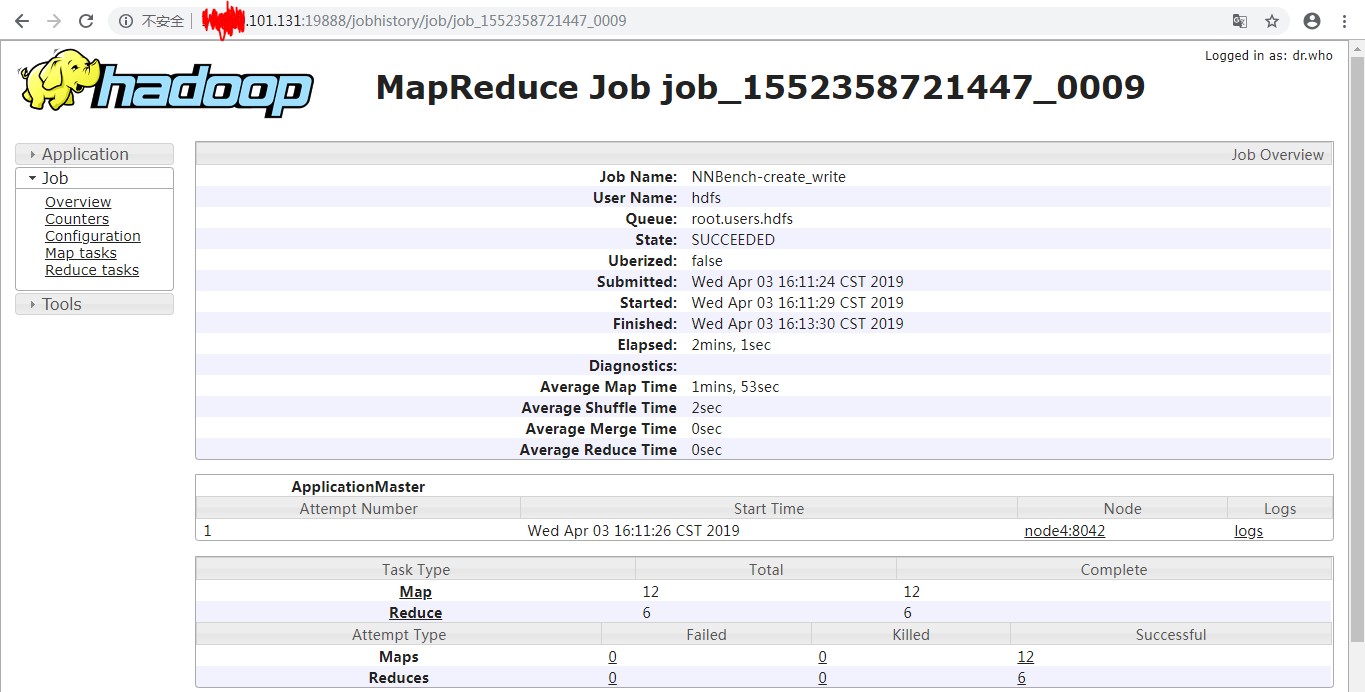
并且在Hadoop File System中生成文件夹NNBench存储任务产生的文件:
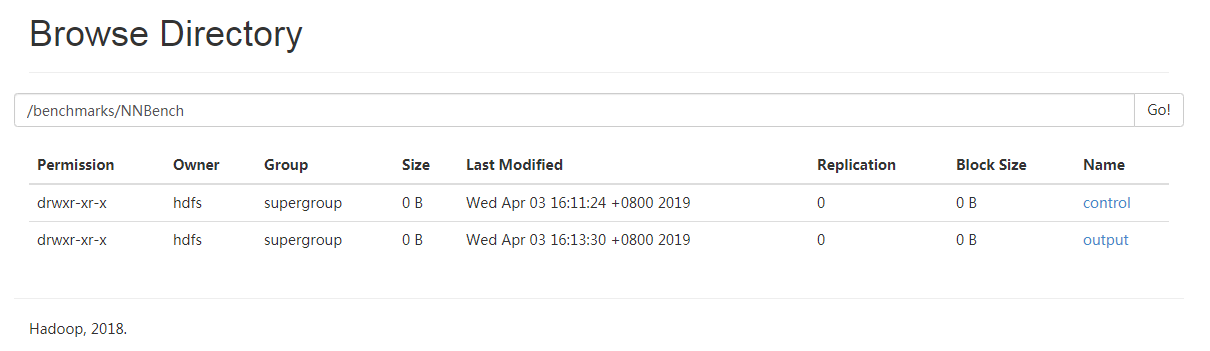
进入目录/benchmarks/NNBench/control,查看某个文件 NNBench_Controlfile_0的元信息,发现文件存在三个节点上:

下载下来用Notepad++打开,发现内容是乱码:

mrbench
mrbench会多次重复执行一个小作业,用于检查在机群上小作业的运行是否可重复以及运行是否高效。mrbench的用法如下:
Usage: mrbench [-baseDir <base DFS path >] [-maps <number of maps >] [-reduces <number of reduces >] [-inputLines <number of input lines to generate, default is >] [-inputType <type of input to generate, one of ascending (default), descending, random>] [-verbose]
执行命令: hadoop jar ../jars/hadoop-test-2.6.0-mr1-cdh5.16.1.jar mrbench -numRuns 50
返回如下信息:
……
Shuffle Errors
BAD_ID=
CONNECTION=
IO_ERROR=
WRONG_LENGTH=
WRONG_MAP=
WRONG_REDUCE=
File Input Format Counters
Bytes Read=
File Output Format Counters
Bytes Written=
// :: INFO mapred.MRBench: Running job : input=hdfs://node1:8020/benchmarks/MRBench/mr_input output=hdfs://node1:8020/benchmarks/MRBench/mr_output/output_299739316
// :: INFO client.RMProxy: Connecting to ResourceManager at node1/
// :: INFO client.RMProxy: Connecting to ResourceManager at node1/
// :: INFO mapred.FileInputFormat: Total input paths to process :
// :: INFO mapreduce.JobSubmitter: number of splits:
// :: INFO mapreduce.JobSubmitter: Submitting tokens for job: job_1552358721447_0059
// :: INFO impl.YarnClientImpl: Submitted application application_1552358721447_0059
// :: INFO mapreduce.Job: The url to track the job: http://node1:8088/proxy/application_1552358721447_0059/
// :: INFO mapreduce.Job: Running job: job_1552358721447_0059
// :: INFO mapreduce.Job: Job job_1552358721447_0059 running in uber mode : false
// :: INFO mapreduce.Job: map % reduce %
// :: INFO mapreduce.Job: map % reduce %
// :: INFO mapreduce.Job: map % reduce %
// :: INFO mapreduce.Job: Job job_1552358721447_0059 completed successfully
// :: INFO mapreduce.Job: Counters:
File System Counters
FILE: Number of bytes read=
FILE: Number of bytes written=
FILE: Number of read operations=
FILE: Number of large read operations=
FILE: Number of
HDFS: Number of bytes read=
HDFS: Number of bytes written=
HDFS: Number of read operations=
HDFS: Number of large read operations=
HDFS: Number of
Job Counters
Launched map tasks=
Launched reduce tasks=
Data-local map tasks=
Total
Total
Total
Total
Total vcore-milliseconds taken by all map tasks=
Total vcore-milliseconds taken by all reduce tasks=
Total megabyte-milliseconds taken by all map tasks=
Total megabyte-milliseconds taken by all reduce tasks=
Map-Reduce Framework
Map input records=
Map output records=
Map output bytes=
Map output materialized bytes=
Input
Combine input records=
Combine output records=
Reduce input
Reduce shuffle bytes=
Reduce input records=
Reduce output records=
Spilled Records=
Shuffled Maps =
Failed Shuffles=
Merged Map outputs=
GC
CPU
Physical memory (bytes) snapshot=
Virtual memory (bytes) snapshot=
Total committed heap usage (bytes)=
Shuffle Errors
BAD_ID=
CONNECTION=
IO_ERROR=
WRONG_LENGTH=
WRONG_MAP=
WRONG_REDUCE=
File Input Format Counters
Bytes Read=
File Output Format Counters
Bytes Written=
DataLines Maps Reduces AvgTime (milliseconds)
bash-4.2$
以上结果表示平均作业完成时间是15秒
打开网址 http://*.*.*.*:8088/cluster ,可以查看执行的任务信息:
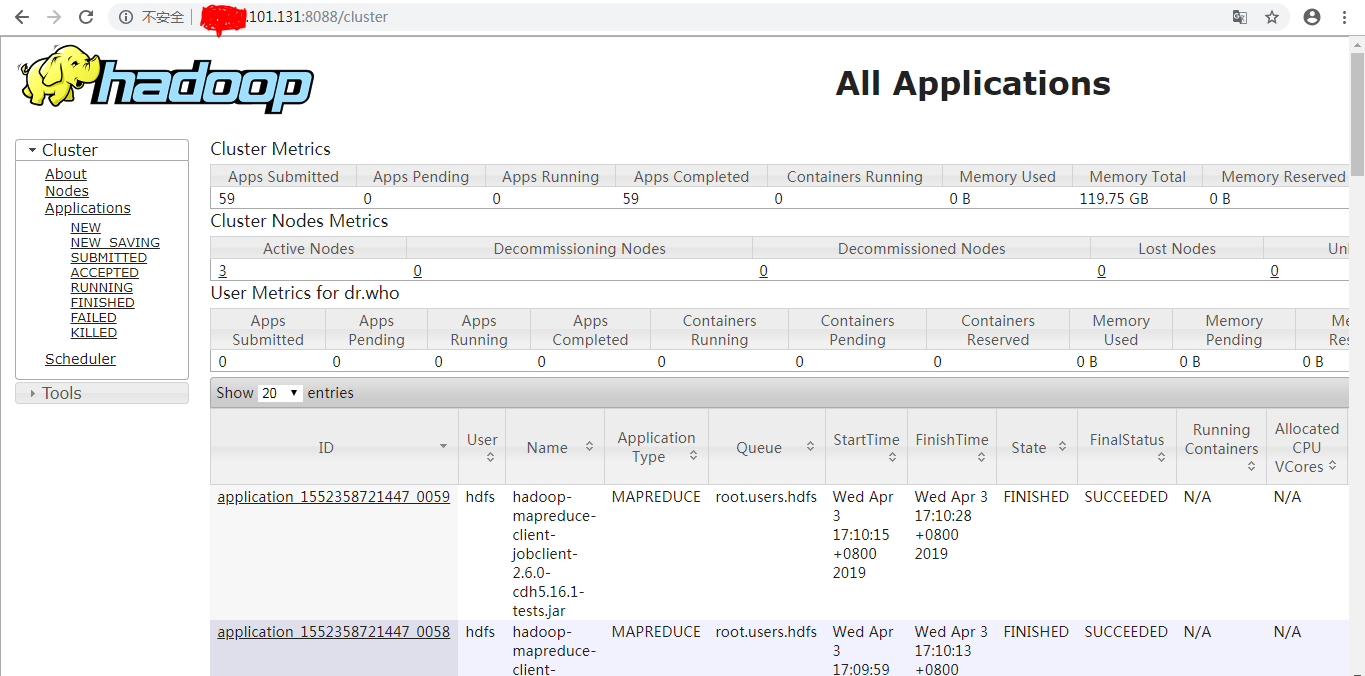
Hadoop File System也生成了相应的目录,但是目录里面的内容是空的,如下:
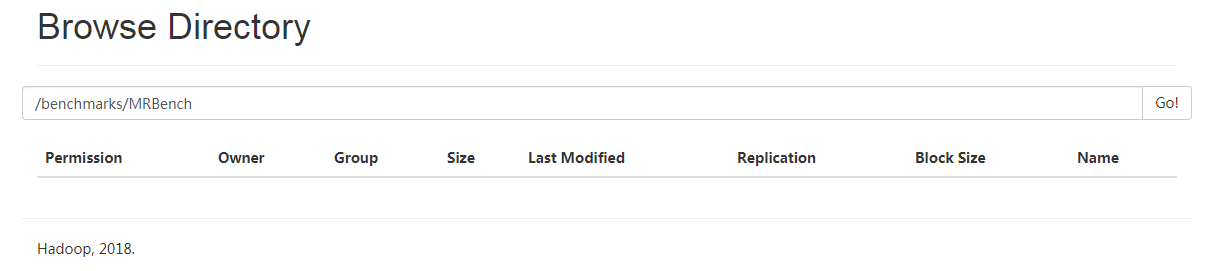
参考内容: https://blog.51cto.com/7543154/1243883 ; https://www.cnblogs.com/0xcafedaddy/p/8477818.html ; https://blog.csdn.net/flygoa/article/details/52127382
Hadoop基准测试(一)的更多相关文章
- Hadoop基准测试(二)
Hadoop Examples 除了<Hadoop基准测试(一)>提到的测试,Hadoop还自带了一些例子,比如WordCount和TeraSort,这些例子在hadoop-example ...
- Hadoop 基准测试与example
#pi值示例 hadoop jar /app/cdh23502/share/hadoop/mapreduce2/hadoop-mapreduce-examples--cdh5. #生成数据 第一个参数 ...
- Hadoop基准测试(转载)
<hadoop the definitive way>(third version)中的Benchmarking a Hadoop Cluster Test Cases的class在新的版 ...
- Hadoop基准测试
其实就是从网络上copy的吧,在这里做一下记录 这个是看一下有哪些测试方式: hadoop jar /opt/cloudera/parcels/CDH-5.3.6-1.cdh5.3.6.p0.11/ ...
- Hadoop学习笔记四
一.fsimage,edits和datanode的block在本地文件系统中位置的配置 fsimage:hdfs-site.xml中的dfs.namenode.name.dir 值例如file:// ...
- 几个有关Hadoop自带的性能测试工具的应用
http://www.talkwithtrend.com/Question/177983-1247453 一些测试的描述如下内容最为详细,供你参考: 测试对于验证系统的正确性.分析系统的性能来说非常重 ...
- Hadoop理论基础
Hadoop是 Apache 旗下的一个用 java 语言实现开源软件框架,是一个开发和运行处理大规模数据的软件平台.允许使用简单的编程模型在大量计算机集群上对大型数据集进行分布式处理. 特性:扩 ...
- 【Hadoop 分布式部署 六:环境问题解决和集群基准测试】
环境问题: 出现Temporary failure in name resolutionp-senior-zuoyan.com 的原因有很多,主要就是主机没有解析到, 那就在hadoop的sl ...
- hadoop的基准测试
hadoop的基准测试 实际生产环境当中,hadoop的环境搭建完成之后,第一件事情就是进行压力测试,测试我们的集群的读取和写入速度,测试我们的网络带宽是否足够等一些基准测试 测试写入速度 向HDFS ...
随机推荐
- token是个什么东西?怎样生成并携带token
什么是token及怎样生成token 转载自:https://www.cnblogs.com/lufeiludaima/p/pz20190203.html 什么是token Token是服务端生成的 ...
- P & R 10
作为一个后端设计者,所需要掌握的技能其实就是熟练的利用工具,为自己服务. 需要的知识是什么?说的简单点,就是如何把设计的PPA搞上去. 说的复杂点,那就得从PPA需要注意的每个点去一一剖析.这个就太需 ...
- Docker容器里配置计划任务 crontab(DaoCloud+Docker +Laravel5)
最近项目涉及到一个定时任务的功能,所以去这几天研究了一下 crontab 的使用方法,按照网上的相关教程顺利在自己的电脑上成功开启了这个功能 Laravel + crontab 添加 crontab ...
- js 设计模式:观察者和发布订阅模式
总是把这两个当作同一个模式,但其实是不太一样的,现在重温一下. 观察者模式 观察者直接订阅目标,当目标触发事件时,通知观察者进行更新 简单实现 class Observer { constructor ...
- linux的mysql主从
数据库备份命令:mysqldymp -u username -p password -B databaseName > fileName.sql 拷贝到从服务器:scp fileName.sql ...
- 201771010135 杨蓉庆AND张燕 《面对对象程序设计(java)》第十一周学习总结
1.实验目的与要求 (1) 掌握Vetor.Stack.Hashtable三个类的用途及常用API: (2) 了解java集合框架体系组成: (3) 掌握ArrayList.LinkList两个类的用 ...
- 解决ifarme在ios下无法使用
在第一层的config 添加 <access origin="*" /><allow-navigation href="*" />< ...
- Python学习第二十八课——Django(templates)
templates 讲后台得到的数据渲染到页面上:话不多说,先看具体代码. urls: from django.conf.urls import url from django.contrib imp ...
- 洛谷 P1880 [NOI1995]石子合并(区间DP)
嗯... 题目链接:https://www.luogu.org/problem/P1880 这道题特点在于石子是一个环,所以让a[i+n] = a[i](两倍长度)即可解决环的问题,然后注意求区间最小 ...
- mysql中utf8字符集的设置及character_set_database属性修改
mariadb配置文件修改字符集: [mysqld] atadir=/usr/local/mysql/datasocket=/tmp/mysql.sock # Disabling symbolic-l ...
