Android五大布局详解——RelativeLayout(相对布局)
RelativeLayout
接着上一篇,本篇我将介绍RelativeLayout(相对布局)的一些知识点。
RelativeLayout
这是一个非常常用的布局,相比于上节所学到的LinearLayout布局,它更加的随意,可以通过相对定位的方式让控件出现在布局的任何位置。新建UILayoutTestTwo工程,修改activity_main.xml中的代码:
<?xml version="1.0" encoding="utf-8"?>
<RelativeLayout xmlns:android="http://schemas.android.com/apk/res/android"
android:layout_width="match_parent"
android:layout_height="match_parent">
<Button
android:id="@+id/button_one"
android:layout_width="wrap_content"
android:layout_height="wrap_content"
android:layout_alignParentLeft="true"
android:layout_alignParentTop="true"
android:text="button 1"/>
<Button
android:id="@+id/button_two"
android:layout_width="wrap_content"
android:layout_height="wrap_content"
android:layout_alignParentRight="true"
android:layout_alignParentTop="true"
android:text="button 2"/>
<Button
android:id="@+id/button_three"
android:layout_width="wrap_content"
android:layout_height="wrap_content"
android:layout_centerInParent="true"
android:text="button 3"/>
<Button
android:id="@+id/button_four"
android:layout_width="wrap_content"
android:layout_height="wrap_content"
android:layout_alignParentLeft="true"
android:layout_alignParentBottom="true"
android:text="button 4"/>
<Button
android:id="@+id/button_five"
android:layout_width="wrap_content"
android:layout_height="wrap_content"
android:layout_alignParentRight="true"
android:layout_alignParentBottom="true"
android:text="button 5"/>
</RelativeLayout>
运行程序,效果如下图:
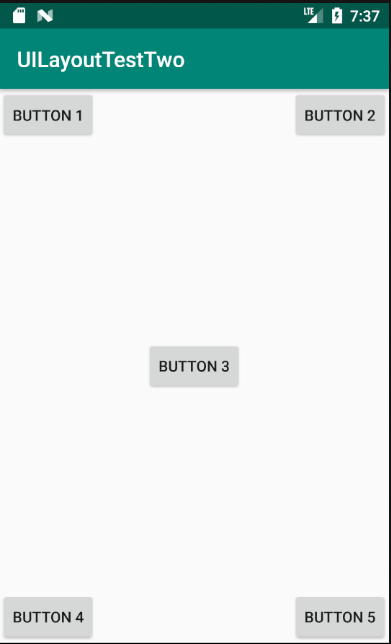
以上代码不做过多解释。上面的控件定位是依靠父布局的,其实RelativeLayout中还可以依靠控件进行定位。修改activity_main.xml中的代码:
<?xml version="1.0" encoding="utf-8"?>
<RelativeLayout xmlns:android="http://schemas.android.com/apk/res/android"
android:layout_width="match_parent"
android:layout_height="match_parent">
<Button
android:id="@+id/button_three"
android:layout_width="wrap_content"
android:layout_height="wrap_content"
android:layout_centerInParent="true"
android:text="button 3"/>
<Button
android:id="@+id/button_one"
android:layout_width="wrap_content"
android:layout_height="wrap_content"
android:layout_above="@+id/button_three"
android:layout_toLeftOf="@+id/button_three"
android:text="button 1"/>
<Button
android:id="@+id/button_two"
android:layout_width="wrap_content"
android:layout_height="wrap_content"
android:layout_above="@+id/button_three"
android:layout_toRightOf="@+id/button_three"
android:text="button 2"/>
<Button
android:id="@+id/button_four"
android:layout_width="wrap_content"
android:layout_height="wrap_content"
android:layout_below="@+id/button_three"
android:layout_toLeftOf="@+id/button_three"
android:text="button 4"/>
<Button
android:id="@+id/button_five"
android:layout_width="wrap_content"
android:layout_height="wrap_content"
android:layout_below="@+id/button_three"
android:layout_toRightOf="@+id/button_three"
android:text="button 5"/>
</RelativeLayout>
运行程序,效果如图所示:

RelativeLayout的属性除了上面提到的,还有很多其他的,以后的学习中遇到了,可以多积累。下面是一些属性的简要说明:
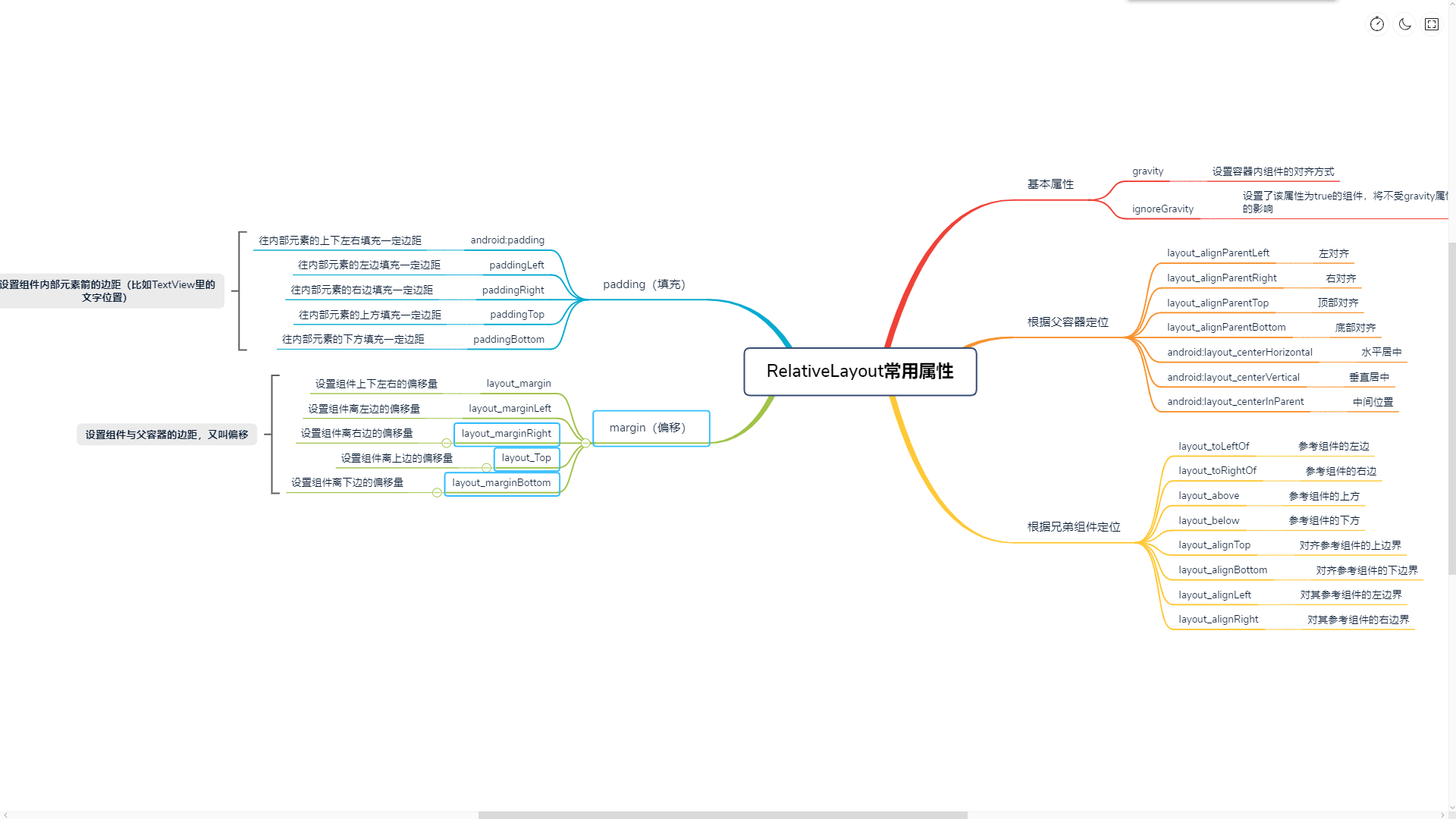
Android五大布局详解——RelativeLayout(相对布局)的更多相关文章
- Android 布局详解 -三表格布局(TableLayout)以及重要属性
TableLayout跟TableRow 是一组搭配应用的布局,TableLayout置底,TableRow在TableLayout的上方,而Button.TextView等控件就 ...
- Html5移动端页面自适应布局详解(阿里rem布局)
在移动设备上进行网页的重构或开发,首先得搞明白的就是移动设备上的viewport,通读网上的各种对于viewport的解释之后 大概viewport可以理解为三种 1.layout viewport ...
- Android 布局详解
Android 布局详解 1.重用布局 当一个布局文件被多处使用时,最好<include>标签来重用布局. 例如:workspace_screen.xml的布局文件,在另一个布局文件中被重 ...
- Grid 网格布局详解
Grid网格布局详解: Grid布局与Flex布局有着一定的相似性,Grid布局是将容器划分成行和列,产生单元格,可以看做是二维布局. 基本概念: 采用网格布局的区域,称为"容器" ...
- Android开发重点难点1:RelativeLayout(相对布局)详解
前言 啦啦啦~博主又推出了一个新的系列啦~ 之前的Android开发系列主要以完成实验的过程为主,经常会综合许多知识来写,所以难免会有知识点的交杂,给人一种混乱的感觉. 所以博主推出“重点难点”系列, ...
- Android 布局学习之——Layout(布局)详解二(常见布局和布局参数)
[Android布局学习系列] 1.Android 布局学习之——Layout(布局)详解一 2.Android 布局学习之——Layout(布局)详解二(常见布局和布局参数) 3.And ...
- Android布局详解之一:FrameLayout
原创文章,如有转载,请注明出处:http://blog.csdn.net/yihui823/article/details/6702273 FrameLayout是最简单的布局了.所有放在布局里的 ...
- 【翻译】Anatomy of a Program in Memory—剖析内存中的一个程序(进程的虚拟存储器映像布局详解)
[翻译]Anatomy of a Program in Memory—剖析内存中的一个程序(进程的虚拟存储器映像布局详解) . . .
- DevExpress控件GridControl中的布局详解 【转】
DevExpress控件GridControl中的布局详解 [转] 2012-10-24 13:27:28| 分类: devexpress | 标签:devexpress |举报|字号 订阅 ...
随机推荐
- luogu P2740 [USACO4.2]草地排水Drainage Ditches |网络流
题目背景 在农夫约翰的农场上,每逢下雨,贝茜最喜欢的三叶草地就积聚了一潭水.这意味着草地被水淹没了,并且小草要继续生长还要花相当长一段时间.因此,农夫约翰修建了一套排水系统来使贝茜的草地免除被大水淹没 ...
- MySql数据基础之数据表操作
MySql数据库中主要利用多个数据表进行数据的存储,我们可以将数据表理解成一个Excel表格,Excel表格的第一列可以将它看为id列,主要任务是数据表中数据的唯一标识,不能重复.不能为空.如果将数据 ...
- CocoaPods 详解之----更新篇
CocoaPods 大概是 2011 年出现的开源组件管理工具(目前已支持 Objective-C 和 Swift),近年来普及率越来越高,几乎已是所有 Cocoa 开源项目的标配.另外,很多大点的团 ...
- react-native-linear-gradient颜色渐变
目录 一 安装 二 使用 2.1 colors 2.2 start / end eg1:斜角渐变 eg2: 从左到右 2.2 locations eg1: 0.4是渐变的起点,0.6是渐变的终点 一 ...
- 压缩感知重构算法之SP算法python实现
压缩感知重构算法之OMP算法python实现 压缩感知重构算法之CoSaMP算法python实现 压缩感知重构算法之SP算法python实现 压缩感知重构算法之IHT算法python实现 压缩感知重构 ...
- [TimLinux] Python __hash__ 可哈希集合
规则: __hash__ 应该返回一个整数,hash()函数计算基础类型的hash值 可哈希集合:set(), forzenset(), dict() 三种数据结构操作要求 key 值唯一,判断唯一的 ...
- CF372C Watching Fireworks is Fun(单调队列优化DP)
A festival will be held in a town's main street. There are n sections in the main street. The sectio ...
- CoderForces999F-Cards and Joy
F. Cards and Joy time limit per test 2 seconds memory limit per test 256 megabytes input standard in ...
- Local Model Poisoning Attacks to Byzantine-Robust Federated Learning
In federated learning, multiple client devices jointly learn a machine learning model: each client d ...
- SpringMvc 跨域处理
导读 由于浏览器对于JavaScript的同源策略的限制,导致A网站(Ajax请求)不能通过JS去访问B网站的数据,于是跨域问题就出现了. 跨域指的是域名.端口.协议的组合不同就是跨域. http:/ ...
