爬虫之Requests库
官方文档:http://cn.python-requests.org/zh_CN/latest/
一、引子
import requests
resp = requests.get("https://www.baidu.com/")
print(type(resp)) # <class 'requests.models.Response'>
print(resp.status_code) #
# print(resp.text)
print(type(resp.text)) # <class 'str'>
# print(resp.text)
print(resp.cookies)
各种请求方式:
import requests
requests.post("http://httpbin.org/post")
requests.put("http://httpbin.org/put")
requests.delete("http://httpbin.org/delete")
requests.head("http://httpbin.org/get")
requests.options("http://httpbin.org/get")
二、请求
GET请求
基本写法:
import requests
resp = requests.get("http://httpbin.org/get")
print(resp.text)
带参数get请求:
# 方式1
resp = requests.get("http://httpbin.org/get?name=pd&age=18")
print(resp.text)
# 方式2
params = {
"name": "pd",
"age": 18
}
resp = requests.get("http://httpbin.org/get", params=params)
print(resp.text)
解析json:
resp = requests.get("http://httpbin.org/get")
print(resp.json()) # 相当于json.loads(resp.text)
print(type(resp.text)) # <class 'str'>
print(type(resp.json())) # <class 'dict'>
获取二进制数据:
resp = requests.get("https://github.com/favicon.ico")
print(type(resp.text)) # <class 'str'>
print(type(resp.content)) # <class 'bytes'>
print(resp.text)
print(resp.content) # 获取非文本响应内容
with open("favicon.ico", "wb") as f:
f.write(resp.content)
添加请求头:
headers = {
"User-Agent": "Mozilla/5.0 (Windows NT 6.1; Win64; x64) AppleWebKit/537.36 (KHTML, like Gecko) Chrome/73.0.3683.86 Safari/537.36"
}
resp = requests.get("https://www.zhihu.com/explore", headers=headers)
print(resp.text)
POST请求
基本操作:
data = {"name": "pd", "age": 18}
resp = requests.post("http://httpbin.org/post", data=data)
print(resp.text)
添加请求头:
headers = {
"User-Agent": "Mozilla/5.0 (Windows NT 6.1; Win64; x64) AppleWebKit/537.36 (KHTML, like Gecko) Chrome/73.0.3683.86 Safari/537.36"
}
data = {"name": "pd", "age": 18}
resp = requests.post("http://httpbin.org/post", data=data, headers=headers)
print(resp.text)
三、响应
响应属性:
resp = requests.get("https://www.jianshu.com")
print(type(resp.status_code), resp.status_code) # <class 'int'> 200
print(type(resp.headers), resp.headers)
print(type(resp.cookies), resp.cookies) # <class 'requests.cookies.RequestsCookieJar'> <RequestsCookieJar[<Cookie locale=zh-CN for www.jianshu.com/>]>
print(type(resp.url), resp.url) # <class 'str'> https://www.jianshu.com/
print(type(resp.history), resp.history) # <class 'list'> []
状态码判断:
resp = requests.get("https://www.jianshu.com")
exit() if not resp.status_code == requests.codes.forbidden else print("403 Forbidden")
response = requests.get("http://www.baidu.com")
exit() if not response.status_code == 200 else print("Request Successfully")
100: ('continue',),
101: ('switching_protocols',),
102: ('processing',),
103: ('checkpoint',),
122: ('uri_too_long', 'request_uri_too_long'),
200: ('ok', 'okay', 'all_ok', 'all_okay', 'all_good', '\\o/', '✓'),
201: ('created',),
202: ('accepted',),
203: ('non_authoritative_info', 'non_authoritative_information'),
204: ('no_content',),
205: ('reset_content', 'reset'),
206: ('partial_content', 'partial'),
207: ('multi_status', 'multiple_status', 'multi_stati', 'multiple_stati'),
208: ('already_reported',),
226: ('im_used',),
# Redirection.
300: ('multiple_choices',),
301: ('moved_permanently', 'moved', '\\o-'),
302: ('found',),
303: ('see_other', 'other'),
304: ('not_modified',),
305: ('use_proxy',),
306: ('switch_proxy',),
307: ('temporary_redirect', 'temporary_moved', 'temporary'),
308: ('permanent_redirect', 'resume_incomplete', 'resume',),
# Client Error.
400: ('bad_request', 'bad'),
401: ('unauthorized',),
402: ('payment_required', 'payment'),
403: ('forbidden',),
404: ('not_found', '-o-'),
405: ('method_not_allowed', 'not_allowed'),
406: ('not_acceptable',),
407: ('proxy_authentication_required', 'proxy_auth', 'proxy_authentication'),
408: ('request_timeout', 'timeout'),
409: ('conflict',),
410: ('gone',),
411: ('length_required',),
412: ('precondition_failed', 'precondition'),
413: ('request_entity_too_large',),
414: ('request_uri_too_large',),
415: ('unsupported_media_type', 'unsupported_media', 'media_type'),
416: ('requested_range_not_satisfiable', 'requested_range', 'range_not_satisfiable'),
417: ('expectation_failed',),
418: ('im_a_teapot', 'teapot', 'i_am_a_teapot'),
421: ('misdirected_request',),
422: ('unprocessable_entity', 'unprocessable'),
423: ('locked',),
424: ('failed_dependency', 'dependency'),
425: ('unordered_collection', 'unordered'),
426: ('upgrade_required', 'upgrade'),
428: ('precondition_required', 'precondition'),
429: ('too_many_requests', 'too_many'),
431: ('header_fields_too_large', 'fields_too_large'),
444: ('no_response', 'none'),
449: ('retry_with', 'retry'),
450: ('blocked_by_windows_parental_controls', 'parental_controls'),
451: ('unavailable_for_legal_reasons', 'legal_reasons'),
499: ('client_closed_request',),
# Server Error.
500: ('internal_server_error', 'server_error', '/o\\', '✗'),
501: ('not_implemented',),
502: ('bad_gateway',),
503: ('service_unavailable', 'unavailable'),
504: ('gateway_timeout',),
505: ('http_version_not_supported', 'http_version'),
506: ('variant_also_negotiates',),
507: ('insufficient_storage',),
509: ('bandwidth_limit_exceeded', 'bandwidth'),
510: ('not_extended',),
511: ('network_authentication_required', 'network_auth', 'network_authentication'),
状态码信息
四、高级操作
文件上传
files = {"file": open("favicon.ico", "rb")}
resp = requests.post("http://httpbin.org/post", files=files)
print(resp.text)
获取cookie
resp = requests.get("https://www.baidu.com")
print(resp.cookies) # <RequestsCookieJar[<Cookie BDORZ=27315 for .baidu.com/>]>
for key, value in resp.cookies.items():
print(key + "=" + value) # BDORZ=27315
会话维持
用来做模拟登录。
requests.get("http://httpbin.org/cookies/set/num/123456") # 设置cookie
resp = requests.get("http://httpbin.org/cookies")
print(resp.text) # {"cookies": {}} cookies为空是因为发起两次请求,而两此请求是完全独立的过程
声明一个session对象发起两次请求:
s = requests.Session()
s.get("http://httpbin.org/cookies/set/num/123456")
resp = s.get("http://httpbin.org/cookies")
print(resp.text) # {"cookies": {"num": "123456"}}
证书验证

如果要爬取上述这种网站的话:
import requests
from requests.packages import urllib3
urllib3.disable_warnings()
resp = requests.get("https://www.xxx.com", verify=False)
print(resp.status_code)
代理设置
proxies = {
"http": "http://127.0.0.1:9743",
"https": "https://127.0.0.1:9743",
}
resp = requests.get("https://www.xxx.com", proxies=proxies)
print(resp.status_code)
如果不是http、https代理,而是socks代理:
pip3 install 'requests[socks]'
proxies = {
"http": "socks5://127.0.0.1:9742",
"https": "socks5://127.0.0.1:9742"
}
response = requests.get("https://www.xxx.com", proxies=proxies)
print(response.status_code)
超时设置
为防止服务器不能及时响应,大部分发至外部服务器的请求都应该带着 timeout 参数。在默认情况下,除非显式指定了 timeout 值,requests 是不会自动进行超时处理的。如果没有 timeout,你的代码可能会挂起若干分钟甚至更长时间。
import requests
from requests import exceptions
try:
resp = requests.get("http://httpbin.org/get", timeout=0.5)
print(resp.status_code)
except exceptions.ReadTimeout:
print("ReadTimeout")
except exceptions.ConnectTimeout:
print("ConnectTimeout")
认证设置
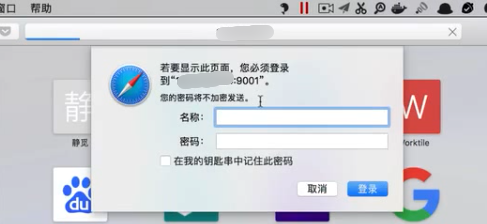
有些网站需要登录才能看到里面的内容:
import requests
from requests.auth import HTTPBasicAuth
resp = requests.get("http://111.11.11.11:9001", auth=HTTPBasicAuth("user", ""))
print(resp.status_code)
异常处理
http://www.python-requests.org/en/master/api/#exceptions
import requests
from requests.exceptions import ReadTimeout, ConnectionError, RequestException
try:
resp = requests.get("http://httpbin.org/get", timeout=0.5)
print(resp.status_code)
except ReadTimeout:
print("Timeout")
except ConnectionError:
print("Connection error")
except RequestException:
print("Error")
爬虫之Requests库的更多相关文章
- Python爬虫之requests库介绍(一)
一:Requests: 让 HTTP 服务人类 虽然Python的标准库中 urllib2 模块已经包含了平常我们使用的大多数功能,但是它的 API 使用起来让人感觉不太好,而 Requests 自称 ...
- python爬虫之requests库
在python爬虫中,要想获取url的原网页,就要用到众所周知的强大好用的requests库,在2018年python文档年度总结中,requests库使用率排行第一,接下来就开始简单的使用reque ...
- 爬虫相关--requests库
requests的理想:HTTP for Humans 一.八个方法 相比较urllib模块,requests模块要简单很多,但是需要单独安装: 在windows系统下只需要在命令行输入命令 pip ...
- Python爬虫:requests 库详解,cookie操作与实战
原文 第三方库 requests是基于urllib编写的.比urllib库强大,非常适合爬虫的编写. 安装: pip install requests 简单的爬百度首页的例子: response.te ...
- Python爬虫之requests库的使用
requests库 虽然Python的标准库中 urllib模块已经包含了平常我们使用的大多数功能,但是它的 API 使用起来让人感觉不太好,而 Requests宣传是 "HTTP for ...
- 【Python爬虫】爬虫利器 requests 库小结
requests库 Requests 是一个 Python 的 HTTP 客户端库. 支持许多 HTTP 特性,可以非常方便地进行网页请求.网页分析和处理网页资源,拥有许多强大的功能. 本文主要介绍 ...
- 爬虫值requests库
requests简介 简介 Requests是用python语言基于urllib编写的,采用的是Apache2 Licensed开源协议的HTTP库 ,使用起来比urllib简洁很多 因为是第三方库, ...
- (爬虫)requests库
一.requests库简介 urllib库和request库的作用一样,都是服务器发起请求数据,但是requests库比urllib库用起来更方便,它的接口更简单,选用哪种库看自己. 如果没有安装过这 ...
- 【Python爬虫】Requests库的基本使用
Requests库的基本使用 阅读目录 基本的GET请求 带参数的GET请求 解析Json 获取二进制数据 添加headers 基本的POST请求 response属性 文件上传 获取cookie 会 ...
- python网络爬虫之requests库
Requests库是用Python编写的HTTP客户端.Requests库比urlopen更加方便.可以节约大量的中间处理过程,从而直接抓取网页数据.来看下具体的例子: def request_fun ...
随机推荐
- 并不对劲的spoj nsubstr
题意是求一个字符串每个长度的子串出现次数最多的那个出现了多少次,也就是求每个到根的最长路的right集合最大值 . 先建后缀自动机,然后将每个前缀所在的集合的初值设为1,因为所有前缀的right集合肯 ...
- bzoj 2428 均分数据
题目大意: 已知N个正整数 将它们分成M组,使得各组数据的数值和最平均,即各组的均方差最小 求最小均方差 思路: 模拟退火 #include<iostream> #include<c ...
- BZOJ_1576_[Usaco2009 Jan]安全路经Travel&&BZOJ_3694_最短路_树链剖分+线段树
Description Input * 第一行: 两个空格分开的数, N和M * 第2..M+1行: 三个空格分开的数a_i, b_i,和t_i Output * 第1..N-1行: 第i行包含一个数 ...
- 【POJ 1804】 Brainman
[题目链接] 点击打开链接 [算法] 本题是一个很经典的问题 : 归并排序求逆序对数,可以用分治算法解决 分治,分而治之,分治算法的思想就是将一个问题转化为若干个子问题,对这些子问题分别求解,最后, ...
- CF 1036 B Diagonal Walking v.2 —— 思路
题目:http://codeforces.com/contest/1036/problem/B 题意:从 (0,0) 走到 (n,m),每一步可以向八个方向走一格,问恰好走 k 步能否到达,能到达则输 ...
- 框架-Java:Spring Boot
ylbtech-框架-Java:Spring Boot 1.返回顶部 1. Spring Boot是由Pivotal团队提供的全新框架,其设计目的是用来简化新Spring应用的初始搭建以及开发过程.该 ...
- JForum论坛添加UEditor文本编辑器
在使用JForum论坛中发现论坛自带的文本编辑器不好用,不能上传图片,样式编辑也很麻烦,就想着把这个文本编辑器替换掉,我这里选用的是百度的开源富文本编辑器UEditor 替换后的效果图 替换方法如下 ...
- CodeForces 731F Video Cards (数论+暴力)
题意:给定 n 个数,可以对所有的数进行缩小,问你找出和最大的数,使得这些数都能整除这些数中最小的那个数. 析:用前缀和来做,先统计前 i 个数中有有多少数,然后再进行暴力去找最大值,每次都遍历这一段 ...
- bzoj 1426: 收集邮票【期望dp】
我太菜了,看的hzwer的blog才懂 大概是设f[i]表示已经拥有了i张邮票后期望还要买的邮票数,这个转移比较简单是f[i]=f[i]*(i/n)+f[i+1]*((n-i)/n)+1 然后设g[i ...
- 公司4:JrVue主题定制-2
页面折叠布局:(折叠按钮.transition动画.git项目池模块分支) 布局组件(template): <el-container> <el-aside> <!-- ...
