9.2 翻译系列:数据注解特性之---Column【EF 6 Code First系列】
EF 6 Code-First系列文章目录:
- 1 翻译系列:什么是Code First(EF 6 Code First 系列)
- 2.翻译系列:为EF Code-First设置开发环境(EF 6 Code-First系列)
- 3.翻译系列:EF Code-First 示例(EF 6 Code-First系列)
- 4.翻译系列:EF 6 Code-First默认约定(EF 6 Code-First系列)
- 5.翻译系列:EF 6中数据库的初始化(EF 6 Code-First 系列)
- 6.翻译系列:EF 6 Code-First中数据库初始化策略(EF 6 Code-First系列
- 7.翻译系列:EF 6中的继承策略(EF 6 Code-First 系列)
- 8.翻译系列: EF 6中配置领域类(EF 6 Code-First 系列)
- 9.翻译系列:EF 6以及EF Core中的数据注解特性(EF 6 Code-First系列)
- 9.1 翻译系列:数据注解特性之----Table【EF 6 Code-First 系列】
- 9.2 翻译系列:数据注解特性之---Column【EF 6 Code First系列】
- 9.3 翻译系列:数据注解特性之Key【EF 6 Code-First 系列】
- 9.4 翻译系列:EF 6以及 EF Core中的NotMapped特性(EF 6 Code-First系列)
- 9.5 翻译系列:数据注解之ForeignKey特性【EF 6 Code-First系列】
- 9.6 翻译系列:数据注解之Index特性【EF 6 Code-First系列】
- 9.7 翻译系列:EF数据注解特性之--InverseProperty【EF 6 Code-First系列】
- 9.8 翻译系列:数据注解特性之--Required 【EF 6 Code-First系列】
- 9.9 翻译系列:数据注解特性之--MaxLength 【EF 6 Code-First系列】
- 9.10 翻译系列:EF数据注解特性之StringLength【EF 6 Code-First系列】
- 9.11 翻译系列:数据注解特性之--Timestamp【EF 6 Code-First系列】
- 9.12 翻译系列:数据注解特性之ConcurrencyCheck【EF 6 Code-First系列】
- 10.翻译系列:EF 6中的Fluent API配置【EF 6 Code-First系列】
- 10.1.翻译系列:EF 6中的实体映射【EF 6 Code-First系列】
- 10.2.翻译系列:使用Fluent API进行属性映射【EF 6 Code-First】
- 11.翻译系列:在EF 6中配置一对零或者一对一的关系【EF 6 Code-First系列】
- 12.翻译系列:EF 6 中配置一对多的关系【EF 6 Code-First系列】
- 13.翻译系列:Code-First方式配置多对多关系【EF 6 Code-First系列】
- 14.翻译系列:从已经存在的数据库中生成上下文类和实体类【EF 6 Code-First系列】
- 15.翻译系列:EF 6中的级联删除【EF 6 Code-First 系列】
- 16.翻译系列:EF 6 Code -First中使用存储过程【EF 6 Code-First系列】
- 17.翻译系列:将Fluent API的配置迁移到单独的类中【EF 6 Code-First系列】
- 18.翻译系列:EF 6 Code-First 中的Seed Data(种子数据或原始测试数据)【EF 6 Code-First系列】
- 19.翻译系列:EF 6中定义自定义的约定【EF 6 Code-First约定】
- 20.翻译系列:Code-First中的数据库迁移技术【EF 6 Code-First系列】
- 20.1翻译系列:EF 6中自动数据迁移技术【EF 6 Code-First系列】
- 20.2.翻译系列:EF 6中基于代码的数据库迁移技术【EF 6 Code-First系列】
- 21.翻译系列:Entity Framework 6 Power Tools【EF 6 Code-First系列】
Column特性,可以应用于实体的一个或者多个属性上面,用来配置数据库中数据表中列的列名、列的数据类型以及列的先后顺序。Column特性重写了默认的约定。按照EF 6和EF Core中的默认约定,将会创建和属性相同的列名称,并且数据表,列的顺序和实体中属性的顺序一致。
Column Attribute: [Column (string name, Properties:[Order = int],[TypeName = string])
name:表的数据列的名称
Order:列的顺序,从索引0开始【可选的】
TypeName:列的类型名称【可选的】
下面的例子,改变了一个列的名称:
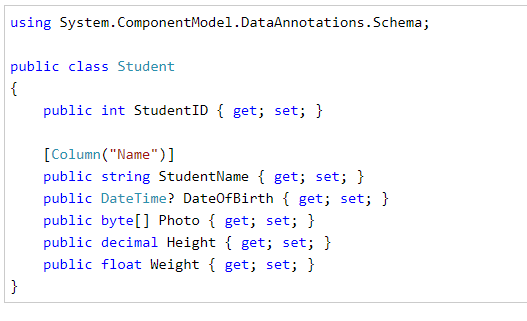
在上面的例子中,我们在StudentName属性上应用Column特性,所以EF将会重写默认约定,为我们创建一个名称为Name的数据列,而不是StudentName数据列:
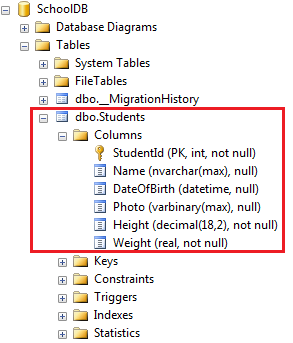
列的数据类型
可以使用Column特性中的TypeName参数,来指定列的数据类型,如下:

在上面的例子中,我们在DataOfBirth属性上,设置了TypeName参数值为DataTime2,然后就会为我们生成类型为DataTime2的列,而不是DateTime类型的列。
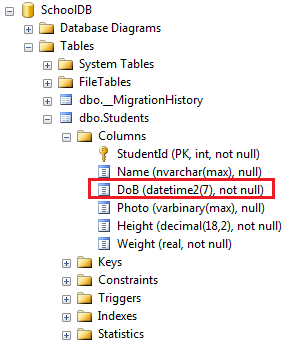
列的先后顺序
使用从索引0开始的Order参数,来设置数据库中列的顺序。按照默认约定,主键列会是第一个,然后其他的列的顺序,就是基于属性在实体中的先后顺序了。
注意:Order参数必须要应用在实体的所有属性上面,并且索引数不能有一样的,索引从0开始。

上面的例子,将会在数据库中,生成这样的顺序的列:
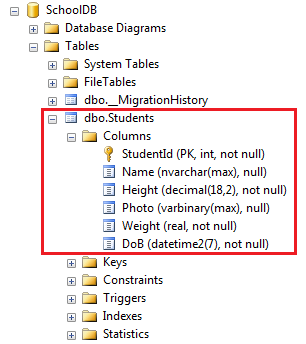
好了,理论介绍完了,我们何不动手实践一下?
1.创建一个名称为EFAnnotationColumn的控制台应用程序。
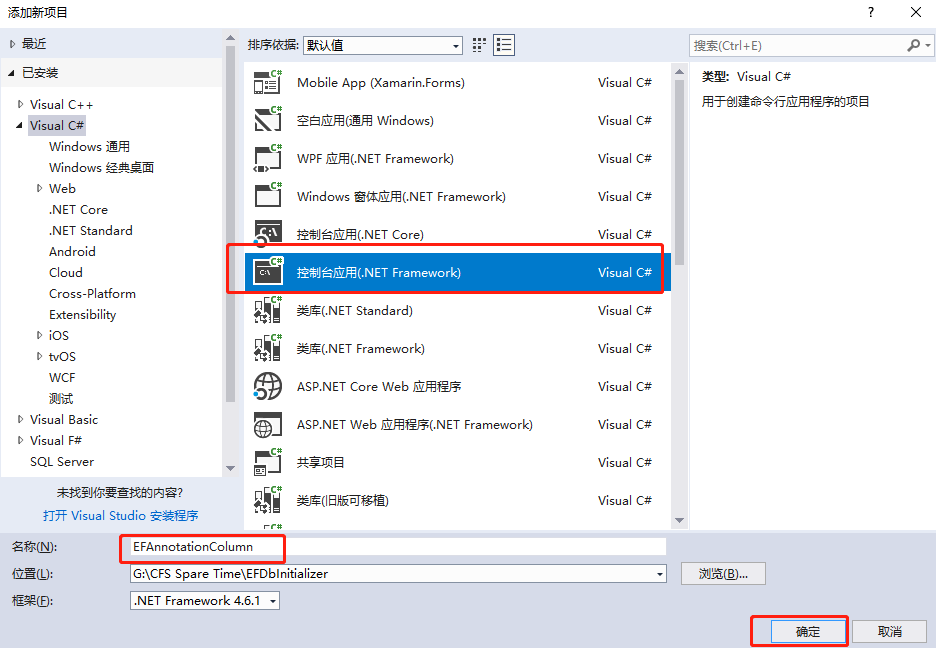
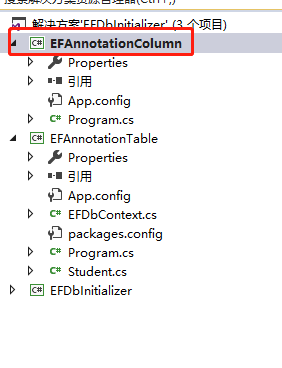
2.安装EF【Install-Package EntityFramework -Version 6.2.0】
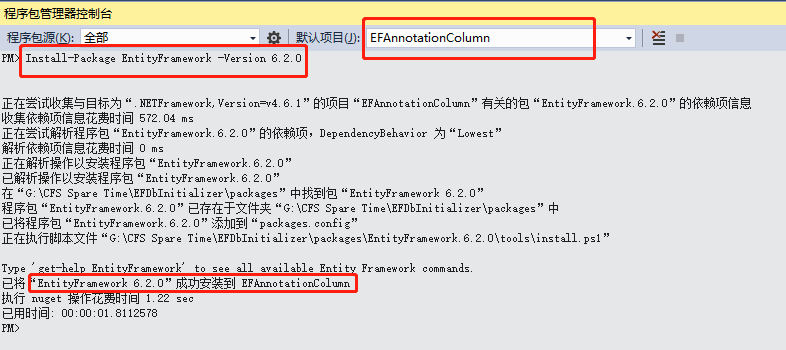
3.创建一个Book类:
public class Book
{
public int BookID { get; set; } public string BookName { get; set; } public string AuthorName { get; set; } public DateTime PublishedDate { get; set; } public decimal Price { get; set; }
}
4.创建一个上下文类:BookContext
public class BookContext:DbContext
{
public BookContext():base("name=Constr")
{
Database.SetInitializer<BookContext>(new DropCreateDatabaseAlways<BookContext>());
}
public DbSet<Book> Books { get; set; }
}
5.SQL连接字符串:
<connectionStrings>
<add name="Constr" connectionString="Server=.;Database=EFAnnotationColumnDB;uid=sa;pwd=Password_1" providerName="System.Data.SqlClient"/>
</connectionStrings>
6.测试代码:
class Program
{
static void Main(string[] args)
{
using (var db = new BookContext())
{
Book bookModel = new Book()
{
BookName = "西游记",
AuthorName = "吴承恩",
PublishedDate = DateTime.Now.AddYears(-),
Price=109.99M
};
db.Entry(bookModel).State = System.Data.Entity.EntityState.Added;
db.SaveChanges();
}
Console.WriteLine("添加数据成功");
Console.ReadKey();
}
}
运行代码:

我们看看数据库:
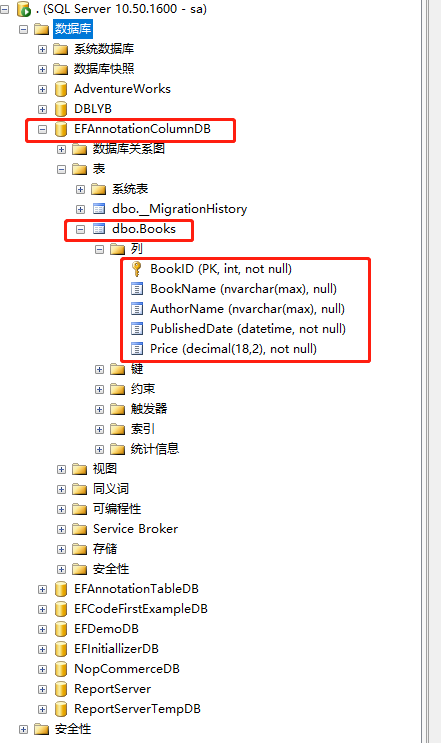
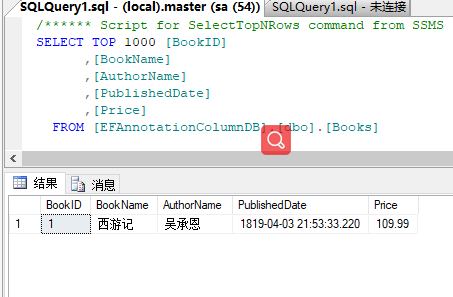
可以看到默认约定,为我们生成了数据库以及数据表Books,列的顺序就和实体中属性先后顺序一样。
我们来修改一下Book实体:
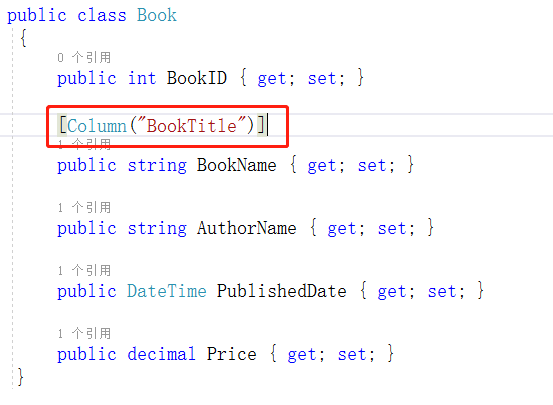
然后运行项目:可以看到BookName字段名称,经过配置,生成了名称为BookTitle列。
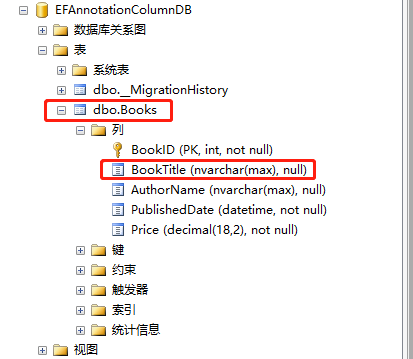
我们再修改一下Book实体:
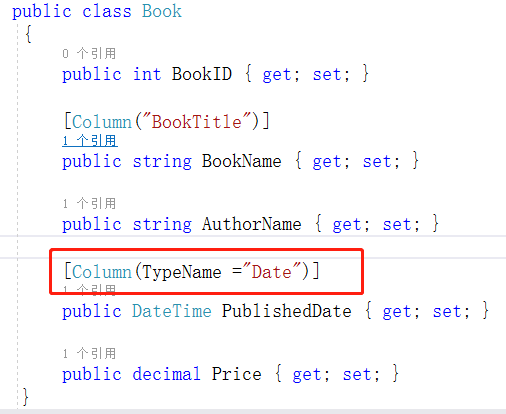
接着运行程序;看到PublishedDate列的数据类型成了我们配置的Date。
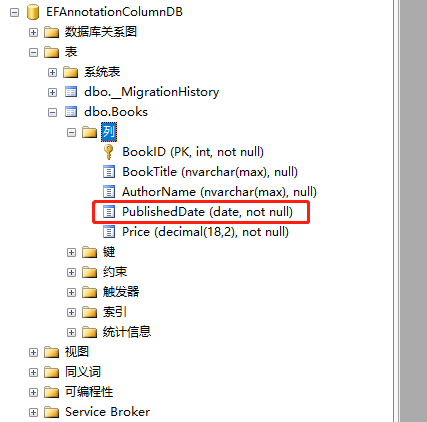
再修改一下Book实体:
public class Book
{
[Column(Order =3)]
public int BookID { get; set; } [Column("BookTitle",Order =4)]
public string BookName { get; set; } [Column(Order =1)]
public string AuthorName { get; set; } [Column(TypeName ="Date",Order =0)]
public DateTime PublishedDate { get; set; } [Column(Order =2)]
public decimal Price { get; set; }
}
我们使用数据注解,配置列的顺序是:PublishedDate -->AuthorName-->Price-->BookID-->BookName.那么实际上是不是这样呢,我们运行项目:
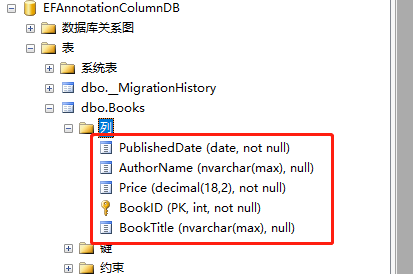
可以看到,列的顺序就是按照我们配置的这样。
有个疑问,上面说到,配置列的顺序的时候,必须对所有的列,都应用于Column的Order参数。我们来看看一个反例:
修改Book实体:
public class Book
{
[Column(Order =)]
public int BookID { get; set; } public string BookName { get; set; } [Column(Order =)]
public string AuthorName { get; set; } [Column(TypeName ="Date",Order =)]
public DateTime PublishedDate { get; set; } public decimal Price { get; set; }
}
上面我们移除了BookName属性和Price属性的Column特性,没有设置Order。我们运行看看:
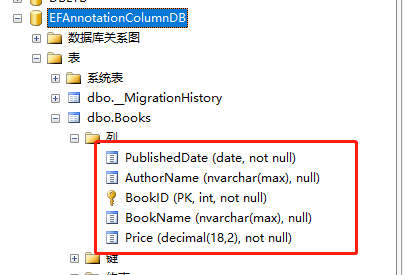
可以看到,EF是按照有设置Order参数的顺序来的,第一个是索引为0 的PublishedDate,第二个是索引为1的AuthorName,第三个就是索引为3的BookID了,然后后面两个就是按照他们在实体中的顺序来的了。
我们再改一下,只对一个属性设置Order,看看:
public int BookID { get; set; }
public string BookName { get; set; }
public string AuthorName { get; set; }
public DateTime PublishedDate { get; set; }
[Column(Order = 3)]
public decimal Price { get; set; }
上面代码,只对Price属性设置了Order,索引为3,我们运行看看:【可以看到Price成为了第一个列,排在最前面,然后后面的列的顺序,就是按照属性在实体中的先后顺序了。】
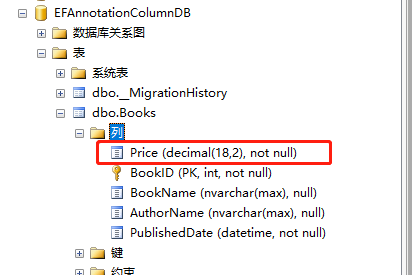
好了,这篇文章就介绍完了,主要讲解了数据注解特性之---Column,值得注意的是,当配置列的顺序的时候,必须对所有的列都应用于Column特性中的Order参数标记,索引从0开始,切记!!!
9.2 翻译系列:数据注解特性之---Column【EF 6 Code First系列】的更多相关文章
- 9.10 翻译系列:EF数据注解特性之StringLength【EF 6 Code-First系列】
原文链接:https://www.entityframeworktutorial.net/code-first/stringlength-dataannotations-attribute-in-co ...
- 9.9 翻译系列:数据注解特性之--MaxLength 【EF 6 Code-First系列】
原文链接:https://www.entityframeworktutorial.net/code-first/maxlength-minlength-dataannotations-attribut ...
- 9.7 翻译系列:EF数据注解特性之--InverseProperty【EF 6 Code-First系列】
原文链接:https://www.entityframeworktutorial.net/code-first/inverseproperty-dataannotations-attribute-in ...
- 9.3 翻译系列:数据注解特性之Key【EF 6 Code-First 系列】
原文链接:http://www.entityframeworktutorial.net/code-first/key-dataannotations-attribute-in-code-first.a ...
- 9.翻译系列:EF 6以及EF Core中的数据注解特性(EF 6 Code-First系列)
原文地址:http://www.entityframeworktutorial.net/code-first/dataannotation-in-code-first.aspx EF 6 Code-F ...
- 9.1 翻译系列:数据注解特性之----Table【EF 6 Code-First 系列】
原文地址:http://www.entityframeworktutorial.net/code-first/table-dataannotations-attribute-in-code-first ...
- 9.5 翻译系列:数据注解之ForeignKey特性【EF 6 Code-First系列】
原文链接:https://www.entityframeworktutorial.net/code-first/foreignkey-dataannotations-attribute-in-code ...
- 9.6 翻译系列:数据注解之Index特性【EF 6 Code-First系列】
原文链接:https://www.entityframeworktutorial.net/entityframework6/index-attribute-in-code-first.aspx EF ...
- 9.8 翻译系列:数据注解特性之--Required 【EF 6 Code-First系列】
原文链接:https://www.entityframeworktutorial.net/code-first/required-attribute-dataannotations-in-code-f ...
随机推荐
- OpenGL中的渲染方式—— GL_TRIANGLE_STRIP
OpenGL值绘制三角形的方式常用的有三种,分别是GL_TRIANGLES.GL_TRIANGLE_STRIP.GL_TRIANGLE_FAN,其效果如依次是: 从左起:第一个方式是GL_TRIANG ...
- leetcode33
class Solution { public: int search(vector<int>& nums, int target) { //这个题是给一个排序数组,但是数组里面内 ...
- HashMap理解
HashMap中Capacity为数组长度,默认大小为16,size为元素个数,loadFactor为size/capacity,默认为0.75,当存储的元素个数size大于等于capacity乘以0 ...
- SQL Server中有关约束(constraint)的一些细节
本文出处:http://www.cnblogs.com/wy123/p/7350265.html (保留出处并非什么原创作品权利,本人拙作还远远达不到,仅仅是为了链接到原文,因为后续对可能存在的一些错 ...
- sample function
#coding:utf8 import requests import json import ssl import datetime import urllib import sys import ...
- .Net 中读写Oracle数据库常用两种方式
.net中连接Oracle 的两种方式:OracleClient,OleDb转载 2015年04月24日 00:00:24 10820.Net 中读写Oracle数据库常用两种方式:OracleCli ...
- 教女朋友写第一个php
1 首先 下载xampp 软件.按默认安装好之后 在电脑的右下角的箭头里能发现一个橘色的小图标 双击它 启动阿帕奇和mysql 会变绿 2 打开 C:\xampp\apache 文件夹 找到httpd ...
- wiredtiger--初学数据恢复
启动mongodb是failed,日志如下 1.解压wirdtiger包 tar -vxf wiredtiger-3.1.0.tar.bz2 -C /home/wiredtiger/ 2.安装snap ...
- easyui多图片上传+预览切换+支持IE8
引入css和js: <link href="${pageContext.request.contextPath}/plugin/dialog/dialog.css" rel= ...
- 最长子序列dp poj2479 题解
Maximum sum Time Limit: 1000MS Memory Limit: 65536K Total Submissions: 44476 Accepted: 13796 Des ...
