osg RTT 多相机-局部放大镜
#ifdef _WIN32
#include <Windows.h>
#endif // _WIN32
#include<iostream> #include <osgViewer/Viewer>
#include <osgViewer/ViewerEventHandlers>
#include <osgViewer/CompositeViewer> #include <osgDB/ReadFile> #include <osg/Geode>
#include <osg/Node>
#include <osg/Geometry>
#include <osg/GraphicsContext>
#include <osg/ShapeDrawable>
#include <osg/Material>
#include <osg/Image>
#include <osg/Texture2D>
#include <osg/TexEnv>
#include <osg/TexGen>
#include <osg/NodeVisitor>
#include <osg/MatrixTransform>
#include <osg/PositionAttitudeTransform>
#include <osg/AnimationPath>
#include <osg/Matrixd>
#include <osg/PagedLOD>
#include <osg/Camera>
#include <osgText/Text> #include <osgGA/TrackballManipulator>
#include <osgGA/GUIEventHandler>
#include <osgGA/CameraManipulator>
#include <osgGA/StandardManipulator>
#include <osgGA/OrbitManipulator>
#include <osgGA/TrackballManipulator> #include <osgUtil/IntersectionVisitor>
#include <osgUtil/LineSegmentIntersector> osg::Node* createCircle()
{
//osg::ref_ptr<osg::Geode> geode1 = new osg::Geode;
//osg::ref_ptr<osg::StateSet> stateSet1 = geode1->getOrCreateStateSet();
osg::Geode *geode1 = new osg::Geode;
osg::StateSet *stateSet1 = geode1->getOrCreateStateSet(); osg::ref_ptr<osg::Image> image1 = osgDB::readImageFile("D:\\参考手册\\OSG\\mzj.jpg"); if (!image1.valid())
{
return geode1;
} osg::ref_ptr<osg::Texture2D> texture2d1 = new osg::Texture2D;
texture2d1->setImage(, image1);
stateSet1->setTextureAttributeAndModes(, texture2d1, osg::StateAttribute::ON);
stateSet1->setMode(GL_LIGHTING, osg::StateAttribute::OFF); osg::TessellationHints *hits = new osg::TessellationHints;
hits->setDetailRatio(0.8f); geode1->addDrawable(new osg::ShapeDrawable(new osg::Cylinder(osg::Vec3(400.0, 300.0, 0.0), , 0.1), hits)); return geode1;
} osg::Node* createCircle1(osg::Texture2D *texture2dParam)
{
//osg::ref_ptr<osg::Geode> geode1 = new osg::Geode;
//osg::ref_ptr<osg::StateSet> stateSet1 = geode1->getOrCreateStateSet();
osg::Geode *geode1 = new osg::Geode;
osg::StateSet *stateSet1 = geode1->getOrCreateStateSet(); stateSet1->setTextureAttributeAndModes(, texture2dParam, osg::StateAttribute::ON);
stateSet1->setMode(GL_LIGHTING, osg::StateAttribute::OFF); osg::TessellationHints *hits = new osg::TessellationHints;
hits->setDetailRatio(0.8f); geode1->addDrawable(new osg::ShapeDrawable(new osg::Cylinder(osg::Vec3(400.0, 300.0, 0.0), , 0.1), hits)); return geode1;
} osg::Camera* createBackground(std::string strImg)
{
osg::ref_ptr<osg::Geode> geode1 = new osg::Geode;
osg::ref_ptr<osg::Geometry> geometry1 = new osg::Geometry;
osg::ref_ptr<osg::Camera> camera1 = new osg::Camera; camera1->setAllowEventFocus(false);
camera1->setProjectionMatrixAsOrtho2D(, , , );
camera1->setViewport(, , , ); camera1->setReferenceFrame(osg::Transform::ABSOLUTE_RF);
camera1->setRenderOrder(osg::Camera::PRE_RENDER);
camera1->setClearMask(GL_DEPTH_BUFFER_BIT | GL_COLOR_BUFFER_BIT);
//camera1->setClearColor(osg::Vec4());
camera1->setViewMatrix(osg::Matrix::identity()); //压入顶点
osg::ref_ptr<osg::Vec3Array> vertex = new osg::Vec3Array;
vertex->push_back(osg::Vec3(0.0, 0.0, 0.0));
vertex->push_back(osg::Vec3(960.0, 0.0, 0.0));
vertex->push_back(osg::Vec3(960.0, 600.0, 0.0));
vertex->push_back(osg::Vec3(0.0, 600.0, 0.0));
geometry1->setVertexArray(vertex); //压入法线
osg::ref_ptr<osg::Vec3Array> norml = new osg::Vec3Array;
norml->push_back(osg::Vec3(0.0, 0.0, 1.0));
geometry1->setNormalArray(norml);
geometry1->setNormalBinding(osg::Geometry::BIND_OVERALL); //纹理坐标
osg::ref_ptr<osg::Vec2Array> coord = new osg::Vec2Array;
coord->push_back(osg::Vec2(0.0, 0.0));
coord->push_back(osg::Vec2(1.0, 0.0));
coord->push_back(osg::Vec2(1.0, 1.0));
coord->push_back(osg::Vec2(0.0, 1.0));
geometry1->setTexCoordArray(, coord);
geometry1->addPrimitiveSet(new osg::DrawArrays(osg::PrimitiveSet::QUADS, , )); osg::ref_ptr<osg::Image> img1 = osgDB::readImageFile(strImg);
if (!img1.valid())
{
std::cout << "" << std::endl;
} osg::ref_ptr<osg::Texture2D> texture2d = new osg::Texture2D;
texture2d->setImage(, img1);
geometry1->getOrCreateStateSet()->setTextureAttributeAndModes(, texture2d, osg::StateAttribute::ON); camera1->addChild(geode1);
geode1->getOrCreateStateSet()->setMode(GL_LIGHTING, osg::StateAttribute::OFF);
geode1->addDrawable(geometry1); return camera1.release();
} //创建hud
osg::Camera* createCamera()
{
osg::ref_ptr<osg::Camera> camera1 = new osg::Camera;
camera1->setViewMatrix(osg::Matrix::identity());
camera1->setAllowEventFocus(false);
camera1->setReferenceFrame(osg::Transform::ABSOLUTE_RF); camera1->setViewport(, , , );
camera1->setProjectionMatrixAsOrtho2D(, , , );
camera1->setClearMask(GL_DEPTH_BUFFER_BIT);
camera1->setRenderOrder(osg::Camera::POST_RENDER); camera1->addChild(createCircle());
return camera1.release();
} osg::Camera* createHUD(osg::Texture2D *texture2d)
{
osg::ref_ptr<osg::Camera> camera1 = new osg::Camera;
camera1->setViewMatrix(osg::Matrix::identity());
camera1->setAllowEventFocus(false);
camera1->setReferenceFrame(osg::Transform::ABSOLUTE_RF); camera1->setViewport(, , , );
camera1->setProjectionMatrixAsOrtho2D(, , , );
camera1->setClearMask(GL_DEPTH_BUFFER_BIT);
camera1->setRenderOrder(osg::Camera::POST_RENDER); camera1->addChild(createCircle1(texture2d));
return camera1.release();
} //烘焙纹理
void createRTT(osgViewer::Viewer *viewerParam)
{
osg::ref_ptr<osg::Group> group1 = new osg::Group;
osg::ref_ptr<osg::Node> node1 = osgDB::readNodeFile("D:\\参考手册\\BIM\\osg\\build20190628.osgb"); group1->addChild(node1.get());
if (!viewerParam)
{
return;
} unsigned int width, height;
//获取系统分辨率
osg::GraphicsContext::WindowingSystemInterface *wsInterface = osg::GraphicsContext::getWindowingSystemInterface();
if (!wsInterface)
{
return;
} wsInterface->getScreenResolution(osg::GraphicsContext::ScreenIdentifier(), width, height);
osg::ref_ptr<osg::GraphicsContext::Traits> traits1 = new osg::GraphicsContext::Traits; //width = 800;
//height = 600; traits1->x = ;
traits1->y = ;
traits1->width = width;
traits1->height = height;
traits1->windowDecoration = false;
traits1->doubleBuffer = true;
traits1->sharedContext = ; osg::ref_ptr<osg::GraphicsContext> graphicsContext1 = osg::GraphicsContext::createGraphicsContext(traits1);
if (!graphicsContext1.valid())
{
return;
} //创建主相机
osg::ref_ptr<osg::Camera> masterCamera = new osg::Camera;
masterCamera->setGraphicsContext(graphicsContext1);
masterCamera->setViewport(, , width, height); //osg::Camera *masterCamera = createBackground("D:\\参考手册\\images\\104.jpg");
//masterCamera->setViewport(0, 0, width, height);
viewerParam->addSlave(masterCamera); //烘焙RTT相机
osg::ref_ptr<osg::Camera> rttCamera = new osg::Camera;
rttCamera->setRenderOrder(osg::Camera::PRE_RENDER);
rttCamera->setGraphicsContext(graphicsContext1); rttCamera->setViewport(, , width, height);
rttCamera->addChild(node1); viewerParam->addSlave(rttCamera, osg::Matrix::scale(,,),osg::Matrix::identity(),false); //替换
osg::Texture2D *texture2d1 = new osg::Texture2D;
texture2d1->setInternalFormat(GL_RGBA);
rttCamera->attach(osg::Camera::COLOR_BUFFER, texture2d1); group1->addChild(createHUD(texture2d1));
viewerParam->setSceneData(group1);
//viewerParam->setUpViewInWindow(200, 200, 800, 600, 0);
} int main()
{
osg::ref_ptr<osgViewer::Viewer> viewer1 = new osgViewer::Viewer;
osg::ref_ptr<osg::Group> group1 = new osg::Group; osg::ref_ptr<osg::Node> node1 = osgDB::readNodeFile(""); //group1->addChild(node1.get());
group1->addChild(createCamera()); createRTT(viewer1);
//viewer1->setSceneData(group1.get());
//viewer1->setUpViewInWindow(200, 200, 800, 600, 0); return viewer1->run();
}
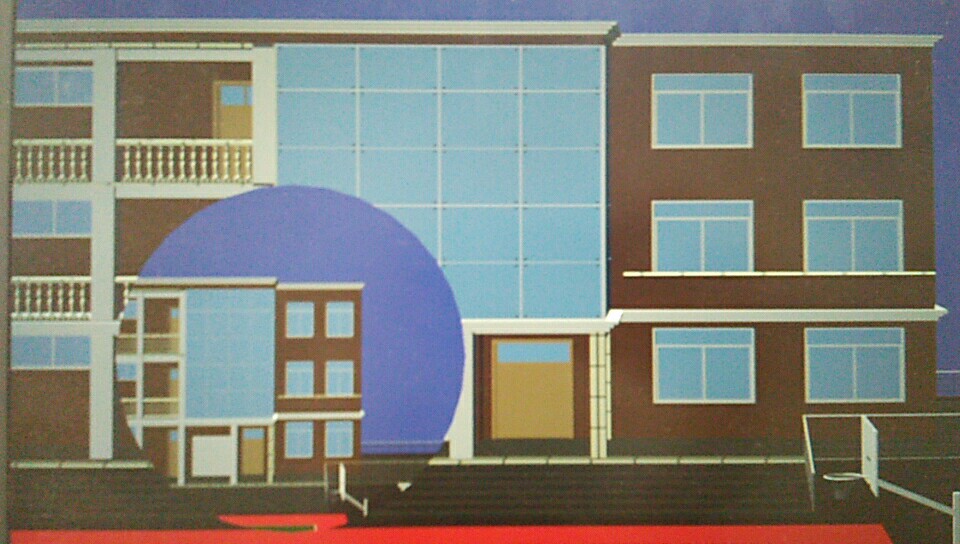


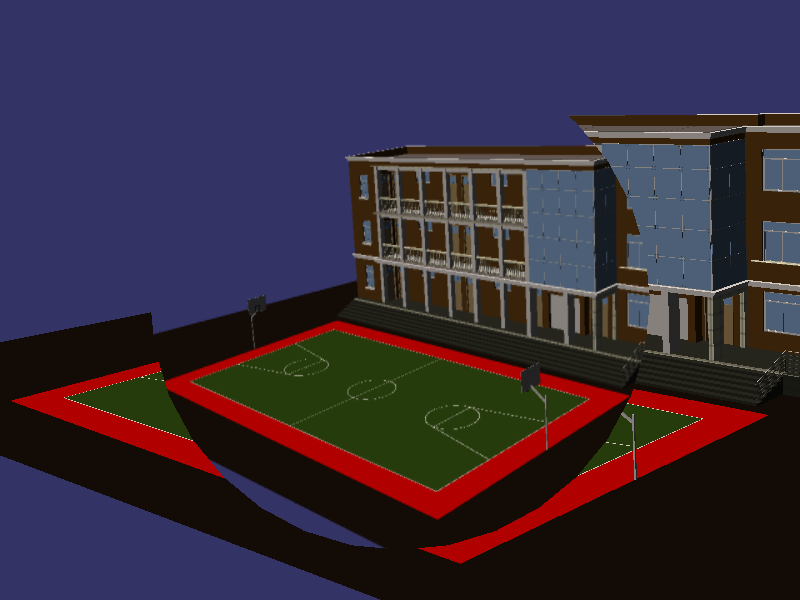
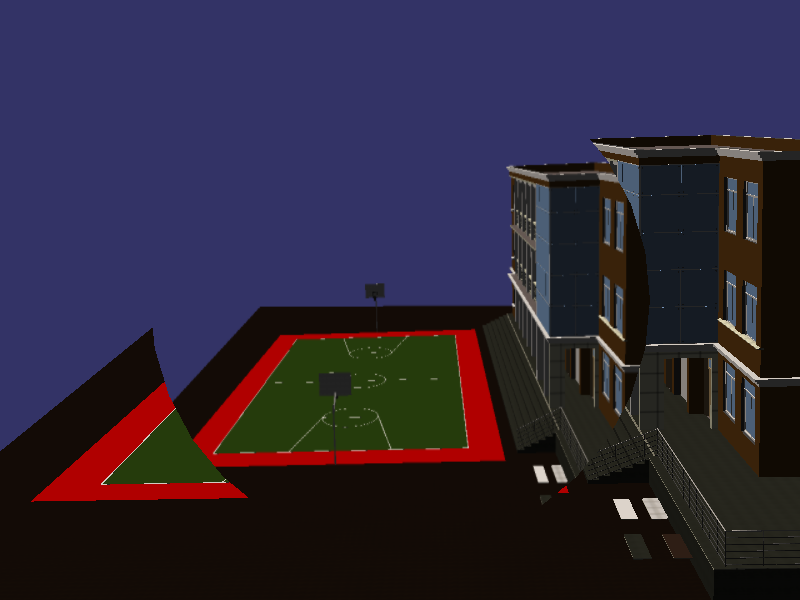
osg RTT 多相机-局部放大镜的更多相关文章
- magnify.m —— 图像局部放大镜工具函数
magnify.m 函数下载地址:magnify - File Exchange - MATLAB Central: magnify.m 函数在执行时,是一种交互式处理. 简单演示如下: clear, ...
- OSG入坑之路[转]
转载自:https://segmentfault.com/a/1190000010506374?utm_source=tag-newest osg插件原理:https://blog.csdn.net/ ...
- OSG的HUD抬头文字显示
原文:http://blog.csdn.net/tmljs1988/article/details/7562926 可以运行 1. HUD流程图: 完整源代码如下: /*OSG中的HUD, ...
- [osg][原]自定义osgGA漫游器
相机矩阵变化基础:http://blog.csdn.net/popy007/article/details/5120158 osg漫游器原理:http://blog.csdn.net/csxiaosh ...
- [原][osgEarth]在osgearth中添加相机路径动画
在osg中添加相机动画路径请参考:http://www.cnblogs.com/lyggqm/p/8075277.html 这里的代码是在osgearth中添加相机动画路径漫游器: #include ...
- 3D Computer Grapihcs Using OpenGL - 17 添加相机(旋转)
在11节我们说过,MVP矩阵中目前只应用了两个矩阵,World to View 矩阵被省略了,这就导致我们的画面没有办法转换视角. 本节我们将添加这一环节,让相机可以旋转. 为了实现这一目的,我们添加 ...
- 8个超震撼的HTML5和纯CSS3动画源码
HTML5和CSS3之所以强大,不仅因为现在大量的浏览器的支持,更是因为它们已经越来越能满足现代开发的需要.Flash在几年之后肯定会消亡,那么HTML5和CSS3将会替代Flash.今天我们要给大家 ...
- 11个超震撼的HTML5和纯CSS3动画源码
1.jQuery多功能手风琴个人信息菜单面板 这是一款基于jQuery的手风琴个人信息菜单面板,每一个菜单项展开后可以自定义布局,因此可以为每一个菜单项实现多功能.类似这样的多功能菜单还有jQuery ...
- [翻译]:Cinemachine 官方文档(0)
目录 Overview : Installation and Getting Started :安装并开始 User Guide :用户指南 What is Cinemachine? : 什么是Cin ...
随机推荐
- CUDA中确定你显卡的thread和block数
CUDA中确定你显卡的thread和block数 在进行并行计算时, 你的显卡所支持创建的thread数与block数是有限制的, 因此, 需要自己提前确定够用, 再进行计算, 否则, 你需要改进你的 ...
- P3205 [HNOI2010]合唱队[区间dp]
题目描述 为了在即将到来的晚会上有更好的演出效果,作为AAA合唱队负责人的小A需要将合唱队的人根据他们的身高排出一个队形.假定合唱队一共N个人,第i个人的身高为Hi米(1000<=Hi<= ...
- P2882 [USACO07MAR]Face The Right Way [贪心+模拟]
题目描述 N头牛排成一列1<=N<=5000.每头牛或者向前或者向后.为了让所有牛都 面向前方,农夫每次可以将K头连续的牛转向1<=K<=N,求操作的最少 次数M和对应的最小K ...
- P1736 创意吃鱼法[二维dp]
题目背景 感谢@throusea 贡献的两组数据 题目描述 回到家中的猫猫把三桶鱼全部转移到了她那长方形大池子中,然后开始思考:到底要以何种方法吃鱼呢(猫猫就是这么可爱,吃鱼也要想好吃法 ^_*).她 ...
- 微服务,开源 RPC 框架 - Spring Cloud
Spring Cloud:国外 Pivotal 公司 2014 年对外开源的 RPC 框架,仅支持 Java 语言 Spring Cloud 利用 Spring Boot 特性整合了开源行业中优秀的组 ...
- postgresql学习笔记--基础篇 -psql工具
--创建用户 CREATE ROLE pguser WITH ENCRYPTED PASSWORD 'pguser'; --创建表空间目录 mkdir -p /database/pg10/pg_tbs ...
- 银川区域赛现场赛 Pot!!【线段树】
给定两个操作: MULTIPLY L R x 区间里都乘以一个数x MAX L R : 计算区间内一个2,3,5,7个数最大值. 思路:维护4个最大值.蓝瘦. /** 有 n 个数和 5 种操作 a ...
- Linux FC/iSCSI存储设备管理系列(一):Linux系统设备驱动入门
Linux FC/iSCSI存储设备管理系列(一):Linux系统设备驱动入门 转载请在文首保留原文出处:EMC中文支持论坛 - https://community.emc.com/go/chines ...
- NetworkX系列教程(9)-线性代数相关
小书匠 Graph 图论 学过线性代数的都了解矩阵,在矩阵上的文章可做的很多,什么特征矩阵,单位矩阵等.grpah存储可以使用矩阵,比如graph的邻接矩阵,权重矩阵等,这节主要是在等到graph后 ...
- PHP全栈学习笔记29
前言 这一章主要讲一讲PHP的背景,优势,PHP的环境搭建,书写和调式简单的PHP代码,如何解决简单的PHP错误等. 目录结构 PHP简介 PHP是面向对象,指令式编程,设计者是 拉斯姆斯·勒多夫 出 ...
