Identity Server 4客户端认证控制访问API
项目源码:
链接:https://pan.baidu.com/s/1H3Y0ct8xgfVkgq4XsniqFA
提取码:nzl3
一、说明
我们将定义一个api和要访问它的客户端,客户端将在identityser上请求访问令牌,并使用访问令牌调用api
二、项目结构与准备
1、创建项目QuickStartIdentityServer4的asp.net 3.1项目,端口号5001,NuGet: IdentityServer4
2、创建项目API的asp.net 3.1项目,端口号5000,NuGet: Microsoft.AspNetCore.Authentication.JwtBearer
3、创建项目Client控制台项目(sp.net 3.1),模拟客户端请求,NuGet: IdentityModel
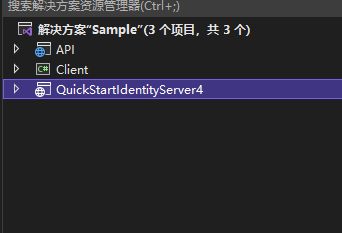
三、QuickStartIdentityServer4项目编码
1、在QuickStartIdentityServer4项目中添加Config.cs文件
public static class Config
{
// 定义api范围
public static IEnumerable<ApiScope> ApiScopes => new []
{
new ApiScope
{
Name="sample_api", // 范围名称,自定义
DisplayName="Sample API" // 范围显示名称,自定义
}
}; // 定义客户端
public static IEnumerable<Client> Clients => new[]
{
new Client
{
ClientId="sample_client", // 客户端id
ClientSecrets =
{
new Secret("sample_client_secret".Sha256()) // 客户端秘钥 },
AllowedGrantTypes=GrantTypes.ClientCredentials, //授权类型为客户端
AllowedScopes={ "sample_api" } // 设置该客户端允许访问的api范围
}
}; }
2、在QuickStartIdentityServer4项目中Startup.cs文件添加配置
public void ConfigureServices(IServiceCollection services)
{
var builder=services.AddIdentityServer();
builder.AddDeveloperSigningCredential();
builder.AddInMemoryApiScopes(Config.ApiScopes);
builder.AddInMemoryClients(Config.Clients);
}
3、访问http://localhost:5001/.well-known/openid-configuration
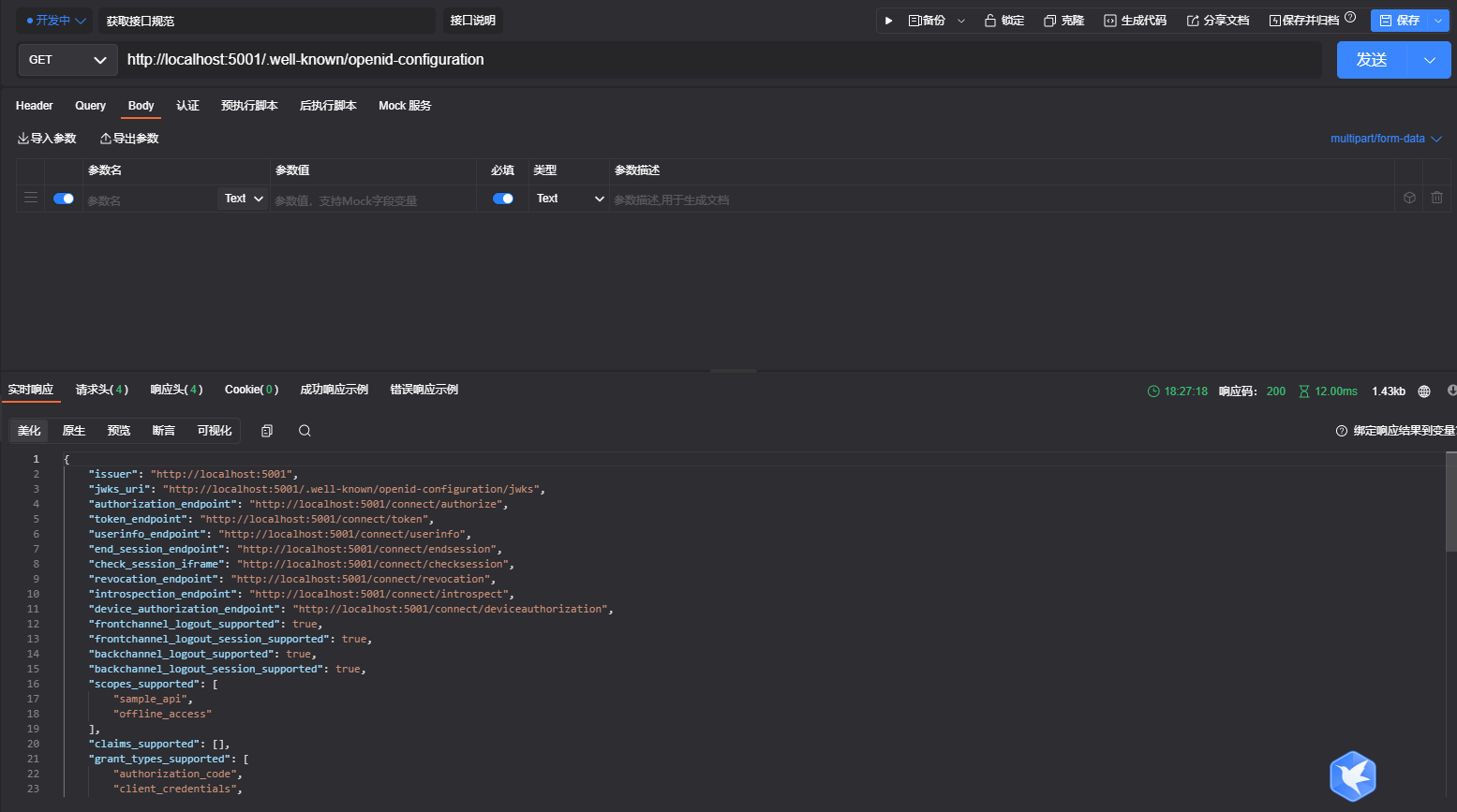
4、访问http://localhost:5001/connect/token即可拿到令牌token
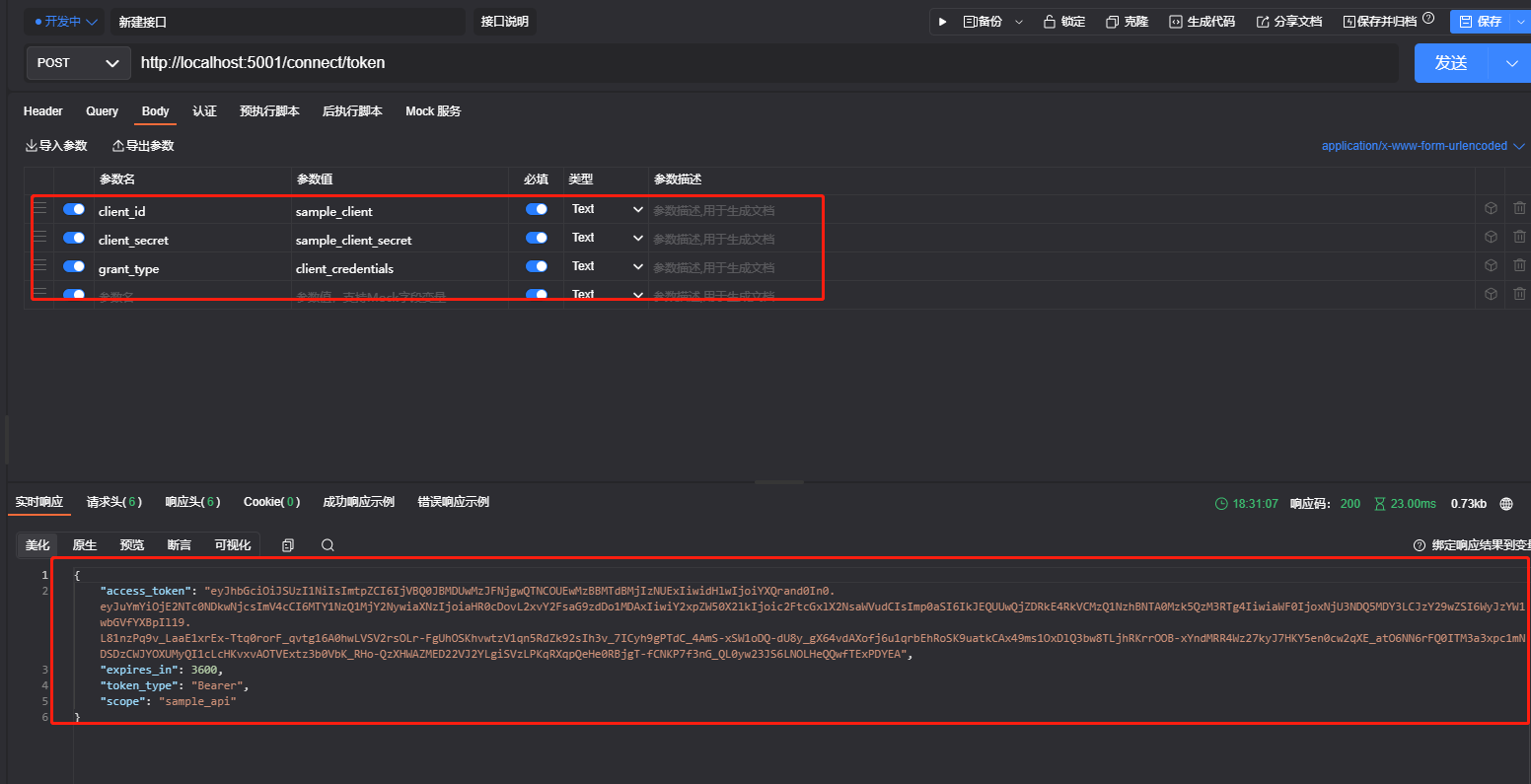
该token是基于jwt,我们可以在jwt官网进行查看验证,如图
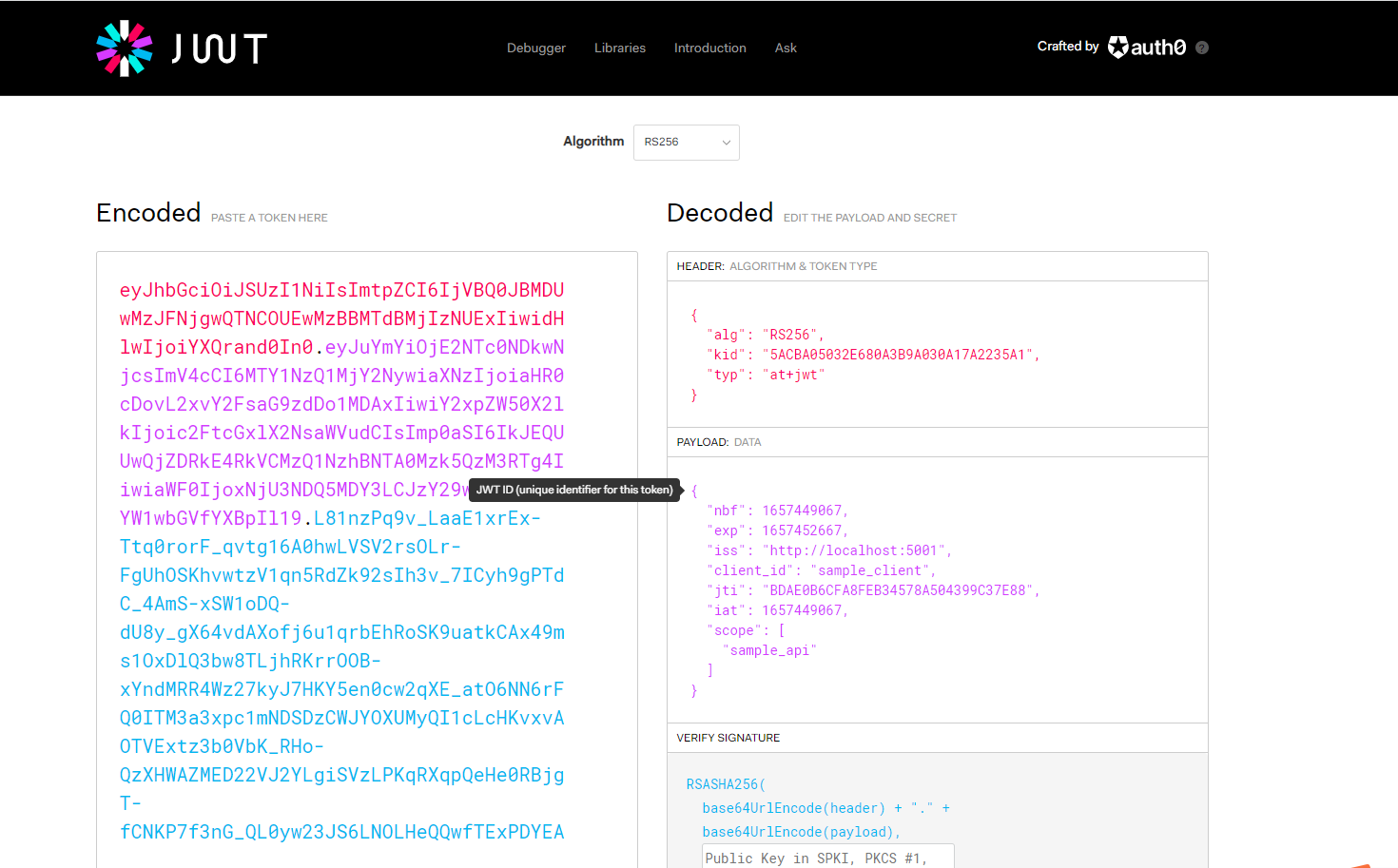
四、API项目编码
1、Startup.cs文件配置
public void ConfigureServices(IServiceCollection services)
{
services.AddControllers(); // 添加JWT认证方案
services.AddAuthentication("Bearer")
.AddJwtBearer("Bearer", option => {
// OIDC服务地址
option.Authority = "http://localhost:5001";
// 不使用Https
option.RequireHttpsMetadata = false;
// 设置JWT的验证参数
option.TokenValidationParameters = new Microsoft.IdentityModel.Tokens.TokenValidationParameters()
{
// 因为使用的是api范围访问,该参数需设置false
ValidateAudience=false
}; });
// 添加api授权策略
services.AddAuthorization(options => {
// "ApiScope"为策略名称
options.AddPolicy("ApiScope", builder =>
{
builder.RequireAuthenticatedUser();
// 鉴定claim是否存在
builder.RequireClaim("scope", "sample_api");
}); }); } // This method gets called by the runtime. Use this method to configure the HTTP request pipeline.
public void Configure(IApplicationBuilder app, IWebHostEnvironment env)
{
if (env.IsDevelopment())
{
app.UseDeveloperExceptionPage();
} app.UseRouting(); // 认证
app.UseAuthentication();
// 授权
app.UseAuthorization(); app.UseEndpoints(endpoints =>
{ endpoints.MapControllers();
// 设置全局策略,应用于所有api
//endpoints.MapControllers().RequireAuthorization("ApiScope");
});
}
2、添加控制器IdentityServerController并增加授权
[Route("IdentityServer")]
[Authorize("ApiScope")]
public class IdentityServerController : ControllerBase
{
public IActionResult Get()
{
return new JsonResult(from claim in User.Claims select new { claim.Type,claim.Value });
}
}
3、拿到token并请求api
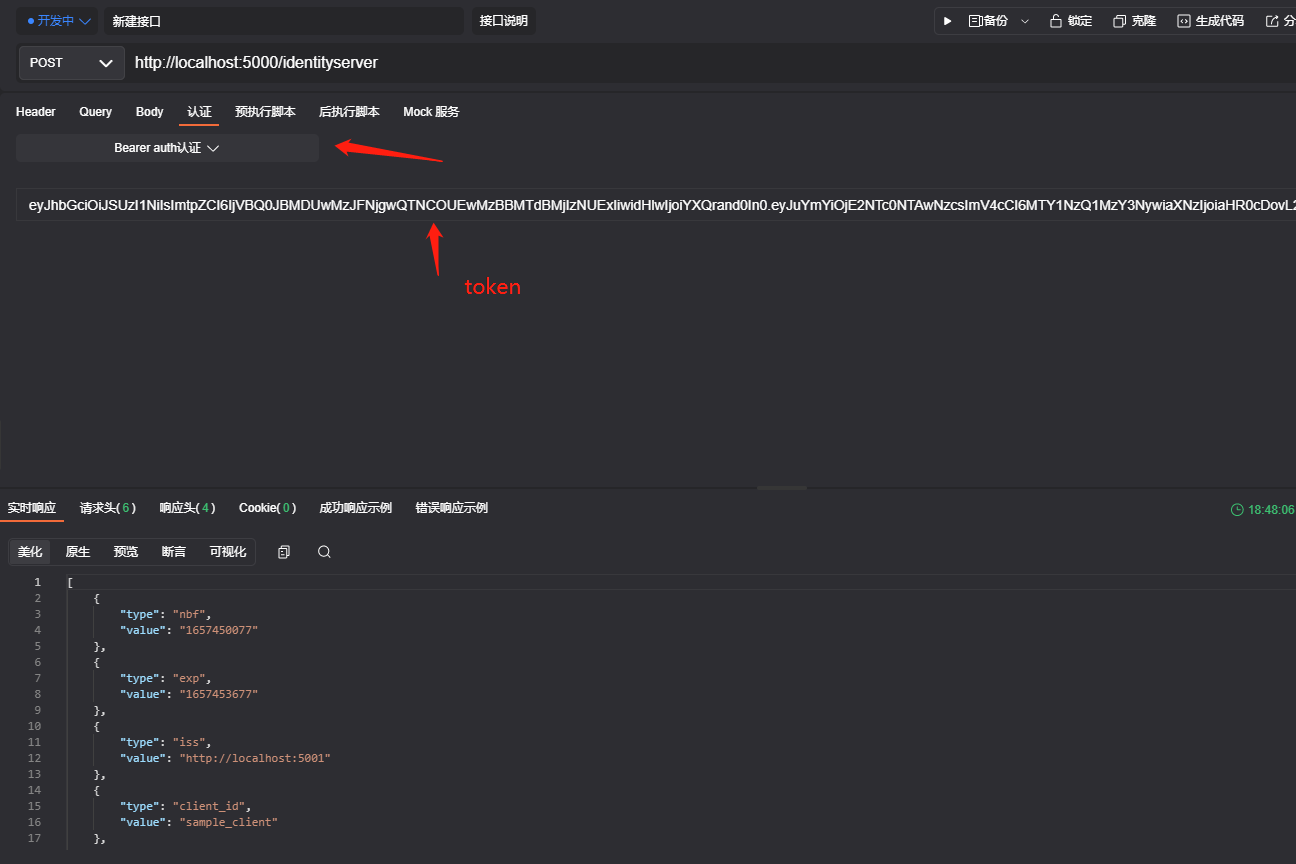
五、Client项目模拟客户端请求
internal class Program
{
static async Task Main(string[] args)
{
var client = new HttpClient();
var disco = await client.GetDiscoveryDocumentAsync("http://localhost:5001");
if (disco.IsError)
{
Console.WriteLine(disco.Error);
return;
} var tokenResponse = await client.RequestClientCredentialsTokenAsync(
new ClientCredentialsTokenRequest
{
Address= disco.TokenEndpoint,
ClientId= "sample_client",
ClientSecret= "sample_client_secret"
}
); if(tokenResponse.IsError)
{
Console.WriteLine(tokenResponse.Error);
return;
} Console.WriteLine(tokenResponse.Json); var apiClient = new HttpClient();
apiClient.SetBearerToken(tokenResponse.AccessToken); var response = await apiClient.PostAsync("http://localhost:5000/IdentityServer", null);
if (!response.IsSuccessStatusCode)
{
Console.WriteLine(response.StatusCode);
}
else
{
var content = await response.Content.ReadAsStringAsync();
Console.WriteLine(JArray.Parse(content));
} Console.ReadKey();
}
}
项目运行效果如图
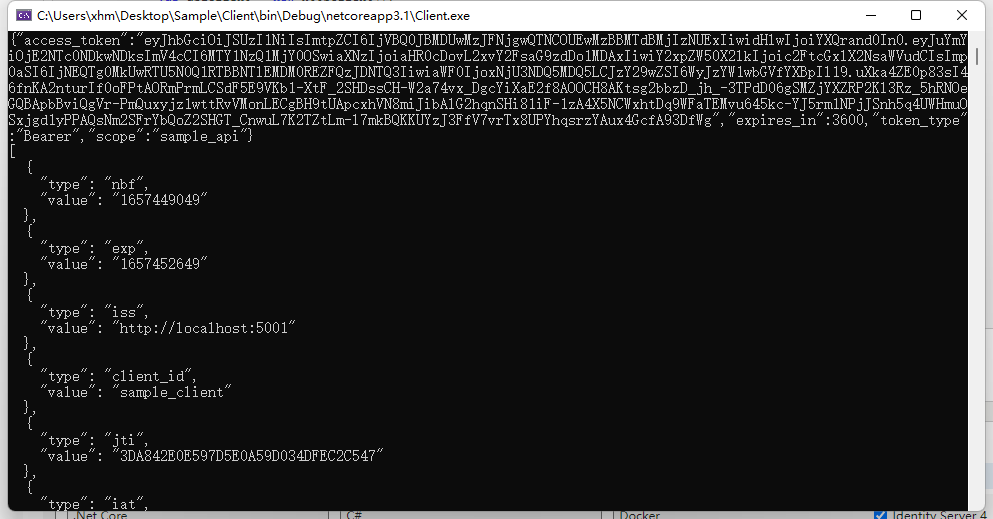
学习链接地址:https://www.cnblogs.com/stulzq/p/7495129.html
Identity Server 4客户端认证控制访问API的更多相关文章
- Identity Server 4资源拥有者密码认证控制访问API
基于上一篇文章中的代码进行继续延伸,只需要小小的改动即可,不明白的地方可以先看看本人上一篇文章及源码: Identity Server 4客户端认证控制访问API 一.QuickStartIdenti ...
- IdentityServer4[3]:使用客户端认证控制API访问(客户端授权模式)
使用客户端认证控制API访问(客户端授权模式) 场景描述 使用IdentityServer保护API的最基本场景. 我们定义一个API和要访问API的客户端.客户端从IdentityServer请求A ...
- IdentityServer4(7)- 使用客户端认证控制API访问(客户端授权模式)
一.前言 本文已更新到 .NET Core 2.2 本文包括后续的Demo都会放在github:https://github.com/stulzq/IdentityServer4.Samples (Q ...
- k8s使用自定义证书将客户端认证接入到API Server
自定义证书使用kubectl认证接入API Serverkubeconfig是API Server的客户端连入API Server时使用的认证格式的客户端配置文件.使用kubectl config v ...
- SQL Server新增用户并控制访问权限设置。
新增用户: 一.进入数据库:[安全性]—>[登录名]—>[新建登录名] 二.在常规选项卡中.如图所示,创建登录名.注意设置默认的数据库. 三.在[用户映射]下设置该用户所能访问的数据库.并 ...
- Identity Server 4使用OpenID Connect添加用户身份验证(三)
一.说明 基于上一篇文章中的代码进行继续延伸,只需要小小的改动即可,不明白的地方可以先看看本人上一篇文章及源码: Identity Server 4资源拥有者密码认证控制访问API(二) GitHub ...
- Identity Server 4 从入门到落地(三)—— 创建Web客户端
书接上回,我们已经搭建好了基于Identity Server 4的认证服务和管理应用(如果还没有搭建,参看本系列前两部分,相关代码可以从github下载:https://github.com/zhen ...
- Identity Server 4 从入门到落地(四)—— 创建Web Api
前面的部分: Identity Server 4 从入门到落地(一)-- 从IdentityServer4.Admin开始 Identity Server 4 从入门到落地(二)-- 理解授权码模式 ...
- Asp.Net Core: Swagger 与 Identity Server 4
Swagger不用多说,可以自动生成Web Api的接口文档和客户端调用代码,方便开发人员进行测试.通常我们只需要几行代码就可以实现这个功能: ... builder.Services.AddSwag ...
随机推荐
- 树莓派开发笔记(十二):入手研华ADVANTECH工控树莓派UNO-220套件(一):介绍和运行系统
前言 树莓派也可以做商业应用,工业控制,其稳定性和可靠性已经得到了验证,故而工业控制,一些停车场等场景也有采用树莓派作为主控的,本片介绍了研华ADVANTECH的树莓派套件组UNO-220-P4N ...
- liunx对磁盘进行配额限制
说明,我们给你一个分区进行磁盘配额进行限制 1.首先我们要进行那个分区进行限制,通过修改配置文件加上uquota ,然后再重启一下系统 二.quota 命令用于管理设备的磁盘容量配额,语法格式为 xf ...
- 1.8 常见Linux发行版本有哪些?
新手往往会被 Linux 众多的发行版本搞得一头雾水,我们首先来解释一下这个问题. 从技术上来说,李纳斯•托瓦兹开发的 Linux 只是一个内核.内核指的是一个提供设备驱动.文件系统.进程管理.网络通 ...
- Django学习——图书相关表关系建立、基于双下划线的跨表查询、聚合查询、分组查询、F查询、Q查询、admin的使用、使用脚本调用Django、Django查看源生sql
0 图书相关表关系建立 1.5个表 2.书籍表,作者表,作者详情表(垂直分表),出版社表,书籍和作者表(多对多关系) 一对一 多对多 本质都是一对多 外键关系 3.一对一的关系,关联字段可以写在任意一 ...
- python使用虚拟环境venv
venv模块支持使用自己的站点目录创建轻量级"虚拟环境",可选择与系统站点目录隔离.每个虚拟环境都有自己的Python二进制文件(与用于创建此环境的二进制文件的版本相匹配),并且可 ...
- 【Azure Redis 缓存】 Python连接Azure Redis, 使用redis.ConnectionPool 出现 "ConnectionResetError: [Errno 104] Connection reset by peer"
问题描述 Python连接Azure Redis, 使用redis.ConnectionPool 出现 "ConnectionResetError: [Errno 104] Connecti ...
- MVC 与 Vue
MVC 与 Vue 本文写于 2020 年 7 月 27 日 首先有个问题:Vue 是 MVC 还是 MVVM 框架? 维基百科告诉我们:MVVM 是 PM 的变种,而 PM 又是 MVC 的变种. ...
- spring boot 中接口参数为枚举时的反序列化配置(总结)
步骤 如果是 GET 请求中需要反序列化枚举值(即 url 中的参数[querystring]),确保以下两点 1.1. 重写 StringToEnumConverterFactory 1.2. 配置 ...
- OAuth2.0之OLTU实现举例
一.场景 三个角色:用户(user),web应用(client),资源服务器和授权服务器合为服务器(server) 用户登录登录后可查看自己的信息 二.准备 2.1 数据库 schema drop t ...
- [CSP-S 2019 Day2]Emiya家今天的饭
思路: 这种题目就考我们首先想到一个性质.这题其实容易想到:超限的菜最多只有一个,再加上这题有容斥那味,就枚举超限的菜然后dp就做完了. 推式子能力还是不行,要看题解. 式子还需要一个优化,就是废除冗 ...
