Flutter FlatButton 按钮基本各种用法
Flutter中给我们预先定义好了一些按钮控件给我们用,常用的按钮如下
RaisedButton :凸起的按钮,其实就是Android中的Material Design风格的Button ,继承自MaterialButton
FlatButton :扁平化的按钮,继承自MaterialButton
OutlineButton :带边框的按钮,继承自MaterialButton
IconButton :图标按钮,继承自StatelessWidget
我们先来看看MaterialButton中的属性,可以看到能设置的属性还是很多的。
const MaterialButton({
Key key,
@required this.onPressed,
this.onHighlightChanged,
this.textTheme,
this.textColor,
this.disabledTextColor,
this.color,
this.disabledColor,
this.highlightColor,
this.splashColor,
this.colorBrightness,
this.elevation,
this.highlightElevation,
this.disabledElevation,
this.padding,
this.shape,
this.clipBehavior = Clip.none,
this.materialTapTargetSize,
this.animationDuration,
this.minWidth,
this.height,
this.child,
}) : super(key: key);
下面我们来看看常用属性
属性 值类型 说明
onPressed VoidCallback ,一般接收一个方法 必填参数,按下按钮时触发的回调,接收一个方法,传null表示按钮禁用,会显示禁用相关样式
child Widget 文本控件
textColor Color 文本颜色
color Color 按钮的颜色
disabledColor Color 按钮禁用时的颜色
disabledTextColor Color 按钮禁用时的文本颜色
splashColor Color 点击按钮时水波纹的颜色
highlightColor Color 点击(长按)按钮后按钮的颜色
elevation double 阴影的范围,值越大阴影范围越大
padding EdgeInsetsGeometry (抽象类) 内边距
shape ShapeBorder(抽象类) 设置按钮的形状
minWidth double 最小宽度
height double 高度
而在Android中如果我们要修改按钮样式的话,需要通过selector和Shape等方式进行修改,相比较Flutter来说是要麻烦不少的
RaisedButton
RaisedButton的构造方法如下,由于继承自MaterialButton,所以MaterialButton中的大多数属性这边都能用,且效果一致,这里就不在赘述了
const RaisedButton({
Key key,
@required VoidCallback onPressed,
ValueChanged<bool> onHighlightChanged,
ButtonTextTheme textTheme,
Color textColor,
Color disabledTextColor,
Color color,
Color disabledColor,
Color highlightColor,
Color splashColor,
Brightness colorBrightness,
double elevation,
double highlightElevation,
double disabledElevation,
EdgeInsetsGeometry padding,
ShapeBorder shape,
Clip clipBehavior = Clip.none,
MaterialTapTargetSize materialTapTargetSize,
Duration animationDuration,
Widget child,
})
下面我们来看一下属性
onPressed
接收一个方法,点击按钮时回调该方法。如果传null,则表示按钮禁用
return RaisedButton(
onPressed: null,
);
如下图所示

下面我们定义一个方法传给onPressed
_log() {
print("点击了按钮");
}
@override
Widget build(BuildContext context) {
return RaisedButton(
onPressed: _log,
);
}

点击按钮后会调用log方法。

child
按钮文本控件,一般都是传一个Text Widget return RaisedButton(
onPressed: _log,
child: Text("浮动按钮"),
);

color
按钮的颜色 return RaisedButton(
onPressed: _log,
child: Text("浮动按钮"),
color: Colors.red,
);
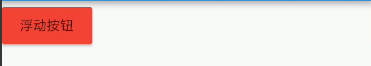
textColor
按钮的文本颜色 return RaisedButton(
onPressed: _log,
child: Text("浮动按钮"),
color: Colors.red,
textColor: Colors.white,
);

splashColor
点击按钮时水波纹的颜色 return RaisedButton(
onPressed: _log,
child: Text("浮动按钮"),
color: Colors.red,
textColor: Colors.white,
splashColor: Colors.black, );

highlightColor
高亮颜色,点击(长按)按钮后的颜色 return RaisedButton(
onPressed: _log,
child: Text("浮动按钮"),
color: Colors.red,
textColor: Colors.white,
splashColor: Colors.black,
highlightColor: Colors.green,
);

elevation
阴影范围,一般不会设置太大 return RaisedButton(
onPressed: _log,
child: Text("浮动按钮"),
color: Colors.red,
textColor: Colors.white,
splashColor: Colors.black,
highlightColor: Colors.green,
elevation: 30,
);

padding
内边距,其接收值的类型是EdgeInsetsGeometry类型的,EdgeInsetsGeometry是一个抽象类,我们来看看其实现类

我们一般都用EdgeInsets类中的方法来设置padding
常用方法如下 //单独设置左上右下的间距,四个参数都要填写
const EdgeInsets.fromLTRB(this.left, this.top, this.right, this.bottom); //单独设置左上右下的间距,四个均为可选参数
const EdgeInsets.only({
this.left = 0.0,
this.top = 0.0,
this.right = 0.0,
this.bottom = 0.0
}); //一次性设置上下左右的间距
const EdgeInsets.all(double value)
: left = value, top = value, right = value, bottom = value; 示例: EdgeInsets.all() padding: EdgeInsets.all(20)

EdgeInsets.fromLTRB() padding: EdgeInsets.fromLTRB(0,30,20,40)

EdgeInsets.only() padding: EdgeInsets.only(top: 30)

shape
shape用来设置按钮的形状,其接收值是ShapeBorder类型,ShapeBorder是一个抽象类,我们来看看有哪些实现类

可以看到,实现类还是很多的,我们主要来看看常用的即可。
BeveledRectangleBorder 带斜角的长方形边框
CircleBorder 圆形边框
RoundedRectangleBorder 圆角矩形
StadiumBorder 两端是半圆的边框
我们来简单用一用,在用之前我们先来看一下
常用的两个属性
side 用来设置边线(颜色,宽度等)
borderRadius 用来设置圆角
side接收一个BorderSide类型的值,比较简单,这里就不介绍了,看一下构造方法
const BorderSide({
this.color = const Color(0xFF000000),
this.width = 1.0,
this.style = BorderStyle.solid,
})
borderRadius 接收一个BorderRadius类型的值,常用方法如下

我们可以把borderRadius分为上下左右四个方向,下面的方法都是对这四个方向进行设置,
all 配置所有方向
cricular 环形配置,跟all效果差不多,直接接收double类型的值
horizontal 只配置左右方向
only 可选左上,右上,左下,右下配置
vertical 只配置上下方向
具体配置大家自行尝试
我们来简单用一下
BeveledRectangleBorder
带斜角的长方形边框
shape: BeveledRectangleBorder(
side: BorderSide(
color: Colors.white,
),
borderRadius: BorderRadius.all(Radius.circular(10))
),

CircleBorder
圆形边框 shape: CircleBorder(
side: BorderSide(
color: Colors.white,
),
),

RoundedRectangleBorder
圆角矩形 shape: RoundedRectangleBorder(
borderRadius: BorderRadius.all(Radius.circular(10)),
),

StadiumBorder
两端是半圆的边框 shape: StadiumBorder(),

FlatButton FlatButton跟RaisedButton用法基本一致,下面我们就直接用一下 /*扁平按钮*/
class FlatBtn extends StatelessWidget {
_log() {
print("点击了扁平按钮");
} @override
Widget build(BuildContext context) {
return FlatButton(
onPressed: _log,
child: Text("扁平按钮"),
color: Colors.blue,
textColor: Colors.black,
shape: RoundedRectangleBorder(
side: BorderSide(
color: Colors.white,
width: 1,
),
borderRadius: BorderRadius.circular(8)),
);
}
}

OutlineButton 注意,OutlineButton是一个有默认边线且背景透明的按钮,也就是说我们设置其边线和颜色是无效的,其他属性跟MaterialButton中属性基本一致 下面我们直接来使用 /*带边线的按钮*/
class outlineBtn extends StatelessWidget {
_log() {
print("点击了边线按钮");
} @override
Widget build(BuildContext context) {
// TODO: implement build
return OutlineButton(
onPressed: _log,
child: Text("边线按钮"),
textColor: Colors.red,
splashColor: Colors.green,
highlightColor: Colors.black,
shape: BeveledRectangleBorder(
side: BorderSide(
color: Colors.red,
width: 1,
),
borderRadius: BorderRadius.circular(10),
),
);
}
} 效果如下:

IconButton IconButton是直接继承自StatelessWidget的,默认没有背景
我们来看一下他的构造方法 const IconButton({
Key key,
this.iconSize = 24.0,
this.padding = const EdgeInsets.all(8.0),
this.alignment = Alignment.center,
@required this.icon,
this.color,
this.highlightColor,
this.splashColor,
this.disabledColor,
@required this.onPressed,
this.tooltip
}) 可以看到,icon是必填参数 icon接收一个Widget,但是一般我们都是传入一个Icon Widget final Widget icon; 其他属性跟MaterialButton中的属性用法基本一致 我们来用一下 /*图标按钮*/
class IconBtn extends StatelessWidget {
_log() {
print("点击了图标按钮");
} @override
Widget build(BuildContext context) {
return IconButton(
icon: Icon(Icons.home),
onPressed: _log,
color: Colors.blueAccent,
highlightColor: Colors.red,
);
}
} 效果如下

我们也可以传一个Text或其他Widget,这个大家自行尝试吧 Flutter中Button内容大概就是这些
Flutter FlatButton 按钮基本各种用法的更多相关文章
- flutter 底部按钮切换页面
界面如图: 我们就从上节里面的app.dartt修改 目录:lib lib/story 其它两个目录一样. 图片配置一下 app.dart import 'package:flutter/materi ...
- Flutter 中渐变的高级用法
Flutter 中渐变有三种: LinearGradient:线性渐变 RadialGradient:放射状渐变 SweepGradient:扇形渐变 看下原图,下面的渐变都是在此图基础上完成. Li ...
- flutter flutter_cupertino_date_picker 时间插件的用法
https://blog.csdn.net/sinat_37255207/article/details/100041023 https://github.com/wuzhendev/flutter- ...
- Flutter 的基本控件
文本控件 Text 支持两种类型的文本展示,一个是默认的展示单一样式文本 Text,另一个是支持多种混合样式的富文本 Text.rich. 单一样式文本 Text 单一样式文本 Text 的初始化,是 ...
- 你知道吗,Flutter内置了10多种Button控件
注意:无特殊说明,Flutter版本及Dart版本如下: Flutter版本: 1.12.13+hotfix.5 Dart版本: 2.7.0 Flutter内置了10多种Button(按钮)类控件供我 ...
- 决胜Flutter 第一章 熟悉战场
欢迎参加“决胜Flutter” 实训课程,这里是你此次实训之旅的起点. 本章将带您快速了解移动开发的现状,然后向您介绍Flutter的发展历史以及优势特点,最后一起动手,搭建高效的开发环境. 由于Fl ...
- Flutter基础系列之混合开发(二)
1.混合开发的场景 1.1作为独立页面加入 这是以页面级作为独立的模块加入,而不是页面的某个元素. 原生页面可以打开Flutter页面 Flutter页面可以打开原生页面 1.2作为页面的一部分嵌入 ...
- godot新手教程1[button信号使用]<godot节点信号对照及节点属性用法>
button(按钮)节点信号对照: 1:pressed() #按钮点击信号 #绑定按钮点击后触发信号 Pressed使用案例: func _on_”节点路径”_Button_pressed( ...
- bootstrap 图片类 和 按钮类 部分
bootstrap框架,来自 Twitter,基于 html ,css ,js.简介灵活. 首先引入 bootstrap.js bootstrap.css 及 jquery.js 这里不考虑 ...
随机推荐
- 数据库(十二):pymysql
进击のpython ***** 数据库--pymysql 数据库就算是学习完毕了,但是我们学习数据库的本质是什么? 是想让数据库像文件存储一样将信息存储起来供我们调用 那回归本行,我就应该是用pyth ...
- linux杂七杂八
反斜线\用于命令换行,在\之后应该直接回车换行 [root@CentOS7- ~]# cp /etc/sysconfig/network-scripts/ifcfg-ens33\ > /tmp/ ...
- ken桑带你读源码 之scrapy scrapy\core\scheduler.py
从英文来看是调度程序 我们看看是怎么调度 首先爬虫队列有两个 一个是保存在内存中 没有历史记录 重新开始 42行 self.mqs = self.pqclass(self._newmq) ...
- Spring学习之AOP的实现方式
Spring学习之AOP的三种实现方式 一.介绍AOP 在软件业,AOP为Aspect Oriented Programming的缩写,意为:面向切面编程,通过预编译方式和运行期间动态代理实现程序功能 ...
- Java锁_读写锁
独占锁:是指锁一次只能被一个线程持有,ReentrantLock和Synchronized都是独占锁. 共享锁:是指锁可以被多个线程持有. 对于ReentrantReadWriteLock,其读锁是共 ...
- 不看会后悔系列之idea的使用小技巧
虽然用idea已多达N年,但你对其所有的功能都了如指掌吗?了解如下小tips助你开发更通畅. 调试专题 (1)不用每次都重启debugdebug程序时,只修改了一点代码,怎么在不重启程序的前提下,看到 ...
- PHP jdtojewish() 函数
------------恢复内容开始------------ 实例 把儒略日计数转换为犹太历法的日期: <?php$jd=jdtojewish(1789430); echo $jd;?> ...
- Skill 脚本演示 ycCommonCenterMos.skl
https://www.cnblogs.com/yeungchie/ ycCommonCenterMos.skl 自动生成一个共质心差分对 Mos ,可以自定布局类型. 回到目录
- 牛客练习赛63 C 牛牛的揠苗助长 主席树 二分 中位数
LINK:牛牛的揠苗助长 题目很水 不过做法很多 想到一个近乎O(n)的做法 不过感觉假了 最后决定莽一个主席树 当然 平衡树也行. 容易想到 答案为ans天 那么一些点的有效增长项数为 ans%n. ...
- Java 将数据写入全路径下的指定文件
package com.freud.algorithm.other; import java.io.File; import java.io.FileOutputStream; public clas ...
