React-Native 之 GD (三)近半小时热门
1.设置页面跳转
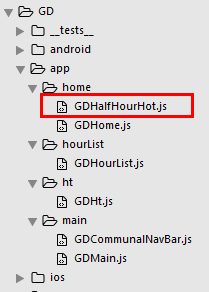
半小时热门组件 GDHalfHourHot.js
/**
* 近半小时热门
*/
import React, { Component } from 'react';
import {
StyleSheet,
Text,
View,
TouchableOpacity,
Image,
} from 'react-native'; // 引入自定义导航栏组件
import CommunalNavBar from '../main/GDCommunalNavBar'; export default class GDHalfHourHot extends Component { // 返回中间按钮
renderTitleItem() {
return(
<Text style={styles.navbarTitleItemStyle}>近半小时热门</Text>
);
} // 返回右边按钮
renderRightItem() {
return(
<TouchableOpacity>
<Text style={styles.navbarRightItemStyle}>关闭</Text>
</TouchableOpacity>
);
} render() {
return (
<View style={styles.container}>
{/* 导航栏样式 */}
<CommunalNavBar
titleItem = {() => this.renderTitleItem()}
rightItem = {() => this.renderRightItem()}
/>
</View>
);
}
} const styles = StyleSheet.create({
container: {
flex: 1,
alignItems: 'center',
backgroundColor: '#F5FCFF',
},
navbarTitleItemStyle: {
fontSize:17,
color:'black',
marginLeft:50
},
navbarRightItemStyle: {
fontSize:17,
color:'rgba(123,178,114,1.0)',
marginRight:15
},
});
首页调用 GDHome.js
/**
* 首页
*/
import React, { Component } from 'react';
import {
StyleSheet,
Text,
View,
TouchableOpacity,
Image,
} from 'react-native'; // 引入自定义导航栏组件
import CommunalNavBar from '../main/GDCommunalNavBar';
// 引入 近半小时热门组件
import HalfHourHot from './GDHalfHourHot'; export default class GDHome extends Component { // 跳转到近半小时热门
pushToHalfHourHot() {
// this.props 可以获取所有组件属性
this.props.navigator.push({
component: HalfHourHot,
})
} // 返回左边按钮
renderLeftItem() {
// 将组件返回出去
return(
<TouchableOpacity
onPress={() => {this.pushToHalfHourHot()}}
>
<Image source={{uri:'hot_icon_20x20'}} style={styles.navbarLeftItemStyle} />
</TouchableOpacity>
);
} // 返回中间按钮
renderTitleItem() {
return(
<TouchableOpacity>
<Image source={{uri:'navtitle_home_down_66x20'}} style={styles.navbarTitleItemStyle} />
</TouchableOpacity>
);
} // 返回右边按钮
renderRightItem() {
return(
<TouchableOpacity>
<Image source={{uri:'search_icon_20x20'}} style={styles.navbarRightItemStyle} />
</TouchableOpacity>
);
} render() {
return (
<View style={styles.container}>
{/* 导航栏样式 */}
<CommunalNavBar
leftItem = {() => this.renderLeftItem()}
titleItem = {() => this.renderTitleItem()}
rightItem = {() => this.renderRightItem()}
/>
</View>
);
}
} const styles = StyleSheet.create({
container: {
flex: 1,
alignItems: 'center',
backgroundColor: '#F5FCFF',
},
navbarLeftItemStyle: {
width:20,
height:20,
marginLeft:15,
},
navbarTitleItemStyle: {
width:66,
height:20,
},
navbarRightItemStyle: {
width:20,
height:20,
marginRight:15,
},
});
效果图:


2.先从 半小时热门 开始,像这样的数据展示,我们肯定是优先选择 ListView ,其中,cell 的样式分解如下:
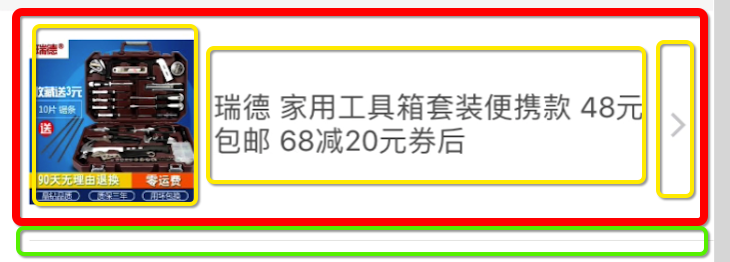
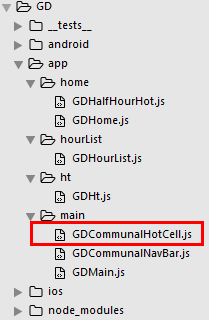
GDCommunalHotCell.js
/**
* 近半小时热门 cell
*/
import React, { Component, PropTypes } from 'react';
import {
StyleSheet,
Text,
View,
Dimensions,
Platform,
Image,
} from 'react-native'; // 获取屏幕宽高
const {width, height} = Dimensions.get('window'); export default class GDCommunalHotCell extends Component { // 定义成员属性
static propTypes = {
image: PropTypes.string, // 外部传字符串
title: PropTypes.string,
} render() {
return (
<View style={styles.container}>
{/* 左边的图片 */}
<Image source={{uri:this.props.image}} style={styles.imageStyle} />
{/* 中间的文字 */}
<View>
<Text numberOfLines={3} style={styles.titleStyle}>{this.props.title}</Text>
</View>
{/* 右边的箭头 */}
<Image source={{uri:'icon_cell_rightArrow'}} style={styles.arrowStyle} />
</View>
);
}
} const styles = StyleSheet.create({
container: {
flexDirection:'row',
alignItems:'center',
justifyContent:'space-between',
backgroundColor:'white',
height:100,
width:width,
borderBottomWidth:0.5,
borderBottomColor:'gray',
marginLeft:15
},
imageStyle: {
width:70,
height:70,
},
titleStyle: {
width:width*0.65,
},
arrowStyle: {
width:10,
height:10,
marginRight:30
}
});
在 GDHalfHourHot.js 引入组件
/**
* 近半小时热门
*/
import React, { Component } from 'react';
import {
StyleSheet,
Text,
View,
TouchableOpacity,
Image,
ListView,
Dimensions,
} from 'react-native'; // 获取屏幕宽高
const {width, height} = Dimensions.get('window'); // 引入自定义导航栏组件
import CommunalNavBar from '../main/GDCommunalNavBar';
// 引入 cell
import CommunalHotCell from '../main/GDCommunalHotCell'; export default class GDHalfHourHot extends Component { // 构造
constructor(props) {
super(props);
// 初始状态
this.state = {
dataSource: new ListView.DataSource({rowHasChanged:(r1, r2) => r1 !== r2}), // 数据源 优化
};
// 绑定
this.fetchData = this.fetchData.bind(this);
} // 网络请求
fetchData() {
fetch('http://guangdiu.com/api/gethots.php') // 请求地址
.then((response) => response.json()) // 定义名称 将数据转为json格式
.then((responseData) => { // 处理数据
// 修改dataSource的值
this.setState({
dataSource: this.state.dataSource.cloneWithRows(responseData.data)
});
})
.done() // 结束
} popToHome() {
this.props.navigator.pop();
} // 返回中间按钮
renderTitleItem() {
return(
<Text style={styles.navbarTitleItemStyle}>近半小时热门</Text>
);
} // 返回右边按钮
renderRightItem() {
return(
<TouchableOpacity>
<Text style={styles.navbarRightItemStyle}>关闭</Text>
</TouchableOpacity>
);
} // 返回每一行cell的样式
renderRow(rowData) {
// 使用cell组件
return(
<CommunalHotCell
image={rowData.image}
title={rowData.title}
/>
);
} // 生命周期 组件渲染完成 已经出现在dom文档里
componentDidMount() {
// 请求数据
this.fetchData();
} render() {
return (
<View style={styles.container}>
{/* 导航栏样式 */}
<CommunalNavBar
titleItem = {() => this.renderTitleItem()}
rightItem = {() => this.renderRightItem()}
/> {/* 商品列表 */}
<ListView
dataSource={this.state.dataSource} // 数据源 通过判断dataSource是否有变化,来判断是否要重新渲染、
renderRow={this.renderRow}
showsHorizontalScrollIndicator={false} // 隐藏水平线
style={styles.listViewStyle}
/>
</View>
);
}
} const styles = StyleSheet.create({
container: {
flex:1,
alignItems: 'center',
}, navbarTitleItemStyle: {
fontSize:17,
color:'black',
marginLeft:50
},
navbarRightItemStyle: {
fontSize:17,
color:'rgba(123,178,114,1.0)',
marginRight:15
}, listViewStyle: {
width:width,
}
});
3.效果图

React-Native 之 GD (三)近半小时热门的更多相关文章
- React-Native 之 GD (十二)海淘半小时热门 及 获取最新数据个数功能 (角标)
1.海淘半小时热门 基本功能和首页相似 GDHt.js /** * 海淘折扣 */ import React, { Component } from 'react'; import { Style ...
- React Native学习(三)—— 使用导航器Navigation跳转页面
本文基于React Native 0.52 参考文档https://reactnavigation.org/docs/navigators/navigation-prop 一.基础 1.三种类型 Ta ...
- 基于React Native的跨三端应用架构实践
作者|陈子涵 编辑|覃云 “一次编写, 到处运行”(Write once, run anywhere ) 是很多前端团队孜孜以求的目标.实现这个目标,不但能以最快的速度,将应用推广到各个渠道,而且还能 ...
- React Native组件(三)Text组件解析
相关文章 React Native探索系列 React Native组件系列 前言 此前介绍了最基本的View组件,接下来就是最常用的Text组件,对于Text组件的一些常用属性,这篇文章会给出简单的 ...
- ORACLE 查询近一天,近半小时内的数据
SELECT 字段 FROM 表名 WHERE 时间字段 BETWEEN SYSDATE-1 AND SYSDATE; //查询一天内的数据 sysdate+1 加一天sysdate+1/24 ...
- SQL TUNING——从近半小时到几十毫秒的一次优化
昨天,一个用户的现场人员打电话紧急求助,说他们的一个系统卡了,半天不出结果,严重的影响了他们的使用,我简单的问了几句:什么时候的事儿?答:就今天下午的事儿.问:数据库软硬件最近动过没?答:没动过.问: ...
- React Native 之 项目实战(一)
前言 本文有配套视频,可以酌情观看. 文中内容因各人理解不同,可能会有所偏差,欢迎朋友们联系我. 文中所有内容仅供学习交流之用,不可用于商业用途,如因此引起的相关法律法规责任,与我无关. 如文中内容对 ...
- Airbub 弃用React Native
弃用 React Native ? 最近的技术圈尤为热闹,Google 发布了首个 Flutter 预览版.Vue.js 在 GitHub 上的 star 数量超过了 React.js,而如今全球著名 ...
- React Native初探
前言 很久之前就想研究React Native了,但是一直没有落地的机会,我一直认为一个技术要有落地的场景才有研究的意义,刚好最近迎来了新的APP,在可控的范围内,我们可以在上面做任何想做的事情. P ...
随机推荐
- Tomcat 一台机器运行多个Tomcat
转 https://www.cnblogs.com/andy1234/p/8866588.html 在一台Win10 PC 上面同时开启两个Tomcat系统为例. 1. 硬件环境 2. 到Tomcat ...
- 微信小程序获得微信头像和昵称
微信小程序之登录态的探索 { wx.getSetting({ success: res => { if (res.authSetting && res.authSetting[' ...
- Composer 的自动加载机制
Composer 的自动加载机制 Composer 提供了四种自动加载方式,分别是 PSR-0.PSR-4.生成 classmap 以及之间包含 files. PSR-0 方式 PSR-0 方式要求目 ...
- htpwdScan — 一个简单的HTTP暴力破解、撞库攻击脚本
李姐姐之前跟我们分享了子域名枚举工具subDomainBrute<subDomainsBrute — 改进渗透测试时暴力枚举子域名的python脚本>,这回带给我们htpwdScan ht ...
- Linux Windos数据互传软件安装
一.编译安装 root 账号登陆后,依次执行以下命令: cd /tmp wget http://www.ohse.de/uwe/releases/lrzsz-0.12.20.tar.gz tar zx ...
- Codeforces Round #567 (Div. 2)B. Split a Number (字符串,贪心)
B. Split a Number time limit per test2 seconds memory limit per test512 megabytes inputstandard inpu ...
- CF 937
A #include <bits/stdc++.h> #define PI acos(-1.0) #define mem(a,b) memset((a),b,sizeof(a)) #def ...
- linux shell 命令笔记
标准输入.标准输出.标准错误 File descriptors are integers associated with an opened file or data stream. File des ...
- CF547E Mike and Friends
子串看起来就很SuffixStructures 于是上SAM 本来想着直接LCT 后来发现没法串定位(暴力匹配复杂度不对) 然后就离线吧,先建出来然后链加子树和,树剖就odk. 其实更直接的套路是线段 ...
- 【LuoguP2792 】[JSOI2008]小店购物(最小树形图)
题目链接 题目描述 小店的优惠方案十分简单有趣: 一次消费过程中,如您在本店购买了精制油的话,您购买香皂时就可以享受2.00元/块的优惠价:如果您在本店购买了香皂的话,您购买可乐时就可以享受1.50元 ...
