6、Shiro之自定义realm
1、创建一个包存放我们自定义的realm文件:
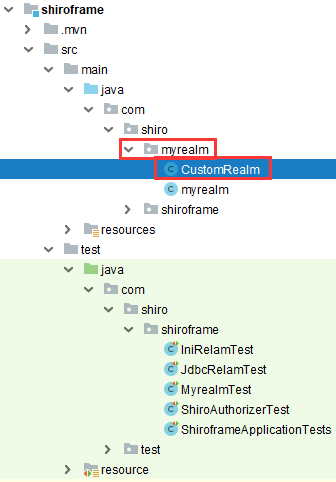
创建一个类名为CustomRealm继承AuthorizingRealm并实现父类AuthorizingRealm的方法,最后重写:
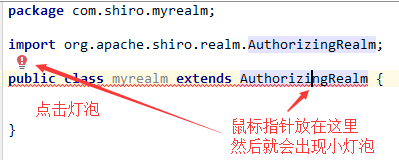
CustomRealm代码:
package com.shiro.myrealm; import org.apache.shiro.authc.AuthenticationException;
import org.apache.shiro.authc.AuthenticationInfo;
import org.apache.shiro.authc.AuthenticationToken;
import org.apache.shiro.authc.SimpleAuthenticationInfo;
import org.apache.shiro.authz.AuthorizationInfo;
import org.apache.shiro.authz.SimpleAuthorizationInfo;
import org.apache.shiro.crypto.hash.Hash;
import org.apache.shiro.realm.AuthorizingRealm;
import org.apache.shiro.subject.PrincipalCollection; import java.util.HashMap;
import java.util.HashSet;
import java.util.Map;
import java.util.Set; public class CustomRealm extends AuthorizingRealm {
//认证方法
@Override
protected AuthenticationInfo doGetAuthenticationInfo(AuthenticationToken authenticationToken) throws AuthenticationException {
/**
* 重写认证方法
*/
//1、从主体传过来的认证信息中获取用户名
String username = (String) authenticationToken.getPrincipal();
//2、通过用户名到数据库获取凭证
String password = getPassWordByUsername(username);
if (password == null) {
return null;
}
SimpleAuthenticationInfo simpleAuthenticationInfo = new SimpleAuthenticationInfo("miyue", password, "test");
return simpleAuthenticationInfo;
} //授权方法
@Override
protected AuthorizationInfo doGetAuthorizationInfo(PrincipalCollection principalCollection) {
/**
* 重新授权方法
*/
String username = (String) principalCollection.getPrimaryPrincipal();
//从角色和缓存中获取角色数据
Set<String> roles = getRolesByUsername(username);
//从角色和缓存中获取权限数据
Set<String> permission = getPermissionsByUsername(username);
SimpleAuthorizationInfo simpleAuthorizationInfo=new SimpleAuthorizationInfo();
simpleAuthorizationInfo.setRoles(roles);
simpleAuthorizationInfo.setStringPermissions(permission);
return simpleAuthorizationInfo;
} //下面使用map,set模拟数据库数据返回
Map<String, String> map = new HashMap<String, String>(); {
map.put("miyue", "houru");
} private String getPassWordByUsername(String username) {
return map.get(username) == null ? null : map.get(username);
} private Set<String> getRolesByUsername(String username) {
Set<String> set = new HashSet<>();
set.add("admin");
set.add("user");
return set;
} private Set<String> getPermissionsByUsername(String username) {
Set<String> set = new HashSet<>();
set.add("user:delete");
set.add("user:add");
return set;
} }
新建一个测试类MyrealmTest,测试我们自定义的realm:
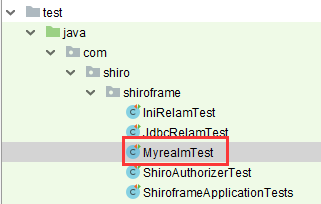
package com.shiro.shiroframe; import com.shiro.myrealm.CustomRealm;
import org.apache.shiro.SecurityUtils;
import org.apache.shiro.authc.UsernamePasswordToken;
import org.apache.shiro.mgt.DefaultSecurityManager;
import org.apache.shiro.subject.Subject;
import org.junit.jupiter.api.Test; public class MyrealmTest {
//引入我们自定义的realm
CustomRealm customRealm = new CustomRealm(); @Test
public void MyrealmTest() { DefaultSecurityManager defaultSecurityManager = new DefaultSecurityManager();
defaultSecurityManager.setRealm(customRealm);
SecurityUtils.setSecurityManager(defaultSecurityManager);
Subject subject = SecurityUtils.getSubject();
UsernamePasswordToken usernamePasswordToken = new UsernamePasswordToken("miyue", "houru");
subject.login(usernamePasswordToken);
System.err.println(subject.isAuthenticated());
subject.checkRoles("admin");
subject.checkPermission("user:add");
} }
上面测试类,验证通过,则控制台不报错,否则报错;
6、Shiro之自定义realm的更多相关文章
- shiro中自定义realm实现md5散列算法加密的模拟
shiro中自定义realm实现md5散列算法加密的模拟.首先:我这里是做了一下shiro 自定义realm散列模拟,并没有真正链接数据库,因为那样东西就更多了,相信学到shiro的人对连接数据库的一 ...
- shiro(二)自定义realm,模拟数据库查询验证
自定义一个realm类,实现realm接口 package com; import org.apache.shiro.authc.*; import org.apache.shiro.realm.Re ...
- shiro之自定义realm
Shiro认证过程 创建SecurityManager--->主体提交认证--->SecurityManager认证--->Authenticsto认证--->Realm验证 ...
- Shiro -- (三) 自定义Realm
简介: Realm:域,Shiro 从从 Realm 获取安全数据(如用户.角色.权限),就是说 SecurityManager 要验证用户身份,那么它需要从 Realm 获取相应的用户进行比较以确定 ...
- 使用Spring配置shiro时,自定义Realm中属性无法使用注解注入解决办法
先来看问题 纠结了几个小时终于找到了问题所在,因为shiro的realm属于Filter,简单说就是初始化realm时,spring还未加载相关业务Bean,那么解决办法就是将springmvc ...
- (十)shiro之自定义Realm以及自定义Realm在web的应用demo
数据库设计 pom.xml <project xmlns="http://maven.apache.org/POM/4.0.0" xmlns:xsi="http:/ ...
- 权限框架 - shiro 自定义realm
上篇文章中是使用的默认realm来实现的简单登录,这仅仅只是个demo,真正项目中使用肯定是需要连接数据库的 首先创建自定义realm文件,如下: 在shiro中注入自定义realm的完全限定类名: ...
- Shiro第二篇【介绍Shiro、认证流程、自定义realm、自定义realm支持md5】
什么是Shiro shiro是apache的一个开源框架,是一个权限管理的框架,实现 用户认证.用户授权. spring中有spring security (原名Acegi),是一个权限框架,它和sp ...
- shiro自定义Realm
1.1 自定义Realm 上边的程序使用的是shiro自带的IniRealm,IniRealm从ini配置文件中读取用户的信息,大部分情况下需要从系统的数据库中读取用户信息,所以需要自定义realm. ...
随机推荐
- 修改jar包package目录结构操作方法
开发中会遇到用第三方的jar包,有时候会出现不同的jar包,包名一致的情况,这就会引发运行时异常,找不到相应的jar包. 这种问题时常困扰我们很长时间.下面提出一种解决办法,例如gson.jar. 1 ...
- last, lastb - 显示最近登录的用户列表
总览 last [-R] [-num] [ -n num ] [-adiox] [ -f file ] [name...] [tty...] lastb [-R] [-num] [ -n num ] ...
- Android 静态代码分析工具
简评: 作者在文中提到的三个静态代码分析工具不是互相替代的关系,各有各的侧重点,如果有需要完全可以同时使用. 静态代码分析是指无需运行被测代码,仅通过分析或检查源程序的语法.结构.过程.接口等来检查程 ...
- BFPRT: O(n)最坏时间复杂度找第K大问题
同时找到最大值与最小值 找到n个元素中的最大/小值,比较次数为n-1, 找到n个元素中的最大值和最小值,可以Two Pass,比较次数为2n-2 也可以One Pass,比较次数至多为\(\left ...
- jmeter使用jdbc获取注册验证码进行注册
自动化工具测试注册功能时,往往会遇到验证码,这个烦人的验证码怎么能够解决掉呢? 通常有两种方法 让开发禁用注册码,或在测试环境写个固定的验证码 在jmeter中用 jdbc获取数据库中验证码 今天通过 ...
- Python 3标准库第四章
第四章日期和时间----------------- 不同于int.float和str,Python没有包含对应日期和时间的原生类型,不过提供了3个相应的模块,可以采用多种表示来管理日期和时间值. ...
- Python 日期和时间Ⅱ
获取某月日历 Calendar模块有很广泛的方法用来处理年历和月历,例如打印某月的月历: 以上实例输出结果: Time 模块 Time 模块包含了以下内置函数,既有https://www.xuanhe ...
- httpClient和RestTemplate的使用
1.httpClient的使用 <dependency> <groupId>org.apache.httpcomponents</groupId> <arti ...
- html applet标签 语法
html applet标签 语法 作用:定义嵌入的 applet. 说明:某些浏览器中依然存在对 <applet> 但是需要额外的插件和安装过程才能起作用.大理石机械构件 注释:HTML5 ...
- PHP大文件分片上传断点续传实例源码
1.使用PHP的创始人 Rasmus Lerdorf 写的APC扩展模块来实现(http://pecl.php.net/package/apc) APC实现方法: 安装APC,参照官方文档安装,可以使 ...
