Drawing Arc Using ArcSegment in XAML
We can use the Arc XAML element to draw arcs in XAML. Besides drawing arcs using the Arc element, we can also use the ArcSegment element. The ArcSegment is useful when an arc becomes a part of a graphics path or a larger geometric object.
In this article, we will see how to use the ArcSegment to draw arcs in XAMLand WPF.
The ArcSegment object represents an elliptical arc between two points. The ArcSegment class has the five properties Point, Size, SweepDirection, IsLargeArc and RotationAngle.
- The Point property represents the endpoints of an arc.
- The Size property represents the x and y radiuses of an arc.
- The SweepDirection property specifies whether an arc sweep direction is clock wise or counter clock wise.
- The IsLargeArc property returns true if an arc is greater than 180 degrees.
- The RotationAngle property represents the angle by which an ellipse is rotated about the x-axis.
The following figure provided by the MSDN documentation shows these property values and their results.
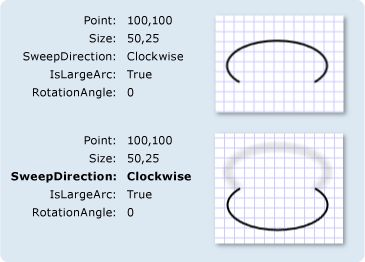
<ArcSegment Size="300,50" RotationAngle="30"
IsLargeArc="True" SweepDirection="CounterClockwise" Point="200,100" />
A Path object is used to draw an arc by setting a PathGeomerty as Path.Data. The following code snippet creates a Path and sets a ArcSegment as a part of PathFigure.Segments.
<Path Stroke="Black" StrokeThickness="1">
<Path.Data>
<PathGeometry>
<PathGeometry.Figures>
<PathFigureCollection>
<PathFigure StartPoint="0,100">
<PathFigure.Segments>
<PathSegmentCollection>
<ArcSegment Size="300,50" RotationAngle="30"
IsLargeArc="True"
SweepDirection="CounterClockwise"
Point="200,100" />
</PathSegmentCollection>
</PathFigure.Segments>
</PathFigure>
</PathFigureCollection>
</PathGeometry.Figures>
</PathGeometry>
</Path.Data>
</Path>
The output looks like Figure 1.
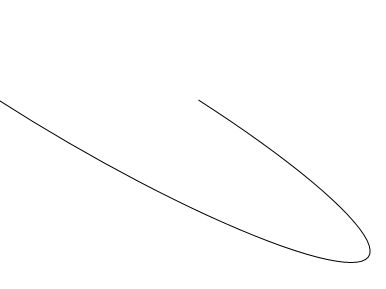
Figure 1
We can paint an arc by simply painting the path using the Fill method. The following code snippet has changes in it from the previous code that fills a path.
<Path Stroke="Black" StrokeThickness="1" Fill="Yellow">
The new output looks like Figure 2.
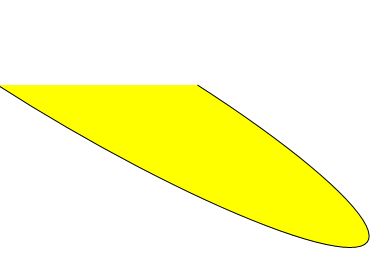
Figure 2
The following code snippet creates an arc segment shown in Figure 2 dynamically.
private void CreateArcSegment()
{
PathFigure pthFigure = new PathFigure();
pthFigure.StartPoint = new Point(0, 100);
ArcSegment arcSeg = new ArcSegment();
arcSeg.Point = new Point(200, 100);
arcSeg.Size = new Size(300,50);
arcSeg.IsLargeArc = true;
arcSeg.SweepDirection = SweepDirection.Counterclockwise;
arcSeg.RotationAngle = 30;
PathSegmentCollection myPathSegmentCollection = new PathSegmentCollection();
myPathSegmentCollection.Add(arcSeg);
pthFigure.Segments = myPathSegmentCollection;
PathFigureCollection pthFigureCollection = new PathFigureCollection();
pthFigureCollection.Add(pthFigure);
PathGeometry pthGeometry = new PathGeometry();
pthGeometry.Figures = pthFigureCollection;
Path arcPath = new Path();
arcPath.Stroke = new SolidColorBrush(Colors.Black);
arcPath.StrokeThickness = 1;
arcPath.Data = pthGeometry;
arcPath.Fill = new SolidColorBrush(Colors.Yellow);
LayoutRoot.Children.Add(arcPath);
}
Drawing Arc Using ArcSegment in XAML的更多相关文章
- WPF Dashboard仪表盘控件的实现
1.确定控件应该继承的基类 从表面上看,目前WPF自带常用控件中,没有一个是接近这个表盘控件的,但将该控件拆分就能够发现,该控件的每个子部分都是在WPF中存在的,因此我们需要将各个子控件组合才能形成这 ...
- WPF画图の利用Path画扇形(仅图形)
一.画弧 Path继承自Sharp,以System.Windows.Shapes.Shape为基类,它是一个具有各种方法的控件. 我们先看一段xaml代码: <Path Stroke=" ...
- wpf 后台绘制圆弧
wpf 前台绘制圆弧很简单,如:<Path x:Name="path_data" Stroke="#FFE23838" StrokeThickness=& ...
- WPF下载远程文件,并显示进度条和百分比
WPF下载远程文件,并显示进度条和百分比 1.xaml <ProgressBar HorizontalAlignment="Left" Height="10&quo ...
- [转]在WPF中使用WinForm控件方法
本文转自:http://blog.csdn.net/lianchangshuai/article/details/6415241 下面以在Wpf中添加ZedGraph(用于创建任意数据的二维线型.条型 ...
- C# Common Code
DatePicker 控件日期格式化,可以在App.xaml.cs中添加下面代码 方法一 不推荐: Thread.CurrentThread.CurrentCulture = (CultureInfo ...
- WPF调用zxing生成二维码
1.登录http://zxingnet.codeplex.com/,下载对应.net版本的zxing库 2.引入zxing.dll 3.新建界面控件 using System; using Syste ...
- WPF GDI+字符串绘制成图片(一)
原文:WPF GDI+字符串绘制成图片(一) 版权声明:本文为博主原创文章,未经博主允许不得转载. https://blog.csdn.net/BYH371256/article/details/83 ...
- 【WPF学习笔记】之如何把数据库里的值读取出来然后显示在页面上:动画系列之(六)(评论处有学习资料及源码)
(应博友们的需要,在文章评论处有源码链接地址,以及WPF学习资料.工具等,希望对大家有所帮助) ...... 承接系列五 上一节讲了,已经把数据保存到数据库并且删除数据,本讲是把已经存在的数据从数据库 ...
随机推荐
- Cityengine, 3ds MAX, FME
Cityengine 和 3ds MAX 一次只可以导入 (import) 一个模型. FME可以一次导入多个模型,因此可以用它来进行数据整合,然后放到cityengine里头去现实.FZViewer ...
- 月考(cogs 1176)
[题目描述] 在上次的月考中Bugall同学违反了考场纪律还吃了处分,更可气的是在第二天的校会时 间学校就此事做了全校通报. 现已知在当天校会时间有总共N个同学听到了有关Bugall的处分决定. B ...
- springmvc中RedirectAttributes的作用
RedirectAttributes在重定向的时候可以传参,不能跨站传参,因为参数是保存在服务器端
- android app 内部文件路径
public class MainActivity extends Activity { final String FILE_NAME = "crazyit.bin"; @Over ...
- C++面向对象基础知识
多态是为了接口重用,封装和继承是为了代码重用 子类重新定义父类虚函数的方法叫做继承,不是重载! 一.基本概念 对于C++中经常出现的函数名称相同但是参数列表或者返回值不同的函数,主要存在三种情况: 1 ...
- 阿里云的RDS 查看binlog日志的方法
按时间点反后台备份的binlog日志从阿里云导出来,然后用mysqlbinlog查看日志内容: # mysqlbinlog -vv --base64-output=decode-rows mysql- ...
- Git撤销提交和修改相关操作
团队开发中经常遇到错误删除文件,错误提交等情况,那么使用Git该如何正确的进行撤销和恢复呢? 一.增补提交 git commit –C HEAD –a --amend -C表示复用指定提交的提交留言, ...
- RESTful架构入门
理解RESTful架构 - 阮一峰的网络日志http://www.ruanyifeng.com/blog/2011/09/restful RESTful API 设计指南 - 阮一峰的网络日志http ...
- 安装oracle 10g RAC执行的几个脚本说明
1,/u01/app/oracle/oraInventory/orainstRoot.sh 脚本 #!/bin/sh if [ -d "/etc" ]; then /etc; fi ...
- 攻城狮在路上(壹) Hibernate(十六)--- Hibernate声明数据库事务
一.数据库事务的概念: 数据库的ACID特征:Atomic.Consistency.Isolation.Durability.原子性.一致性.隔离性.持久性.不同的隔离级别引发的不同问题. 事务的AC ...
