[转帖学习]Howto Shrink a Thin Provisioned Virtual Disk (VMDK)
Howto Shrink a Thin Provisioned Virtual Disk (VMDK)
Thin provisioned disks are a great feature to save capacity as you virtual machines filesystem will never use the full capacity. I do not know a single system where you do not have at least 10GB of free space for OS disks. I am not considering databases, applications or fileservers which will grow constantly. Having thin provisioned disk is usually no longer a performance problem so it is a valid design choice even in production.
A common issue with thin disks is that the size will grow when required, but never shrink. When you require the capacity only once you might want to get it back from the virtual machine. This post describes how to reclaim unused space from the virtual machine.
Virtual Machine Preparation (Windows)
Windows does not automatically zero deleted blocks. Microsoft provides a tool that can zero blocks after while deleting a file or zero out the entire free space. This is required to reclaim space back from the virtual disk.
- Download SDelete
- run sdelete.exe -z [Drive]
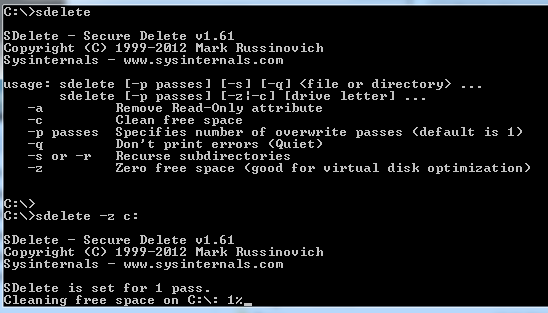
Wait a couple of minutes until the process is finished. Please note that you virtual disk file (VMDK) will grow to the full size during the process.
Virtual Machine Preparation (Linux)
Linux does not zero deleted blocks too. There are various tools available to create zeroed blocks. The best known tool is dd which should be available on all systems.
- Identify free space with df
- Fill the free space with dd
vma:/mnt/data # df -h vma:/mnt/data # dd bs=1M count=8192 if=/dev/zero of=zero
This will zero 8GB of the available 8.2GB (1MB Blocksize * 8192 = 8GB). Please note that you virtual disk file (VMDK) will grow to the full size during the process.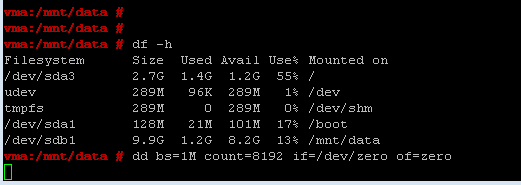
Shrink VMDK File
- Power off the Virtual Machine, or disconnect the virtual Disk you want to shrink
- Connect to the ESXi Host with SSH
- Navigate to the Virtual Machine Folder
- Verify disk usage with du
- Run vmkfstools -K [disk]
- Verify disk usage with du
root@esx3:/vmfs/volumes/ds1/vma $ du -h vma_1-flat.vmdk 7.9G vma_1-flat.vmdk root@esx3:/vmfs/volumes/ds1/vma $ vmkfstools -K vma_1.vmdk vmfsDisk: 1, rdmDisk: 0, blockSize: 1048576 Hole Punching: 25% done. root@esx3:/vmfs/volumes/ds1/vma $ du -h vma_1-flat.vmdk 1.9G vma_1-flat.vmdk
[转帖学习]Howto Shrink a Thin Provisioned Virtual Disk (VMDK)的更多相关文章
- Java Interface 是常量存放的最佳地点吗?(转帖学习,非原创)
Java Interface 是常量存放的最佳地点吗?(转帖学习,非原创) 由于java interface中声明的字段在编译时会自动加上static final的修饰符,即声明为常量.因而inter ...
- [转帖]学习关于TTL
自己简单试了一下在家里与在公司里面服务器的连接: C:\Users\Administrator>tracert oms.inspur.com 通过最多 个跃点跟踪 到 oms.inspur.co ...
- [转帖]学习一下centos7 新地方
总结的挺好 copy一下 慢慢学习: http://blog.itpub.net/312079/viewspace-2214440/ Centos7 单用户模式 centos7里不再有0-6启动级别 ...
- [转帖学习]Oracle的 SYS_CONTEXT 函数简介
Oracle的 SYS_CONTEXT 函数简介 https://blog.csdn.net/IndexMan/article/details/48606369 1.什么是SYS_CONTEXT? S ...
- [转帖] 学习 Linux 大页的内存知识
一.在解释什么情况下需要开启大页和为啥需要开启大页前先了解下Linux下页的相关的知识:以下的内容是基于32位的系统,4K的内存页大小做出的计算1)目录表,用来存放页表的位置,共包含1024个目录en ...
- [转帖] 学习一下 apache bench 的总结简介 ( LAMP的没用过..)
PS:网站性能压力测试是性能调优过程中必不可少的一环.只有让服务器处在高压情况下才能真正体现出各种设置所暴露的问题.Apache中有个自带的,名为ab的程序,可以对Apache或其它类型的服务器进行网 ...
- 算法学习 howto
入门: The Most Important Algorithms http://www.risc.jku.at/people/ckoutsch/stuff/e_algorithms.html Alg ...
- 【2016-10-13】【坚持学习】【Day4】【virtual 虚函数】
定义一个基类,有一个虚函数 定义三个子类,分别继承,重写,New,这个虚函数 abstract class Test { public virtual void Prinf() { Console ...
- VMware虚拟机磁盘文件vmdk单文件转多文件相互转换
设置环境变量 set PATH=%PATH%;D:\Program Files (x86)\VMware\VMware Workstation echo %PATH% C:\Users\Admi ...
随机推荐
- 【HNOI2013】数列
题面 题解 设\(\{a_n\}\)为差分数组,可以得到柿子: \[ \begin{aligned} ans &= \sum_{a_1 = 1} ^ m \sum_{a_2 = 1} ^ m ...
- 【LG3250】[HNOI2016]网络
[LG3250][HNOI2016]网络 题面 洛谷 题解 30pts 对于\(m\leq 2000\),直接判断一下这个个点是否断掉一个交互,没断掉的里面取\(max\)即可,复杂度\(O(m^2\ ...
- JavaScript——变量与基本数据类型
前言 JavaScript中的变量为松散类型,所谓松散类型就是指当一个变量被申明出来就可以保存任意类型的值,就是不像SQL一样申明某个键值为int就只能保存整型数值,申明varchar只能保存字符串. ...
- 一切的浮点型进行计算操作都要用BigDecimal
简化: 1.引言 float和double类型的主要设计目标是为了科学计算和工程计算.他们执行二进制浮点运算,这是为了在广域数值范围上提供较为精确的快速近似计算而精心设计的.然而,它们没有提供完全精确 ...
- SQL查询语句大全及其理解
转自:https://www.cnblogs.com/1234abcd/p/5530314.html 一.基础1.说明:创建数据库CREATE DATABASE database-name2.说明:删 ...
- VGGnet——从TFrecords制作到网络训练
作为一个小白中的小白,多折腾总是有好处的,看了入门书和往上一些教程,很多TF的教程都是从MNIST数据集入手教小白入TF的大门,都是直接import MNIST,然后直接构建网络,定义loss和opt ...
- Spring AOP 报错org.springframework.beans.factory.BeanCreationException: Error creating bean with name 'XXXXXX' defined in class path resource..........
完整报错如下: org.springframework.beans.factory.BeanCreationException: Error creating bean with name 'befo ...
- grok正则
USERNAME [a-zA-Z0-9._-]+ USER %{USERNAME} INT (?:[+-]?(?:[0-9]+)) BASE10NUM (?<![0-9.+-])(?>[+ ...
- centos6.9+lnmp1.5环境部署swoole记录
hiredis下载地址:https://github.com/redis/hiredis/releasesunzip hiredis-v0.13.3.zipmake -jsudo make insta ...
- Django之Form
目录 一.说明 二.参数说明 三.自定义验证规则 四.实例 一.说明 Django的Form主要具有一下几大功能: 生成HTML标签 验证用户数据(显示错误信息) HTML Form提交保留上次提交数 ...
