FCC---CSS Flexbox: Align Elements Using the justify-content Property
Sometimes the flex items within a flex container do not fill all the space in the container. It is common to want to tell CSS how to align and space out the flex items a certain way. Fortunately, the justify-content property has several options to do this. But first, there is some important terminology to understand before reviewing those options.
Here is a useful image showing a row to illustrate the concepts below.
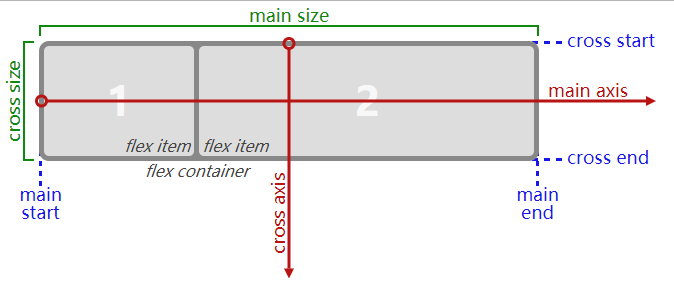
Recall that setting a flex container as a row places the flex items side-by-side from left-to-right. A flex container set as a column places the flex items in a vertical stack from top-to-bottom. For each, the direction the flex items are arranged is called the main axis. For a row, this is a horizontal line that cuts through each item. And for a column, the main axis is a vertical line through the items.
There are several options for how to space the flex items along the line that is the main axis. One of the most commonly used is justify-content: center;, which aligns all the flex items to the center inside the flex container. Others options include:
flex-start: aligns items to the start of the flex container. For a row, this pushes the items to the left of the container. For a column, this pushes the items to the top of the container. This is the default alignment if nojustify-contentis specified.flex-end: aligns items to the end of the flex container. For a row, this pushes the items to the right of the container. For a column, this pushes the items to the bottom of the container.space-between: aligns items to the center of the main axis, with extra space placed between the items. The first and last items are pushed to the very edge of the flex container. For example, in a row the first item is against the left side of the container, the last item is against the right side of the container, then the remaining space is distributed evenly among the other items.space-around: similar tospace-betweenbut the first and last items are not locked to the edges of the container, the space is distributed around all the items with a half space on either end of the flex container.space-evenly: Distributes space evenly between the flex items with a full space at either end of the flex container
An example helps show this property in action. Add the CSS property justify-content to the #box-container element, and give it a value of center.
Bonus
Try the other options for the justify-content property in the code editor to see their differences. But note that a value of center is the only one that will pass this challenge.
换上上面提到的几个属性,都可以操作,体会实际效果~
from:
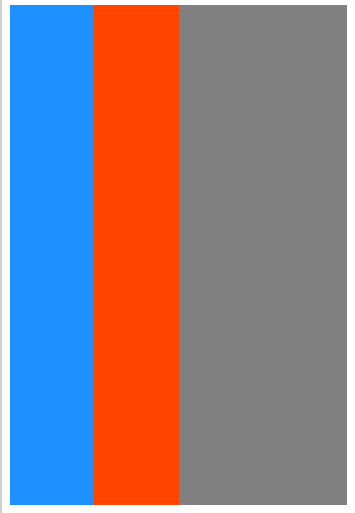
to:
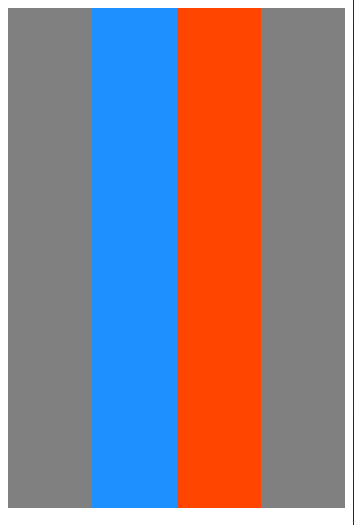

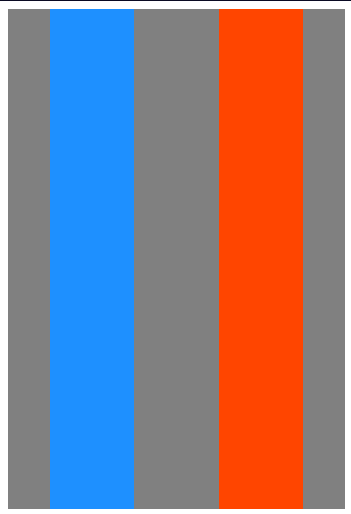
FCC---CSS Flexbox: Align Elements Using the justify-content Property的更多相关文章
- CSS Flexbox 学习指南、工具与框架
Flexbox 是一种更有效的布局方式,它能更好的分配容器空间,并控制项目的对齐.虽然,掌握它的理论有些复杂,但幸运的是,我们可以借助开放的网络来学习并逐步掌握它. 在本文中,我们整合了一些最佳的 F ...
- CSS Flexbox 弹性盒子模型
CSS Flexbox 弹性盒子模型 设置元素样式为 display: flex 或 display: inline-flex, 让元素变成flex容器, 从而可以通过flex模式布局它的子元素. f ...
- CSS#Flex-box, border-size, onresize() event, Media Queries
Flexbox Pseudo-classes box-sizing: border-box HTML DOM event resize() @media Queries: 根据一些css条件,触发一 ...
- css flexbox 弹性布局
flexbox 即css flexible box layout. ie9及以下不支持flexbox. flex详细规范(https://www.w3.org/TR/css-flexbox/) 为什么 ...
- CSS: Flexbox
Use flexbox to create a responsive website, containing a flexible navigation bar and flexible conten ...
- 使用css Flexbox实现垂直居中
CSS布局对我们来说一直是个噩梦,我们都认为flexbox是我们的救世主.是否真的如我们说说,还有待观察,但是flexbox确非常轻松的解决css长久一来比较难解决的居中问题.让我们来看看到底有多容易 ...
- [CSS] Target empty elements using the :empty pseudo-class
You can target an element that has no child elements by using the :empty pseudo-class. With browser ...
- [CSS] Dynamically Size Elements with Pure CSS
Learn how to size elements based on the dimensions of the viewport, even when the browser is resized ...
- [CSS] Target Positional Elements Using *-Of-Type CSS pseudo-classes
Learn how to target elements based on their position inside of a parent element in relation to its s ...
随机推荐
- 原生JS通过类名(className)获取dom元素
<!DOCTYPE html> <html> <head> <meta charset="utf-8"> <title> ...
- Python的import机制
模块与包 在了解 import 之前,有两个概念必须提一下: 模块: 一个 .py 文件就是一个模块(module) 包: __init__.py 文件所在目录就是包(package) 当然,这只是极 ...
- ibatis入门实例(完整)
一:首先展示一下我的web文件结构,首先导入Ibatis所需jar和数据库驱动,从第二步开始跟着笔者一步步来 二:数据库建测试表 CREATE TABLE STUDENT ( ID NUMBER(5) ...
- yarn和npm的对比以及yarn的使用
0--前言 为什么要使用yarn,如果你从事前端开发有些年头了,那你肯定对npm又爱又恨,爱就不说了,恨嘛,就是NPM经常奇慢和卡顿,这还能忍,经常各种错误就没法忍了,尤其是他人创建的项目,自己在安装 ...
- PAT乙级练习(1001)
1001 害死人不偿命的(3n+1)猜想 卡拉兹(Callatz)猜想: 对任何一个正整数 n,如果它是偶数,那么把它砍掉一半:如果它是奇数,那么把 (3n + 1) 砍掉一半.这样一直反复砍下去,最 ...
- Spring Boot2 系列教程(三十)Spring Boot 整合 Ehcache
用惯了 Redis ,很多人已经忘记了还有另一个缓存方案 Ehcache ,是的,在 Redis 一统江湖的时代,Ehcache 渐渐有点没落了,不过,我们还是有必要了解下 Ehcache ,在有的场 ...
- python推导式pythonic必备【华为云技术分享】
版权声明:本文为博主原创文章,遵循CC 4.0 BY-SA版权协议,转载请附上原文出处链接和本声明. 本文链接:https://blog.csdn.net/devcloud/article/detai ...
- [Mathematics][BJTU][Calculus]Detailed explanations and proofs of the Dirac-Abel Discriminant Methods which deal with the conditional convergence
So, today we will talk about the conditional convergence and two discriminant methods, namely Dirac- ...
- luogu P3110 [USACO14DEC]驮运Piggy Back |最短路
题目描述 Bessie and her sister Elsie graze in different fields during the day, and in the evening they b ...
- [TimLinux] JavaScript 引用类型——Date
1. Date var now = new Date(); // 不传参数,获取当前日期.时间. now.getDay(); // 日期 now.getMonth(); // 月份 now.getFu ...
