CentOS7.3安装zimbra8.7.11
系统版本:CentOS7.3
Zimbra版本:8.7.11
设置IP地址
vi /etc/sysconfig/network-scripts/ifcfg-ens33 #使用vi命令修改ip
BOOTPROTO=static
ONBOOT=yes
IPADDR=168.8.80.250
NETMASK=255.255.255.0
GATEWAY=168.8.80.254
DNS1=168.8.80.96
修改以上设置后,按ESC,输入:wq!保存退出
systemctl restart network #重启网络服务
最小化安装系统后,做如下设置:
关闭selinux
sed -i "s/^SELINUX\=enforcing/SELINUX\=disabled/g" /etc/selinux/config
修改主机名
hostnamectl set-hostname mail.abc.com
修改/etc/hosts
echo "192.168.100.250 mail.abc.com mail" >> /etc/hosts
禁用系统postfix服务并卸载
rpm -qa | grep "postfix" #检查是否安装postfix
systemctl stop postfix.service #停止postfix
systemctl disable postfix.service #禁用postfix
rpm -e postfix # 卸载postfix
防火墙设置好端口,开通如下端口:
tcp:22,25,80,110,143,389,443,993,995,7025,7071
[root@mail ~]# firewall-cmd --permanent --zone=public --add-port=/tcp #开放22端口,其他也是一此命令开放
success
系统重启
shutdown -r now
下载zimbra安装包
yum -y install wget #安装wget
mkdir /usr/local/src/zimbra #创建zimbra目录
cd /usr/local/src/zimbra #切换至zimbra目录下
wget https://files.zimbra.com/downloads/8.7.11_GA/zcs-8.7.11_GA_1854.UBUNTU16_64.20170531151956.tgz #使用wget下载zimbra8.7.11
tar zxf zcs-8.7.11_GA_1854.UBUNTU16_64..tgz #解压zcs-8.7.
安装依赖关系
yum install perl perl-core ntpl nmap sudo libidn gmp libaio libstdc++ unzip sysstat sqlite -y
安装zimbra
[root@mail zimbra]# cd zcs-8.7.11_GA_1854.RHEL7_64./
[root@mail zcs-8.7.11_GA_1854.RHEL7_64.]# ll
total
drwxrwxr-x Jun bin
drwxrwxr-x Jun data
drwxrwxr-x Jun docs
-rwxr-xr-x Jun install.sh
drwxrwxr-x Jun lib
drwxrwxr-x Jun packages
-rw-rw-r-- Jun readme_binary_en_US.txt
-rw-rw-r-- Jun README.txt
drwxrwxr-x Jun util
[root@mail zcs-8.7.11_GA_1854.RHEL7_64.]# ./install.sh Operations logged to /tmp/install.log.mo79s1LG
Checking for existing installation...
zimbra-chat...NOT FOUND
zimbra-drive...NOT FOUND
zimbra-suiteplus...NOT FOUND
zimbra-ldap...NOT FOUND
zimbra-logger...NOT FOUND
zimbra-mta...NOT FOUND
zimbra-dnscache...NOT FOUND
zimbra-snmp...NOT FOUND
zimbra-store...NOT FOUND
zimbra-apache...NOT FOUND
zimbra-spell...NOT FOUND
zimbra-convertd...NOT FOUND
zimbra-memcached...NOT FOUND
zimbra-proxy...NOT FOUND
zimbra-archiving...NOT FOUND
zimbra-core...NOT FOUND ----------------------------------------------------------------------
PLEASE READ THIS AGREEMENT CAREFULLY BEFORE USING THE SOFTWARE.
SYNACOR, INC. ("SYNACOR") WILL ONLY LICENSE THIS SOFTWARE TO YOU IF YOU
FIRST ACCEPT THE TERMS OF THIS AGREEMENT. BY DOWNLOADING OR INSTALLING
THE SOFTWARE, OR USING THE PRODUCT, YOU ARE CONSENTING TO BE BOUND BY
THIS AGREEMENT. IF YOU DO NOT AGREE TO ALL OF THE TERMS OF THIS
AGREEMENT, THEN DO NOT DOWNLOAD, INSTALL OR USE THE PRODUCT. License Terms for this Zimbra Collaboration Suite Software:
https://www.zimbra.com/license/zimbra-public-eula-2-6.html
---------------------------------------------------------------------- Do you agree with the terms of the software license agreement? [N] y
Use Zimbra's package repository [Y] y #此处略过 Select the packages to install Install zimbra-ldap [Y] y
A Yes/No answer is required Install zimbra-ldap [Y] y Install zimbra-logger [Y] y Install zimbra-mta [Y] y Install zimbra-dnscache [Y] n Install zimbra-snmp [Y] y Install zimbra-store [Y] y Install zimbra-apache [Y] y Install zimbra-spell [Y] y Install zimbra-memcached [Y] y Install zimbra-proxy [Y] y Install zimbra-chat [Y] n Install zimbra-drive [Y] n
Checking required space for zimbra-core
Checking space for zimbra-store
Checking required packages for zimbra-store
zimbra-store package check complete. Installing: #此处略过 The system will be modified. Continue? [N] y
#此处略过
#经过漫长下载 Change domain name? [Yes] Y
Create domain: [mail.dfhs.com] dfhs.com
MX: mail.dfhs.com (168.8.80.250) Interface: 127.0.0.1
Interface: ::
Interface: 168.8.80.250
done.
Checking for port conflicts Main menu ) Common Configuration:
) zimbra-ldap: Enabled
) zimbra-logger: Enabled
) zimbra-mta: Enabled
) zimbra-snmp: Enabled
) zimbra-store: Enabled
+Create Admin User: yes
+Admin user to create: admin@dfhs.com
******* +Admin Password UNSET
+Anti-virus quarantine user: virus-quarantine.xbigprzc_x@dfhs.com
+Enable automated spam training: yes
+Spam training user: spam.kff9tblh@dfhs.com
+Non-spam(Ham) training user: ham.biacoynm@dfhs.com
+SMTP host: mail.dfhs.com
+Web server HTTP port:
+Web server HTTPS port:
+Web server mode: https
+IMAP server port:
+IMAP server SSL port:
+POP server port:
+POP server SSL port:
+Use spell check server: yes
+Spell server URL: http://mail.dfhs.com:7780/aspell.php
+Enable version update checks: TRUE
+Enable version update notifications: TRUE
+Version update notification email: admin@dfhs.com
+Version update source email: admin@dfhs.com
+Install mailstore (service webapp): yes
+Install UI (zimbra,zimbraAdmin webapps): yes ) zimbra-spell: Enabled
) zimbra-proxy: Enabled
) Default Class of Service Configuration:
s) Save config to file
x) Expand menu
q) Quit
Address unconfigured (**) items (? - help) Store configuration ) Status: Enabled
) Create Admin User: yes
) Admin user to create: admin@dfhs.com
** ) Admin Password UNSET
) Anti-virus quarantine user: virus-quarantine.xbigprzc_x@dfhs.com
) Enable automated spam training: yes
) Spam training user: spam.kff9tblh@dfhs.com
) Non-spam(Ham) training user: ham.biacoynm@dfhs.com
) SMTP host: mail.dfhs.com
) Web server HTTP port:
) Web server HTTPS port:
) Web server mode: https
) IMAP server port:
) IMAP server SSL port:
) POP server port:
) POP server SSL port:
) Use spell check server: yes
) Spell server URL: http://mail.dfhs.com:7780/aspell.php
) Enable version update checks: TRUE
) Enable version update notifications: TRUE
) Version update notification email: admin@dfhs.com
) Version update source email: admin@dfhs.com
) Install mailstore (service webapp): yes
) Install UI (zimbra,zimbraAdmin webapps): yes Select, or 'r' for previous menu [r] Password for admin@dfhs.com (min characters): [i2mFkWA28] admin123456 Store configuration ) Status: Enabled
) Create Admin User: yes
) Admin user to create: admin@dfhs.com
) Admin Password set
) Anti-virus quarantine user: virus-quarantine.xbigprzc_x@dfhs.com
) Enable automated spam training: yes
) Spam training user: spam.kff9tblh@dfhs.com
) Non-spam(Ham) training user: ham.biacoynm@dfhs.com
) SMTP host: mail.dfhs.com
) Web server HTTP port:
) Web server HTTPS port:
) Web server mode: https
) IMAP server port:
) IMAP server SSL port:
) POP server port:
) POP server SSL port:
) Use spell check server: yes
) Spell server URL: http://mail.dfhs.com:7780/aspell.php
) Enable version update checks: TRUE
) Enable version update notifications: TRUE
) Version update notification email: admin@dfhs.com
) Version update source email: admin@dfhs.com
) Install mailstore (service webapp): yes
) Install UI (zimbra,zimbraAdmin webapps): yes Select, or 'r' for previous menu [r] r
Main menu ) Common Configuration:
) zimbra-ldap: Enabled
) zimbra-logger: Enabled
) zimbra-mta: Enabled
) zimbra-snmp: Enabled
) zimbra-store: Enabled
) zimbra-spell: Enabled
) zimbra-proxy: Enabled
) Default Class of Service Configuration:
s) Save config to file
x) Expand menu
q) Quit *** CONFIGURATION COMPLETE - press 'a' to apply
Select from menu, or press 'a' to apply config (? - help) a
Save configuration data to a file? [Yes] y
Saving config in /opt/zimbra/config....done.
The system will be modified - continue? [No] y
Operations logged to /tmp/zmsetup.-.log
Setting local config values...
......
......
......
Notify Zimbra of your installation? [Yes] y
Notifying Zimbra of installation via http://www.zimbra.com/cgi-bin/notify.cgi?VER=8.7.11_GA_1854_RHEL7_64&MAIL=admin@dfhs.com
Notification complete
Setting up zimbra crontab...done.
Moving /tmp/zmsetup.20171231-145709.log to /opt/zimbra/log
Configuration complete - press return to exit
按enter键,安装完成。
检查zimbra运行状态
[root@mail ~]# su - zimbra
Last login: Sun Dec :: CST on pts/
[zimbra@mail ~]$ zmcontrol status
Host mail.dfhs.com
amavis Running
antispam Running
antivirus Running
ldap Running
logger Running
mailbox Running
memcached Running
mta Running
opendkim Running
proxy Running
service webapp Running
snmp Running
spell Running
stats Running
zimbra webapp Running
zimbraAdmin webapp Running
zimlet webapp Running
zmconfigd Running
后台,前台截图

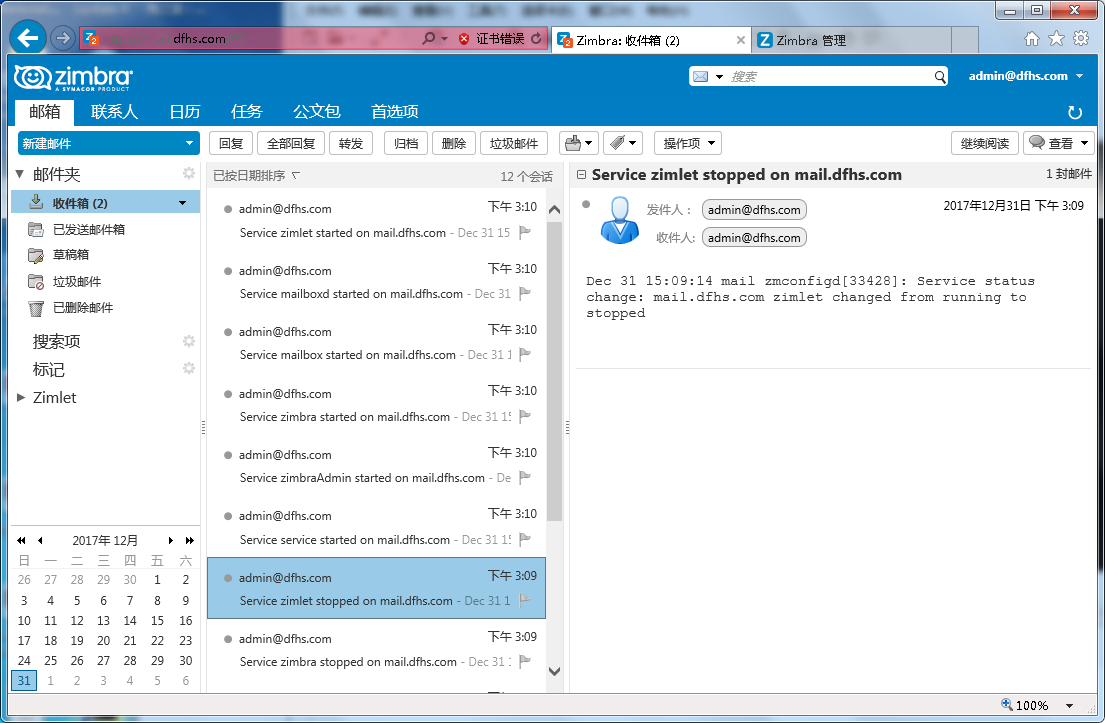
CentOS7.3安装zimbra8.7.11的更多相关文章
- centos7破解安装confluence5.9.11
应用环境:Confluence是一个专业的企业知识管理与协同软件,也可以用于构建企业wiki.通过它可以实现团队成员之间的协作和知识共享. 安装环境:centos7.3 Java环境 1.7.0_79 ...
- centos7.5 安装 redis-4.0.11
1.下载redis包 wget wget http://download.redis.io/releases/redis-4.0.11.tar.gz 2.解压安装 #解压 .tar.gz #安装 cd ...
- CENTOS7下安装REDIS4.0.11
拷贝收藏私用,别无他意,原博客地址: https://www.cnblogs.com/zuidongfeng/p/8032505.html 1.安装redis 第一步:下载redis安装包 wget ...
- centos7 编译安装 php7.3.11
1.安装依赖 yum install -y libxml2 *openssl* libcurl* libjpeg* libpng* freetype* libmcrypt* gcc gcc-c++ 2 ...
- centos7下安装docker(11容器操作总结)
这段时间主要是学习了对容器的操作,包括:容器的状态:start,stop,restart,rename,pause,unpause,rm,attach,exec,kill,logs:还学习了对容器的资 ...
- centos7.6编译安装php7.2.11及redis/memcached/rabbitmq/openssl/curl等常见扩展
centos7.6编译安装php7..11及redis/memcached/rabbitmq/openssl/curl等常见扩展 获取Php的编译参数方法: [root@eus-api-cms-bac ...
- 在 CentOS7 上安装 zookeeper-3.4.9 服务
在 CentOS7 上安装 zookeeper-3.4.9 服务 1.创建 /usr/local/services/zookeeper 文件夹: mkdir -p /usr/local/service ...
- 在 CentOS7 上安装 MongoDB
在 CentOS7 上安装 MongoDB 1 通过 SecureCRT 连接至 CentOS7 服务器: 2 进入到 /usr/local/ 目录: cd /usr/local 3 在当前目录下创建 ...
- 在 CentOS7 上安装 Tomcat9
在 CentOS7 上安装 Tomcat9 1 通过 SecureCRT 连接到阿里云 CentOS7 服务器: 2 进入到目录 /usr/local/ 中: cd /usr/local/ 3 创建目 ...
随机推荐
- HDU.4903.The only survival(组合 计数)
题目链接 惊了 \(Description\) 给定\(n,k,L\),表示,有一张\(n\)个点的无向完全图,每条边的边权在\([1,L]\)之间.求有多少张无向完全图满足,\(1\)到\(n\)的 ...
- configure: error: Cannot find php-config. Please use --with-php-config=PATH
本文章给大家介绍configure: error: Cannot find php-config. Please use --with-php-config=PATH错误解决办法. configure ...
- django——会话追踪技术
1.引言 1.1什么是会话追踪技术 会话是指一个终端用户(服务器)与交互系统(客户端)进行通讯的过程. 1.2 什么是会话跟踪 对同一个用户对服务器的连续的请求和接受响应的监视.(将用户与同一用户发出 ...
- c++11 线程池
也可参考: https://www.cnblogs.com/ailumiyana/p/10016965.html *** https://blog.csdn.net/jlusuoya/article/ ...
- Installation of CarbonData 1.1.0 with Spark 1.6.2
关键词:carbondata spark thrift 数据仓库 [Install thrift 0.9.3] 注意 要装thrift-java必须先装ant . 有人说要装boost,我在cento ...
- (64)Wangdao.com第十天_JavaScript 对象的 toString() 方法改变输出
JavaScript 对象的 toString() 方法改变输出 在平常,我们 console.log(对象); // 会打印 [Object Object] 但是我们想要更详细的输出,此时,我 ...
- js 原生_拖动页面元素,松开释放
嗯哼.不多说,直接上代码了. // 为元素 绑定拖动事件 function bindDragEvent(obj){ obj.onmousedown = function(e){ e = e || wi ...
- XML自学笔记
1. xml指可扩展标记语言,(extensible markup language),该语言被设计用来传输和存储数据,HTML被设计用来显示数据 XML标签没有被预定义,需要自定义标签:XML ...
- RMAN备份filesperset用法
用filesperset控制备份集的尺寸 当指定filesperset参数时,rman比较filesperset与自动计算出来的值(对每个已分配通道的文件数目) 并取其中较小的那个值来保证所有的通道被 ...
- css相关整理-其他
1.设备像素(device pixel): 设备像素是物理概念,指的是设备中使用的物理像素.CSS像素(css pixel): CSS像素是Web编程的概念,指的是CSS样式代码中使用的逻辑像素.通过 ...
