the road of test
1.firefox打印兼容问题:
<HTML>
<HEAD>
<TITLE>JavaScript利用IE内置打印控件IEWebBrowser进行打印/打印页面设置/打印预览/控制分页打印</TITLE>
<META http-equiv=Content-Type content="text/html; charset=gbk" />
<SCRIPT type="text/javascript">
var hkey_root,hkey_path,hkey_key;
hkey_root="HKEY_CURRENT_USER";
<!--地址的写法很严格的用双斜杠-->
hkey_path="\Software\Microsoft\Internet Explorer\PageSetup";
//设置网页打印的页眉页脚为空
function pagesetup_null(){
try{
var RegWsh = new ActiveXObject("WScript.Shell");
hkey_key="\header";
RegWsh.RegWrite(hkey_root+hkey_path+hkey_key,"");
hkey_key="\footer";
RegWsh.RegWrite(hkey_root+hkey_path+hkey_key,"");
}catch(e){}
}
//设置网页打印的页眉页脚为默认值
function pagesetup_default(){
try{
var RegWsh = new ActiveXObject("WScript.Shell");
hkey_key="\header" ;
RegWsh.RegWrite(hkey_root+hkey_path+hkey_key,"&w&b页码,&p/&P");
hkey_key="\footer";
RegWsh.RegWrite(hkey_root+hkey_path+hkey_key,"&u&b&d");
}catch(e){}
}
function printsetup(){
wb.execwb(8,1); // 打印页面设置
}
function printpreview(){
wb.execwb(7,1);// 打印页面预览
}
function printit() {
if (confirm('确定打印吗?')) {
wb.execwb(6,1);
}
}
</SCRIPT>
<!--media=print 这个属性说明可以在打印时有效-->
<!--希望打印时不显示的内容设置class="Noprint"样式-->
<!--希望人为设置分页的位置设置class="PageNext"样式-->
<style media="print">
<!--
.Noprint{display:none;}
.PageNext{page-break-after:always;}
-->
</style>
<style type="text/css">
<!--
.STYLE1 {font-size: 12px}
-->
</style>
</HEAD>
<BODY>
<!--IE内置打印控件IEWebBrowser-->
<OBJECT id=wb height=0 width=0 classid=CLSID:8856F961-340A-11D0-A96B-00C04FD705A2 name=wb></OBJECT>
<form>
<table width="600" border="1" align="center" cellpadding="0" cellspacing="0" class="STYLE1">
<tr>
<td height="17" colspan="3" bgcolor="#0099CC">>>监控信息>></td>
</tr>
<tr>
<td height="27" align="center" bgcolor="#C6C4DF">序号</td>
<td align="center" bgcolor="#C6C4DF">学校代码</td>
<td align="center" bgcolor="#C6C4DF">设备状态</td>
</tr>
<tr>
<td height="17" align="center">1</td>
<td height="17" align="center">1001</td>
<td height="17" align="center">正常</td>
</tr>
<tr class="PageNext"><!--希望人为设置分页的位置设置class="PageNext"样式-->
<td height="17" align="center">2</td>
<td height="17" align="center">1002</td>
<td height="17" align="center">正常</td>
</tr>
<tr>
<td height="17" align="center">3</td>
<td height="17" align="center">1003</td>
<td height="17" align="center">正常</td>
</tr>
</table>
<DIV align=center>
<!--希望打印时不显示的内容设置class="Noprint"样式-->
<INPUT onclick=javascript:printit() type=button value=打印 name=button_print class="Noprint"/>
<INPUT onclick=javascript:printsetup(); type=button value=打印页面设置 name=button_setup
class="Noprint" />
<INPUT onclick=javascript:printpreview(); type=button value=打印预览 name=button_show class="Noprint"
/>
<input type="button" value="清空页码" onclick=javascript:pagesetup_null() class="Noprint">
<input type="button" value="恢复页码" onclick=javascript:pagesetup_default() class="Noprint">
</DIV>
</form>
</BODY>
</HTML>
该Object "wb" 其实就是IE内置打印控件IEWebBrowser,设定 Width 和 Height 为0,在界面上就不显示控件的形状。
关于这个组件还有其它用法,列举如下:
WebBrowser.ExecWB(1,1) 打开
Web.ExecWB(2,1) 关闭现在所有的IE窗口,并打开一个新窗口
Web.ExecWB(4,1) 保存网页
Web.ExecWB(6,1) 打印
Web.ExecWB(6,6) 直接打印
Web.ExecWB(7,1) 打印预览
Web.ExecWB(8,1) 打印页面设置
Web.ExecWB(10,1) 查看页面属性
Web.ExecWB(17,1) 全选
Web.ExecWB(22,1) 刷新
Web.ExecWB(45,1) 关闭窗体无提示
上面所述的调用IE的内置打印控件,实现打印,打印页面设置以及打印预览等功能,只有IE支持,而Firefox不支持。
IE和Firefox都支持的一种打印方法就是调用js的方法window.print();进行打印。很easy
可以通过CSS控制实现页面的局部打印功能;
介绍两个关键的css
<style media="print">
.Noprint{DISPLAY:none;}
.PageNext{PAGE-BREAK-AFTER:always;}
</style>
第一个在无需打印的标签上添加(子标签也将不被打印),第二个在需要换行的标签处添加(该标签所表示的内容将在当前打印的一页内)
window.print()的缺点:1.用户体验不够友好,只有谷歌支持预览功能
2. 如果在触发window.print() 事件之前,我们想隐藏 "打印"这个按钮,很容易实现.但是如果 你再想显示出来 ,你无法捕获你取消打印时候的事件.所以造成这种效果,你点击打印时,按钮隐藏,但是你又不想打印了 点击取消,然后 打印按钮还是隐藏的,你只有重新刷新页面.
3.没有IE内核自带的打印方式中 打印参数设置的详细.
2.ubutun常用的解压命令大全
参考地址:http://blog.csdn.net/zad522/article/details/2770446
3.蓝灯使用之后,每次都需要开启蓝灯才能上网的解决办法
相信不少Lantern用户会遇到:不打开Lantern无法连接到互联网,QQ却可以登录,浏览器上网时报错等问题。其实这是由于Lantern未完全退出导致
1.使用window + R 输入regedit 进入注册表
2.然后找到HKEY_CURRENT_USERS\Software\Microsoft\Windows\CurrentVersion\Internet Settings\Connections
3.删除这个这个目录即可
4.必要的情况下可以删除完之后重启电脑
4.正斜杠/与反斜杠\总结
http://blog.csdn.net/ylchou/article/details/7437809
如何在电脑上查看连接的WiFi的密码
http://jingyan.baidu.com/article/a3aad71aa4e1f8b1fb009697.html
如何在手机上查看连接的WIFI的密码
在手机上查看链接的WiFi的密码的条件:
1.要有WiFi密码查看器或者WiFi链接管理器
2.手机可以root
所以在手机上查看连接的WiFi的密码:下载WiFi密码查看器,然后root手机后就可以查看了
1.客观冷静的事物分析意识
2.积极的问题解决意识
10.如何快速的在Excel中复制10000行数据
1.首先选中要复制的数据
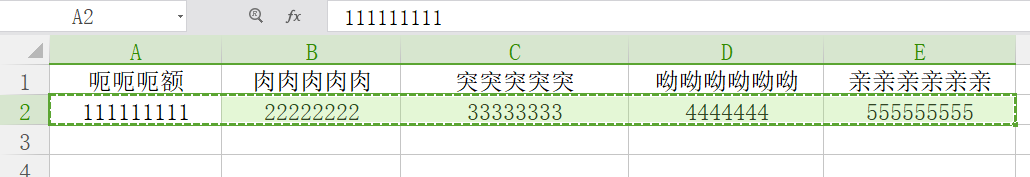
2.然后在下一行的输入A3:E10000
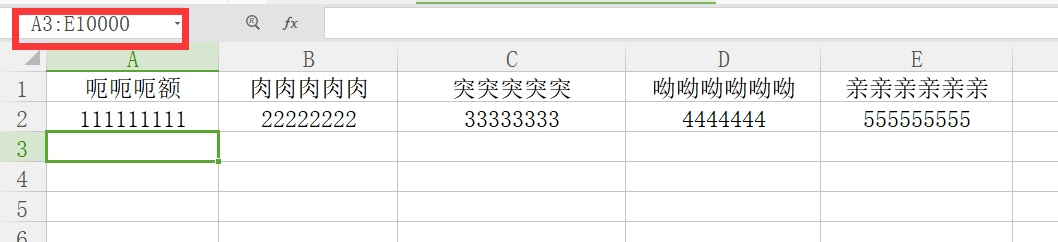
3.然后按下Ctrl+V粘贴就行了

the road of test的更多相关文章
- 【Codeforces 738C】Road to Cinema
http://codeforces.com/contest/738/problem/C Vasya is currently at a car rental service, and he wants ...
- POJ 3204 Ikki's Story I - Road Reconstruction
Ikki's Story I - Road Reconstruction Time Limit: 2000MS Memory Limit: 131072K Total Submissions: 7 ...
- Codeforces #380 div2 C(729C) Road to Cinema
C. Road to Cinema time limit per test 1 second memory limit per test 256 megabytes input standard in ...
- dp or 贪心 --- hdu : Road Trip
Road Trip Time Limit: 1000ms, Special Time Limit:2500ms, Memory Limit:65536KB Total submit users: 29 ...
- HDU 1598 find the most comfortable road(最小生成树之Kruskal)
题目链接: 传送门 find the most comfortable road Time Limit: 1000MS Memory Limit: 32768 K Description XX ...
- 三分 --- CSU 1548: Design road
Design road Problem's Link: http://acm.csu.edu.cn/OnlineJudge/problem.php?id=1548 Mean: 目的:从(0,0)到 ...
- hdu 5861 Road 两棵线段树
传送门:hdu 5861 Road 题意: 水平线上n个村子间有 n-1 条路. 每条路开放一天的价格为 Wi 有 m 天的操作,每天需要用到村子 Ai~Bi 间的道路 每条路只能开放或关闭一次. ( ...
- HDU4081 Qin Shi Huang's National Road System(次小生成树)
枚举作为magic road的边,然后求出A/B. A/B得在大概O(1)的时间复杂度求出,关键是B,B是包含magic road的最小生成树. 这么求得: 先在原图求MST,边总和记为s,顺便求出M ...
- 杭电 1595 find the safest road
find the safest road Time Limit: 10000/5000 MS (Java/Others) Memory Limit: 32768/32768 K (Java/Ot ...
- Codeforces Round #380 (Div. 2, Rated, Based on Technocup 2017 - Elimination Round 2)C. Road to Cinema 二分
C. Road to Cinema time limit per test 1 second memory limit per test 256 megabytes input standard in ...
随机推荐
- jedis客户端,取redis服务的值
package com.common.util; import java.io.ByteArrayInputStream; import java.io.ByteArrayOutputStream; ...
- 关于jquery的each遍历,return只终止当前循环,不好使的解决办法
很奇怪,一般来说return会终止js,但是今天万万没想到的是,jquery 的each循环中,return不好使,做一记录, var result = true; $('input[type=&qu ...
- DevExpress打印通用代码
DevExpress打印相关代码 using System;using System.Windows.Forms;using DevExpress.XtraPrinting;using System. ...
- springboot处理session生命周期
在使用springboot开发过程中发现用户登陆后60s后session就自动失效了,需要重新登陆,明明 application.yml 文件里已经配置了 server.session.timeou ...
- Java Collections Framework Java集合框架概览
Java SE documents -- The Collections Framework http://docs.oracle.com/javase/8/docs/technotes/guides ...
- XP_SP3_专业汉化版__x86_cd_x14-80404
1.镜像文件: zh-hans_windows_xp_professional_with_service_pack_3_x86_cd_x14-80404.iso 来自 msdn itellyou 2. ...
- qtjambi_编译
ZC: 写文章时间为 20160716 1. 1.1.在 Win7x64中编译不成功,主要原因是 源码中包含的程序generator.exe出现内存错误 ==> 于是,转到 虚拟机XPsp3中编 ...
- InfiniBand技术和协议架构分析
Infiniband开放标准技术简化并加速了服务器之间的连接,同时支持服务器与远程存储和网络设备的连接. IB技术的发展 1999年开始起草规格及标准规范,2000年正式发表,但发展速度不及Rapid ...
- Android并发编程之白话文详解Future,FutureTask和Callable
从最简单的说起Thread和Runnable 说到并发编程,就一定是多个线程并发执行任务.那么并发编程的基础是什么呢?没错那就是Thread了.一个Thread可以执行一个Runnable类型的对象. ...
- 5.8 页面对象(Page Object)模式
页面对象(Page Object)模式是目前自动化测试领域普遍使用的设计模式之一,此模式可以大大提高测试代码的复用率,提高测试脚本的编写效率和维护效率,是中级自动化测试工程师的必备技能之一. 1.页面 ...
