NPOI的使用Excel模板导出 可插入到指定行
Excel模版建议把需要添加数据行的样式设置好
模版样式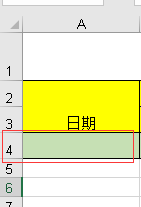 ,导出后效果
,导出后效果
【2017-11-22 对获取需插入数据的首行样式有时为空报错修改】
/// <summary>
/// 根据模版导出Excel
/// </summary>
/// <param name="templateFile">模版路径(包含后缀) 例:"~/Template/Exceltest.xls"</param>
/// <param name="strFileName">文件名称(不包含后缀) 例:"Excel测试"</param>
/// <param name="source">源DataTable</param>
/// <param name="cellKes">需要导出的对应的列字段 例:string[] cellKes = { "Date","Remarks" };</param>
/// <param name="rowIndex">从第几行开始创建数据行,第一行为0</param>
/// <returns>是否导出成功</returns>
public static string ExportScMeeting(string templateFile, string strFileName, DataTable source, string[] cellKes, int rowIndex)
{
templateFile = HttpContext.Current.Server.MapPath(templateFile);
int cellCount = cellKes.Length;//总列数,第一列为0
IWorkbook workbook = null;
try
{
using (FileStream file = new FileStream(templateFile, FileMode.Open, FileAccess.Read))
{
if (Path.GetExtension(templateFile) == ".xls")
workbook = new HSSFWorkbook(file);
else if (Path.GetExtension(templateFile) == ".xlsx")
workbook = new XSSFWorkbook(file);
}
ISheet sheet = workbook.GetSheetAt();
if (sheet != null && source != null && source.Rows.Count > )
{
IRow row; ICell cell;
//获取需插入数据的首行样式
IRow styleRow = sheet.GetRow(rowIndex);
if (styleRow == null)
{
for (int i = , len = source.Rows.Count; i < len; i++)
{
row = sheet.CreateRow(rowIndex);
//创建列并插入数据
for (int index = ; index < cellCount; index++)
{
row.CreateCell(index)
.SetCellValue(!(source.Rows[i][cellKes[index]] is DBNull) ? source.Rows[i][cellKes[index]].ToString() : string.Empty);
}
rowIndex++;
}
}
else
{
for (int i = , len = source.Rows.Count; i < len; i++)
{
row = sheet.CreateRow(rowIndex);
row.HeightInPoints = styleRow.HeightInPoints;
row.Height = styleRow.Height;
//创建列并插入数据
for (int index = ; index < cellCount; index++)
{
cell = row.CreateCell(index, styleRow.GetCell(index).CellType);
cell.CellStyle = styleRow.GetCell(index).CellStyle;
cell.SetCellValue(!(source.Rows[i][cellKes[index]] is DBNull) ? source.Rows[i][cellKes[index]].ToString() : string.Empty);
}
rowIndex++;
}
}
}
return NPOIExport(strFileName + "." + templateFile.Split('.')[templateFile.Split('.').Length - ], workbook);
}
catch (Exception ex)
{
return ex.Message;
} }
附属方法
public static string NPOIExport(string fileName, IWorkbook workbook)
{
try
{
System.IO.MemoryStream ms = new System.IO.MemoryStream();
workbook.Write(ms); HttpContext.Current.Response.Clear();
HttpContext.Current.Response.ClearHeaders();
HttpContext.Current.Response.Cache.SetCacheability(System.Web.HttpCacheability.Private);
HttpContext.Current.Response.Buffer = true;
HttpContext.Current.Response.ContentEncoding = System.Text.Encoding.UTF8;
HttpContext.Current.Response.AddHeader("Content-Disposition", string.Format("attachment; filename={0}", fileName));
HttpContext.Current.Response.ContentType = "application/ms-excel";
HttpContext.Current.Response.BinaryWrite(ms.ToArray());
HttpContext.Current.Response.Flush();
HttpContext.Current.Response.End();
ms.Close();
ms.Dispose();
return "导出成功";
}
catch (Exception ex)
{
return "导出失败";
}
}
调用方法
/// <summary>
/// 后台调用方法
/// </summary>
/// <returns></returns>
public string Exc()
{
return ExcelUtil.ExportScMeeting("~/Template/MonthlyRepair.xls", "ExcelName", new DataTable(), new string[] { "name1", "name2" }, );
}
//前台js调用 window.open('@Url.Action("Exc")');
注:需要在指定行插入数据的话请使用NPOI自带的方法对Excel进行操作
sheet.ShiftRows(0/*开始行*/, sheet.LastRowNum/*结束行*/, 10/*插入总行数,移动大小(行数)--往下移动*/, true/*是否复制行高*/, false/*是否重置行高*/);
示例方法代码
/// <summary>
/// 根据模版导出Excel
/// </summary>
/// <param name="templateFile">模版路径(包含后缀) 例:"~/Template/Exceltest.xls"</param>
/// <param name="strFileName">文件名称(不包含后缀) 例:"Excel测试"</param>
/// <param name="isCover">是否向下覆盖,不覆盖则在rowIndex行插入数据</param>
/// <param name="source">源DataTable</param>
/// <param name="cellKes">需要导出的对应的列字段 例:string[] cellKes = { "Date","Remarks" };</param>
/// <param name="rowIndex">从第几行开始创建数据行,第一行为0</param>
/// <returns>是否导出成功</returns>
public static string ExportScMeeting(string templateFile, string strFileName, bool isCover, DataTable source, string[] cellKes, int rowIndex)
{
templateFile = HttpContext.Current.Server.MapPath(templateFile);
int cellCount = cellKes.Length;//总列数,第一列为0
IWorkbook workbook = null;
try
{
using (FileStream file = new FileStream(templateFile, FileMode.Open, FileAccess.Read))
{
workbook = new HSSFWorkbook(file);
}
ISheet sheet = workbook.GetSheetAt();
if (sheet != null && source != null && source.Rows.Count > )
{
IRow row;
//是否向下覆盖
if (!isCover) sheet.ShiftRows(rowIndex, sheet.LastRowNum, source.Rows.Count, true, false);
//获取需插入数据的首行样式
IRow styleRow = sheet.GetRow(isCover ? rowIndex : (rowIndex + source.Rows.Count));
for (int i = , len = source.Rows.Count; i < len; i++)
{
row = sheet.CreateRow(rowIndex);
//创建列并插入数据
for (int index = ; index < cellCount; index++)
{
row.CreateCell(index)
.SetCellValue(!(source.Rows[i][cellKes[index]] is DBNull) ? source.Rows[i][cellKes[index]].ToString() : string.Empty);
}
rowIndex++;
}
}
return NPOIExport(strFileName + ".xls", workbook);
}
catch (Exception ex)
{
return ex.Message;
}
}
NPOI的使用Excel模板导出 可插入到指定行的更多相关文章
- NPOI的使用Excel模板导出
private string ExportScMeeting(DataTable source) { string templateFile = Server.MapPath(@"Excel ...
- .Net NPOI 根据excel模板导出excel、直接生成excel
一.根据Excel模板导出excel 1.导入NPOI.dll 2.DAL中添加类ExportExcel.cs using NPOI.SS.UserModel; using System; usin ...
- ASP.NET Core 2.2 : 十六.扒一扒新的Endpoint路由方案 try.dot.net 的正确使用姿势 .Net NPOI 根据excel模板导出excel、直接生成excel .Net NPOI 上传excel文件、提交后台获取excel里的数据
ASP.NET Core 2.2 : 十六.扒一扒新的Endpoint路由方案 ASP.NET Core 从2.2版本开始,采用了一个新的名为Endpoint的路由方案,与原来的方案在使用上差别不 ...
- 基于EPPlus和NPOI实现的Excel导入导出
基于EPPlus和NPOI实现的Excel导入导出 CollapseNav.Net.Tool.Excel(NuGet地址) 太长不看 导入 excel 文件流将会转为 ExcelTestDto 类型的 ...
- java实现excel模板导出
一. 准备工作 1. 点击此下载相关开发工具 2. 将poi-3.8.jxls-core-1.0两个jar包放到工程中,并引用 3. 将excel模板runRecord.xls放到RunRecordB ...
- kettle 使用excel模板导出数据
通过excel进行高速开发报表: 建设思路: 1.首先制订相关的execl模板. 2.通过etl工具(kettle)能够高速的 将数据库中的数据按excel模板导出成新的excel就可以. 当中ket ...
- Magicodes.IE之Excel模板导出教材订购表
说明 本教程主要说明如果使用Magicodes.IE.Excel完成教材订购表的Excel模板导出. 要点 本教程使用Magicodes.IE.Excel来完成Excel模板导出 需要通过创建Dto来 ...
- Excel模板导出之动态导出
说明 目前Magicodes.IE已支持Excel模板导出时使用JObject.Dictionary和ExpandoObject来进行动态导出,具体使用请看本篇教程. 本功能的想法.部分实现初步源于a ...
- C#实现Excel模板导出和从Excel导入数据
午休时间写了一个Demo关于Excel导入导出的简单练习 1.窗体 2.引用office命名空间 添加引用-程序集-扩展-Microsoft.Office.Interop.Excel 3.封装的Exc ...
随机推荐
- OpenCV入门:(二:加载,显示,修改以及保存图片)
目标: 1.从图片文件打开图片(imread) 2.显示图片(namedWindow和imshow) 3.转换当前图片为灰色图片(cvtColor) 4.保存图片(imwrite) 代码: #incl ...
- ES6 export,import报错
问题描述: 现有两个文件: profile.js const firstName = 'Michael'; const lastName = 'Jackson'; const year = 2018; ...
- Python全栈 正则表达式(概念、、语法、元字符、re模块)
前言: 普通人有三件东西看不懂:医生的处方,道士的鬼符,程序员得正则表达式 什么是正则表达式? 正则表达式,又称规则表达式,英文名为Regular Expression,在代 ...
- Vue组件间通信:一个例子学会Vue组件-Vue.js学习总结)(转载)
详情请点击 http://www.jianshu.com/p/9ad1ba89a04b
- 高级C代码的汇编分析
在windows上,常用的函数调用方式有: Pascal方式,WINAPI(_stdcall)方式 和C方式(_cdecl) _cdecl调用规则: 1,参数从右到左入堆栈 2,在函数返回后,调用者要 ...
- 颜色采集器colpick Color Picker
简单 RGB.HSB.十六进制颜色选取器 jQuery 插件. 非常直观类似 Photoshop 的界面. 光明和黑暗很容易自定义 CSS3 外观. 28 KB 总由浏览器加载看起来不错甚至在 IE7 ...
- 周记【距gdoi:105天】
月考果然很可怕,跪得要死. 然后这周搞(被老师坑)去搞某个程序,我和蔡大神和kpm分工搞(结果最后我也只是变成全程嘴炮). 这周有点闷,明明想快乐点但还是…… 进度慢得要死,后缀数组略神的东西.模仿了 ...
- [Leetcode] distinct subsequences 不同子序列
Given a string S and a string T, count the number of distinct subsequences of T in S. A subsequence ...
- Cube 找规律
这道题我们经过简单的推测便可得知3个之前特判,四个之后就成为了一般状况,就是我们每侧都是走整个整个的|_|之后零的走|||. 考试的时候包括平时做题,许多正确的感性比理性证明要强得多. #includ ...
- yaf的安装
http://kenby.iteye.com/blog/1979899 yaf源码分析学习网站 # wget https://github.com/laruence/php-yaf/archive/m ...
