canvas:飞机大战
最开始我们要初始化信息,我们有五个状态,游戏封面,加载状态,运行状态,游戏暂停,游戏结束
我们还需要得分score,生命life
var START = 1;//初始状态
var LOADING = 2;//加载状态
var RUNNING = 3;//游戏运行状态
var WAIT = 4;//游戏暂停状态
var GAMEOVER = 5;//游戏结束状态 var state = START;//初始状态 var score = 0;//游戏得分 var life = 5;//我方飞机的生命值
1.游戏开始界面
我们创建一个背景的构造函数,为了制造背景的动态效果,我们创建两张背景
第一张图片的位置为(0,0)
第二张图片我们放在第一张图片的上面,
当第一张图片运动到最底下时,然后把第一张图片放在第二张图片的上面
当第二张图片运动到最底下时,然后把第二张图片放在第一张图片的上面
var bg = new Image();//创建一个图片对象
bg.src = "img/background.png"; var BG = {
imgs:bg,
width:480,
height:850
}
//创建一个背景的构造函数
//为了制造背景的动态效果,我们创建两张背景
function Bg(config){
this.imgs = config.imgs;
this.width = config.width;
this.height = config.height; this.x1 = 0;
this.y1 = 0;
this.x2 = 0;
this.y2 = -this.height; //绘制图片的方法
this.paint = function(){
ctx.drawImage(this.imgs,this.x1,this.y1);
ctx.drawImage(this.imgs,this.x2,this.y2);
} //运动方法
this.step = function(){
this.y1++;
this.y2++;
if (this.y1 == this.height) { //当第一张图片运动到最底下时,
this.y1 = - this.height;//然后把第一张图片放在第二张图片的上面
}
if (this.y2 == this.height) {//当第二张图片运动到最底下时,
this.y2 = -this.height;//然后把第二张图片放在第一张图片的上面
}
}
} //创建背景对象
var sky = new Bg(BG); //创建logo
var logo = new Image();
logo.src = "img/start.png";
效果如下:

2.游戏加载界面
首先我们定义一个数组存储图片,数组里的每位元素都创建一个image对象,原因是怕canvas加载太快,图片资源没有获取到,导致画布上面没有东西
通过数组的索引值的改变来让图片好像运动起来;
还要给画布加一个点击事件,必须是开始的状态才能跳转到游戏加载状态
//2.游戏加载界面
var loadings = [];//定义一个数组存储图片
loadings[0] = new Image();
loadings[0].src = "img/game_loading1.png";
loadings[1] = new Image();
loadings[1].src = "img/game_loading2.png";
loadings[2] = new Image();
loadings[2].src = "img/game_loading3.png";
loadings[3] = new Image();
loadings[3].src = "img/game_loading4.png"; //加载过程图片的数据
var LOADINGS = {
imgs:loadings,
length:loadings.length,
width:186,
height:38
} //加载运动图片的构造函数
function Loading(config){
this.imgs = config.imgs;
this.length = config.length;
this.width = config.width;
this.height = config.height;
this.startindex = 0;//定义一个访问数组中图片的索引
this.x1 = 0;
this.y1 = HEIGHT - this.height;
this.time = 0; this.paint = function(){
ctx.drawImage(this.imgs[this.startindex],this.x1,this.y1)
} this.step = function(){
this.time++;//因为定时器设置的时间太短了,所以定义了一个时间来进行缓冲
if (this.time%3==0) {
this.startindex++;
}
if (this.startindex == this.length) {
state = RUNNING;//当所有图片展示完成,进入下一个状态
}
}
} //运动图片对象
var loading = new Loading(LOADINGS); //给画布添加点击事件
ocanvas.onclick = function(){
if (state == START) {
state = LOADING;
}
}
效果图如下:
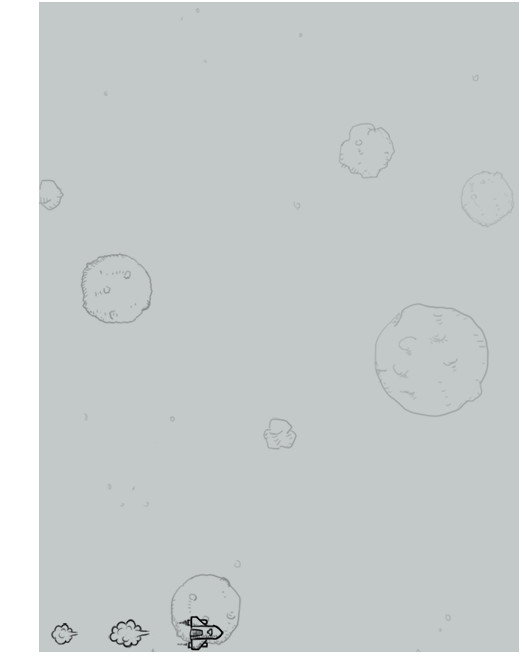
3.我方飞机
依旧创建一个数组来存储图片,创建一个我方飞机的构造函数
Hero构造函数多出了几个属性,判断是否被撞击和是否被撞击完毕
我方飞机会随着鼠标运动,所以给画布添加一个鼠标移动的事件,为了使鼠标在我方飞机图片的正中央,还需要减去我方飞机图片的宽高各一半
其射击函数其实就是生成多个子弹对象
//3.我方飞机
var heros = [];
heros[0] = new Image();
heros[0].src = "img/hero1.png";
heros[1] = new Image();
heros[1].src = "img/hero2.png";
heros[2] = new Image();
heros[2].src = "img/hero_blowup_n1.png";
heros[3] = new Image();
heros[3].src = "img/hero_blowup_n2.png";
heros[4] = new Image();
heros[4].src = "img/hero_blowup_n3.png";
heros[5] = new Image();
heros[5].src = "img/hero_blowup_n4.png"; var HEROS = {
imgs:heros,
length:heros.length,
width:99,
height:124
} function Hero(config){
this.imgs = config.imgs;
this.length = config.length;
this.width = config.width;
this.height = config.height;
this.startindex = 0;
this.x1 = WIDTH/2 - this.height/2;
this.y1 = HEIGHT - 150;
this.down = false;//是否被撞击
this.time = 0;
this.bang = function(){
this.down = true;
}
this.paint = function(){
ctx.drawImage(this.imgs[this.startindex],this.x1,this.y1);
}
this.step = function(){
if (!this.down) {//
if (this.startindex == 0) {
this.startindex = 1;
} else{
this.startindex = 0;
}
} else{
this.startindex++;
if (this.startindex == this.length) {
life--;
if (life <= 0) {
state = GAMEOVER;
this.startindex = this.length - 1;
}else{
hero = new Hero(HEROS);
}
} }
}
this.shoot = function(){//就是生成多个子弹对象
this.time++;
if (this.time%3==0) {
bullet.push(new Bullet(BULLETS));
} }
}
var hero = new Hero(HEROS);
ocanvas.onmousemove = function(event){
var event = event||window.event;
var x = event.offsetX;
var y = event.offsetY;
if (state == RUNNING) {
hero.x1 = x - hero.width/2;
hero.y1 = y - hero.height/2;
} }
效果图如下:
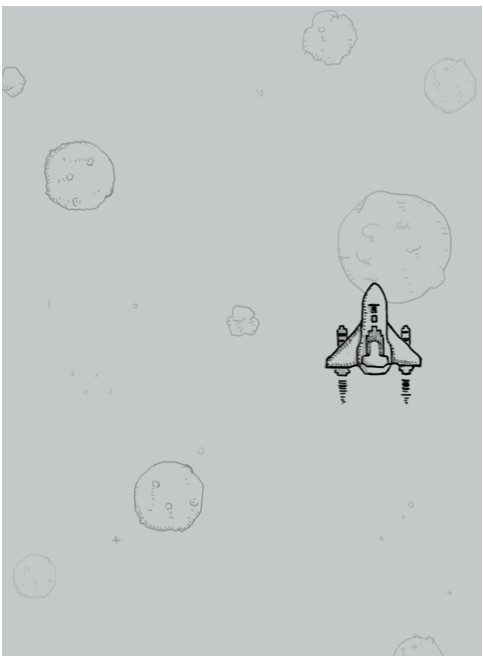
3.子弹
子弹重新定义一个对象,然后在我方飞机定义一个射击函数,用来生成子弹的对象。
如果子弹对象撞击到别的东西或者运动出画布会自动消失,子弹对象通过遍历调用自身显示,运动功能。
直接在全局定义函数,遍历调用子弹自己本身。
//4.我方子弹
var bullets = [];
bullets[0] = new Image();
bullets[0].src = "img/bullet1.png"; var BULLETS = {
imgs:bullets,
length:bullets.length,
width:9,
height:21
} function Bullet(config){
this.imgs = config.imgs;
this.length = config.length;
this.width = config.width;
this.height = config.height;
this.x1 = hero.x1 + hero.width/2 - this.width/2;
this.y1 = hero.y1 - this.height-10;
this.startindex = 0;
this.down = false; this.paint = function(){
ctx.drawImage(this.imgs[this.startindex],this.x1,this.y1);
}
this.step = function(){
this.y1-=10;
}
this.bang = function(){
this.down = true;
}
}
var bullet = [];
function bulletPaint(){
for (var i=0;i<bullet.length;i++) {
bullet[i].paint();
}
}
function bulletStep(){
for (var i=0;i<bullet.length;i++) {
bullet[i].step();
}
}
function bulletDown(){
for (var i=0;i<bullet.length;i++) {
if (bullet[i].down == true||bullet[i].y1<-bullet[i].height) {
bullet.splice(i,1);
}
}
}
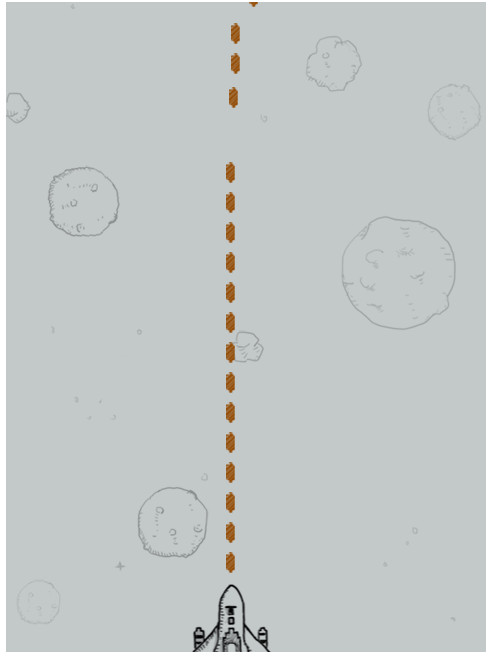
4.敌方飞机(重难点)
首先敌方飞机的种类就有三种,所以敌方飞机对象要多加一个type属性,这样才能区别对待
然后大飞机还有动画,所以又加了一个frame属性,
比较重要的大概就是碰撞检测和碰撞之后的处理,
碰撞检测:
有参数,因为我们有可能是我放飞机和敌方飞机相撞,有可能是子弹与地方飞机相撞
function Enemy(config){
this.imgs = config.imgs,
this.length = config.length;
this.width = config.width;
this.height = config.height;
this.type = config.type;
this.life = config.life;
this.score = config.score;
this.frame = config.frame;
this.startindex = 0;
this.x1 = Math.random()*(WIDTH-this.width);
this.y1 = -this.height;
this.down = false;//是否被撞击
this.cancel = false;//确定当前动画是否播放完
this.paint = function(){
ctx.drawImage(this.imgs[this.startindex],this.x1,this.y1);
}
this.step = function(){
if (!this.down) {
this.startindex++;
this.startindex = this.startindex % this.frame;
this.y1+=10;
if (this.y1+this.height>HEIGHT) {//当敌方飞机到达画布底部,还没有被击败,游戏将中止
state = GAMEOVER;
}
} else{
this.startindex++;
if (this.startindex == this.length) {
this.cancel = true;
this.startindex = this.length - 1;
}
}
}
this.bang = function(){
this.life--;//当前飞机的生命值减少
if (this.life == 0) {
this.down = true;
score += this.score;
}
}
this.checkHit = function(obj){
return this.x1<obj.x1+obj.width&&this.x1+this.width>obj.x1&&this.y1<obj.y1+obj.height&&this.y1+this.height>obj.y1;
}
}
var enemies = [];
碰撞函数:
敌方飞机和子弹碰撞时,子弹会有一个循环,看看你撞的是页面中哪一个子弹
function checkHitBoth(){//碰撞处理函数
for (var i= 0;i<enemies.length;i++) {
//hero和敌方飞机碰撞
if(enemies[i].checkHit(hero)){//调用敌方飞机的碰撞检测函数
enemies[i].bang();
hero.bang();
}
//子弹和敌方飞机碰撞
for(var j = 0;j<bullet.length;j++){
if(enemies[i].checkHit(bullet[j])){//调用敌方飞机的碰撞检测函数
enemies[i].bang();
bullet[j].bang();
}
}
}
}
敌方飞机的创建:
function enemiesCreate(){
var ran = Math.floor(Math.random()*100);
if (ran<=5) {
enemies.push(new Enemy(ENEMY1));
}else if (ran == 6) {
enemies.push(new Enemy(ENEMY2));
}else if (ran == 7) {
if (enemies[0]) {//判断敌方飞机数组是否有东西
if (enemies[0].type!=3) {//为了保证画布里只显示一张大飞机,判断敌方飞机数组的第0位是否是大飞机
enemies.splice(0,0,new Enemy(ENEMY3));//插在数组的最前面,是的数组的第一位是大飞机
}
}
}
}
效果图如下:
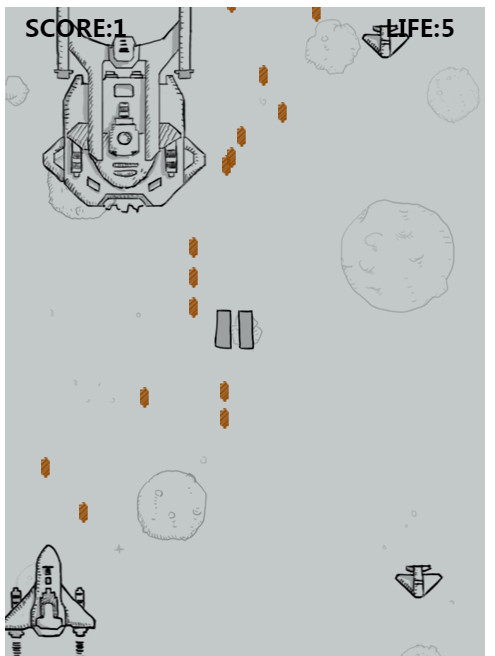
5.游戏暂停
当鼠标移出画布时,和当前游戏状态处于运行状态,游戏状态才能转换到暂停状态
当鼠标移入画布时,当前游戏状态处于暂停状态,游戏状态才能转换到游戏运行状态
var pause = new Image();
pause.src = "img/game_pause_nor.png";
ocanvas.onmouseover = function(){
if (state == WAIT) {
state = RUNNING;
}
}
ocanvas.onmouseout = function(){
if (state == RUNNING) {
state = WAIT;
}
}
完整代码:
<!DOCTYPE html>
<html>
<head>
<meta charset="utf-8" />
<title></title>
<style type="text/css">
div{
margin: 0 auto;
text-align: center;
}
</style>
</head>
<body>
<div>
<canvas id="" width="480" height="650"></canvas>
</div>
<script type="text/javascript">
var ocanvas = document.getElementsByTagName("canvas")[0];
var ctx = ocanvas.getContext("2d"); var START = 1;//初始状态
var LOADING = 2;//加载状态
var RUNNING = 3;//游戏运行状态
var WAIT = 4;//游戏暂停状态
var GAMEOVER = 5;//游戏结束状态 var WIDTH = 480;
var HEIGHT = 650; var state = START;//初始状态 var score = 0;//游戏得分 var life = 5;//我方飞机的生命值 //1.游戏开始界面
var bg = new Image();//创建一个图片对象
bg.src = "img/background.png"; var BG = {
imgs:bg,
width:480,
height:850
}
//创建一个背景的构造函数
//为了制造背景的动态效果,我们创建两张背景
function Bg(config){
this.imgs = config.imgs;
this.width = config.width;
this.height = config.height; this.x1 = 0;
this.y1 = 0;
this.x2 = 0;
this.y2 = -this.height; //绘制图片的方法
this.paint = function(){
ctx.drawImage(this.imgs,this.x1,this.y1);
ctx.drawImage(this.imgs,this.x2,this.y2);
} //运动方法
this.step = function(){
this.y1++;
this.y2++;
if (this.y1 == this.height) { //当第一张图片运动到最底下时,
this.y1 = - this.height;//然后把第一张图片放在第二张图片的上面
}
if (this.y2 == this.height) {//当第二张图片运动到最底下时,
this.y2 = -this.height;//然后把第二张图片放在第一张图片的上面
}
}
} //创建背景对象
var sky = new Bg(BG); //创建logo
var logo = new Image();
logo.src = "img/start.png"; //2.游戏加载界面
var loadings = [];//定义一个数组存储图片
loadings[0] = new Image();
loadings[0].src = "img/game_loading1.png";
loadings[1] = new Image();
loadings[1].src = "img/game_loading2.png";
loadings[2] = new Image();
loadings[2].src = "img/game_loading3.png";
loadings[3] = new Image();
loadings[3].src = "img/game_loading4.png"; //加载过程图片的数据
var LOADINGS = {
imgs:loadings,
length:loadings.length,
width:186,
height:38
} //加载运动图片的构造函数
function Loading(config){
this.imgs = config.imgs;
this.length = config.length;
this.width = config.width;
this.height = config.height;
this.startindex = 0;//定义一个访问数组中图片的索引
this.x1 = 0;
this.y1 = HEIGHT - this.height;
this.time = 0; this.paint = function(){
ctx.drawImage(this.imgs[this.startindex],this.x1,this.y1)
} this.step = function(){
this.time++;//因为定时器设置的时间太短了,所以定义了一个时间来进行缓冲
if (this.time%3==0) {
this.startindex++;
}
if (this.startindex == this.length) {
state = RUNNING;//当所有图片展示完成,进入下一个状态
}
}
} //运动图片对象
var loading = new Loading(LOADINGS); //给画布添加点击事件
ocanvas.onclick = function(){
if (state == START) {
state = LOADING;
}
} //3.我方飞机
var heros = [];
heros[0] = new Image();
heros[0].src = "img/hero1.png";
heros[1] = new Image();
heros[1].src = "img/hero2.png";
heros[2] = new Image();
heros[2].src = "img/hero_blowup_n1.png";
heros[3] = new Image();
heros[3].src = "img/hero_blowup_n2.png";
heros[4] = new Image();
heros[4].src = "img/hero_blowup_n3.png";
heros[5] = new Image();
heros[5].src = "img/hero_blowup_n4.png"; var HEROS = {
imgs:heros,
length:heros.length,
width:99,
height:124
} function Hero(config){
this.imgs = config.imgs;
this.length = config.length;
this.width = config.width;
this.height = config.height;
this.startindex = 0;
this.x1 = WIDTH/2 - this.height/2;
this.y1 = HEIGHT - 150;
this.down = false;//是否被撞击
this.time = 0;
this.bang = function(){
this.down = true;
}
this.paint = function(){
ctx.drawImage(this.imgs[this.startindex],this.x1,this.y1);
}
this.step = function(){
if (!this.down) {//判断是否撞击
if (this.startindex == 0) {
this.startindex = 1;
} else{
this.startindex = 0;
}
} else{//被撞了
this.startindex++;
if (this.startindex == this.length) {
life--;//生命值减一
if (life <= 0) {//当生命值小于等于0时
state = GAMEOVER;
this.startindex = this.length - 1;//定格在最后一刻
}else{
hero = new Hero(HEROS);//如果生命值不为0,
}
} }
}
this.shoot = function(){//就是生成多个子弹对象
this.time++;
if (this.time%3==0) {
bullet.push(new Bullet(BULLETS));
} }
}
var hero = new Hero(HEROS);
ocanvas.onmousemove = function(event){
var event = event||window.event;
var x = event.offsetX;
var y = event.offsetY;
if (state == RUNNING) {
hero.x1 = x - hero.width/2;
hero.y1 = y - hero.height/2;
} } //4.我方子弹
var bullets = [];
bullets[0] = new Image();
bullets[0].src = "img/bullet1.png"; var BULLETS = {
imgs:bullets,
length:bullets.length,
width:9,
height:21
} function Bullet(config){
this.imgs = config.imgs;
this.length = config.length;
this.width = config.width;
this.height = config.height;
this.x1 = hero.x1 + hero.width/2 - this.width/2;
this.y1 = hero.y1 - this.height-10;
this.startindex = 0;
this.down = false; this.paint = function(){
ctx.drawImage(this.imgs[this.startindex],this.x1,this.y1);
}
this.step = function(){
this.y1-=10;
}
this.bang = function(){
this.down = true;
}
}
var bullet = [];
function bulletPaint(){
for (var i=0;i<bullet.length;i++) {
bullet[i].paint();
}
}
function bulletStep(){
for (var i=0;i<bullet.length;i++) {
bullet[i].step();
}
}
function bulletDown(){
for (var i=0;i<bullet.length;i++) {
if (bullet[i].down == true||bullet[i].y1<-bullet[i].height) {
bullet.splice(i,1);
}
}
} var enemy1 = [];//小飞机
enemy1[0] = new Image();
enemy1[0].src = "img/enemy1.png";
enemy1[1] = new Image();
enemy1[1].src = "img/enemy1_down1.png";
enemy1[2] = new Image();
enemy1[2].src = "img/enemy1_down2.png";
enemy1[3] = new Image();
enemy1[3].src = "img/enemy1_down3.png";
enemy1[4] = new Image();
enemy1[4].src = "img/enemy1_down4.png";
var enemy2 = [];//中飞机
enemy2[0] = new Image();
enemy2[0].src = "img/enemy2.png";
enemy2[1] = new Image();
enemy2[1].src = "img/enemy2_down1.png";
enemy2[2] = new Image();
enemy2[2].src = "img/enemy2_down2.png";
enemy2[3] = new Image();
enemy2[3].src = "img/enemy2_down3.png";
enemy2[4] = new Image();
enemy2[4].src = "img/enemy2_down4.png";
var enemy3 = [];//大飞机
enemy3[0] = new Image();
enemy3[0].src = "img/enemy3_n1.png";
enemy3[1] = new Image();
enemy3[1].src = "img/enemy3_n2.png";
enemy3[2] = new Image();
enemy3[2].src = "img/enemy3_down1.png";
enemy3[3] = new Image();
enemy3[3].src = "img/enemy3_down2.png";
enemy3[4] = new Image();
enemy3[4].src = "img/enemy3_down3.png";
enemy3[5] = new Image();
enemy3[5].src = "img/enemy3_down4.png";
enemy3[6] = new Image();
enemy3[6].src = "img/enemy3_down5.png";
enemy3[7] = new Image();
enemy3[7].src = "img/enemy3_down6.png"; var ENEMY1 = {
imgs : enemy1,
length : enemy1.length,
width : 57,
height : 51,
type : 1,
life : 1,
score : 1,
frame : 1
}
var ENEMY2 = {
imgs : enemy2,
length : enemy2.length,
width : 69,
height : 95,
type : 2,
life : 3,
score : 3,
frame : 1
}
var ENEMY3 = {
imgs : enemy3,
length : enemy3.length,
width : 165,
height : 261,
type : 3,
life : 10,
score : 10,
frame : 2
}
function Enemy(config){
this.imgs = config.imgs,
this.length = config.length;
this.width = config.width;
this.height = config.height;
this.type = config.type;
this.life = config.life;
this.score = config.score;
this.frame = config.frame;
this.startindex = 0;
this.x1 = Math.random()*(WIDTH-this.width);
this.y1 = -this.height;
this.down = false;//是否被撞击
this.cancel = false;//确定当前动画是否播放完
this.paint = function(){
ctx.drawImage(this.imgs[this.startindex],this.x1,this.y1);
}
this.step = function(){
if (!this.down) {
this.startindex++;
this.startindex = this.startindex % this.frame;
this.y1+=10;
if (this.y1+this.height>HEIGHT) {//当敌方飞机到达画布底部,还没有被击败,游戏将中止
state = GAMEOVER;
}
} else{
this.startindex++;
if (this.startindex == this.length) {
this.cancel = true;
this.startindex = this.length - 1;
}
}
}
this.bang = function(){
this.life--;//当前飞机的生命值减少
if (this.life == 0) {
this.down = true;
score += this.score;
}
}
this.checkHit = function(obj){
return this.x1<obj.x1+obj.width&&this.x1+this.width>obj.x1&&this.y1<obj.y1+obj.height&&this.y1+this.height>obj.y1;
}
}
var enemies = [];
function enemiesCreate(){
var ran = Math.floor(Math.random()*100);
if (ran<=5) {
enemies.push(new Enemy(ENEMY1));
}else if (ran == 6) {
enemies.push(new Enemy(ENEMY2));
}else if (ran == 7) {
if (enemies[0]) {//判断敌方飞机数组是否有东西
if (enemies[0].type!=3) {//为了保证画布里只显示一张大飞机,判断敌方飞机数组的第0位是否是大飞机
enemies.splice(0,0,new Enemy(ENEMY3));//插在数组的最前面,是的数组的第一位是大飞机
}
}
}
}
function enemiesPaint(){
for (var i = 0;i<enemies.length;i++) {
enemies[i].paint();
}
}
function enemiesStep(){
for (var i = 0;i<enemies.length;i++) {
enemies[i].step();
}
}
function enemiesDel(){
for (var i = 0;i<enemies.length;i++) {
if (enemies[i].cancel||enemies[i].y1>HEIGHT) {
enemies.splice(i,1);//删除当前元素
} }
}
function checkHitBoth(){//碰撞处理函数
for (var i= 0;i<enemies.length;i++) {
//hero和敌方飞机碰撞
if(enemies[i].checkHit(hero)){//调用敌方飞机的碰撞检测函数
enemies[i].bang();
hero.bang();
}
//子弹和敌方飞机碰撞
for(var j = 0;j<bullet.length;j++){
if(enemies[i].checkHit(bullet[j])){//调用敌方飞机的碰撞检测函数
enemies[i].bang();
bullet[j].bang();
}
}
}
}
var pause = new Image();
pause.src = "img/game_pause_nor.png";
ocanvas.onmouseover = function(){
if (state == WAIT) {
state = RUNNING;
}
}
ocanvas.onmouseout = function(){
if (state == RUNNING) {
state = WAIT;
}
}
function paintText(){
ctx.font = "bold 24px 微软雅黑";
ctx.fillText("SCORE:"+score,20,30);
ctx.fillText("LIFE:"+life,380,30);
}
function paintGameover(){
ctx.font = "bold 36px 微软雅黑";
ctx.fillText("GAMEOVER",150,300);
}
setInterval(function(){
sky.paint();
sky.step();
if (state == START) {//当游戏状态为开始状态时
ctx.drawImage(logo,40,0);
}else if (state == LOADING) {
loading.paint();
loading.step();
}else if (state == RUNNING) {
hero.paint();//我方飞机绘制
hero.step();//我方飞机运动
hero.shoot();//我方飞机射击子弹
bulletPaint();//遍历子弹,让所有子弹显示
bulletStep();//遍历子弹,让子弹运动
bulletDown();//遍历子弹,击中飞机的子弹或者画布外的子弹自己销毁 enemiesCreate()//创建敌方飞机
enemiesPaint();//遍历敌方飞机数组让敌方飞机显示
enemiesStep();//遍历敌方飞机让所有飞机运动
enemiesDel();//销毁符合条件的敌方飞机
checkHitBoth();
paintText();//绘制得分和生命值
}else if (state == WAIT) {//保存当前运动状态
hero.paint();
bulletPaint();
enemiesPaint();
ctx.drawImage(pause,200,300);
paintText();
}else if (state == GAMEOVER) {
paintText();
paintGameover();
} },100) </script>
</body>
</html>
canvas:飞机大战的更多相关文章
- Canvas:飞机大战 -- 游戏制作
Canvas:飞机大战 最开始我们要初始化信息,我们有五个状态:游戏封面,加载状态,运行状态,游戏暂停,游戏结束. 我们还需要 得分--score,生命--life. var START = 1;/ ...
- web版canvas做飞机大战游戏 总结
唠唠:两天的时间跟着做了个飞机大战的游戏,感觉做游戏挺好的.说是用html5做,发现全都是js.说js里一切皆为对象,写的最多的还是函数,都是函数调用.对这两天的代码做个总结,希望路过的大神指点一下, ...
- canvas绘制“飞机大战”小游戏,真香!
canvas是ArkUI开发框架里的画布组件,常用于自定义绘制图形.因为其轻量.灵活.高效等优点,被广泛应用于UI界面开发中. 本期,我们将为大家介绍canvas组件的使用. 一.canvas介绍 1 ...
- 微信小游戏 demo 飞机大战 代码分析(四)(enemy.js, bullet.js, index.js)
微信小游戏 demo 飞机大战 代码分析(四)(enemy.js, bullet.js, index.js) 微信小游戏 demo 飞机大战 代码分析(一)(main.js) 微信小游戏 demo 飞 ...
- 微信小游戏 demo 飞机大战 代码分析 (三)(spirit.js, animation.js)
微信小游戏 demo 飞机大战 代码分析(三)(spirit.js, animation.js) 微信小游戏 demo 飞机大战 代码分析(一)(main.js) 微信小游戏 demo 飞机大战 代码 ...
- 微信小游戏 demo 飞机大战 代码分析 (一)(game.js, main.js)
微信小游戏 demo 飞机大战 代码分析(一)(main.js) 微信小游戏 demo 飞机大战 代码分析(二)(databus.js) 微信小游戏 demo 飞机大战 代码分析(三)(spirit. ...
- android:怎样用一天时间,写出“飞机大战”这种游戏!(无框架-SurfaceView绘制)
序言作为一个android开发人员,时常想开发一个小游戏娱乐一下大家,今天就说说,我是怎么样一天写出一个简单的"飞机大战"的. 体验地址:http://www.wandoujia. ...
- 【Web前端Talk】无聊吗?写个【飞机大战】来玩吧(上篇)
01前言介绍 微信小游戏是基于微信客户端的游戏,它即点即玩,无需下载安装,体验轻便,可以和微信内的好友一起玩,比如PK.围观等,享受小游戏带来的乐趣.那如何开发一款属于自己的小游戏呢? 源码地址: h ...
- Html飞机大战(四):状态的切换(界面加载类的编辑)
好家伙,接着写 既然我们涉及到状态了,那么我们也会涉及到状态的切换 那么我们怎样切换状态呢? 想象一下,如果我玩的游戏暂停了,那么我们肯定是通过点击或者按下某个按键来让游戏继续 这里我们选 ...
- Html飞机大战(一):绘制动态背景
好家伙,飞机大战终于开始弄了 这会有很多很多复杂的东西,但是我们总要从最简单,和最基础的部分开始, 我们先从背景开始弄吧! 1.绘制静态背景 这里我们会用到canvas <!DOCTYPE ...
随机推荐
- linux(debian/ubuntu)下连接安卓手机--小米4为例
更改:如今小米连接Ubuntu等Linux系统,直接改动手机上的连接方式就可以. --------------------------------------------- 因为安卓手机底层就是lin ...
- FSM的几种策略
FSM是什么?FSM就是Finite(有限) State(状态) 机(Machine)的缩写.(之所以中英文混写,是为了强调学懂FSM的原理是根本,刻意去采用“几段式”的写法并不重要) riple F ...
- php实现简单算法1
php实现简单算法1 <? //-------------------- // 基本数据结构算法 //-------------------- //二分查找(数组里查找某个元素) functio ...
- 关于es6中对象的扩展
1.Object.is() es5比较两个值是否相等,只有两个运算符,相等(==) 和 严格相等(===),他们都有缺点,前者会自动转换数据类型,后者的NaN不等于自身,以及+0 等于 -0.es6提 ...
- P3908 异或之和
题目描述 求1 \bigoplus 2 \bigoplus\cdots\bigoplus N1⨁2⨁⋯⨁N 的值. A \bigoplus BA⨁B 即AA , BB 按位异或. 输入输出格式 输入格 ...
- Linux下CD/DVD刻录软件
1.Brasero是一款CD/DVD刻录软件,Gnome桌面环境默认自带,支持单次写入数据DVD和任何类型的CD,并且能够将光盘镜像写入到硬盘,其图形化的操作界面使用户能够轻松而快速的在Linux下烧 ...
- jquery点击弹框外层关闭弹框
$(document).bind("click",function(e){ if($( e.target ).closest(".game-cont ...
- Spring Cloud学习笔记【一】Eureka服务注册与发现
Spring Cloud Eureka 是 Spring Cloud Netflix 微服务套件的一部分,基于 Netflix Eureka 做了二次封装,主要负责完成微服务架构中的服务治理功能,服务 ...
- UI_搭建MVC
新建RootViewController 继承于 UIViewController 新建RootView 继承于 UIView AppDelegate.m 中引入 #import "Root ...
- How to install Armbian on Orange Pi Plus 2e
bian on Orange Pi Plus 2e How to install Armbian on Orange Pi Plus 2e Armbian on the microSD You jus ...
