pytesseract 验证码识别
以下代码,如有不懂加群讨论
# *-* coding:utf-8 *-* #
import json
import requests
import pytesseract
import time
import datetime
from PIL import Image
from bs4 import BeautifulSoup
import urllib3
import random
import os def binarizing(img, threshold):
# input: gray image, get black and white images
pixdata = img.load()
w, h = img.size
for y in range(h):
for x in range(w):
if pixdata[x, y] < threshold:
pixdata[x, y] = 0
else:
pixdata[x, y] = 255
return img def depoint(img):
# input: gray image, remove the noise
pixdata = img.load()
w, h = img.size
for x in range(1, w - 1):
if x > 1 and x != w - 2:
# 获取目标像素点左右位置
left = x - 1
right = x + 1 for y in range(1, h - 1):
# 获取目标像素点上下位置
up = y - 1
down = y + 1 if x <= 2 or x >= (w - 2):
img.putpixel((x, y), 255) elif y <= 2 or y >= (h - 2):
img.putpixel((x, y), 255) elif img.getpixel((x, y)) == 0:
if y > 1 and y != h - 1: # 以目标像素点为中心点,获取周围像素点颜色
# 0为黑色,255为白色
up_color = img.getpixel((x, up))
down_color = img.getpixel((x, down))
left_color = img.getpixel((left, y))
left_down_color = img.getpixel((left, down))
right_color = img.getpixel((right, y))
right_up_color = img.getpixel((right, up))
right_down_color = img.getpixel((right, down))
# 去除竖线干扰线
if down_color == 0:
if left_color == 255 and left_down_color == 255 and \
right_color == 255 and right_down_color == 255:
img.putpixel((x, y), 255) # 去除横线干扰线 elif right_color == 0:
if down_color == 255 and right_down_color == 255 and \
up_color == 255 and right_up_color == 255:
img.putpixel((x, y), 255) # 去除斜线干扰线
if left_color == 255 and right_color == 255 \
and up_color == 255 and down_color == 255:
img.putpixel((x, y), 255) return img def get_code():
'''
下载验证码并pytesseract 识别验证码
:return:
'''
code_file = '1.jpg'
image = Image.open(code_file)
image.show()
#text = input('请输入验证码:')
image = image.convert("L")
binarizing(image, 110)
depoint(image)
image.show() text = pytesseract.image_to_string(image)
return text def get_xsrf():
code = get_code()
print (code) if __name__ == '__main__':
get_xsrf()
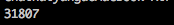

pytesseract 验证码识别的更多相关文章
- Python之selenium+pytesseract 实现识别验证码自动化登录脚本
今天写自己的爆破靶场WP时候,遇到有验证码的网站除了使用pkav的工具我们同样可以通过py强大的第三方库来实现识别验证码+后台登录爆破,这里做个笔记~~~ 0x01关于selenium seleniu ...
- python3使用pytesseract进行验证码识别
pytesseract介绍 1.Python-tesseract是一个基于google's Tesseract-OCR的独立封装包: 2.Python-tesseract功能是识别图片文件中文字,并作 ...
- Selenium&Pytesseract模拟登录+验证码识别
验证码是爬虫需要解决的问题,因为很多网站的数据是需要登录成功后才可以获取的. 验证码识别,即图片识别,很多人都有误区,觉得这是爬虫方面的知识,其实是不对的. 验证码识别涉及到的知识:人工智能,模式识别 ...
- Selenium&Pytesseract模拟登录+验证码识别
验证码是爬虫需要解决的问题,因为很多网站的数据是需要登录成功后才可以获取的. 验证码识别,即图片识别,很多人都有误区,觉得这是爬虫方面的知识,其实是不对的. 验证码识别涉及到的知识:人工智能,模式识别 ...
- Python 3.6 版本-使用Pytesseract 模块进行图像验证码识别
环境: (1) win7 64位 (2) Idea (3) python 3.6 (4) pip install pillow < >pip install pytesse ...
- python验证码识别
关于利用python进行验证码识别的一些想法 用python加“验证码”为关键词在baidu里搜一下,可以找到很多关于验证码识别的文章.我大体看了一下,主要方法有几类:一类是通过对图片进行处 理,然后 ...
- python识别验证码——一般的数字加字母验证码识别
1.验证码的识别是有针对性的,不同的系统.应用的验证码区别有大有小,只要处理好图片,利用好pytesseract,一般的验证码都可以识别 2.我在识别验证码的路上走了很多弯路,重点应该放在怎么把图片处 ...
- python验证码识别接口及识别思路代码
1,验证码识别接口代码 import json import base64 import requests def shibie(): data = {} path = "./img/&qu ...
- Python图像处理之验证码识别
在上一篇博客Python图像处理之图片文字识别(OCR)中我们介绍了在Python中如何利用Tesseract软件来识别图片中的英文与中文,本文将具体介绍如何在Python中利用Tesseract ...
随机推荐
- "不是内部或外部命令"
问题描述: 使用cmd 运行某个路径下(一般是C:PROGRAM FILES\...或者E:\program files\....或者D:\program files\......下面的某个)的exe ...
- tips 移入悬浮功能
前景: 页面部分区域需要移入悬浮效果,当然默认的 title 也是可以的,最多只是格格不入,但是却是最为靠谱的.. 思路: 基于 jq 实例扩展 .使用立即执行函数保持功能独立. 自定义类实现功能封装 ...
- DAY1 计算机组成和操作系统
一.编程与编程目的 1.编程语言的定义 编程语言是人与计算机之间沟通的介质 2.什么是编程 编程就是程序员通过编程语言让计算机实现所想做的事 3.编程的目的 解放人力,让计算机按照人的逻辑思维进行工作 ...
- C++之初体验
#include<iostream> using namespace std; int main() { cout<<" Hello imooc "< ...
- tomcat去除项目名部署
实现方式及原理: 方式一: 原理:Tomcat的默认根目录是ROOT,实际上ROOT这个项目在实际生产环境是没有用的,所以我们可以用我们的项目覆盖ROOT项目 操作过程: 1.删除ROOT下所有文件及 ...
- python 多进程和多线程
在计算大量数据时,可以使用多进程 多线程机制来加速计算 多进程 import multiprocessing import os def run_proc(name): print('Child pr ...
- qrcode render 二维码扫描读取
著名的 qrcode 是 zxing https://github.com/zxing/zxing 基于 java, java 真的是轮子多啊... zxing 的 javascript 版本是 ht ...
- HeadFIrst Ruby 第六章总结 block return values
前言 这一章通过抽取一个文件中的确定的单词的项目进行讲解,主要包括了: File 的打开.阅读与关闭 find_all & refuse方法的相关内容 map 方法的相关内容这章的核心是:关于 ...
- Shell Trap信号管理
trap命令用于指定在接收到信号后将要采取的动作.常见的用途是在脚本程序被中断时完成清理工作.不过,这次我遇到它,是因为客户有个需求:从终端访问服务器的用户,其登陆服务器后会自动运行某个命令,例如打开 ...
- 【消息队列】kafka是如何保证高可用的
一.kafka一个最基本的架构认识 由多个broker组成,每个broker就是一个节点:创建一个topic,这个topic可以划分为多个partition,每个partition可以存在于不同的br ...
