vue中使用kindeditor富文本编辑器2
第一步,下载依赖
yarn add kindeditor
第二步,建立kindeditor.vue组件
<template>
<div class="kindeditor">
<textarea :id="id" name="content" v-model="outContent"></textarea>
</div>
</template> <script>
import '../../node_modules/kindeditor/kindeditor-all.js'
import '../../node_modules/kindeditor/lang/zh-CN.js'
import '../../node_modules/kindeditor/themes/default/default.css' export default {
name: 'kindeditor',
data () {
return {
editor: null,
outContent: this.content
}
},
props: {
content: {
type: String,
default: ''
},
id: {
type: String,
required: true
},
width: {
type: String
},
height: {
type: String
},
minWidth: {
type: Number,
default: 650
},
minHeight: {
type: Number,
default: 100
},
items: {
type: Array,
default: function () {
return [
'source', '|', 'undo', 'redo', '|', 'preview', 'print', 'template', 'code', 'cut', 'copy', 'paste',
'plainpaste', 'wordpaste', '|', 'justifyleft', 'justifycenter', 'justifyright',
'justifyfull', 'insertorderedlist', 'insertunorderedlist', 'indent', 'outdent', 'subscript',
'superscript', 'clearhtml', 'quickformat', 'selectall', '|', 'fullscreen', '/',
'formatblock', 'fontname', 'fontsize', '|', 'forecolor', 'hilitecolor', 'bold',
'italic', 'underline', 'strikethrough', 'lineheight', 'removeformat', '|', 'image', 'multiimage',
'flash', 'media', 'insertfile', 'table', 'hr', 'emoticons', 'baidumap', 'pagebreak',
'anchor', 'link', 'unlink', '|', 'about'
]
}
},
noDisableItems: {
type: Array,
default: function () {
return ['source', 'fullscreen']
}
},
filterMode: {
type: Boolean,
default: true
},
htmlTags: {
type: Object,
default: function () {
return {
font: ['color', 'size', 'face', '.background-color'],
span: ['style'],
div: ['class', 'align', 'style'],
table: ['class', 'border', 'cellspacing', 'cellpadding', 'width', 'height', 'align', 'style'],
'td,th': ['class', 'align', 'valign', 'width', 'height', 'colspan', 'rowspan', 'bgcolor', 'style'],
a: ['class', 'href', 'target', 'name', 'style'],
embed: ['src', 'width', 'height', 'type', 'loop', 'autostart', 'quality',
'style', 'align', 'allowscriptaccess', '/'],
img: ['src', 'width', 'height', 'border', 'alt', 'title', 'align', 'style', '/'],
hr: ['class', '/'],
br: ['/'],
'p,ol,ul,li,blockquote,h1,h2,h3,h4,h5,h6': ['align', 'style'],
'tbody,tr,strong,b,sub,sup,em,i,u,strike': []
}
}
},
wellFormatMode: {
type: Boolean,
default: true
},
resizeType: {
type: Number,
default: 2
},
themeType: {
type: String,
default: 'default'
},
langType: {
type: String,
default: 'zh-CN'
},
designMode: {
type: Boolean,
default: true
},
fullscreenMode: {
type: Boolean,
default: false
},
basePath: {
type: String
},
themesPath: {
type: String
},
pluginsPath: {
type: String,
default: ''
},
langPath: {
type: String
},
minChangeSize: {
type: Number,
default: 5
},
loadStyleMode: {
type: Boolean,
default: true
},
urlType: {
type: String,
default: ''
},
newlineTag: {
type: String,
default: 'p'
},
pasteType: {
type: Number,
default: 2
},
dialogAlignType: {
type: String,
default: 'page'
},
shadowMode: {
type: Boolean,
default: true
},
zIndex: {
type: Number,
default: 811213
},
useContextmenu: {
type: Boolean,
default: true
},
syncType: {
type: String,
default: 'form'
},
indentChar: {
type: String,
default: '\t'
},
cssPath: {
type: [ String, Array ]
},
cssData: {
type: String
},
bodyClass: {
type: String,
default: 'ke-content'
},
colorTable: {
type: Array
},
afterCreate: {
type: Function
},
afterChange: {
type: Function
},
afterTab: {
type: Function
},
afterFocus: {
type: Function
},
afterBlur: {
type: Function
},
afterUpload: {
type: Function
},
uploadJson: {
type: String
},
fileManagerJson: {
type: Function
},
allowPreviewEmoticons: {
type: Boolean,
default: true
},
allowImageUpload: {
type: Boolean,
default: true
},
allowFlashUpload: {
type: Boolean,
default: true
},
allowMediaUpload: {
type: Boolean,
default: true
},
allowFileUpload: {
type: Boolean,
default: true
},
allowFileManager: {
type: Boolean,
default: false
},
fontSizeTable: {
type: Array,
default: function () {
return ['9px', '10px', '12px', '14px', '16px', '18px', '24px', '32px']
}
},
imageTabIndex: {
type: Number,
default: 0
},
formatUploadUrl: {
type: Boolean,
default: true
},
fullscreenShortcut: {
type: Boolean,
default: false
},
extraFileUploadParams: {
type: Array,
default: function () {
return []
}
},
filePostName: {
type: String,
default: 'imgFile'
},
fillDescAfterUploadImage: {
type: Boolean,
default: false
},
afterSelectFile: {
type: Function
},
pagebreakHtml: {
type: String,
default: '<hr style=”page-break-after: always;” class=”ke-pagebreak” />'
},
allowImageRemote: {
type: Boolean,
default: true
},
autoHeightMode: {
type: Boolean,
default: false
},
fixToolBar: {
type: Boolean,
default: false
},
tabIndex: {
type: Number
}
},
watch: {
content (val) {
this.editor && val !== this.outContent && this.editor.html(val)
},
outContent (val) {
this.$emit('update:content', val)
this.$emit('on-content-change', val)
}
},
mounted () {
var _this = this
_this.editor = window.KindEditor.create('#' + this.id, {
width: _this.width,
height: _this.height,
minWidth: _this.minWidth,
minHeight: _this.minHeight,
items: _this.items,
noDisableItems: _this.noDisableItems,
filterMode: _this.filterMode,
htmlTags: _this.htmlTags,
wellFormatMode: _this.wellFormatMode,
resizeType: _this.resizeType,
themeType: _this.themeType,
langType: _this.langType,
designMode: _this.designMode,
fullscreenMode: _this.fullscreenMode,
basePath: _this.basePath,
themesPath: _this.cssPath,
pluginsPath: _this.pluginsPath,
langPath: _this.langPath,
minChangeSize: _this.minChangeSize,
loadStyleMode: _this.loadStyleMode,
urlType: _this.urlType,
newlineTag: _this.newlineTag,
pasteType: _this.pasteType,
dialogAlignType: _this.dialogAlignType,
shadowMode: _this.shadowMode,
zIndex: _this.zIndex,
useContextmenu: _this.useContextmenu,
syncType: _this.syncType,
indentChar: _this.indentChar,
cssPath: _this.cssPath,
cssData: _this.cssData,
bodyClass: _this.bodyClass,
colorTable: _this.colorTable,
afterCreate: _this.afterCreate,
afterChange: function () {
_this.afterChange
_this.outContent = this.html()
},
afterTab: _this.afterTab,
afterFocus: _this.afterFocus,
afterBlur: _this.afterBlur,
afterUpload: _this.afterUpload,
uploadJson: _this.uploadJson,
fileManagerJson: _this.fileManagerJson,
allowPreviewEmoticons: _this.allowPreviewEmoticons,
allowImageUpload: _this.allowImageUpload,
allowFlashUpload: _this.allowFlashUpload,
allowMediaUpload: _this.allowMediaUpload,
allowFileUpload: _this.allowFileUpload,
allowFileManager: _this.allowFileManager,
fontSizeTable: _this.fontSizeTable,
imageTabIndex: _this.imageTabIndex,
formatUploadUrl: _this.formatUploadUrl,
fullscreenShortcut: _this.fullscreenShortcut,
extraFileUploadParams: _this.extraFileUploadParams,
filePostName: _this.filePostName,
fillDescAfterUploadImage: _this.fillDescAfterUploadImage,
afterSelectFile: _this.afterSelectFile,
pagebreakHtml: _this.pagebreakHtml,
allowImageRemote: _this.allowImageRemote,
autoHeightMode: _this.autoHeightMode,
fixToolBar: _this.fixToolBar,
tabIndex: _this.tabIndex
})
}
}
</script> <style> </style>
第三步,引入使用
<template>
<div id="app">
<editor id="editor_id" height="500px" width="700px" :content.sync="editorText"
:afterChange="afterChange()"
:loadStyleMode="false"
@on-content-change="onContentChange"></editor>
<div> editorTextCopy: {{ editorTextCopy }} </div> </div>
</template> <script>
import editor from './components/kindeditor.vue' export default {
name: 'app',
components: {
editor
},
data () {
return {
editorText: '直接初始化值', // 双向同步的变量
editorTextCopy: '' // content-change 事件回掉改变的对象
}
},
methods: {
onContentChange (val) {
this.editorTextCopy = val;
window.console.log(this.editorTextCopy)
},
afterChange () {
}
}
}
</script>
效果如下:
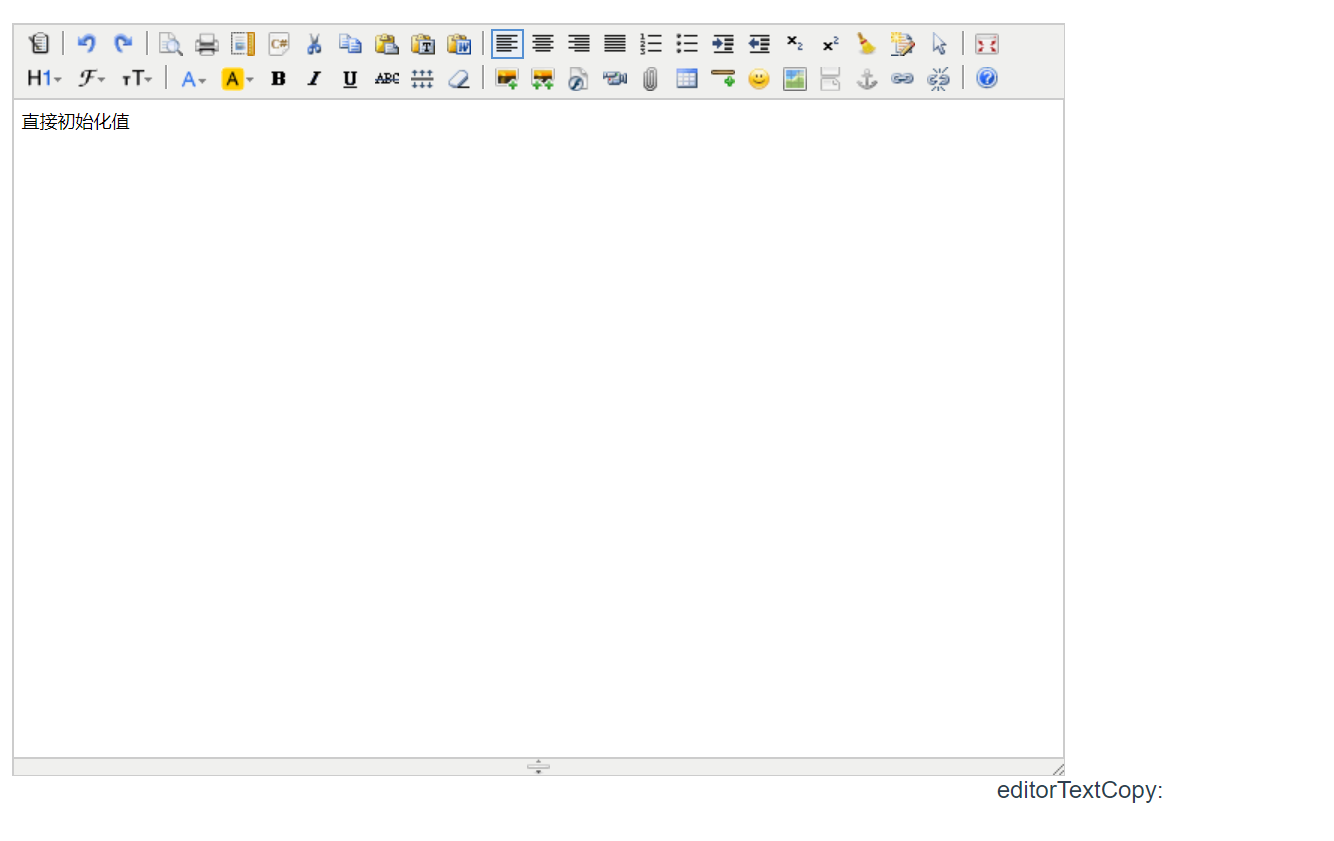
vue中使用kindeditor富文本编辑器2的更多相关文章
- vue中使用kindeditor富文本编辑器
1.去官网下载kindeditor 2.将其放在一个名为kindeditor的文件夹里,并且将它放在vue里的static文件夹下 3.创建kindeditor.vue <template> ...
- django的admin或者应用中使用KindEditor富文本编辑器
由于django后台管理没有富文本编辑器,看着好丑,展示出来的页面不美观,无法做到所见即所得的编辑方式,所以我们需要引入第三方富文本编辑器. 之前找了好多文档已经博客才把这个功能做出来,有些博客虽然写 ...
- springboot中使用kindeditor富文本编辑器实现博客功能
kindeditor在之前已经用过,现在在springboot项目中使用.并且也在里面使用了图片上传以及回显等功能. 其实主要的功能是图片的处理:kindeditor对输入的内容会作为html标签处理 ...
- Vue 中使用UEditor富文本编辑器-亲测可用-vue-ueditor-wrap
其中UEditor中也存在不少错误,再引用过程中. 但是UEditor相对还是比较好用的一个富文本编辑器. vue-ueditor-wrap说明 Vue + UEditor + v-model 双向绑 ...
- django项目中使用KindEditor富文本编辑器。
先从官网下载插件,放在static文件下 前端引入 <script type="text/javascript" src="/static/back/kindedi ...
- vue中引入Tinymce富文本编辑器
最近想在项目上引入一个富文本编辑器,之前引入过summernote,感觉并不太适合vue使用, 然后在网上查了查,vue中使用Tinymce比较适合, 首先,我们在vue项目的components文件 ...
- django项目中使用KindEditor富文本编辑器
先从官网下载插件,放在static文件下 前端引入 <script type="text/javascript" src="/static/back/kindedi ...
- 在ASP.NET中使用KindEditor富文本编辑器
以前一直用百度的UEditor.这次客户提了一个需求要在编辑器中插入Flash动画,但是不知道怎么用UEditor实现,于是选用了KindEditor. 更重要的一点是,客户的网站使用Framewor ...
- kindeditor富文本编辑器初步使用教程
下载kindeditor 可以选择去官网下载(http://kindeditor.net/down.php),不过要FQ:或者直接CSDNhttp://download.csdn.net/downlo ...
随机推荐
- 我的周记12——"站在现在看前人对未来的预测,很有意思"
万里风云三尺剑,一庭花草半床书 聊聊最近很火的5G B站有个up主 老师好我叫何同学 优秀啊,点赞. 他做了一个5G测速的视频火啦 视频链接:https://www.bilibili.com/vi ...
- TensofFlow函数: tf.image.crop_and_resize
tf.image.crop_and_resize( image, boxes, box_ind, crop_size, method='bilinear', extrapolation_value=0 ...
- lambda的用法
关于lambda的用法: lambda的用法和def的用法基本相同.区别在于def可以用来定义简单和复杂的函数,而lambda主要用来定义简单的函数.下面通过两个例子来了解下: lambda 参数1, ...
- Python保存json文件并格式化
使用json.dump()的时候设置一下indent参数的值就好了.比如json.dump(json_dict, f, indent=4), ensure_ascii=False,写入中文
- maven项目配置使用jdk1.8进行编译的插件
在使用Maven插件编译Maven项目的时候报了这样一个错:[Java source1.5不支持diamond运算符,请使用source 7或更高版本以启用diamond运算符],这里记录下出现这个错 ...
- Django学习笔记(10)——Book单表的增删改查页面
一,项目题目:Book单表的增删改查页面 该项目主要练习使用Django开发一个Book单表的增删改查页面,通过这个项目巩固自己这段时间学习Django知识. 二,项目需求: 开发一个简单的Book增 ...
- Spring Cloud 新一代Web框架微服务翘楚(一)
序言 springcloud是微服务架构的集大成者,将一系列优秀的组件进行了整合.基于springboot构建,对我们熟悉spring的程序员来说,上手比较容易. 通过一些简单的注解,我们就可以快速的 ...
- EF CodeFirst 使用T4模板
实用等级:★★★★★ 首先,定义一个接口,代表一个领域实体.在定义一个实体集成这个接口,面向接口编程的各种好处就不提了. /// <summary> /// 代表一个领域实体 /// &l ...
- 简单的python GUI例子
写一个简单的界面很容易,即使是什么都不了解的情况下,这个文本转载了最简单的界面编写,下个文本介绍了TK的简单但具体的应用 在python中创建一个窗口,然后显示出来. from Tkinter imp ...
- jmeter-分布式压测部署之负载机的设置
本文分三个部分: 1.windows下负载机的配置 2.Linux下负载机的配置 3.遇到的问题 *************************************************** ...
