记springboot+mybatis+freemarker+bootstrap的使用(1)
一、.springboot的配置
1.安装并配置maven
maven是项目管理工具,可以自动下载并管理jar包之间的依赖关系,可通过maven自动配置springboot
参照百度经验https://jingyan.baidu.com/article/59703552cb9b988fc00740a4.html安装(eclipse下 )
2.新建maven项目,配置pom.xml文件(可直接使用)
<?xml version="1.0" encoding="UTF-8"?>
<project xmlns="http://maven.apache.org/POM/4.0.0" xmlns:xsi="http://www.w3.org/2001/XMLSchema-instance"
xsi:schemaLocation="http://maven.apache.org/POM/4.0.0 http://maven.apache.org/xsd/maven-4.0.0.xsd">
<modelVersion>4.0.0</modelVersion> <groupId>com.zty</groupId>
<artifactId>demo</artifactId>
<version>0.0.1-SNAPSHOT</version>
<packaging>jar</packaging> <name>demo</name>
<description>Demo project for Spring Boot</description> <parent>
<groupId>org.springframework.boot</groupId>
<artifactId>spring-boot-starter-parent</artifactId>
<version>2.0.1.RELEASE</version>
<relativePath/> <!-- lookup parent from repository -->
</parent> <properties>
<project.build.sourceEncoding>UTF-8</project.build.sourceEncoding>
<project.reporting.outputEncoding>UTF-8</project.reporting.outputEncoding>
<java.version>1.8</java.version>
</properties> <dependencies>
<dependency>
<groupId>org.springframework.boot</groupId>
<artifactId>spring-boot-starter</artifactId>
</dependency>
<dependency>
<groupId>org.springframework.boot</groupId>
<artifactId>spring-boot-starter-test</artifactId>
<scope>test</scope>
</dependency>
<dependency>
<groupId>org.springframework.boot</groupId>
<artifactId>spring-boot-starter-web</artifactId>
</dependency>
<dependency>
<groupId>org.springframework.boot</groupId>
<artifactId>spring-boot-starter-freemarker</artifactId>
</dependency>
<dependency>
<groupId>org.springframework.boot</groupId>
<artifactId>spring-boot-starter-jdbc</artifactId>
</dependency>
<dependency>
<groupId>org.mybatis.spring.boot</groupId>
<artifactId>mybatis-spring-boot-starter</artifactId>
<version>1.1.1</version>
</dependency> <dependency>
<groupId>mysql</groupId>
<artifactId>mysql-connector-java</artifactId>
<scope>runtime</scope>
</dependency>
<dependency
> <groupId>com.alibaba</groupId>
<artifactId>druid</artifactId>
<version>1.0.29</version>
</dependency> <dependency>
<groupId>org.springframework.boot</groupId>
<artifactId>spring-boot-devtools</artifactId>
<optional>true</optional>
</dependency>
<dependency>
<groupId>org.springframework.boot</groupId>
<artifactId>spring-boot-starter-tomcat</artifactId>
<scope>provided</scope>
</dependency>
<!-- bootstrap和jquery -->
<dependency>
<groupId>org.webjars</groupId>
<artifactId>bootstrap</artifactId>
<version>3.3.5</version>
</dependency>
<dependency>
<groupId>org.webjars</groupId>
<artifactId>jquery</artifactId>
<version>3.1.1</version>
</dependency> </dependencies> <build>
<plugins>
<plugin>
<groupId>org.springframework.boot</groupId>
<artifactId>spring-boot-maven-plugin</artifactId>
<configuration>
<fork>true</fork>
</configuration>
</plugin>
</plugins>
</build> </project>
pom.xml
这里分别配置了springboot核心jar包,springboot-web核心jar包,tomcat的jar包,jdbc的jar包,mybatis的jar包,freemarker的jar包,mysql驱动的jar包,spring-boot开发环境的jar包,bootstrap和jquery的jar包,在这里我用的是mybatis,所以jdbc的jra包依赖可以删除。配置完保存之后,右键项目目录->maven->update project,springboot环境搭建完成
3.配置springboot+mybatis+freemarker
找到application.properties配置文件(一般在/src/main/resources目录下)
spring.datasource.url=#这里是数据库连接url spring.datasource.username=#这里是数据库用户名 spring.datasource.password=#这里是数据库密码 spring.datasource.driver-class-name=#这里是数据库驱动
修改服务器端口
server.port=80
配置freemarker
spring.freemarker.allow-request-override=false
spring.freemarker.cache=true
spring.freemarker.check-template-location=true
spring.freemarker.charset=UTF-8
spring.freemarker.content-type=text/html
spring.freemarker.expose-request-attributes=false
spring.freemarker.expose-session-attributes=false
spring.freemarker.expose-spring-macro-helpers=false
spring.freemarker.suffix=.ftl
spring.freemarker.template-loader-path=classpath:/templates/
至此基本的配置已经结束,如果想使用前端框架bootstrap需要在src/main/resources/static下新建一个空的目录命名为webjars,在前端页面插入
<script src="webjars/jquery/3.1.1/jquery.min.js"></script>
<script src="webjars/bootstrap/3.3.5/js/bootstrap.min.js"></script>
<link rel="stylesheet" href="webjars/bootstrap/3.3.5/css/bootstrap.min.css" />
就可以使用bootstrap和jquery了。
来自本萌新的笔记,如果有误望各位大佬指正 :-p
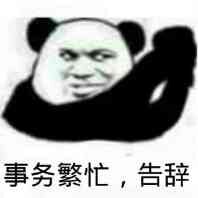
记springboot+mybatis+freemarker+bootstrap的使用(1)的更多相关文章
- 记springboot+mybatis+freemarker+bootstrap的使用(2)
二.springboot+mybatis的使用 1.springboot的注解:@SpringBootApplication :启动项目:整合常用注解(@Configuration,@EnableAu ...
- 在MyEclipse中搭建spring-boot+mybatis+freemarker框架
一.创建项目 1.右键-->New-->Project... 2.选中Maven Project,点击next 3.选中第一个 4.添写Group Id,Artifact Id,选择Com ...
- 在MyEclipse中使用spring-boot+mybatis+freemarker实现基本的增删改查
一.基本环境 二.创建实体类 1.User.java package bjredcross.rainbowplans.model; import bjredcross.rainbowplans.com ...
- SpringBoot+Mybatis+Freemark 最简单的例子
springboot-sample 实现最简单的 SpringBoot + Mybatis + Freemarker 网页增删改查功能,适合新接触 Java 和 SpringBoot 的同学参考 代码 ...
- springboot+mybatis+bootstrap开发员工oa后台管理系统项目源码
java项目源码详情描述:S020<springboot+mybatis+bootstrap开发员工oa后台管理系统项目源码>jboa项目有请假以及报销单的申请和审核session共享加登 ...
- 记一次springboot+mybatis+phoenix在代码集成中的坑
场景: 希望使用phoenix做查询服务,给服务端提供接口 设计: 通过springboot做restful的接口发布,通过mybatis做phoenix的sql处理,因此是springboot+my ...
- Springboot+Mybatis+MySQL实例练习时踩坑记录
最近刚开始学习后端,直接让上手学习Springboot+Mybatis+MySQL对CRUD的实例,虽然实例不难,但是上面的三个知识我都不懂,就有点为难我了 所以经常遇到一个点卡自己很久的情况,这里列 ...
- SpringBoot第十一篇:SpringBoot+MyBatis+Thymelaf实现CRUD
作者:追梦1819 原文:https://www.cnblogs.com/yanfei1819/p/10936304.html 版权声明:本文为博主原创文章,转载请附上博文链接! 引言 总结前面几 ...
- springboot+mybatis+druid+atomikos框架搭建及测试
前言 因为最近公司项目升级,需要将外网数据库的信息导入到内网数据库内.于是找了一些springboot多数据源的文章来看,同时也亲自动手实践.可是过程中也踩了不少的坑,主要原因是我看的文章大部分都是s ...
随机推荐
- 数据结构之排序技术:快速排序、归并排序、堆排序(C++版)
快速排序 #include <iostream> using namespace std; void swap(int num[], int i, int j) { int temp = ...
- 第四周 day4 python学习笔记
关于装饰器的更多信息可以参考http://egon09.blog.51cto.com/9161406/1836763 1.装饰器Decorator 装饰器:本质上是函数,(装饰其他函数),就是为其他函 ...
- gogs配置及迁移
工作需要迁移gogs,粗略记下笔记 操作系统:CentOS Linux release 7.4.1708 (Core) 防火墙:关闭状态,如有需要开启默认的3000端口 一.配置 首先安装git [r ...
- web性能权威指南(High Performance Browser Networking)
web性能权威指南(High Performance Browser Networking) https://www.cnblogs.com/qcloud1001/p/9663524.html HTT ...
- NO.012-2018.02.17《题都城南庄》唐代:崔护
题都城南庄_古诗文网 题都城南庄 唐代:崔护 去年今日此门中,人面桃花相映红.去年春天,就在这扇门里,姑娘脸庞,相映鲜艳桃花.人面:指姑娘的脸.第三句中“人面”指代姑娘. 人面不知何处去,桃花依旧笑春 ...
- Java连接MQ的实例, 测试类
package cjf.mq.mqclient; import com.ibm.mq.MQC; import com.ibm.mq.MQEnvironment; import com.ibm.mq.M ...
- UVa 1442 - Cave
链接: https://uva.onlinejudge.org/index.php?option=com_onlinejudge&Itemid=8&page=show_problem& ...
- JQuery的异步回调支持 - Promise、Deferred
1.Deferred对象: 一般在函数内部进行声明,并在运行过程中改变其状态,例如成功或失败,最终返回Promise对象用于状态监听. 主要方法: Deferred.resolve(param...) ...
- BZOJ2662:[BJWC2012]冻结(分层图最短路)
Description “我要成为魔法少女!” “那么,以灵魂为代价,你希望得到什么?” “我要将有关魔法和奇迹的一切,封印于卡片之中„„” 在这个愿望被实现以后的世界里,人们享 ...
- Centos 7 安装Anaconda3
1.首先下载地址: https://mirrors.tuna.tsinghua.edu.cn/anaconda/archive/ 使用清华镜像下载速度快 2.安装 bash Anaconda3-5.1 ...
