pycloudtag_wordcloud 中英文标签云
https://study.163.com/course/courseMain.htm?courseId=1006383008&share=2&shareId=400000000398149(博主录制)
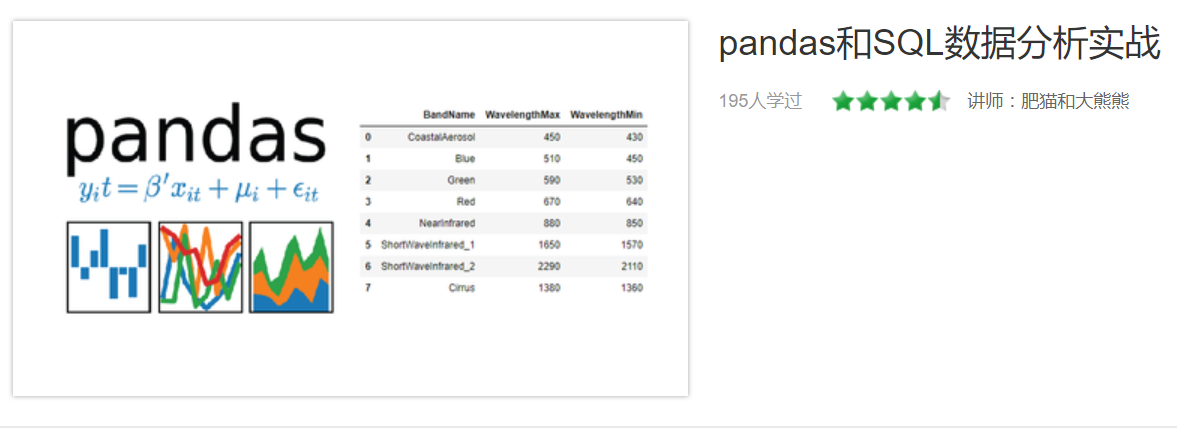
原创,机器学习,统计项目合作QQ:231469242,版权所有
GitHub 官网
https://github.com/amueller/word_cloud
Anaconda3,Python3
英文标签云
# -*- coding: utf-8 -*-
"""
Python3.0
Created on Sat Nov 26 08:54:26 2016
需要的安装包
pip install pytagcloud
pip install pygame
pip install simplejson
@author: daxiong
"""
import pytagcloud #wordcounts 是一个列表,元素是元组
wordcounts=[("python",5),("love",2),("work",1)]
tags = pytagcloud.make_tags(wordcounts)
pytagcloud.createtag_image(tags, 'cloud_large.png', size=(900, 600))
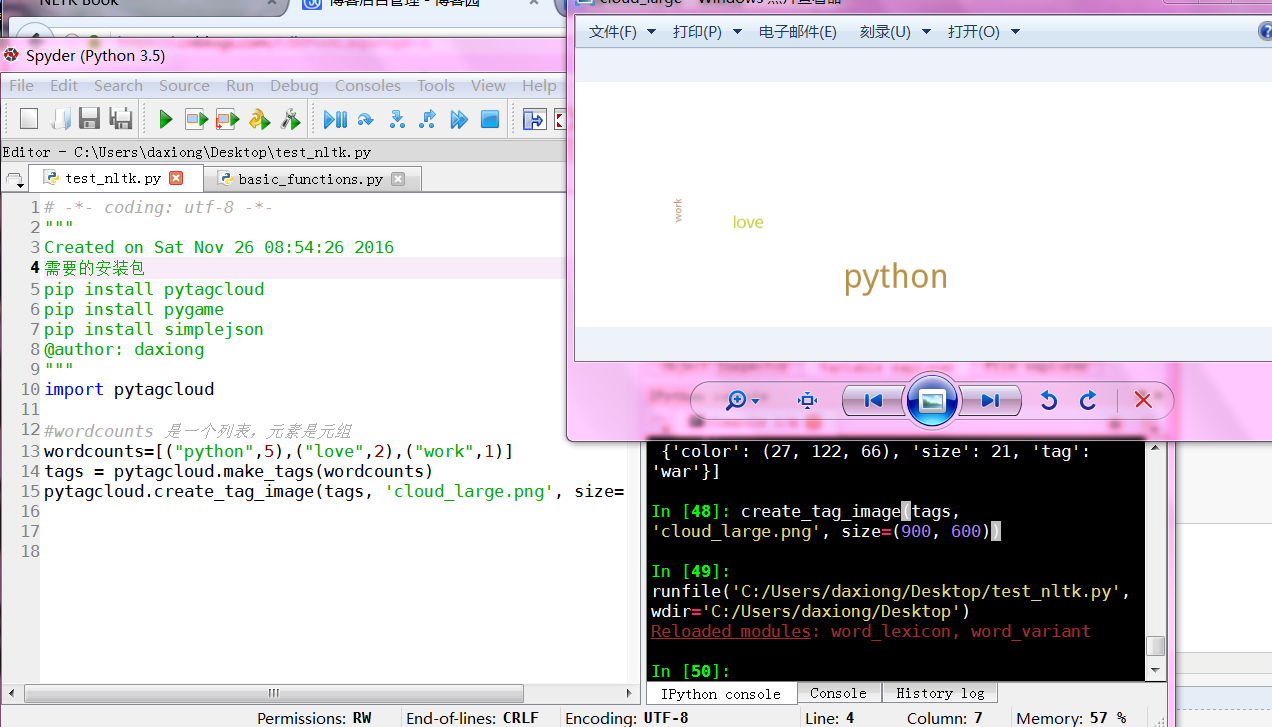
说明文档
中文标签云
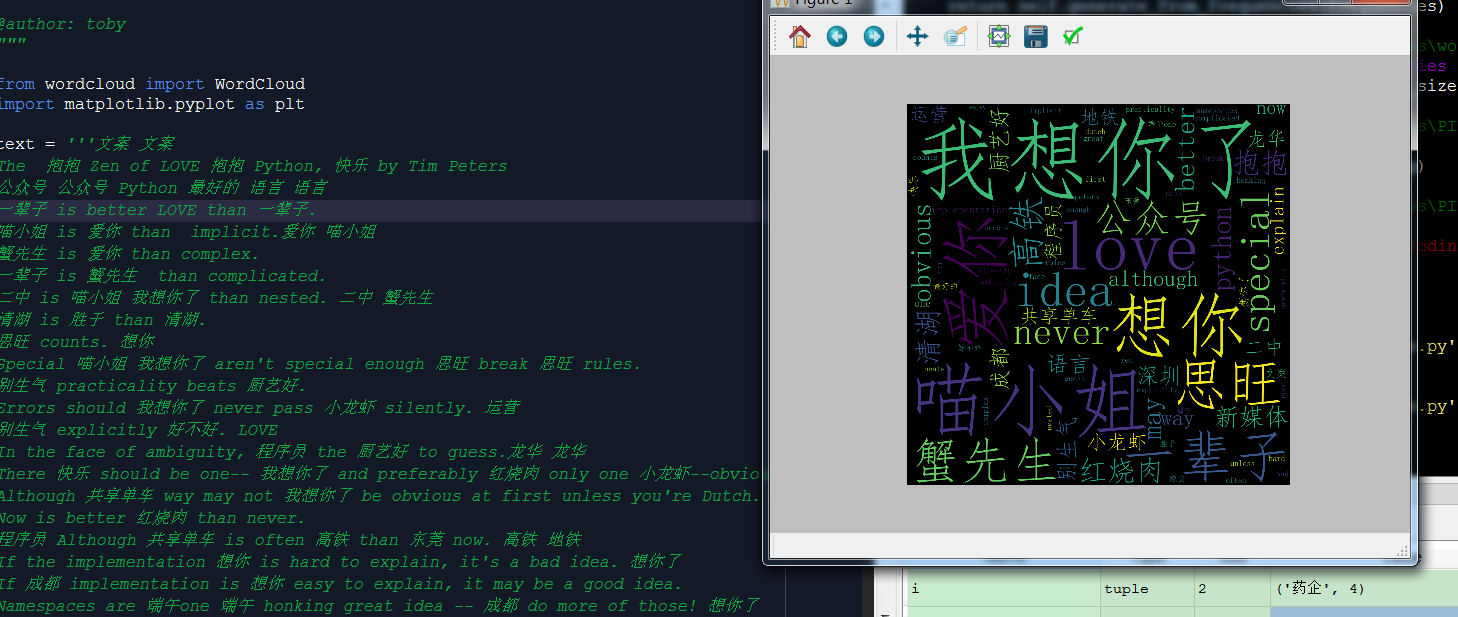
# -*- coding: utf-8 -*-
"""
Created on Mon Aug 14 15:55:43 2017 @author: toby
""" from wordcloud import WordCloud
import matplotlib.pyplot as plt text = '''文案 文案
The 抱抱 Zen of LOVE 抱抱 Python, 快乐 by Tim Peters
公众号 公众号 Python 最好的 语言 语言
一辈子 is better LOVE than 一辈子.
喵小姐 is 爱你 than implicit.爱你 喵小姐
蟹先生 is 爱你 than complex.
一辈子 is 蟹先生 than complicated.
二中 is 喵小姐 我想你了 than nested. 二中 蟹先生
清湖 is 胜于 than 清湖.
思旺 counts. 想你
Special 喵小姐 我想你了 aren't special enough 思旺 break 思旺 rules.
别生气 practicality beats 厨艺好.
Errors should 我想你了 never pass 小龙虾 silently. 运营
别生气 explicitly 好不好. LOVE
In the face of ambiguity, 程序员 the 厨艺好 to guess.龙华 龙华
There 快乐 should be one-- 我想你了 and preferably 红烧肉 only one 小龙虾--obvious way to do it.运营
Although 共享单车 way may not 我想你了 be obvious at first unless you're Dutch. 新媒体 地铁
Now is better 红烧肉 than never.
程序员 Although 共享单车 is often 高铁 than 东莞 now. 高铁 地铁
If the implementation 想你 is hard to explain, it's a bad idea. 想你了
If 成都 implementation is 想你 easy to explain, it may be a good idea.
Namespaces are 端午one 端午 honking great idea -- 成都 do more of those! 想你了
深圳 晚安 深圳 新媒体
''' # the font from github: https://github.com/adobe-fonts
font = r'C:\Windows\Fonts\simfang.ttf'
wc = WordCloud(collocations=False, font_path=font, width=1400, height=1400, margin=2).generate(text.lower()) plt.imshow(wc)
plt.axis("off")
plt.show() wc.to_file('show_Chinese.png') # 把词云保存下来
爬虫+正则+标签云+pandas保存Excel
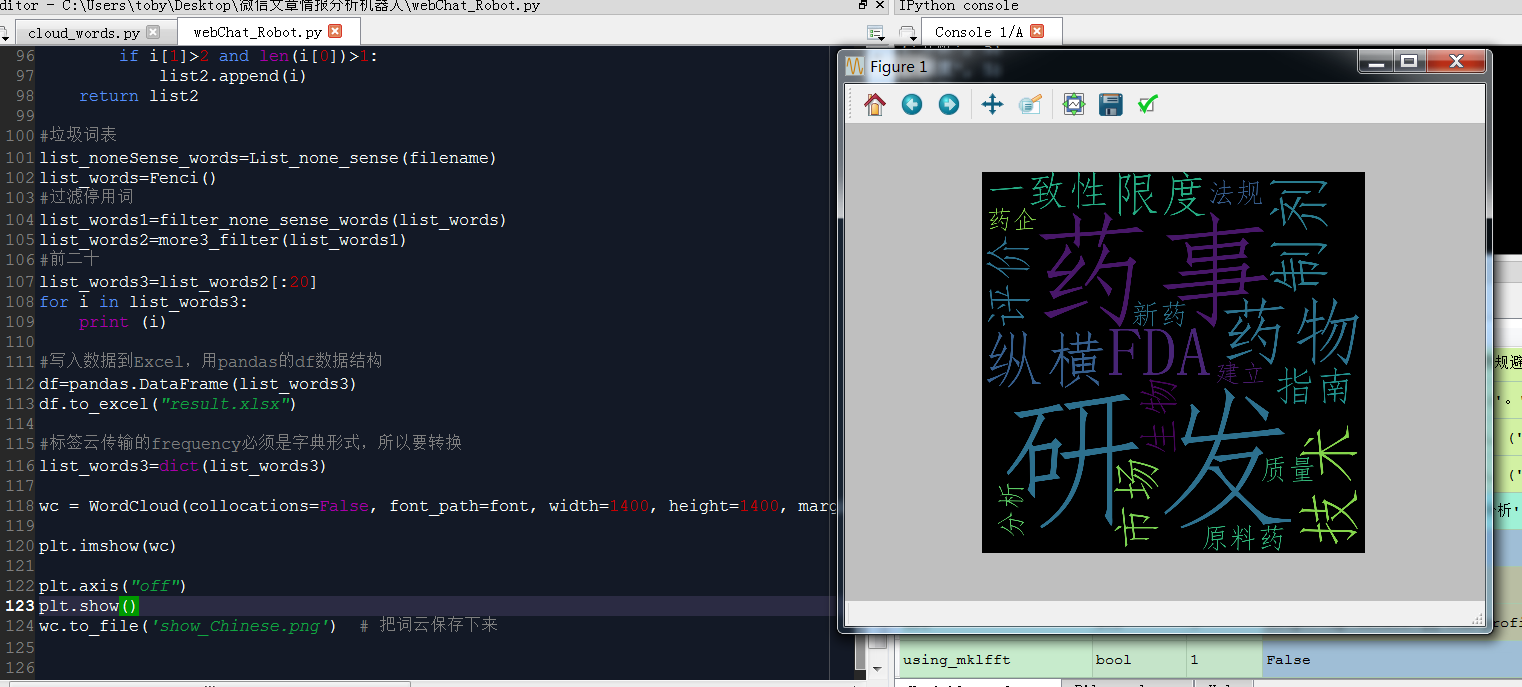
# -*- coding: utf-8 -*-
"""
Created on Mon Aug 14 08:57:21 2017 @author: toby
"""
import jieba
import pandas
import urllib
import re
from bs4 import BeautifulSoup
from wordcloud import WordCloud
import matplotlib.pyplot as plt
#引用微软的中文字体
font = r'C:\Windows\Fonts\simfang.ttf'
'''
#赛柏蓝
url="http://mp.weixin.qq.com/profile?src=3×tamp=1502674891&ver=1&signature=wDxrEoM1f5I3Js7rVZL7XeAOVS5q6FoHLVuMdM*iJLccLjB80A1BESmnMfk62BrS9Uz4VyJ05uzI8aJoW6r6Vw=="
#医药魔方
url="http://mp.weixin.qq.com/profile?src=3×tamp=1502690954&ver=1&signature=*jfLnFfVyfWmIcIyMN*R4*av27A-ubJUNLoiD2B17*Zqj9W*HPoPKdtFegntGr0Ft7jVfdMcW9tLMjBXf7r4vQ=="
''' url="http://mp.weixin.qq.com/profile?src=3×tamp=1502691348&ver=1&signature=piBaU5ZN*TbBiF41yhw-D4sDK9*mY8TOht4snXuo6Hrm3UKMe5I7wpU*zgCa2Bk3DS-joq3oSNOXboucANMwWg==" html = urllib.request.urlopen(url).read()
text = BeautifulSoup(html,"lxml").get_text()
#正则表达式规则
#标题名
regex = re.compile(r'\"title\"\:\"(.+?)\"')
#摘要
regex1 = re.compile(r'\"digest\"\:\"(.+?)\"')
#print(regex.findall(text))
#print(regex1.findall(text))
len1=len(regex.findall(text))
list_tilte=regex.findall(text)
list_digest=regex1.findall(text)
#把标题和摘要合并在一起
list_allWords=list_tilte+list_digest filename="nonesense_words.txt"
#list_noneSense_words=["赛柏蓝","出品","我们","一个","工作","问题","中国","大家"] #垃圾词库
def List_none_sense(filename):
file_noneSense_words=open(filename,'r')
list_noneSense_words=[]
for line in file_noneSense_words:
line_list=line.split()
for word in line_list:
list_noneSense_words.append(word)
return list_noneSense_words #判断一个单词是否在垃圾词表里
def none_sense_words_Judeg(word):
if word in list_noneSense_words:
return True
else:
return False #过滤停用词列表
def filter_none_sense_words(list1):
list2=[]
for i in list1:
#如果不在垃圾词库里或不是数字,汉字长度大于1
if none_sense_words_Judeg(i[0])==False and i[0].isdigit()==False and len(i[0])>1:
#print("remove",i)
list2.append(i)
return list2 def Fenci():
list_total=[]
for i in list_allWords:
seg_list = list(jieba.cut(i,cut_all=False))
list_total+=seg_list
#生成一个字典,每个单词排名
tf={}
for seg in list_total :
#print seg
seg = ''.join(seg.split())
if (seg != '' and seg != "\n" and seg != "\n\n") :
if seg in tf :
tf[seg] += 1
else :
tf[seg] = 1
return sorted(tf.items(),key=lambda item:item[1],reverse=True) #筛选排名大于三的,并且名词长度大于1
def more3_filter(list1):
list2=[]
for i in list1:
if i[1]>2 and len(i[0])>1:
list2.append(i)
return list2 #垃圾词表
list_noneSense_words=List_none_sense(filename)
list_words=Fenci()
#过滤停用词
list_words1=filter_none_sense_words(list_words)
list_words2=more3_filter(list_words1)
#前二十
list_words3=list_words2[:20]
for i in list_words3:
print (i) #写入数据到Excel,用pandas的df数据结构
df=pandas.DataFrame(list_words3)
df.to_excel("result.xlsx") #标签云传输的frequency必须是字典形式,所以要转换
list_words3=dict(list_words3) wc = WordCloud(collocations=False, font_path=font, width=1400, height=1400, margin=2).generate_from_frequencies(list_words3) plt.imshow(wc) plt.axis("off")
plt.show()
wc.to_file('show_Chinese.png') # 把词云保存下来
https://study.163.com/provider/400000000398149/index.htm?share=2&shareId=400000000398149(博主视频教学主页)
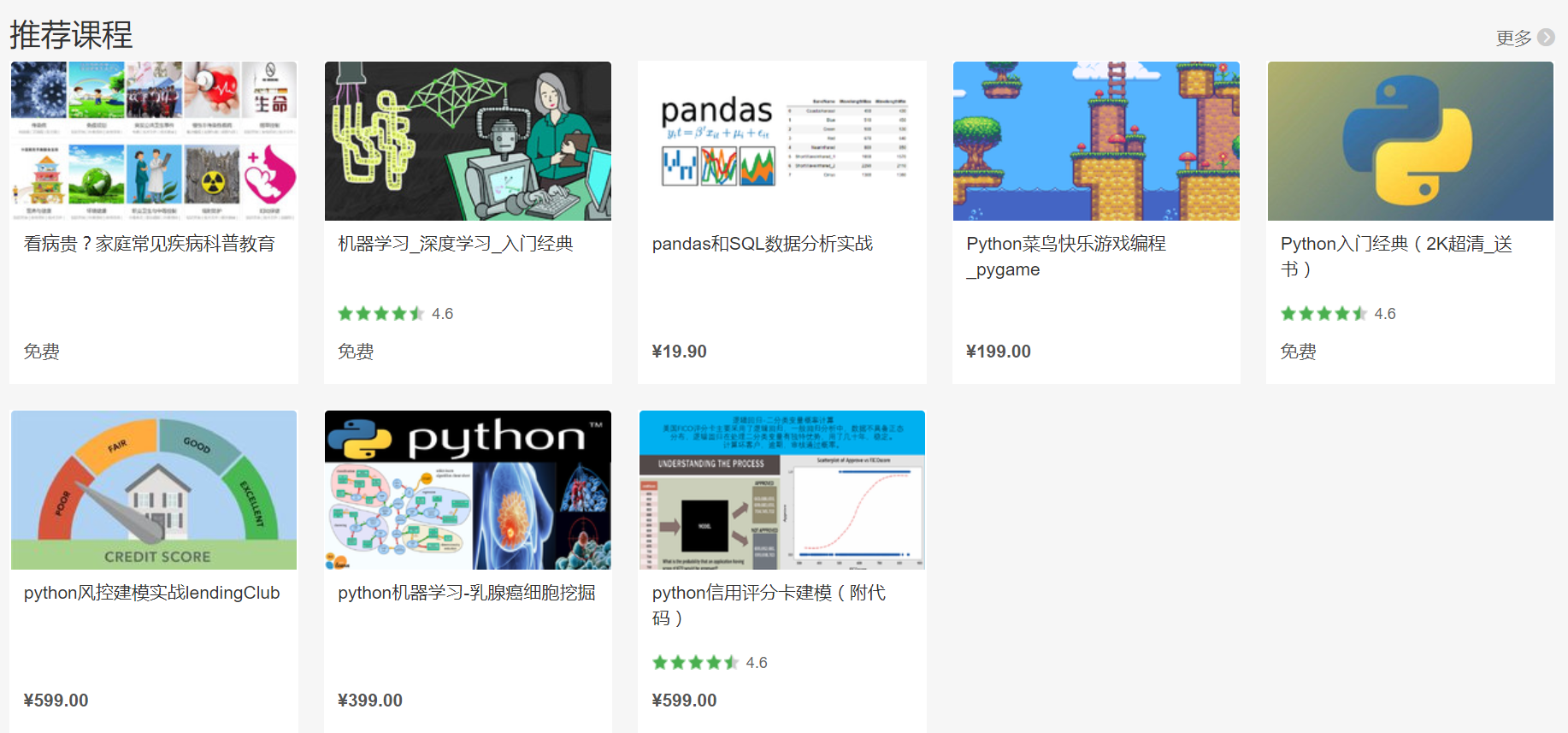
pycloudtag_wordcloud 中英文标签云的更多相关文章
- Android自定义控件之自定义ViewGroup实现标签云
前言: 前面几篇讲了自定义控件绘制原理Android自定义控件之基本原理(一),自定义属性Android自定义控件之自定义属性(二),自定义组合控件Android自定义控件之自定义组合控件(三),常言 ...
- 原生js文字标签云上下滚动播放
效果:http://hovertree.com/texiao/js/25/ 效果图: 代码如下: <!DOCTYPE html> <html> <head>< ...
- pycloudtag 标签云
原创,转载请标明 QQ:231469242 # -*- coding: utf-8 -*- """Python3.0 Created on Sat Nov 26 08:5 ...
- 用CSS制作伪标签云
performance testing stress testing conformance testing acceptane testing smoke testing regression te ...
- 基于纯 CSS3 技术实现美观的标签云效果
标签云是博客的标配功能,能够清晰的呈现博客的各个关键词和主题.在这个效果中,您将学习如何使用 CSS3 技术创建一个效果精美的标签云效果. 作为实验项目,使用了 CSS3 渐变,阴影和最重要的的 CS ...
- css3实践之摩天轮式图片轮播+3D正方体+3D标签云(perspective、transform-style、perspective-origin)
本文主要通过摩天轮式图片轮播的例子来讲解与css3 3D有关的一些属性. demo预览: 摩天轮式图片轮播(貌似没兼容360 最好用chrome) 3D正方体(chrome only) 3D标签云(c ...
- 在hexo静态博客中利用d3-cloud来展现标签云
效果: http://lucyhao.com/tags/ hexo自带的tag cloud的标签展现不太美观,想能够展现出“云”效果的标签.在网上找到了d3-cloud这个项目,github地址:ht ...
- python3生成标签云
标签云是现在大数据里面最喜欢使用的一种展现方式,其中在python3下也能实现标签云的效果,贴图如下: -------------------进入正文--------------------- 首先要 ...
- 3D球状标签云(兼容IE8)
看见一个很有趣的标签云,3D球状,兼容 IE 8,亲测可用!其他版本没有测试.觉得挺有意思就拿来记录下来,学习学习,本文下方会放出我看的文章地址,先看一下效果: 接下来是代码,html + css + ...
随机推荐
- SSH安装配置
一.环境准备 二.SSH配置 1.root用户进入home目录,确实有无隐藏文件夹 .ssh cd ~ ls -lrta 2.有,则跳过本步骤:没有,执行如下命令 ##根据提示输入当前用户密码 ssh ...
- Delphi DeviceIoControl函数
- SVN搭建以及客户端使用
第1章 CentOS下搭建SVN服务器 1.1 SVN简介 SVN是Subversion的简称,是一个开放源代码的版本控制系统,相较于RCS.CVS,它采用了分支管理系统,它的设计目标就是取代CVS. ...
- Mike and Feet CodeForces - 548D (单调栈)
Mike is the president of country What-The-Fatherland. There are n bears living in this country besid ...
- 使用google身份验证器实现动态口令验证
最近有用户反应我们现有的短信+邮件验证,不安全及短信条数限制和邮件收验证码比较慢的问题,希望我们 也能做一个类似银行动态口令的验证方式.经过对可行性的分析及慎重考虑,可以实现一个这样的功能. 怎么实现 ...
- Loadrunner:录制APP脚本
一.问题 使用 Loadrunner 12 自带的代理进行录制APP脚本时,遇到了各种阻碍 二.解决途径 使用 Fiddler 抓包后导出成 saz 格式文件,再导入到 Loadrunner 中,完美 ...
- Maven 安装 与 使用
下载地址:http://maven.apache.org/download.cgi 下载完成后,配置环境变量 (前提 已经安装JDK )后才能使用. 进入 bin 目录 复制 路径 添加到环境变量中 ...
- 决策树--CART树详解
1.CART简介 CART是一棵二叉树,每一次分裂会产生两个子节点.CART树分为分类树和回归树. 分类树主要针对目标标量为分类变量,比如预测一个动物是否是哺乳动物. 回归树针对目标变量为连续值的情况 ...
- BZOJ 3881[COCI2015]Divljak (AC自动机+dfs序+lca+BIT)
显然是用AC自动机 先构建好AC自动机,当B中插入新的串时就在trie上跑,对于当前点,首先这个点所代表的串一定出现过,然后这个点指向的fail也一定出现过.那么我们把每个点fail当作父亲,建一棵f ...
- composer.json文件解读
composer.json文件内容 laravel { "name": "laravel/laravel", //name 表示包的名称,由作者名和项目名组成, ...
