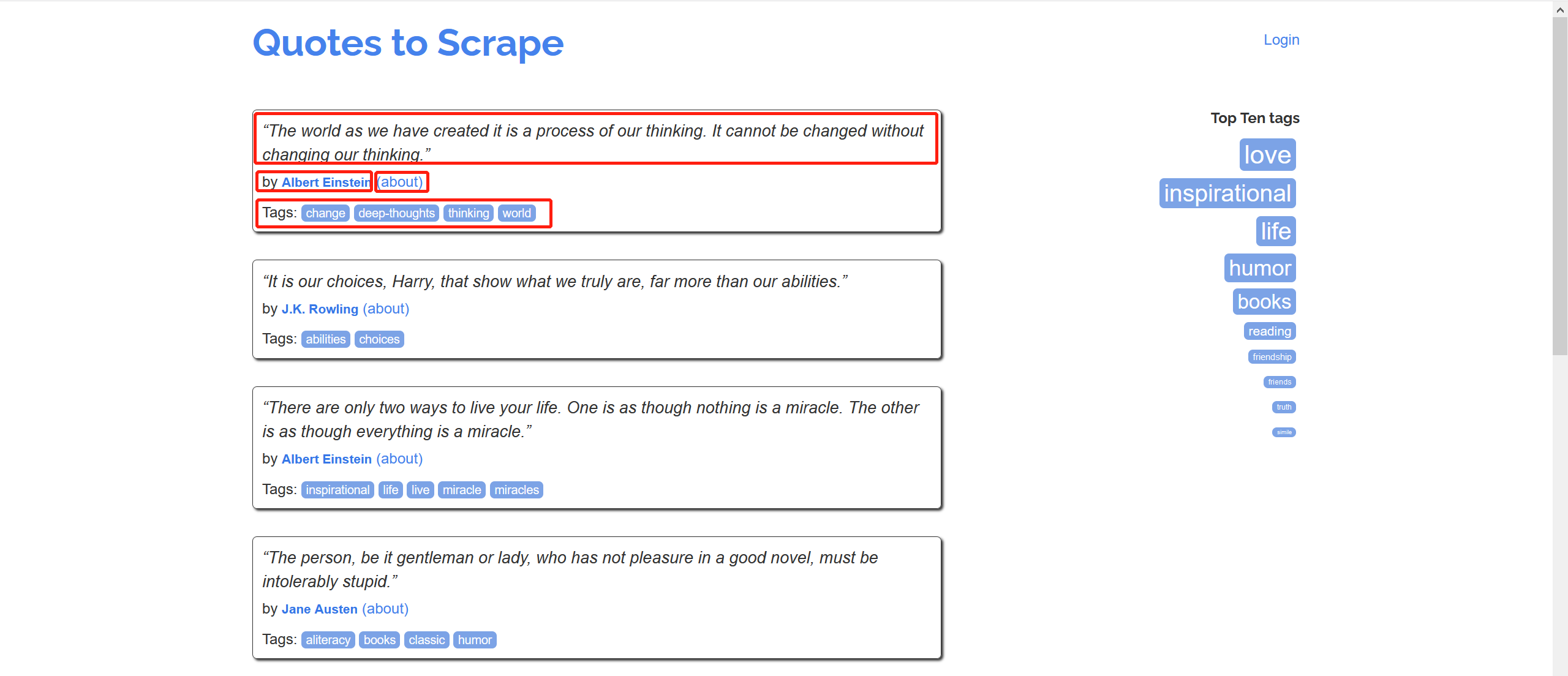Scrapy 项目:QuotesBot
QuotesBot
This is a Scrapy project to scrape quotes from famous people from http://quotes.toscrape.com (github repo).
This project is only meant for educational purposes.
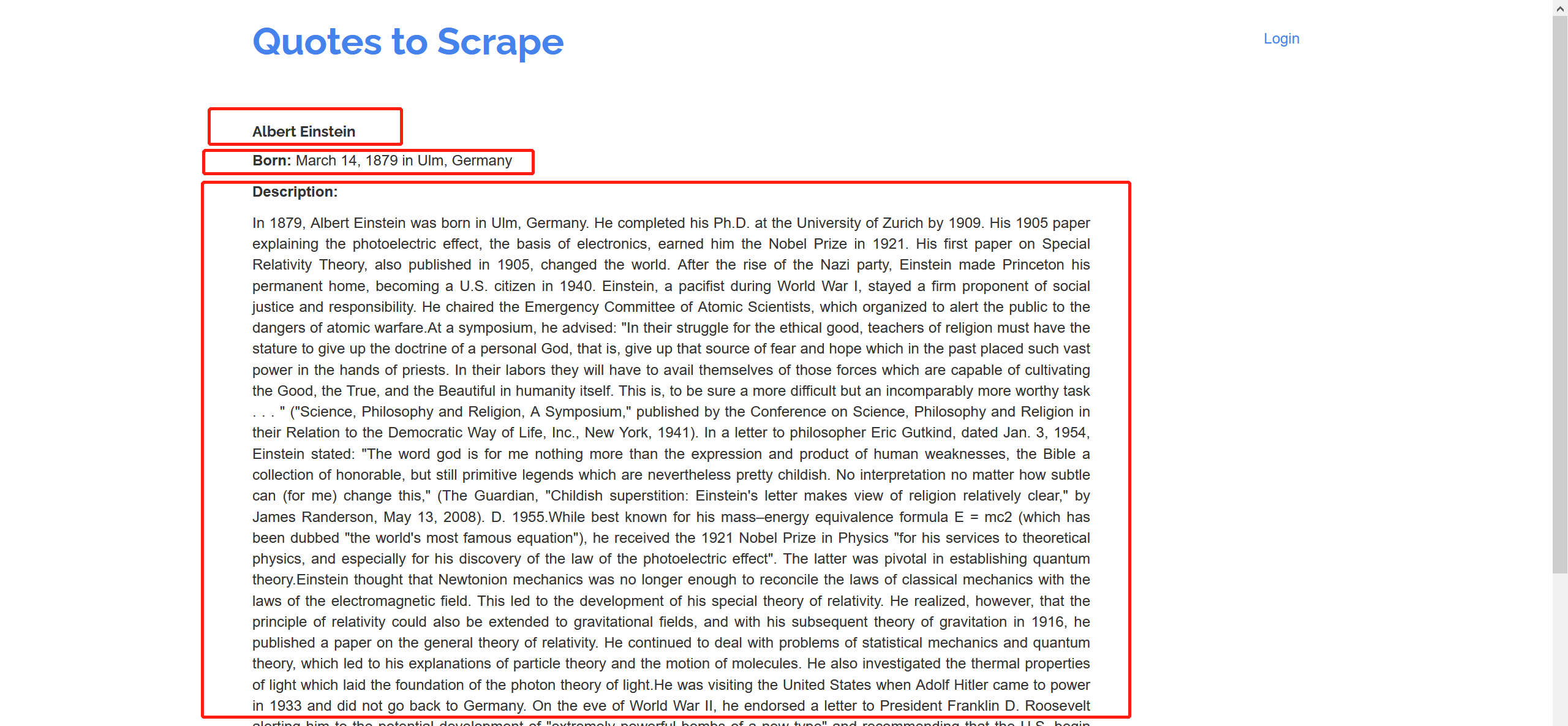
任务:
爬取该网站的名人名言、作者、作者信息(名字,生日、描述)以及名言标签,并保存
import scrapy
import re class AuthorSpider(scrapy.Spider):
name = "author"
start_urls = ["http://quotes.toscrape.com/"] def parse(self, response):
author_page_links = response.css('.author + a')
yield from response.follow_all(author_page_links, self.parse_author) next_page_links = response.css('li.next a')
yield from response.follow_all(next_page_links, self.parse) def parse_author(self, response):
def extract_with_css(query):
return response.css(query).get(default="").strip() yield {
"name": extract_with_css("h3.author-title::text"),
"birthdate": extract_with_css(".author-born-date::text"),
"bio": extract_with_css(".author-description::text"),
}
保存:
scrapy crawl spidername -o test.csv
项目练习:
Extracted data
This project extracts quotes, combined with the respective author names and tags. The extracted data looks like this sample:
{
'author': 'Douglas Adams',
'text': '“I may not have gone where I intended to go, but I think I ...”',
'tags': ['life', 'navigation']
}
Spiders
This project contains two spiders and you can list them using the list command:
$ scrapy list
toscrape-css
toscrape-xpath
Both spiders extract the same data from the same website, but toscrape-css employs CSS selectors, while toscrape-xpath employs XPath expressions.
You can learn more about the spiders by going through the Scrapy Tutorial.
Running the spiders
You can run a spider using the scrapy crawl command, such as:
scrapy crawl toscrape-css
If you want to save the scraped data to a file, you can pass the -o option:
scrapy crawl toscrape-css -o quotes.json
项目代码:
class QuotesbotSpider(scrapy.Spider):
name = "quotesbot"
start_urls = ["http://quotes.toscrape.com"] def parse(self, response, **kwargs):
for quote in response.css('div.quote'):
yield {
"author":quote.css(".author::text").get(),
"text":quote.css(".text::text").get(),
"tags":quote.css(".tags meta::attr(content)").get(),
} next_page_link = response.css("li.next a")
if next_page_link is not None:
yield from response.follow_all(next_page_link, callbac
结果:
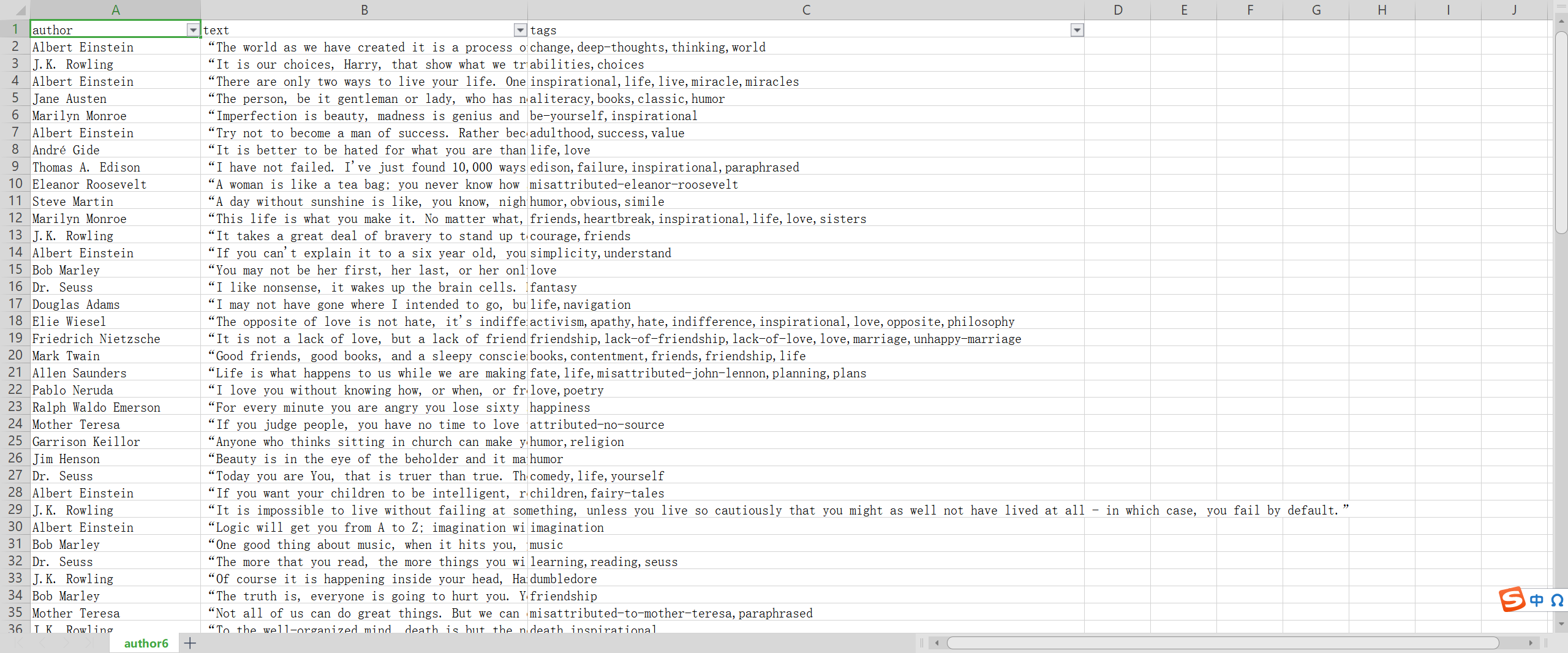
Scrapy 项目:QuotesBot的更多相关文章
- 亲测——pycharm下运行第一个scrapy项目 ©seven_clear
最近在学习scrapy,就想着用pycharm调试,但不知道怎么弄,从网上搜了很多方法,这里总结一个我试成功了的. 首先当然是安装scrapy,安装教程什么的网上一大堆,这里推荐一个详细的:http: ...
- scrapy(一)建立一个scrapy项目
本项目实现了获取stack overflow的问题,语言使用python,框架scrapy框架,选取mongoDB作为持久化数据库,redis做为数据缓存 项目源码可以参考我的github:https ...
- Python Scrapy项目创建(基础普及篇)
在使用Scrapy开发爬虫时,通常需要创建一个Scrapy项目.通过如下命令即可创建 Scrapy 项目: scrapy startproject ZhipinSpider 在上面命令中,scrapy ...
- pycharm创建scrapy项目教程及遇到的坑
最近学习scrapy爬虫框架,在使用pycharm安装scrapy类库及创建scrapy项目时花费了好长的时间,遇到各种坑,根据网上的各种教程,花费了一晚上的时间,终于成功,其中也踩了一些坑,现在整理 ...
- 【Python3爬虫】第一个Scrapy项目
Python版本:3.5 IDE:Pycharm 今天跟着网上的教程做了第一个Scrapy项目,遇到了很多问题,花了很多时间终于解决了== 一.Scrapy终端(scrapy shell) Sc ...
- eclipse创建scrapy项目
1. 您必须创建一个新的Scrapy项目. 进入您打算存储代码的目录中(比如否F:/demo),运行下列命令: scrapy startproject tutorial 2.在eclipse中创建一个 ...
- python爬虫scrapy项目详解(关注、持续更新)
python爬虫scrapy项目(一) 爬取目标:腾讯招聘网站(起始url:https://hr.tencent.com/position.php?keywords=&tid=0&st ...
- Scrapy项目创建以及目录详情
Scrapy项目创建已经目录详情 一.新建项目(scrapy startproject) 在开始爬取之前,必须创建一个新的Scrapy项目.进入自定义的项目目录中,运行下列命令: PS C:\scra ...
- Scrapy项目结构分析和工作流程
新建的空Scrapy项目: spiders目录: 负责存放继承自scrapy的爬虫类.里面主要是用于分析response并提取返回的item或者是下一个URL信息,每个Spider负责处理特定的网站或 ...
- 爬虫系列2:scrapy项目入门案例分析
本文从一个基础案例入手,较为详细的分析了scrapy项目的建设过程(在官方文档的基础上做了调整).主要内容如下: 0.准备工作 1.scrapy项目结构 2.编写spider 3.编写item.py ...
随机推荐
- HBase,以及GeoMesa设计基于HBase的设计分析,从数据模型到典型查询场景,最后进行RowKey设计
GeoMesa设计基于HBase的设计分析,从数据模型到典型查询场景,最后进行RowKey设计 一.HBase 基本概念 理解KeyValue KeyValue多版本 列定义(1) 列定义(2) Co ...
- Kafka踩坑填坑记录
Kafka踩坑填坑记录 一.kafka通过Java客户端,消费者无法接收消息,生产者发送失败消息 二. 一.kafka通过Java客户端,消费者无法接收消息,生产者发送失败消息 在虚拟机上,搭建了3台 ...
- ElasticSearch 安装与运行
公号:码农充电站pro 主页:https://codeshellme.github.io 本节来介绍 ES 的安装. 1,下载 ES ES 是基于 Java 语言开发的,因此,要安装 ES,首先需要有 ...
- 设计模式(一)——Java单例模式(代码+源码分析)
1)单例模式保证了 系统内存中该类只存在一个对象,节省了系统资源,对于一些需要频繁创建销毁的对象,使用单例模式可以提高系统性能 2)当想实例化一个单例类的时候,必须要记住使用相应的获取对象的方法,而不 ...
- 从NMEA0183到GNSS定位数据获取(二)软件篇
作者:良知犹存 转载授权以及围观:欢迎添加微信公众号:Conscience_Remains 总述 GPS我们都知道,一种用来全球定位的系统,后来俄罗斯推出了格洛纳斯定位系统,中国推出了北斗定位,欧盟有 ...
- PAT甲级—暴力搜索
1091 Acute Stroke (30point(s)) 基础的搜索,但是直接用递归会导致段错误,改用队列之后就不会了,这说明递归调用在空间利用率上还是很吃亏的. #include <cst ...
- Educational Codeforces Round 17
Educational Codeforces Round 17 A. k-th divisor 水题,把所有因子找出来排序然后找第\(k\)大 view code //#pragma GCC opti ...
- Little Difference Gym - 101612L 思维
题意: 给你一个数n,你需要输出它可以由那几个数相乘构成,我们设可以由x个数构成,这x个数中最小值为minn,最大值为maxx,那么要求maxx-minn<=1 问你满足上面要求的情况有多少种. ...
- DCL 数据控制语言
目录 授予权限(GRANT) 回收权限(REVOTE) 授予权限(GRANT) # 语法 mysql> help grant; Name: 'GRANT' Description: Syntax ...
- 1.配置gitblit
作者 微信:tangy8080 电子邮箱:914661180@qq.com 更新时间:2019-06-21 14:38:43 星期五 欢迎您订阅和分享我的订阅号,订阅号内会不定期分享一些我自己学习过程 ...