SpringBoot: 6.文件上传(转)
1、编写页面uploadFile.html

<!DOCTYPE html>
<html lang="en">
<head>
<meta charset="UTF-8">
<title>上传文件</title>
</head>
<body>
<form action="uploadFile" method="post" enctype="multipart/form-data">
<input type="file" name="myfile">
<input type="submit" value="上传">
</form>
</body>
</html>

2、编写controller

package com.bjsxt.controller; import org.springframework.web.bind.annotation.RequestMapping;
import org.springframework.web.bind.annotation.RequestMethod;
import org.springframework.web.bind.annotation.RestController;
import org.springframework.web.multipart.MultipartFile; import java.io.File;
import java.util.HashMap;
import java.util.Map; /**
* Created by Administrator on 2019/2/5.
*/
@RestController
public class UploadFileController { @RequestMapping(value = "/uploadFile",method = RequestMethod.POST)
public Map<String,Object> uploadFile(MultipartFile myfile){
Map<String,Object> returnMap=new HashMap<String,Object>();
try{
myfile.transferTo(new File("e:/"+myfile.getOriginalFilename()));
returnMap.put("msg","上传成功");
}catch (Exception e){
e.printStackTrace();
returnMap.put("msg","上传失败");
}
return returnMap;
} }

3、编写启动类

package com.bjsxt; import org.springframework.boot.SpringApplication;
import org.springframework.boot.autoconfigure.SpringBootApplication; /**
* Created by Administrator on 2019/2/5.
*/
@SpringBootApplication
public class App { public static void main(String[] args){
SpringApplication.run(App.class,args);
}
}

4、设置上传文件的大小限制
需要添加一个springboot的配置文件,名字为application.properties,放在resource文件夹下,添加以下内容
#设置单个文件上传的最大大小
spring.http.multipart.maxFileSize=200MB
#设置一次请求上传文件的总容量的大小
spring.http.multipart.maxRequestSize=200MB
5、启动项目即可,在浏览器中访问http://localhost:8080/uploadFile.html即可
目录结构
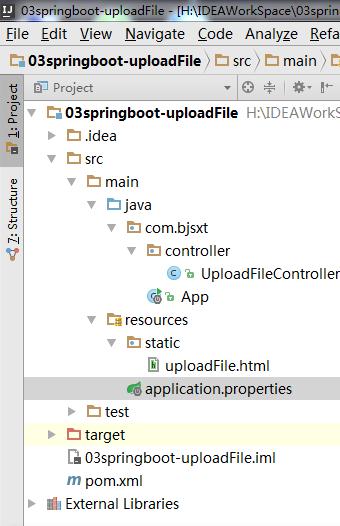
SpringBoot: 6.文件上传(转)的更多相关文章
- SpringBoot图文教程4—SpringBoot 实现文件上传下载
有天上飞的概念,就要有落地的实现 概念+代码实现是本文的特点,教程将涵盖完整的图文教程,代码案例 文章结尾配套自测面试题,学完技术自我测试更扎实 概念十遍不如代码一遍,朋友,希望你把文中所有的代码案例 ...
- SpringBoot 整合文件上传 elment Ui 上传组件
SpringBoot 整合文件上传 elment Ui 上传组件 本文章记录 自己学习使用 侵权必删! 前端代码 博主最近在学 elment Ui 所以 前端使用 elmentUi 的 upload ...
- springboot+web文件上传和下载
一.首先安装mysql数据库,开启web服务器. 二.pom.xml文件依赖包配置如下: <?xml version="1.0" encoding="UTF-8&q ...
- SpringBoot(3) 文件上传和访问
springboot文件上传 MultipartFile file,源自SpringMVC MultipartFile 对象的transferTo方法,用于文件保存(效率和操作比原先用FileOutS ...
- SpringBoot的文件上传
先在src/main/resources下新建一个static目录用以存放html页面,简单的html页面如下 <!DOCTYPE html> <html> <head& ...
- springBoot的文件上传功能
知识点: 后台:将上传的图片写入指定服务器路径,保存起来,返回上传后的图片路径(在springBoot中,参考博客:http://blog.csdn.net/change_on/article/det ...
- SpringBoot下文件上传与下载的实现
原文:http://blog.csdn.net/colton_null/article/details/76696674 SpringBoot后台如何实现文件上传下载? 最近做的一个项目涉及到文件上传 ...
- Angular14 利用Angular2实现文件上传的前端、利用springBoot实现文件上传的后台、跨域问题
一.angular2实现文件上传前端 Angular2使用ng2-file-upload上传文件,Angular2中有两个比较好用的上传文件的第三方库,一个是ng2-file-upload,一个是ng ...
- springboot 修改文件上传大小限制
springboot 1.5.9文件上传大小限制spring:http:multipart:maxFileSize:50MbmaxRequestSize:50Mb springboot 2.0文件上传 ...
- SpringBoot实现文件上传
前言参考:快速开发第一个SpringBoot应用 这篇文章会讲解如何使用SpringBoot完成一个文件上传的过程,并且附带一些SpringBoot开发中需要注意的地方 首先我们写一个文件上传的htm ...
随机推荐
- Python&Selenium借助HTMLTestRunner生成自动化测试报告
一.摘要 本篇博文介绍Python和Selenium进行自动化测试时,借助著名的HTMLTestRunner生成自动化测试报告 HTMLTestRunner.py百度很多,版本也很多,自行搜索下载放到 ...
- 关于Java的Object.clone()方法与对象的深浅拷贝
文章同步更新在个人博客:关于Java的Object.clone()方法与对象的深浅拷贝 引言 在某些场景中,我们需要获取到一个对象的拷贝用于某些处理.这时候就可以用到Java中的Object.clon ...
- python Pillow 图片处理模块,好强大有没有
python Pillow 图片处理模块,好强大有没有 Pillow 需要给 python 另外安装 第一个用法:https://www.cnblogs.com/ibingshan/p/1105739 ...
- STM32调试利器之ITM
原创: Osprey 鱼鹰谈单片机 2月17日 STM32 有一个代码跟踪功能,即 ITM,这个调试功能非常强大,可以替代串口输入输出功能,而且只需要占用一根 I/O 线就可以实现.当然它的好处不仅 ...
- WINCE7 SYMBOL MC32N0 SDK,VS2008调试程序,连接设备时,出现bootstrap 未能加载时
开发工具:visual studio 2008 手持设备: SYMBOL MC32NO工具->连接到设备->WINCE 7.00连接设备出现bootstrap 未能加载时,试下安装Mot ...
- 单独使用ibatis做事物控制。
当项目中,只使用到了ibatis而没有使用spring来作为事物控制的时候,可以这样写: try { Reader reader = Resources.getResourceAsReader(&qu ...
- py操作mongodb总结
python使用的版本 python3. python操作mongodb使用的是pymongo,安装方法: pip install pymongo 测试 PyMongo 接下来我们可以创建一个测试文件 ...
- [Python自学] day-19 (1) (FBV和CBV、路由系统)
一.获取表单提交的数据 在 [Python自学] day-18 (2) (MTV架构.Django框架)中,我们使用过以下方式来获取表单数据: user = request.POST.get('use ...
- Appium Python测试环境搭建
详细参考地址:https://www.cnblogs.com/amoyshmily/p/10500687.html 1,Appium安装:https://github.com/appium/appiu ...
- 路由配置系统(URLconf)
URL配置(URLconf)就像Django所支撑网站的目录. 它的本质是URL与要为该URL调用的视图函数之间的映射表.你就是以这种方式告诉Django,对于URL(1)调用代码(1), 对于URL ...
